Difference between revisions of "King's Quest: Quest for the Crown"
(Filled in the tables, added in the Localizations table and the DOS system requirements.) |
Baronsmoki (talk | contribs) m (Fixed SCI engine) |
||
| (94 intermediate revisions by 17 users not shown) | |||
| Line 1: | Line 1: | ||
| + | {{redirect|King's Quest|the 2015 game|King's Quest (2015)}} | ||
{{Infobox game | {{Infobox game | ||
|cover = Kings Quest Quest for the Crown Cover.png | |cover = Kings Quest Quest for the Crown Cover.png | ||
|developers = | |developers = | ||
{{Infobox game/row/developer|Sierra On-Line}} | {{Infobox game/row/developer|Sierra On-Line}} | ||
| − | {{Infobox game/row/ | + | {{Infobox game/row/porter|Mark Langbehn|Mac OS}} |
|publishers = | |publishers = | ||
| + | {{Infobox game/row/porter|IBM|PC booter}} | ||
| + | {{Infobox game/row/porter|Tandy|PC booter}} | ||
| + | {{Infobox game/row/publisher|Sierra On-Line|PC booter, DOS}} | ||
| + | {{Infobox game/row/publisher|Activision|Windows}} | ||
|engines = | |engines = | ||
{{Infobox game/row/engine|AGI|Original}} | {{Infobox game/row/engine|AGI|Original}} | ||
| − | {{Infobox game/row/engine|SCI0| | + | {{Infobox game/row/engine|SCI|name=SCI0|Remake}} |
|release dates= | |release dates= | ||
| + | {{Infobox game/row/date|PC booter|1984}} | ||
{{Infobox game/row/date|DOS|1987}} | {{Infobox game/row/date|DOS|1987}} | ||
{{Infobox game/row/date|Mac OS|1987}} | {{Infobox game/row/date|Mac OS|1987}} | ||
| − | {{Infobox game/row/date|Windows|August 24, 2010|ref=<ref> | + | {{Infobox game/row/date|Windows 3.x|1994}} |
| + | {{Infobox game/row/date|Windows|August 24, 2010|wrapper=ScummVM, DOSBox|ref=<ref>{{Refurl|url=https://www.gog.com/news/new_release_kings_quest_1_2_3|title=New release: King's Quest 1+2+3 - GOG.com|date=May 2023}}</ref>}} | ||
| + | |taxonomy = | ||
| + | {{Infobox game/row/taxonomy/monetization | One-time game purchase }} | ||
| + | {{Infobox game/row/taxonomy/microtransactions | }} | ||
| + | {{Infobox game/row/taxonomy/modes | }} | ||
| + | {{Infobox game/row/taxonomy/pacing | }} | ||
| + | {{Infobox game/row/taxonomy/perspectives | }} | ||
| + | {{Infobox game/row/taxonomy/controls | }} | ||
| + | {{Infobox game/row/taxonomy/genres | }} | ||
| + | {{Infobox game/row/taxonomy/sports | }} | ||
| + | {{Infobox game/row/taxonomy/vehicles | }} | ||
| + | {{Infobox game/row/taxonomy/art styles | }} | ||
| + | {{Infobox game/row/taxonomy/themes | }} | ||
| + | {{Infobox game/row/taxonomy/series | King's Quest }} | ||
|steam appid = 10100 | |steam appid = 10100 | ||
| − | |gogcom | + | |gogcom id = 1207661083 |
| + | |gogcom id side = 1207658878 | ||
| + | |hltb = 5036 | ||
| + | |lutris = kings-quest-i-quest-for-the-crown | ||
| + | |igdb = king-s-quest-quest-for-the-crown | ||
| + | |strategywiki = King's Quest: Quest for the Crown | ||
| + | |mobygames = 122 | ||
|wikipedia = King's Quest: Quest for the Crown | |wikipedia = King's Quest: Quest for the Crown | ||
|winehq = | |winehq = | ||
| + | |license = commercial | ||
}} | }} | ||
| − | |||
'''Key points''' | '''Key points''' | ||
{{ii}} Originally released as ''King's Quest'' | {{ii}} Originally released as ''King's Quest'' | ||
| − | {{++}} Both the | + | {{++}} Both the 1987 release and the 1990 remake can be run under [[ScummVM]] |
| − | {{--}} The original PC releases of the AGI version have limited audio on non-PCjr/non-Tandy systems. See [[# | + | {{--}} The original PC releases of the AGI version have limited audio on non-PCjr/non-Tandy systems. See [[#Four-channel audio support|Essential improvements]] for modern workarounds |
'''General information''' | '''General information''' | ||
{{mm}} [http://www.sierrahelp.com/Games/KingsQuest/KQSeriesHelp.html Sierra Help Pages - King's Quest series] | {{mm}} [http://www.sierrahelp.com/Games/KingsQuest/KQSeriesHelp.html Sierra Help Pages - King's Quest series] | ||
| − | {{mm}} [ | + | {{mm}} [https://kingsquest.fandom.com/wiki/King%27s_Quest_Omnipedia King's Quest Omnipedia] - A huge wiki for the King's Quest series |
| − | {{GOG.com links| | + | {{GOG.com links|1207661083|kings_quest_series|for game series}} |
| − | {{mm}} [ | + | {{mm}} [https://steamcommunity.com/app/10100/discussions/ Steam Community Discussions] for game series |
| − | |||
==Availability== | ==Availability== | ||
{{Availability| | {{Availability| | ||
| − | {{Availability/row| Retail | | | + | {{Availability/row| Retail | | floppy | All original disk versions use {{DRM|CPC Copy Protection}}. See [[#Version differences|Version differences]] for additional info about the original version and the 1990 remake. The King's Quest collections released by Sierra in the 1990's usually include both versions. | | PC booter, DOS, Mac OS }} |
| − | {{Availability/row| GOG | kings_quest_1_2_3 | DRM-free | Bundled with [[King's Quest II: Romancing the Throne]] and [[King's Quest III: To Heir Is Human]]. Pre-packaged with [[DOSBox]].<ref> | + | {{Availability/row| Retail | | drm-free | King's Quest collections and The Roberta Williams Anthology. Includes the 1987 version and 1990 remake. | | DOS, Windows 3.x }} |
| + | {{Availability/row| GOG.com | kings_quest_1_2_3 | DRM-free | Bundled with [[King's Quest II: Romancing the Throne]] and [[King's Quest III: To Heir Is Human]]. Pre-packaged with [https://www.scummvm.org/ ScummVM] <br /> [[DOSBox]] version is also available (when using [[Store:GOG.com|GOG Galaxy]]).<ref>{{Refurl|url=https://www.gog.com/forum/general/list_of_gog_games_using_dosbox/page1|title=List of GOG games using DOSBox, page 1 - Forum - GOG.com|date=May 2023}}</ref> | | Windows }} | ||
| + | {{Availability/row| Steam | 10100 | Steam | Comes bundled with all other King's Quest games (excluding King's Quest 8). | | Windows }} | ||
}} | }} | ||
{{ii}} A [http://sarien.net/kingsquest browser version] is also available. | {{ii}} A [http://sarien.net/kingsquest browser version] is also available. | ||
===Version differences=== | ===Version differences=== | ||
| − | ==== | + | ====AGI PC booter versions==== |
| − | {{ii}} The original 1984 release is exclusive to the PCjr and its 16-color mode. | + | These versions boot directly from disk, and utilise a disk based copy protection. The disks cannot be read from DOS, and the game cannot be installed to HDD. Running these original versions is problematic even with DOSBox due to the copy protection disks which are not supported. |
| − | {{ii}} | + | |
| − | {{ii}} An official remake was released in 1990, which was developed using the SCI engine. Is uses the basic design and puzzles from the original game while featuring remade graphics, new soundtrack, more detailed environments, and expanded text and dialogue. Tierra's/AGD's [[#King's Quest I Unofficial Remake|unofficial remake]] is based on 1990 version | + | {{ii}} The original 1984 release, published by IBM, is exclusive to the PCjr and its 16-color mode. This version does not work on Tandy systems.<ref>{{Refurl|url=https://www.youtube.com/watch?v=P1Ze3IsbipE|title=LGR - King's Quest - PCjr Game Review|date=May 2023}}</ref> |
| + | {{ii}} At the same time, or shortly after Sierra published a CGA graphics version. | ||
| + | {{ii}} Later in 1984 Sierra published a CGA graphics version with bug fixes and support for RGBI. | ||
| + | {{ii}} In early 1985 Tandy published a version with support for the PCjr and Tandy 1000. | ||
| + | {{ii}} in late 1985 Sierra published a version which included both the PCjr/Tandy 1000 version and the CGA version on separate disks. | ||
| + | |||
| + | ====AGI DOS versions==== | ||
| + | These versions run from DOS, and utilise a disk based copy protection, typically referred to as a key-disk. The game can be installed on a HDD, but will not run unless the copy protected disk is in the drive. Running these versions is problematic even with DOSBox due to the copy protection disks which are not supported. But they can be run in ScummVM without problems. | ||
| + | {{ii}} In late 1986 Sierra published the first DOS version with PCjr/Tandy, CGA and EGA support. | ||
| + | {{ii}} Mid 1987 Sierra published an updated version with Hercules graphics, i386 fixes for the EGA mode and pull down menus. | ||
| + | {{ii}} In late 1987 Sierra published an updated version with MCGA graphics support added. | ||
| + | |||
| + | Later releases as part of various compilations do not feature the key-disk. | ||
| + | |||
| + | ====SCI DOS remake==== | ||
| + | {{ii}} An official remake was released in 1990, which was developed using the SCI engine. Is uses the basic design and puzzles from the original game while featuring remade graphics, new soundtrack, more detailed environments, and expanded text and dialogue. Tierra's/AGD's [[#King's Quest I Unofficial Remake|unofficial remake]] is based on 1990 version. | ||
| + | |||
====Modern re-releases and ports==== | ====Modern re-releases and ports==== | ||
| − | {{ii}} Steam | + | {{ii}} Steam has both the 1987 and 1990 remake available. GOG.com only has the original 1987 version available.{{CN|date=August 2015}} |
| − | {{--}} The '''King's Quest Collection''', the collection on Steam, is not properly configured for modern systems<ref> | + | {{--}} The '''King's Quest Collection''', the collection on Steam, is not properly configured for modern systems.<ref>{{Refurl|url=http://sierrahelp.com/forums/viewtopic.php?f=86&t=657|title=The Sierra Help Pages - The Many Problems with the 2006 VU KQ Collection|date=May 2023}}</ref> |
==Essential improvements== | ==Essential improvements== | ||
| − | === | + | ===AGI version three-channel audio support=== |
| − | {{ii}} The AGI | + | {{ii}} The original AGI releases of the game have support for three-channel audio, which require the audio hardware built into the PCjr or Tandy 1000 computer. Other systems are limited to one-channel audio played through the PC speaker. |
| − | {{Fixbox| | + | {{Fixbox|description=Use a third-party AGI interpreter|ref={{cn|date=July 2016}}|fix= |
| − | + | ||
| + | '''Notes''' | ||
| + | {{ii}} Modern AGI interpreters include [https://www.scummvm.org/ ScummVM] and [http://www.agidev.com/projects/nagi/ NAGI] will automatically use the Tandy sounds regardless of video render mode. As such it is possible to have Tandy sounds with EGA video, which was not possible with the original game. | ||
| + | }} | ||
| + | {{Fixbox|description=Use [[DOSBox]]|ref={{cn|date=July 2016}}|fix= | ||
| + | |||
'''Notes''' | '''Notes''' | ||
| − | {{ii}} | + | {{ii}} If DOSBox is configured to emulate a PCjr or Tandy computer, the game detects and uses the emulated PCjr/Tandy sound hardware for three-channel audio. This will simultaneously also force the game to run in 16 colour PCjr/Tandy graphics mode. |
}} | }} | ||
| − | {{Fixbox| | + | |
| − | {{ | + | {{Fixbox|description=Patch the game for Adlib|ref=<ref>{{Refurl|url=https://www.philscomputerlab.com/sound-blaster-and-midi-for-sierra-agi-games.html|title=Adlib patch for 1987 AGI release|date=May 2023}}</ref>}|fix= |
| + | |||
'''Notes''' | '''Notes''' | ||
| − | + | This is an experimental patch for Sierra's old AGI games, to makes them play three voice music and sound effects via a Adlib or Soundblaster compatible card. | |
}} | }} | ||
| + | |||
| + | ===1987 AGI version video modes=== | ||
| + | The 1987 AGI version for DOS supports the following video modes. | ||
| + | |||
| + | {| class="wikitable" | ||
| + | !Video Mode | ||
| + | !Monitor | ||
| + | !Colours | ||
| + | !Commandline option | ||
| + | !Comment | ||
| + | |- | ||
| + | |rowspan="2"|CGA | ||
| + | |Composite | ||
| + | |16 | ||
| + | |SIERRA.EXE -C | ||
| + | |This is the default behaviour with [[DOSBox]] when machine=cga is set. ScummVM does not support this mode. | ||
| + | |- | ||
| + | |RGBI | ||
| + | |4 | ||
| + | |SIERRA.EXE -R | ||
| + | |This is the default CGA mode most people would have seen originally. To emulate this mode in DOSBox you must NOT set machine=cga, as by default DOSBox will emulate a Composite monitor. Instead start DOSBox normally without setting the machine parameter and start the game with the -R parameter to force CGA RGBI mode. In ScummVM this mode can be set by setting render mode to CGA. | ||
| + | |- | ||
| + | |EGA | ||
| + | |RGBI | ||
| + | |16 | ||
| + | |SIERRA.EXE -E | ||
| + | |This is the default mode when an EGA or VGA adapter is detected. This is the default behaviour with DOSBox or ScummVM. | ||
| + | |- | ||
| + | |Hercules | ||
| + | |Monochrome | ||
| + | |2 | ||
| + | |SIERRA.EXE -H | ||
| + | |This is the default mode when a Hercules adapter is detected. This is the default behaviour with DOSBox when machine=hercules is set. DOSBox will by default simulate a Black and White monitor, but you can cycle between Amber, Green and BW with F11. ScummVM instead has only a Hercules Green and a Hercules Amber render mode. | ||
| + | |- | ||
| + | |Tandy | ||
| + | |RGBI | ||
| + | |16 | ||
| + | |SIERRA.EXE -T | ||
| + | |This is the default mode on an IBM PCjr or Tandy 1000 computer. This is the default behaviour with DOSBox when machine=tandy is set. ScummVM does not have a Tandy render mode, but visually this will look the same as the EGA mode. | ||
| + | |- | ||
| + | |} | ||
| + | Note: For the above command-line options to work the AGI interpreter must be v2.4xx or later. | ||
| + | |||
| + | ===1990 SCI remake version video modes=== | ||
| + | When running the installer (INSTALL.EXE), two graphic adapter options are offered | ||
| + | |||
| + | * EGA/VGA - 16 Colors | ||
| + | * IBM PS2, Models 25 & 30 - 16/256 Colors | ||
| + | |||
| + | Regardless of the graphic adapter selected, the game will render in only 16 colours. When the IBM PS/2 option is selected, the game will technically start in a 256 colour MCGA video mode, but will emulate a 16 colour EGA display. MCGA was only supported as an integrated video adapter on the IBM PS/2 Models 25 & 30, which do not have EGA backward compatibility. However the MCGA video mode is supported on VGA adapters, so any PC with a VGA adapter can normally run either EGA or MCGA mode. DOSBox-X is the only emulator which has a special machine=mcga mode. | ||
| + | |||
| + | ===1990 SCI remake version music options=== | ||
| + | When running the installer (INSTALL.EXE), four music card options are offered | ||
| + | |||
| + | * Roland MT-32, MT-100, LAPC-I, CM-32L or CM-64 | ||
| + | * Sound Blaster / Adlib Card (or compatibles) | ||
| + | * Sound Blaster Card | ||
| + | * IBM PC or Compatible Internal Speaker | ||
| + | |||
| + | The Roland option requires a MPU-401 with intelligent mode. Also despite the long list of Roland options, the game is really only compatible with the so-called MT-32 Old. Running it on the MT-32 New or any of the other options will result in incorrect sounds and hanging notes. | ||
| + | |||
| + | The second option, is a pure Adlib sound option, that does not use the Sound Blaster's digital sound effects. It is best selected for sound cards that are not fully Sound Blaster compatible. | ||
===King's Quest I Unofficial Remake=== | ===King's Quest I Unofficial Remake=== | ||
| Line 69: | Line 180: | ||
===Configuration file(s) location=== | ===Configuration file(s) location=== | ||
{{Game data| | {{Game data| | ||
| − | {{Game data/ | + | {{Game data/config|PC booter|}} |
| − | {{Game data/ | + | {{Game data/config|DOS|{{p|game}}\RESOURCE.CFG}} |
| − | {{Game data/ | + | {{Game data/config|Windows|{{p|game}}\}} |
| + | {{Game data/config|Mac OS|}} | ||
}} | }} | ||
| + | {{ii}} For the DOS AGI version, the game auto detects video and audio at each startup. | ||
| + | {{ii}} For the DOS SCI version, {{code|{{p|game}}\RESOURCE.CFG}} is used. | ||
===Save game data location=== | ===Save game data location=== | ||
{{Game data| | {{Game data| | ||
| − | {{Game data/ | + | {{Game data/saves|PC booter|}} |
| − | {{Game data/ | + | {{Game data/saves|DOS|{{p|game}}\KQ1SG.*}} |
| − | {{Game data/ | + | {{Game data/saves|Windows|{{p|game}}\KQ1SG.*}} |
| + | {{Game data/saves|Mac OS|}} | ||
}} | }} | ||
{{ii}} These are the default paths used by the game. The save file location can be determined by the user | {{ii}} These are the default paths used by the game. The save file location can be determined by the user | ||
| − | |||
===[[Glossary:Save game cloud syncing|Save game cloud syncing]]=== | ===[[Glossary:Save game cloud syncing|Save game cloud syncing]]=== | ||
{{Save game cloud syncing | {{Save game cloud syncing | ||
| − | |origin | + | |discord = |
| − | |origin notes | + | |discord notes = |
| − | |steam cloud | + | |epic games launcher = |
| − | |steam cloud notes = | + | |epic games launcher notes = |
| − | | | + | |gog galaxy = true |
| − | | | + | |gog galaxy notes = |
| + | |origin = | ||
| + | |origin notes = | ||
| + | |steam cloud = false | ||
| + | |steam cloud notes = | ||
| + | |ubisoft connect = | ||
| + | |ubisoft connect notes = | ||
| + | |xbox cloud = | ||
| + | |xbox cloud notes = | ||
}} | }} | ||
| − | ==Video | + | ==Video== |
| − | + | {{Video | |
| − | {{Video | + | |wsgf link = https://www.wsgf.org/dr/kings-quest-i-quest-crown/en |
| − | |wsgf link = | ||
|widescreen wsgf award = unsupported | |widescreen wsgf award = unsupported | ||
|multimonitor wsgf award = unsupported | |multimonitor wsgf award = unsupported | ||
| Line 109: | Line 230: | ||
|4k ultra hd = false | |4k ultra hd = false | ||
|4k ultra hd notes = | |4k ultra hd notes = | ||
| − | |fov = | + | |fov = n/a |
|fov notes = | |fov notes = | ||
| − | |windowed = | + | |windowed = false |
| − | |windowed notes = | + | |windowed notes = |
|borderless windowed = false | |borderless windowed = false | ||
|borderless windowed notes = | |borderless windowed notes = | ||
| − | |anisotropic = | + | |anisotropic = n/a |
|anisotropic notes = | |anisotropic notes = | ||
| − | |antialiasing = | + | |antialiasing = n/a |
|antialiasing notes = | |antialiasing notes = | ||
|vsync = false | |vsync = false | ||
|vsync notes = | |vsync notes = | ||
| − | |60 fps = | + | |60 fps = false |
|60 fps notes = | |60 fps notes = | ||
| − | |120 fps = | + | |120 fps = false |
|120 fps notes = | |120 fps notes = | ||
| + | |hdr = unknown | ||
| + | |hdr notes = | ||
|color blind = unknown | |color blind = unknown | ||
|color blind notes = | |color blind notes = | ||
}} | }} | ||
| + | ==AGI version Gallery== | ||
| + | <gallery> | ||
| + | KQ1 AGI title screen in CGA Composite.png|Title screen in CGA Composite | ||
| + | KQ1 AGI game screen in CGA Composite.png|Game screen in CGA Composite | ||
| + | KQ1 AGI title screen in CGA.png|Title screen in CGA RGBI | ||
| + | KQ1 AGI game screen in CGA.png|Game screen in CGA RGBI | ||
| + | KQ1 AGI title screen in Tandy.png|Title screen on PCjr/Tandy | ||
| + | KQ1 AGI game screen in Tandy.png|Game screen on PCjr/Tandy | ||
| + | KQ1 AGI title screen in Hercules.png|Title screen in Hercules | ||
| + | KQ1 AGI game screen in Hercules.png|Game screen in Hercules | ||
| + | </gallery> | ||
| + | <!-- | ||
| + | KQ1 AGI title screen in EGA.png|Title screen in EGA | ||
| + | KQ1 AGI game screen in EGA.png|Game screen in EGA | ||
| + | --> | ||
| − | ==Input | + | ==Input== |
| − | {{Input | + | {{Input |
|key remap = false | |key remap = false | ||
|key remap notes = | |key remap notes = | ||
| − | |acceleration option = | + | |acceleration option = n/a |
|acceleration option notes = | |acceleration option notes = | ||
| − | |mouse sensitivity = | + | |mouse sensitivity = n/a |
|mouse sensitivity notes = | |mouse sensitivity notes = | ||
| − | |mouse menu = | + | |mouse menu = true |
| − | |mouse menu notes = | + | |mouse menu notes = The remake has mouse support. Other versions are keyboard only. |
| − | |invert mouse y-axis = | + | |invert mouse y-axis = n/a |
|invert mouse y-axis notes = | |invert mouse y-axis notes = | ||
| + | |touchscreen = unknown | ||
| + | |touchscreen notes = | ||
|controller support = true | |controller support = true | ||
|controller support notes = | |controller support notes = | ||
| Line 149: | Line 289: | ||
|controller sensitivity = false | |controller sensitivity = false | ||
|controller sensitivity notes= | |controller sensitivity notes= | ||
| − | |invert controller y-axis = | + | |invert controller y-axis = n/a |
|invert controller y-axis notes= | |invert controller y-axis notes= | ||
| − | | | + | |xinput controllers = unknown |
| − | | | + | |xinput controllers notes = |
| − | |button prompts | + | |xbox prompts = unknown |
| − | |button prompts notes | + | |xbox prompts notes = |
| + | |impulse triggers = unknown | ||
| + | |impulse triggers notes = | ||
| + | |dualshock 4 = unknown | ||
| + | |dualshock 4 notes = | ||
| + | |dualshock prompts = unknown | ||
| + | |dualshock prompts notes = | ||
| + | |light bar support = unknown | ||
| + | |light bar support notes = | ||
| + | |dualshock 4 modes = unknown | ||
| + | |dualshock 4 modes notes = | ||
| + | |tracked motion controllers= unknown | ||
| + | |tracked motion controllers notes = | ||
| + | |tracked motion prompts = unknown | ||
| + | |tracked motion prompts notes = | ||
| + | |other controllers = true | ||
| + | |other controllers notes = | ||
| + | |other button prompts = false | ||
| + | |other button prompts notes= | ||
|controller hotplug = false | |controller hotplug = false | ||
|controller hotplug notes = | |controller hotplug notes = | ||
|haptic feedback = false | |haptic feedback = false | ||
|haptic feedback notes = | |haptic feedback notes = | ||
| − | | | + | |simultaneous input = unknown |
| − | | | + | |simultaneous input notes = |
}} | }} | ||
| − | ==Audio | + | ==Audio== |
| − | {{Audio | + | {{Audio |
|separate volume = false | |separate volume = false | ||
|separate volume notes = | |separate volume notes = | ||
| − | |surround sound = | + | |surround sound = n/a |
|surround sound notes = | |surround sound notes = | ||
| − | |subtitles = | + | |subtitles = n/a |
|subtitles notes = All speech is text-based. | |subtitles notes = All speech is text-based. | ||
| − | |closed captions = | + | |closed captions = n/a |
|closed captions notes = | |closed captions notes = | ||
|mute on focus lost = false | |mute on focus lost = false | ||
| Line 177: | Line 335: | ||
|eax support = | |eax support = | ||
|eax support notes = | |eax support notes = | ||
| + | |red book cd audio = | ||
| + | |red book cd audio notes = | ||
}} | }} | ||
| Line 187: | Line 347: | ||
|notes = | |notes = | ||
|fan = | |fan = | ||
| − | |||
}} | }} | ||
}} | }} | ||
| Line 206: | Line 365: | ||
|mantle support = | |mantle support = | ||
|mantle support notes = | |mantle support notes = | ||
| − | |dos modes = CGA, EGA | + | |vulkan versions = |
| − | |dos modes notes = | + | |vulkan notes = |
| + | |dos modes = Hercules, CGA, EGA, Tandy/PCjr, MCGA | ||
| + | |dos modes notes = 1987 AGI release: | ||
| + | * Hercules 720x348, 2 colour | ||
| + | * CGA 320x200, 4 colour | ||
| + | * CGA Composite 320x200, 16 colour | ||
| + | * EGA 640x200, 16 colour (this gets line doubled by the adapter to 640x400) | ||
| + | * Tandy/PCjr 320x200, 16 colour | ||
| + | 1990 SCI remake: EGA, MCGA | ||
|shader model versions = | |shader model versions = | ||
|shader model notes = | |shader model notes = | ||
| − | |64-bit | + | |windows 32-bit exe = true |
| − | |64-bit | + | |windows 64-bit exe = hackable |
| + | |windows arm app = false | ||
| + | |windows exe notes = 64-bit requires a [http://buildbot.scummvm.org/builds.html 64-bit build] of ScummVM. | ||
| + | |mac os x powerpc app = | ||
| + | |macos intel 32-bit app = unknown | ||
| + | |macos intel 64-bit app = unknown | ||
| + | |macos app notes = | ||
| + | |linux 32-bit executable= unknown | ||
| + | |linux 64-bit executable= unknown | ||
| + | |linux executable notes = | ||
| + | |mac os powerpc app = unknown | ||
| + | |mac os 68k app = true | ||
| + | |mac os executable notes= | ||
}} | }} | ||
==System requirements== | ==System requirements== | ||
| + | {{System requirements | ||
| + | |OSfamily = PC booter | ||
| + | |minOS = | ||
| + | |minCPU = Intel 8088 | ||
| + | |minCPU2 = Intel 8086 | ||
| + | |minRAM = 128 KB | ||
| + | |minHD = | ||
| + | |minGPU = CGA, CGA Composite | ||
| + | |||
| + | |recOS = | ||
| + | |recCPU = | ||
| + | |recRAM = | ||
| + | |recHD = | ||
| + | |recGPU = Tandy/PCjr | ||
| + | }} | ||
| + | |||
{{System requirements | {{System requirements | ||
|OSfamily = DOS | |OSfamily = DOS | ||
| Line 223: | Line 418: | ||
|minRAM = 256 KB (original)<br />512 KB (EGA remake) | |minRAM = 256 KB (original)<br />512 KB (EGA remake) | ||
|minHD = 1.5 MB (original)<br />4 MB (EGA remake) | |minHD = 1.5 MB (original)<br />4 MB (EGA remake) | ||
| − | |minGPU = CGA, EGA | + | |minGPU = Hercules, CGA, MCGA, EGA, Tandy/PCjr |
| − | |recOS = | + | |recOS = 6.22 |
|recCPU = | |recCPU = | ||
|recRAM = | |recRAM = | ||
|recHD = | |recHD = | ||
| − | |recGPU = | + | |recGPU = EGA or VGA |
}} | }} | ||
| Line 239: | Line 434: | ||
|minRAM = 256 MB | |minRAM = 256 MB | ||
|minHD = 30 MB | |minHD = 30 MB | ||
| − | |minGPU = | + | |minGPU = |
|minDX = 7 | |minDX = 7 | ||
| Line 248: | Line 443: | ||
|recGPU = | |recGPU = | ||
|recDX = 9 | |recDX = 9 | ||
| + | }} | ||
| + | |||
| + | {{System requirements | ||
| + | |OSfamily = Mac OS | ||
| + | |||
| + | |minOS = | ||
| + | |minCPU = Motorola 68000 | ||
| + | |minRAM = 512 KB | ||
| + | |minHD = | ||
| + | |minGPU = | ||
| + | |||
| + | |recOS = 9.2.2 | ||
| + | |recCPU = | ||
| + | |recRAM = | ||
| + | |recHD = | ||
| + | |recGPU = | ||
}} | }} | ||
{{References}} | {{References}} | ||
Latest revision as of 16:37, 14 March 2024
"King's Quest" redirects here. For the 2015 game, see King's Quest (2015).
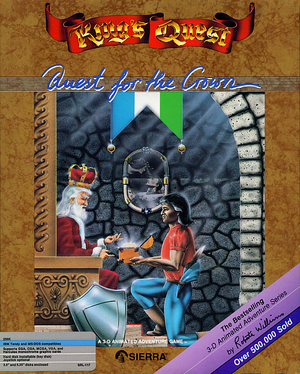 |
|
| Developers | |
|---|---|
| Sierra On-Line | |
| Mac OS (Classic) | Mark Langbehn |
| Publishers | |
| PC booter | IBM |
| PC booter | Tandy |
| PC booter, DOS | Sierra On-Line |
| Windows | Activision |
| Engines | |
| Original | AGI |
| Remake | SCI0 |
| Release dates | |
| PC booter | 1984 |
| DOS | 1987 |
| Mac OS (Classic) | 1987 |
| Windows 3.x | 1994 |
| Windows (ScummVM) | August 24, 2010[1] |
| Taxonomy | |
| Monetization | One-time game purchase |
| Series | King's Quest |
Warnings
- The Windows 3.x version of this game does not work on 64-bit versions of Windows (see Availability for affected versions).
Key points
- Originally released as King's Quest
- Both the 1987 release and the 1990 remake can be run under ScummVM
- The original PC releases of the AGI version have limited audio on non-PCjr/non-Tandy systems. See Essential improvements for modern workarounds
General information
- Sierra Help Pages - King's Quest series
- King's Quest Omnipedia - A huge wiki for the King's Quest series
- GOG.com Community Discussions for game series
- GOG.com Support Page
- Steam Community Discussions for game series
Availability
| Source | DRM | Notes | Keys | OS |
|---|---|---|---|---|
| Retail | All original disk versions use CPC Copy Protection DRM. See Version differences for additional info about the original version and the 1990 remake. The King's Quest collections released by Sierra in the 1990's usually include both versions. | |||
| Retail | King's Quest collections and The Roberta Williams Anthology. Includes the 1987 version and 1990 remake. | |||
| GOG.com | Bundled with King's Quest II: Romancing the Throne and King's Quest III: To Heir Is Human. Pre-packaged with ScummVM DOSBox version is also available (when using GOG Galaxy).[2] |
|||
| Steam | Comes bundled with all other King's Quest games (excluding King's Quest 8). |
- A browser version is also available.
Version differences
AGI PC booter versions
These versions boot directly from disk, and utilise a disk based copy protection. The disks cannot be read from DOS, and the game cannot be installed to HDD. Running these original versions is problematic even with DOSBox due to the copy protection disks which are not supported.
- The original 1984 release, published by IBM, is exclusive to the PCjr and its 16-color mode. This version does not work on Tandy systems.[3]
- At the same time, or shortly after Sierra published a CGA graphics version.
- Later in 1984 Sierra published a CGA graphics version with bug fixes and support for RGBI.
- In early 1985 Tandy published a version with support for the PCjr and Tandy 1000.
- in late 1985 Sierra published a version which included both the PCjr/Tandy 1000 version and the CGA version on separate disks.
AGI DOS versions
These versions run from DOS, and utilise a disk based copy protection, typically referred to as a key-disk. The game can be installed on a HDD, but will not run unless the copy protected disk is in the drive. Running these versions is problematic even with DOSBox due to the copy protection disks which are not supported. But they can be run in ScummVM without problems.
- In late 1986 Sierra published the first DOS version with PCjr/Tandy, CGA and EGA support.
- Mid 1987 Sierra published an updated version with Hercules graphics, i386 fixes for the EGA mode and pull down menus.
- In late 1987 Sierra published an updated version with MCGA graphics support added.
Later releases as part of various compilations do not feature the key-disk.
SCI DOS remake
- An official remake was released in 1990, which was developed using the SCI engine. Is uses the basic design and puzzles from the original game while featuring remade graphics, new soundtrack, more detailed environments, and expanded text and dialogue. Tierra's/AGD's unofficial remake is based on 1990 version.
Modern re-releases and ports
- Steam has both the 1987 and 1990 remake available. GOG.com only has the original 1987 version available.[citation needed]
- The King's Quest Collection, the collection on Steam, is not properly configured for modern systems.[4]
Essential improvements
AGI version three-channel audio support
- The original AGI releases of the game have support for three-channel audio, which require the audio hardware built into the PCjr or Tandy 1000 computer. Other systems are limited to one-channel audio played through the PC speaker.
| Use a third-party AGI interpreter[citation needed] |
|---|
|
Notes |
| Use DOSBox[citation needed] |
|---|
|
Notes
|
| Patch the game for Adlib[5]} |
|---|
|
Notes This is an experimental patch for Sierra's old AGI games, to makes them play three voice music and sound effects via a Adlib or Soundblaster compatible card. |
1987 AGI version video modes
The 1987 AGI version for DOS supports the following video modes.
| Video Mode | Monitor | Colours | Commandline option | Comment |
|---|---|---|---|---|
| CGA | Composite | 16 | SIERRA.EXE -C | This is the default behaviour with DOSBox when machine=cga is set. ScummVM does not support this mode. |
| RGBI | 4 | SIERRA.EXE -R | This is the default CGA mode most people would have seen originally. To emulate this mode in DOSBox you must NOT set machine=cga, as by default DOSBox will emulate a Composite monitor. Instead start DOSBox normally without setting the machine parameter and start the game with the -R parameter to force CGA RGBI mode. In ScummVM this mode can be set by setting render mode to CGA. | |
| EGA | RGBI | 16 | SIERRA.EXE -E | This is the default mode when an EGA or VGA adapter is detected. This is the default behaviour with DOSBox or ScummVM. |
| Hercules | Monochrome | 2 | SIERRA.EXE -H | This is the default mode when a Hercules adapter is detected. This is the default behaviour with DOSBox when machine=hercules is set. DOSBox will by default simulate a Black and White monitor, but you can cycle between Amber, Green and BW with F11. ScummVM instead has only a Hercules Green and a Hercules Amber render mode. |
| Tandy | RGBI | 16 | SIERRA.EXE -T | This is the default mode on an IBM PCjr or Tandy 1000 computer. This is the default behaviour with DOSBox when machine=tandy is set. ScummVM does not have a Tandy render mode, but visually this will look the same as the EGA mode. |
Note: For the above command-line options to work the AGI interpreter must be v2.4xx or later.
1990 SCI remake version video modes
When running the installer (INSTALL.EXE), two graphic adapter options are offered
- EGA/VGA - 16 Colors
- IBM PS2, Models 25 & 30 - 16/256 Colors
Regardless of the graphic adapter selected, the game will render in only 16 colours. When the IBM PS/2 option is selected, the game will technically start in a 256 colour MCGA video mode, but will emulate a 16 colour EGA display. MCGA was only supported as an integrated video adapter on the IBM PS/2 Models 25 & 30, which do not have EGA backward compatibility. However the MCGA video mode is supported on VGA adapters, so any PC with a VGA adapter can normally run either EGA or MCGA mode. DOSBox-X is the only emulator which has a special machine=mcga mode.
1990 SCI remake version music options
When running the installer (INSTALL.EXE), four music card options are offered
- Roland MT-32, MT-100, LAPC-I, CM-32L or CM-64
- Sound Blaster / Adlib Card (or compatibles)
- Sound Blaster Card
- IBM PC or Compatible Internal Speaker
The Roland option requires a MPU-401 with intelligent mode. Also despite the long list of Roland options, the game is really only compatible with the so-called MT-32 Old. Running it on the MT-32 New or any of the other options will result in incorrect sounds and hanging notes.
The second option, is a pure Adlib sound option, that does not use the Sound Blaster's digital sound effects. It is best selected for sound cards that are not fully Sound Blaster compatible.
King's Quest I Unofficial Remake
A complete and free remake of the game, it adds new VGA style graphics, dialogue, an updated Point-and-Click UI, and a complete soundtrack.
It can be found on the developer's official website.
Game data
Configuration file(s) location
| System | Location |
|---|---|
| PC booter | |
| DOS | <path-to-game>\RESOURCE.CFG |
| Windows | <path-to-game>\[Note 1] |
| Mac OS (Classic) | |
| Steam Play (Linux) | <SteamLibrary-folder>/steamapps/compatdata/10100/pfx/[Note 2] |
- For the DOS AGI version, the game auto detects video and audio at each startup.
- For the DOS SCI version,
<path-to-game>\RESOURCE.CFGis used.
Save game data location
| System | Location |
|---|---|
| PC booter | |
| DOS | <path-to-game>\KQ1SG.* |
| Windows | <path-to-game>\KQ1SG.*[Note 1] |
| Mac OS (Classic) | |
| Steam Play (Linux) | <SteamLibrary-folder>/steamapps/compatdata/10100/pfx/[Note 2] |
- These are the default paths used by the game. The save file location can be determined by the user
Save game cloud syncing
| System | Native | Notes |
|---|---|---|
| GOG Galaxy | ||
| Steam Cloud |
- ScummVM 2.1+ supports cloud saves on third-party cloud storage services. See the ScummVM documentation for details.
Video
| Graphics feature | State | WSGF | Notes |
|---|---|---|---|
| Widescreen resolution | |||
| Multi-monitor | |||
| Ultra-widescreen | |||
| 4K Ultra HD | |||
| Field of view (FOV) | |||
| Windowed | For DOSBox toggle with Alt+↵ Enter (see the glossary page for other workarounds). | ||
| Borderless fullscreen windowed | See the glossary page for potential workarounds. | ||
| Anisotropic filtering (AF) | |||
| Anti-aliasing (AA) | |||
| Vertical sync (Vsync) | For DOSBox use an unofficial build (see the glossary page for other workarounds). | ||
| 60 FPS and 120+ FPS | |||
AGI version Gallery
Input
| Keyboard and mouse | State | Notes |
|---|---|---|
| Remapping | For DOSBox use the DOSBox Mapper (see the glossary page for other workarounds). | |
| Mouse acceleration | ||
| Mouse sensitivity | ||
| Mouse input in menus | The remake has mouse support. Other versions are keyboard only. | |
| Mouse Y-axis inversion | ||
| Controller | ||
| Controller support | ||
| Full controller support | ||
| Controller remapping | For DOSBox use the DOSBox Mapper (see the glossary page for other workarounds). | |
| Controller sensitivity | ||
| Controller Y-axis inversion |
| Controller types |
|---|
| XInput-compatible controllers |
|---|
| PlayStation controllers |
|---|
| Generic/other controllers | ||
|---|---|---|
| Button prompts |
| Additional information | ||
|---|---|---|
| Controller hotplugging | ||
| Haptic feedback | ||
| Digital movement supported | ||
| Simultaneous controller+KB/M |
Audio
| Audio feature | State | Notes |
|---|---|---|
| Separate volume controls | ||
| Surround sound | ||
| Subtitles | All speech is text-based. | |
| Closed captions | ||
| Mute on focus lost | For DOSBox change the priority background value in the DOSBox configuration file. |
Localizations
| Language | UI | Audio | Sub | Notes |
|---|---|---|---|---|
| English |
Other information
API
| Technical specs | Supported | Notes |
|---|---|---|
| DOS video modes | Hercules, CGA, EGA, Tandy/PCjr, MCGA | 1987 AGI release:
|
| Executable | PPC | 16-bit | 32-bit | 64-bit | Notes |
|---|---|---|---|---|---|
| Windows | 64-bit requires a 64-bit build of ScummVM. | ||||
| Mac OS (Classic) |
System requirements
| PC booter | ||
|---|---|---|
| Minimum | Recommended | |
| Operating system (OS) | ||
| Processor (CPU) | Intel 8088 Intel 8086 | |
| System memory (RAM) | 128 KB | |
| Hard disk drive (HDD) | ||
| Video card (GPU) | CGA, CGA Composite | Tandy/PCjr |
| DOS | ||
|---|---|---|
| Minimum | Recommended | |
| Operating system (OS) | 2.11 (original) 5.0 (EGA remake) |
6.22 |
| Processor (CPU) | Intel 8088 (original) Intel 286 (EGA remake) | |
| System memory (RAM) | 256 KB (original) 512 KB (EGA remake) | |
| Hard disk drive (HDD) | 1.5 MB (original) 4 MB (EGA remake) | |
| Video card (GPU) | Hercules, CGA, MCGA, EGA, Tandy/PCjr | EGA or VGA |
| Windows | ||
|---|---|---|
| Minimum | Recommended | |
| Operating system (OS) | XP, Vista | |
| Processor (CPU) | 1.0 GHz | 1.4 GHz |
| System memory (RAM) | 256 MB | 512 MB |
| Hard disk drive (HDD) | 30 MB | |
| Video card (GPU) | DirectX 7 compatible | DirectX 9 compatible |
| Mac OS | ||
|---|---|---|
| Minimum | Recommended | |
| Operating system (OS) | 9.2.2 | |
| Processor (CPU) | Motorola 68000 | |
| System memory (RAM) | 512 KB | |
| Hard disk drive (HDD) | ||
Notes
- ↑ 1.0 1.1 When running this game without elevated privileges (Run as administrator option), write operations against a location below
%PROGRAMFILES%,%PROGRAMDATA%, or%WINDIR%might be redirected to%LOCALAPPDATA%\VirtualStoreon Windows Vista and later (more details). - ↑ 2.0 2.1 Notes regarding Steam Play (Linux) data:
- File/folder structure within this directory reflects the path(s) listed for Windows and/or Steam game data.
- Use Wine's registry editor to access any Windows registry paths.
- The app ID (10100) may differ in some cases.
- Treat backslashes as forward slashes.
- See the glossary page for details on Windows data paths.
References
- ↑ New release: King's Quest 1+2+3 - GOG.com - last accessed on May 2023
- ↑ List of GOG games using DOSBox, page 1 - Forum - GOG.com - last accessed on May 2023
- ↑ LGR - King's Quest - PCjr Game Review - last accessed on May 2023
- ↑ The Sierra Help Pages - The Many Problems with the 2006 VU KQ Collection - last accessed on May 2023
- ↑ Adlib patch for 1987 AGI release - last accessed on May 2023








