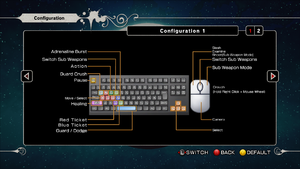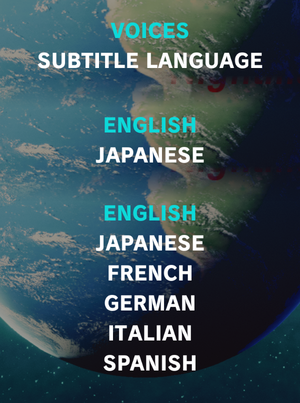Difference between revisions of "Killer Is Dead"
From PCGamingWiki, the wiki about fixing PC games
| Line 67: | Line 67: | ||
}} | }} | ||
| − | == | + | <span class="notranslate" onmouseover="_tipon(this)" onmouseout="_tipoff()"><span class="google-src-text" style="direction: ltr; text-align: left">==Video settings== {{Image|Killer Is Dead - Graphics.png|Graphics settings.}} {{Video settings |wsgf link = |widescreen wsgf award = unknown |multimonitor wsgf award = unknown |ultrawidescreen wsgf award = unknown |4k ultra hd wsgf award = unknown |widescreen resolution = true |widescreen resolution notes= Available resolutions are 800x600, 1280x720, 1600x900, 1920x1080 and 1680x1050.</span> == Definições de vídeo == {{imagem | assassino é morto - Graphics.png |. Configurações gráficas}} {{Configurações de vídeo | Link wsgf = | widescreen wsgf prêmio = desconhecido | prêmio multimonitor wsgf = desconhecido | prêmio ultrawidescreen wsgf = desconhecido | 4k wsgf Ultra HD adjudicação = desconhecido | resolução widescreen = true | notas resolução widescreen = resoluções disponíveis são 800x600, 1280x720, 1600x900, 1920x1080 e 1680x1050.</span> <span class="notranslate" onmouseover="_tipon(this)" onmouseout="_tipoff()"><span class="google-src-text" style="direction: ltr; text-align: left">|multimonitor = unknown |multimonitor notes = |ultrawidescreen = unknown |ultrawidescreen notes = |4k ultra hd = hackable |4k ultra hd notes = Change values <code>ResX=</code> and <code>ResY=</code> in <code>KidEngine.ini</code> at [[#Game data|configuration files location]] and set it <code>read only</code>.<ref>[http://steamcommunity.com/app/261110/discussions/0/522728813943095480/ this game in 4K is gorgeous!</span> | notas multimonitor = | | multimonitor = desconhecido ultrawidescreen = desconhecido | notas ultrawidescreen = | 4k hd de ultra = hackable | 4k notas Ultra HD = Mudança de valores <code> ResX = </ code> e <code> Resy = </ code> em <code> KidEngine.ini </ code> em [[#Game de dados | arquivos de configuração local]]. e defini-lo <code> somente leitura </ code> <ref> [http://steamcommunity.com/app/261110 / discussões / 0/522728813943095480 / este jogo em 4K é lindo!</span> <span class="notranslate" onmouseover="_tipon(this)" onmouseout="_tipoff()"><span class="google-src-text" style="direction: ltr; text-align: left">:: Killer is Dead General Discussion]</ref> |fov = hackable |fov notes = Use [https://www.flawlesswidescreen.org Flawless Widescreen].</span> :: Assassino é morto Discussão Geral] </ ref> | FOV = hackable | notas FOV = Use [https://www.flawlesswidescreen.org Flawless Widescreen].</span> <span class="notranslate" onmouseover="_tipon(this)" onmouseout="_tipoff()"><span class="google-src-text" style="direction: ltr; text-align: left">|windowed = hackable |windowed notes = Use <code>-windowed</code> [[Glossary:Command line arguments|parameter]].</span> | hackable windowed = | notas janelas = Use <code> -windowed </ code> [[Glossary: argumentos linha de comando | parâmetro]].</span> <span class="notranslate" onmouseover="_tipon(this)" onmouseout="_tipoff()"><span class="google-src-text" style="direction: ltr; text-align: left">|borderless windowed = false |borderless windowed notes = |anisotropic = hackable |anisotropic notes = Use the GPU control panel.</span> | janelas sem fronteiras = false | sem margem notas janelas = | anisotrópica = hackable | notas anisotrópicos = Use o painel de controle GPU.</span> <span class="notranslate" onmouseover="_tipon(this)" onmouseout="_tipoff()"><span class="google-src-text" style="direction: ltr; text-align: left">|antialiasing = hackable |antialiasing notes = Use flag <code>0x080000C1</code> in nvidia inspector |vsync = true |vsync notes = |60 fps = hackable |60 fps notes = Frame rate is capped at 30 FPS;</span> | antialiasing = hackable | notas de anti-serrilhamento = Use bandeira <code> 0x080000C1 </ code> no inspector nvidia | vsync = true | notas vsync = | 60 fps = hackable | 60 notas fps = Taxa de quadros é limitado a 30 FPS;</span> <span class="notranslate" onmouseover="_tipon(this)" onmouseout="_tipoff()"><span class="google-src-text" style="direction: ltr; text-align: left">see [[#High frame rate|High frame rate]].</span> ver [[#High taxa de quadros | taxa de quadros alta]].</span> <span class="notranslate" onmouseover="_tipon(this)" onmouseout="_tipoff()"><span class="google-src-text" style="direction: ltr; text-align: left">|120 fps = hackable |120 fps notes = Frame rate is capped at 30 FPS;</span> | 120 fps = hackable | 120 notas fps = Taxa de quadros é limitado a 30 FPS;</span> <span class="notranslate" onmouseover="_tipon(this)" onmouseout="_tipoff()"><span class="google-src-text" style="direction: ltr; text-align: left">see [[#High frame rate|High frame rate]].</span> ver [[#High taxa de quadros | taxa de quadros alta]].</span> <span class="notranslate" onmouseover="_tipon(this)" onmouseout="_tipoff()"><span class="google-src-text" style="direction: ltr; text-align: left">|color blind = unknown |color blind notes = }} ===[[Glossary:Frame rate (FPS)|High frame rate]]=== {{--}} Frame rate is capped at 30 FPS by default;</span> | daltônico = desconhecido | cor cegos notas =}} === [[Glossary: Taxa de quadros (FPS) | alta taxa de quadros]] === {{-}} A taxa de quadros é limitado a 30 FPS por padrão;</span> <span class="notranslate" onmouseover="_tipon(this)" onmouseout="_tipoff()"><span class="google-src-text" style="direction: ltr; text-align: left">these steps will fix the cap and increase the QTE delay.</span> essas etapas irão corrigir a tampa e aumentar o atraso QTE.</span> <span class="notranslate" onmouseover="_tipon(this)" onmouseout="_tipoff()"><span class="google-src-text" style="direction: ltr; text-align: left">{{Fixbox|1= {{Fixbox/fix|Raise frame rate smoothing value and QTE values}} # Open <code>{{p|game}}\KidGame\Config\KidEngine.ini</code> # Find <code>MaxSmoothedFrameRate</code> and replace the value with bit over desired value (eg 60 FPS, put 62. For more information, see the [[Engine:Unreal Engine 3#Smoothed frame rate|Unreal Engine 3 page]]).</span> {{Fixbox | 1 = {{Fixbox / fix | Levante valor suavização da taxa de frame e valores QTE}} # Abrir <code> {{p | jogo}} \ KidGame \ Config \ KidEngine.ini </ code> # Find <code > MaxSmoothedFrameRate </ code> e substitua o valor com pouco mais de valor desejado (por exemplo, 60 FPS, coloque 62. Para obter mais informações, consulte a [[Motor: Unreal Engine 3 # taxa de quadros com suavização | Unreal Engine 3 página]]).</span> <span class="notranslate" onmouseover="_tipon(this)" onmouseout="_tipoff()"><span class="google-src-text" style="direction: ltr; text-align: left"># Save your changes and mark the file as <code>Read Only</code> to prevent game for resetting the value.</span> # Salve as alterações e marcar o arquivo como <code> Somente leitura </ code> para evitar jogo para repor o valor.</span> <span class="notranslate" onmouseover="_tipon(this)" onmouseout="_tipoff()"><span class="google-src-text" style="direction: ltr; text-align: left"># Open <code>{{p|game}}\KidGame\Config\DefaultGame.ini</code> and update the Mika-Revive QTE by changing <code>mRevive</code> values.</span> # Abrir <code> {{p | jogo}} \ KidGame \ Config \ DefaultGame.ini </ code> e atualizar o Mika-Revive QTE mudando <code> mRevive </ code> valores.</span> <span class="notranslate" onmouseover="_tipon(this)" onmouseout="_tipoff()"><span class="google-src-text" style="direction: ltr; text-align: left">:: Default values in the file are for 30 FPS.</span> :: Os valores padrão no arquivo são para 30 FPS.</span> <span class="notranslate" onmouseover="_tipon(this)" onmouseout="_tipoff()"><span class="google-src-text" style="direction: ltr; text-align: left">You can simply calculate values for you desired frame rate ''(RecoveryRate and DownPowerMax are 1:1 values, HealtDownRate is 0.01 lower with every 15FPS higher value)''.</span> Você pode simplesmente calcular os valores para você desejar frame rate '' (RecoveryRate e DownPowerMax são 1: 1 valores, HealtDownRate é de 0,01 menor com cada 15FPS maior valor) ''.</span> <span class="notranslate" onmouseover="_tipon(this)" onmouseout="_tipoff()"><span class="google-src-text" style="direction: ltr; text-align: left">Below are few for most common values: <div class="mw-collapsible mw-collapsed" style="width:400px"> :: 60 FPS: <div class="mw-collapsible-content"> :: Change <code>mRevive_MassageRecoveryRate</code> to <code>2.6</code> :: Change <code>mRevive_MassageHealtDownRate</code> to <code>0.98</code> :: Change <code>mRevive_MassageDownPowerMax</code> to <code>10.0</code> </div></div> <div class="mw-collapsible mw-collapsed" style="width:400px"> :: 120 FPS: <div class="mw-collapsible-content"> :: Change <code>mRevive_MassageRecoveryRate</code> to <code>5.2</code> :: Change <code>mRevive_MassageHealtDownRate</code> to <code>0.96</code> :: Change <code>mRevive_MassageDownPowerMax</code> to <code>20.0</code> </div></div> <div class="mw-collapsible mw-collapsed" style="width:400px"> :: 144 FPS: <div class="mw-collapsible-content"> :: Change <code>mRevive_MassageRecoveryRate</code> to <code>6.24</code> :: Change <code>mRevive_MassageHealtDownRate</code> to <code>0.94</code> :: Change <code>mRevive_MassageDownPowerMax</code> to <code>24.0</code> </div> </div> :5.</span> Abaixo estão alguns dos valores mais comuns: <div class = "mw-dobrável desmoronou-mw" style = "width: 400px"> :: 60 FPS: <div class = "mw-dobrável-content"> :: Mudança <code > mRevive_MassageRecoveryRate </ code> para <code> 2.6 </ code> :: Mudança <code> mRevive_MassageHealtDownRate </ code> para <code> 0,98 </ code> :: Mudança <code> mRevive_MassageDownPowerMax </ code> para <code> 10,0 </ code> </ div> </ div> <div class = "mw-dobrável desmoronou-mw" style = "width: 400px"> 120 :: FPS: <div class = "mw-dobrável-content"> :: Mudança <code> mRevive_MassageRecoveryRate </ code> para <code> 5.2 </ code> :: Mudança <code> mRevive_MassageHealtDownRate </ code> para <code> 0,96 </ code> :: Mudança <code> mRevive_MassageDownPowerMax </ code > para <code> 20,0 </ code> </ div> </ div> <div class = "mw-dobrável desmoronou-mw" style = "width: 400px"> :: 144 FPS: <div class = "MW- dobrável-content "> :: Mudança <code> mRevive_MassageRecoveryRate </ code> para <code> 6,24 </ code> :: Mudança <code> mRevive_MassageHealtDownRate </ code> para <code> 0,94 </ code> :: Mudança <code > mRevive_MassageDownPowerMax </ code> para <code> 24,0 </ code> </ div> </ div>: 5.</span> <span class="notranslate" onmouseover="_tipon(this)" onmouseout="_tipoff()"><span class="google-src-text" style="direction: ltr; text-align: left">Save your changes and close the file.</span> Salve as alterações e feche o arquivo.</span> <span class="notranslate" onmouseover="_tipon(this)" onmouseout="_tipoff()"><span class="google-src-text" style="direction: ltr; text-align: left">'''Notes''' {{ii}} Game should work without game breaking problems, but there may be some minor issues eg menu navigation being oversensitive with over 60 FPS values.</span> '' 'Notes' '' {{}} ii jogo deve funcionar sem problemas jogo de quebrar, mas pode haver algumas pequenas questões por exemplo, a navegação nos menus sendo sensível com mais de 60 valores de FPS.</span> <span class="notranslate" onmouseover="_tipon(this)" onmouseout="_tipoff()"><span class="google-src-text" style="direction: ltr; text-align: left">{{ii}} The game may crash during or on the completion of 'Mondo Girls 3' Gigolo Mission.</span> {{ii}} O jogo pode falhar durante ou na conclusão da Missão Gigolo 'Mondo Girls 3'.</span> <span class="notranslate" onmouseover="_tipon(this)" onmouseout="_tipoff()"><span class="google-src-text" style="direction: ltr; text-align: left">In this case revert the frame rate cap to 30 to complete the mission.</span> Neste caso reverter a tampa taxa de quadros para 30 para completar a missão.</span> <span class="notranslate" onmouseover="_tipon(this)" onmouseout="_tipoff()"><span class="google-src-text" style="direction: ltr; text-align: left">}}</span> }}</span> |
| − | |||
| − | {{Video settings | ||
| − | |wsgf link | ||
| − | |widescreen wsgf award | ||
| − | |multimonitor wsgf award | ||
| − | |ultrawidescreen wsgf award = unknown | ||
| − | |4k ultra hd wsgf award | ||
| − | |widescreen resolution | ||
| − | |widescreen resolution notes= Available resolutions are 800x600, 1280x720, 1600x900, 1920x1080 and 1680x1050. | ||
| − | |||
| − | |multimonitor | ||
| − | |ultrawidescreen | ||
| − | | | ||
| − | | | ||
| − | | | ||
| − | |||
| − | |||
| − | | | ||
| − | | | ||
| − | |||
| − | |||
| − | |||
| − | |||
| − | |||
| − | |||
| − | |||
| − | |||
| − | | | ||
| − | | | ||
| − | | | ||
| − | | | ||
| − | |||
| − | |||
| − | |||
| − | |||
| − | = | ||
| − | |||
| − | |||
| − | |||
| − | |||
| − | |||
| − | |||
| − | |||
| − | |||
| − | |||
| − | |||
| − | < | ||
| − | :: | ||
| − | |||
| − | :: | ||
| − | |||
| − | < | ||
| − | |||
| − | < | ||
| − | :: | ||
| − | |||
| − | :: | ||
| − | |||
| − | |||
| − | |||
| − | |||
| − | |||
| − | : | ||
| − | |||
| − | < | ||
| − | |||
| − | |||
| − | |||
| − | {{ | ||
| − | {{ | ||
| − | }} | ||
==Input settings== | ==Input settings== | ||
Revision as of 16:00, 5 September 2015
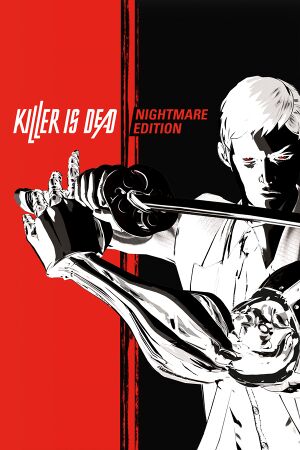 |
|
| Developers | |
|---|---|
| Grasshopper Manufacture | |
| Publishers | |
| Deep Silver | |
| Engines | |
| Unreal Engine 3 | |
| Release dates | |
| Windows | May 23, 2014 |
Key points
- Frame rate is capped at 30 FPS. See High frame rate for a workaround.
- Game crashes after the mission 3 boss if you are running a dual-core CPU.[1] See Cannot pass the third boss for a workaround.[2]
- Extremely limited graphical options.
General information
Availability
| Source | DRM | Notes | Keys | OS |
|---|---|---|---|---|
| Amazon.com | ||||
| Green Man Gaming | ||||
| Incorrect store name. See here for available options. | ||||
| GamersGate | ||||
| Humble Store | ||||
| Steam |
- All versions require Steam.
Essential improvements
Skip intro videos
| Instructions |
|---|
Game data
Configuration file(s) location
Template:Game data/row
| System | Location |
|---|---|
| Steam Play (Linux) | <SteamLibrary-folder>/steamapps/compatdata/261110/pfx/[Note 1] |
Save game data location
Template:Game data/rowTemplate:Game data/row
| System | Location |
|---|---|
| Steam Play (Linux) | <SteamLibrary-folder>/steamapps/compatdata/261110/pfx/[Note 1] |
Save game cloud syncing
| System | Native | Notes |
|---|---|---|
| Steam Cloud |
| Instructions |
|---|
Input settings
- 360 button prompts are given if controller is present. Unplug or disable controllers if playing with mouse and keyboard.
Audio settings
Localizations
| Language | UI | Audio | Sub | Notes |
|---|---|---|---|---|
| English | ||||
| French | ||||
| German | ||||
| Italian | ||||
| Japanese | ||||
| Spanish |
Issues fixed
Cannot pass the third boss
- Mainly affects dual-core CPU users.
| Instructions |
|---|
| Instructions |
|---|
Other information
API
| Technical specs | Supported | Notes |
|---|---|---|
| Direct3D | 9, 11 | |
| Shader Model support | 3.0 |
| Executable | 32-bit | 64-bit | Notes |
|---|---|---|---|
| Windows |
Middleware
| Middleware | Notes | |
|---|---|---|
| Physics | PhysX, APEX | |
| Cutscenes | Bink Video |
System requirements
- 64-bit system is required.
| Windows | ||
|---|---|---|
| Minimum | Recommended | |
| Operating system (OS) | Vista | 7, 8, 8.1 |
| Processor (CPU) | Intel Core 2 Quad 2.3 GHz AMD Phenom X4 2.3 GHz |
Quad Core 2.3 GHz |
| System memory (RAM) | 4 GB | 8 GB |
| Hard disk drive (HDD) | 13 GB | |
| Video card (GPU) | DirectX 10 compatible Shader model 3.0 support |
NVIDIA GeForce GTS 250 AMD Radeon HD 2900 DirectX 11 compatible |
Notes
- ↑ 1.0 1.1 Notes regarding Steam Play (Linux) data:
- File/folder structure within this directory reflects the path(s) listed for Windows and/or Steam game data.
- Games with Steam Cloud support may also store data in
~/.steam/steam/userdata/<user-id>/261110/. - Use Wine's registry editor to access any Windows registry paths.
- The app ID (261110) may differ in some cases.
- Treat backslashes as forward slashes.
- See the glossary page for details on Windows data paths.