Difference between revisions of "Kerbal Space Program"
From PCGamingWiki, the wiki about fixing PC games
m |
|||
| (140 intermediate revisions by 50 users not shown) | |||
| Line 1: | Line 1: | ||
| − | {{Infobox | + | {{Infobox game |
| − | |cover | + | |cover = Kerbal Space Program cover.jpg |
| − | |developer = | + | |developers = |
| − | |engine | + | {{Infobox game/row/developer|Squad}} |
| − | |release dates | + | |publishers = |
| + | {{Infobox game/row/publisher|Private Division}} | ||
| + | |engines = | ||
| + | {{Infobox game/row/engine|Unity|name=Unity 5|Former|ref=<ref name="kerbaldevteam-tumblr">[http://kerbaldevteam.tumblr.com/post/143068450419/kerbal-space-program-update-11-turbo-charged-is Kerbal Space Program Blog, Kerbal Space Program update 1.1 “Turbo Charged” is...]</ref><ref name="former engineversion">{{Refcheck|user=Vetle|date=2017-05-25}}</ref>|build=5.4.0p4}} | ||
| + | {{Infobox game/row/engine|Unity|name=Unity 2019|ref=<ref name="engineversion">{{Refcheck|user=Baronsmoki|date=2019-12-04}}</ref>|build=2019.2.2f1}} | ||
| + | |release dates= | ||
| + | {{Infobox game/row/date|Windows|April 27, 2015|ref=<ref name="release date">[http://forum.kerbalspaceprogram.com/threads/116085-Just-7-days-til-Kerbal-Space-Program-1-0-comes-out! Just 7 days til Kerbal Space Program 1.0 comes out!]</ref>}} | ||
| + | {{Infobox game/row/date|OS X|April 27, 2015|ref=<ref name="release date"/>}} | ||
| + | {{Infobox game/row/date|Linux|April 27, 2015|ref=<ref name="release date"/>}} | ||
| + | |reception = | ||
| + | {{Infobox game/row/reception|Metacritic|kerbal-space-program|88}} | ||
| + | {{Infobox game/row/reception|OpenCritic|562/kerbal-space-program|79}} | ||
| + | {{Infobox game/row/reception|IGDB|kerbal-space-program|87}} | ||
| + | |taxonomy = | ||
| + | {{Infobox game/row/taxonomy/monetization | One-time game purchase }} | ||
| + | {{Infobox game/row/taxonomy/microtransactions | }} | ||
| + | {{Infobox game/row/taxonomy/modes | }} | ||
| + | {{Infobox game/row/taxonomy/pacing | Real-time }} | ||
| + | {{Infobox game/row/taxonomy/perspectives | }} | ||
| + | {{Infobox game/row/taxonomy/controls | }} | ||
| + | {{Infobox game/row/taxonomy/genres | Simulation, Business }} | ||
| + | {{Infobox game/row/taxonomy/sports | }} | ||
| + | {{Infobox game/row/taxonomy/vehicles | Flight }} | ||
| + | {{Infobox game/row/taxonomy/art styles | }} | ||
| + | {{Infobox game/row/taxonomy/themes | Sci-fi }} | ||
| + | {{Infobox game/row/taxonomy/series | Kerbal Space Program }} | ||
| + | |steam appid = 220200 | ||
| + | |steam appid side = 283740 | ||
| + | |gogcom id = 1429864849 | ||
| + | |gogcom id side = 2092205632 | ||
| + | |official site= https://kerbalspaceprogram.com | ||
| + | |hltb = 12079 | ||
| + | |strategywiki = | ||
| + | |mobygames = 70681 | ||
| + | |wikipedia = Kerbal Space Program | ||
| + | |winehq = 13283 | ||
| + | |license = commercial | ||
}} | }} | ||
| − | + | {{Introduction | |
| − | {{ | + | |introduction = |
| − | + | ||
| + | |release history = | ||
| + | |||
| + | |current state = | ||
| + | }} | ||
'''General information''' | '''General information''' | ||
| − | {{mm}} [ | + | {{mm}} [http://forum.kerbalspaceprogram.com/ Official forum] |
| − | |||
{{mm}} [http://wiki.kerbalspaceprogram.com/ Official wiki] | {{mm}} [http://wiki.kerbalspaceprogram.com/ Official wiki] | ||
| − | {{mm}} [ | + | {{GOG.com links|1429864849|kerbal_space_program}} |
| + | {{mm}} [https://steamcommunity.com/app/220200/discussions/ Steam Community Discussions] | ||
| − | == Availability == | + | ==Availability== |
| − | {{Availability | + | {{Availability| |
| − | {{Availability | + | {{Availability/row|1= official |2= https://kerbalspaceprogram.com/kspstore/index.php?p=22 |3= DRM-free |4= |5= |6= Windows, OS X, Linux }} |
| − | {{Availability | + | {{Availability/row| Epic Games Store | kerbal-space-program | DRM-free | Can be launched directly from either {{file|Launcher.exe}} or {{file|KSP_x64.exe}} without Epic Games Store running.<ref>{{Refcheck|user=Dribbleondo|date=2023-01-05|comment=After an excruciatingly long load time, I Ran "To the Mun" for 10 minutes and had no issues.}}</ref> | | Windows, OS X }} |
| + | {{Availability/row| Gamesplanet | 3384-1 | Steam | | | Windows, OS X, Linux }} | ||
| + | {{Availability/row| GOG.com | kerbal_space_program | DRM-free | | | Windows, OS X, Linux }} | ||
| + | {{Availability/row| GMG | kerbal-space-program | Steam | | | Windows, OS X, Linux }} | ||
| + | {{Availability/row| Humble | kerbal-space-program | Steam | | | Windows, OS X, Linux }} | ||
| + | {{Availability/row| Steam | 220200 | DRM-free | Does not require the Steam client to run.<ref>{{Refurl|url=https://www.youtube.com/watch?v=Yky0UN8h0YE&ab_channel=ScottManley|title=Scott Manley Mod Tutorial|date=May 2023}}</ref> | | Windows, OS X, Linux }} | ||
}} | }} | ||
| + | |||
| + | ==Monetization== | ||
| + | {{DLC| | ||
| + | {{DLC/row| Making History | | Windows, OS X, Linux}} | ||
| + | {{DLC/row| Breaking Ground | | Windows, OS X, Linux}} | ||
| + | }} | ||
| + | |||
| + | ==Essential improvements== | ||
| + | ===Modifications=== | ||
| + | {{ii}} [http://www.curse.com/ksp-mods/kerbal Curse.com] is the "official" source for modifications, but the player-made [https://github.com/KSP-CKAN/CKAN/wiki/User-guide CKAN] client has significantly better community support, in addition to an actual multi-platform mod manager. | ||
| + | |||
==Game data== | ==Game data== | ||
| − | {{ | + | {{Image|Kerbal Space Program General.png|In-game general settings.}} |
| − | {{Game | + | |
| − | {{Game | + | ===Configuration file(s) location=== |
| − | {{Game | + | {{Game data| |
| − | {{Game | + | {{Game data/config|Windows|{{p|game}}\settings.cfg}} |
| + | {{Game data/config|OS X|}} | ||
| + | {{Game data/config|Linux|{{p|linuxhome}}/.config/unity3d/Squad/Kerbal Space Program}} | ||
| + | }} | ||
| + | |||
| + | ===Save game data location=== | ||
| + | {{Game data| | ||
| + | {{Game data/saves|Windows|{{p|game}}\saves}} | ||
| + | {{Game data/saves|OS X|{{p|game}}/saves/}} | ||
| + | {{Game data/saves|Linux|{{p|game}}/saves/}} | ||
}} | }} | ||
| − | {{ii}} All saves are in the | + | {{ii}} All saves are in the installation folder. If you're backing up, don't forget the ships folder! Saves from Windows version can also be used in OS X and Linux versions. Using saves from different versions (for instance, 0.19 save in a 0.20 version) may cause some issues, such as objects from the old save clipping through ground. Version 0.21 introduced a new save game patcher that will try to patch older save games in order to correct such issues. To use it, simply place the old save in the new saves folder. When you try to load the old save, a pop up will appear asking if you wish to patch the save. |
{{XDG|false}} | {{XDG|false}} | ||
| − | == | + | ===[[Glossary:Save game cloud syncing|Save game cloud syncing]]=== |
| − | [[ | + | {{Save game cloud syncing |
| − | {{ | + | |discord = |
| − | | | + | |discord notes = |
| − | | | + | |epic games launcher = true |
| − | | | + | |epic games launcher notes = |
| − | | | + | |gog galaxy = true |
| − | | | + | |gog galaxy notes = |
| − | + | |origin = | |
| − | + | |origin notes = | |
| − | | | + | |steam cloud = true |
| − | | | + | |steam cloud notes = |
| − | | | + | |ubisoft connect = |
| − | | | + | |ubisoft connect notes = |
| − | | | + | |xbox cloud = |
| − | | | + | |xbox cloud notes = |
| − | | | ||
| − | | | ||
| − | | | ||
}} | }} | ||
| − | == | + | ==Video== |
| − | [[ | + | {{Image|Kerbal Space Program Video.png|In-game video settings.}} |
| − | {{Input | + | {{Video |
| − | | | + | |wsgf link = https://www.wsgf.org/dr/kerbal-space-program/en |
| − | | | + | |widescreen wsgf award = gold |
| − | | | + | |multimonitor wsgf award = gold |
| − | | | + | |ultrawidescreen wsgf award = gold |
| − | | | + | |4k ultra hd wsgf award = incomplete |
| − | | | + | |widescreen resolution = true |
| + | |widescreen resolution notes= | ||
| + | |multimonitor = true | ||
| + | |multimonitor notes = | ||
| + | |ultrawidescreen = true | ||
| + | |ultrawidescreen notes = | ||
| + | |4k ultra hd = unknown | ||
| + | |4k ultra hd notes = | ||
| + | |fov = true | ||
| + | |fov notes = Hold {{key|Alt}} and scroll the mouse wheel while in the flight scene.<ref>[https://www.wsgf.org/phpBB3/viewtopic.php?p=157369#p157369 View topic - Kerbal Space Program | WSGF]</ref> | ||
| + | |windowed = true | ||
| + | |windowed notes = Clicking outside of the game's screen will minimize the game.<br>Use {{code|-popupwindow}} [[Glossary:Command line arguments|launch option]] to address this problem | ||
| + | |borderless windowed = false | ||
| + | |borderless windowed notes = | ||
| + | |anisotropic = false | ||
| + | |anisotropic notes = | ||
| + | |antialiasing = true | ||
| + | |antialiasing notes = 2x,4x and 8x [[MSAA]] | ||
| + | |upscaling = unknown | ||
| + | |upscaling tech = | ||
| + | |upscaling notes = | ||
| + | |vsync = true | ||
| + | |vsync notes = Also supports VSync at half refresh rate | ||
| + | |60 fps = true | ||
| + | |60 fps notes = | ||
| + | |120 fps = true | ||
| + | |120 fps notes = | ||
| + | |hdr = unknown | ||
| + | |hdr notes = | ||
| + | |color blind = unknown | ||
| + | |color blind notes = | ||
| + | }} | ||
| + | |||
| + | ==Input== | ||
| + | {{Image|Kerbal Space Program Remapping.png|In-game key/axis map settings.}} | ||
| + | {{Input | ||
| + | |key remap = true | ||
| + | |key remap notes = | ||
| + | |acceleration option = false | ||
| + | |acceleration option notes = | ||
| + | |mouse sensitivity = true | ||
| + | |mouse sensitivity notes = | ||
| + | |mouse menu = true | ||
| + | |mouse menu notes = | ||
| + | |invert mouse y-axis = true | ||
| + | |invert mouse y-axis notes = | ||
| + | |touchscreen = unknown | ||
| + | |touchscreen notes = | ||
| + | |controller support = true | ||
| + | |controller support notes = | ||
| + | |full controller = false | ||
| + | |full controller notes = The mouse is essential for VAB. | ||
| + | |controller remap = true | ||
| + | |controller remap notes = Buttons and axis. | ||
| + | |controller sensitivity = true | ||
| + | |controller sensitivity notes= | ||
| + | |invert controller y-axis = true | ||
| + | |invert controller y-axis notes= | ||
| + | |xinput controllers = unknown | ||
| + | |xinput controllers notes = | ||
| + | |xbox prompts = unknown | ||
| + | |xbox prompts notes = | ||
| + | |impulse triggers = unknown | ||
| + | |impulse triggers notes = | ||
| + | |dualshock 4 = unknown | ||
| + | |dualshock 4 notes = | ||
| + | |dualshock prompts = unknown | ||
| + | |dualshock prompts notes = | ||
| + | |light bar support = unknown | ||
| + | |light bar support notes = | ||
| + | |dualshock 4 modes = unknown | ||
| + | |dualshock 4 modes notes = | ||
| + | |tracked motion controllers= unknown | ||
| + | |tracked motion controllers notes = | ||
| + | |tracked motion prompts = unknown | ||
| + | |tracked motion prompts notes = | ||
| + | |other controllers = unknown | ||
| + | |other controllers notes = | ||
| + | |other button prompts = unknown | ||
| + | |other button prompts notes= | ||
| + | |button prompts = false | ||
| + | |button prompts notes = | ||
| + | |controller hotplug = unknown | ||
| + | |controller hotplug notes = | ||
| + | |haptic feedback = false | ||
| + | |haptic feedback notes = | ||
| + | |simultaneous input = true | ||
| + | |simultaneous input notes = | ||
| + | |steam input api = true | ||
| + | |steam input api notes = API usage is limited only to Action sets switching. | ||
| + | |steam hook input = unknown | ||
| + | |steam hook input notes = | ||
| + | |steam input presets = true | ||
| + | |steam input presets notes = | ||
| + | |steam controller prompts = false | ||
| + | |steam controller prompts notes = | ||
| + | |steam cursor detection = unknown | ||
| + | |steam cursor detection notes = | ||
| + | }} | ||
| + | <gallery> | ||
| + | Kerbal Space Program TrackIR.png|In-game TrackIR settings. | ||
| + | Kerbal Space Program 6-DOF.png|In-game 6-DOF controller settings. | ||
| + | </gallery> | ||
| + | |||
| + | ==Audio== | ||
| + | {{Image|Kerbal Space Program Audio.png|In-game audio settings.}} | ||
| + | {{Audio | ||
| + | |separate volume = true | ||
| + | |separate volume notes = | ||
| + | |surround sound = false | ||
| + | |surround sound notes = | ||
| + | |subtitles = n/a | ||
| + | |subtitles notes = All dialogue is text-based. | ||
| + | |closed captions = false | ||
| + | |closed captions notes = | ||
| + | |mute on focus lost = false | ||
| + | |mute on focus lost notes = | ||
| + | |eax support = | ||
| + | |eax support notes = | ||
| + | |royalty free audio = true | ||
| + | |royalty free audio notes = | ||
| + | }} | ||
| + | |||
| + | {{L10n|content= | ||
| + | {{L10n/switch | ||
| + | |language = English | ||
| + | |interface = true | ||
| + | |audio = n/a | ||
| + | |subtitles = n/a | ||
| + | |notes = | ||
| + | |fan = | ||
| + | }} | ||
| + | {{L10n/switch | ||
| + | |language = Simplified Chinese | ||
| + | |interface = true | ||
| + | |audio = n/a | ||
| + | |subtitles = n/a | ||
| + | |notes = | ||
| + | |fan = | ||
| + | }} | ||
| + | {{L10n/switch | ||
| + | |language = French | ||
| + | |interface = true | ||
| + | |audio = n/a | ||
| + | |subtitles = n/a | ||
| + | |notes = | ||
| + | |fan = | ||
| + | }} | ||
| + | {{L10n/switch | ||
| + | |language = Italian | ||
| + | |interface = true | ||
| + | |audio = n/a | ||
| + | |subtitles = n/a | ||
| + | |notes = | ||
| + | |fan = | ||
| + | }} | ||
| + | {{L10n/switch | ||
| + | |language = Japanese | ||
| + | |interface = true | ||
| + | |audio = n/a | ||
| + | |subtitles = n/a | ||
| + | |notes = | ||
| + | |fan = | ||
| + | }} | ||
| + | {{L10n/switch | ||
| + | |language = Portuguese - Brazil | ||
| + | |interface = true | ||
| + | |audio = n/a | ||
| + | |subtitles = n/a | ||
| + | |notes = | ||
| + | |fan = | ||
| + | }} | ||
| + | {{L10n/switch | ||
| + | |language = Spanish - Spain | ||
| + | |interface = true | ||
| + | |audio = n/a | ||
| + | |subtitles = n/a | ||
| + | |notes = | ||
| + | |fan = | ||
| + | }} | ||
}} | }} | ||
| − | == | + | ==VR support== |
| − | {{ | + | {{VR support |
| + | |gg3d name = | ||
| + | |native 3d gg3d award = | ||
| + | |nvidia 3d vision gg3d award = | ||
| + | |tridef 3d gg3d award = | ||
| + | |iz3d gg3d award = | ||
| + | |native 3d = unknown | ||
| + | |native 3d notes = | ||
| + | |nvidia 3d vision = hackable | ||
| + | |nvidia 3d vision notes = See [https://helixmod.blogspot.com/2016/11/kerbal-space-program.html Helix Mod: Kerbal Space Program]. | ||
| + | |tridef 3d = unknown | ||
| + | |tridef 3d notes = | ||
| + | |iz3d = unknown | ||
| + | |iz3d notes = | ||
| + | |htc vive = | ||
| + | |htc vive notes = | ||
| + | |oculus rift = | ||
| + | |oculus rift notes = | ||
| + | |osvr = | ||
| + | |osvr notes = | ||
| + | |keyboard-mouse = | ||
| + | |keyboard-mouse notes = | ||
| + | |3rd space gaming vest = | ||
| + | |3rd space gaming vest notes = | ||
| + | |novint falcon = | ||
| + | |novint falcon notes = | ||
| + | |trackir = true | ||
| + | |trackir notes = | ||
| + | |tobii eye tracking = | ||
| + | |tobii eye tracking notes = | ||
| + | |play area seated = | ||
| + | |play area seated notes = | ||
| + | |play area standing = | ||
| + | |play area standing notes = | ||
| + | |play area room-scale = | ||
| + | |play area room-scale notes = | ||
| + | }} | ||
| − | == | + | ==Other information== |
| − | === | + | ===API=== |
| − | {{ | + | {{API |
| − | {{ii}} | + | |direct3d versions = 9, 11 |
| + | |direct3d notes = D3D12 can be forced with the launch parameter <code>-force-d3d12</code> | ||
| + | |directdraw versions = | ||
| + | |directdraw notes = | ||
| + | |opengl versions = 2.0 | ||
| + | |opengl notes = OS X and Linux only. | ||
| + | |glide versions = | ||
| + | |glide notes = | ||
| + | |software mode = | ||
| + | |software mode notes = | ||
| + | |mantle support = | ||
| + | |mantle support notes = | ||
| + | |vulkan versions = | ||
| + | |vulkan notes = | ||
| + | |dos modes = | ||
| + | |dos modes notes = | ||
| + | |shader model versions = 2, 3 | ||
| + | |shader model notes = | ||
| + | |windows 32-bit exe = unknown | ||
| + | |windows 64-bit exe = true | ||
| + | |windows arm app = unknown | ||
| + | |windows exe notes = | ||
| + | |mac os x powerpc app = unknown | ||
| + | |macos intel 32-bit app = unknown | ||
| + | |macos intel 64-bit app = true | ||
| + | |macos arm app = unknown | ||
| + | |macos app notes = <ref>{{Refurl|url=https://forum.kerbalspaceprogram.com/index.php?/topic/138875-can-ksp-64-bit-run-on-my-64-bit-mac/|title=Can KSP 64 Bit Run On My 64 Bit Mac?|date=14 March 2023}}</ref> | ||
| + | |linux 32-bit executable= unknown | ||
| + | |linux 64-bit executable= true | ||
| + | |linux arm app = unknown | ||
| + | |linux executable notes = | ||
| + | }} | ||
| + | {{ii}} Vulkan can be forced with the launch parameter <code>-force-vulkan</code> | ||
==System requirements== | ==System requirements== | ||
| − | {{ii}} | + | {{ii}} As of 1.5, 64-bit OS is required.<ref>{{Refurl|url=https://forum.kerbalspaceprogram.com/index.php?/topic/178912-ending-32-bit-support-with-update-15/|title=Ending 32-Bit Support with Update 1.5|date=May 2023}}</ref> |
| − | {{ | + | {{System requirements |
| − | {{ | + | |OSfamily = Windows |
| − | |||
| − | + | |minOS = 7 SP1+ | |
| − | | | + | |minCPU = Intel Core 2 Duo |
| − | | | + | |minRAM = 4 GB |
| − | | | + | |minHD = 3 GB |
| − | | | + | |minVRAM = 512 MB |
| − | | | + | |minSM = 4.0 |
| − | | | + | |minDX = 10 |
| − | | | + | |
| − | | | + | |recOS = 10 |
| − | |recHD | + | |recCPU = Intel Core i5 |
| − | | | + | |recRAM = 8 GB |
| − | | | + | |recHD = 4 GB |
| − | | | + | |recGPU = |
| − | | | + | |recVRAM = 1 GB |
| + | |recSM = 4.0 | ||
| + | |recDX = | ||
}} | }} | ||
| − | {{System | + | |
| − | |OSfamily = | + | {{System requirements |
| − | |minOS | + | |OSfamily = OS X |
| − | | | + | |
| − | | | + | |minOS = Sierra (10.12) |
| − | | | + | |minCPU = Intel double core |
| − | | | + | |minRAM = 4 GB |
| − | | | + | |minHD = 3 GB |
| − | + | |minGPU = | |
| + | |minVRAM = 512 MB | ||
| + | |minSM = 4.0 | ||
| + | |||
| + | |recOS = | ||
| + | |recCPU = Intel Core i5 | ||
| + | |recRAM = 8 GB | ||
| + | |recHD = 4 GB | ||
| + | |recGPU = | ||
| + | |recVRAM = 1 GB | ||
| + | |recSM = 4.0 | ||
}} | }} | ||
| − | {{System | + | |
| + | {{System requirements | ||
|OSfamily = Linux | |OSfamily = Linux | ||
| − | |minOS | + | |
| − | | | + | |minOS = Ubuntu 14.04 LTS |
| − | | | + | |minCPU = Intel Core 2 Duo |
| − | | | + | |minRAM = 4 GB |
| − | | | + | |minHD = 3 GB |
| − | | | + | |minGPU = |
| − | + | |minVRAM = 512 MB | |
| + | |minSM = 4.0 | ||
| + | |||
| + | |recOS = Ubuntu 18.04 LTS | ||
| + | |recCPU = Intel Core i5 | ||
| + | |recRAM = 8 GB | ||
| + | |recHD = 4 GB | ||
| + | |recGPU = | ||
| + | |recVRAM = 1 GB | ||
| + | |recSM = 4.0 | ||
| + | |notes = {{ii}} 64-bit Arch Linux users who experience crashes in the main menu when launched from Steam should set a launch option of <code>LC_ALL=C %command%_64</code> | ||
}} | }} | ||
| − | + | {{References}} | |
| − | + | {{GOG.com Enhancement Project}} | |
| − | |||
Latest revision as of 14:28, 26 December 2023
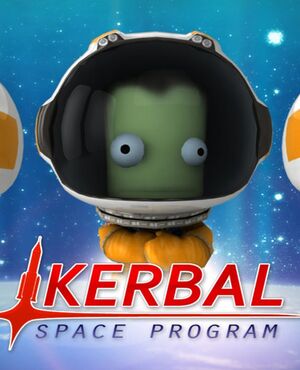 |
|
| Developers | |
|---|---|
| Squad | |
| Publishers | |
| Private Division | |
| Engines | |
| Former | Unity 5[Note 1] |
| Unity 2019[Note 2] | |
| Release dates | |
| Windows | April 27, 2015[4] |
| macOS (OS X) | April 27, 2015[4] |
| Linux | April 27, 2015[4] |
| Reception | |
| Metacritic | 88 |
| OpenCritic | 79 |
| IGDB | 87 |
| Taxonomy | |
| Monetization | One-time game purchase |
| Pacing | Real-time |
| Genres | Simulation, Business |
| Vehicles | Flight |
| Themes | Sci-fi |
| Series | Kerbal Space Program |
| Kerbal Space Program | |
|---|---|
| Kerbal Space Program | 2015 |
| Kerbal Space Program 2 | EA |
Kerbal Space Program is a simulation and business game in the Kerbal Space Program series.
General information
- Official forum
- Official wiki
- GOG.com Community Discussions
- GOG.com Support Page
- Steam Community Discussions
Availability
| Source | DRM | Notes | Keys | OS |
|---|---|---|---|---|
| Official website | ||||
| Epic Games Store | Can be launched directly from either Launcher.exe or KSP_x64.exe without Epic Games Store running.[5] |
|||
| GOG.com | ||||
| Green Man Gaming | ||||
| Humble Store | ||||
| Steam | Does not require the Steam client to run.[6] |
Monetization
DLC and expansion packs
| Name | Notes | |
|---|---|---|
| Making History | ||
| Breaking Ground |
Essential improvements
Modifications
- Curse.com is the "official" source for modifications, but the player-made CKAN client has significantly better community support, in addition to an actual multi-platform mod manager.
Game data
Configuration file(s) location
| System | Location |
|---|---|
| Windows | <path-to-game>\settings.cfg[Note 3] |
| macOS (OS X) | |
| Linux | $HOME/.config/unity3d/Squad/Kerbal Space Program |
Save game data location
| System | Location |
|---|---|
| Windows | <path-to-game>\saves[Note 3] |
| macOS (OS X) | <path-to-game>/saves/ |
| Linux | <path-to-game>/saves/ |
- All saves are in the installation folder. If you're backing up, don't forget the ships folder! Saves from Windows version can also be used in OS X and Linux versions. Using saves from different versions (for instance, 0.19 save in a 0.20 version) may cause some issues, such as objects from the old save clipping through ground. Version 0.21 introduced a new save game patcher that will try to patch older save games in order to correct such issues. To use it, simply place the old save in the new saves folder. When you try to load the old save, a pop up will appear asking if you wish to patch the save.
- This game does not follow the XDG Base Directory Specification on Linux.
Save game cloud syncing
| System | Native | Notes |
|---|---|---|
| Epic Games Launcher | ||
| GOG Galaxy | ||
| Steam Cloud |
Video
| Graphics feature | State | WSGF | Notes |
|---|---|---|---|
| Widescreen resolution | |||
| Multi-monitor | |||
| Ultra-widescreen | |||
| 4K Ultra HD | |||
| Field of view (FOV) | Hold Alt and scroll the mouse wheel while in the flight scene.[7] | ||
| Windowed | Clicking outside of the game's screen will minimize the game. Use -popupwindow launch option to address this problem |
||
| Borderless fullscreen windowed | Enable windowed mode and use the -popupwindow parameter (or see the glossary page). |
||
| Anisotropic filtering (AF) | See the glossary page for potential workarounds. | ||
| Anti-aliasing (AA) | 2x,4x and 8x MSAA | ||
| Vertical sync (Vsync) | Also supports VSync at half refresh rate | ||
| 60 FPS and 120+ FPS | |||
| High dynamic range display (HDR) | See the glossary page for potential alternatives. | ||
- The game engine may allow for manual configuration of the game via its variables. See the Unity page for more details.
Input
| Keyboard and mouse | State | Notes |
|---|---|---|
| Remapping | ||
| Mouse acceleration | ||
| Mouse sensitivity | ||
| Mouse input in menus | ||
| Mouse Y-axis inversion | ||
| Controller | ||
| Controller support | ||
| Full controller support | The mouse is essential for VAB. | |
| Controller remapping | Buttons and axis. | |
| Controller sensitivity | ||
| Controller Y-axis inversion |
| Controller types |
|---|
| XInput-compatible controllers |
|---|
| PlayStation controllers |
|---|
| Generic/other controllers |
|---|
| Additional information | ||
|---|---|---|
| Button prompts | ||
| Controller hotplugging | ||
| Haptic feedback | ||
| Digital movement supported | ||
| Simultaneous controller+KB/M |
| Steam Input | ||
|---|---|---|
| Steam Input API support | API usage is limited only to Action sets switching. | |
| Official controller preset(s) | ||
| Steam Controller button prompts |
Audio
| Audio feature | State | Notes |
|---|---|---|
| Separate volume controls | ||
| Surround sound | ||
| Subtitles | All dialogue is text-based. | |
| Closed captions | ||
| Mute on focus lost | ||
| Royalty free audio |
Localizations
| Language | UI | Audio | Sub | Notes |
|---|---|---|---|---|
| English | ||||
| Simplified Chinese | ||||
| French | ||||
| Italian | ||||
| Japanese | ||||
| Brazilian Portuguese | ||||
| Spanish |
VR support
| 3D modes | State | Notes | |
|---|---|---|---|
| Nvidia 3D Vision | See Helix Mod: Kerbal Space Program. | ||
| Devices | |||
|---|---|---|---|
| TrackIR | |||
Other information
API
| Technical specs | Supported | Notes |
|---|---|---|
| Direct3D | 9, 11 | D3D12 can be forced with the launch parameter -force-d3d12 |
| OpenGL | 2.0 | OS X and Linux only. |
| Shader Model support | 2, 3 |
| Executable | 32-bit | 64-bit | Notes |
|---|---|---|---|
| Windows | |||
| macOS (OS X) | [8] | ||
| Linux |
- Vulkan can be forced with the launch parameter
-force-vulkan
System requirements
- As of 1.5, 64-bit OS is required.[9]
| Windows | ||
|---|---|---|
| Minimum | Recommended | |
| Operating system (OS) | 7 SP1+ | 10 |
| Processor (CPU) | Intel Core 2 Duo | Intel Core i5 |
| System memory (RAM) | 4 GB | 8 GB |
| Hard disk drive (HDD) | 3 GB | 4 GB |
| Video card (GPU) | 512 MB of VRAM DirectX 10 compatible Shader model 4.0 support |
1 GB of VRAM Shader model 4.0 support |
| macOS (OS X) | ||
|---|---|---|
| Minimum | Recommended | |
| Operating system (OS) | Sierra (10.12) | |
| Processor (CPU) | Intel double core | Intel Core i5 |
| System memory (RAM) | 4 GB | 8 GB |
| Hard disk drive (HDD) | 3 GB | 4 GB |
| Video card (GPU) | 512 MB of VRAM Shader model 4.0 support |
1 GB of VRAM Shader model 4.0 support |
| Linux | ||
|---|---|---|
| Minimum | Recommended | |
| Operating system (OS) | Ubuntu 14.04 LTS | Ubuntu 18.04 LTS |
| Processor (CPU) | Intel Core 2 Duo | Intel Core i5 |
| System memory (RAM) | 4 GB | 8 GB |
| Hard disk drive (HDD) | 3 GB | 4 GB |
| Video card (GPU) | 512 MB of VRAM Shader model 4.0 support |
1 GB of VRAM Shader model 4.0 support |
- 64-bit Arch Linux users who experience crashes in the main menu when launched from Steam should set a launch option of
LC_ALL=C %command%_64
Notes
- ↑ Unity engine build: 5.4.0p4[1][2]
- ↑ Unity engine build: 2019.2.2f1[3]
- ↑ 3.0 3.1 When running this game without elevated privileges (Run as administrator option), write operations against a location below
%PROGRAMFILES%,%PROGRAMDATA%, or%WINDIR%might be redirected to%LOCALAPPDATA%\VirtualStoreon Windows Vista and later (more details).
References
- ↑ Kerbal Space Program Blog, Kerbal Space Program update 1.1 “Turbo Charged” is...
- ↑ Verified by User:Vetle on 2017-05-25
- ↑ Verified by User:Baronsmoki on 2019-12-04
- ↑ 4.0 4.1 4.2 Just 7 days til Kerbal Space Program 1.0 comes out!
- ↑ Verified by User:Dribbleondo on 2023-01-05
- After an excruciatingly long load time, I Ran "To the Mun" for 10 minutes and had no issues.
- ↑ Scott Manley Mod Tutorial - last accessed on May 2023
- ↑ View topic - Kerbal Space Program | WSGF
- ↑ Can KSP 64 Bit Run On My 64 Bit Mac? - last accessed on 14 March 2023
- ↑ Ending 32-Bit Support with Update 1.5 - last accessed on May 2023






