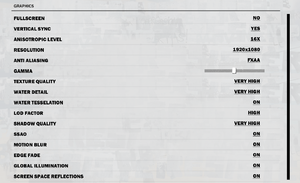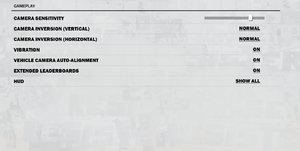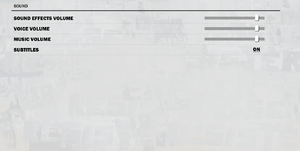Difference between revisions of "Just Cause 3"
From PCGamingWiki, the wiki about fixing PC games
m (updated template usage) |
Shooterboss (talk | contribs) m (Cleaned up the page and got rid of some fluff.) |
||
| Line 1: | Line 1: | ||
| − | |||
{{Infobox game | {{Infobox game | ||
|cover = Just Cause 3 - cover.jpg | |cover = Just Cause 3 - cover.jpg | ||
| Line 19: | Line 18: | ||
'''Key points''' | '''Key points''' | ||
| − | {{ | + | {{ii}} Requires an Internet connection at first launch.<ref>https://i.imgur.com/PnyY4FE.png</ref> |
'''General information''' | '''General information''' | ||
| Line 55: | Line 54: | ||
===Skip intro videos=== | ===Skip intro videos=== | ||
{{Fixbox|1= | {{Fixbox|1= | ||
| − | {{Fixbox/fix| | + | {{Fixbox/fix|Skip intro videos|ref={{cn|date=July 2016}}}} |
| − | # Download the "No intro" mod [http://justcause3mods.com/mods/no-intro/ here] | + | # Download the "No intro" mod [http://justcause3mods.com/mods/no-intro/ here] and extract the <code>dropzone</code> directory into the installation directory. Registration is required to download the mod. |
| − | + | # Use the <code>--vfs-fs dropzone --vfs-archive patch_win64 --vfs-archive archives_win64 --vfs-fs</code> [[Glossary:Command line arguments|command line arguments]]. | |
| − | # Use | ||
}} | }} | ||
| − | |||
| − | |||
==Game data== | ==Game data== | ||
| Line 123: | Line 119: | ||
===[[Glossary:Borderless fullscreen windowed|Borderless fullscreen windowed]]=== | ===[[Glossary:Borderless fullscreen windowed|Borderless fullscreen windowed]]=== | ||
{{Fixbox|1= | {{Fixbox|1= | ||
| − | {{Fixbox/fix| | + | {{Fixbox/fix|Borderless fullscreen windowed|ref={{cn|date=July 2016}}}} |
| − | + | * Use the <code>/borderless /windowed</code> [[#Command-line Parameters|command-line parameters]]. | |
| − | |||
}} | }} | ||
| Line 332: | Line 327: | ||
==Other information== | ==Other information== | ||
===Command-line Parameters=== | ===Command-line Parameters=== | ||
| − | There are several Command-line Parameters to help optimize the game even further | + | {{ii}} There are several Command-line Parameters to help optimize the game even further. |
| − | |||
| − | |||
| − | |||
| − | |||
| − | |||
{| class="mw-collapsible mw-collapsed wikitable" | {| class="mw-collapsible mw-collapsed wikitable" | ||
| Line 390: | Line 380: | ||
<sup><code>N</code> stands for number; Set to whichever number requested</sup> | <sup><code>N</code> stands for number; Set to whichever number requested</sup> | ||
| − | |||
| − | |||
==Issues fixed== | ==Issues fixed== | ||
===Resolution change causes the game to crash=== | ===Resolution change causes the game to crash=== | ||
| − | {{--}} Changing the resolution of the game from the in game settings menu cause the game to crash. | + | {{--}} Changing the resolution of the game from the in-game settings menu cause the game to crash. |
{{Fixbox|1= | {{Fixbox|1= | ||
| Line 414: | Line 402: | ||
{{Fixbox|1= | {{Fixbox|1= | ||
{{Fixbox/fix|Stuttering may be reduced by freeing video RAM|ref={{cn|date=September 2016}}}} | {{Fixbox/fix|Stuttering may be reduced by freeing video RAM|ref={{cn|date=September 2016}}}} | ||
| − | This can be done in game by: | + | This can be done in-game by: |
*Reducing Texture Quality | *Reducing Texture Quality | ||
*Reducing Resolution | *Reducing Resolution | ||
*Reducing Anti-Aliasing | *Reducing Anti-Aliasing | ||
| − | This can also be done in | + | This can also be done in Windows by: |
*Disconnecting Secondary Monitors | *Disconnecting Secondary Monitors | ||
*Closing VRAM heavy applications, e.g. Web Browsers | *Closing VRAM heavy applications, e.g. Web Browsers | ||
Revision as of 14:12, 23 February 2017
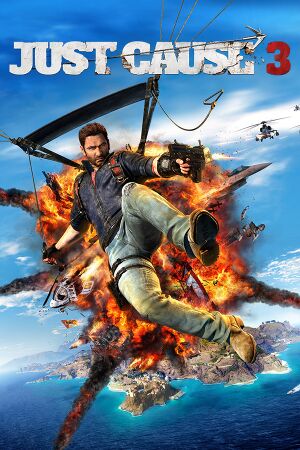 |
|
| Developers | |
|---|---|
| Avalanche Studios | |
| Publishers | |
| Square Enix | |
| Engines | |
| Avalanche Engine 3.0 | |
| Release dates | |
| Windows | December 1, 2015 |
| Just Cause | |
|---|---|
| Just Cause | 2006 |
| Just Cause 2 | 2010 |
| Just Cause 3 | 2015 |
| Just Cause 4 | 2018 |
Key points
- Requires an Internet connection at first launch.[1]
General information
Availability
| Source | DRM | Notes | Keys | OS |
|---|---|---|---|---|
| Retail | ||||
| Amazon.com | ||||
| Amazon.co.uk | ||||
| Incorrect store name. See here for available options. | ||||
| Green Man Gaming | XL Edition is also available. | |||
| Humble Store | XL Edition is also available. | |||
| Steam | ||||
| Incorrect store name. See here for available options. |
- All versions require Steam and Denuvo Anti-Tamper DRM.[2][3]
DLC and expansion packs
| Name | Notes | |
|---|---|---|
| Sky Fortress | Expansion | |
| Mech Land Assault | Expansion | |
| Bavarium Sea Heist | Expansion | |
| Season Pass | Includes the Sky Fortress, Mech Land Assault, and Bavarium Sea Heist expansions. | |
| Combat Buggy | ||
| Mini-Gun Racing Boat | ||
| Rocket Launcher Sports Car | ||
| Weaponized Vehicle Pack | Includes the Combat Buggy, Mini-Gun Racing Boat, and the Rocket Launcher Sports Car. | |
| Final Argument Sniper Rifle | ||
| Capstone Bloodhound RPG | ||
| Explosive Weapon Pack | Includes the Capstone Bloodhound RPG and Final Argument Sniper Rifle. |
Essential improvements
Skip intro videos
| Instructions |
|---|
Game data
Configuration file(s) location
Template:Game data/row
| System | Location |
|---|---|
| Steam Play (Linux) | <SteamLibrary-folder>/steamapps/compatdata/225540/pfx/[Note 1] |
Save game data location
Template:Game data/row
| System | Location |
|---|---|
| Steam Play (Linux) | <SteamLibrary-folder>/steamapps/compatdata/225540/pfx/[Note 1] |
Save game cloud syncing
| System | Native | Notes |
|---|---|---|
| Steam Cloud |
Video settings
Borderless fullscreen windowed
| Instructions |
|---|
Input settings
Audio settings
Localizations
| Language | UI | Audio | Sub | Notes |
|---|---|---|---|---|
| English | ||||
| French | ||||
| Italian | ||||
| German | ||||
| Polish | ||||
| Brazilian Portuguese | ||||
| Spanish | ||||
| Russian |
VR support
| 3D modes | State | Notes | |
|---|---|---|---|
| Nvidia 3D Vision | See Helix Mod: Just Cause 3. | ||
Network
Multiplayer types
| Type | Native | Notes | |
|---|---|---|---|
| LAN play | |||
| Online play | Use JC3:MP. | ||
Other information
Command-line Parameters
- There are several Command-line Parameters to help optimize the game even further.
| Command line parameter | Description | Accepted variables |
|---|---|---|
/FailSafe |
Run in failsafe mode (ignore settings) | |
/Fullscreen |
Force fullscreen mode | |
/Windowed |
Force windowed mode | |
/Borderless |
Force bordlerless mode | |
/Width=N |
Change width of resolution | |
/Height=N |
Change height of resolution | |
/WidthFS=N |
Change width of resolution (fullscreen only) | |
/HeightFS=N |
Change height of resolution (fullscreen only) | |
/WidthW=N |
Change width of resolution (windowed only) | |
/HeightW=N |
Change height of resolution (windowed only) | |
/RefreshRate=N |
Change the refresh rate | |
/vsync=B |
Enable/disable V-sync | |
/dxadapter=N |
Use DirectX adapter at specified index | |
/aniso=n |
Anisotropic filter | (0-7, default: 7) |
/shadows=N |
Shadow quality | (0-2, default: 1) |
/shadowres=N |
Shadow resolution | 0-1, default: 0 |
/ssao=B |
Enable/disable SSAO | Default: Disabled |
/posteffects=B |
Enable/disable posteffects | Default: Enabled |
/lodfactor=N |
Geometric detail | 0-3, Default: 0 |
/edgefade=B |
Enable/disable edge fade effect | |
/watertess=B |
Enable/disable water tessellation | Default: Enabled |
B stands for boolean; Where 1 is equal to "enabled," and 0 is equal to "disabled"
N stands for number; Set to whichever number requested
Issues fixed
Resolution change causes the game to crash
- Changing the resolution of the game from the in-game settings menu cause the game to crash.
| Instructions |
|---|
Stuttering
| Instructions |
|---|
Lock-on missiles not working
- If using mouse and keyboard, lock-on missiles in vehicles might not work. Bug unpatched since launch.
| Instructions |
|---|
| Instructions |
|---|
API
| Technical specs | Supported | Notes |
|---|---|---|
| Direct3D | 11 | Direct3D 12 support is due in a future update.[4] |
| Executable | 32-bit | 64-bit | Notes |
|---|---|---|---|
| Windows |
Middleware
| Middleware | Notes | |
|---|---|---|
| Physics | Havok | |
| Audio | FMOD | |
| Cutscenes | Bink Video |
System requirements
- 32-bit systems are not supported.[5]
| Windows | ||
|---|---|---|
| Minimum | Recommended | |
| Operating system (OS) | Vista SP2 | 7 SP1, 8.1 |
| Processor (CPU) | Intel Core i5-2500K 3.3 GHz AMD Phenom II X6 1075T 3.0 GHz |
Intel Core i7-3770 3.4 GHz AMD FX-8350 4.0 GHz |
| System memory (RAM) | 6 GB | 8 GB |
| Hard disk drive (HDD) | 54 GB | |
| Video card (GPU) | Nvidia GeForce GTX 670 AMD Radeon HD 7870 2 GB of VRAM | Nvidia GeForce GTX 780 (3GB) AMD Radeon R9 290 (4GB) |
Notes
- ↑ 1.0 1.1 Notes regarding Steam Play (Linux) data:
- File/folder structure within this directory reflects the path(s) listed for Windows and/or Steam game data.
- Use Wine's registry editor to access any Windows registry paths.
- The app ID (225540) may differ in some cases.
- Treat backslashes as forward slashes.
- See the glossary page for details on Windows data paths.