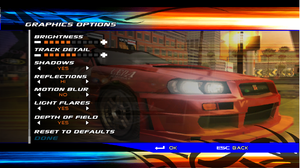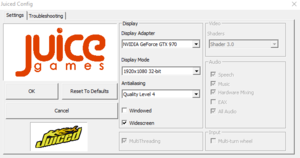Difference between revisions of "Juiced"
From PCGamingWiki, the wiki about fixing PC games
Goldenapple (talk | contribs) (→"Game launches on wrong monitor": - remove quotes from title) |
m |
||
| (43 intermediate revisions by 21 users not shown) | |||
| Line 1: | Line 1: | ||
| − | |||
{{Infobox game | {{Infobox game | ||
|cover = Juiced - Cover.jpg | |cover = Juiced - Cover.jpg | ||
| Line 10: | Line 9: | ||
|release dates= | |release dates= | ||
{{Infobox game/row/date|Windows|June 13, 2005}} | {{Infobox game/row/date|Windows|June 13, 2005}} | ||
| + | |reception = | ||
| + | {{Infobox game/row/reception|Metacritic|juiced|63}} | ||
| + | {{Infobox game/row/reception|IGDB|juiced|69}} | ||
| + | |taxonomy = | ||
| + | {{Infobox game/row/taxonomy/monetization | One-time game purchase }} | ||
| + | {{Infobox game/row/taxonomy/microtransactions | }} | ||
| + | {{Infobox game/row/taxonomy/modes | Singleplayer, Multiplayer }} | ||
| + | {{Infobox game/row/taxonomy/pacing | Real-time }} | ||
| + | {{Infobox game/row/taxonomy/perspectives | First-person, Third-person }} | ||
| + | {{Infobox game/row/taxonomy/controls | Direct control }} | ||
| + | {{Infobox game/row/taxonomy/genres | Racing }} | ||
| + | {{Infobox game/row/taxonomy/sports | }} | ||
| + | {{Infobox game/row/taxonomy/vehicles | Automobile }} | ||
| + | {{Infobox game/row/taxonomy/art styles | }} | ||
| + | {{Infobox game/row/taxonomy/themes | }} | ||
| + | {{Infobox game/row/taxonomy/series | Juiced }} | ||
|steam appid = | |steam appid = | ||
| − | |gogcom | + | |gogcom id = |
| + | |hltb = 12379 | ||
|strategywiki = Juiced | |strategywiki = Juiced | ||
| + | |mobygames = 18351 | ||
|wikipedia = Juiced (video game) | |wikipedia = Juiced (video game) | ||
|winehq = 3570 | |winehq = 3570 | ||
|license = commercial | |license = commercial | ||
}} | }} | ||
| − | |||
| − | + | {{Introduction | |
| − | {{ | + | |introduction = |
| + | |||
| + | |release history = | ||
| + | |||
| + | |current state = | ||
| + | }} | ||
==Availability== | ==Availability== | ||
{{Availability| | {{Availability| | ||
| − | {{Availability/row| Retail | | Disc | {{DRM|SecuROM|7}} disc check | | Windows }} | + | {{Availability/row| Retail | | Disc | {{DRM|SecuROM|7}} disc check <br /> Russia: {{DRM|StarForce|3.0}} | | Windows }} |
}} | }} | ||
| + | |||
| + | ==Essential improvements== | ||
| + | ===Patches=== | ||
| + | {{ii}} [https://www.gamepressure.com/games/game-downloads.asp?ID=897 Patch v1.01] - fixes both the vehicle controller issue and memory compatibility issues listed [[#Issues fixed|here]] (amongst various other issues). | ||
| + | {{ii}} As some modern Windows copies have trouble installing the update, you can find the updated game files here - [https://community.pcgamingwiki.com/files/file/2203-juiced-patch-1/ Patch v1.01 unpacked]. | ||
==Game data== | ==Game data== | ||
| Line 35: | Line 61: | ||
===Save game data location=== | ===Save game data location=== | ||
{{Game data| | {{Game data| | ||
| − | {{Game data/saves|Windows|{{p|appdata}}\THQ\}} | + | {{Game data/saves|Windows|{{p|appdata}}\THQ\Juiced\SAVE\}} |
}} | }} | ||
| − | ==Video | + | ==Video== |
{{Image|Juiced Options.png|Graphics Options.}} | {{Image|Juiced Options.png|Graphics Options.}} | ||
{{Image|Juiced Config.png|Config Utility.}} | {{Image|Juiced Config.png|Config Utility.}} | ||
| − | {{Video | + | {{Video |
| − | |wsgf link = | + | |wsgf link = https://www.wsgf.org/dr/juiced |
|widescreen wsgf award = silver | |widescreen wsgf award = silver | ||
|multimonitor wsgf award = silver | |multimonitor wsgf award = silver | ||
|ultrawidescreen wsgf award = incomplete | |ultrawidescreen wsgf award = incomplete | ||
|4k ultra hd wsgf award = incomplete | |4k ultra hd wsgf award = incomplete | ||
| − | |widescreen resolution = | + | |widescreen resolution = hackable |
|widescreen resolution notes= See [[#Widescreen resolution|Widescreen resolution]]. | |widescreen resolution notes= See [[#Widescreen resolution|Widescreen resolution]]. | ||
| − | |multimonitor = | + | |multimonitor = hackable |
| − | |multimonitor notes = | + | |multimonitor notes = See [[#Widescreen resolution|Widescreen resolution]]. |
|ultrawidescreen = hackable | |ultrawidescreen = hackable | ||
|ultrawidescreen notes = See [[#Widescreen resolution|Widescreen resolution]]. | |ultrawidescreen notes = See [[#Widescreen resolution|Widescreen resolution]]. | ||
| − | |4k ultra hd = | + | |4k ultra hd = hackable |
| − | |4k ultra hd notes = | + | |4k ultra hd notes = See [[#Widescreen resolution|Widescreen resolution]]. |
|fov = hackable | |fov = hackable | ||
|fov notes = See [[#Widescreen resolution|Widescreen resolution]]. | |fov notes = See [[#Widescreen resolution|Widescreen resolution]]. | ||
| Line 63: | Line 89: | ||
|anisotropic = false | |anisotropic = false | ||
|anisotropic notes = | |anisotropic notes = | ||
| − | |antialiasing = | + | |antialiasing = true |
|antialiasing notes = | |antialiasing notes = | ||
| + | |upscaling = false | ||
| + | |upscaling tech = | ||
| + | |upscaling notes = | ||
|vsync = unknown | |vsync = unknown | ||
|vsync notes = | |vsync notes = | ||
| Line 71: | Line 100: | ||
|120 fps = false | |120 fps = false | ||
|120 fps notes = Locked at 60 FPS | |120 fps notes = Locked at 60 FPS | ||
| − | |hdr = | + | |hdr = false |
|hdr notes = | |hdr notes = | ||
|color blind = unknown | |color blind = unknown | ||
| Line 78: | Line 107: | ||
===[[Glossary:Widescreen resolution|Widescreen resolution]]=== | ===[[Glossary:Widescreen resolution|Widescreen resolution]]=== | ||
| − | {{ii}} Only 16:10 resolutions are supported natively | + | {{ii}} Only 16:10 resolutions are supported natively when "Widescreen" is enabled in Juiced Config. However, with resolutions above 4:3, the HUD will be stretched. |
| − | |||
| − | |||
| − | |||
| − | |||
| − | |||
| − | |||
| − | |||
| − | |||
| − | |||
| − | |||
| − | |||
| − | |||
| − | |||
| − | |||
| − | |||
| − | |||
| − | |||
| − | |||
| − | |||
| − | |||
| − | + | {{Fixbox|description=Use Juiced Widescreen Fix|ref=|fix= | |
| − | {{ | + | # Download [https://github.com/ThirteenAG/Ultimate-ASI-Loader/releases Ultimate ASI Loader]. |
| + | # Extract {{file|dinput8.dll}} to {{p|game}}. | ||
| + | # Create {{file|scripts}} folder in {{p|game}}. | ||
| + | # Download [https://github.com/TFP-dev/JuicedWidescreenFix/releases Juiced Widescreen Fix]. | ||
| + | # Extract {{file|Widescreen.ini}} and {{file|JuicedWidescreenFix.asi}} to {{file|{{p|game}}\scripts\}}. | ||
| + | # Edit {{file|Widescreen.ini}} if you want to change default FOV. | ||
| + | # Open {{file|JuicedConfig.exe}}, check "Widescreen" and click OK. | ||
| + | # Launch the game. | ||
}} | }} | ||
| − | ==Input | + | ==Input== |
| − | {{Input | + | {{Input |
| − | |key remap = | + | |key remap = limited |
|key remap notes = Install [https://community.pcgamingwiki.com/files/file/58-microsoft-directinput-mapper/ Microsoft DirectInput Mapper] to fix remapping on modern systems. Game needs to be in Windowed mode in order to change the controls. | |key remap notes = Install [https://community.pcgamingwiki.com/files/file/58-microsoft-directinput-mapper/ Microsoft DirectInput Mapper] to fix remapping on modern systems. Game needs to be in Windowed mode in order to change the controls. | ||
| − | |acceleration option = | + | |acceleration option = n/a |
|acceleration option notes = | |acceleration option notes = | ||
| − | |mouse sensitivity = | + | |mouse sensitivity = n/a |
|mouse sensitivity notes = | |mouse sensitivity notes = | ||
|mouse menu = false | |mouse menu = false | ||
|mouse menu notes = | |mouse menu notes = | ||
| − | |invert mouse y-axis = | + | |invert mouse y-axis = n/a |
|invert mouse y-axis notes = | |invert mouse y-axis notes = | ||
|touchscreen = unknown | |touchscreen = unknown | ||
| Line 124: | Line 140: | ||
|controller remap = hackable | |controller remap = hackable | ||
|controller remap notes = Use [https://community.pcgamingwiki.com/files/file/58-microsoft-directinput-mapper/ Microsoft DirectInput Mapper] | |controller remap notes = Use [https://community.pcgamingwiki.com/files/file/58-microsoft-directinput-mapper/ Microsoft DirectInput Mapper] | ||
| − | |controller sensitivity = | + | |controller sensitivity = n/a |
|controller sensitivity notes= | |controller sensitivity notes= | ||
|invert controller y-axis = false | |invert controller y-axis = false | ||
|invert controller y-axis notes= | |invert controller y-axis notes= | ||
| − | |xinput controllers = | + | |xinput controllers = hackable |
| − | |xinput controllers notes = | + | |xinput controllers notes = Use [https://github.com/GrimMaple/JuicedFixes JuicedFixes] for complete XInput support. |
|xbox prompts = unknown | |xbox prompts = unknown | ||
|xbox prompts notes = | |xbox prompts notes = | ||
| Line 168: | Line 184: | ||
}} | }} | ||
| − | ==Audio | + | ==Audio== |
| − | {{Audio | + | {{Audio |
|separate volume = true | |separate volume = true | ||
|separate volume notes = | |separate volume notes = | ||
| Line 181: | Line 197: | ||
|mute on focus lost notes = | |mute on focus lost notes = | ||
|eax support = true | |eax support = true | ||
| − | |eax support notes = | + | |eax support notes = EAX 4.0 |
| + | |royalty free audio = unknown | ||
| + | |royalty free audio notes = | ||
}} | }} | ||
| Line 187: | Line 205: | ||
{{L10n/switch | {{L10n/switch | ||
|language = English | |language = English | ||
| − | |interface = | + | |interface = true |
| − | |audio = | + | |audio = true |
| − | |subtitles = | + | |subtitles = false |
|notes = | |notes = | ||
| + | |fan = | ||
| + | }} | ||
| + | {{L10n/switch | ||
| + | |language = French | ||
| + | |interface = true | ||
| + | |audio = true | ||
| + | |subtitles = false | ||
| + | |notes = | ||
| + | |fan = | ||
| + | }} | ||
| + | {{L10n/switch | ||
| + | |language = German | ||
| + | |interface = true | ||
| + | |audio = true | ||
| + | |subtitles = false | ||
| + | |notes = | ||
| + | |fan = | ||
| + | }} | ||
| + | {{L10n/switch | ||
| + | |language = Italian | ||
| + | |interface = true | ||
| + | |audio = true | ||
| + | |subtitles = false | ||
| + | |notes = | ||
| + | |fan = | ||
| + | }} | ||
| + | {{L10n/switch | ||
| + | |language = Polish | ||
| + | |interface = true | ||
| + | |audio = true | ||
| + | |subtitles = false | ||
| + | |notes = Polish retail release only. | ||
|fan = | |fan = | ||
}} | }} | ||
{{L10n/switch | {{L10n/switch | ||
|language = Russian | |language = Russian | ||
| − | |interface = | + | |interface = true |
| − | |audio = | + | |audio = true |
| − | |subtitles = | + | |subtitles = false |
| − | |notes = Russia/CIS release only | + | |notes = Russia/CIS release only. |
|fan = | |fan = | ||
}} | }} | ||
| Line 205: | Line 255: | ||
==Network== | ==Network== | ||
{{Network/Multiplayer | {{Network/Multiplayer | ||
| − | |local play = | + | |local play = false |
|local play players = | |local play players = | ||
|local play modes = | |local play modes = | ||
| − | |local play notes = | + | |local play notes = Console versions only. |
|lan play = true | |lan play = true | ||
|lan play players = 6 | |lan play players = 6 | ||
|lan play modes = | |lan play modes = | ||
|lan play notes = | |lan play notes = | ||
| − | |online play = | + | |online play = hackable |
|online play players = 6 | |online play players = 6 | ||
|online play modes = | |online play modes = | ||
| − | |online play notes = | + | |online play notes = [https://github.com/N1GHT-MAR3/JuicedEditor JuicedEditor] can be used to enable OpenSpy as a replacement for GameSpy |
|asynchronous = | |asynchronous = | ||
|asynchronous notes = | |asynchronous notes = | ||
| Line 238: | Line 288: | ||
==Issues fixed== | ==Issues fixed== | ||
==="DirectInput problem detected - There is a problem with your DirectInput registry settings"=== | ==="DirectInput problem detected - There is a problem with your DirectInput registry settings"=== | ||
| − | {{Fixbox|description=Install Microsoft DirectInput Mapper| | + | {{Fixbox|description=Install the [https://community.pcgamingwiki.com/files/file/58-microsoft-directinput-mapper Microsoft DirectInput Mapper]|fix= |
| − | Install | + | }} |
| + | |||
| + | ===Vehicle veers off to one side/Controller deadzone issues=== | ||
| + | {{Fixbox|description=Install [https://community.pcgamingwiki.com/files/file/2203-juiced-patch-1 Patch 1.01]|fix= | ||
}} | }} | ||
| − | + | {{Fixbox|description=Install [https://community.pcgamingwiki.com/files/file/2208-juiced-controller-deadzone-fix Juiced Controller Deadzone Fix]|fix= | |
| − | {{Fixbox|description= | ||
| − | |||
| − | |||
}} | }} | ||
| − | ===Game launches on | + | ===Game launches on secondary monitor on multi-monitor setups=== |
| − | {{Fixbox|description= | + | {{Fixbox|description=Install [https://github.com/doitsujin/dxvk DXVK]|fix= |
| − | + | #Download the latest version from 'Releases' | |
| − | # | + | #Extract files with 7Zip |
| − | # | + | #Copy 'd3d9.dll' from the x32 folder and place it in Juiced's base folder alongside the game's .exe |
| − | # | ||
| − | |||
| − | |||
| − | |||
}} | }} | ||
| − | ==="Juiced requires virtual memory to be enabled "=== | + | ==="Juiced requires virtual memory to be enabled"=== |
| − | {{Fixbox|description= | + | {{Fixbox|description=Install [https://community.pcgamingwiki.com/files/file/2203-juiced-patch-1 Patch 1.01]|fix= |
| − | |||
| − | |||
| − | |||
}} | }} | ||
| Line 269: | Line 312: | ||
===API=== | ===API=== | ||
{{API | {{API | ||
| − | |direct3d versions = | + | |direct3d versions = 9.0c |
|direct3d notes = | |direct3d notes = | ||
|directdraw versions = | |directdraw versions = | ||
| Line 289: | Line 332: | ||
|shader model versions = | |shader model versions = | ||
|shader model notes = | |shader model notes = | ||
| − | |64-bit executable | + | |windows 32-bit exe = true |
| − | |64-bit executable notes= | + | |windows 64-bit exe = false |
| + | |windows arm app = unknown | ||
| + | |windows exe notes = | ||
| + | |macos intel 32-bit app = | ||
| + | |macos intel 64-bit app = | ||
| + | |macos arm app = unknown | ||
| + | |macos app notes = | ||
| + | |linux 32-bit executable= | ||
| + | |linux 64-bit executable= | ||
| + | |linux arm app = unknown | ||
| + | |linux executable notes = | ||
}} | }} | ||
| Line 321: | Line 374: | ||
|minGPU2 = ATI Radeon 8500 | |minGPU2 = ATI Radeon 8500 | ||
|minVRAM = 32 MB | |minVRAM = 32 MB | ||
| + | |minDX = 9.0c | ||
| + | |minaudio = DirectX 9.0c compatible | ||
|recOS = 2000, XP | |recOS = 2000, XP | ||
|recCPU = Intel Pentium 4 1.7 GHz | |recCPU = Intel Pentium 4 1.7 GHz | ||
|recCPU2 = AMD Athlon XP 2200+ | |recCPU2 = AMD Athlon XP 2200+ | ||
| − | |recRAM = | + | |recRAM = 512 MB |
| − | |recHD = | + | |recHD = |
|recGPU = Nvidia GeForce FX | |recGPU = Nvidia GeForce FX | ||
|recGPU2 = ATI Radeon 9700 | |recGPU2 = ATI Radeon 9700 | ||
|recVRAM = 64 MB | |recVRAM = 64 MB | ||
| − | |recDX = | + | |recDX = |
}} | }} | ||
{{References}} | {{References}} | ||
Latest revision as of 22:05, 26 December 2023
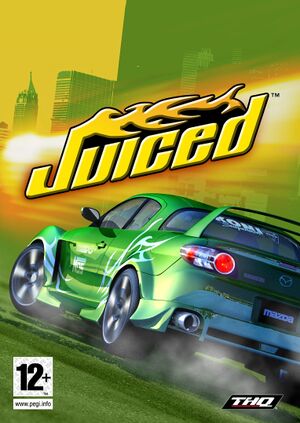 |
|
| Developers | |
|---|---|
| Juice Games | |
| Publishers | |
| THQ | |
| Russia/CIS | Buka Entertainment |
| Release dates | |
| Windows | June 13, 2005 |
| Reception | |
| Metacritic | 63 |
| IGDB | 69 |
| Taxonomy | |
| Monetization | One-time game purchase |
| Modes | Singleplayer, Multiplayer |
| Pacing | Real-time |
| Perspectives | First-person, Third-person |
| Controls | Direct control |
| Genres | Racing |
| Vehicles | Automobile |
| Series | Juiced |
| Juiced | |
|---|---|
| Juiced | 2005 |
| Juiced 2: Hot Import Nights | 2007 |
Warnings
- StarForce DRM for this game does not work on modern versions of Windows (see Availability for affected versions).
Juiced is a singleplayer and multiplayer first-person and third-person racing game in the Juiced series.
Availability
- StarForce DRM for this game does not work on modern versions of Windows (see above for affected versions).
Essential improvements
Patches
- Patch v1.01 - fixes both the vehicle controller issue and memory compatibility issues listed here (amongst various other issues).
- As some modern Windows copies have trouble installing the update, you can find the updated game files here - Patch v1.01 unpacked.
Game data
Configuration file(s) location
| System | Location |
|---|---|
| Windows |
Save game data location
| System | Location |
|---|---|
| Windows | %APPDATA%\THQ\Juiced\SAVE\ |
Video
| Graphics feature | State | WSGF | Notes |
|---|---|---|---|
| Widescreen resolution | See Widescreen resolution. | ||
| Multi-monitor | See Widescreen resolution. | ||
| Ultra-widescreen | See Widescreen resolution. | ||
| 4K Ultra HD | See Widescreen resolution. | ||
| Field of view (FOV) | See Widescreen resolution. | ||
| Windowed | Limited options. | ||
| Borderless fullscreen windowed | See the glossary page for potential workarounds. | ||
| Anisotropic filtering (AF) | See the glossary page for potential workarounds. | ||
| Anti-aliasing (AA) | |||
| High-fidelity upscaling | See the glossary page for potential workarounds. | ||
| Vertical sync (Vsync) | |||
| 60 FPS | |||
| 120+ FPS | Locked at 60 FPS | ||
| High dynamic range display (HDR) | See the glossary page for potential alternatives. | ||
Widescreen resolution
- Only 16:10 resolutions are supported natively when "Widescreen" is enabled in Juiced Config. However, with resolutions above 4:3, the HUD will be stretched.
| Use Juiced Widescreen Fix |
|---|
|
Input
| Keyboard and mouse | State | Notes |
|---|---|---|
| Remapping | Install Microsoft DirectInput Mapper to fix remapping on modern systems. Game needs to be in Windowed mode in order to change the controls. | |
| Mouse acceleration | ||
| Mouse sensitivity | ||
| Mouse input in menus | ||
| Mouse Y-axis inversion | ||
| Controller | ||
| Controller support | ||
| Full controller support | ||
| Controller remapping | Use Microsoft DirectInput Mapper | |
| Controller sensitivity | ||
| Controller Y-axis inversion |
| Controller types |
|---|
| XInput-compatible controllers | Use JuicedFixes for complete XInput support. | |
|---|---|---|
| Xbox button prompts | ||
| Impulse Trigger vibration |
| PlayStation controllers |
|---|
| Generic/other controllers |
|---|
| Additional information | ||
|---|---|---|
| Controller hotplugging | ||
| Haptic feedback | ||
| Digital movement supported | ||
| Simultaneous controller+KB/M |
Audio
| Audio feature | State | Notes |
|---|---|---|
| Separate volume controls | ||
| Surround sound | ||
| Subtitles | ||
| Closed captions | ||
| Mute on focus lost | ||
| EAX support | EAX 4.0 | |
| Royalty free audio |
Localizations
| Language | UI | Audio | Sub | Notes |
|---|---|---|---|---|
| English | ||||
| French | ||||
| German | ||||
| Italian | ||||
| Polish | Polish retail release only. | |||
| Russian | Russia/CIS release only. |
Network
Multiplayer types
| Type | Native | Players | Notes | |
|---|---|---|---|---|
| Local play | Console versions only. | |||
| LAN play | 6 | |||
| Online play | 6 | JuicedEditor can be used to enable OpenSpy as a replacement for GameSpy | ||
Issues fixed
"DirectInput problem detected - There is a problem with your DirectInput registry settings"
| Install the Microsoft DirectInput Mapper |
|---|
Vehicle veers off to one side/Controller deadzone issues
| Install Patch 1.01 |
|---|
| Install Juiced Controller Deadzone Fix |
|---|
Game launches on secondary monitor on multi-monitor setups
| Install DXVK |
|---|
|
"Juiced requires virtual memory to be enabled"
| Install Patch 1.01 |
|---|
Other information
API
| Technical specs | Supported | Notes |
|---|---|---|
| Direct3D | 9.0c |
| Executable | 32-bit | 64-bit | Notes |
|---|---|---|---|
| Windows |
Middleware
| Middleware | Notes | |
|---|---|---|
| Multiplayer | GameSpy |
System requirements
| Windows | ||
|---|---|---|
| Minimum | Recommended | |
| Operating system (OS) | 98SE, ME | 2000, XP |
| Processor (CPU) | Intel Pentium III 933 MHz AMD Athlon 1.0 GHz |
Intel Pentium 4 1.7 GHz AMD Athlon XP 2200+ |
| System memory (RAM) | 256 MB | 512 MB |
| Hard disk drive (HDD) | 2.5 GB | |
| Video card (GPU) | Nvidia GeForce 2 ATI Radeon 8500 32 MB of VRAM DirectX 9.0c compatible | Nvidia GeForce FX ATI Radeon 9700 64 MB of VRAM |
| Sound (audio device) | DirectX 9.0c compatible | |