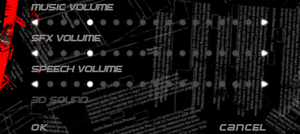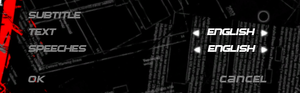Difference between revisions of "Infernal"
From PCGamingWiki, the wiki about fixing PC games
m (→System requirements: updated template usage) |
|||
| (39 intermediate revisions by 13 users not shown) | |||
| Line 8: | Line 8: | ||
|release dates= | |release dates= | ||
{{Infobox game/row/date|Windows|February 23, 2007}} | {{Infobox game/row/date|Windows|February 23, 2007}} | ||
| + | |taxonomy = | ||
| + | {{Infobox game/row/taxonomy/monetization | }} | ||
| + | {{Infobox game/row/taxonomy/microtransactions | }} | ||
| + | {{Infobox game/row/taxonomy/modes | }} | ||
| + | {{Infobox game/row/taxonomy/pacing | }} | ||
| + | {{Infobox game/row/taxonomy/perspectives | }} | ||
| + | {{Infobox game/row/taxonomy/controls | }} | ||
| + | {{Infobox game/row/taxonomy/genres | }} | ||
| + | {{Infobox game/row/taxonomy/sports | }} | ||
| + | {{Infobox game/row/taxonomy/vehicles | }} | ||
| + | {{Infobox game/row/taxonomy/art styles | }} | ||
| + | {{Infobox game/row/taxonomy/themes | }} | ||
| + | {{Infobox game/row/taxonomy/series | }} | ||
|steam appid = 7060 | |steam appid = 7060 | ||
| − | |gogcom | + | |gogcom id = |
|strategywiki = Infernal | |strategywiki = Infernal | ||
| + | |mobygames = infernal | ||
|wikipedia = Infernal (video game) | |wikipedia = Infernal (video game) | ||
|winehq = 10153 | |winehq = 10153 | ||
| + | |license = commercial | ||
}} | }} | ||
'''General information''' | '''General information''' | ||
| − | {{mm}} [ | + | {{mm}} [https://steamcommunity.com/app/7060/discussions/ Steam Community Discussions] |
| − | |||
==Availability== | ==Availability== | ||
{{Availability| | {{Availability| | ||
| − | {{Availability/row| Retail | | | + | {{Availability/row| Retail | | disc | {{DRM|Tages|5}} and {{DRM|Solidshield}} in English release.<br>{{DRM|StarForce|4}} in Russian release. | | Windows }} |
| + | {{Availability/row | Steam | 7060 | Steam | | | Windows | unavailable }} | ||
}} | }} | ||
{{--}} This game is no longer available digitally. | {{--}} This game is no longer available digitally. | ||
| + | {{++}} Free demo can still be installed on Steam: <code>steam://install/7080</code> | ||
| + | |||
| + | ==Essential improvements== | ||
| + | ===Skip intro videos=== | ||
| + | {{Fixbox|description=Disable intros in config file|ref=<ref>{{Refcheck|user=Suicide machine|date=2019-04-05}}</ref>|fix= | ||
| + | # Edit {{file|{{p|game}}\standard_game.feel}} with a text editor. | ||
| + | # Change <code>Show_commercial_screens 1</code> to <code>Show_commercial_screens 0</code>. | ||
| + | {{++}} Also works for demo. | ||
| + | }} | ||
==Game data== | ==Game data== | ||
===Configuration file(s) location=== | ===Configuration file(s) location=== | ||
{{Game data| | {{Game data| | ||
| − | {{Game data/ | + | {{Game data/config|Windows|{{p|game}}\game\standard_game.feel}} |
}} | }} | ||
{{ii}} <code>standard_game.feel</code> is a normal text file and can be edited with Notepad. | {{ii}} <code>standard_game.feel</code> is a normal text file and can be edited with Notepad. | ||
| Line 34: | Line 58: | ||
===Save game data location=== | ===Save game data location=== | ||
{{Game data| | {{Game data| | ||
| − | {{Game data/ | + | {{Game data/saves|Windows|{{p|game}}\game\}} |
}} | }} | ||
{{ii}} Saved games are stored in <code>AutoSave!</code> and <code>current-save</code> folders. | {{ii}} Saved games are stored in <code>AutoSave!</code> and <code>current-save</code> folders. | ||
| Line 40: | Line 64: | ||
===[[Glossary:Save game cloud syncing|Save game cloud syncing]]=== | ===[[Glossary:Save game cloud syncing|Save game cloud syncing]]=== | ||
{{Save game cloud syncing | {{Save game cloud syncing | ||
| − | |origin | + | |discord = |
| − | |origin notes | + | |discord notes = |
| − | |steam cloud | + | |epic games launcher = |
| − | |steam cloud notes = | + | |epic games launcher notes = |
| − | | | + | |gog galaxy = |
| − | | | + | |gog galaxy notes = |
| + | |origin = | ||
| + | |origin notes = | ||
| + | |steam cloud = false | ||
| + | |steam cloud notes = | ||
| + | |ubisoft connect = | ||
| + | |ubisoft connect notes = | ||
| + | |xbox cloud = | ||
| + | |xbox cloud notes = | ||
}} | }} | ||
| − | ==Video | + | ==Video== |
{{Image|infernal - video settings.png|Video settings.}} | {{Image|infernal - video settings.png|Video settings.}} | ||
| − | {{Video | + | {{Video |
| − | |wsgf link = | + | |wsgf link = https://www.wsgf.org/dr/infernal |
|widescreen wsgf award = limited | |widescreen wsgf award = limited | ||
|multimonitor wsgf award = limited | |multimonitor wsgf award = limited | ||
| Line 62: | Line 94: | ||
|ultrawidescreen = unknown | |ultrawidescreen = unknown | ||
|ultrawidescreen notes = | |ultrawidescreen notes = | ||
| − | |4k ultra hd = | + | |4k ultra hd = true |
|4k ultra hd notes = | |4k ultra hd notes = | ||
| − | |fov = | + | |fov = hackable |
| − | |fov notes = | + | |fov notes = See the [https://www.wsgf.org/dr/infernal WSGF entry]. |
| − | |windowed = | + | |windowed = hackable |
| − | |windowed notes = | + | |windowed notes = Use the <code>/window</code> [[Glossary:Command line arguments|parameter]]. |
|borderless windowed = false | |borderless windowed = false | ||
|borderless windowed notes = | |borderless windowed notes = | ||
| Line 74: | Line 106: | ||
|antialiasing = true | |antialiasing = true | ||
|antialiasing notes = | |antialiasing notes = | ||
| + | |upscaling = unknown | ||
| + | |upscaling tech = | ||
| + | |upscaling notes = | ||
|vsync = false | |vsync = false | ||
|vsync notes = | |vsync notes = | ||
| Line 80: | Line 115: | ||
|120 fps = true | |120 fps = true | ||
|120 fps notes = | |120 fps notes = | ||
| + | |hdr = unknown | ||
| + | |hdr notes = | ||
|color blind = false | |color blind = false | ||
|color blind notes = | |color blind notes = | ||
}} | }} | ||
| − | ==Input | + | ==Input== |
| − | {{Input | + | {{Input |
|key remap = true | |key remap = true | ||
|key remap notes = | |key remap notes = | ||
| Line 108: | Line 145: | ||
|touchscreen = false | |touchscreen = false | ||
|touchscreen notes = | |touchscreen notes = | ||
| − | |||
| − | |||
|controller hotplug = unknown | |controller hotplug = unknown | ||
|controller hotplug notes = | |controller hotplug notes = | ||
|haptic feedback = unknown | |haptic feedback = unknown | ||
|haptic feedback notes = | |haptic feedback notes = | ||
| − | | | + | |simultaneous input = unknown |
| − | | | + | |simultaneous input notes = |
| + | |steam input api = unknown | ||
| + | |steam input api notes = | ||
| + | |steam hook input = unknown | ||
| + | |steam hook input notes = | ||
| + | |steam input presets = unknown | ||
| + | |steam input presets notes = | ||
| + | |steam controller prompts = unknown | ||
| + | |steam controller prompts notes = | ||
| + | |steam cursor detection = unknown | ||
| + | |steam cursor detection notes = | ||
}} | }} | ||
| − | ==Audio | + | ==Audio== |
{{Image|infernal - audio settings.png|Audio settings.}} | {{Image|infernal - audio settings.png|Audio settings.}} | ||
{{Image|infernal - language settings.png|Language settings.}} | {{Image|infernal - language settings.png|Language settings.}} | ||
| − | {{Audio | + | {{Audio |
|separate volume = true | |separate volume = true | ||
|separate volume notes = | |separate volume notes = | ||
| Line 130: | Line 175: | ||
|closed captions = false | |closed captions = false | ||
|closed captions notes = | |closed captions notes = | ||
| − | |mute on focus lost = | + | |mute on focus lost = always on |
|mute on focus lost notes = No option to disable it. | |mute on focus lost notes = No option to disable it. | ||
| − | |eax support = | + | |eax support = true |
| − | |eax support notes | + | |eax support notes = EAX 4.0 |
| + | |royalty free audio = unknown | ||
| + | |royalty free audio notes = | ||
}} | }} | ||
| Line 139: | Line 186: | ||
{{L10n/switch | {{L10n/switch | ||
|language = English | |language = English | ||
| − | |interface = | + | |interface = true |
| − | |audio = | + | |audio = true |
| − | |subtitles = | + | |subtitles = true |
|notes = | |notes = | ||
|fan = | |fan = | ||
| − | |||
}} | }} | ||
{{L10n/switch | {{L10n/switch | ||
|language = French | |language = French | ||
| − | |interface = | + | |interface = true |
| − | |audio = | + | |audio = true |
| − | |subtitles = | + | |subtitles = true |
|notes = | |notes = | ||
|fan = | |fan = | ||
| − | |||
}} | }} | ||
{{L10n/switch | {{L10n/switch | ||
|language = German | |language = German | ||
| − | |interface = | + | |interface = true |
| − | |audio = | + | |audio = true |
| − | |subtitles = | + | |subtitles = true |
|notes = | |notes = | ||
|fan = | |fan = | ||
| − | |||
}} | }} | ||
{{L10n/switch | {{L10n/switch | ||
|language = Italian | |language = Italian | ||
| − | |interface = | + | |interface = true |
| − | |audio = | + | |audio = false |
| − | |subtitles = | + | |subtitles = true |
|notes = | |notes = | ||
|fan = | |fan = | ||
| − | |||
}} | }} | ||
{{L10n/switch | {{L10n/switch | ||
|language = Polish | |language = Polish | ||
| − | |interface = | + | |interface = true |
| − | |audio = | + | |audio = true |
| − | |subtitles = | + | |subtitles = true |
| + | |notes = Available only in local retail distribution. | ||
| + | |fan = | ||
| + | }} | ||
| + | {{L10n/switch | ||
| + | |language = Brazilian Portuguese | ||
| + | |interface = true | ||
| + | |audio = unknown | ||
| + | |subtitles = true | ||
| + | |notes = CD Expert. | ||
| + | |fan = | ||
| + | }} | ||
| + | {{L10n/switch | ||
| + | |language = Russian | ||
| + | |interface = true | ||
| + | |audio = false | ||
| + | |subtitles = true | ||
|notes = Available only in local retail distribution. | |notes = Available only in local retail distribution. | ||
|fan = | |fan = | ||
| − | |||
}} | }} | ||
{{L10n/switch | {{L10n/switch | ||
|language = Spanish | |language = Spanish | ||
| − | |interface = | + | |interface = true |
| − | |audio = | + | |audio = false |
| − | |subtitles = | + | |subtitles = true |
|notes = | |notes = | ||
|fan = | |fan = | ||
| − | |||
}} | }} | ||
| + | }} | ||
| + | |||
| + | ==VR support== | ||
| + | {{VR support | ||
| + | |gg3d name = | ||
| + | |native 3d gg3d award = | ||
| + | |nvidia 3d vision gg3d award = | ||
| + | |tridef 3d gg3d award = | ||
| + | |iz3d gg3d award = | ||
| + | |native 3d = | ||
| + | |native 3d notes = | ||
| + | |nvidia 3d vision = | ||
| + | |nvidia 3d vision notes = | ||
| + | |tridef 3d = | ||
| + | |tridef 3d notes = | ||
| + | |iz3d = | ||
| + | |iz3d notes = | ||
| + | |vorpx = hackable | ||
| + | |vorpx modes = G3D | ||
| + | |vorpx notes = User created game profile, games.exe needs to be renamed see [https://www.vorpx.com/forums/search/Infernal_VR/ vorpx forum] profile introduction. | ||
| + | |htc vive = | ||
| + | |htc vive notes = | ||
| + | |oculus rift = | ||
| + | |oculus rift notes = | ||
| + | |osvr = | ||
| + | |osvr notes = | ||
| + | |windows mixed reality = | ||
| + | |windows mixed reality notes = | ||
| + | |keyboard-mouse = | ||
| + | |keyboard-mouse notes = | ||
| + | |3rd space gaming vest = | ||
| + | |3rd space gaming vest notes = | ||
| + | |novint falcon = | ||
| + | |novint falcon notes = | ||
| + | |trackir = | ||
| + | |trackir notes = | ||
| + | |tobii eye tracking = | ||
| + | |tobii eye tracking notes = | ||
| + | |play area seated = | ||
| + | |play area seated notes = | ||
| + | |play area standing = | ||
| + | |play area standing notes = | ||
| + | |play area room-scale = | ||
| + | |play area room-scale notes = | ||
}} | }} | ||
| Line 197: | Line 298: | ||
{{ii}} Infernal requires PhysX v2.5.2 which is not included in Nvidia's PhysX installers. | {{ii}} Infernal requires PhysX v2.5.2 which is not included in Nvidia's PhysX installers. | ||
| − | {{Fixbox| | + | {{Fixbox|description=Download missing DLLs|ref=<ref>{{Refurl|url=https://steamcommunity.com/app/7060/discussions/0/864951657767224989/|title=Ageia PhysX SDK? :: Infernal General Discussions|date=May 2023}}</ref>|fix= |
| − | + | # Install the [http://www.nvidia.com/object/physx_system_software.html Nvidia PhysX System Software] (skip if you already have PhysX installed). | |
| − | # Install the [http://www.nvidia.com/object/physx_system_software.html | + | # Install the [https://www.nvidia.com/en-us/drivers/physx/physx-9-13-0604-legacy-driver/ Nvidia PhysX Legacy System Software] (skip if you already have PhysX Legacy installed for another game which needs it). |
| − | # Install the [ | + | # Install the [https://community.pcgamingwiki.com/files/file/512-ageia-physx-engine/ AGEIA PhysX Engine v2.5.2] by copying the unzipped ''v2.5.2'' folder into the Engine folder where PhysX is installed (by default <code>%PROGRAMFILES(X86)%\NVIDIA Corporation\PhysX\Engine</code>). |
| − | # Install the [ | ||
# The game should now start up and play. | # The game should now start up and play. | ||
| + | }} | ||
| + | |||
| + | ===Game seems "zoomed in"=== | ||
| + | Happens when playing on a resolution that applies Windows display scaling. | ||
| + | {{Fixbox|description=Deactivate scaling|fix= | ||
| + | # Take the <code>{{p|game}}\game.exe</code>, right-click → Properties → Compatibility → Change high DPI settings → tick ''Override high dpi scaling behavior'' and set it to ''Application''. | ||
}} | }} | ||
| Line 208: | Line 314: | ||
===API=== | ===API=== | ||
{{API | {{API | ||
| − | |direct3d versions = | + | |direct3d versions = 9 |
|direct3d notes = | |direct3d notes = | ||
|directdraw versions = | |directdraw versions = | ||
| Line 222: | Line 328: | ||
|metal support = | |metal support = | ||
|metal support notes = | |metal support notes = | ||
| − | |vulkan | + | |vulkan versions = |
| − | |vulkan | + | |vulkan notes = |
|dos modes = | |dos modes = | ||
|dos modes notes = | |dos modes notes = | ||
|shader model versions = | |shader model versions = | ||
|shader model notes = | |shader model notes = | ||
| − | |64-bit | + | |windows 32-bit exe = true |
| − | |64-bit executable notes= | + | |windows 64-bit exe = false |
| + | |windows arm app = unknown | ||
| + | |windows exe notes = | ||
| + | |macos intel 32-bit app = | ||
| + | |macos intel 64-bit app = | ||
| + | |macos arm app = unknown | ||
| + | |macos app notes = | ||
| + | |linux 32-bit executable= | ||
| + | |linux 64-bit executable= | ||
| + | |linux arm app = unknown | ||
| + | |linux executable notes = | ||
}} | }} | ||
| Line 247: | Line 363: | ||
|multiplayer notes= | |multiplayer notes= | ||
}} | }} | ||
| + | |||
| + | ===Enable command console=== | ||
| + | {{Fixbox|description=Start the game with <code>/ulkytutft67gfj655gy</code> [[Glossary:Command line arguments|parameter]]|ref=<ref>{{refcheck|user=Suicide_machine|date=2017-06-24|comment=Checked retail version (no patches).}}</ref>}} | ||
==System requirements== | ==System requirements== | ||
| Line 253: | Line 372: | ||
|minOS = 2000, XP, Vista | |minOS = 2000, XP, Vista | ||
| − | |minCPU = Intel Pentium | + | |minCPU = Intel Pentium IV 1.7 GHz |
|minRAM = 512 MB | |minRAM = 512 MB | ||
|minHD = 2 GB | |minHD = 2 GB | ||
| Line 260: | Line 379: | ||
|minDX = 9.0c | |minDX = 9.0c | ||
|minSM = 2.0 | |minSM = 2.0 | ||
| + | |minother = 4X DVD-ROM | ||
| − | |recCPU = Dual Core | + | |recCPU = Dual Core 3 GHz |
| − | |recRAM = | + | |recRAM = 1024 MB |
|recSM = 3.0 | |recSM = 3.0 | ||
| + | |recaudio = Sound Blaster X-Fi | ||
}} | }} | ||
{{References}} | {{References}} | ||
Latest revision as of 04:20, 11 June 2023
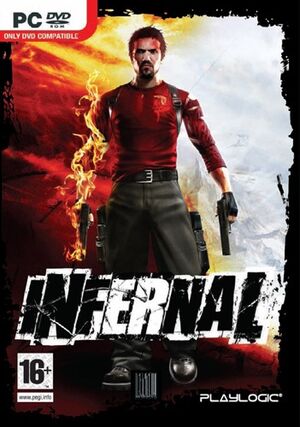 |
|
| Developers | |
|---|---|
| Metropolis Software | |
| Publishers | |
| Playlogic Entertainment | |
| Release dates | |
| Windows | February 23, 2007 |
General information
Availability
| Source | DRM | Notes | Keys | OS |
|---|---|---|---|---|
| Retail | TAGES 5 DRM and Solidshield DRM in English release. StarForce 4 DRM[Note 1] in Russian release. |
|||
| Steam (unavailable) |
- StarForce DRM for this game does not work on modern versions of Windows (see above for affected versions).
- This game is no longer available digitally.
- Free demo can still be installed on Steam:
steam://install/7080
Essential improvements
Skip intro videos
| Disable intros in config file[3] |
|---|
|
Game data
Configuration file(s) location
| System | Location |
|---|---|
| Windows | <path-to-game>\game\standard_game.feel[Note 2] |
| Steam Play (Linux) | <SteamLibrary-folder>/steamapps/compatdata/7060/pfx/[Note 3] |
-
standard_game.feelis a normal text file and can be edited with Notepad.
Save game data location
| System | Location |
|---|---|
| Windows | <path-to-game>\game\[Note 2] |
| Steam Play (Linux) | <SteamLibrary-folder>/steamapps/compatdata/7060/pfx/[Note 3] |
- Saved games are stored in
AutoSave!andcurrent-savefolders.
Save game cloud syncing
| System | Native | Notes |
|---|---|---|
| Steam Cloud |
Video
| Graphics feature | State | WSGF | Notes |
|---|---|---|---|
| Widescreen resolution | |||
| Multi-monitor | |||
| Ultra-widescreen | |||
| 4K Ultra HD | |||
| Field of view (FOV) | See the WSGF entry. | ||
| Windowed | Use the /window parameter. |
||
| Borderless fullscreen windowed | See the glossary page for potential workarounds. | ||
| Anisotropic filtering (AF) | See the glossary page for potential workarounds. | ||
| Anti-aliasing (AA) | |||
| Vertical sync (Vsync) | See the glossary page for potential workarounds. | ||
| 60 FPS and 120+ FPS | |||
| High dynamic range display (HDR) | See the glossary page for potential alternatives. | ||
Input
| Keyboard and mouse | State | Notes |
|---|---|---|
| Remapping | ||
| Mouse acceleration | Cannot be disabled. | |
| Mouse sensitivity | Y-axis sensitivity is about half of the X-axis. There is no per-axis sensitivity setting. | |
| Mouse input in menus | ||
| Mouse Y-axis inversion | ||
| Controller | ||
| Controller support |
Audio
| Audio feature | State | Notes |
|---|---|---|
| Separate volume controls | ||
| Surround sound | ||
| Subtitles | ||
| Closed captions | ||
| Mute on focus lost | No option to disable it. | |
| EAX support | EAX 4.0 | |
| Royalty free audio |
Localizations
| Language | UI | Audio | Sub | Notes |
|---|---|---|---|---|
| English | ||||
| French | ||||
| German | ||||
| Italian | ||||
| Polish | Available only in local retail distribution. | |||
| Brazilian Portuguese | CD Expert. | |||
| Russian | Available only in local retail distribution. | |||
| Spanish |
VR support
| 3D modes | State | Notes | |
|---|---|---|---|
| vorpX | G3D User created game profile, games.exe needs to be renamed see vorpx forum profile introduction. |
||
Issues fixed
AGEIA PhysX not found
- Infernal requires PhysX v2.5.2 which is not included in Nvidia's PhysX installers.
| Download missing DLLs[4] |
|---|
|
Game seems "zoomed in"
Happens when playing on a resolution that applies Windows display scaling.
| Deactivate scaling |
|---|
|
Other information
API
| Technical specs | Supported | Notes |
|---|---|---|
| Direct3D | 9 |
| Executable | 32-bit | 64-bit | Notes |
|---|---|---|---|
| Windows |
Middleware
| Middleware | Notes | |
|---|---|---|
| Physics | PhysX | Requires manual workaround. |
Enable command console
Start the game with /ulkytutft67gfj655gy parameter[5]
|
|---|
System requirements
| Windows | ||
|---|---|---|
| Minimum | Recommended | |
| Operating system (OS) | 2000, XP, Vista | |
| Processor (CPU) | Intel Pentium IV 1.7 GHz | Dual Core 3 GHz |
| System memory (RAM) | 512 MB | 1024 MB |
| Hard disk drive (HDD) | 2 GB | |
| Video card (GPU) | Nvidia GeForce 5950 AMD Radeon 9600 DirectX 9.0c compatible Shader model 2.0 support |
Shader model 3.0 support |
| Sound (audio device) | Sound Blaster X-Fi | |
| Other | 4X DVD-ROM | |
Notes
- ↑ This version of StarForce DRM does not work on Windows 8.1, Windows 10, or Windows 11.[1][2] For supported versions of Windows the StarForce driver may need to be updated manually using SFUPDATE.
- ↑ 2.0 2.1 When running this game without elevated privileges (Run as administrator option), write operations against a location below
%PROGRAMFILES%,%PROGRAMDATA%, or%WINDIR%might be redirected to%LOCALAPPDATA%\VirtualStoreon Windows Vista and later (more details). - ↑ 3.0 3.1 Notes regarding Steam Play (Linux) data:
- File/folder structure within this directory reflects the path(s) listed for Windows and/or Steam game data.
- Use Wine's registry editor to access any Windows registry paths.
- The app ID (7060) may differ in some cases.
- Treat backslashes as forward slashes.
- See the glossary page for details on Windows data paths.
References
- ↑ Windows 8.1 support - StarForce Support
- ↑ Windows 10 support - StarForce Support
- ↑ Verified by User:Suicide machine on 2019-04-05
- ↑ Ageia PhysX SDK? :: Infernal General Discussions - last accessed on May 2023
- ↑ Verified by User:Suicide_machine on 2017-06-24
- Checked retail version (no patches).