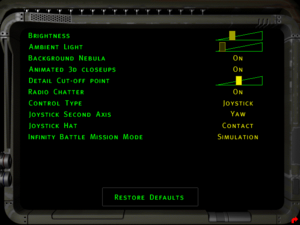Difference between revisions of "Independence War"
From PCGamingWiki, the wiki about fixing PC games
m (→Input settings: updated template usage) |
m (→Skip intro videos: General maintenance with AutoWikiBrowser in Bot mode) |
||
| (24 intermediate revisions by 11 users not shown) | |||
| Line 5: | Line 5: | ||
{{Infobox game/row/developer|Particle Systems}} | {{Infobox game/row/developer|Particle Systems}} | ||
|publishers = | |publishers = | ||
| − | {{Infobox game/row/publisher|Atari}} | + | {{Infobox game/row/publisher|Infogrames|1997-2003}} |
| + | {{Infobox game/row/publisher|Atari|2003-present}} | ||
|engines = | |engines = | ||
{{Infobox game/row/engine|BRender}} | {{Infobox game/row/engine|BRender}} | ||
|release dates= | |release dates= | ||
{{Infobox game/row/date|Windows|November 1997}} | {{Infobox game/row/date|Windows|November 1997}} | ||
| + | |taxonomy = | ||
| + | {{Infobox game/row/taxonomy/monetization | One-time game purchase }} | ||
| + | {{Infobox game/row/taxonomy/microtransactions | }} | ||
| + | {{Infobox game/row/taxonomy/modes | }} | ||
| + | {{Infobox game/row/taxonomy/pacing | }} | ||
| + | {{Infobox game/row/taxonomy/perspectives | }} | ||
| + | {{Infobox game/row/taxonomy/controls | }} | ||
| + | {{Infobox game/row/taxonomy/genres | }} | ||
| + | {{Infobox game/row/taxonomy/sports | }} | ||
| + | {{Infobox game/row/taxonomy/vehicles | }} | ||
| + | {{Infobox game/row/taxonomy/art styles | }} | ||
| + | {{Infobox game/row/taxonomy/themes | }} | ||
| + | {{Infobox game/row/taxonomy/series | Independence War }} | ||
|steam appid = 330590 | |steam appid = 330590 | ||
| − | |gogcom | + | |gogcom id = 1207658865 |
|strategywiki = | |strategywiki = | ||
| + | |mobygames = independence-war-the-starship-simulator | ||
|wikipedia = I-War (1997 video game) | |wikipedia = I-War (1997 video game) | ||
|winehq = 6016 | |winehq = 6016 | ||
| + | |license = commercial | ||
}} | }} | ||
| − | |||
| − | |||
| − | |||
| − | |||
'''General information''' | '''General information''' | ||
| + | {{ii}} Titled '''I-War''' in Europe. | ||
{{GOG.com links|1207658865|independence_war_series|for game series}} | {{GOG.com links|1207658865|independence_war_series|for game series}} | ||
| − | {{mm}} [ | + | {{mm}} [https://steamcommunity.com/app/330590/discussions/ Steam Community Discussions] |
==Availability== | ==Availability== | ||
{{Availability| | {{Availability| | ||
{{Availability/row| Retail | | unknown | | | Windows }} | {{Availability/row| Retail | | unknown | | | Windows }} | ||
| − | {{Availability/row| GOG.com | independence_war_deluxe | DRM-free | Deluxe | + | {{Availability/row| GamersGate | independence-war-deluxe | DRM-free | Deluxe Edition. Includes the GOG.com installer. | | Windows }} |
| − | {{Availability/row| Steam | 330590 | Steam | | + | {{Availability/row| GOG.com | independence_war_deluxe | DRM-free | Deluxe Edition. Pre-packaged with [https://www.zeus-software.com/downloads/nglide nGlide]. | | Windows }} |
| + | {{Availability/row| Steam | 330590 | Steam | Deluxe Edition. Pre-packaged with [https://www.zeus-software.com/downloads/nglide nGlide]. | | Windows }} | ||
}} | }} | ||
| + | {{ii}} Free demo versions are available from Archive.org: [https://archive.org/details/Iwardemo base game], [https://archive.org/details/IndependenceWarDeluxe Deluxe Edition]. | ||
| + | ===Version differences=== | ||
| + | {{ii}} The '''Deluxe Edition''' includes the exclusive Defiance expansion. | ||
| + | |||
| + | ==Monetization== | ||
{{DLC| | {{DLC| | ||
| − | {{DLC/row| Defiance | Bundled with Deluxe Edition. | Windows }} | + | {{DLC/row| Defiance | Bundled with Deluxe Edition. Unavailable separately. | Windows }} |
}} | }} | ||
==Essential improvements== | ==Essential improvements== | ||
===Skip intro videos=== | ===Skip intro videos=== | ||
| − | {{Fixbox|description= | + | {{Fixbox|description=Apply the [https://community.pcgamingwiki.com/files/file/469-independence-war-intro-skip/ Independence War intro skip] (GOG.com)|fix= |
| − | Apply the [https://community.pcgamingwiki.com/files/file/469-independence-war-intro-skip/ Independence War intro skip]. | + | }} |
| + | |||
| + | {{Fixbox|description=Run the game with the <code>-nologos</code> [[Glossary:Command line arguments|command line argument]] (retail)|ref=<ref>{{Refurl|url=http://www.dreadnt.com/faq/index.htm|title=Dreadnaught's Independence War Page|date=May 2023}}</ref>|fix= | ||
}} | }} | ||
| − | {{Fixbox|description= | + | |
| − | + | ===Avoid Crash on the second tutorial mission=== | |
| + | {{Fixbox|description=Run the game with the <code>-b -16</code> [[Glossary:Command line arguments|command line arguments]]|ref={{cn|January 2023}}|fix= | ||
}} | }} | ||
| Line 58: | Line 80: | ||
===[[Glossary:Save game cloud syncing|Save game cloud syncing]]=== | ===[[Glossary:Save game cloud syncing|Save game cloud syncing]]=== | ||
{{Save game cloud syncing | {{Save game cloud syncing | ||
| − | |gog galaxy | + | |discord = |
| − | |gog galaxy notes | + | |discord notes = |
| − | |origin | + | |epic games launcher = |
| − | |origin notes | + | |epic games launcher notes = |
| − | |steam cloud | + | |gog galaxy = false |
| − | |steam cloud notes | + | |gog galaxy notes = |
| − | | | + | |origin = |
| − | | | + | |origin notes = |
| − | |xbox cloud | + | |steam cloud = false |
| − | |xbox cloud notes | + | |steam cloud notes = |
| + | |ubisoft connect = | ||
| + | |ubisoft connect notes = | ||
| + | |xbox cloud = | ||
| + | |xbox cloud notes = | ||
}} | }} | ||
| − | ==Video | + | ==Video== |
{{Image|Independence War settings.png|General settings.}} | {{Image|Independence War settings.png|General settings.}} | ||
| − | {{Video | + | {{Video |
| − | |wsgf link = | + | |wsgf link = https://www.wsgf.org/dr/independence-war-i-war/en |
|widescreen wsgf award = unsupported | |widescreen wsgf award = unsupported | ||
|multimonitor wsgf award = unsupported | |multimonitor wsgf award = unsupported | ||
| Line 79: | Line 105: | ||
|4k ultra hd wsgf award = unsupported | |4k ultra hd wsgf award = unsupported | ||
|widescreen resolution = false | |widescreen resolution = false | ||
| − | |widescreen resolution notes= Stretched/pillarboxed 4:3. | + | |widescreen resolution notes= {{term|Stretched}}/{{term|pillarboxed}} 4:3. Use [https://www.zeus-software.com/downloads/nglide nGlide] (pre-installed in the GOG.com and Steam versions) for non-standard resolutions, but force the 4:3 aspect ratio to prevent stretching. |
|multimonitor = false | |multimonitor = false | ||
|multimonitor notes = | |multimonitor notes = | ||
| Line 96: | Line 122: | ||
|antialiasing = unknown | |antialiasing = unknown | ||
|antialiasing notes = | |antialiasing notes = | ||
| + | |upscaling = unknown | ||
| + | |upscaling tech = | ||
| + | |upscaling notes = | ||
|vsync = hackable | |vsync = hackable | ||
| − | |vsync notes = Use [ | + | |vsync notes = Use [https://www.zeus-software.com/downloads/nglide nGlide] (pre-installed in the GOG.com and Steam versions). |
|60 fps = unknown | |60 fps = unknown | ||
|60 fps notes = | |60 fps notes = | ||
| Line 108: | Line 137: | ||
}} | }} | ||
| − | + | ==Input== | |
| − | + | {{Input | |
| − | |||
| − | |||
| − | |||
| − | |||
| − | |||
| − | |||
| − | |||
| − | |||
| − | |||
| − | |||
| − | |||
| − | |||
| − | |||
| − | |||
| − | |||
| − | ==Input | ||
| − | {{Input | ||
|key remap = unknown | |key remap = unknown | ||
|key remap notes = | |key remap notes = | ||
| Line 179: | Line 191: | ||
|steam input api = unknown | |steam input api = unknown | ||
|steam input api notes = | |steam input api notes = | ||
| + | |steam hook input = unknown | ||
| + | |steam hook input notes = | ||
|steam input presets = unknown | |steam input presets = unknown | ||
|steam input presets notes = | |steam input presets notes = | ||
|steam controller prompts = unknown | |steam controller prompts = unknown | ||
|steam controller prompts notes = | |steam controller prompts notes = | ||
| + | |steam cursor detection = unknown | ||
| + | |steam cursor detection notes = | ||
}} | }} | ||
| − | ==Audio | + | ==Audio== |
| − | {{Audio | + | {{Audio |
|separate volume = false | |separate volume = false | ||
|separate volume notes = | |separate volume notes = | ||
| Line 198: | Line 214: | ||
|mute on focus lost notes = | |mute on focus lost notes = | ||
|eax support = | |eax support = | ||
| − | |eax support notes = | + | |eax support notes = |
| + | |royalty free audio = unknown | ||
| + | |royalty free audio notes = | ||
}} | }} | ||
| Line 204: | Line 222: | ||
{{L10n/switch | {{L10n/switch | ||
|language = English | |language = English | ||
| − | |interface = | + | |interface = true |
| − | |audio = | + | |audio = true |
| − | |subtitles = | + | |subtitles = unknown |
|notes = | |notes = | ||
|fan = | |fan = | ||
| − | + | }} | |
}} | }} | ||
| + | |||
| + | ==Issues fixed== | ||
| + | ===Installing on 64-bit versions of Windows=== | ||
| + | {{ii}} The installer program on the base retail version of the game is 16-bit, which is unable to run on 64-bit versions of Windows.<ref>{{Refcheck|user=AdventureWetpaint|date=21 December 2021|comment=}}</ref> | ||
| + | {{Fixbox|description=Use an alternate installer (retail)|fix= | ||
| + | # Extract the contents of disc 1 to somewhere on the hard drive. | ||
| + | # Download the [https://community.pcgamingwiki.com/files/file/111-installshield-3-32-bit-generic-installer/ InstallShield 3 32-bit Generic Installer] and extract {{file|setup32.exe}} to the root folder. | ||
| + | # Run {{file|setup32.exe}} and install. | ||
}} | }} | ||
| Line 236: | Line 262: | ||
|shader model versions = | |shader model versions = | ||
|shader model notes = | |shader model notes = | ||
| − | |64-bit | + | |windows 32-bit exe = true |
| − | |64-bit executable notes= | + | |windows 64-bit exe = unknown |
| + | |windows arm app = unknown | ||
| + | |windows exe notes = | ||
| + | |macos intel 32-bit app = | ||
| + | |macos intel 64-bit app = | ||
| + | |macos arm app = unknown | ||
| + | |macos app notes = | ||
| + | |linux 32-bit executable= | ||
| + | |linux 64-bit executable= | ||
| + | |linux arm app = unknown | ||
| + | |linux executable notes = | ||
}} | }} | ||
| Line 244: | Line 280: | ||
|OSfamily = Windows | |OSfamily = Windows | ||
| − | |minOS = | + | |minOS = 95 |
| − | |minCPU = | + | |minCPU = Intel Pentium 90 MHz |
| − | |minRAM = | + | |minRAM = 16 MB |
| − | |minHD = | + | |minHD = 80 MB |
| − | |minGPU = | + | |minGPU = Software renderer |
| − | |recOS = | + | |recOS = 98 |
| − | |recCPU = | + | |recCPU = Intel Pentium 133 MHz |
| − | |recRAM = | + | |recRAM = 32 MB |
|recHD = | |recHD = | ||
| − | |recGPU = | + | |recGPU = 3Dfx Voodoo 1 or 2 |
}} | }} | ||
{{References}} | {{References}} | ||
Latest revision as of 23:32, 9 May 2023
This page is a stub: it lacks content and/or basic article components. You can help to expand this page
by adding an image or additional information.
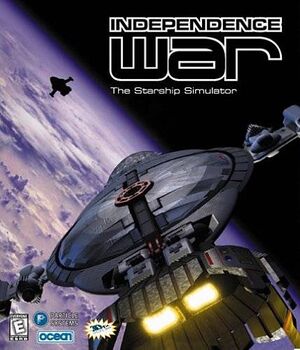 |
|
| Developers | |
|---|---|
| Particle Systems | |
| Publishers | |
| 1997-2003 | Infogrames |
| 2003-present | Atari |
| Engines | |
| BRender | |
| Release dates | |
| Windows | November 1997 |
| Taxonomy | |
| Monetization | One-time game purchase |
| Series | Independence War |
| Independence War | |
|---|---|
| Independence War | 1997 |
| Independence War 2: Edge of Chaos | 2001 |
General information
- Titled I-War in Europe.
- GOG.com Community Discussions for game series
- GOG.com Support Page
- Steam Community Discussions
Availability
| Source | DRM | Notes | Keys | OS |
|---|---|---|---|---|
| Retail | ||||
| GamersGate | Deluxe Edition. Includes the GOG.com installer. | |||
| GOG.com | Deluxe Edition. Pre-packaged with nGlide. | |||
| Steam | Deluxe Edition. Pre-packaged with nGlide. |
- Free demo versions are available from Archive.org: base game, Deluxe Edition.
Version differences
- The Deluxe Edition includes the exclusive Defiance expansion.
Monetization
DLC and expansion packs
| Name | Notes | |
|---|---|---|
| Defiance | Bundled with Deluxe Edition. Unavailable separately. |
Essential improvements
Skip intro videos
| Apply the Independence War intro skip (GOG.com) |
|---|
Run the game with the -nologos command line argument (retail)[1]
|
|---|
Avoid Crash on the second tutorial mission
Run the game with the -b -16 command line arguments[citation needed]
|
|---|
Game data
Configuration file(s) location
| System | Location |
|---|---|
| Windows | |
| Steam Play (Linux) | <SteamLibrary-folder>/steamapps/compatdata/330590/pfx/[Note 1] |
Save game data location
| System | Location |
|---|---|
| Windows | |
| Steam Play (Linux) | <SteamLibrary-folder>/steamapps/compatdata/330590/pfx/[Note 1] |
Save game cloud syncing
| System | Native | Notes |
|---|---|---|
| GOG Galaxy | ||
| Steam Cloud |
Video
| Graphics feature | State | WSGF | Notes |
|---|---|---|---|
| Widescreen resolution | Stretched/pillarboxed 4:3. Use nGlide (pre-installed in the GOG.com and Steam versions) for non-standard resolutions, but force the 4:3 aspect ratio to prevent stretching. | ||
| Multi-monitor | |||
| Ultra-widescreen | |||
| 4K Ultra HD | |||
| Field of view (FOV) | |||
| Windowed | |||
| Borderless fullscreen windowed | |||
| Anisotropic filtering (AF) | |||
| Anti-aliasing (AA) | |||
| Vertical sync (Vsync) | Use nGlide (pre-installed in the GOG.com and Steam versions). | ||
| 60 FPS and 120+ FPS | |||
Input
| Keyboard and mouse | State | Notes |
|---|---|---|
| Remapping | ||
| Mouse acceleration | ||
| Mouse sensitivity | ||
| Mouse input in menus | ||
| Mouse Y-axis inversion | ||
| Controller | ||
| Controller support | ||
| Full controller support | ||
| Controller remapping | ||
| Controller sensitivity | ||
| Controller Y-axis inversion |
| Controller types |
|---|
| XInput-compatible controllers |
|---|
| PlayStation controllers |
|---|
| Generic/other controllers |
|---|
| Additional information | ||
|---|---|---|
| Controller hotplugging | ||
| Haptic feedback | ||
| Digital movement supported | ||
| Simultaneous controller+KB/M |
Audio
| Audio feature | State | Notes |
|---|---|---|
| Separate volume controls | ||
| Surround sound | ||
| Subtitles | ||
| Closed captions | ||
| Mute on focus lost | ||
| Royalty free audio |
Localizations
| Language | UI | Audio | Sub | Notes |
|---|---|---|---|---|
| English |
Issues fixed
Installing on 64-bit versions of Windows
- The installer program on the base retail version of the game is 16-bit, which is unable to run on 64-bit versions of Windows.[2]
| Use an alternate installer (retail) |
|---|
|
Other information
API
| Executable | 32-bit | 64-bit | Notes |
|---|---|---|---|
| Windows |
System requirements
| Windows | ||
|---|---|---|
| Minimum | Recommended | |
| Operating system (OS) | 95 | 98 |
| Processor (CPU) | Intel Pentium 90 MHz | Intel Pentium 133 MHz |
| System memory (RAM) | 16 MB | 32 MB |
| Hard disk drive (HDD) | 80 MB | |
| Video card (GPU) | Software renderer | 3Dfx Voodoo 1 or 2 |
Notes
- ↑ 1.0 1.1 Notes regarding Steam Play (Linux) data:
- File/folder structure within this directory reflects the path(s) listed for Windows and/or Steam game data.
- Use Wine's registry editor to access any Windows registry paths.
- The app ID (330590) may differ in some cases.
- Treat backslashes as forward slashes.
- See the glossary page for details on Windows data paths.
References
- ↑ Dreadnaught's Independence War Page - last accessed on May 2023
- ↑ Verified by User:AdventureWetpaint on 21 December 2021