Difference between revisions of "In Memoriam"
From PCGamingWiki, the wiki about fixing PC games
m (→Video: General maintenance with AutoWikiBrowser in Bot mode) |
|||
| (5 intermediate revisions by 4 users not shown) | |||
| Line 9: | Line 9: | ||
|release dates= | |release dates= | ||
{{Infobox game/row/date|Windows|October 17, 2003}} | {{Infobox game/row/date|Windows|October 17, 2003}} | ||
| + | |taxonomy = | ||
| + | {{Infobox game/row/taxonomy/monetization | }} | ||
| + | {{Infobox game/row/taxonomy/microtransactions | }} | ||
| + | {{Infobox game/row/taxonomy/modes | }} | ||
| + | {{Infobox game/row/taxonomy/pacing | }} | ||
| + | {{Infobox game/row/taxonomy/perspectives | }} | ||
| + | {{Infobox game/row/taxonomy/controls | }} | ||
| + | {{Infobox game/row/taxonomy/genres | }} | ||
| + | {{Infobox game/row/taxonomy/sports | }} | ||
| + | {{Infobox game/row/taxonomy/vehicles | }} | ||
| + | {{Infobox game/row/taxonomy/art styles | }} | ||
| + | {{Infobox game/row/taxonomy/themes | }} | ||
| + | {{Infobox game/row/taxonomy/series | }} | ||
|steam appid = | |steam appid = | ||
|gogcom id = | |gogcom id = | ||
|strategywiki = | |strategywiki = | ||
| + | |mobygames = missing | ||
|wikipedia = In Memoriam (video game) | |wikipedia = In Memoriam (video game) | ||
|winehq = | |winehq = | ||
| Line 18: | Line 32: | ||
'''Key points''' | '''Key points''' | ||
| − | {{ii}} Known as | + | {{ii}} Known as '''Missing: Since January''' in the US. |
{{ii}} Although the game's servers were turned off in 2014 when its publisher, Lexis Numérique, was liquidated, the independent In Memoriam Revival Project provides a new server to allow play. | {{ii}} Although the game's servers were turned off in 2014 when its publisher, Lexis Numérique, was liquidated, the independent In Memoriam Revival Project provides a new server to allow play. | ||
==Availability== | ==Availability== | ||
{{Availability| | {{Availability| | ||
| − | {{Availability/row| Retail | | | + | {{Availability/row| Retail | | disc | {{DRM|SafeDisc|2}} | | Windows }} |
}} | }} | ||
| Line 32: | Line 46: | ||
}} | }} | ||
| − | ==Video | + | ==Video== |
| − | {{Video | + | {{Video |
|wsgf link = | |wsgf link = | ||
|widescreen wsgf award = | |widescreen wsgf award = | ||
| Line 57: | Line 71: | ||
|antialiasing = unknown | |antialiasing = unknown | ||
|antialiasing notes = | |antialiasing notes = | ||
| + | |upscaling = false | ||
| + | |upscaling tech = | ||
| + | |upscaling notes = | ||
|vsync = unknown | |vsync = unknown | ||
|vsync notes = | |vsync notes = | ||
| Line 63: | Line 80: | ||
|120 fps = unknown | |120 fps = unknown | ||
|120 fps notes = | |120 fps notes = | ||
| − | |hdr = | + | |hdr = false |
|hdr notes = | |hdr notes = | ||
|color blind = unknown | |color blind = unknown | ||
| Line 69: | Line 86: | ||
}} | }} | ||
| − | ==Input | + | ==Input== |
| − | {{Input | + | {{Input |
|key remap = unknown | |key remap = unknown | ||
|key remap notes = | |key remap notes = | ||
| Line 133: | Line 150: | ||
}} | }} | ||
| − | ==Audio | + | ==Audio== |
| − | {{Audio | + | {{Audio |
|separate volume = unknown | |separate volume = unknown | ||
|separate volume notes = | |separate volume notes = | ||
| Line 146: | Line 163: | ||
|mute on focus lost notes = | |mute on focus lost notes = | ||
|eax support = | |eax support = | ||
| − | |eax support notes = | + | |eax support notes = |
| + | |royalty free audio = unknown | ||
| + | |royalty free audio notes = | ||
| + | }} | ||
| + | |||
| + | {{L10n|content= | ||
| + | {{L10n/switch | ||
| + | |language = English | ||
| + | |interface = true | ||
| + | |audio = unknown | ||
| + | |subtitles = unknown | ||
| + | |notes = | ||
| + | |ref = | ||
| + | |fan = | ||
| + | }} | ||
}} | }} | ||
| Line 204: | Line 235: | ||
|windows 32-bit exe = true | |windows 32-bit exe = true | ||
|windows 64-bit exe = false | |windows 64-bit exe = false | ||
| + | |windows arm app = unknown | ||
|windows exe notes = | |windows exe notes = | ||
| − | |macos 32-bit app | + | |macos intel 32-bit app = |
| − | |macos 64-bit app | + | |macos intel 64-bit app = |
| + | |macos arm app = unknown | ||
|macos app notes = | |macos app notes = | ||
|linux 32-bit executable= | |linux 32-bit executable= | ||
|linux 64-bit executable= | |linux 64-bit executable= | ||
| + | |linux arm app = unknown | ||
|linux executable notes = | |linux executable notes = | ||
}} | }} | ||
Latest revision as of 00:24, 3 February 2023
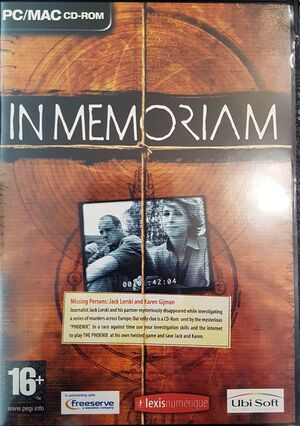 |
|
| Developers | |
|---|---|
| Lexis Numérique | |
| Publishers | |
| Ubisoft | |
| USA | The Adventure Company |
| Release dates | |
| Windows | October 17, 2003 |
Warnings
- SafeDisc retail DRM does not work on Windows Vista and later (see Availability for affected versions).
Key points
- Known as Missing: Since January in the US.
- Although the game's servers were turned off in 2014 when its publisher, Lexis Numérique, was liquidated, the independent In Memoriam Revival Project provides a new server to allow play.
Availability
Game data
Save game data location
| System | Location |
|---|---|
| Windows | %USERPROFILE%\Documents\In_Memoriam_Save_Files\ |
Video
| Graphics feature | State | Notes | |
|---|---|---|---|
| Widescreen resolution | |||
| Multi-monitor | |||
| Ultra-widescreen | |||
| 4K Ultra HD | |||
| Field of view (FOV) | Not relevant | ||
| Windowed | |||
| Borderless fullscreen windowed | |||
| Anisotropic filtering (AF) | |||
| Anti-aliasing (AA) | |||
| High-fidelity upscaling | See the glossary page for potential workarounds. | ||
| Vertical sync (Vsync) | |||
| 60 FPS and 120+ FPS | |||
| High dynamic range display (HDR) | |||
Input
| Keyboard and mouse | State | Notes |
|---|---|---|
| Remapping | ||
| Mouse acceleration | ||
| Mouse sensitivity | ||
| Mouse input in menus | ||
| Mouse Y-axis inversion | ||
| Controller | ||
| Controller support |
| Controller types |
|---|
Audio
| Audio feature | State | Notes |
|---|---|---|
| Separate volume controls | ||
| Surround sound | ||
| Subtitles | ||
| Closed captions | ||
| Mute on focus lost | ||
| Royalty free audio |
Localizations
| Language | UI | Audio | Sub | Notes |
|---|---|---|---|---|
| English |
Issues fixed
Official Servers Down
- Although the game's servers were turned off when its publisher, Lexis Numérique, was liquidated in 2014, the independent In Memoriam Revival Project provides a new server.
| Install In Memoriam Revival Project |
|---|
You should now have the following folders:
|
Web Pages Just Show Black
- Game-related sites like http://www.xineph.com/aze229d/ show just a black page as some use Shockwave, which now only works on 32-bit browsers.
| Install Shockwave on a 32-bit browser |
|---|
|
Other information
API
| Executable | 32-bit | 64-bit | Notes |
|---|---|---|---|
| Windows |
System requirements
| Windows | ||
|---|---|---|
| Minimum | ||
| Operating system (OS) | 95 | |
| Processor (CPU) | 333 MHz | |
| System memory (RAM) | 64 MB | |
| Hard disk drive (HDD) | 700 MB | |
| Video card (GPU) | 32-bit | |
| Sound (audio device) | 16-bit | |
Notes
References
- ↑ Not Loading in Windows 10; this will break thousands of - Microsoft Community - last accessed on 2017-01-16
- ↑ Microsoft - MS15-097: Description of the security update for the graphics component in Windows: September 8, 2015 - last accessed on 2018-02-16
