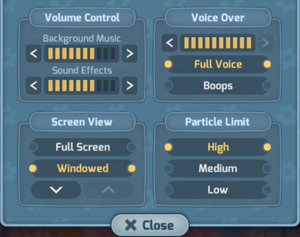Difference between revisions of "HuniePop"
From PCGamingWiki, the wiki about fixing PC games
m (→Remove censoring: updated template usage) |
m |
||
| (43 intermediate revisions by 20 users not shown) | |||
| Line 5: | Line 5: | ||
|publishers = | |publishers = | ||
|engines = | |engines = | ||
| − | {{Infobox game/row/engine|Unity | + | {{Infobox game/row/engine|Unity|name=Unity 4|ref=<ref name="engineversion">{{Refcheck|user=Vetle|date=2017-09-08}}</ref>|build=4.2.2f1}} |
|release dates= | |release dates= | ||
{{Infobox game/row/date|Windows|January 19, 2015}} | {{Infobox game/row/date|Windows|January 19, 2015}} | ||
{{Infobox game/row/date|OS X|January 19, 2015}} | {{Infobox game/row/date|OS X|January 19, 2015}} | ||
{{Infobox game/row/date|Linux|January 19, 2015}} | {{Infobox game/row/date|Linux|January 19, 2015}} | ||
| + | |taxonomy = | ||
| + | {{Infobox game/row/taxonomy/monetization | One-time game purchase}} | ||
| + | {{Infobox game/row/taxonomy/microtransactions | None }} | ||
| + | {{Infobox game/row/taxonomy/modes | Singleplayer }} | ||
| + | {{Infobox game/row/taxonomy/pacing | }} | ||
| + | {{Infobox game/row/taxonomy/perspectives | }} | ||
| + | {{Infobox game/row/taxonomy/controls | Menu-based }} | ||
| + | {{Infobox game/row/taxonomy/genres | Dating, Tile matching }} | ||
| + | {{Infobox game/row/taxonomy/sports | }} | ||
| + | {{Infobox game/row/taxonomy/vehicles | }} | ||
| + | {{Infobox game/row/taxonomy/art styles | Anime }} | ||
| + | {{Infobox game/row/taxonomy/themes | Adult }} | ||
| + | {{Infobox game/row/taxonomy/series | Hunie }} | ||
|steam appid = 339800 | |steam appid = 339800 | ||
|steam appid side = 348560,348561 | |steam appid side = 348560,348561 | ||
| − | |gogcom | + | |gogcom id = 1443428641 |
| + | |gogcom id side = 1443692774 | ||
| + | |official site= https://www.huniepot.com/ | ||
|strategywiki = | |strategywiki = | ||
| + | |mobygames = huniepop | ||
|wikipedia = HuniePop | |wikipedia = HuniePop | ||
|winehq = | |winehq = | ||
| + | |hltb = 23645 | ||
| + | |lutris = huniepop | ||
| + | |license = commercial | ||
}} | }} | ||
| − | |||
'''Key points''' | '''Key points''' | ||
| − | {{ | + | {{--}} By default the game is censored on both GOG and Steam, although with some differences from each other (see [[#Remove censorship|remove censorship]]). |
{{--}} No exit game option. Game has to be either exited by closing window, {{key|Alt|F4}} or {{key|Command|Q}}. | {{--}} No exit game option. Game has to be either exited by closing window, {{key|Alt|F4}} or {{key|Command|Q}}. | ||
'''General information''' | '''General information''' | ||
| − | + | {{GOG.com links|1443428641|huniepop|for game series}} | |
| − | {{GOG.com links|huniepop| | + | {{mm}} [https://steamcommunity.com/app/339800/discussions/ Steam Community Discussions] |
| − | {{mm}} [ | ||
==Availability== | ==Availability== | ||
{{Availability| | {{Availability| | ||
| − | {{Availability/row| Official | | + | {{Availability/row| Official | https://www.huniepot.com/ | Unknown | | | Windows, OS X, Linux }} |
| − | {{Availability/row| | + | {{Availability/row| GOG.com | huniepop | DRM-free | Censored (as Standard version). {{Store link|GOG.com|huniepop_deluxe_edition_upgrade|Deluxe edition upgrade available.}} | | Windows, OS X, Linux}} |
| − | {{Availability/row| | + | {{Availability/row| GMG | huniepop | Steam | | | Windows, OS X, Linux }} |
| − | {{Availability/row| Steam | 339800 | Steam | | | Windows, OS X, Linux}} | + | {{Availability/row| Humble | huniepop | DRM-free | Uncensored. | Steam | Windows, OS X, Linux}} |
| + | {{Availability/row| Steam | 339800 | Steam | Censored (as Steam version). Deluxe Edition also available. | | Windows, OS X, Linux}} | ||
}} | }} | ||
| Line 39: | Line 57: | ||
===Configuration file(s) location=== | ===Configuration file(s) location=== | ||
{{Game data| | {{Game data| | ||
| − | {{Game data/ | + | {{Game data/config|Windows|{{p|hkcu}}\Software\HuniePot\HuniePop\}} |
| − | {{Game data/ | + | {{Game data/config|OS X|{{p|osxhome}}/Library/Preferences/unity.HuniePot.HuniePop.plist}} |
| − | {{Game data/ | + | {{Game data/config|Linux|{{p|linuxhome}}/.config/unity3d/HuniePot/HuniePop/prefs}} |
}} | }} | ||
| + | {{XDG|false}} | ||
===Save game data location=== | ===Save game data location=== | ||
{{Game data| | {{Game data| | ||
| − | {{Game data/ | + | {{Game data/saves|Windows|{{p|userprofile}}\AppData\LocalLow\HuniePot\HuniePop\}} |
| − | {{Game data/ | + | {{Game data/saves|OS X|{{p|osxhome}}/Library/Caches/unity.HuniePot.HuniePop/}} |
| − | {{Game data/ | + | {{Game data/saves|Linux|{{p|linuxhome}}/.config/unity3d/HuniePot/HuniePop/*.game}} |
}} | }} | ||
| − | |||
===[[Glossary:Save game cloud syncing|Save game cloud syncing]]=== | ===[[Glossary:Save game cloud syncing|Save game cloud syncing]]=== | ||
{{Save game cloud syncing | {{Save game cloud syncing | ||
| − | |gog galaxy | + | |discord = |
| − | |gog galaxy notes | + | |discord notes = |
| − | |origin | + | |epic games launcher = |
| − | |origin notes | + | |epic games launcher notes = |
| − | |steam cloud | + | |gog galaxy = false |
| − | |steam cloud notes | + | |gog galaxy notes = |
| − | | | + | |origin = |
| − | | | + | |origin notes = |
| − | |xbox cloud | + | |steam cloud = false |
| − | |xbox cloud notes | + | |steam cloud notes = |
| + | |ubisoft connect = | ||
| + | |ubisoft connect notes = | ||
| + | |xbox cloud = | ||
| + | |xbox cloud notes = | ||
}} | }} | ||
| − | ==Video | + | ==Video== |
{{Image|HuniePop - General.png|General settings.}} | {{Image|HuniePop - General.png|General settings.}} | ||
| − | {{Video | + | {{Video |
|wsgf link = | |wsgf link = | ||
|widescreen wsgf award = | |widescreen wsgf award = | ||
| Line 90: | Line 112: | ||
|anisotropic = n/a | |anisotropic = n/a | ||
|anisotropic notes = | |anisotropic notes = | ||
| − | |antialiasing = | + | |antialiasing = n/a |
|antialiasing notes = | |antialiasing notes = | ||
| − | |vsync = | + | |vsync = always on |
| − | |vsync notes = Always enabled | + | |vsync notes = Always enabled. |
|60 fps = true | |60 fps = true | ||
|60 fps notes = | |60 fps notes = | ||
|120 fps = true | |120 fps = true | ||
|120 fps notes = | |120 fps notes = | ||
| + | |hdr = unknown | ||
| + | |hdr notes = | ||
|color blind = unknown | |color blind = unknown | ||
|color blind notes = | |color blind notes = | ||
}} | }} | ||
| − | ==Input | + | ==Input== |
| − | {{Input | + | {{Input |
|key remap = false | |key remap = false | ||
|key remap notes = Keyboard not used. | |key remap notes = Keyboard not used. | ||
| Line 126: | Line 150: | ||
|touchscreen = true | |touchscreen = true | ||
|touchscreen notes = Playable with pointer device and left click.<ref>{{Refcheck|user=Marioysikax|date=2015-06-19}}</ref> However some elements are relatively small and closing requires game to be ran in window and then closing the window. | |touchscreen notes = Playable with pointer device and left click.<ref>{{Refcheck|user=Marioysikax|date=2015-06-19}}</ref> However some elements are relatively small and closing requires game to be ran in window and then closing the window. | ||
| − | |||
| − | |||
|controller hotplug = unknown | |controller hotplug = unknown | ||
|controller hotplug notes = | |controller hotplug notes = | ||
|haptic feedback = unknown | |haptic feedback = unknown | ||
|haptic feedback notes = | |haptic feedback notes = | ||
| − | | | + | |simultaneous input = unknown |
| − | | | + | |simultaneous input notes = |
| + | |steam input api = unknown | ||
| + | |steam input api notes = | ||
| + | |steam hook input = unknown | ||
| + | |steam hook input notes = | ||
| + | |steam input presets = unknown | ||
| + | |steam input presets notes = | ||
| + | |steam controller prompts = unknown | ||
| + | |steam controller prompts notes = | ||
| + | |steam cursor detection = unknown | ||
| + | |steam cursor detection notes = | ||
}} | }} | ||
| − | ==Audio | + | ==Audio== |
| − | {{Audio | + | {{Audio |
|separate volume = true | |separate volume = true | ||
|separate volume notes = Music, effects and voice. | |separate volume notes = Music, effects and voice. | ||
| Line 155: | Line 187: | ||
{{L10n/switch | {{L10n/switch | ||
|language = English | |language = English | ||
| − | |interface = | + | |interface = true |
| − | |audio = | + | |audio = true |
| − | |subtitles = | + | |subtitles = true |
| + | |fan = | ||
|notes = | |notes = | ||
| + | }} | ||
| + | {{L10n/switch | ||
| + | |language = Russian | ||
| + | |interface = hackable | ||
| + | |audio = false | ||
| + | |subtitles = hackable | ||
| + | |fan = true | ||
| + | |notes = Fan translation by [https://vk.com/huniepop HuniePopVKGroup], [https://steamcommunity.com/sharedfiles/filedetails/?id=563345927 download]. | ||
}} | }} | ||
}} | }} | ||
==Other information== | ==Other information== | ||
| − | ===Remove | + | ===Remove censorship=== |
| − | {{ii}} By default game is censored, however developer has included way to remove censoring for those desiring uncensored version. | + | {{ii}} By default the game is censored, however developer has included way to remove censoring for those desiring the uncensored version. |
| + | {{++}} This method worked for both the GOG and Steam release. | ||
| − | {{Fixbox|description=Create empty file|ref=<ref>{{Refurl|url= | + | {{Fixbox|description=Create empty file|ref=<ref>{{Refurl|url=https://steamcommunity.com/app/339800/discussions/0/616198900649668367/|title=How to patch the censorship issue for HuniePop on Steam. :: HuniePop General Discussion|date=2016-04-05}}</ref>|fix= |
# Go to <code>{{p|game}}</code> | # Go to <code>{{p|game}}</code> | ||
# Create completely empty file <code>huniepop_uncensored_patch.game</code>. | # Create completely empty file <code>huniepop_uncensored_patch.game</code>. | ||
| Line 172: | Line 214: | ||
'''Notes''' | '''Notes''' | ||
| + | {{ii}} If you have the GOG version, on step 1 above you need to go to ''game'' folder, inside <code>{{p|game}}</code>, and create the file (step 2) there. | ||
{{ii}} If successfully done, on main menu version should change version info from e.g. "Steam version" to "Uncensored". | {{ii}} If successfully done, on main menu version should change version info from e.g. "Steam version" to "Uncensored". | ||
{{ii}} If unsuccessful, make sure you didn't include file extension to file (like .txt). You can also [http://www.teamhijack.com/huniepop/patch/uncensor.html download the file] and put it into the folder. | {{ii}} If unsuccessful, make sure you didn't include file extension to file (like .txt). You can also [http://www.teamhijack.com/huniepop/patch/uncensor.html download the file] and put it into the folder. | ||
| Line 178: | Line 221: | ||
===API=== | ===API=== | ||
{{API | {{API | ||
| − | |direct3d versions = | + | |direct3d versions = 9 |
|direct3d notes = | |direct3d notes = | ||
|directdraw versions = | |directdraw versions = | ||
|directdraw notes = | |directdraw notes = | ||
| − | |opengl versions = | + | |opengl versions = unknown |
|opengl notes = | |opengl notes = | ||
|glide versions = | |glide versions = | ||
| Line 190: | Line 233: | ||
|mantle support = | |mantle support = | ||
|mantle support notes = | |mantle support notes = | ||
| − | |vulkan | + | |vulkan versions = |
| − | |vulkan | + | |vulkan notes = |
|dos modes = | |dos modes = | ||
|dos modes notes = | |dos modes notes = | ||
|shader model versions = | |shader model versions = | ||
|shader model notes = | |shader model notes = | ||
| − | |64-bit | + | |windows 32-bit exe = true |
| − | |64-bit executable notes= | + | |windows 64-bit exe = false |
| + | |windows arm app = unknown | ||
| + | |windows exe notes = | ||
| + | |macos intel 32-bit app = true | ||
| + | |macos intel 64-bit app = false | ||
| + | |macos arm app = unknown | ||
| + | |macos app notes = | ||
| + | |linux 32-bit executable= unknown | ||
| + | |linux 64-bit executable= true | ||
| + | |linux executable notes = | ||
}} | }} | ||
| Line 204: | Line 256: | ||
|OSfamily = Windows | |OSfamily = Windows | ||
| − | |minOS = XP | + | |minOS = XP, Vista, 7, 8, 10 |
|minCPU = 1.2 GHz | |minCPU = 1.2 GHz | ||
|minRAM = 2 GB | |minRAM = 2 GB | ||
| Line 224: | Line 276: | ||
|OSfamily = Linux | |OSfamily = Linux | ||
| − | |minOS = Ubuntu | + | |minOS = Ubuntu 14.04 or Linux Mint 17 |
|minCPU = 1.2 GHz | |minCPU = 1.2 GHz | ||
|minRAM = 2 GB | |minRAM = 2 GB | ||
Latest revision as of 00:28, 21 January 2024
 |
|
| Developers | |
|---|---|
| HuniePot | |
| Engines | |
| Unity 4[Note 1] | |
| Release dates | |
| Windows | January 19, 2015 |
| macOS (OS X) | January 19, 2015 |
| Linux | January 19, 2015 |
| Taxonomy | |
| Monetization | One-time game purchase |
| Microtransactions | None |
| Modes | Singleplayer |
| Controls | Menu-based |
| Genres | Dating, Tile matching |
| Art styles | Anime |
| Themes | Adult |
| Series | Hunie |
| Hunie | |
|---|---|
| HuniePop | 2015 |
| HunieCam Studio | 2016 |
| HuniePop 2: Double Date | 2021 |
Warnings
- The macOS (OS X) version of this game does not work on macOS Catalina (version 10.15) or later due to the removal of support for 32-bit-only apps.
Key points
- By default the game is censored on both GOG and Steam, although with some differences from each other (see remove censorship).
- No exit game option. Game has to be either exited by closing window, Alt+F4 or ⌘ Command+Q.
General information
Availability
| Source | DRM | Notes | Keys | OS |
|---|---|---|---|---|
| Official website | ||||
| GOG.com | Censored (as Standard version). Deluxe edition upgrade available. | |||
| Green Man Gaming | ||||
| Humble Store | Uncensored. | |||
| Steam | Censored (as Steam version). Deluxe Edition also available. |
Game data
Configuration file(s) location
| System | Location |
|---|---|
| Windows | HKEY_CURRENT_USER\Software\HuniePot\HuniePop\ |
| macOS (OS X) | $HOME/Library/Preferences/unity.HuniePot.HuniePop.plist |
| Linux | $HOME/.config/unity3d/HuniePot/HuniePop/prefs |
- This game does not follow the XDG Base Directory Specification on Linux.
Save game data location
| System | Location |
|---|---|
| Windows | %USERPROFILE%\AppData\LocalLow\HuniePot\HuniePop\ |
| macOS (OS X) | $HOME/Library/Caches/unity.HuniePot.HuniePop/ |
| Linux | $HOME/.config/unity3d/HuniePot/HuniePop/*.game |
Save game cloud syncing
| System | Native | Notes |
|---|---|---|
| GOG Galaxy | ||
| Steam Cloud |
Video
| Graphics feature | State | Notes | |
|---|---|---|---|
| Widescreen resolution | 4:3 only. | ||
| Multi-monitor | |||
| Ultra-widescreen | |||
| 4K Ultra HD | |||
| Field of view (FOV) | |||
| Windowed | Resolution switch, goes up to 1280x960. | ||
| Borderless fullscreen windowed | Enable windowed mode and use the -popupwindow parameter (or see the glossary page). |
||
| Anisotropic filtering (AF) | |||
| Anti-aliasing (AA) | |||
| Vertical sync (Vsync) | Always enabled. | ||
| 60 FPS and 120+ FPS | |||
| High dynamic range display (HDR) | See the glossary page for potential alternatives. | ||
- The game engine may allow for manual configuration of the game via its variables. See the Unity page for more details.
Input
| Keyboard and mouse, touch | State | Notes |
|---|---|---|
| Remapping | Keyboard not used. | |
| Mouse acceleration | OS cursor used. | |
| Mouse sensitivity | OS cursor used. | |
| Mouse input in menus | ||
| Mouse Y-axis inversion | ||
| Touchscreen optimised | Playable with pointer device and left click.[2] However some elements are relatively small and closing requires game to be ran in window and then closing the window. | |
| Controller | ||
| Controller support |
Audio
| Audio feature | State | Notes |
|---|---|---|
| Separate volume controls | Music, effects and voice. | |
| Surround sound | ||
| Subtitles | ||
| Closed captions | ||
| Mute on focus lost |
Localizations
| Language | UI | Audio | Sub | Notes |
|---|---|---|---|---|
| English | ||||
| Russian | Fan translation by HuniePopVKGroup, download. |
Other information
Remove censorship
- By default the game is censored, however developer has included way to remove censoring for those desiring the uncensored version.
- This method worked for both the GOG and Steam release.
| Create empty file[3] |
|---|
Notes
|
API
| Technical specs | Supported | Notes |
|---|---|---|
| Direct3D | 9 | |
| OpenGL |
| Executable | 32-bit | 64-bit | Notes |
|---|---|---|---|
| Windows | |||
| macOS (OS X) | This 32-bit-only macOS game does not work on macOS Catalina (10.15) or later. | ||
| Linux |
System requirements
| Windows | ||
|---|---|---|
| Minimum | ||
| Operating system (OS) | XP, Vista, 7, 8, 10 | |
| Processor (CPU) | 1.2 GHz | |
| System memory (RAM) | 2 GB | |
| Hard disk drive (HDD) | 1 GB | |
| Video card (GPU) | DirectX 9.0a compatible | |
| macOS (OS X) | ||
|---|---|---|
| Minimum | ||
| Operating system (OS) | 10.6 | |
| Processor (CPU) | 1.2 GHz | |
| System memory (RAM) | 2 GB | |
| Hard disk drive (HDD) | 1 GB | |
| Linux | ||
|---|---|---|
| Minimum | ||
| Operating system (OS) | Ubuntu 14.04 or Linux Mint 17 | |
| Processor (CPU) | 1.2 GHz | |
| System memory (RAM) | 2 GB | |
| Hard disk drive (HDD) | 1 GB | |
Notes
References
- ↑ Verified by User:Vetle on 2017-09-08
- ↑ Verified by User:Marioysikax on 2015-06-19
- ↑ How to patch the censorship issue for HuniePop on Steam. :: HuniePop General Discussion - last accessed on 2016-04-05