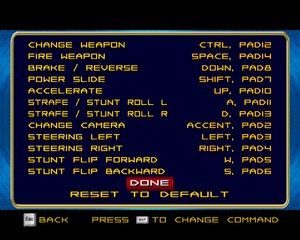Difference between revisions of "Hot Wheels Velocity X"
From PCGamingWiki, the wiki about fixing PC games
m (updated template usage) |
m (→Video: General maintenance with AutoWikiBrowser in Bot mode) |
||
| (48 intermediate revisions by 11 users not shown) | |||
| Line 1: | Line 1: | ||
| − | |||
{{Infobox game | {{Infobox game | ||
|cover = Hot Wheels Velocity X - cover.jpg | |cover = Hot Wheels Velocity X - cover.jpg | ||
| Line 9: | Line 8: | ||
|release dates= | |release dates= | ||
{{Infobox game/row/date|Windows|October 16, 2002}} | {{Infobox game/row/date|Windows|October 16, 2002}} | ||
| + | |taxonomy = | ||
| + | {{Infobox game/row/taxonomy/monetization | }} | ||
| + | {{Infobox game/row/taxonomy/microtransactions | }} | ||
| + | {{Infobox game/row/taxonomy/modes | }} | ||
| + | {{Infobox game/row/taxonomy/pacing | }} | ||
| + | {{Infobox game/row/taxonomy/perspectives | }} | ||
| + | {{Infobox game/row/taxonomy/controls | }} | ||
| + | {{Infobox game/row/taxonomy/genres | }} | ||
| + | {{Infobox game/row/taxonomy/sports | }} | ||
| + | {{Infobox game/row/taxonomy/vehicles | }} | ||
| + | {{Infobox game/row/taxonomy/art styles | }} | ||
| + | {{Infobox game/row/taxonomy/themes | }} | ||
| + | {{Infobox game/row/taxonomy/series | Hot Wheels }} | ||
|steam appid = | |steam appid = | ||
| − | |gogcom | + | |gogcom id = |
| + | |mobygames = hot-wheels-velocity-x | ||
|strategywiki = | |strategywiki = | ||
|wikipedia = Hot Wheels Velocity X | |wikipedia = Hot Wheels Velocity X | ||
|winehq = | |winehq = | ||
| + | |license = commercial | ||
}} | }} | ||
| − | |||
'''General information''' | '''General information''' | ||
| Line 22: | Line 35: | ||
==Availability== | ==Availability== | ||
{{Availability| | {{Availability| | ||
| − | {{Availability/row| Retail | | | + | {{Availability/row| Retail | | disc | | | Windows }} |
}} | }} | ||
| Line 28: | Line 41: | ||
===Configuration file(s) location=== | ===Configuration file(s) location=== | ||
{{Game data| | {{Game data| | ||
| − | {{Game data/ | + | {{Game data/config|Windows|}} |
}} | }} | ||
===Save game data location=== | ===Save game data location=== | ||
| − | {{Game data| | + | {{Game data| |
| − | {{Game data/ | + | {{Game data/saves|Windows|{{p|userprofile\Documents}}\VelocityX Saved Games\}} |
}} | }} | ||
| − | ==Video | + | ==Video== |
| − | {{Video | + | {{Image|HotWheelsVelocityX-LauncherVideoSettings.png|Launcher Video Settings.}} |
| + | {{Video | ||
|wsgf link = | |wsgf link = | ||
|widescreen wsgf award = | |widescreen wsgf award = | ||
| Line 45: | Line 59: | ||
|widescreen resolution = hackable | |widescreen resolution = hackable | ||
|widescreen resolution notes= See [[#Widescreen resolution|Widescreen resolution]]. | |widescreen resolution notes= See [[#Widescreen resolution|Widescreen resolution]]. | ||
| − | |multimonitor = | + | |multimonitor = false |
|multimonitor notes = | |multimonitor notes = | ||
| − | |ultrawidescreen = | + | |ultrawidescreen = false |
|ultrawidescreen notes = | |ultrawidescreen notes = | ||
| − | |4k ultra hd = | + | |4k ultra hd = false |
|4k ultra hd notes = | |4k ultra hd notes = | ||
| − | |fov = | + | |fov = false |
|fov notes = | |fov notes = | ||
|windowed = false | |windowed = false | ||
|windowed notes = | |windowed notes = | ||
| − | |borderless windowed = | + | |borderless windowed = false |
|borderless windowed notes = | |borderless windowed notes = | ||
| − | |anisotropic = | + | |anisotropic = hackable |
| − | |anisotropic notes = | + | |anisotropic notes = Bilinear - Trilinear (Anisotropic can be forced in the GPU control panel) |
| − | |antialiasing = | + | |antialiasing = true |
| − | |antialiasing notes = | + | |antialiasing notes = Higher antialiasing can be forced in the GPU control panel |
| − | |vsync = | + | |upscaling = false |
| + | |upscaling tech = | ||
| + | |upscaling notes = | ||
| + | |vsync = always on | ||
|vsync notes = | |vsync notes = | ||
| − | |60 fps = | + | |60 fps = true |
|60 fps notes = | |60 fps notes = | ||
| − | |120 fps = | + | |120 fps = false |
| − | |120 fps notes = | + | |120 fps notes = Above 60 FPS, cars will frequently slow down, menu animations will be much faster, and most cutscenes will advance dialogue too quickly. |
| − | |hdr = | + | |hdr = false |
|hdr notes = | |hdr notes = | ||
| − | |color blind = | + | |color blind = unknown |
|color blind notes = | |color blind notes = | ||
}} | }} | ||
| Line 76: | Line 93: | ||
{{Fixbox|description=Widescreen fix|ref=<ref>{{Refurl|url=https://www.youtube.com/watch?v=CngFK1o2PbY|title=Hot Wheels Velocity X - Widescreen Tutorial - YouTube|date=2017-03-30}}</ref>|fix= | {{Fixbox|description=Widescreen fix|ref=<ref>{{Refurl|url=https://www.youtube.com/watch?v=CngFK1o2PbY|title=Hot Wheels Velocity X - Widescreen Tutorial - YouTube|date=2017-03-30}}</ref>|fix= | ||
# Open <code>Hot Wheels.exe</code> with a hex editor such as [https://mh-nexus.de/en/downloads.php?product=HxD HxD]. | # Open <code>Hot Wheels.exe</code> with a hex editor such as [https://mh-nexus.de/en/downloads.php?product=HxD HxD]. | ||
| − | # Press {{key|Ctrl|F}} and find the hex values <code>80020000E001</code>. | + | # Press {{key|Ctrl|F}} and find the hex values <code>80020000E001</code>. This is the value for 640x480. |
# Replace the <code>80020000E001</code> values with: | # Replace the <code>80020000E001</code> values with: | ||
#* <code>800400006003</code> for 1152x864 | #* <code>800400006003</code> for 1152x864 | ||
| Line 90: | Line 107: | ||
#* <code>400600000004</code> for 1600x1024 | #* <code>400600000004</code> for 1600x1024 | ||
#* <code>900600001A04</code> for 1680x1050 | #* <code>900600001A04</code> for 1680x1050 | ||
| + | #* <code>A00500003804</code> for 1440x1080 | ||
#* <code>800700003804</code> for 1920x1080 | #* <code>800700003804</code> for 1920x1080 | ||
#* <code>80070000B004</code> for 1920x1200 | #* <code>80070000B004</code> for 1920x1200 | ||
| − | #* More values listed [ | + | #* More values listed [https://www.wsgf.org/article/common-hex-values here] |
# Save the changes. | # Save the changes. | ||
| − | # Run the game config window and set your resolution. | + | # Run the game config window and set your resolution. The selection for 640x480 will have been replaced with your chosen resolution. |
}} | }} | ||
| − | ==Input | + | ==Input== |
| − | {{Input | + | {{Image|HWVX-InputSettings.png|In-game key/controller mapping.}} |
| − | |key remap = | + | {{Input |
| + | |key remap = true | ||
|key remap notes = | |key remap notes = | ||
| − | |acceleration option = | + | |acceleration option = false |
|acceleration option notes = | |acceleration option notes = | ||
| − | |mouse sensitivity = | + | |mouse sensitivity = false |
|mouse sensitivity notes = | |mouse sensitivity notes = | ||
|mouse menu = unknown | |mouse menu = unknown | ||
| Line 109: | Line 128: | ||
|invert mouse y-axis = unknown | |invert mouse y-axis = unknown | ||
|invert mouse y-axis notes = | |invert mouse y-axis notes = | ||
| − | |controller support = | + | |touchscreen = unknown |
| − | |controller support notes = | + | |touchscreen notes = |
| + | |controller support = true | ||
| + | |controller support notes = Modern controllers don't work well, or may not work at all. | ||
|full controller = unknown | |full controller = unknown | ||
|full controller notes = | |full controller notes = | ||
| − | |controller remap = | + | |controller remap = true |
|controller remap notes = | |controller remap notes = | ||
| − | |controller sensitivity = | + | |controller sensitivity = false |
|controller sensitivity notes= | |controller sensitivity notes= | ||
| − | |invert controller y-axis = | + | |invert controller y-axis = false |
|invert controller y-axis notes= | |invert controller y-axis notes= | ||
| − | | | + | |xinput controllers = unknown |
| − | | | + | |xinput controllers notes = |
| − | |button prompts | + | |xbox prompts = unknown |
| − | |button prompts notes | + | |xbox prompts notes = |
| + | |impulse triggers = unknown | ||
| + | |impulse triggers notes = | ||
| + | |dualshock 4 = unknown | ||
| + | |dualshock 4 notes = | ||
| + | |dualshock prompts = unknown | ||
| + | |dualshock prompts notes = | ||
| + | |light bar support = unknown | ||
| + | |light bar support notes = | ||
| + | |dualshock 4 modes = unknown | ||
| + | |dualshock 4 modes notes = | ||
| + | |tracked motion controllers= unknown | ||
| + | |tracked motion controllers notes = | ||
| + | |tracked motion prompts = unknown | ||
| + | |tracked motion prompts notes = | ||
| + | |other controllers = unknown | ||
| + | |other controllers notes = | ||
| + | |other button prompts = unknown | ||
| + | |other button prompts notes= | ||
|controller hotplug = unknown | |controller hotplug = unknown | ||
|controller hotplug notes = | |controller hotplug notes = | ||
| Line 129: | Line 168: | ||
|simultaneous input = unknown | |simultaneous input = unknown | ||
|simultaneous input notes = | |simultaneous input notes = | ||
| − | | | + | |steam input api = unknown |
| − | | | + | |steam input api notes = |
| + | |steam hook input = unknown | ||
| + | |steam hook input notes = | ||
| + | |steam input presets = unknown | ||
| + | |steam input presets notes = | ||
| + | |steam controller prompts = unknown | ||
| + | |steam controller prompts notes = | ||
| + | |steam cursor detection = unknown | ||
| + | |steam cursor detection notes = | ||
}} | }} | ||
| − | ==Audio | + | ==Audio== |
| − | {{Audio | + | {{Audio |
| − | |separate volume = | + | |separate volume = true |
|separate volume notes = | |separate volume notes = | ||
|surround sound = unknown | |surround sound = unknown | ||
| Line 141: | Line 188: | ||
|subtitles = unknown | |subtitles = unknown | ||
|subtitles notes = | |subtitles notes = | ||
| − | |closed captions = | + | |closed captions = false |
|closed captions notes = | |closed captions notes = | ||
|mute on focus lost = unknown | |mute on focus lost = unknown | ||
|mute on focus lost notes = | |mute on focus lost notes = | ||
|eax support = | |eax support = | ||
| − | |eax support notes = | + | |eax support notes = |
| + | |royalty free audio = unknown | ||
| + | |royalty free audio notes = | ||
}} | }} | ||
| Line 152: | Line 201: | ||
{{L10n/switch | {{L10n/switch | ||
|language = English | |language = English | ||
| − | |interface = | + | |interface = true |
| − | |audio = | + | |audio = unknown |
| − | |subtitles = | + | |subtitles = unknown |
|notes = | |notes = | ||
|fan = | |fan = | ||
| − | |||
}} | }} | ||
| + | }} | ||
| + | |||
| + | ==Issues fixed== | ||
| + | ===High frame rate issues=== | ||
| + | |||
| + | {{Fixbox|description=Framerate can be limited using [https://www.guru3d.com/files-details/rtss-rivatuner-statistics-server-download.html RivaTuner Statistics Server (RTSS)] or Nvidia Inspector|ref=|fix= | ||
| + | {{ii}} Set the framerate limit to 60 Hz | ||
| + | {{ii}} Without the framerate capped to 60 Hz, cars will frequently slow down, menu animations will be much faster, and most cutscenes will advance dialogue too quickly. | ||
| + | {{ii}} Your monitor refresh rate is '''not''' tied to the refresh rate the game runs at. Setting your monitor to 60 Hz does not solve this issue. | ||
| + | }} | ||
| + | |||
| + | ===Black screen on start=== | ||
| + | |||
| + | {{Fixbox|description=Playing the game without the CD inserted (by the CD check removed) results in the FMVs not playing correctly, including the intro movies, as these are stored only on the disc. This will be evident by using Alt-Tab to go back to the desktop, and seeing a dialog box titled "File Error" and reading "The file: FMV_\[fmv_name] could not be opened or is corrupt".|ref=|fix= | ||
| + | {{ii}} Tapping the Enter key until the menu appears may work by pressing "OK" on dialog boxes that aren't visible because the game is full screen. | ||
| + | {{ii}} You may also disable movies entirely in the game's launcher. | ||
| + | {{ii}} Copying the CD's <code>FMV_</code> folder to the game's install directory will allow the movies to play without the CD inserted or disc image mounted. | ||
| + | {{ii}} Playing the game with the CD in your optical drive or with the disc image mounted will also solve the issue. | ||
| + | }} | ||
| + | |||
| + | ===Disable CD check to play without CD=== | ||
| + | |||
| + | {{Fixbox|description=The CD check can be disabled with a hex edit. This allows you to play without the CD inserted or disc image mounted.|ref=|fix= | ||
| + | # Make a backup copy of <code>Hot Wheels.exe</code> in your game directory. You can do this by right-clicking it, hitting copy, then right-clicking in the folder to paste the copy. Name this copy <code>Hot Wheels.exe.bak</code>. | ||
| + | # Open <code>Hot Wheels.exe</code> with a hex editor such as [https://mh-nexus.de/en/downloads.php?product=HxD HxD]. | ||
| + | # Press {{key|Ctrl|G}} and go to offset <code>55E3E</code>. | ||
| + | # Replace <code>75</code> to <code>EB</code>. | ||
| + | # Save the changes. | ||
| + | {{ii}} The FMVs are only on the CD by default. Copy the <code>FMV_</code> folder from the CD to the game's install directory to restore the movies. Alternatively, disable the movies using the launcher option to do so; otherwise, you will have a black screen on startup when launching without the disc. Pressing the Enter key repeatedly until the menu appears may workaround this issue. | ||
| + | |||
}} | }} | ||
| Line 168: | Line 246: | ||
|directdraw versions = | |directdraw versions = | ||
|directdraw notes = | |directdraw notes = | ||
| − | |opengl versions = | + | |opengl versions = true |
| − | |opengl notes = | + | |opengl notes = Launcher mentions OpenGL driver information |
|glide versions = | |glide versions = | ||
|glide notes = | |glide notes = | ||
| Line 178: | Line 256: | ||
|metal support = | |metal support = | ||
|metal support notes = | |metal support notes = | ||
| − | |vulkan | + | |vulkan versions = |
| − | |vulkan | + | |vulkan notes = |
|dos modes = | |dos modes = | ||
|dos modes notes = | |dos modes notes = | ||
|shader model versions = | |shader model versions = | ||
|shader model notes = | |shader model notes = | ||
| − | |64-bit executable | + | |windows 32-bit exe = true |
| − | |64-bit executable notes= | + | |windows 64-bit exe = false |
| + | |windows arm app = unknown | ||
| + | |windows exe notes = | ||
| + | |macos intel 32-bit app = | ||
| + | |macos intel 64-bit app = | ||
| + | |macos arm app = unknown | ||
| + | |macos app notes = | ||
| + | |linux 32-bit executable= | ||
| + | |linux 64-bit executable= | ||
| + | |linux arm app = unknown | ||
| + | |linux executable notes = | ||
}} | }} | ||
| Line 192: | Line 280: | ||
|OSfamily = Windows | |OSfamily = Windows | ||
| − | |minOS = | + | |minOS = 98SE |
| − | |minCPU = | + | |minCPU = Intel Pentium II 350 MHz |
| − | |minRAM = | + | |minCPU2 = AMD K6-2 350 MHz |
| − | |minGPU = | + | |minRAM = 64 MB |
| − | |minHD = | + | |minGPU = Nvidia Riva TNT2 |
| − | |minVRAM = | + | |minGPU2 = ATI Radeon SDR |
| − | |minDX = | + | |minHD = 550 MB |
| + | |minVRAM = 16 MB | ||
| + | |minDX = 8.1b | ||
| + | |||
| + | |recOS = ME, XP | ||
| + | |recCPU = Intel Pentium III 500 MHz | ||
| + | |recCPU2 = AMD K6-III 500 MHz | ||
| + | |recRAM = 128 MB | ||
| + | |recGPU = Nvidia GeForce 256 | ||
| + | |recGPU2 = ATI Radeon 8500 | ||
| + | |recVRAM = 32 MB | ||
}} | }} | ||
{{References}} | {{References}} | ||
Latest revision as of 15:57, 10 February 2023
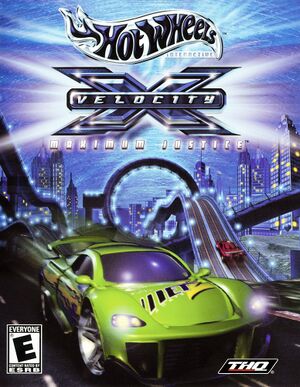 |
|
| Developers | |
|---|---|
| Beyond Games | |
| Publishers | |
| THQ | |
| Release dates | |
| Windows | October 16, 2002 |
| Taxonomy | |
| Series | Hot Wheels |
General information
Availability
| Source | DRM | Notes | Keys | OS |
|---|---|---|---|---|
| Retail |
Game data
Configuration file(s) location
| System | Location |
|---|---|
| Windows |
Save game data location
| System | Location |
|---|---|
| Windows | %USERPROFILE%\Documents\VelocityX Saved Games\ |
Video
| Graphics feature | State | Notes | |
|---|---|---|---|
| Widescreen resolution | See Widescreen resolution. | ||
| Multi-monitor | |||
| Ultra-widescreen | |||
| 4K Ultra HD | |||
| Field of view (FOV) | |||
| Windowed | See the glossary page for potential workarounds. | ||
| Borderless fullscreen windowed | See the glossary page for potential workarounds. | ||
| Anisotropic filtering (AF) | Bilinear - Trilinear (Anisotropic can be forced in the GPU control panel) | ||
| Anti-aliasing (AA) | Higher antialiasing can be forced in the GPU control panel | ||
| High-fidelity upscaling | See the glossary page for potential workarounds. | ||
| Vertical sync (Vsync) | See the glossary page for potential workarounds. | ||
| 60 FPS | |||
| 120+ FPS | Above 60 FPS, cars will frequently slow down, menu animations will be much faster, and most cutscenes will advance dialogue too quickly. | ||
| High dynamic range display (HDR) | See the glossary page for potential alternatives. | ||
Widescreen resolution
| Widescreen fix[1] |
|---|
|
Input
| Keyboard and mouse | State | Notes |
|---|---|---|
| Remapping | ||
| Mouse acceleration | ||
| Mouse sensitivity | ||
| Mouse input in menus | ||
| Mouse Y-axis inversion | ||
| Controller | ||
| Controller support | Modern controllers don't work well, or may not work at all. | |
| Full controller support | ||
| Controller remapping | ||
| Controller sensitivity | ||
| Controller Y-axis inversion |
| Controller types |
|---|
| XInput-compatible controllers |
|---|
| PlayStation controllers |
|---|
| Generic/other controllers |
|---|
| Additional information | ||
|---|---|---|
| Controller hotplugging | ||
| Haptic feedback | ||
| Digital movement supported | ||
| Simultaneous controller+KB/M |
Audio
| Audio feature | State | Notes |
|---|---|---|
| Separate volume controls | ||
| Surround sound | ||
| Subtitles | ||
| Closed captions | ||
| Mute on focus lost | ||
| Royalty free audio |
Localizations
| Language | UI | Audio | Sub | Notes |
|---|---|---|---|---|
| English |
Issues fixed
High frame rate issues
| Framerate can be limited using RivaTuner Statistics Server (RTSS) or Nvidia Inspector |
|---|
|
Black screen on start
| Playing the game without the CD inserted (by the CD check removed) results in the FMVs not playing correctly, including the intro movies, as these are stored only on the disc. This will be evident by using Alt-Tab to go back to the desktop, and seeing a dialog box titled "File Error" and reading "The file: FMV_\[fmv_name] could not be opened or is corrupt". |
|---|
|
Disable CD check to play without CD
| The CD check can be disabled with a hex edit. This allows you to play without the CD inserted or disc image mounted. |
|---|
|
Other information
API
| Technical specs | Supported | Notes |
|---|---|---|
| OpenGL | Launcher mentions OpenGL driver information |
| Executable | 32-bit | 64-bit | Notes |
|---|---|---|---|
| Windows |
System requirements
| Windows | ||
|---|---|---|
| Minimum | Recommended | |
| Operating system (OS) | 98SE | ME, XP |
| Processor (CPU) | Intel Pentium II 350 MHz AMD K6-2 350 MHz |
Intel Pentium III 500 MHz AMD K6-III 500 MHz |
| System memory (RAM) | 64 MB | 128 MB |
| Hard disk drive (HDD) | 550 MB | |
| Video card (GPU) | Nvidia Riva TNT2 ATI Radeon SDR 16 MB of VRAM DirectX 8.1b compatible | Nvidia GeForce 256 ATI Radeon 8500 32 MB of VRAM |
References
- ↑ Hot Wheels Velocity X - Widescreen Tutorial - YouTube - last accessed on 2017-03-30