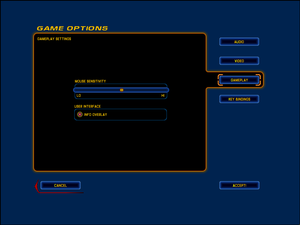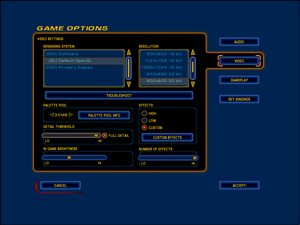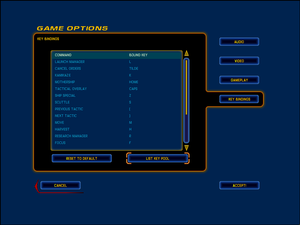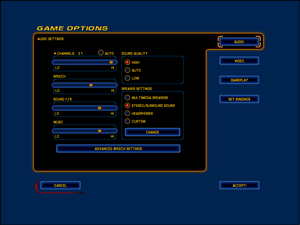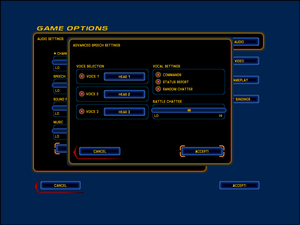Difference between revisions of "Homeworld"
(→Audio) |
m |
||
| (15 intermediate revisions by 7 users not shown) | |||
| Line 8: | Line 8: | ||
{{Infobox game/row/publisher|Sierra Entertainment|Original}} | {{Infobox game/row/publisher|Sierra Entertainment|Original}} | ||
{{Infobox game/row/publisher|Gearbox Software|Current}} | {{Infobox game/row/publisher|Gearbox Software|Current}} | ||
| + | {{Infobox game/row/publisher|Sold Out Software|Retail re-release}} | ||
{{Infobox game/row/publisher|Aspyr Media|OS X}} | {{Infobox game/row/publisher|Aspyr Media|OS X}} | ||
|engines = | |engines = | ||
| Line 35: | Line 36: | ||
|strategywiki = Homeworld | |strategywiki = Homeworld | ||
|lutris = homeworld | |lutris = homeworld | ||
| − | |mobygames = | + | |mobygames = 296 |
|hltb = 4496 | |hltb = 4496 | ||
|wikipedia = Homeworld | |wikipedia = Homeworld | ||
| Line 42: | Line 43: | ||
}} | }} | ||
| − | + | {{Introduction | |
| − | {{ | + | |introduction = |
| − | + | ||
| − | + | |release history = | |
| − | + | ||
| − | + | |current state = On Windows 8 and later, the game requires a [[#Hardware acceleration fix for Windows 8 and above|hardware acceleration fix]] to properly run. | |
| + | }} | ||
'''General information''' | '''General information''' | ||
| − | {{ | + | {{++}} [https://www.gamefront.com/games/homeworld/file/homeworld-source-code Official source code] |
{{mm}} [http://shipyards.relicnews.com/ Homeworld Shipyards] - A fairly old but big Homeworld fan site | {{mm}} [http://shipyards.relicnews.com/ Homeworld Shipyards] - A fairly old but big Homeworld fan site | ||
{{GOG.com links|2114871440|homeworld_remastered_collection|for game series}} | {{GOG.com links|2114871440|homeworld_remastered_collection|for game series}} | ||
| Line 75: | Line 77: | ||
===Hardware acceleration fix for Windows 8 and above=== | ===Hardware acceleration fix for Windows 8 and above=== | ||
{{ii}} For Windows 8.x, 10, and 11, use the [https://community.pcgamingwiki.com/files/file/5-homeworld-hardware-acceleration-fix/ Homeworld hardware acceleration fix] | {{ii}} For Windows 8.x, 10, and 11, use the [https://community.pcgamingwiki.com/files/file/5-homeworld-hardware-acceleration-fix/ Homeworld hardware acceleration fix] | ||
| − | + | {{ii}} This solution force-enables [[Windows Compatibility Mode|compatibility mode]] for Windows NT 4.0 (Service Pack 5) which is not a selectable option in newer versions of Windows, but is still present in the backend. | |
| − | |||
| − | |||
| − | |||
| − | |||
| − | |||
| − | |||
| − | |||
| − | |||
| − | |||
| − | |||
| − | |||
| − | |||
| − | |||
| − | |||
| − | |||
| − | |||
| − | |||
| − | |||
| − | |||
| − | |||
| − | |||
| − | |||
| − | |||
| − | | | ||
| − | |||
| − | |||
| − | |||
| − | |||
==Game data== | ==Game data== | ||
| Line 148: | Line 122: | ||
|4k ultra hd wsgf award = incomplete | |4k ultra hd wsgf award = incomplete | ||
|widescreen resolution = hackable | |widescreen resolution = hackable | ||
| − | |widescreen resolution notes= See [[#Widescreen resolution|Widescreen resolution]]. | + | |widescreen resolution notes= See [[#Widescreen resolution|Widescreen resolution]]. HUD doesn't scale on higher resolutions. |
|multimonitor = false | |multimonitor = false | ||
|multimonitor notes = | |multimonitor notes = | ||
| Line 170: | Line 144: | ||
|60 fps notes = | |60 fps notes = | ||
|120 fps = true | |120 fps = true | ||
| − | |120 fps notes = No frame rate cap. | + | |120 fps notes = No frame rate cap. Ships and other elements move and update at a locked frame rate. |
|hdr = unknown | |hdr = unknown | ||
|hdr notes = | |hdr notes = | ||
| Line 178: | Line 152: | ||
===[[Glossary:Widescreen resolution|Widescreen resolution]]=== | ===[[Glossary:Widescreen resolution|Widescreen resolution]]=== | ||
| − | + | {{Fixbox|description=Modify the game registry keys|ref=<ref>Reference</ref>|fix= | |
| − | + | # Navigate to the [[#Configuration_file.28s.29_location|Configuration file(s) location]] using RegEdit. | |
| − | < | + | # Change the {{code|ScreenHeight}} and {{code|ScreenWidth}} registry keys to the desired width and height. |
| − | |||
| − | {{ | + | '''Notes''' |
| − | + | {{ii}} On 64-bit versions of Windows, the configuration files may be in a different location if the game is not run in Administrator Mode. | |
| − | # | + | {{mm}} See the [[Glossary:Game data#HKEY LOCAL MACHINE|Game data]] article or the [[#Configuration_file.28s.29_location|Configuration file(s) location]] tooltips and notes for more information. |
| − | |||
}} | }} | ||
| − | {{ | + | ===[[Glossary:Windowed|Windowed]]=== |
| + | {{Fixbox|description=Use launch arguments|ref=|fix= | ||
| + | * For windowed mode, Use the [[Glossary:Command line arguments|launch argument]] {{code|-window}}. | ||
| + | * For borderless fullscreen windowed mode, use {{code|-window -noBorder}}. | ||
| − | + | '''Notes''' | |
| − | + | {{ii}} For standard windowed mode, the game must be set to '''less than''' the screen resolution. Otherwise, the game will crash. | |
| + | {{ii}} Alternatively, use the borderless command. | ||
| + | }} | ||
==Input== | ==Input== | ||
| Line 275: | Line 252: | ||
|eax support = true | |eax support = true | ||
|eax support notes = DirectSound3D. | |eax support notes = DirectSound3D. | ||
| + | |royalty free audio = always on | ||
| + | |royalty free audio notes = | ||
}} | }} | ||
| Line 311: | Line 290: | ||
}} | }} | ||
{{L10n/switch | {{L10n/switch | ||
| − | |language = | + | |language = Polish |
|interface = true | |interface = true | ||
|audio = true | |audio = true | ||
|subtitles = true | |subtitles = true | ||
| − | |notes = | + | |notes = Local retail only. [https://dubbingpedia.pl/wiki/Homeworld Details] |
|fan = | |fan = | ||
}} | }} | ||
{{L10n/switch | {{L10n/switch | ||
| − | |language = | + | |language = Spanish |
|interface = true | |interface = true | ||
|audio = true | |audio = true | ||
|subtitles = true | |subtitles = true | ||
| − | |notes = | + | |notes = |
|fan = | |fan = | ||
}} | }} | ||
| Line 337: | Line 316: | ||
|lan play players = 8 | |lan play players = 8 | ||
|lan play modes = Versus | |lan play modes = Versus | ||
| − | |lan play notes = Not available in the Homeworld Remastered Collection/Steam version.<ref> | + | |lan play notes = Not available in the Homeworld Remastered Collection/Steam version.<ref>{{Refurl|url=https://web.archive.org/web/20220720021539/http://forums.gearboxsoftware.com/t/where-is-lan-in-the-classic-homeworld/100410/|title=Gearbox Software Forums - Where is lan in the classic homeworld?|date=May 2023}}</ref> |
| − | |online play = | + | |online play = false |
|online play players = 8 | |online play players = 8 | ||
|online play modes = Versus | |online play modes = Versus | ||
| − | |online play notes = | + | |online play notes = The official WON service has been shut down. |
|asynchronous = | |asynchronous = | ||
|asynchronous notes = | |asynchronous notes = | ||
| Line 363: | Line 342: | ||
|udp = 15400-15401 | |udp = 15400-15401 | ||
|upnp = unknown | |upnp = unknown | ||
| + | }} | ||
| + | |||
| + | ==VR support== | ||
| + | {{VR support | ||
| + | |gg3d name = | ||
| + | |native 3d gg3d award = | ||
| + | |nvidia 3d vision gg3d award = | ||
| + | |tridef 3d gg3d award = | ||
| + | |iz3d gg3d award = | ||
| + | |native 3d = | ||
| + | |native 3d notes = | ||
| + | |nvidia 3d vision = | ||
| + | |nvidia 3d vision notes = | ||
| + | |tridef 3d = | ||
| + | |tridef 3d notes = | ||
| + | |iz3d = | ||
| + | |iz3d notes = | ||
| + | |vr only = | ||
| + | |vorpx = hackable | ||
| + | |vorpx modes = G3D,Z3D | ||
| + | |vorpx notes = User created game profile, see [https://www.vorpx.com/forums/topic/homeworld-2/ vorpx forum] profile introduction. | ||
| + | |htc vive = | ||
| + | |htc vive notes = | ||
| + | |oculus rift = | ||
| + | |oculus rift notes = | ||
| + | |osvr = | ||
| + | |osvr notes = | ||
| + | |windows mixed reality = | ||
| + | |windows mixed reality notes = | ||
| + | |keyboard-mouse = | ||
| + | |keyboard-mouse notes = | ||
| + | |3rd space gaming vest = | ||
| + | |3rd space gaming vest notes = | ||
| + | |novint falcon = | ||
| + | |novint falcon notes = | ||
| + | |trackir = | ||
| + | |trackir notes = | ||
| + | |tobii eye tracking = | ||
| + | |tobii eye tracking notes = | ||
| + | |play area seated = | ||
| + | |play area seated notes = | ||
| + | |play area standing = | ||
| + | |play area standing notes = | ||
| + | |play area room-scale = | ||
| + | |play area room-scale notes = | ||
}} | }} | ||
| Line 370: | Line 394: | ||
===Windows 8 hardware acceleration=== | ===Windows 8 hardware acceleration=== | ||
| − | {{ii}} On Windows 8 the "Windows NT 4.0" compatibility mode is no longer listed, and no other modes manage to get OpenGL working; D3D mode works, but bugs out at non-default resolutions. | + | {{ii}} On Windows 8, the "Windows NT 4.0" compatibility mode is no longer listed, and no other modes manage to get OpenGL working; D3D mode works, but bugs out at non-default resolutions. |
{{Fixbox|description=Apply the fix|fix= | {{Fixbox|description=Apply the fix|fix= | ||
# Download the [https://community.pcgamingwiki.com/files/file/5-homeworld-hardware-acceleration-fix/ Homeworld hardware acceleration fix]. | # Download the [https://community.pcgamingwiki.com/files/file/5-homeworld-hardware-acceleration-fix/ Homeworld hardware acceleration fix]. | ||
| − | # Extract it anywhere and run | + | # Extract it anywhere and run {{file|install.bat}}. |
# The game now runs in Windows NT 4.0 compatibility mode so hardware acceleration works correctly. | # The game now runs in Windows NT 4.0 compatibility mode so hardware acceleration works correctly. | ||
}} | }} | ||
| Line 401: | Line 425: | ||
|windows 32-bit exe = true | |windows 32-bit exe = true | ||
|windows 64-bit exe = false | |windows 64-bit exe = false | ||
| + | |windows arm app = unknown | ||
|windows exe notes = | |windows exe notes = | ||
|mac os x powerpc app = unknown | |mac os x powerpc app = unknown | ||
|macos intel 32-bit app = unknown | |macos intel 32-bit app = unknown | ||
|macos intel 64-bit app = unknown | |macos intel 64-bit app = unknown | ||
| − | |macos arm app = | + | |macos arm app = unknown |
|macos app notes = | |macos app notes = | ||
|linux powerpc app = hackable | |linux powerpc app = hackable | ||
|linux 32-bit executable= hackable | |linux 32-bit executable= hackable | ||
|linux 64-bit executable= hackable | |linux 64-bit executable= hackable | ||
| + | |linux arm app = unknown | ||
|linux executable notes = Requires a source port. PowerPC support requires building from source code. | |linux executable notes = Requires a source port. PowerPC support requires building from source code. | ||
}} | }} | ||
| Line 428: | Line 454: | ||
|multiplayer notes= | |multiplayer notes= | ||
}} | }} | ||
| + | |||
| + | ===[[Glossary:Command line arguments|Command line arguments]]=== | ||
| + | {| class="wikitable" | ||
| + | |- | ||
| + | ! Argument !! Description | ||
| + | |- | ||
| + | | /triple || Enables OpenGL triple buffering, improves graphical quality and removes flickering at higher resolutions. '''Use unless it causes problems.''' | ||
| + | |- | ||
| + | | /enable3DNow || Enables the 3DNow processor instruction set if available. '''Use unless it causes problems.''' | ||
| + | |- | ||
| + | | /enableSSE || Enables the SSE processor instruction set if available. '''Use unless it causes problems.''' | ||
| + | |- | ||
| + | | /disableAVI || Disables the intro movies when the game starts. | ||
| + | |- | ||
| + | | /nofastfe || Disables the fast graphical frontend. '''Use this only when having graphical problems like flickering''' | ||
| + | |- | ||
| + | | /noglddraw || Don't use DirectDraw to setup OpenGL renderers. '''Try this if you're having problems getting OpenGL to work.''' | ||
| + | |- | ||
| + | | /safeGL || Don't use possibly buggy optimized features of OpenGL for rendering. '''Try this if you're having problems getting OpenGL to work.''' | ||
| + | |- | ||
| + | | /pilotview || Enable pilot view. Focus on single ship and press {{key|Q}} to toggle. | ||
| + | |- | ||
| + | | /heap '''BYTES''' || Allows the game to use up to '''BYTES''' bytes RAM for the heap since by default the game isn't allowed to use much. | ||
| + | 256 MB should suffice: <code>/heap 268435456</code> but if you have more, try raising it to 1 GB: <code>/heap 1073741824</code> | ||
| + | |} | ||
==System requirements== | ==System requirements== | ||
Revision as of 12:14, 21 October 2023
This page is for the original release. For the remastered version, see Homeworld Remastered Edition.
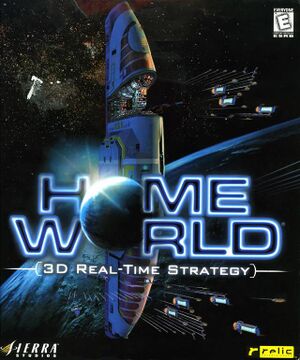 |
|
| Developers | |
|---|---|
| Relic Entertainment | |
| macOS (OS X) | Aspyr Media |
| Publishers | |
| Original | Sierra Entertainment |
| Current | Gearbox Software |
| Retail re-release | Sold Out Software |
| OS X | Aspyr Media |
| Release dates | |
| Windows | September 28, 1999 |
| Linux | December 21, 2006 |
| macOS (OS X) | August 6, 2015 |
| Reception | |
| Metacritic | 93 |
| Taxonomy | |
| Monetization | One-time game purchase |
| Modes | Singleplayer, Multiplayer |
| Pacing | Real-time |
| Perspectives | Free-roaming camera |
| Controls | Multiple select, Point and select |
| Genres | RTS |
| Themes | Sci-fi, Space |
| Series | Homeworld |
| Homeworld | |
|---|---|
| Homeworld | 1999 |
| Homeworld: Cataclysm | 2000 |
| Homeworld 2 | 2003 |
| Homeworld Remastered Edition | 2015 |
| Homeworld 2 Remastered Edition | 2015 |
| Homeworld: Deserts of Kharak | 2016 |
| Homeworld 3 | 2024 |
Homeworld is a singleplayer and multiplayer free-roaming camera RTS game in the Homeworld series.
On Windows 8 and later, the game requires a hardware acceleration fix to properly run.
General information
- Official source code
- Homeworld Shipyards - A fairly old but big Homeworld fan site
- GOG.com Community Discussions for game series
- GOG.com Support Page
- Steam Community Discussions
Availability
| Source | DRM | Notes | Keys | OS |
|---|---|---|---|---|
| Retail | OverSized DRM (lead-out area shortened and used for data, to prevent most contemporary CD-RW drives from copying the method) | |||
| GOG.com | Homeworld Remastered Collection | |||
| Humble Store | Homeworld Remastered Collection | |||
| Steam | Homeworld Remastered Collection | |||
| Publisher website | Source port of the original retail version. | |||
| Mac App Store (unavailable) | Homeworld Remastered Collection. Currently no online multiplayer or mod support. |
- The Homeworld Remastered Collection contains Homeworld, Homeworld 2, Homeworld Remastered Edition and Homeworld 2 Remastered Edition.
- A free demo version can be downloaded from ModDB and GameFront.
Essential improvements
Patches
- The latest official patch v1.05 is available here, at www.sierrahelp.com and at soggi.org.
- A full list of all available patches can be found at www.sierrahelp.com.
Hardware acceleration fix for Windows 8 and above
- For Windows 8.x, 10, and 11, use the Homeworld hardware acceleration fix
- This solution force-enables compatibility mode for Windows NT 4.0 (Service Pack 5) which is not a selectable option in newer versions of Windows, but is still present in the backend.
Game data
Configuration file(s) location
| System | Location |
|---|---|
| Windows | HKEY_LOCAL_MACHINE\SOFTWARE\Wow6432Node\Sierra On-Line\Homeworld[Note 1] |
| macOS (OS X) | |
| Steam Play (Linux) | <SteamLibrary-folder>/steamapps/compatdata/244160/pfx/[Note 2] |
Save game data location
| System | Location |
|---|---|
| Windows | <path-to-game>\SavedGames\[Note 3] |
| macOS (OS X) | |
| Steam Play (Linux) | <SteamLibrary-folder>/steamapps/compatdata/244160/pfx/[Note 2] |
Save game cloud syncing
| System | Native | Notes |
|---|---|---|
| GOG Galaxy | ||
| Steam Cloud |
Video
| Graphics feature | State | WSGF | Notes |
|---|---|---|---|
| Widescreen resolution | See Widescreen resolution. HUD doesn't scale on higher resolutions. | ||
| Multi-monitor | |||
| Ultra-widescreen | |||
| 4K Ultra HD | |||
| Field of view (FOV) | Determined by the aspect ratio (see Widescreen resolution). | ||
| Windowed | See Windowed. | ||
| Borderless fullscreen windowed | See Windowed. | ||
| Anisotropic filtering (AF) | See the glossary page for potential workarounds. | ||
| Anti-aliasing (AA) | See the glossary page for potential workarounds. | ||
| Vertical sync (Vsync) | Use the command line parameter /triple |
||
| 60 FPS and 120+ FPS | No frame rate cap. Ships and other elements move and update at a locked frame rate. | ||
| High dynamic range display (HDR) | See the glossary page for potential alternatives. | ||
Widescreen resolution
| Modify the game registry keys[1] |
|---|
Notes
|
Windowed
| Use launch arguments |
|---|
Notes
|
Input
| Keyboard and mouse | State | Notes |
|---|---|---|
| Remapping | ||
| Mouse acceleration | ||
| Mouse sensitivity | ||
| Mouse input in menus | ||
| Mouse Y-axis inversion | ||
| Controller | ||
| Controller support |
| Controller types |
|---|
Audio
| Audio feature | State | Notes |
|---|---|---|
| Separate volume controls | An in-game equalizer is also available. | |
| Surround sound | Up to 7.0 output with DirectSound3D restoration software. | |
| Subtitles | On by default | |
| Closed captions | ||
| Mute on focus lost | ||
| EAX support | DirectSound3D. | |
| Royalty free audio |
Localizations
| Language | UI | Audio | Sub | Notes |
|---|---|---|---|---|
| English | ||||
| French | ||||
| German | ||||
| Italian | ||||
| Polish | Local retail only. Details | |||
| Spanish |
Network
Multiplayer types
| Type | Native | Players | Notes | |
|---|---|---|---|---|
| LAN play | 8 | Versus Not available in the Homeworld Remastered Collection/Steam version.[2] |
||
| Online play | 8 | Versus The official WON service has been shut down. |
||
Connection types
| Type | Native | Notes |
|---|---|---|
| Matchmaking | ||
| Peer-to-peer | ||
| Dedicated | ||
| Self-hosting | ||
| Direct IP |
Ports
| Protocol | Port(s) and/or port range(s) |
|---|---|
| TCP | 15000-15300, 21000-21999, 30000-30999 |
| UDP | 15400-15401 |
- Universal Plug and Play (UPnP) support status is unknown.
VR support
| 3D modes | State | Notes | |
|---|---|---|---|
| vorpX | G3D, Z3D User created game profile, see vorpx forum profile introduction. |
||
Issues fixed
Hardware Acceleration
Using OpenGL or D3D (in the video options) enables hardware acceleration, which gives you 32-bit colour, and the ability to use graphics techniques invented since the game's release. Hardware Acceleration works best on Windows XP or later when the game is run using compatibility mode for Windows NT 4.0. For Windows 8 and 8.1 only use the Homeworld hardware acceleration fix to apply this compatibility mode on Windows 10 the compatibility mode was added on the latest update.
Windows 8 hardware acceleration
- On Windows 8, the "Windows NT 4.0" compatibility mode is no longer listed, and no other modes manage to get OpenGL working; D3D mode works, but bugs out at non-default resolutions.
| Apply the fix |
|---|
|
Other information
API
| Technical specs | Supported | Notes |
|---|---|---|
| Direct3D | 6 | |
| OpenGL | 1 | |
| Software renderer |
| Executable | PPC | 32-bit | 64-bit | Notes |
|---|---|---|---|---|
| Windows | ||||
| macOS (OS X) | ||||
| Linux | Requires a source port. PowerPC support requires building from source code. |
Middleware
| Middleware | Notes | |
|---|---|---|
| Multiplayer | World Opponent Network |
Command line arguments
| Argument | Description |
|---|---|
| /triple | Enables OpenGL triple buffering, improves graphical quality and removes flickering at higher resolutions. Use unless it causes problems. |
| /enable3DNow | Enables the 3DNow processor instruction set if available. Use unless it causes problems. |
| /enableSSE | Enables the SSE processor instruction set if available. Use unless it causes problems. |
| /disableAVI | Disables the intro movies when the game starts. |
| /nofastfe | Disables the fast graphical frontend. Use this only when having graphical problems like flickering |
| /noglddraw | Don't use DirectDraw to setup OpenGL renderers. Try this if you're having problems getting OpenGL to work. |
| /safeGL | Don't use possibly buggy optimized features of OpenGL for rendering. Try this if you're having problems getting OpenGL to work. |
| /pilotview | Enable pilot view. Focus on single ship and press Q to toggle. |
| /heap BYTES | Allows the game to use up to BYTES bytes RAM for the heap since by default the game isn't allowed to use much.
256 MB should suffice: |
System requirements
| Windows | ||
|---|---|---|
| Minimum | Recommended | |
| Operating system (OS) | 95, NT 4.0 | 98 |
| Processor (CPU) | Intel Pentium II 233 MHz | Intel Pentium II 350 MHz |
| System memory (RAM) | 32 MB | 64 MB |
| Hard disk drive (HDD) | 80 MB | 600 MB |
| Video card (GPU) | 4 MB of VRAM DirectX 6.1 compatible | 12 MB of VRAM |
| macOS (OS X) | ||
|---|---|---|
| Minimum | ||
| Operating system (OS) | 10.9.5 | |
| Processor (CPU) | Intel 2.2 GHz | |
| System memory (RAM) | 4 GB | |
| Hard disk drive (HDD) | 20 GB | |
| Video card (GPU) | ATI Radeon HD 3870 Nvidia GeForce 640M Intel HD 4000 512 MB of VRAM |
|
Notes
- ↑ Applications writing to
HKEY_LOCAL_MACHINE\SOFTWAREwill be redirected to other locations based on various criterias, see the glossary page for more details. - ↑ 2.0 2.1 Notes regarding Steam Play (Linux) data:
- File/folder structure within this directory reflects the path(s) listed for Windows and/or Steam game data.
- Games with Steam Cloud support may also store data in
~/.steam/steam/userdata/<user-id>/244160/. - Use Wine's registry editor to access any Windows registry paths.
- The app ID (244160) may differ in some cases.
- Treat backslashes as forward slashes.
- See the glossary page for details on Windows data paths.
- ↑ When running this game without elevated privileges (Run as administrator option), write operations against a location below
%PROGRAMFILES%,%PROGRAMDATA%, or%WINDIR%might be redirected to%LOCALAPPDATA%\VirtualStoreon Windows Vista and later (more details).
References
- ↑ Reference
- ↑ Gearbox Software Forums - Where is lan in the classic homeworld? - last accessed on May 2023