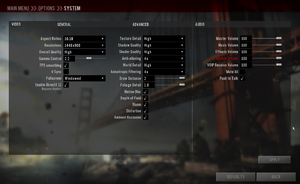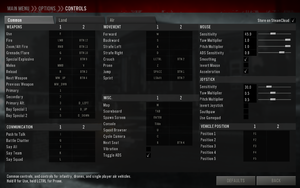Difference between revisions of "Homefront"
(added intro skip steps; reworded FOV; added Homefront Widescreen Tool to multi-monitor steps) |
|||
| (111 intermediate revisions by 35 users not shown) | |||
| Line 1: | Line 1: | ||
{{Infobox game | {{Infobox game | ||
| − | |cover = Homefront | + | |cover = Homefront cover.jpg |
|developers = | |developers = | ||
{{Infobox game/row/developer|Kaos Studios}} | {{Infobox game/row/developer|Kaos Studios}} | ||
| − | {{Infobox game/row/ | + | {{Infobox game/row/porter|Digital Extremes|Windows}} |
|publishers = | |publishers = | ||
{{Infobox game/row/publisher|THQ|Former}} | {{Infobox game/row/publisher|THQ|Former}} | ||
| Line 11: | Line 11: | ||
|release dates= | |release dates= | ||
{{Infobox game/row/date|Windows|March 15, 2011}} | {{Infobox game/row/date|Windows|March 15, 2011}} | ||
| + | |reception = | ||
| + | {{Infobox game/row/reception|Metacritic|homefront|70}} | ||
| + | {{Infobox game/row/reception|OpenCritic|link|rating}} | ||
| + | {{Infobox game/row/reception|IGDB|homefront|74}} | ||
| + | |taxonomy = | ||
| + | {{Infobox game/row/taxonomy/monetization | One-time game purchase, DLC }} | ||
| + | {{Infobox game/row/taxonomy/microtransactions | }} | ||
| + | {{Infobox game/row/taxonomy/modes | Singleplayer, Multiplayer }} | ||
| + | {{Infobox game/row/taxonomy/pacing | Real-time }} | ||
| + | {{Infobox game/row/taxonomy/perspectives | First-person }} | ||
| + | {{Infobox game/row/taxonomy/controls | Direct control }} | ||
| + | {{Infobox game/row/taxonomy/genres | FPS }} | ||
| + | {{Infobox game/row/taxonomy/sports | }} | ||
| + | {{Infobox game/row/taxonomy/vehicles | }} | ||
| + | {{Infobox game/row/taxonomy/art styles | Realistic }} | ||
| + | {{Infobox game/row/taxonomy/themes | Asia, North America }} | ||
| + | {{Infobox game/row/taxonomy/series | Homefront }} | ||
|steam appid = 55100 | |steam appid = 55100 | ||
|steam appid side = 55210 | |steam appid side = 55210 | ||
| − | |gogcom | + | |gogcom id = |
| + | |gogcom id side = | ||
| + | |official site= | ||
| + | |hltb = 4494 | ||
| + | |lutris = homefront | ||
| + | |igdb = | ||
| + | |mobygames = homefront | ||
| + | |strategywiki = | ||
|wikipedia = Homefront (video game) | |wikipedia = Homefront (video game) | ||
| + | |winehq = 12889 | ||
| + | |license = commercial | ||
| + | }} | ||
| + | |||
| + | {{Introduction | ||
| + | |introduction = | ||
| + | |||
| + | |release history = | ||
| + | |||
| + | |current state = | ||
}} | }} | ||
| − | |||
'''General information''' | '''General information''' | ||
| − | {{mm}} [ | + | {{mm}} [https://steamcommunity.com/app/55100/discussions/ Steam Community Discussions] |
| − | |||
==Availability== | ==Availability== | ||
{{Availability| | {{Availability| | ||
| − | {{Availability/row| Steam | | + | {{Availability/row| Retail | | Steam | Resist Edition also available. | | Windows }} |
| − | {{Availability/row| | + | {{Availability/row| Humble | homefront | Steam | | | Windows }} |
| + | {{Availability/row| Steam | 55100 | Steam | | | Windows }} | ||
| + | }} | ||
| + | {{ii}} All versions require {{DRM|Steam}}. | ||
| + | {{ii}} A demo is available: <code>steam://install/55130</code> | ||
| + | |||
| + | ===Version differences=== | ||
| + | {{ii}} The Resist Edition includes the base game, an exclusive shotgun (Express 870) and early unlocks for the multiplayer modes. | ||
| + | |||
| + | {{DLC| | ||
| + | {{DLC/row| Express 870 Shotgun | | Windows }} | ||
| + | {{DLC/row| Fire Sale Map | | Windows }} | ||
| + | {{DLC/row| The Rock Map Pack | | Windows }} | ||
}} | }} | ||
| − | |||
==Essential improvements== | ==Essential improvements== | ||
===Skip intro videos=== | ===Skip intro videos=== | ||
| − | {{Fixbox| | + | {{Fixbox|description=Set launch options|ref={{cn|date=July 2016}}|fix= |
| − | + | Use the <code>-nostartupmovies</code> [[Glossary:Command line arguments|command line argument]]. | |
| − | |||
| − | |||
}} | }} | ||
===Utilities=== | ===Utilities=== | ||
| − | The [ | + | The [https://www.wsgf.org/phpBB3/viewtopic.php?f=63&t=21890 Homefront Widescreen Tool] changes options like resolution, aspect ratio, force DirectX 9 10 or 11. |
==Game data== | ==Game data== | ||
| + | {{Image|Homefront - gameplay settings.png|Gameplay settings.}} | ||
| + | |||
===Configuration file(s) location=== | ===Configuration file(s) location=== | ||
{{Game data| | {{Game data| | ||
| − | {{Game data/ | + | {{Game data/config|Windows|{{p|userprofile\Documents}}\My Games\HOMEFRONT\GCGame\Config\}} |
}} | }} | ||
===Save game data location=== | ===Save game data location=== | ||
{{Game data| | {{Game data| | ||
| − | {{Game data/ | + | {{Game data/saves|Windows|{{p|steam}}\userdata\{{p|uid}}\55100\remote\}} |
}} | }} | ||
===[[Glossary:Save game cloud syncing|Save game cloud syncing]]=== | ===[[Glossary:Save game cloud syncing|Save game cloud syncing]]=== | ||
{{Save game cloud syncing | {{Save game cloud syncing | ||
| − | |origin | + | |discord = |
| − | |origin notes | + | |discord notes = |
| − | |steam cloud | + | |epic games launcher = |
| − | |steam cloud notes | + | |epic games launcher notes = |
| − | | | + | |gog galaxy = |
| − | | | + | |gog galaxy notes = |
| − | | | + | |origin = |
| − | | | + | |origin notes = |
| + | |steam cloud = true | ||
| + | |steam cloud notes = | ||
| + | |ubisoft connect = | ||
| + | |ubisoft connect notes = | ||
| + | |xbox cloud = | ||
| + | |xbox cloud notes = | ||
}} | }} | ||
| − | ==Video | + | ==Video== |
{{Image|Homefront options menu.png|Options menu (System).}} | {{Image|Homefront options menu.png|Options menu (System).}} | ||
| − | {{Video | + | {{Video |
| − | |wsgf link = | + | |wsgf link = https://www.wsgf.org/dr/homefront |
|widescreen wsgf award = silver | |widescreen wsgf award = silver | ||
|multimonitor wsgf award = silver | |multimonitor wsgf award = silver | ||
| − | |ultrawidescreen wsgf award = | + | |ultrawidescreen wsgf award = silver |
|4k ultra hd wsgf award = incomplete | |4k ultra hd wsgf award = incomplete | ||
|widescreen resolution = true | |widescreen resolution = true | ||
| Line 75: | Line 124: | ||
|multimonitor = hackable | |multimonitor = hackable | ||
|multimonitor notes = See [[#Multi-monitor|Multi-monitor]]. | |multimonitor notes = See [[#Multi-monitor|Multi-monitor]]. | ||
| − | |ultrawidescreen = | + | |ultrawidescreen = hackable |
| − | |ultrawidescreen notes = | + | |ultrawidescreen notes = See [[#Multi-monitor|Multi-monitor]]. |
| − | |4k ultra hd = | + | |4k ultra hd = true |
|4k ultra hd notes = | |4k ultra hd notes = | ||
|fov = true | |fov = true | ||
| − | |fov notes = 60-110° | + | |fov notes = 60-110° multiplayer only. For singleplayer use [https://community.pcgamingwiki.com/files/file/487-homefront-fov-changer/ FOV changer]. |
|windowed = true | |windowed = true | ||
|windowed notes = | |windowed notes = | ||
|borderless windowed = true | |borderless windowed = true | ||
| − | |borderless windowed notes = | + | |borderless windowed notes = |
|anisotropic = true | |anisotropic = true | ||
| − | |anisotropic notes = Up to 16x | + | |anisotropic notes = Up to 16x. |
|antialiasing = true | |antialiasing = true | ||
| − | |antialiasing notes = | + | |antialiasing notes = Up to 4x [[MSAA]]. |
| + | |upscaling = unknown | ||
| + | |upscaling tech = | ||
| + | |upscaling notes = | ||
|vsync = true | |vsync = true | ||
|vsync notes = | |vsync notes = | ||
| − | | | + | |60 fps = true |
| − | | | + | |60 fps notes = |
| + | |120 fps = true | ||
| + | |120 fps notes = Uncheck '''FPS smoothing''' option to remove frame rate cap. | ||
| + | |hdr = false | ||
| + | |hdr notes = | ||
|color blind = unknown | |color blind = unknown | ||
|color blind notes = | |color blind notes = | ||
| Line 100: | Line 156: | ||
The game has built-in support for 5:4, 4:3, 16:10 and 16:9 resolutions. For multi-monitor aspect ratios and resolutions, an .ini edit is required. | The game has built-in support for 5:4, 4:3, 16:10 and 16:9 resolutions. For multi-monitor aspect ratios and resolutions, an .ini edit is required. | ||
| − | {{Fixbox| | + | {{Fixbox|description=Use Homefront Widescreen Tool|ref=<ref>[https://www.wsgf.org/dr/homefront Homefront | WSGF]</ref>|fix= |
| − | + | Use the [https://www.wsgf.org/phpBB3/viewtopic.php?f=63&t=21890 Homefront Widescreen Tool] to set the resolution and other options. | |
| − | Use the [ | ||
}} | }} | ||
| − | {{Fixbox| | + | {{Fixbox|description=Set resolution manually|ref=<ref>[https://www.wsgf.org/dr/homefront Homefront | WSGF]</ref>|fix= |
| − | + | # Go to <code>{{p|userprofile\Documents}}\My Games\HOMEFRONT\GCGame\Config\GCEngine.ini</code> | |
| − | # Go to <code>{{p|userprofile}} | ||
# Change the following lines to the desired resolution: | # Change the following lines to the desired resolution: | ||
<pre>[SystemSettings] | <pre>[SystemSettings] | ||
ResX=2560 | ResX=2560 | ||
ResY=1080 | ResY=1080 | ||
| − | ScreenAspectRatio= | + | ScreenAspectRatio=2.370370</pre> |
| − | '''Notes | + | '''Notes''' |
| − | {{ii}} Screen change is Hor+. The HUD & lobby screens stretch. | + | {{ii}} Screen change is {{term|Hor+}}. The HUD & lobby screens stretch. |
| − | {{ii}} If you get a stretched weapon, | + | {{ii}} ScreenAspectRatio should be set to (Your Horizontal Resolution)/(Your Vertical Resolution). 2.370370 is appropriate for 2560x1080, while 3440x1440 should be 2.3888889. An incorrect value will result in a slightly horizontally stretched image. |
| + | {{ii}} If you get a stretched weapon, open the graphics menu in-game, then exit it without making any changes. This should reset the weapon to proper proportions. | ||
}} | }} | ||
| − | ==Input | + | ==Input== |
| − | {{Input settings | + | {{Image|Homefront input settings.png|Input settings.}} |
| + | {{Input | ||
|key remap = true | |key remap = true | ||
|key remap notes = Separate controls for Infantry, Ground and Air units. | |key remap notes = Separate controls for Infantry, Ground and Air units. | ||
|acceleration option = true | |acceleration option = true | ||
| − | |acceleration option notes = Enabled by default. Both acceleration and smoothing can be disabled | + | |acceleration option notes = Enabled by default. Both acceleration and smoothing can be disabled from the game options menù. |
| − | |mouse menu = | + | |mouse sensitivity = true |
| + | |mouse sensitivity notes = | ||
| + | |mouse menu = true | ||
|mouse menu notes = | |mouse menu notes = | ||
| − | |invert mouse y-axis = | + | |invert mouse y-axis = true |
|invert mouse y-axis notes = | |invert mouse y-axis notes = | ||
| − | |controller support = | + | |controller support = true |
| − | |controller support notes = | + | |controller support notes = |
| − | |full controller = | + | |full controller = false |
| − | |full controller notes = | + | |full controller notes = Some options require mouse input. |
| − | |controller remap = | + | |controller remap = true |
|controller remap notes = | |controller remap notes = | ||
| − | |invert controller y-axis = | + | |controller sensitivity = true |
| + | |controller sensitivity notes= | ||
| + | |invert controller y-axis = true | ||
|invert controller y-axis notes= | |invert controller y-axis notes= | ||
| − | |touchscreen = | + | |touchscreen = false |
|touchscreen notes = | |touchscreen notes = | ||
| + | |xinput controllers = true | ||
| + | |xinput controllers notes = | ||
| + | |xbox prompts = false | ||
| + | |xbox prompts notes = | ||
| + | |impulse triggers = false | ||
| + | |impulse triggers notes = | ||
| + | |dualshock 4 = unknown | ||
| + | |dualshock 4 notes = | ||
| + | |dualshock prompts = unknown | ||
| + | |dualshock prompts notes = | ||
| + | |light bar support = false | ||
| + | |light bar support notes = | ||
| + | |dualshock 4 modes = unknown | ||
| + | |dualshock 4 modes notes = | ||
| + | |tracked motion controllers= false | ||
| + | |tracked motion controllers notes = | ||
| + | |tracked motion prompts = unknown | ||
| + | |tracked motion prompts notes = | ||
| + | |other controllers = true | ||
| + | |other controllers notes = | ||
| + | |other button prompts = generic | ||
| + | |other button prompts notes= Will take priority over keyboard inputs, which could be an issue for those on Keyboard. | ||
| + | |controller hotplug = unknown | ||
| + | |controller hotplug notes = | ||
| + | |haptic feedback = true | ||
| + | |haptic feedback notes = | ||
| + | |simultaneous input = true | ||
| + | |simultaneous input notes = | ||
| + | |steam input api = false | ||
| + | |steam input api notes = | ||
| + | |steam hook input = unknown | ||
| + | |steam hook input notes = | ||
| + | |steam input presets = unknown | ||
| + | |steam input presets notes = | ||
| + | |steam controller prompts = unknown | ||
| + | |steam controller prompts notes = | ||
| + | |steam cursor detection = unknown | ||
| + | |steam cursor detection notes = | ||
}} | }} | ||
| − | ==Audio | + | ==Audio== |
| − | {{Audio | + | {{Audio |
| − | |separate volume = | + | |separate volume = true |
| − | |separate volume notes = | + | |separate volume notes = Music, Effects, Speech, VOIP Receive. |
| − | |surround sound = | + | |surround sound = true |
| − | |surround sound notes = | + | |surround sound notes = 5.1 |
| − | |subtitles = | + | |subtitles = true |
|subtitles notes = | |subtitles notes = | ||
| − | |closed captions = | + | |closed captions = false |
|closed captions notes = | |closed captions notes = | ||
| − | |mute on focus lost = | + | |mute on focus lost = always on |
|mute on focus lost notes = | |mute on focus lost notes = | ||
| − | |eax support = | + | |eax support = hackable |
| − | |eax support notes = | + | |eax support notes = Compatible with [[Glossary:Surround sound#X3DAudio|X3DAudio HRTF]] for binaural HRTF mixing.<ref>[https://www.youtube.com/watch?v=IdSLCarzzLY Homefront with 3D spatial sound 🎧 (X3DAudio HRTF)]</ref> |
| + | |royalty free audio = unknown | ||
| + | |royalty free audio notes = | ||
}} | }} | ||
| + | {{ii}}Homefront reverses front and rear audio channels when using [[Glossary:Surround sound#HeSuVi|HeSuVi]] virtual surround sound.<ref>{{Refurl|url=https://www.youtube.com/watch?v=hJCrUQxphVg|title=Homefront - Reversed front and rear speakers with HeSuVi virtual surround sound|date=May 2023}}</ref> | ||
{{L10n|content= | {{L10n|content= | ||
| Line 164: | Line 265: | ||
|notes = | |notes = | ||
|fan = | |fan = | ||
| − | |||
}} | }} | ||
{{L10n/switch | {{L10n/switch | ||
| Line 171: | Line 271: | ||
|audio = unknown | |audio = unknown | ||
|subtitles = unknown | |subtitles = unknown | ||
| − | |notes = | + | |notes = Available despite not being listed on the Steam store page. |
|fan = | |fan = | ||
| − | |||
}} | }} | ||
{{L10n/switch | {{L10n/switch | ||
| Line 182: | Line 281: | ||
|notes = | |notes = | ||
|fan = | |fan = | ||
| − | |||
}} | }} | ||
{{L10n/switch | {{L10n/switch | ||
|language = French | |language = French | ||
|interface = true | |interface = true | ||
| − | |audio = | + | |audio = true |
| − | |subtitles = | + | |subtitles = true |
|notes = | |notes = | ||
|fan = | |fan = | ||
| − | |||
}} | }} | ||
{{L10n/switch | {{L10n/switch | ||
| Line 200: | Line 297: | ||
|notes = | |notes = | ||
|fan = | |fan = | ||
| − | |||
}} | }} | ||
{{L10n/switch | {{L10n/switch | ||
|language = Italian | |language = Italian | ||
|interface = true | |interface = true | ||
| − | |audio = | + | |audio = true |
| − | |subtitles = | + | |subtitles = true |
|notes = | |notes = | ||
|fan = | |fan = | ||
| − | |||
}} | }} | ||
{{L10n/switch | {{L10n/switch | ||
| Line 218: | Line 313: | ||
|notes = Japanese version only. | |notes = Japanese version only. | ||
|fan = | |fan = | ||
| − | |||
}} | }} | ||
{{L10n/switch | {{L10n/switch | ||
| Line 227: | Line 321: | ||
|notes = | |notes = | ||
|fan = | |fan = | ||
| − | |fan | + | }} |
| + | {{L10n/switch | ||
| + | |language = Portuguese - Brazil | ||
| + | |interface = hackable | ||
| + | |audio = false | ||
| + | |subtitles = hackable | ||
| + | |notes = Fan translation, [https://tribogamer.com/traducoes/64_traducao-do-homefront-para-portugues-do-brasil.html download.] | ||
| + | |fan = true | ||
}} | }} | ||
{{L10n/switch | {{L10n/switch | ||
|language = Russian | |language = Russian | ||
|interface = true | |interface = true | ||
| − | |audio = | + | |audio = true |
| − | |subtitles = | + | |subtitles = true |
| − | |notes = | + | |notes = Russian version only. |
|fan = | |fan = | ||
| − | |||
}} | }} | ||
{{L10n/switch | {{L10n/switch | ||
|language = Spanish | |language = Spanish | ||
|interface = true | |interface = true | ||
| − | |audio = | + | |audio = true |
| − | |subtitles = | + | |subtitles = true |
|notes = | |notes = | ||
|fan = | |fan = | ||
| − | |||
}} | }} | ||
}} | }} | ||
| Line 251: | Line 350: | ||
==Network== | ==Network== | ||
{{Network/Multiplayer | {{Network/Multiplayer | ||
| − | |local play = | + | |local play = hackable |
|local play players = | |local play players = | ||
|local play modes = | |local play modes = | ||
| − | |local play notes = | + | |local play notes = Use [https://github.com/SplitScreen-Me/splitscreenme-nucleus/releases NucleusCoop] |
| − | |lan play = | + | |lan play = false |
|lan play players = | |lan play players = | ||
|lan play modes = | |lan play modes = | ||
| − | |lan play notes = | + | |lan play notes = Supported but requires an internet connection for Steam authentication.<ref>[https://web.archive.org/web/20141206051352/http://forums.steampowered.com/forums/showthread.php?t=1946977 Does Homefront support LAN? - Steam Users' Forums] (retrieved)</ref> |
|online play = true | |online play = true | ||
|online play players = | |online play players = | ||
| Line 268: | Line 367: | ||
|matchmaking = | |matchmaking = | ||
|matchmaking notes = | |matchmaking notes = | ||
| − | |p2p = | + | |p2p = unknown |
|p2p notes = | |p2p notes = | ||
|dedicated = true | |dedicated = true | ||
| Line 279: | Line 378: | ||
|tcp = 27014-27050 | |tcp = 27014-27050 | ||
|udp = 3478-4380, 27000-27030 | |udp = 3478-4380, 27000-27030 | ||
| − | |upnp = | + | |upnp = unknown |
| + | }} | ||
| + | |||
| + | ==VR support== | ||
| + | {{VR support | ||
| + | |gg3d name = | ||
| + | |native 3d gg3d award = | ||
| + | |nvidia 3d vision gg3d award = | ||
| + | |tridef 3d gg3d award = | ||
| + | |iz3d gg3d award = | ||
| + | |native 3d = unknown | ||
| + | |native 3d notes = | ||
| + | |nvidia 3d vision = true | ||
| + | |nvidia 3d vision notes = Officially supported.<ref>[http://www.geforce.com/games-applications/pc-games/homefront Homefront | GeForce]</ref> | ||
| + | |tridef 3d = unknown | ||
| + | |tridef 3d notes = | ||
| + | |iz3d = unknown | ||
| + | |iz3d notes = | ||
| + | |vorpx = hackable | ||
| + | |vorpx modes = G3D | ||
| + | |vorpx notes = User created game profile, see [https://www.vorpx.com/forums/topic/homefront-2/ here] and [https://www.vorpx.com/forums/topic/homefront-3/ here] for profile introduction. | ||
| + | |htc vive = | ||
| + | |htc vive notes = | ||
| + | |oculus rift = | ||
| + | |oculus rift notes = | ||
| + | |osvr = | ||
| + | |osvr notes = | ||
| + | |keyboard-mouse = | ||
| + | |keyboard-mouse notes = | ||
| + | |3rd space gaming vest = | ||
| + | |3rd space gaming vest notes = | ||
| + | |novint falcon = | ||
| + | |novint falcon notes = | ||
| + | |trackir = | ||
| + | |trackir notes = | ||
| + | |tobii eye tracking = | ||
| + | |tobii eye tracking notes = | ||
| + | |play area seated = | ||
| + | |play area seated notes = | ||
| + | |play area standing = | ||
| + | |play area standing notes = | ||
| + | |play area room-scale = | ||
| + | |play area room-scale notes = | ||
}} | }} | ||
==Issues fixed== | ==Issues fixed== | ||
| − | === | + | |
| − | {{Fixbox| | + | ===Framerate stutters=== |
| − | {{Fixbox | + | {{Fixbox|description=Disable cache calculation|ref=<ref>[https://steamcommunity.com/sharedfiles/filedetails/?id=1200059742]</ref>|fix= |
| − | + | # Go to <code>{{p|userprofile\Documents}}\My Games\HOMEFRONT\GCGame\Config\GCEngine.ini</code> | |
| − | + | # Set the following lines to from True : | |
| − | + | <pre>bInitializeShadersOnDemand=true</pre> | |
| − | + | To false | |
| − | # | + | <pre>bInitializeShadersOnDemand=false</pre> |
| + | }} | ||
| + | ===PhysX error when you run the game=== | ||
| + | {{Fixbox|description=Homefront doesn't launch|ref={{cn|date=July 2017}}|fix= | ||
| + | Download and install [http://www.nvidia.com/object/physx-9.13.0604-legacy-driver.html PhysX legacy version] ''(doesn't overwrite installed newer version)'' | ||
| + | |||
| + | '''Alternative use the [https://community.pcgamingwiki.com/files/file/2882-homefront-physx-fix/ PhysX Fix by LuKeStorm]'''<br> | ||
| + | {{++}} Game loads needed PhysX components directly from the game folder without installation. | ||
| + | {{++}} Fixes all issues caused by a missing installation of (legacy) PhysX. | ||
| + | }} | ||
| + | |||
| + | {{Fixbox|description=Disable PhysX support|ref=<ref>[https://steamcommunity.com/sharedfiles/filedetails/?id=1200059742]</ref>|fix= | ||
| + | # Go to <code>{{p|userprofile\Documents}}\My Games\HOMEFRONT\GCGame\Config\GCEngine.ini</code> | ||
| + | # Set the following lines to from True : | ||
| + | <pre>bDisablePhysXHardwareSupport=true</pre> | ||
| + | To false | ||
| + | <pre>bDisablePhysXHardwareSupport=false</pre> | ||
| + | }} | ||
| + | |||
| + | ==Other information== | ||
| + | ===API=== | ||
| + | {{API | ||
| + | |direct3d versions = 9.0c, 11 | ||
| + | |direct3d notes = | ||
| + | |directdraw versions = | ||
| + | |directdraw notes = | ||
| + | |opengl versions = | ||
| + | |opengl notes = | ||
| + | |glide versions = | ||
| + | |glide notes = | ||
| + | |software mode = | ||
| + | |software mode notes = | ||
| + | |mantle support = | ||
| + | |mantle support notes = | ||
| + | |metal support = | ||
| + | |metal support notes = | ||
| + | |vulkan versions = | ||
| + | |vulkan notes = | ||
| + | |dos modes = | ||
| + | |dos modes notes = | ||
| + | |shader model versions = 3, 5 | ||
| + | |shader model notes = | ||
| + | |windows 32-bit exe = true | ||
| + | |windows 64-bit exe = false | ||
| + | |windows arm app = unknown | ||
| + | |windows exe notes = | ||
| + | |macos intel 32-bit app = | ||
| + | |macos intel 64-bit app = | ||
| + | |macos arm app = unknown | ||
| + | |macos app notes = | ||
| + | |linux 32-bit executable= | ||
| + | |linux 64-bit executable= | ||
| + | |linux arm app = unknown | ||
| + | |linux executable notes = | ||
| + | }} | ||
| + | |||
| + | ===Middleware=== | ||
| + | {{Middleware | ||
| + | |physics = | ||
| + | |physics notes = | ||
| + | |audio = | ||
| + | |audio notes = | ||
| + | |interface = | ||
| + | |interface notes = | ||
| + | |input = | ||
| + | |input notes = | ||
| + | |cutscenes = Bink Video | ||
| + | |cutscenes notes = | ||
| + | |multiplayer = Steamworks | ||
| + | |multiplayer notes= | ||
}} | }} | ||
| Line 297: | Line 507: | ||
|OSfamily = Windows | |OSfamily = Windows | ||
| − | |minOS = XP | + | |minOS = XP |
| − | |minCPU = Intel Pentium Core 2 Duo 2.4 GHz | + | |minCPU = Intel Pentium Core 2 Duo 2.4 GHz |
| + | |minCPU2 = AMD Athlon X2 2.8 GHz | ||
|minRAM = 2 GB | |minRAM = 2 GB | ||
|minHD = 10 GB | |minHD = 10 GB | ||
| − | |minGPU = GeForce | + | |minGPU = Nvidia GeForce 7900 GS |
| + | |minGPU2 = ATI Radeon X1900 XT | ||
|minSM = 3.0 | |minSM = 3.0 | ||
|recOS = Vista, 7 | |recOS = Vista, 7 | ||
| − | |recCPU = | + | |recCPU = Quad Core 2 GHz |
| − | |recGPU = GeForce 260 | + | |recCPU2 = Intel Core i7 (For Nvidia 3D Vision) |
| + | |recGPU = Nvidia GeForce GTX 260 | ||
| + | |recGPU2 = ATI Radeon HD 4850 | ||
| + | |recGPU3 = Nvidia GeForce GTX 480 (For Nvidia 3D Vision) <br> Nvidia GeForce GTX 570 (For Nvidia 3D Vision) | ||
}} | }} | ||
{{References}} | {{References}} | ||
Latest revision as of 13:14, 7 March 2024
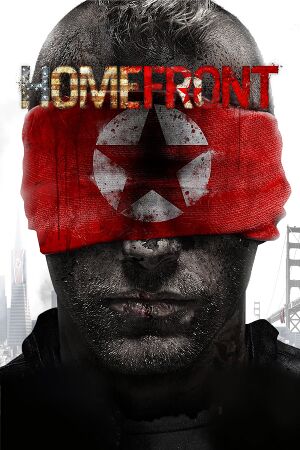 |
|
| Developers | |
|---|---|
| Kaos Studios | |
| Windows | Digital Extremes |
| Publishers | |
| Former | THQ |
| Current | Deep Silver |
| Engines | |
| Unreal Engine 3 | |
| Release dates | |
| Windows | March 15, 2011 |
| Reception | |
| Metacritic | 70 |
| IGDB | 74 |
| Taxonomy | |
| Monetization | One-time game purchase, DLC |
| Modes | Singleplayer, Multiplayer |
| Pacing | Real-time |
| Perspectives | First-person |
| Controls | Direct control |
| Genres | FPS |
| Art styles | Realistic |
| Themes | Asia, North America |
| Series | Homefront |
| Homefront | |
|---|---|
| Homefront | 2011 |
| Homefront: The Revolution | 2016 |
Homefront is a singleplayer and multiplayer first-person FPS game in the Homefront series.
General information
Availability
| Source | DRM | Notes | Keys | OS |
|---|---|---|---|---|
| Retail | Resist Edition also available. | |||
| Humble Store | ||||
| Steam |
- All versions require Steam DRM.
- A demo is available:
steam://install/55130
Version differences
- The Resist Edition includes the base game, an exclusive shotgun (Express 870) and early unlocks for the multiplayer modes.
DLC and expansion packs
| Name | Notes | |
|---|---|---|
| Express 870 Shotgun | ||
| Fire Sale Map | ||
| The Rock Map Pack |
Essential improvements
Skip intro videos
| Set launch options[citation needed] |
|---|
|
Use the |
Utilities
The Homefront Widescreen Tool changes options like resolution, aspect ratio, force DirectX 9 10 or 11.
Game data
Configuration file(s) location
| System | Location |
|---|---|
| Windows | %USERPROFILE%\Documents\My Games\HOMEFRONT\GCGame\Config\ |
| Steam Play (Linux) | <SteamLibrary-folder>/steamapps/compatdata/55100/pfx/[Note 1] |
Save game data location
| System | Location |
|---|---|
| Windows | <Steam-folder>\userdata\<user-id>\55100\remote\ |
| Steam Play (Linux) | <SteamLibrary-folder>/steamapps/compatdata/55100/pfx/[Note 1] |
Save game cloud syncing
| System | Native | Notes |
|---|---|---|
| Steam Cloud |
Video
| Graphics feature | State | WSGF | Notes |
|---|---|---|---|
| Widescreen resolution | |||
| Multi-monitor | See Multi-monitor. | ||
| Ultra-widescreen | See Multi-monitor. | ||
| 4K Ultra HD | |||
| Field of view (FOV) | 60-110° multiplayer only. For singleplayer use FOV changer. | ||
| Windowed | |||
| Borderless fullscreen windowed | |||
| Anisotropic filtering (AF) | Up to 16x. | ||
| Anti-aliasing (AA) | Up to 4x MSAA. | ||
| Vertical sync (Vsync) | |||
| 60 FPS and 120+ FPS | Uncheck FPS smoothing option to remove frame rate cap. | ||
| High dynamic range display (HDR) | See the glossary page for potential alternatives. | ||
Multi-monitor
The game has built-in support for 5:4, 4:3, 16:10 and 16:9 resolutions. For multi-monitor aspect ratios and resolutions, an .ini edit is required.
| Use Homefront Widescreen Tool[1] |
|---|
|
Use the Homefront Widescreen Tool to set the resolution and other options. |
| Set resolution manually[2] |
|---|
[SystemSettings] ResX=2560 ResY=1080 ScreenAspectRatio=2.370370 Notes
|
Input
| Keyboard and mouse | State | Notes |
|---|---|---|
| Remapping | Separate controls for Infantry, Ground and Air units. | |
| Mouse acceleration | Enabled by default. Both acceleration and smoothing can be disabled from the game options menù. | |
| Mouse sensitivity | ||
| Mouse input in menus | ||
| Mouse Y-axis inversion | ||
| Controller | ||
| Controller support | ||
| Full controller support | Some options require mouse input. | |
| Controller remapping | ||
| Controller sensitivity | ||
| Controller Y-axis inversion |
| Controller types |
|---|
| XInput-compatible controllers | ||
|---|---|---|
| Xbox button prompts | ||
| Impulse Trigger vibration |
| PlayStation controllers |
|---|
| Generic/other controllers | ||
|---|---|---|
| Button prompts | Will take priority over keyboard inputs, which could be an issue for those on Keyboard. |
| Additional information | ||
|---|---|---|
| Controller hotplugging | ||
| Haptic feedback | ||
| Digital movement supported | ||
| Simultaneous controller+KB/M |
| Steam Input | ||
|---|---|---|
| Steam Input API support | ||
| Hook input (legacy mode) | ||
| Official controller preset(s) | ||
| Steam Controller button prompts |
Audio
| Audio feature | State | Notes |
|---|---|---|
| Separate volume controls | Music, Effects, Speech, VOIP Receive. | |
| Surround sound | 5.1 | |
| Subtitles | ||
| Closed captions | ||
| Mute on focus lost | ||
| EAX support | Compatible with X3DAudio HRTF for binaural HRTF mixing.[3] | |
| Royalty free audio |
Localizations
| Language | UI | Audio | Sub | Notes |
|---|---|---|---|---|
| English | ||||
| Czech | Available despite not being listed on the Steam store page. | |||
| Dutch | ||||
| French | ||||
| German | ||||
| Italian | ||||
| Japanese | Japanese version only. | |||
| Polish | ||||
| Brazilian Portuguese | Fan translation, download. | |||
| Russian | Russian version only. | |||
| Spanish |
Network
Multiplayer types
| Type | Native | Notes | |
|---|---|---|---|
| Local play | Use NucleusCoop | ||
| LAN play | Supported but requires an internet connection for Steam authentication.[5] | ||
| Online play | |||
Connection types
| Type | Native | Notes |
|---|---|---|
| Peer-to-peer | ||
| Dedicated | ||
| Self-hosting | Install Homefront Dedicated Server under Tools in the Steam client. | |
| Direct IP |
Ports
| Protocol | Port(s) and/or port range(s) |
|---|---|
| TCP | 27014-27050 |
| UDP | 3478-4380, 27000-27030 |
- Universal Plug and Play (UPnP) support status is unknown.
VR support
| 3D modes | State | Notes | |
|---|---|---|---|
| Nvidia 3D Vision | Officially supported.[6] | ||
| vorpX | G3D User created game profile, see here and here for profile introduction. |
||
Issues fixed
Framerate stutters
| Disable cache calculation[7] |
|---|
bInitializeShadersOnDemand=true To false bInitializeShadersOnDemand=false |
PhysX error when you run the game
| Homefront doesn't launch[citation needed] |
|---|
|
Download and install PhysX legacy version (doesn't overwrite installed newer version) Alternative use the PhysX Fix by LuKeStorm
|
| Disable PhysX support[8] |
|---|
bDisablePhysXHardwareSupport=true To false bDisablePhysXHardwareSupport=false |
Other information
API
| Technical specs | Supported | Notes |
|---|---|---|
| Direct3D | 9.0c, 11 | |
| Shader Model support | 3, 5 |
| Executable | 32-bit | 64-bit | Notes |
|---|---|---|---|
| Windows |
Middleware
| Middleware | Notes | |
|---|---|---|
| Cutscenes | Bink Video | |
| Multiplayer | Steamworks |
System requirements
| Windows | ||
|---|---|---|
| Minimum | Recommended | |
| Operating system (OS) | XP | Vista, 7 |
| Processor (CPU) | Intel Pentium Core 2 Duo 2.4 GHz AMD Athlon X2 2.8 GHz |
Quad Core 2 GHz Intel Core i7 (For Nvidia 3D Vision) |
| System memory (RAM) | 2 GB | |
| Hard disk drive (HDD) | 10 GB | |
| Video card (GPU) | Nvidia GeForce 7900 GS ATI Radeon X1900 XT Shader model 3.0 support |
Nvidia GeForce GTX 260 ATI Radeon HD 4850 Nvidia GeForce GTX 480 (For Nvidia 3D Vision) Nvidia GeForce GTX 570 (For Nvidia 3D Vision) |
Notes
- ↑ 1.0 1.1 Notes regarding Steam Play (Linux) data:
- File/folder structure within this directory reflects the path(s) listed for Windows and/or Steam game data.
- Games with Steam Cloud support may also store data in
~/.steam/steam/userdata/<user-id>/55100/. - Use Wine's registry editor to access any Windows registry paths.
- The app ID (55100) may differ in some cases.
- Treat backslashes as forward slashes.
- See the glossary page for details on Windows data paths.