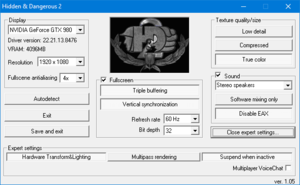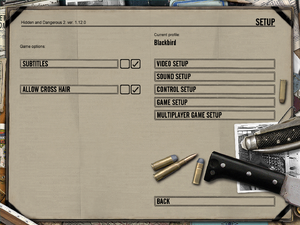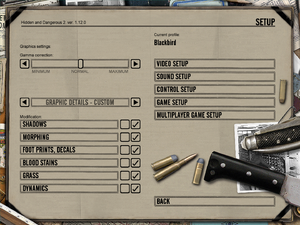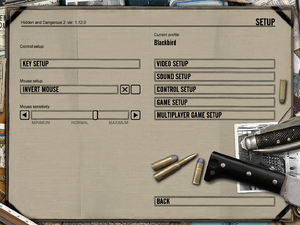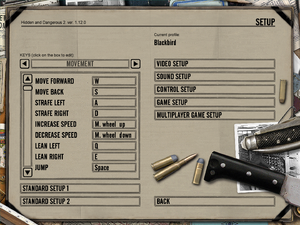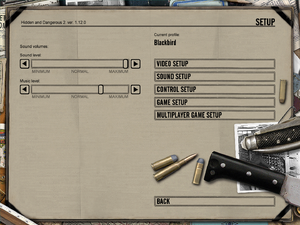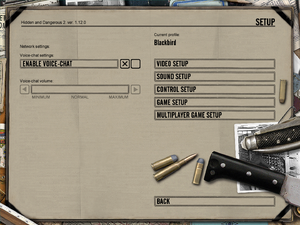Difference between revisions of "Hidden & Dangerous 2"
From PCGamingWiki, the wiki about fixing PC games
(→Video: Moved vsync fixes for Windows 10/11 to dedicated section.) |
|||
| (5 intermediate revisions by 5 users not shown) | |||
| Line 12: | Line 12: | ||
{{Infobox game/row/engine|LS3D}} | {{Infobox game/row/engine|LS3D}} | ||
|release dates= | |release dates= | ||
| − | {{Infobox game/row/date|Windows|October 23, 2003|ref=<ref>{{Refurl|url=https://web.archive.org/web/20060324231216/http:/www.gathering.com/news_pop.php?id=g3f98370f1d4cd|title=Hidden & | + | {{Infobox game/row/date|Windows|October 23, 2003|ref=<ref>{{Refurl|url=https://web.archive.org/web/20060324231216/http:/www.gathering.com/news_pop.php?id=g3f98370f1d4cd|title=Hidden & Dangerous 2 Has Shipped! (retrieved)|date=2023-10-29}}</ref>}} |
|reception = | |reception = | ||
{{Infobox game/row/reception|Metacritic|hidden-dangerous-2|75}} | {{Infobox game/row/reception|Metacritic|hidden-dangerous-2|75}} | ||
| Line 22: | Line 22: | ||
{{Infobox game/row/taxonomy/perspectives | First-person, Third-person }} | {{Infobox game/row/taxonomy/perspectives | First-person, Third-person }} | ||
{{Infobox game/row/taxonomy/controls | Direct control }} | {{Infobox game/row/taxonomy/controls | Direct control }} | ||
| − | {{Infobox game/row/taxonomy/genres | Shooter }} | + | {{Infobox game/row/taxonomy/genres | Action, FPS, Shooter }} |
{{Infobox game/row/taxonomy/sports | }} | {{Infobox game/row/taxonomy/sports | }} | ||
| − | {{Infobox game/row/taxonomy/vehicles | }} | + | {{Infobox game/row/taxonomy/vehicles | Automobile, Truck }} |
| − | {{Infobox game/row/taxonomy/art styles | }} | + | {{Infobox game/row/taxonomy/art styles | Realistic }} |
| − | {{Infobox game/row/taxonomy/themes | World War II | + | {{Infobox game/row/taxonomy/themes | Africa, Asia, Historical, World War II }} |
{{Infobox game/row/taxonomy/series | Hidden & Dangerous }} | {{Infobox game/row/taxonomy/series | Hidden & Dangerous }} | ||
|steam appid = 703320 | |steam appid = 703320 | ||
| Line 72: | Line 72: | ||
===Skip intro videos=== | ===Skip intro videos=== | ||
{{Fixbox|description=Delete/rename video files|fix= | {{Fixbox|description=Delete/rename video files|fix= | ||
| − | # Go to {{folder|{{p|game}}\Gamemovie}}. | + | # Go to {{folder|{{p|game}}\Gamemovie\}}. |
# Delete or rename {{file|Logo1.bik}}, {{file|Logo2.bik}} and {{file|Logo3.bik}}. | # Delete or rename {{file|Logo1.bik}}, {{file|Logo2.bik}} and {{file|Logo3.bik}}. | ||
}} | }} | ||
| Line 133: | Line 133: | ||
|anisotropic notes = | |anisotropic notes = | ||
|antialiasing = true | |antialiasing = true | ||
| − | |antialiasing notes = 2x/4x [[FSAA]] | + | |antialiasing notes = 2x/4x [[FSAA]]. |
| − | |upscaling = | + | |upscaling = false |
|upscaling tech = | |upscaling tech = | ||
|upscaling notes = | |upscaling notes = | ||
|vsync = true | |vsync = true | ||
| − | |vsync notes = | + | |vsync notes = See [[#Vertical_sync_.28Vsync.29|Vertical sync (Vsync)]] if using Windows 10 or 11. |
|60 fps = true | |60 fps = true | ||
|60 fps notes = | |60 fps notes = | ||
|120 fps = false | |120 fps = false | ||
| − | |120 fps notes = Locked at 91 FPS. | + | |120 fps notes = Locked at 91 FPS. Monitors with frequencies above 90 Hz cause bugs in cutscenes. |
| − | |hdr = | + | |hdr = false |
|hdr notes = | |hdr notes = | ||
| − | |color blind = | + | |color blind = false |
|color blind notes = | |color blind notes = | ||
}} | }} | ||
| Line 159: | Line 159: | ||
{{ii}} Some Reshade shaders, such as Marty McFly's Ambient Obscurance, need a working depth buffer to function. | {{ii}} Some Reshade shaders, such as Marty McFly's Ambient Obscurance, need a working depth buffer to function. | ||
{{ii}} This method works only if [https://thirteenag.github.io/wfp#hd2 ThirteenAG's fix] is installed. | {{ii}} This method works only if [https://thirteenag.github.io/wfp#hd2 ThirteenAG's fix] is installed. | ||
| − | {{Fixbox|description= Install newest [https://reshade.me/ Reshade] and select <code>Direct3D9</code> for the rendering API | + | |
| − | # Go to {{folder|{{p|game}}\Scripts}}. | + | {{Fixbox|description=Install newest [https://reshade.me/ Reshade] and select <code>Direct3D9</code> for the rendering API|fix= |
| − | # Create a configuration file called {{file|Global.ini}} | + | # Go to {{folder|{{p|game}}\Scripts\}}. |
| + | # Create a configuration file called {{file|Global.ini}}. | ||
# Copy and paste the lines <code>[GlobalSets]</code> and <code>UseD3D8to9=1</code>. | # Copy and paste the lines <code>[GlobalSets]</code> and <code>UseD3D8to9=1</code>. | ||
# Launch the game and open Reshade by pressing the {{key|Home}} key. Then check <code>Copy depth before clearing</code> in the D3D9 tab. | # Launch the game and open Reshade by pressing the {{key|Home}} key. Then check <code>Copy depth before clearing</code> in the D3D9 tab. | ||
| + | }} | ||
| + | |||
| + | ===[[Glossary:Vertical_sync_(Vsync)|Vertical sync (Vsync)]]=== | ||
| + | {{ii}} Vsync does not work under Windows 10/11 | ||
| + | {{Fixbox|description=Configure [https://thirteenag.github.io/wfp#hd2 Hidden and Dangerous 2 Widescreen Fix]|ref=<ref>{{Refcheck|user=Dirt cheap|date=2024-05-05|comment=When I started playing hidden and dangerous 2 with the widescreen fix vsync did not work, i happened to follow the guide for depth buffer for reshade as a shot in the dark and it fixed my problem. The original link and .dll for vysnc does not work the widescreen fix but with my fix there is no need for it if the user has the widescreen fix installed..}}</ref>|fix= | ||
| + | # Go to {{folder|{{p|game}}\Scripts\}}. | ||
| + | # Create a configuration file called {{file|Global.ini}}. | ||
| + | # Copy and paste the lines <code>[GlobalSets]</code> and <code>UseD3D8to9=1</code>. | ||
| + | # Save and close the file. | ||
| + | '''Notes:''' | ||
| + | |||
| + | {{ii}} Requires the Hidden and Dangerous 2 Widescreen Fix to be installed. | ||
| + | }} | ||
| + | {{Fixbox|description=Use [https://github.com/crosire/d3d8to9/releases d3d8to9]|ref={{cn|date=2024-05-06|reason=}}|fix= | ||
}} | }} | ||
| Line 180: | Line 195: | ||
|invert mouse y-axis = true | |invert mouse y-axis = true | ||
|invert mouse y-axis notes = | |invert mouse y-axis notes = | ||
| − | |touchscreen = | + | |touchscreen = false |
|touchscreen notes = | |touchscreen notes = | ||
|controller support = false | |controller support = false | ||
| Line 236: | Line 251: | ||
{{Audio | {{Audio | ||
|separate volume = true | |separate volume = true | ||
| − | |separate volume notes = SFX and Music | + | |separate volume notes = SFX and Music. |
|surround sound = true | |surround sound = true | ||
| − | |surround sound notes = 5.1 | + | |surround sound notes = 5.1. |
|subtitles = true | |subtitles = true | ||
|subtitles notes = | |subtitles notes = | ||
| Line 305: | Line 320: | ||
|audio = false | |audio = false | ||
|subtitles = hackable | |subtitles = hackable | ||
| − | |notes = Fan translation; [https://www.gamevicio.com/traducao/traducao-de-hidden-e-dangerous-2-para-portugues-brasil/ download. | + | |notes = Fan translation; [https://www.gamevicio.com/traducao/traducao-de-hidden-e-dangerous-2-para-portugues-brasil/ download]. |
|fan = true | |fan = true | ||
}} | }} | ||
| Line 406: | Line 421: | ||
==Issues fixed== | ==Issues fixed== | ||
===Game won't start (Retail)=== | ===Game won't start (Retail)=== | ||
| − | {{Fixbox|description=Install v1.12 patch and | + | {{Fixbox|description=Install v1.12 patch and dgVoodoo2|fix= |
| − | # Install v1.12 patch | + | # Install the v1.12 patch. |
# Run the game's '''setup.exe''' and ensure that "Fullscreen" is checked. | # Run the game's '''setup.exe''' and ensure that "Fullscreen" is checked. | ||
# Add [[dgVoodoo 2]] to the game's install directory. Set Appearance to "Fullscreen" with a Scaling Mode of "Stretched, 4:3 Aspect Ratio". | # Add [[dgVoodoo 2]] to the game's install directory. Set Appearance to "Fullscreen" with a Scaling Mode of "Stretched, 4:3 Aspect Ratio". | ||
| Line 437: | Line 452: | ||
|windows 32-bit exe = true | |windows 32-bit exe = true | ||
|windows 64-bit exe = false | |windows 64-bit exe = false | ||
| − | |windows arm app = | + | |windows arm app = |
|windows exe notes = | |windows exe notes = | ||
|macos intel 32-bit app = | |macos intel 32-bit app = | ||
|macos intel 64-bit app = | |macos intel 64-bit app = | ||
| − | |macos arm app = | + | |macos arm app = |
|macos app notes = | |macos app notes = | ||
|linux 32-bit executable= | |linux 32-bit executable= | ||
|linux 64-bit executable= | |linux 64-bit executable= | ||
| − | |linux arm app = | + | |linux arm app = |
|linux executable notes = | |linux executable notes = | ||
}} | }} | ||
Latest revision as of 14:49, 6 May 2024
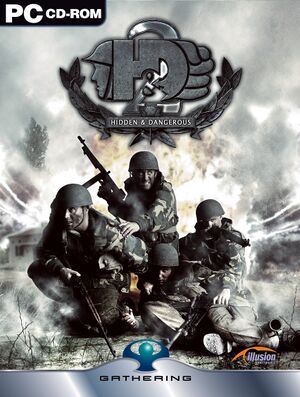 |
|
| Developers | |
|---|---|
| Illusion Softworks | |
| Publishers | |
| 2003-2005 | Gathering of Developers |
| 2005-present | 2K Games |
| Retail (Russia) | 1C Company |
| Retail (Japan) | ZOO Corporation |
| Retail re-release | Sold Out Software |
| Engines | |
| LS3D | |
| Release dates | |
| Windows | October 23, 2003[1] |
| Reception | |
| Metacritic | 75 |
| Taxonomy | |
| Monetization | One-time game purchase, Expansion pack |
| Modes | Singleplayer, Multiplayer |
| Pacing | Real-time |
| Perspectives | First-person, Third-person |
| Controls | Direct control |
| Genres | Action, FPS, Shooter |
| Vehicles | Automobile, Truck |
| Art styles | Realistic |
| Themes | Africa, Asia, Historical, World War II |
| Series | Hidden & Dangerous |
| Hidden & Dangerous | |
|---|---|
| Hidden & Dangerous | 1999 |
| Hidden & Dangerous Deluxe | 2003 |
| Hidden & Dangerous 2 | 2003 |
Warnings
Hidden & Dangerous 2 is a singleplayer and multiplayer first-person and third-person action, FPS and shooter game in the Hidden & Dangerous series.
General information
Availability
| Source | DRM | Notes | Keys | OS |
|---|---|---|---|---|
| Retail | SecuROM 4/5 DRM | |||
| GamersGate | ||||
| GOG.com | Includes the Sabre Squadron expansion | |||
| Humble Store | ||||
| Steam | Includes the Sabre Squadron expansion |
- A free demo version for Sabre Squadron is available from Archive.org.
Monetization
DLC and expansion packs
| Name | Notes | |
|---|---|---|
| Sabre Squadron |
Essential improvements
Skip intro videos
| Delete/rename video files |
|---|
|
Game data
Configuration file(s) location
| System | Location |
|---|---|
| Windows | HKEY_LOCAL_MACHINE\Software\Wow6432Node\Illusion Softworks\Hidden & Dangerous 2\[Note 1] <path-to-game>\PlayersProfiles\<user-id>\Options.bin[Note 2] |
| Steam Play (Linux) | <SteamLibrary-folder>/steamapps/compatdata/703320/pfx/[Note 3] |
Save game data location
| System | Location |
|---|---|
| Windows | <path-to-game>\PlayersProfiles\<user-id>\*.sav[Note 2] |
| Steam Play (Linux) | <SteamLibrary-folder>/steamapps/compatdata/703320/pfx/[Note 3] |
Save game cloud syncing
| System | Native | Notes |
|---|---|---|
| GOG Galaxy | ||
| Steam Cloud |
Video
| Graphics feature | State | WSGF | Notes |
|---|---|---|---|
| Widescreen resolution | Use Hidden and Dangerous 2 Widescreen Fix. | ||
| Multi-monitor | |||
| Ultra-widescreen | Use Hidden and Dangerous 2 Widescreen Fix. | ||
| 4K Ultra HD | Use Hidden and Dangerous 2 Widescreen Fix. | ||
| Field of view (FOV) | See Field of view (FOV). | ||
| Windowed | |||
| Borderless fullscreen windowed | See the glossary page for potential workarounds. | ||
| Anisotropic filtering (AF) | See the glossary page for potential workarounds. | ||
| Anti-aliasing (AA) | 2x/4x FSAA. | ||
| High-fidelity upscaling | See the glossary page for potential workarounds. | ||
| Vertical sync (Vsync) | See Vertical sync (Vsync) if using Windows 10 or 11. | ||
| 60 FPS | |||
| 120+ FPS | Locked at 91 FPS. Monitors with frequencies above 90 Hz cause bugs in cutscenes. | ||
| High dynamic range display (HDR) | |||
Field of view (FOV)
| Use widescreen fix[2] |
|---|
|
Enabling depth buffer for Reshade
- Some Reshade shaders, such as Marty McFly's Ambient Obscurance, need a working depth buffer to function.
- This method works only if ThirteenAG's fix is installed.
Install newest Reshade and select Direct3D9 for the rendering API
|
|---|
|
Vertical sync (Vsync)
- Vsync does not work under Windows 10/11
| Configure Hidden and Dangerous 2 Widescreen Fix[3] |
|---|
Notes:
|
| Use d3d8to9[citation needed] |
|---|
Input
| Keyboard and mouse | State | Notes |
|---|---|---|
| Remapping | ||
| Mouse acceleration | ||
| Mouse sensitivity | ||
| Mouse input in menus | ||
| Mouse Y-axis inversion | ||
| Controller | ||
| Controller support |
| Controller types |
|---|
Audio
| Audio feature | State | Notes |
|---|---|---|
| Separate volume controls | SFX and Music. | |
| Surround sound | 5.1. | |
| Subtitles | ||
| Closed captions | ||
| Mute on focus lost | ||
| EAX support | ||
| Royalty free audio |
Localizations
| Language | UI | Audio | Sub | Notes |
|---|---|---|---|---|
| English | ||||
| Czech | Retail only. Sabre Squadron lacks Czech audio. For Steam version see this guide. | |||
| French | ||||
| German | ||||
| Italian | ||||
| Polish | Retail only. Sabre Squadron lacks Polish audio. For Steam version see this guide. | |||
| Brazilian Portuguese | Fan translation; download. | |||
| Russian | Retail only. | |||
| Spanish |
Network
Multiplayer types
| Type | Native | Players | Notes | |
|---|---|---|---|---|
| LAN play | 99 | |||
| Online play | 99 | GameSpy services have been shut down;[4] see GameSpy for workarounds. | ||
Connection types
| Type | Native | Notes |
|---|---|---|
| Matchmaking | ||
| Peer-to-peer | ||
| Dedicated | ||
| Self-hosting | ||
| Direct IP |
Ports
| Protocol | Port(s) and/or port range(s) |
|---|---|
| TCP | 11011 |
| UDP | 11011 |
- Universal Plug and Play (UPnP) support status is unknown.
VR support
| 3D modes | State | Notes | |
|---|---|---|---|
| vorpX | G3D User created profile, requires dgVoodoo2 v2.55.4, see profile introduction. Note: Profile may not work with the latest wrapper, in case of issues please report to the vorpx forum. |
||
Issues fixed
Game won't start (Retail)
| Install v1.12 patch and dgVoodoo2 |
|---|
|
Other information
API
| Technical specs | Supported | Notes |
|---|---|---|
| Direct3D | 8.1 |
| Executable | 32-bit | 64-bit | Notes |
|---|---|---|---|
| Windows |
Middleware
| Middleware | Notes | |
|---|---|---|
| Cutscenes | Bink Video | |
| Multiplayer | GameSpy |
System requirements
| Windows | ||
|---|---|---|
| Minimum | Recommended | |
| Operating system (OS) | 98 SE | |
| Processor (CPU) | Intel Pentium III 1.0 GHz AMD Athlon |
Intel Pentium 4 2.0 GHz AMD Athlon |
| System memory (RAM) | 128 MB | 512 MB |
| Hard disk drive (HDD) | 2.4 GB | |
| Video card (GPU) | 32 MB of VRAM DirectX 8.1 compatible | 128 MB of VRAM |
| Sound (audio device) | DirectX 8.1 compatible | |
| Other | 16X CD-ROM | 32X CD-ROM |
Notes
- ↑ Applications writing to
HKEY_LOCAL_MACHINE\SOFTWAREwill be redirected to other locations based on various criterias, see the glossary page for more details. - ↑ 2.0 2.1 When running this game without elevated privileges (Run as administrator option), write operations against a location below
%PROGRAMFILES%,%PROGRAMDATA%, or%WINDIR%might be redirected to%LOCALAPPDATA%\VirtualStoreon Windows Vista and later (more details). - ↑ 3.0 3.1 Notes regarding Steam Play (Linux) data:
- File/folder structure within this directory reflects the path(s) listed for Windows and/or Steam game data.
- Use Wine's registry editor to access any Windows registry paths.
- The app ID (703320) may differ in some cases.
- Treat backslashes as forward slashes.
- See the glossary page for details on Windows data paths.
References
- ↑ Hidden & Dangerous 2 Has Shipped! (retrieved) - last accessed on 2023-10-29
- ↑ Verified by User:Blackbird on 2017-08-05
- ↑ Verified by User:Dirt cheap on 2024-05-05
- When I started playing hidden and dangerous 2 with the widescreen fix vsync did not work, i happened to follow the guide for depth buffer for reshade as a shot in the dark and it fixed my problem. The original link and .dll for vysnc does not work the widescreen fix but with my fix there is no need for it if the user has the widescreen fix installed..
- ↑ Pricing | GameSpy Technology