Difference between revisions of "Harry Potter and the Prisoner of Azkaban"
m (setting screenshots and amazon link) |
m |
||
| (121 intermediate revisions by 51 users not shown) | |||
| Line 1: | Line 1: | ||
| − | |||
{{Infobox game | {{Infobox game | ||
|cover = Harry Potter and the Prisoner of Azkaban - Cover.jpg | |cover = Harry Potter and the Prisoner of Azkaban - Cover.jpg | ||
| Line 6: | Line 5: | ||
|publishers = | |publishers = | ||
{{Infobox game/row/publisher|Electronic Arts}} | {{Infobox game/row/publisher|Electronic Arts}} | ||
| + | {{Infobox game/row/publisher|1C-SoftClub|Russia}} | ||
|engines = | |engines = | ||
{{Infobox game/row/engine|Unreal Engine 2}} | {{Infobox game/row/engine|Unreal Engine 2}} | ||
|release dates= | |release dates= | ||
{{Infobox game/row/date|Windows|May 25, 2004}} | {{Infobox game/row/date|Windows|May 25, 2004}} | ||
| + | |taxonomy = | ||
| + | {{Infobox game/row/taxonomy/monetization | One-time game purchase }} | ||
| + | {{Infobox game/row/taxonomy/microtransactions | None }} | ||
| + | {{Infobox game/row/taxonomy/modes | Singleplayer }} | ||
| + | {{Infobox game/row/taxonomy/pacing | Real-time }} | ||
| + | {{Infobox game/row/taxonomy/perspectives | Third-person }} | ||
| + | {{Infobox game/row/taxonomy/controls | Direct control }} | ||
| + | {{Infobox game/row/taxonomy/genres | Adventure, Platform, Puzzle }} | ||
| + | {{Infobox game/row/taxonomy/sports | }} | ||
| + | {{Infobox game/row/taxonomy/vehicles | }} | ||
| + | {{Infobox game/row/taxonomy/art styles | Realistic }} | ||
| + | {{Infobox game/row/taxonomy/themes | Contemporary, Fantasy }} | ||
| + | {{Infobox game/row/taxonomy/series | Harry Potter }} | ||
| + | |reception = | ||
| + | {{Infobox game/row/reception|Metacritic|harry-potter-and-the-prisoner-of-azkaban|67}} | ||
| + | {{Infobox game/row/reception|IGDB|harry-potter-and-the-prisoner-of-azkaban|74}} | ||
|steam appid = | |steam appid = | ||
| − | |gogcom | + | |gogcom id = |
| − | |wikipedia = | + | |strategywiki = Harry Potter and the Prisoner of Azkaban (PC) |
| + | |hltb = 4316 | ||
| + | |mobygames = harry-potter-and-the-prisoner-of-azkaban_ | ||
| + | |wikipedia = Harry Potter and the Prisoner of Azkaban (video game) | ||
| + | |winehq = 7951 | ||
| + | |license = commercial | ||
}} | }} | ||
| − | |||
| − | |||
| − | |||
| − | |||
==Availability== | ==Availability== | ||
{{Availability| | {{Availability| | ||
| − | {{Availability/row| | + | {{Availability/row| Retail | | Disc, Key | {{DRM|SafeDisc|v3}} | | Windows }} |
| + | }} | ||
| + | {{ii}} This game is not available digitally. | ||
| + | |||
| + | ==Essential improvements== | ||
| + | ===Skip intro videos=== | ||
| + | {{Fixbox|description=Delete/rename video files|ref=<ref name="2021-08-28">{{Refcheck|user=Nessy|date=2021-08-28|comment=}}</ref>|fix= | ||
| + | # Go to <code>{{p|game}}\Movies</code> | ||
| + | # Delete or rename the {{file|eag_***(*).bik}} and {{file|wb_***(*).bik}} files. | ||
| + | }} | ||
| + | |||
| + | {{Fixbox|description=(Alternative) Set a widescreen resolution|ref=<ref name="2021-08-28">{{Refcheck|user=Nessy|date=2021-08-28|comment=}}</ref>|fix= | ||
| + | See [[#Widescreen resolution|Widescreen resolution]]. | ||
| + | }} | ||
| + | |||
| + | ==Game data== | ||
| + | ===Configuration file(s) location=== | ||
| + | {{Game data| | ||
| + | {{Game data/config|Windows|{{p|userprofile\Documents}}\Harry Potter™ and the Prisoner of Azkaban\}} | ||
| + | }} | ||
| + | |||
| + | ===Save game data location=== | ||
| + | {{Game data| | ||
| + | {{Game data/saves|Windows|{{p|userprofile\Documents}}\Harry Potter™ and the Prisoner of Azkaban\Save\}} | ||
}} | }} | ||
| − | ==Video | + | ==Video== |
| − | + | {{Image|Harry Potter and the Prisoner of Azkaban - Sound & Video.jpg|Sound & Video Settings}} | |
| − | + | {{Image|Harry Potter and the Prisoner of Azkaban - Advanced.jpg|Advanced Settings}} | |
| − | {{Video | + | {{Video |
| − | |wsgf link = | + | |wsgf link = https://www.wsgf.org/dr/harry-potter-and-prisoner-azkaban |
| − | |widescreen wsgf award = | + | |widescreen wsgf award = silver |
| − | |multimonitor wsgf award = | + | |multimonitor wsgf award = silver |
| − | |ultrawidescreen wsgf award = | + | |ultrawidescreen wsgf award = incomplete |
| − | |4k ultra hd wsgf award = | + | |4k ultra hd wsgf award = silver |
|widescreen resolution = hackable | |widescreen resolution = hackable | ||
| − | |widescreen resolution notes= | + | |widescreen resolution notes= See [[#Widescreen resolution|Widescreen resolution]]. |
| − | |multimonitor = | + | |multimonitor = hackable |
| − | |multimonitor notes = | + | |multimonitor notes = See [[#Widescreen resolution|Widescreen resolution]]. |
| − | |ultrawidescreen = | + | |ultrawidescreen = hackable |
| − | |ultrawidescreen notes = | + | |ultrawidescreen notes = See [[#Widescreen resolution|Widescreen resolution]]. |
| − | |4k ultra hd = | + | |4k ultra hd = hackable |
| − | |4k ultra hd notes = | + | |4k ultra hd notes = The fonts scale poorly. |
| − | |fov = | + | |fov = hackable |
| − | |fov notes = | + | |fov notes = See the [https://www.wsgf.org/dr/harry-potter-and-prisoner-azkaban WSGF entry]. |
|windowed = true | |windowed = true | ||
| − | |windowed notes = Toggle with {{key|Alt|Enter}}. | + | |windowed notes = Toggle with {{key|Alt|Enter}} or use <code>-windowed</code> [[Glossary:Command line arguments|command line argument]]. |
| − | |borderless windowed = | + | |borderless windowed = false |
|borderless windowed notes = | |borderless windowed notes = | ||
| − | |anisotropic = | + | |anisotropic = hackable |
| − | |anisotropic notes = | + | |anisotropic notes = Edit the <code>LevelOfAnisotropy</code> value under <code>[D3DDrv.D3DRenderDevice]</code> in <code>hppoa.ini</code>. |
| − | |antialiasing = | + | |antialiasing = hackable |
| − | |antialiasing notes = | + | |antialiasing notes = Use [[dgVoodoo 2#DirectX 8|dgVoodoo 2]] and choose between 2x-8x [[MSAA]]. |
| − | |vsync = | + | |upscaling = false |
| − | |vsync notes = | + | |upscaling tech = |
| − | | | + | |upscaling notes = |
| − | | | + | |vsync = always on |
| − | | | + | |vsync notes = Edit the <code>UseVSync</code> value in <code>hppoa.ini</code> |
| − | | | + | |60 fps = true |
| − | |color blind = | + | |60 fps notes = |
| + | |120 fps = true | ||
| + | |120 fps notes = High frame rate may cause certain scripted sequences to break. See [[#Frozen Imp|Frozen Imp]]. | ||
| + | |hdr = false | ||
| + | |hdr notes = | ||
| + | |color blind = false | ||
|color blind notes = | |color blind notes = | ||
}} | }} | ||
| − | == | + | ===[[Glossary:Widescreen resolution|Widescreen resolution]]=== |
| − | [[ | + | {{Fixbox|description=Set widescreen resolution|ref=<ref>[https://www.wsgf.org/dr/harry-potter-and-prisoner-azkaban Harry Potter and the Prisoner of Azkaban | WSGF]</ref>|fix= |
| − | {{Input | + | # Go to the [[#Game data|configuration file(s) location]]. |
| + | # Open <code>hppoa.ini</code>. | ||
| + | # Change the <code>FullscreenViewportX=</code> and <code>FullscreenViewportY=</code> values under <code>[WinDrv.WindowsClient]</code> to the desired resolution. | ||
| + | }} | ||
| + | Or use the [https://github.com/r57zone/Harry-Potter-Settings utility]. | ||
| + | |||
| + | ==Input== | ||
| + | {{Image|Harry Potter and the Prisoner of Azkaban - Input.jpg|Input Settings}} | ||
| + | {{Input | ||
|key remap = true | |key remap = true | ||
|key remap notes = | |key remap notes = | ||
| − | |acceleration option = | + | |acceleration option = false |
|acceleration option notes = | |acceleration option notes = | ||
| + | |mouse sensitivity = hackable | ||
| + | |mouse sensitivity notes = Edit the value <code>MouseYMultiplier</code> for Y-axis and <code>MouseXMultiplier</code> for X-axis under <code>[WinDrv.WindowsClient]</code> in <code>hppoa.ini</code>. | ||
|mouse menu = true | |mouse menu = true | ||
|mouse menu notes = | |mouse menu notes = | ||
| − | |invert mouse y-axis = | + | |invert mouse y-axis = true |
|invert mouse y-axis notes = | |invert mouse y-axis notes = | ||
| − | |controller support = | + | |touchscreen = unknown |
| + | |touchscreen notes = | ||
| + | |controller support = false | ||
|controller support notes = | |controller support notes = | ||
|full controller = unknown | |full controller = unknown | ||
| Line 78: | Line 135: | ||
|controller remap = unknown | |controller remap = unknown | ||
|controller remap notes = | |controller remap notes = | ||
| + | |controller sensitivity = unknown | ||
| + | |controller sensitivity notes= | ||
|invert controller y-axis = unknown | |invert controller y-axis = unknown | ||
|invert controller y-axis notes= | |invert controller y-axis notes= | ||
| − | | | + | |xinput controllers = unknown |
| − | | | + | |xinput controllers notes = |
| + | |xbox prompts = unknown | ||
| + | |xbox prompts notes = | ||
| + | |impulse triggers = unknown | ||
| + | |impulse triggers notes = | ||
| + | |dualshock 4 = unknown | ||
| + | |dualshock 4 notes = | ||
| + | |dualshock prompts = unknown | ||
| + | |dualshock prompts notes = | ||
| + | |light bar support = unknown | ||
| + | |light bar support notes = | ||
| + | |dualshock 4 modes = unknown | ||
| + | |dualshock 4 modes notes = | ||
| + | |tracked motion controllers= unknown | ||
| + | |tracked motion controllers notes = | ||
| + | |tracked motion prompts = unknown | ||
| + | |tracked motion prompts notes = | ||
| + | |other controllers = unknown | ||
| + | |other controllers notes = | ||
| + | |other button prompts = unknown | ||
| + | |other button prompts notes= | ||
| + | |controller hotplug = unknown | ||
| + | |controller hotplug notes = | ||
| + | |haptic feedback = unknown | ||
| + | |haptic feedback notes = | ||
| + | |simultaneous input = unknown | ||
| + | |simultaneous input notes = | ||
| + | |steam input api = unknown | ||
| + | |steam input api notes = | ||
| + | |steam hook input = unknown | ||
| + | |steam hook input notes = | ||
| + | |steam input presets = unknown | ||
| + | |steam input presets notes = | ||
| + | |steam controller prompts = unknown | ||
| + | |steam controller prompts notes = | ||
| + | |steam cursor detection = unknown | ||
| + | |steam cursor detection notes = | ||
| + | }} | ||
| + | |||
| + | ===Mouse Sensitivity Issues=== | ||
| + | Gaming mouses with customizable DPI settings do not work correctly. The mouse sensitivity changes (supposedly switching between the mouse's default an custom dpi) when entering certain locations (e.g. when leaving the great hall and entering the courtyard). The mouse will temporarily differ in sensitivity till the spell button (left mouse button) is pressed. This does not happen with standard mouses that do not have customizable dpi settings. | ||
| + | {{Fixbox|description=Use a mouse without dpi controls|fix= | ||
| + | Connect a mouse to your computer that doesn't have its own dpi settings. | ||
}} | }} | ||
| − | ==Audio | + | ==Audio== |
| − | {{Audio | + | {{Audio |
|separate volume = true | |separate volume = true | ||
| − | |separate volume notes = Music,Effects | + | |separate volume notes = Music, Effects |
| − | |surround sound = | + | |surround sound = false |
|surround sound notes = | |surround sound notes = | ||
| − | |subtitles = | + | |subtitles = always on |
|subtitles notes = | |subtitles notes = | ||
| − | |closed captions = | + | |closed captions = false |
|closed captions notes = | |closed captions notes = | ||
| − | |mute on focus lost = | + | |mute on focus lost = true |
|mute on focus lost notes = | |mute on focus lost notes = | ||
|eax support = | |eax support = | ||
| − | |eax support notes = | + | |eax support notes = |
| + | |royalty free audio = unknown | ||
| + | |royalty free audio notes = | ||
}} | }} | ||
| Line 105: | Line 208: | ||
|interface = true | |interface = true | ||
|audio = true | |audio = true | ||
| − | |subtitles = | + | |subtitles = true |
|notes = | |notes = | ||
|fan = | |fan = | ||
| − | |||
}} | }} | ||
| + | {{L10n/switch | ||
| + | |language = Simplified Chinese | ||
| + | |interface = true | ||
| + | |audio = true | ||
| + | |subtitles = true | ||
| + | |notes = | ||
| + | }} | ||
| + | {{L10n/switch | ||
| + | |language = Traditional Chinese | ||
| + | |interface = true | ||
| + | |audio = true | ||
| + | |subtitles = true | ||
| + | |notes = | ||
| + | }} | ||
| + | {{L10n/switch | ||
| + | |language = Czech | ||
| + | |interface = true | ||
| + | |audio = false | ||
| + | |subtitles = true | ||
| + | |fan = true | ||
| + | |notes = Only available in Czech retail release. [https://www.mediafire.com/file/qa44dobh19tu0x4/Harry_Potter_a_v%25C4%259Bzen_z_Azkabanu_%25C4%258De%25C5%25A1tina.rar/file download]. | ||
| + | }} | ||
| + | {{L10n/switch | ||
| + | |language = Dutch | ||
| + | |interface = true | ||
| + | |audio = true | ||
| + | |subtitles = true | ||
| + | |notes = | ||
| + | |fan = | ||
| + | }} | ||
| + | {{L10n/switch | ||
| + | |language = French | ||
| + | |interface = true | ||
| + | |audio = true | ||
| + | |subtitles = true | ||
| + | |notes = | ||
| + | }} | ||
| + | {{L10n/switch | ||
| + | |language = German | ||
| + | |interface = true | ||
| + | |audio = true | ||
| + | |subtitles = true | ||
| + | |notes = | ||
| + | }} | ||
| + | {{L10n/switch | ||
| + | |language = Italian | ||
| + | |interface = true | ||
| + | |audio = true | ||
| + | |subtitles = true | ||
| + | |notes = | ||
| + | }} | ||
| + | {{L10n/switch | ||
| + | |language = Japanese | ||
| + | |interface = true | ||
| + | |audio = unknown | ||
| + | |subtitles = true | ||
| + | |notes = Local retail version only. | ||
| + | }} | ||
| + | {{L10n/switch | ||
| + | |language = Polish | ||
| + | |interface = true | ||
| + | |audio = true | ||
| + | |subtitles = true | ||
| + | |notes = Local retail version only. | ||
| + | }} | ||
| + | {{L10n/switch | ||
| + | |language = Portuguese | ||
| + | |interface = true | ||
| + | |audio = true | ||
| + | |subtitles = true | ||
| + | |notes = <ref>{{Refcheck|user=DarkSonicPT|date=2023-03-18|comment=https://wikidobragens.fandom.com/pt/wiki/Harry_Potter_e_o_Prisioneiro_de_Azkaban_(videojogo_de_2004)}}</ref> | ||
| + | }} | ||
| + | {{L10n/switch | ||
| + | |language = Brazilian Portuguese | ||
| + | |interface = true | ||
| + | |audio = true | ||
| + | |subtitles = true | ||
| + | |notes = | ||
| + | }} | ||
| + | {{L10n/switch | ||
| + | |language = Russian | ||
| + | |interface = true | ||
| + | |audio = true | ||
| + | |subtitles = true | ||
| + | |notes = Only available in Russian retail release. | ||
| + | }} | ||
| + | {{L10n/switch | ||
| + | |language = Slovak | ||
| + | |interface = hackable | ||
| + | |audio = false | ||
| + | |subtitles = hackable | ||
| + | |fan = true | ||
| + | |notes = Fan translation, [http://slovenciny.com/harry-potter-and-the-prisoner-of-azkaban-sk/ download]. | ||
| + | }} | ||
| + | {{L10n/switch | ||
| + | |language = Spanish | ||
| + | |interface = true | ||
| + | |audio = true | ||
| + | |subtitles = true | ||
| + | |notes = | ||
| + | }} | ||
| + | {{L10n/switch | ||
| + | |language = Swedish | ||
| + | |interface = true | ||
| + | |audio = true | ||
| + | |subtitles = true | ||
| + | |notes = Only available in Swedish retail release. | ||
| + | }} | ||
| + | }} | ||
| + | |||
| + | ==Issues fixed== | ||
| + | ===Error at Launch on Windows 8 and later=== | ||
| + | {{ii}} By default the game uses a Direct3D render device. In recent versions of Windows this may cause an error at launch: '''LockRect failed: D3DERR_DEVICELOST'''. The following has been tested on Windows 10 to work. | ||
| + | {{Fixbox|description=Instructions|ref={{cn|date=August 2019}}|fix= | ||
| + | # Use [[dgVoodoo 2]]. | ||
| + | }} | ||
| + | |||
| + | {{Fixbox|description=Change Render Device|ref={{cn|date=September 2016}}|fix= | ||
| + | # Go to <code>{{P|game}}\system\</code> | ||
| + | # Open {{file|Default.ini}}. | ||
| + | # Or, if the game has already been launched for your user, you can also go to the [[#Game data|configuration file(s) location]] and open <code>hppoa.ini</code>. | ||
| + | # Go to the <code>[Engine.Engine]</code> section. | ||
| + | # Add a <code>;</code> in front of <code>RenderDevice=D3DDrv.D3DRenderDevice</code> | ||
| + | # Remove the <code>;</code> in front of <code>RenderDevice=OpenGLDrv.OpenGLRenderDevice</code> | ||
| + | }} | ||
| + | |||
| + | ===Frozen Imp=== | ||
| + | {{ii}} During Ron's first Carpe Retractum challenge, the player will be introduced to the imp enemy which may become frozen after its intro cutsceen finishes, preventing further progress. The likely problem is a timing error with the cutscene's script. | ||
| + | {{Fixbox|description=Limit FPS|ref=<ref>{{Refurl|url=https://www.speedrun.com/hp3pc/thread/16gob/1#pto6e|title=speedrun.com|date=9 June 2023}}</ref>|fix= | ||
| + | # Cap the framerate to 60 FPS. | ||
| + | # Once the imp becomes active, the limiter can be disabled. | ||
| + | }} | ||
| + | |||
| + | {{Fixbox|description=Change to OpenGL Renderer|ref=<ref>{{Refurl|url=https://www.speedrun.com/hp3pc/thread/16gob/1#pto6e|title=speedrun.com|date=9 June 2023}}</ref>|fix= | ||
| + | # See [[#Error at Launch on Windows 8 and later|Change Render Device]]. | ||
| + | # Some report crashes at auto-save points with the OpenGL renderer, so consider changing it back after passing the imp section. | ||
| + | }} | ||
| + | |||
| + | {{Fixbox|description=Use dgvoodoo2 Wrapper|ref={{cn|date=September 2021}}|fix= | ||
| + | # Download [http://dege.freeweb.hu/dgVoodoo2/dgVoodoo2.html] dgvoodoo2. | ||
| + | # Copy D3D8.DLL from the \MS\x86\ folder to the game install directory. | ||
| + | # Set monitor on 60hz | ||
| + | }} | ||
| + | |||
| + | {{Fixbox|description=Toggle between fullscreen and windowed mode|ref=<ref>{{Refurl|url=https://gaming.stackexchange.com/a/233251|title=gaming.stackexchange.com|date=May 2023}}</ref>|fix= | ||
| + | # Press {{key|ALT|Enter}} as soon as the cutscene starts to toggle between fullscreen and windowed mode. | ||
| + | # Toggle back. | ||
| + | # Once the cutscene ends, the imp should move as usual. | ||
| + | }} | ||
| + | |||
| + | ===Secret Portraits not Opening=== | ||
| + | {{ii}} During the game, Harry will need to collect passwords to open some portraits. Some of them will fail to open above 60 FPS. Likely the same reason as the Imp. | ||
| + | {{Fixbox|description=Limit FPS|ref=<ref>{{Refurl|url=https://www.speedrun.com/hp3pc/thread/16gob/1#pto6e|title=speedrun.com|date=9 June 2023}}</ref>|fix= | ||
| + | # Cap the framerate to 60 FPS. | ||
| + | }} | ||
| + | |||
| + | {{Fixbox|description=Use dgvoodoo2 Wrapper|ref={{cn|date=September 2021}}|fix= | ||
| + | # Download [http://dege.freeweb.hu/dgVoodoo2/dgVoodoo2.html] dgvoodoo2. | ||
| + | # Copy D3D8.DLL from the \MS\x86\ folder to the game install directory. | ||
| + | # Set monitor on 60hz | ||
| + | }} | ||
| + | |||
| + | ===Vsync (Enabled by default) not working correctly on Windows 10=== | ||
| + | {{Fixbox|description=Instructions|ref={{cn|date=August 2019}}|fix= | ||
| + | # Use [[dgVoodoo 2]]. | ||
| + | }} | ||
| + | |||
| + | ==Other information== | ||
| + | ===API=== | ||
| + | {{API | ||
| + | |direct3d versions = 8 | ||
| + | |direct3d notes = | ||
| + | |directdraw versions = | ||
| + | |directdraw notes = | ||
| + | |opengl versions = true | ||
| + | |opengl notes = | ||
| + | |glide versions = | ||
| + | |glide notes = | ||
| + | |software mode = true | ||
| + | |software mode notes = | ||
| + | |mantle support = | ||
| + | |mantle support notes = | ||
| + | |metal support = | ||
| + | |metal support notes = | ||
| + | |vulkan versions = | ||
| + | |vulkan notes = | ||
| + | |dos modes = | ||
| + | |dos modes notes = | ||
| + | |shader model versions = | ||
| + | |shader model notes = | ||
| + | |windows 32-bit exe = true | ||
| + | |windows 64-bit exe = false | ||
| + | |windows arm app = unknown | ||
| + | |windows exe notes = | ||
| + | |macos intel 32-bit app = | ||
| + | |macos intel 64-bit app = | ||
| + | |macos arm app = unknown | ||
| + | |macos app notes = | ||
| + | |linux 32-bit executable= | ||
| + | |linux 64-bit executable= | ||
| + | |linux arm app = unknown | ||
| + | |linux executable notes = | ||
| + | }} | ||
| + | |||
| + | ===Middleware=== | ||
| + | {{Middleware | ||
| + | |physics = | ||
| + | |physics notes = | ||
| + | |audio = OpenAL | ||
| + | |audio notes = | ||
| + | |interface = | ||
| + | |interface notes = | ||
| + | |input = | ||
| + | |input notes = | ||
| + | |cutscenes = Bink Video | ||
| + | |cutscenes notes = | ||
| + | |multiplayer = | ||
| + | |multiplayer notes= | ||
}} | }} | ||
| Line 116: | Line 436: | ||
|OSfamily = Windows | |OSfamily = Windows | ||
| − | |minOS = | + | |minOS = 98, 2000, ME, XP |
| − | |minCPU = | + | |minCPU = Intel Pentium III 600 MHz |
| − | | | + | |minRAM = 256 MB |
| − | |minHD = | + | |minHD = 820 MB |
| − | |minGPU = | + | |minGPU = Nvidia GeForce 2 |
| + | |minGPU2 = ATI Radeon | ||
| + | |minGPU3 = Matrox Parhelia | ||
| + | |minVRAM = 32 MB | ||
| + | |minDX = 9.0 | ||
| − | |recOS = | + | |recOS = XP SP3 |
| − | |recCPU = | + | |recCPU = Intel Pentium 4 1.5 GHz |
| − | | | + | |recRAM = 512 MB |
|recHD = | |recHD = | ||
|recGPU = | |recGPU = | ||
| + | |recVRAM = 64 MB | ||
| + | |recDX = | ||
}} | }} | ||
| + | |||
| + | {{References}} | ||
Latest revision as of 05:27, 1 March 2024
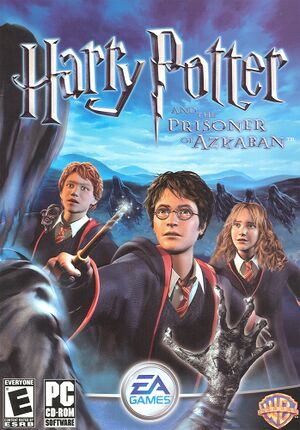 |
|
| Developers | |
|---|---|
| KnowWonder | |
| Publishers | |
| Electronic Arts | |
| Russia | 1C-SoftClub |
| Engines | |
| Unreal Engine 2 | |
| Release dates | |
| Windows | May 25, 2004 |
| Reception | |
| Metacritic | 67 |
| IGDB | 74 |
| Taxonomy | |
| Monetization | One-time game purchase |
| Microtransactions | None |
| Modes | Singleplayer |
| Pacing | Real-time |
| Perspectives | Third-person |
| Controls | Direct control |
| Genres | Adventure, Platform, Puzzle |
| Art styles | Realistic |
| Themes | Contemporary, Fantasy |
| Series | Harry Potter |
Warnings
- SafeDisc retail DRM does not work on Windows Vista and later (see Availability for affected versions).
Availability
- SafeDisc retail DRM does not work on Windows Vista and later (see above for affected versions).
- This game is not available digitally.
Essential improvements
Skip intro videos
| Delete/rename video files[3] |
|---|
|
| (Alternative) Set a widescreen resolution[3] |
|---|
Game data
Configuration file(s) location
| System | Location |
|---|---|
| Windows | %USERPROFILE%\Documents\Harry Potter™ and the Prisoner of Azkaban\ |
Save game data location
| System | Location |
|---|---|
| Windows | %USERPROFILE%\Documents\Harry Potter™ and the Prisoner of Azkaban\Save\ |
Video
| Graphics feature | State | WSGF | Notes |
|---|---|---|---|
| Widescreen resolution | See Widescreen resolution. | ||
| Multi-monitor | See Widescreen resolution. | ||
| Ultra-widescreen | See Widescreen resolution. | ||
| 4K Ultra HD | The fonts scale poorly. | ||
| Field of view (FOV) | See the WSGF entry. | ||
| Windowed | Toggle with Alt+↵ Enter or use -windowed command line argument. |
||
| Borderless fullscreen windowed | See the glossary page for potential workarounds. | ||
| Anisotropic filtering (AF) | Edit the LevelOfAnisotropy value under [D3DDrv.D3DRenderDevice] in hppoa.ini. |
||
| Anti-aliasing (AA) | Use dgVoodoo 2 and choose between 2x-8x MSAA. | ||
| High-fidelity upscaling | See the glossary page for potential workarounds. | ||
| Vertical sync (Vsync) | Edit the UseVSync value in hppoa.ini |
||
| 60 FPS and 120+ FPS | High frame rate may cause certain scripted sequences to break. See Frozen Imp. | ||
| High dynamic range display (HDR) | See the glossary page for potential alternatives. | ||
Widescreen resolution
| Set widescreen resolution[4] |
|---|
|
Or use the utility.
Input
| Keyboard and mouse | State | Notes |
|---|---|---|
| Remapping | ||
| Mouse acceleration | ||
| Mouse sensitivity | Edit the value MouseYMultiplier for Y-axis and MouseXMultiplier for X-axis under [WinDrv.WindowsClient] in hppoa.ini. |
|
| Mouse input in menus | ||
| Mouse Y-axis inversion | ||
| Controller | ||
| Controller support |
| Controller types |
|---|
Mouse Sensitivity Issues
Gaming mouses with customizable DPI settings do not work correctly. The mouse sensitivity changes (supposedly switching between the mouse's default an custom dpi) when entering certain locations (e.g. when leaving the great hall and entering the courtyard). The mouse will temporarily differ in sensitivity till the spell button (left mouse button) is pressed. This does not happen with standard mouses that do not have customizable dpi settings.
| Use a mouse without dpi controls |
|---|
|
Connect a mouse to your computer that doesn't have its own dpi settings. |
Audio
| Audio feature | State | Notes |
|---|---|---|
| Separate volume controls | Music, Effects | |
| Surround sound | ||
| Subtitles | ||
| Closed captions | ||
| Mute on focus lost | ||
| Royalty free audio |
Localizations
| Language | UI | Audio | Sub | Notes |
|---|---|---|---|---|
| English | ||||
| Simplified Chinese | ||||
| Traditional Chinese | ||||
| Czech | Only available in Czech retail release. download. | |||
| Dutch | ||||
| French | ||||
| German | ||||
| Italian | ||||
| Japanese | Local retail version only. | |||
| Polish | Local retail version only. | |||
| Portuguese | [5] | |||
| Brazilian Portuguese | ||||
| Russian | Only available in Russian retail release. | |||
| Slovak | Fan translation, download. | |||
| Spanish | ||||
| Swedish | Only available in Swedish retail release. |
Issues fixed
Error at Launch on Windows 8 and later
- By default the game uses a Direct3D render device. In recent versions of Windows this may cause an error at launch: LockRect failed: D3DERR_DEVICELOST. The following has been tested on Windows 10 to work.
| Instructions[citation needed] |
|---|
|
| Change Render Device[citation needed] |
|---|
|
Frozen Imp
- During Ron's first Carpe Retractum challenge, the player will be introduced to the imp enemy which may become frozen after its intro cutsceen finishes, preventing further progress. The likely problem is a timing error with the cutscene's script.
| Limit FPS[6] |
|---|
|
| Change to OpenGL Renderer[7] |
|---|
|
| Use dgvoodoo2 Wrapper[citation needed] |
|---|
|
| Toggle between fullscreen and windowed mode[8] |
|---|
|
Secret Portraits not Opening
- During the game, Harry will need to collect passwords to open some portraits. Some of them will fail to open above 60 FPS. Likely the same reason as the Imp.
| Limit FPS[9] |
|---|
|
| Use dgvoodoo2 Wrapper[citation needed] |
|---|
|
Vsync (Enabled by default) not working correctly on Windows 10
| Instructions[citation needed] |
|---|
|
Other information
API
| Technical specs | Supported | Notes |
|---|---|---|
| Direct3D | 8 | |
| OpenGL | ||
| Software renderer |
| Executable | 32-bit | 64-bit | Notes |
|---|---|---|---|
| Windows |
Middleware
| Middleware | Notes | |
|---|---|---|
| Audio | OpenAL | |
| Cutscenes | Bink Video |
System requirements
| Windows | ||
|---|---|---|
| Minimum | Recommended | |
| Operating system (OS) | 98, 2000, ME, XP | XP SP3 |
| Processor (CPU) | Intel Pentium III 600 MHz | Intel Pentium 4 1.5 GHz |
| System memory (RAM) | 256 MB | 512 MB |
| Hard disk drive (HDD) | 820 MB | |
| Video card (GPU) | Nvidia GeForce 2 ATI Radeon Matrox Parhelia 32 MB of VRAM DirectX 9.0 compatible | 64 MB of VRAM |
Notes
References
- ↑ Not Loading in Windows 10; this will break thousands of - Microsoft Community - last accessed on 2017-01-16
- ↑ Microsoft - MS15-097: Description of the security update for the graphics component in Windows: September 8, 2015 - last accessed on 2018-02-16
- ↑ 3.0 3.1 Verified by User:Nessy on 2021-08-28
- ↑ Harry Potter and the Prisoner of Azkaban | WSGF
- ↑ Verified by User:DarkSonicPT on 2023-03-18
- ↑ speedrun.com - last accessed on 9 June 2023
- ↑ speedrun.com - last accessed on 9 June 2023
- ↑ gaming.stackexchange.com - last accessed on May 2023
- ↑ speedrun.com - last accessed on 9 June 2023



