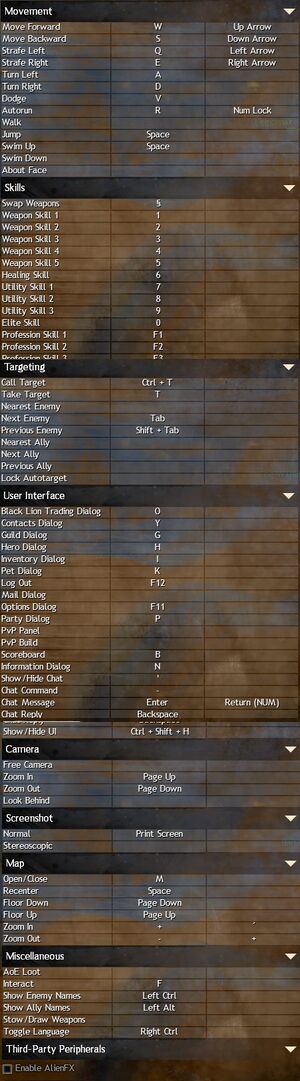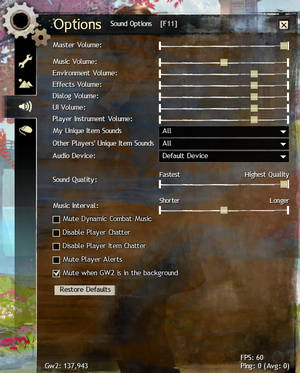Difference between revisions of "Guild Wars 2"
From PCGamingWiki, the wiki about fixing PC games
m |
|||
| (169 intermediate revisions by 43 users not shown) | |||
| Line 1: | Line 1: | ||
| − | {{ | + | {{state|postdev}} |
{{Infobox game | {{Infobox game | ||
| − | |cover = Guild Wars 2. | + | |cover = Guild Wars 2 cover.jpg |
|developers = | |developers = | ||
{{Infobox game/row/developer|ArenaNet}} | {{Infobox game/row/developer|ArenaNet}} | ||
| + | {{Infobox game/row/porter|TransGaming Inc.|OS X|ref=<ref>{{Refurl|url=https://www.guildwars2.com/en/news/announcing-guild-wars-2-for-mac-beta/|title=Announcing Guild Wars 2 for Mac - GuildWars2.com|date=2017-12-31}}</ref>}} | ||
|publishers = | |publishers = | ||
| − | {{Infobox game/row/publisher| | + | {{Infobox game/row/publisher|NCSOFT}} |
|engines = | |engines = | ||
| − | |||
|release dates= | |release dates= | ||
{{Infobox game/row/date|Windows|August 28, 2012}} | {{Infobox game/row/date|Windows|August 28, 2012}} | ||
| − | {{Infobox game/row/date|OS X|August 28, 2012}} | + | {{Infobox game/row/date|OS X|August 28, 2012|wrapper=Cider}} |
| − | |steam appid = | + | |taxonomy = |
| − | |gogcom | + | {{Infobox game/row/taxonomy/monetization | expansion pack, free-to-play | ref= }} |
| + | {{Infobox game/row/taxonomy/microtransactions | boost, cosmetic, currency, free-to-grind, Infinite spend, loot box, unlock | ref= }} | ||
| + | {{Infobox game/row/taxonomy/modes | Multiplayer }} | ||
| + | {{Infobox game/row/taxonomy/pacing | Real-time }} | ||
| + | {{Infobox game/row/taxonomy/perspectives | Third-person }} | ||
| + | {{Infobox game/row/taxonomy/controls | Direct control }} | ||
| + | {{Infobox game/row/taxonomy/genres | MMORPG }} | ||
| + | {{Infobox game/row/taxonomy/themes | Fantasy }} | ||
| + | {{Infobox game/row/taxonomy/series | Guild Wars }} | ||
| + | |steam appid = 1284210 | ||
| + | |steam appid side= 1996840,2008610,2013750,2450010,2486290 | ||
| + | |gogcom id = | ||
| + | |lutris = guild-wars-2 | ||
| + | |strategywiki = Guild Wars 2 | ||
| + | |mobygames = 59026 | ||
|wikipedia = Guild Wars 2 | |wikipedia = Guild Wars 2 | ||
|winehq = 14130 | |winehq = 14130 | ||
| + | |license = free-to-play | ||
| + | }} | ||
| + | |||
| + | {{Introduction | ||
| + | |introduction = | ||
| + | |||
| + | |release history = | ||
| + | |||
| + | |current state = | ||
}} | }} | ||
| − | |||
'''General information''' | '''General information''' | ||
| − | {{mm}} [ | + | {{mm}} [https://wiki.guildwars2.com/wiki/Main_Page Guild Wars 2 Wiki] - official wiki for Guild Wars 2 - accessible in-game using the <code>/wiki</code> command. |
| − | {{mm}} [https://forum | + | {{mm}} [https://en-forum.guildwars2.com/ Guild Wars 2 Forums] - the official Guild Wars 2 forums, hosted by ArenaNet (multiple languages available). |
| − | {{mm}} [ | + | {{mm}} [https://www.reddit.com/r/Guildwars2/ r/GuildWars2 Subreddit] |
| − | {{mm}} [ | + | {{mm}} [https://www.mmo-champion.com/forums/335-Guild-Wars-2 Guild Wars 2 setion on MMOChampions] (formerly Guild Wars 2 Guru) - a large community and active forum. |
| − | {{mm}} [ | + | {{mm}} [https://help.guildwars2.com/hc/en-us Guild Wars 2 Support] |
==Availability== | ==Availability== | ||
| − | {{Availability | + | {{Availability| |
| − | {{Availability | + | {{Availability/row| Retail | | account, Online | | | Windows }} |
| − | {{Availability | + | {{Availability/row| official | https://account.arena.net/register | account, Online | The core game is free to play but free accounts have some limitations. | Download | Windows }} |
| − | {{Availability | + | {{Availability/row| official | https://buy.guildwars2.com | account, Online | Heart of Thorns + Path of Fire, End of Dragons, Secrets of the Obscure | Download | Windows }} |
| − | {{Availability | + | {{Availability/row| Amazon | B001TOQ8X4 | account, Online | Guild Wars 2 core game with full account (this version is included in the expansions). | | Windows }} |
| − | {{ | + | {{Availability/row| Amazon | B000WJQXQE| account, Online | Heart of Thorns. | | Windows }} |
| + | {{Availability/row| Steam | 1284210 | Steam, account, Online | Running the launcher outside Steam defaults to logging into a non-Steam account. | | Windows }} | ||
| + | {{Availability/row| Gamesplanet | 1373-2 | account, Online | Heart of Thorns. {{store link|Gamesplanet|1373-4|Path of Fire}} also available. | Download | Windows, OS X | unavailable }} | ||
| + | {{Availability/row| Humble | guild-wars-2-heart-of-thorns | account, Online | Heart of Thorns. {{store link|Humble|guild-wars-2-heart-of-thorns-deluxe|Heart of Thorns Deluxe Edition}} also available. | Download | Windows, OS X | unavailable }} | ||
| + | }} | ||
| + | {{ii}} All versions require an [https://account.arena.net/login ArenaNet Account] and {{DRM|offline=no}}. | ||
| + | {{ii}} For other stores [https://www.guildwars2.com/en/retailers/ Guild Wars 2 Retailers]. | ||
| + | {{ii}} Mac versions were discontinued on February 18, 2021.<ref name="discontinued">{{Refurl|url=https://en-forum.guildwars2.com/discussion/121605/an-update-on-mac-support-for-guild-wars-2|title=Guild Wars 2 Forums - An Update on Mac Support for Guild Wars 2|date=2021-01-09}}</ref> | ||
| − | {{ | + | ==Monetization== |
| + | {{Monetization | ||
| + | |ad-supported = | ||
| + | |expansion pack = Game is primarily supported through expansion packs and microtransactions. | ||
| + | |freeware = | ||
| + | |free-to-play = Originally requiring a game purchase, the game went free-to-play on August 29, 2015.<ref>{{Refurl|url=https://www.guildwars2.com/en/news/play-for-free-today/|title=Play For Free Today|date=2021-04-17}}</ref> The free-to-play version allows for full access to the core game with some restrictions to prevent disruptive actions.<ref>{{Refurl|url=https://help.guildwars2.com/hc/en-us/articles/115015898508-Guild-Wars-2-Free-Account-Features-|title=Guild Wars 2 Free Account (Features)|date=2021-04-17}}</ref> | ||
| + | |sponsored = | ||
| + | |subscription = | ||
| + | }} | ||
| + | {{DLC| | ||
| + | {{DLC/row| Heart of Thorns | Purchase includes unrestricted access to the core game and the Heart of Thorns expansion pack.<ref>{{Refurl|url=https://help.guildwars2.com/hc/en-us/articles/231262588-Guild-Wars-2-Heart-of-Thorns-FAQ|title=Guild Wars 2: Heart of Thorns FAQ|date=May 2023}}</ref> | Windows}} | ||
| + | {{DLC/row| Path of Fire | Purchase includes unrestricted access to the core game and the Heart of Thorns and Path of Fire expansion packs.<ref>{{Refurl|url=https://help.guildwars2.com/hc/en-us/articles/115010688287-Guild-Wars-2-Path-of-Fire-FAQ|title=Guild Wars 2: Path of Fire FAQ|date=May 2023}}</ref> | Windows}} | ||
| + | {{DLC/row| End of Dragons | Purchase includes unrestricted access to the core game and the End of Dragons expansion pack.<ref>{{Refurl|url=https://help.guildwars2.com/hc/en-us/articles/4415794872211-Guild-Wars-2-End-of-Dragons-FAQ|title=Guild Wars 2: End of Dragons FAQ|date=May 2023}}</ref> | Windows}} | ||
| + | {{DLC/row| Secrets of the Obscure | Purchase includes unrestricted access to the core game and the Secrets of the Obscure expansion pack.<ref>{{Refurl|url=https://help.guildwars2.com/hc/en-us/articles/17872648883987-Guild-Wars-2-Secrets-of-the-Obscure-FAQ|title=Guild Wars 2: Secrets of the Obscure - Guild Wars 2 Support|date=2023-08-28}}</ref> | Windows }} | ||
| + | {{DLC/row| Living World | Series of missions, maps and equipment which can only be purchased with in-game currency from within the in-game journal. Further information on the [https://wiki.guildwars2.com/wiki/Living_World official wiki page].<!-- Shows up in DLC list on Steam, but leads to nowhere --> | Windows}} | ||
| + | }} | ||
| + | {{ii}} Each purchase or expansion gives different levels of access to the game, including content, character slots, professions, etc, see the [https://help.guildwars2.com/hc/en-us/articles/230165307-Guild-Wars-2-Account-Types-Free-Core-HoT-PoF comparison table] to compare '''Free''', '''Core''', '''Heart of Thorns''', '''Path of Fire''' and '''End of Dragons''' account levels. | ||
| + | |||
| + | ===Microtransactions=== | ||
| + | {{Microtransactions | ||
| + | |boost = '''Experience Boosters''' and '''Item Boosters''' give a 50% bonus for a limited time, a limited amount can be earned as in-game reward. '''Black Lion Instant Level 80 Ticket''' takes the character to max level. | ||
| + | |cosmetic = '''Outfits''', '''Skins''' for armors, weapons, gliders and mounts, miniature-pets, toys. | ||
| + | |currency = '''Gem''' currency is a real money purchase, and is used to unlock [[microtransactions]] or converted to gold (in-game currency). Information and exchange rates are posted on the [https://wiki.guildwars2.com/wiki/Gem official wiki page]. | ||
| + | |finite spend = | ||
| + | |infinite spend = '''Gem''' can be purchased with real money over and over again without a practical limit. | ||
| + | |free-to-grind = Gold (in-game currency) can be grinded and exchanged for '''Gem'''. Level boosters can be earned in-game. | ||
| + | |loot box = '''Mount Adoption License''' drops a random mount skin, but you cannot drop duplicates and the single skin can be bought directly. '''Black Lion Chest Key''' used to open '''Black Lion Chest''' that contains random skins and other items. | ||
| + | |none = | ||
| + | |player trading = | ||
| + | |time-limited = | ||
| + | |unlock = Various account upgrades, for example '''Bank Tab Expansion''', '''Character Slot Expansion'''. | ||
}} | }} | ||
| − | |||
==Game data== | ==Game data== | ||
===Configuration file(s) location=== | ===Configuration file(s) location=== | ||
{{Game data| | {{Game data| | ||
| − | {{Game data/ | + | {{Game data/config|Windows|{{p|appdata}}\Guild Wars 2\GFXSettings.Gw2.exe.xml}} |
| + | {{Game data/config|OS X|}} | ||
}} | }} | ||
===[[Glossary:Save game cloud syncing|Save game cloud syncing]]=== | ===[[Glossary:Save game cloud syncing|Save game cloud syncing]]=== | ||
{{Save game cloud syncing | {{Save game cloud syncing | ||
| − | |origin | + | |discord = |
| − | |origin notes | + | |discord notes = |
| − | |steam cloud | + | |epic games launcher = |
| − | |steam cloud notes | + | |epic games launcher notes = |
| − | | | + | |gog galaxy = |
| − | | | + | |gog galaxy notes = |
| − | | | + | |origin = |
| − | | | + | |origin notes = |
| + | |steam cloud = false | ||
| + | |steam cloud notes = | ||
| + | |ubisoft connect = | ||
| + | |ubisoft connect notes = | ||
| + | |xbox cloud = | ||
| + | |xbox cloud notes = | ||
}} | }} | ||
| − | ==Video | + | ==Video== |
| − | + | {{Video | |
| − | {{Video | + | |wsgf link = https://www.wsgf.org/dr/guild-wars-2/en |
| − | |wsgf link = | ||
|widescreen wsgf award = gold | |widescreen wsgf award = gold | ||
|multimonitor wsgf award = silver | |multimonitor wsgf award = silver | ||
| Line 66: | Line 130: | ||
|widescreen resolution notes= | |widescreen resolution notes= | ||
|multimonitor = true | |multimonitor = true | ||
| − | |multimonitor notes = AMD owners have to use [https://www.flawlesswidescreen.org | + | |multimonitor notes = AMD owners have to use [https://www.flawlesswidescreen.org Flawless Widescreen]. |
| − | |ultrawidescreen = | + | |ultrawidescreen = true |
| − | |ultrawidescreen notes = | + | |ultrawidescreen notes = {{term|Vert-}} in char select, crops models. |
| − | |4k ultra hd = | + | |4k ultra hd = true |
|4k ultra hd notes = | |4k ultra hd notes = | ||
| − | |fov = | + | |fov = true |
| − | |fov notes = | + | |fov notes = |
| − | |||
|windowed = true | |windowed = true | ||
|windowed notes = | |windowed notes = | ||
|borderless windowed = true | |borderless windowed = true | ||
|borderless windowed notes = In the resolution menu. | |borderless windowed notes = In the resolution menu. | ||
| − | |anisotropic = | + | |anisotropic = true |
| − | |anisotropic notes = 16x; other settings can be forced in the graphics card control panel. | + | |anisotropic notes = 'Best Texture Filtering' toggles 16x AF; other settings can be forced in the graphics card control panel. |
|antialiasing = true | |antialiasing = true | ||
| − | |antialiasing notes = [[FXAA]] and [[SSAA]] available. | + | |antialiasing notes = [[FXAA]], [[SMAA]] and [[SSAA]] available. [[TrSSAA]], and [[MSAA]] can be utilized through the anti-aliasing compatibility bits <code>0x00401044 (L.A. Noire)</code> with <code>Antialiasing fix</code> set to <code>OFF</code> under Nvidia Inspector for Nvidia graphics card. |
| + | |upscaling = unknown | ||
| + | |upscaling tech = | ||
| + | |upscaling notes = | ||
|vsync = true | |vsync = true | ||
|vsync notes = Has Vsync and Frame Limiter options. | |vsync notes = Has Vsync and Frame Limiter options. | ||
| − | | | + | |60 fps = true |
| − | | | + | |60 fps notes = |
| − | | | + | |120 fps = true |
| − | | | + | |120 fps notes = No frame rate or refresh rate cap.<ref>{{Refurl|url=http://web.archive.org/web/20160913143805/http://120hz.net/showthread.php?3258-New-120Hz-Games-Report|title=New 120Hz Games Report|date=May 2023}}</ref> |
| − | |color blind = | + | |hdr = unknown |
| + | |hdr notes = | ||
| + | |ray tracing = false | ||
| + | |ray tracing notes = | ||
| + | |color blind = false | ||
|color blind notes = | |color blind notes = | ||
}} | }} | ||
| + | <gallery> | ||
| + | Guild Wars 2 (2022) general settings 1.png|General settings (1/3) | ||
| + | Guild Wars 2 (2022) general settings 2.png|General settings (2/3) | ||
| + | Guild Wars 2 (2022) general settings 3.png|General settings (3/3) | ||
| + | </gallery> | ||
| − | ==Input | + | ==Input== |
| − | {{Input | + | {{Image|Guild Wars 2 keybind settings.jpg|Keybindings settings menu}} |
| + | {{Input | ||
|key remap = true | |key remap = true | ||
| − | |key remap notes = | + | |key remap notes = As of November 29, 2022, custom mappings can be exported to a file and loaded on a different installation.<ref>{{Refurl|url=https://en-forum.guildwars2.com/topic/124807-2022-11-29%E2%80%94november-29th-release-notes/|title=2022-11-29—November 29th Release Notes - Game Update Notes - Guild Wars 2 Forums|date=2022-11-30}}</ref> |
|acceleration option = false | |acceleration option = false | ||
|acceleration option notes = | |acceleration option notes = | ||
| + | |mouse sensitivity = true | ||
| + | |mouse sensitivity notes = Multiple camera sensitivity settings available. | ||
|mouse menu = true | |mouse menu = true | ||
|mouse menu notes = | |mouse menu notes = | ||
|invert mouse y-axis = true | |invert mouse y-axis = true | ||
|invert mouse y-axis notes = | |invert mouse y-axis notes = | ||
| + | |touchscreen = unknown | ||
| + | |touchscreen notes = | ||
|controller support = false | |controller support = false | ||
|controller support notes = | |controller support notes = | ||
| Line 108: | Line 188: | ||
|controller remap = unknown | |controller remap = unknown | ||
|controller remap notes = | |controller remap notes = | ||
| + | |controller sensitivity = unknown | ||
| + | |controller sensitivity notes= | ||
|invert controller y-axis = unknown | |invert controller y-axis = unknown | ||
|invert controller y-axis notes= | |invert controller y-axis notes= | ||
| − | | | + | |xinput controllers = unknown |
| − | | | + | |xinput controllers notes = |
| + | |xbox prompts = unknown | ||
| + | |xbox prompts notes = | ||
| + | |impulse triggers = unknown | ||
| + | |impulse triggers notes = | ||
| + | |dualshock 4 = unknown | ||
| + | |dualshock 4 notes = | ||
| + | |dualshock prompts = unknown | ||
| + | |dualshock prompts notes = | ||
| + | |light bar support = unknown | ||
| + | |light bar support notes = | ||
| + | |dualshock 4 modes = unknown | ||
| + | |dualshock 4 modes notes = | ||
| + | |tracked motion controllers= unknown | ||
| + | |tracked motion controllers notes = | ||
| + | |tracked motion prompts = unknown | ||
| + | |tracked motion prompts notes = | ||
| + | |other controllers = unknown | ||
| + | |other controllers notes = | ||
| + | |other button prompts = unknown | ||
| + | |other button prompts notes= | ||
| + | |controller hotplug = unknown | ||
| + | |controller hotplug notes = | ||
| + | |haptic feedback = unknown | ||
| + | |haptic feedback notes = | ||
| + | |simultaneous input = unknown | ||
| + | |simultaneous input notes = | ||
| + | |steam input api = unknown | ||
| + | |steam input api notes = | ||
| + | |steam hook input = unknown | ||
| + | |steam hook input notes = | ||
| + | |steam input presets = unknown | ||
| + | |steam input presets notes = | ||
| + | |steam controller prompts = unknown | ||
| + | |steam controller prompts notes = | ||
| + | |steam cursor detection = unknown | ||
| + | |steam cursor detection notes = | ||
}} | }} | ||
| − | ==Audio | + | ==Audio== |
| − | {{Audio settings | + | {{Image|Guild Wars 2 (2022) sound settings.png|Audio settings menu}} |
| + | {{Audio | ||
|separate volume = true | |separate volume = true | ||
| − | |separate volume notes = Master, music, environment, effects, dialog, | + | |separate volume notes = Master, music, environment, effects, dialog, UI, player instrument. |
|surround sound = true | |surround sound = true | ||
| − | |surround sound notes = | + | |surround sound notes = Supports 5.1 output |
|subtitles = true | |subtitles = true | ||
|subtitles notes = | |subtitles notes = | ||
| Line 128: | Line 247: | ||
|eax support = | |eax support = | ||
|eax support notes = | |eax support notes = | ||
| + | |royalty free audio = unknown | ||
| + | |royalty free audio notes = | ||
}} | }} | ||
| Line 165: | Line 286: | ||
}} | }} | ||
| − | == | + | ==Network== |
| − | === | + | {{Network/Multiplayer |
| − | + | |local play = | |
| + | |local play players = | ||
| + | |local play modes = | ||
| + | |local play notes = | ||
| + | |lan play = false | ||
| + | |lan play players = | ||
| + | |lan play modes = | ||
| + | |lan play notes = | ||
| + | |online play = true | ||
| + | |online play players = | ||
| + | |online play modes = | ||
| + | |online play notes = | ||
| + | |asynchronous = | ||
| + | |asynchronous notes = | ||
| + | }}{{Network/Connections | ||
| + | |matchmaking = | ||
| + | |matchmaking notes = | ||
| + | |p2p = false | ||
| + | |p2p notes = | ||
| + | |dedicated = true | ||
| + | |dedicated notes = | ||
| + | |self-hosting = false | ||
| + | |self-hosting notes = | ||
| + | |direct ip = false | ||
| + | |direct ip notes = | ||
| + | }} | ||
| − | === | + | {{Network/Ports |
| − | + | |tcp = 80, 443, 6112, 6600 | |
| + | |udp = | ||
| + | |upnp = unknown | ||
| + | }} | ||
| − | === | + | ==VR support== |
| − | + | {{VR support | |
| + | |gg3d name = Guild Wars 2 | ||
| + | |native 3d gg3d award = | ||
| + | |nvidia 3d vision gg3d award = bronze | ||
| + | |tridef 3d gg3d award = gold | ||
| + | |iz3d gg3d award = | ||
| + | |native 3d = unknown | ||
| + | |native 3d notes = | ||
| + | |nvidia 3d vision = hackable | ||
| + | |nvidia 3d vision notes = See [https://helixmod.blogspot.com/2015/11/guild-wars-2-heart-of-thorns_17.html Helix Mod: Guild Wars 2: Heart of Thorns]. | ||
| + | |tridef 3d = true | ||
| + | |tridef 3d notes = | ||
| + | |iz3d = unknown | ||
| + | |iz3d notes = | ||
| + | |htc vive = | ||
| + | |htc vive notes = | ||
| + | |oculus rift = | ||
| + | |oculus rift notes = | ||
| + | |osvr = | ||
| + | |osvr notes = | ||
| + | |keyboard-mouse = | ||
| + | |keyboard-mouse notes = | ||
| + | |3rd space gaming vest = | ||
| + | |3rd space gaming vest notes = | ||
| + | |novint falcon = | ||
| + | |novint falcon notes = | ||
| + | |trackir = | ||
| + | |trackir notes = | ||
| + | |tobii eye tracking = | ||
| + | |tobii eye tracking notes = | ||
| + | |play area seated = | ||
| + | |play area seated notes = | ||
| + | |play area standing = | ||
| + | |play area standing notes = | ||
| + | |play area room-scale = | ||
| + | |play area room-scale notes = | ||
| + | }} | ||
| − | == | + | ==Issues fixed== |
| − | === | + | ===Error codes=== |
| − | + | {{ii}} Error codes starting with 7, 42, or 58 pertain to an inability to log in. | |
| + | {{ii}} Troubleshooting steps for these errors and others can be found on [https://help.guildwars2.com/hc/en-us/articles/201863018-Common-Error-Codes this support page]. | ||
| − | + | ===Crashing on startup=== | |
| − | + | {{ii}} RivaTuner Statistic Server causes crashes with d3d9.dll on launching the game. The error message does not mention anything other than the game crashed, but if you check event viewer it will notify the user of the error. | |
| − | + | {{Fixbox|description=Add a profile for <code>Gw2.exe</code> and configure RivaTuner to Stealth Mode for it|ref={{cn|date=March 2017}}}} | |
| − | |||
| − | + | ===Reducing texture shimmering on Nvidia graphics cards=== | |
| − | + | {{ii}} Use the anti-aliasing flag <code>0x084012C0</code> with <code>Antialiasing fix</code> set to <code>On</code>. | |
| − | |||
| − | + | {{Fixbox|description=Using anti-aliasing flag <code>0x084012C0</code>|ref={{cn|date=July 2016}}|fix= | |
| − | + | # Download and run [[Nvidia Profile Inspector]]. | |
| + | # Under <code>Profiles</code> select <code>Guild Wars 2</code>. | ||
| + | # Under <code>Antialiasing compatibility</code> insert the flag <code>0x084012C0</code>. | ||
| + | # Under <code>Antialiasing fix</code> select <code>On</code>. | ||
| + | # Under <code>Antialiasing - Behavior Flags</code> select <code>None</code>. | ||
| + | # Under <code>Antialiasing - Mode</code> select <code>Override any application setting</code>. | ||
| + | # Under <code>Antialiasing - Setting</code> select <code>2x Multisampling</code>. | ||
| + | # Under <code>Antialiasing - Transparency Supersampling</code> select <code>2x Sparse Grid Supersampling</code>. | ||
| + | # Click <code>Apply changes</code>. | ||
| − | + | '''Notes''' | |
| − | + | {{ii}} Higher anti-aliasing can be used, but both anti-aliasing setting and anti-aliasing transparency supersampling must match the number of samples that are being used. | |
| + | }} | ||
| − | + | ===White in-game artifacts=== | |
| − | + | {{ii}} Can occur with AMD graphics cards when trying to override application AA/AF settings. | |
| − | |||
| − | |||
| − | |||
| − | |||
| − | + | {{Fixbox|description=Change Catalyst Control Center settings|ref={{cn|date=July 2016}}|fix= | |
| − | + | # Open Catalyst Control Center and enter 3D Application Settings. | |
| + | # Set anti-aliasing and anisotopic filtering to use appliation settings. | ||
| + | }} | ||
| − | + | ==Other information== | |
| − | + | ===API=== | |
| + | {{API | ||
| + | |direct3d versions = 11 | ||
| + | |direct3d notes = DirectX 9 support was completely deprecated as of an update from February 6, 2023, which gradually rolled out to all players by April 18, 2023.<ref>{{Refurl|url=https://store.steampowered.com/news/app/1284210/view/3648510249381821057|Guild Wars 2 - Guild Wars 2 Minimum System Requirements Update - Steam News|date=2023-01-06}}</ref> | ||
| + | |directdraw versions = | ||
| + | |directdraw notes = | ||
| + | |opengl versions = | ||
| + | |opengl notes = | ||
| + | |glide versions = | ||
| + | |glide notes = | ||
| + | |software mode = | ||
| + | |software mode notes = | ||
| + | |mantle support = | ||
| + | |mantle support notes = | ||
| + | |metal support = | ||
| + | |metal support notes = | ||
| + | |vulkan versions = | ||
| + | |vulkan notes = | ||
| + | |dos modes = | ||
| + | |dos modes notes = | ||
| + | |shader model versions = | ||
| + | |shader model notes = | ||
| + | |windows 32-bit exe = false | ||
| + | |windows 64-bit exe = true | ||
| + | |windows arm app = unknown | ||
| + | |windows exe notes = | ||
| + | |mac os x powerpc app = unknown | ||
| + | |macos intel 32-bit app = false | ||
| + | |macos intel 64-bit app = false | ||
| + | |macos arm app = unknown | ||
| + | |macos app notes = Support being discontinued from February 18, 2021.<ref name="discontinued" /> | ||
| + | |linux powerpc app = | ||
| + | |linux 32-bit executable= | ||
| + | |linux 64-bit executable= | ||
| + | |linux arm app = unknown | ||
| + | |linux executable notes = | ||
| + | }} | ||
| − | + | ===[[Glossary:Command line arguments|Command line arguments]]=== | |
| − | + | {{Standard table|Parameter|Description|content= | |
| + | {{Standard table/row| -autologin | If client is set to remember account information, the game will login on launch.}} | ||
| + | {{Standard table/row| -bmp | Overrides the game's default format for screenshots to use lossless .bmp files instead of .jpg files.}} | ||
| + | {{Standard table/row| -diag | Creates a detailed logfile at game start at <code>{{p|userprofile\Documents}}\Guild Wars 2\NetworkDiag.log</code>.}} | ||
| + | {{Standard table/row| -fps <number> | Renders the game at <code><number></code> frames per second.}} | ||
| + | {{Standard table/row| -image | Forces the game to download all known updates.}} | ||
| + | {{Standard table/row| -mapLoadInfo | Displays loading percentages and the amount of time that has passed while loading.}} | ||
| + | {{Standard table/row| -mce | Start the client with Windows Media Center compatibility, switching the game to full screen and restarting Media Center (if available) after the client is closed. ''Likely deprecated after Microsoft's retirement of the Media Center application.''}} | ||
| + | {{Standard table/row| -noui | Disables the user interface, producing the same effect as when one pushes {{key|Ctrl+Shift+H}} in-game to toggle it.}} | ||
| + | {{Standard table/row| -nosound | Disables the audio system completely.}} | ||
| + | {{Standard table/row| -perf | Displays performance indicators such as; Triangles, memory usage, frames per second and transfer rate in bytes per second are displayed in multi-colored text in the middle of the right side of the Guild Wars 2 window.}} | ||
| + | {{Standard table/row| -repair | Starts the client and checks game files for errors and repairs them if needed.}} | ||
| + | {{Standard table/row| -useOldFov | Changes the FoV back to how it was originally.}} | ||
| + | {{Standard table/row| -windowed | Forces Guild Wars 2 to run in windowed mode.}} | ||
| + | {{Standard table/row| -clientport <port> | Forces the game to run through a specific port, useful when your ISP is throttling certain ports and causing lag. Port 80 is recommended when using this switch.}} | ||
| + | }} | ||
| − | + | ===Enabling HBAO+ for Nvidia graphics cards=== | |
| − | + | {{ii}} Use the Ambient Occlusion flag <code>0x0000002E</code> with <code>Quality</code> or <code>High Quality</code>. | |
| − | |||
| − | + | {{Fixbox|description=Using Ambient Occlusion flag <code>0x0000002E</code>|ref={{cn|date=July 2016}}|fix= | |
| − | + | # Download and run [[Nvidia Profile Inspector]]. | |
| + | # Under <code>Profiles</code> select <code>Guild Wars 2</code>. | ||
| + | # Under <code>Ambient Occlusion compatibility</code> insert the flag <code>0x0000002E</code>. | ||
| + | # Under <code>Ambient Occlusion usage</code> select <code>Enabled</code>. | ||
| + | # Under <code>Ambient Occlusion setting</code> select your quality of preference, but in order to use HBAO+ you must use <code>Quality</code> or <code>High Quality</code>. | ||
| + | # Click <code>Apply changes</code>. | ||
| − | + | '''Notes''' | |
| − | + | {{--}} Introduces Ambient Occlusion "bleeding". | |
| − | + | }} | |
| − | |||
| − | |||
| − | |||
| − | |||
| − | |||
| − | |||
| − | |||
| − | |||
| − | |||
==System requirements== | ==System requirements== | ||
| Line 235: | Line 472: | ||
|OSfamily = Windows | |OSfamily = Windows | ||
| − | |minOS = | + | |minOS = 7 |
| − | |minCPU = Intel Core | + | |minCPU = Intel Core i3 3.4 GHz |
| − | | | + | |minCPU2 = AMD Athalon x4 3.8 GHz |
| − | |minHD = | + | |minRAM = 8 GB |
| − | |minGPU = | + | |minHD = 70 GB |
| + | |minGPU = Nvidia GeForce GTX 680 | ||
| + | |minGPU2 = AMD Radeon HD 7970 | ||
| + | |minDX = 11.0 | ||
| + | |||
| + | |recOS = 10 | ||
| + | |recCPU = | ||
| + | |recRAM = 24 GB | ||
| + | |recHD = | ||
| + | |recGPU = | ||
| + | |notes = {{ii}} A 64 bit operating system is strongly recommended for quality of experience. | ||
}} | }} | ||
| − | |||
{{References}} | {{References}} | ||
Latest revision as of 12:51, 22 April 2024
Although this product has been released, it remains under active development - information may change frequently and could be outdated or irrelevant.
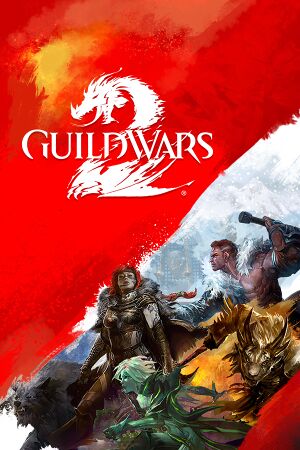 |
|
| Developers | |
|---|---|
| ArenaNet | |
| macOS (OS X) | TransGaming Inc.[1] |
| Publishers | |
| NCSOFT | |
| Release dates | |
| Windows | August 28, 2012 |
| macOS (OS X) (Cider) | August 28, 2012 |
| Taxonomy | |
| Monetization | Expansion pack, Free-to-play |
| Microtransactions | Boost, Cosmetic, Currency, Free-to-grind, Infinite spend, Loot box, Unlock |
| Modes | Multiplayer |
| Pacing | Real-time |
| Perspectives | Third-person |
| Controls | Direct control |
| Genres | MMORPG |
| Themes | Fantasy |
| Series | Guild Wars |
| Guild Wars | |
|---|---|
| Guild Wars | 2005 |
| Guild Wars 2 | 2012 |
Warnings
- This game requires a constant internet connection for all game modes.
Guild Wars 2 is a multiplayer third-person MMORPG game in the Guild Wars series.
General information
- Guild Wars 2 Wiki - official wiki for Guild Wars 2 - accessible in-game using the
/wikicommand. - Guild Wars 2 Forums - the official Guild Wars 2 forums, hosted by ArenaNet (multiple languages available).
- r/GuildWars2 Subreddit
- Guild Wars 2 setion on MMOChampions (formerly Guild Wars 2 Guru) - a large community and active forum.
- Guild Wars 2 Support
Availability
| Source | DRM | Notes | Keys | OS |
|---|---|---|---|---|
| Retail | ||||
| Official website | The core game is free to play but free accounts have some limitations. | |||
| Official website | Heart of Thorns + Path of Fire, End of Dragons, Secrets of the Obscure | |||
| Amazon.com | Guild Wars 2 core game with full account (this version is included in the expansions). | |||
| Amazon.com | Heart of Thorns. | |||
| Steam | Running the launcher outside Steam defaults to logging into a non-Steam account. | |||
| Heart of Thorns. Path of Fire also available. | ||||
| Humble Store (unavailable) | Heart of Thorns. Heart of Thorns Deluxe Edition also available. |
- All versions require an ArenaNet Account and a constant internet connection for all game modes.
- For other stores Guild Wars 2 Retailers.
- Mac versions were discontinued on February 18, 2021.[2]
Monetization
| Type | Notes |
|---|---|
| Expansion pack | Game is primarily supported through expansion packs and microtransactions. |
| Free-to-play | Originally requiring a game purchase, the game went free-to-play on August 29, 2015.[3] The free-to-play version allows for full access to the core game with some restrictions to prevent disruptive actions.[4] |
DLC and expansion packs
| Name | Notes | |
|---|---|---|
| Heart of Thorns | Purchase includes unrestricted access to the core game and the Heart of Thorns expansion pack.[5] | |
| Path of Fire | Purchase includes unrestricted access to the core game and the Heart of Thorns and Path of Fire expansion packs.[6] | |
| End of Dragons | Purchase includes unrestricted access to the core game and the End of Dragons expansion pack.[7] | |
| Secrets of the Obscure | Purchase includes unrestricted access to the core game and the Secrets of the Obscure expansion pack.[8] | |
| Living World | Series of missions, maps and equipment which can only be purchased with in-game currency from within the in-game journal. Further information on the official wiki page. |
- Each purchase or expansion gives different levels of access to the game, including content, character slots, professions, etc, see the comparison table to compare Free, Core, Heart of Thorns, Path of Fire and End of Dragons account levels.
Microtransactions
| Type | Notes |
|---|---|
| Boost | Experience Boosters and Item Boosters give a 50% bonus for a limited time, a limited amount can be earned as in-game reward. Black Lion Instant Level 80 Ticket takes the character to max level. |
| Cosmetic | Outfits, Skins for armors, weapons, gliders and mounts, miniature-pets, toys. |
| Currency | Gem currency is a real money purchase, and is used to unlock microtransactions or converted to gold (in-game currency). Information and exchange rates are posted on the official wiki page. |
| Free-to-grind | Gold (in-game currency) can be grinded and exchanged for Gem. Level boosters can be earned in-game. |
| Infinite spend | Gem can be purchased with real money over and over again without a practical limit. |
| Loot box | Mount Adoption License drops a random mount skin, but you cannot drop duplicates and the single skin can be bought directly. Black Lion Chest Key used to open Black Lion Chest that contains random skins and other items. |
| Unlock | Various account upgrades, for example Bank Tab Expansion, Character Slot Expansion. |
Game data
Configuration file(s) location
| System | Location |
|---|---|
| Windows | %APPDATA%\Guild Wars 2\GFXSettings.Gw2.exe.xml |
| macOS (OS X) | |
| Steam Play (Linux) | <SteamLibrary-folder>/steamapps/compatdata/1284210/pfx/[Note 1] |
Save game cloud syncing
| System | Native | Notes |
|---|---|---|
| Steam Cloud |
Video
| Graphics feature | State | WSGF | Notes |
|---|---|---|---|
| Widescreen resolution | |||
| Multi-monitor | AMD owners have to use Flawless Widescreen. | ||
| Ultra-widescreen | Vert- in char select, crops models. | ||
| 4K Ultra HD | |||
| Field of view (FOV) | |||
| Windowed | |||
| Borderless fullscreen windowed | In the resolution menu. | ||
| Anisotropic filtering (AF) | 'Best Texture Filtering' toggles 16x AF; other settings can be forced in the graphics card control panel. | ||
| Anti-aliasing (AA) | FXAA, SMAA and SSAA available. TrSSAA, and MSAA can be utilized through the anti-aliasing compatibility bits 0x00401044 (L.A. Noire) with Antialiasing fix set to OFF under Nvidia Inspector for Nvidia graphics card. |
||
| Vertical sync (Vsync) | Has Vsync and Frame Limiter options. | ||
| 60 FPS and 120+ FPS | No frame rate or refresh rate cap.[9] | ||
| High dynamic range display (HDR) | See the glossary page for potential alternatives. | ||
| Ray tracing (RT) | |||
Input
| Keyboard and mouse | State | Notes |
|---|---|---|
| Remapping | As of November 29, 2022, custom mappings can be exported to a file and loaded on a different installation.[10] | |
| Mouse acceleration | ||
| Mouse sensitivity | Multiple camera sensitivity settings available. | |
| Mouse input in menus | ||
| Mouse Y-axis inversion | ||
| Controller | ||
| Controller support |
| Controller types |
|---|
Audio
| Audio feature | State | Notes |
|---|---|---|
| Separate volume controls | Master, music, environment, effects, dialog, UI, player instrument. | |
| Surround sound | Supports 5.1 output | |
| Subtitles | ||
| Closed captions | ||
| Mute on focus lost | Configured via sound settings. | |
| Royalty free audio |
Localizations
| Language | UI | Audio | Sub | Notes |
|---|---|---|---|---|
| English | ||||
| French | ||||
| German | ||||
| Spanish |
Network
Multiplayer types
| Type | Native | Notes | |
|---|---|---|---|
| LAN play | |||
| Online play | |||
Connection types
| Type | Native | Notes |
|---|---|---|
| Peer-to-peer | ||
| Dedicated | ||
| Self-hosting | ||
| Direct IP |
Ports
| Protocol | Port(s) and/or port range(s) |
|---|---|
| TCP | 80, 443, 6112, 6600 |
- Universal Plug and Play (UPnP) support status is unknown.
VR support
| 3D modes | State | GG3D | Notes | |
|---|---|---|---|---|
| Nvidia 3D Vision | See Helix Mod: Guild Wars 2: Heart of Thorns. | |||
| TriDef 3D | ||||
Issues fixed
Error codes
- Error codes starting with 7, 42, or 58 pertain to an inability to log in.
- Troubleshooting steps for these errors and others can be found on this support page.
Crashing on startup
- RivaTuner Statistic Server causes crashes with d3d9.dll on launching the game. The error message does not mention anything other than the game crashed, but if you check event viewer it will notify the user of the error.
Add a profile for Gw2.exe and configure RivaTuner to Stealth Mode for it[citation needed]
|
|---|
Reducing texture shimmering on Nvidia graphics cards
- Use the anti-aliasing flag
0x084012C0withAntialiasing fixset toOn.
Using anti-aliasing flag 0x084012C0[citation needed]
|
|---|
Notes
|
White in-game artifacts
- Can occur with AMD graphics cards when trying to override application AA/AF settings.
| Change Catalyst Control Center settings[citation needed] |
|---|
|
Other information
API
| Technical specs | Supported | Notes |
|---|---|---|
| Direct3D | 11 | DirectX 9 support was completely deprecated as of an update from February 6, 2023, which gradually rolled out to all players by April 18, 2023.[11] |
| Executable | 32-bit | 64-bit | Notes |
|---|---|---|---|
| Windows | |||
| macOS (OS X) | Support being discontinued from February 18, 2021.[2] |
Command line arguments
| Parameter | Description |
|---|---|
| -autologin | If client is set to remember account information, the game will login on launch. |
| -bmp | Overrides the game's default format for screenshots to use lossless .bmp files instead of .jpg files. |
| -diag | Creates a detailed logfile at game start at %USERPROFILE%\Documents\Guild Wars 2\NetworkDiag.log. |
| -fps <number> | Renders the game at <number> frames per second. |
| -image | Forces the game to download all known updates. |
| -mapLoadInfo | Displays loading percentages and the amount of time that has passed while loading. |
| -mce | Start the client with Windows Media Center compatibility, switching the game to full screen and restarting Media Center (if available) after the client is closed. Likely deprecated after Microsoft's retirement of the Media Center application. |
| -noui | Disables the user interface, producing the same effect as when one pushes Ctrl+Shift+H in-game to toggle it. |
| -nosound | Disables the audio system completely. |
| -perf | Displays performance indicators such as; Triangles, memory usage, frames per second and transfer rate in bytes per second are displayed in multi-colored text in the middle of the right side of the Guild Wars 2 window. |
| -repair | Starts the client and checks game files for errors and repairs them if needed. |
| -useOldFov | Changes the FoV back to how it was originally. |
| -windowed | Forces Guild Wars 2 to run in windowed mode. |
| -clientport <port> | Forces the game to run through a specific port, useful when your ISP is throttling certain ports and causing lag. Port 80 is recommended when using this switch. |
Enabling HBAO+ for Nvidia graphics cards
- Use the Ambient Occlusion flag
0x0000002EwithQualityorHigh Quality.
Using Ambient Occlusion flag 0x0000002E[citation needed]
|
|---|
Notes
|
System requirements
| Windows | ||
|---|---|---|
| Minimum | Recommended | |
| Operating system (OS) | 7 | 10 |
| Processor (CPU) | Intel Core i3 3.4 GHz AMD Athalon x4 3.8 GHz | |
| System memory (RAM) | 8 GB | 24 GB |
| Hard disk drive (HDD) | 70 GB | |
| Video card (GPU) | Nvidia GeForce GTX 680 AMD Radeon HD 7970 DirectX 11.0 compatible | |
- A 64 bit operating system is strongly recommended for quality of experience.
Notes
- ↑ Notes regarding Steam Play (Linux) data:
- File/folder structure within this directory reflects the path(s) listed for Windows and/or Steam game data.
- Use Wine's registry editor to access any Windows registry paths.
- The app ID (1284210) may differ in some cases.
- Treat backslashes as forward slashes.
- See the glossary page for details on Windows data paths.
References
- ↑ Announcing Guild Wars 2 for Mac - GuildWars2.com - last accessed on 2017-12-31
- ↑ 2.0 2.1 Guild Wars 2 Forums - An Update on Mac Support for Guild Wars 2 - last accessed on 2021-01-09
- ↑ Play For Free Today - last accessed on 2021-04-17
- ↑ Guild Wars 2 Free Account (Features) - last accessed on 2021-04-17
- ↑ Guild Wars 2: Heart of Thorns FAQ - last accessed on May 2023
- ↑ Guild Wars 2: Path of Fire FAQ - last accessed on May 2023
- ↑ Guild Wars 2: End of Dragons FAQ - last accessed on May 2023
- ↑ Guild Wars 2: Secrets of the Obscure - Guild Wars 2 Support - last accessed on 2023-08-28
- ↑ New 120Hz Games Report - last accessed on May 2023
- ↑ 2022-11-29—November 29th Release Notes - Game Update Notes - Guild Wars 2 Forums - last accessed on 2022-11-30
- ↑ [missing title] - last accessed on 2023-01-06