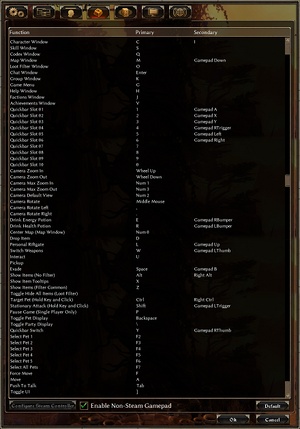Difference between revisions of "Grim Dawn"
| (43 intermediate revisions by 17 users not shown) | |||
| Line 9: | Line 9: | ||
|reception = | |reception = | ||
{{Infobox game/row/reception|Metacritic|grim-dawn|83}} | {{Infobox game/row/reception|Metacritic|grim-dawn|83}} | ||
| − | {{Infobox game/row/reception|Opencritic|2179/grim-dawn| | + | {{Infobox game/row/reception|Opencritic|2179/grim-dawn|82}} |
{{Infobox game/row/reception|IGDB|grim-dawn|82}} | {{Infobox game/row/reception|IGDB|grim-dawn|82}} | ||
|taxonomy = | |taxonomy = | ||
| − | {{Infobox game/row/taxonomy/monetization | DLC, Expansion pack }} | + | {{Infobox game/row/taxonomy/monetization | One-time game purchase, DLC, Expansion pack }} |
| + | {{Infobox game/row/taxonomy/microtransactions | Cosmetic, Finite spend }} | ||
{{Infobox game/row/taxonomy/modes | Singleplayer, Multiplayer }} | {{Infobox game/row/taxonomy/modes | Singleplayer, Multiplayer }} | ||
{{Infobox game/row/taxonomy/pacing | Real-time }} | {{Infobox game/row/taxonomy/pacing | Real-time }} | ||
{{Infobox game/row/taxonomy/perspectives | Bird's-eye view, Scrolling }} | {{Infobox game/row/taxonomy/perspectives | Bird's-eye view, Scrolling }} | ||
{{Infobox game/row/taxonomy/controls | Direct control, Point and select }} | {{Infobox game/row/taxonomy/controls | Direct control, Point and select }} | ||
| − | {{Infobox game/row/taxonomy/genres | ARPG }} | + | {{Infobox game/row/taxonomy/genres | ARPG, Hack and slash }} |
{{Infobox game/row/taxonomy/art styles | Realistic }} | {{Infobox game/row/taxonomy/art styles | Realistic }} | ||
| − | {{Infobox game/row/taxonomy/themes | Fantasy, Post-apocalyptic | + | {{Infobox game/row/taxonomy/themes | Victorian, Dark, Fantasy, Post-apocalyptic }} |
|steam appid = 219990 | |steam appid = 219990 | ||
| − | |steam appid side = 483840, 565610, 642280, 897670, 1088290 | + | |steam appid side = 483840, 565610, 642280, 897670, 1088290, 2701090 |
|gogcom id = 1449651388 | |gogcom id = 1449651388 | ||
| − | |gogcom id side = 1812959072, 1551979801, 1536648751, 2004748256, 1842678741 | + | |gogcom id side = 1812959072, 1551979801, 1536648751, 2004748256, 1842678741, 1353691821 |
|strategywiki = | |strategywiki = | ||
|official site= https://www.grimdawn.com/ | |official site= https://www.grimdawn.com/ | ||
| Line 31: | Line 32: | ||
|winehq = 15568 | |winehq = 15568 | ||
|license = commercial | |license = commercial | ||
| + | }} | ||
| + | |||
| + | {{Introduction | ||
| + | |introduction = | ||
| + | |||
| + | |release history = | ||
| + | |||
| + | |current state = | ||
}} | }} | ||
| Line 41: | Line 50: | ||
{{Availability| | {{Availability| | ||
{{Availability/row| Developer | https://www.grimdawn.com/buy/ | Steam | | | Windows }} | {{Availability/row| Developer | https://www.grimdawn.com/buy/ | Steam | | | Windows }} | ||
| − | {{Availability/row| GOG.com | grim_dawn | DRM-free | | | Windows }} | + | {{Availability/row| GOG.com | grim_dawn | DRM-free | {{Store link|GOG.com|grim_dawn_definitive_edition|Definitive Edition}} also available. | | Windows }} |
{{Availability/row| Humble | grim-dawn | Steam | | | Windows }} | {{Availability/row| Humble | grim-dawn | Steam | | | Windows }} | ||
{{Availability/row| Steam | 219990 | Steam | {{store link|steam-bundle|12695|Definitive Edition}} also available. | | Windows }} | {{Availability/row| Steam | 219990 | Steam | {{store link|steam-bundle|12695|Definitive Edition}} also available. | | Windows }} | ||
| Line 50: | Line 59: | ||
==Monetization== | ==Monetization== | ||
| + | {{Monetization | ||
| + | |ad-supported = | ||
| + | |dlc = The DLCs include new skins and gameplay mechanics. | ||
| + | |expansion pack = The expansion packs add new chapters to the game. | ||
| + | |freeware = | ||
| + | |free-to-play = | ||
| + | |one-time game purchase = The game requires an upfront purchase to access. | ||
| + | |sponsored = | ||
| + | |subscription = | ||
| + | }} | ||
| + | |||
| + | ===Microtransactions=== | ||
| + | {{Microtransactions | ||
| + | |boost = | ||
| + | |cosmetic = The <b>Steam Loyalist Items Pack</b> DLCs contain 21 cosmetic items. | ||
| + | |currency = | ||
| + | |finite spend = The <b>Steam Loyalist Items Pack</b> DLCs can only be bought once. | ||
| + | |infinite spend = | ||
| + | |free-to-grind = | ||
| + | |loot box = | ||
| + | |none = | ||
| + | |player trading = | ||
| + | |time-limited = | ||
| + | |unlock = | ||
| + | }} | ||
| + | |||
{{DLC| | {{DLC| | ||
| − | {{DLC/row| Crucible Mode| | + | {{DLC/row| Crucible Mode| Contains a new gameplay mode. | Windows }} |
| − | {{DLC/row| Ashes of Malmouth| | Windows }} | + | {{DLC/row| Ashes of Malmouth| Expansion pack. | Windows }} |
| − | {{DLC/row| Forgotten Gods| | Windows }} | + | {{DLC/row| Forgotten Gods| Expansion pack. | Windows }} |
| − | {{DLC/row| Steam Loyalist Items | + | {{DLC/row| Steam Loyalist Items Pack| Cosmetic. Contains 7 cosmetic items and 1 pet. | Windows }} |
| − | {{DLC/row| Steam Loyalist Items Pack 2 / Loyalist | + | {{DLC/row| Steam Loyalist Items Pack 2| Cosmetic. Contains 6 cosmetic items and 1 pet. | Windows }} |
| + | {{DLC/row| Steam Loyalist Items Pack 3| Cosmetic. Contains 8 cosmetic items. | Windows }} | ||
}} | }} | ||
==Essential improvements== | ==Essential improvements== | ||
| + | ===[https://www.nexusmods.com/grimdawn/mods/141 Grimtex]=== | ||
| + | {{++}} Upscaled textures. | ||
===[https://www.nexusmods.com/grimdawn/mods/3 GrimCam]=== | ===[https://www.nexusmods.com/grimdawn/mods/3 GrimCam]=== | ||
{{++}} Camera mod that allows you to look up and down, change field of view, and more. | {{++}} Camera mod that allows you to look up and down, change field of view, and more. | ||
| − | {{--}} | + | {{--}} Doesn't work with Grim Dawn version 1.1.0.0 and later.<ref>[https://forums.nexusmods.com/index.php?/topic/3868850-grimcam/?p=68459611]</ref> |
| + | ===Correctly launch the x64 version via a shortcut=== | ||
| + | {{--}} Steam ignores the Launch Options parameter when launching a game via a shortcut. To resolve this, add a "/x64" parameter (without the quotes) to the Advanced Launch Options section below Launch Options. Now, manually created shortcuts as well as shortcuts created via Steam will launch the x64 version of the game. | ||
==Game data== | ==Game data== | ||
| Line 77: | Line 117: | ||
{{Game data/saves|Steam|{{P|steam}}\userdata\{{P|uid}}\219990\remote\save\}} | {{Game data/saves|Steam|{{P|steam}}\userdata\{{P|uid}}\219990\remote\save\}} | ||
}} | }} | ||
| − | {{ii}}'''Steam path is used if Cloud Saving is enabled in-game. Enabled by default.''' | + | {{ii}}'''The Steam path is used if Cloud Saving is enabled in-game. Enabled by default.''' |
===[[Glossary:Save game cloud syncing|Save game cloud syncing]]=== | ===[[Glossary:Save game cloud syncing|Save game cloud syncing]]=== | ||
{{Save game cloud syncing | {{Save game cloud syncing | ||
| − | |discord | + | |discord = |
| − | |discord notes | + | |discord notes = |
| − | |epic games | + | |epic games launcher = |
| − | |epic games | + | |epic games launcher notes = |
| − | |gog galaxy | + | |gog galaxy = true |
| − | |gog galaxy notes | + | |gog galaxy notes = |
| − | |origin | + | |origin = |
| − | |origin notes | + | |origin notes = |
| − | |steam cloud | + | |steam cloud = true |
| − | |steam cloud notes | + | |steam cloud notes = Enable the "Cloud Saving" setting in the "Gameplay" option tab. |
| − | | | + | |ubisoft connect = |
| − | | | + | |ubisoft connect notes = |
| − | |xbox cloud | + | |xbox cloud = |
| − | |xbox cloud notes | + | |xbox cloud notes = |
}} | }} | ||
| Line 122: | Line 162: | ||
|anisotropic notes = | |anisotropic notes = | ||
|antialiasing = true | |antialiasing = true | ||
| − | |antialiasing notes = Deferred Rendering enabled: [[FXAA]]. Alpha to Coverage.<br/> Deferred Rendering disabled: [[MSAA]] 2x, 4x, 8x. Alpha to Coverage. | + | |antialiasing notes = <b>Deferred Rendering</b> enabled: [[FXAA]]. Alpha to Coverage.<br/> <b>Deferred Rendering</b> disabled: [[MSAA]] 2x, 4x, 8x. Alpha to Coverage. |
| + | |upscaling = unknown | ||
| + | |upscaling tech = | ||
| + | |upscaling notes = | ||
|vsync = true | |vsync = true | ||
|vsync notes = | |vsync notes = | ||
| Line 128: | Line 171: | ||
|60 fps notes = | |60 fps notes = | ||
|120 fps = true | |120 fps = true | ||
| − | |120 fps notes = No frame rate or refresh rate cap | + | |120 fps notes = No frame rate or refresh rate cap |
| − | |hdr = | + | |hdr = false |
| − | |||
|color blind = true | |color blind = true | ||
| − | |color blind notes = Enable in video settings. Protanopia, Deuteranopia | + | |color blind notes = Enable it in the video settings. <b>Protanopia</b>, <b>Deuteranopia</b> and <b>Tritanopia</b>. |
}} | }} | ||
| − | === | + | ==Issues workaround== |
| − | {{Fixbox|description= | + | ===Anomalous stutter=== |
| − | # | + | {{ii}} When playing the game, the image may stutter, even though the game's FPS is steady. This may be exclusive to the 64-bit version. |
| − | + | {{Fixbox|description=Adjust in-game settings|ref={{cn|date=2021-07-09|reason=}}|fix= | |
| − | + | # Enable Vsync, triple buffering, and the <code>Deferred</code> graphics rendering engine. Then set the game to Borderless Fullscreen or Windowed mode.}} | |
| − | + | ===Small UI at 4K resolution=== | |
| − | + | For 4K resolution, I suggest you open the game's configuration file (options.txt), change the '''screenMode''' to a value of 0 (Fullscreen Exclusive mode), and then change the '''uiScale''' setting to a value somewhere around 1.2. Now save the configuration file. You may also be interested in a mod for a larger mouse cursor: https://www.nexusmods.com/grimdawn/mods/90 (I'd suggest the 2.00 size or larger.) | |
| − | }} | ||
| − | |||
| − | |||
| − | |||
==Input== | ==Input== | ||
| Line 163: | Line 201: | ||
|touchscreen notes = | |touchscreen notes = | ||
|controller support = true | |controller support = true | ||
| − | |controller support notes = | + | |controller support notes = XInput controllers and the Steam Controller are supported. |
|full controller = false | |full controller = false | ||
| − | |full controller notes = | + | |full controller notes = Controller support doesn't work in certain menus. XInput controllers emulate mouse movements when on menus or when the user clicks the Right Stick button. |
|controller remap = true | |controller remap = true | ||
|controller remap notes = Not all buttons are remappable. | |controller remap notes = Not all buttons are remappable. | ||
| Line 198: | Line 236: | ||
|haptic feedback = unknown | |haptic feedback = unknown | ||
|haptic feedback notes = | |haptic feedback notes = | ||
| − | |simultaneous input = | + | |simultaneous input = false |
|simultaneous input notes = | |simultaneous input notes = | ||
|steam input api = true | |steam input api = true | ||
| Line 206: | Line 244: | ||
|steam input presets = true | |steam input presets = true | ||
|steam input presets notes = | |steam input presets notes = | ||
| − | |steam controller prompts = | + | |steam controller prompts = true |
|steam controller prompts notes = | |steam controller prompts notes = | ||
|steam cursor detection = unknown | |steam cursor detection = unknown | ||
| Line 216: | Line 254: | ||
{{Audio | {{Audio | ||
|separate volume = true | |separate volume = true | ||
| − | |separate volume notes = Master, | + | |separate volume notes = Master, Music, SFX, Ambient, Dialog, Voice |
|surround sound = true | |surround sound = true | ||
|surround sound notes = | |surround sound notes = | ||
| Line 226: | Line 264: | ||
|mute on focus lost notes = | |mute on focus lost notes = | ||
|eax support = | |eax support = | ||
| − | |eax support notes = | + | |eax support notes = |
| + | |royalty free audio = unknown | ||
| + | |royalty free audio notes = | ||
}} | }} | ||
| Line 237: | Line 277: | ||
}} | }} | ||
{{L10n/switch | {{L10n/switch | ||
| − | |language = | + | |language = Simplified Chinese |
|interface = true | |interface = true | ||
|audio = false | |audio = false | ||
| Line 286: | Line 326: | ||
{{L10n/switch | {{L10n/switch | ||
|language = Polish | |language = Polish | ||
| − | |interface = | + | |interface = hackable |
|audio = false | |audio = false | ||
| − | |subtitles = | + | |subtitles = hackable |
|notes = [https://www.polonizacje.pl/grim-dawn-spolszczenie/ Fan translation] | |notes = [https://www.polonizacje.pl/grim-dawn-spolszczenie/ Fan translation] | ||
|fan = true | |fan = true | ||
}} | }} | ||
{{L10n/switch | {{L10n/switch | ||
| − | |language = | + | |language = Brazilian Portuguese |
|interface = true | |interface = true | ||
|audio = false | |audio = false | ||
|subtitles = true | |subtitles = true | ||
| − | |||
}} | }} | ||
{{L10n/switch | {{L10n/switch | ||
| − | |language = | + | |language = Russian |
|interface = true | |interface = true | ||
|audio = false | |audio = false | ||
|subtitles = true | |subtitles = true | ||
| + | |notes = [http://grimdawn.ru/rus/ Information about translation] | ||
}} | }} | ||
{{L10n/switch | {{L10n/switch | ||
| Line 310: | Line 350: | ||
|audio = false | |audio = false | ||
|subtitles = true | |subtitles = true | ||
| + | }} | ||
| + | {{L10n/switch | ||
| + | |language = Turkish | ||
| + | |interface = hackable | ||
| + | |audio = false | ||
| + | |subtitles = hackable | ||
| + | |fan = true | ||
| + | |notes = Fan translation, [https://www.turkce-yama.org/grim-dawn-turkce-yama/ Grim Dawn Türkçe Yama]. | ||
}} | }} | ||
}} | }} | ||
| Line 319: | Line 367: | ||
|local play players = 4 | |local play players = 4 | ||
|local play modes = Co-op, Versus | |local play modes = Co-op, Versus | ||
| − | |local play notes = Use [https://github.com/ | + | |local play notes = Use [https://github.com/SplitScreen-Me/splitscreenme-nucleus/releases Nucleus Co-op]. |
|lan play = true | |lan play = true | ||
|lan play players = 4 | |lan play players = 4 | ||
| Line 331: | Line 379: | ||
|asynchronous notes = | |asynchronous notes = | ||
}} | }} | ||
| + | {{++}} Steam/GOG crossplay is supported.<ref>{{Refurl|url=https://forums.crateentertainment.com/t/grim-dawn-common-issues-and-solutions/81943/3|title=GCommon Multiplayer Issues and Solutions|date=2022-06-16|snippet=With the release of the Forgotten Gods Expansion (patch v1.1.0.0) Steam/GoG crossplay has been enabled.}}</ref> | ||
{{Network/Connections | {{Network/Connections | ||
| Line 344: | Line 393: | ||
|direct ip notes = | |direct ip notes = | ||
}}{{Network/Ports | }}{{Network/Ports | ||
| − | |tcp = 27016 | + | |tcp = 27016, 42805, 42852-42872 |
| − | |udp = 27016 | + | |udp = 27016, 42805, 42852-42872 |
|upnp = true | |upnp = true | ||
}} | }} | ||
| Line 387: | Line 436: | ||
|play area room-scale notes = | |play area room-scale notes = | ||
}} | }} | ||
| − | |||
| − | |||
| − | |||
| − | |||
==Other information== | ==Other information== | ||
===API=== | ===API=== | ||
{{API | {{API | ||
| − | |direct3d versions = 9, 11 | + | |direct3d versions = 9.0c, 11 |
| − | |direct3d notes = Direct3D 9 can be forced with <code>/d3d9</code> launch option. | + | |direct3d notes = Direct3D 9 can be forced with the <code>/d3d9</code> launch option. |
|directdraw versions = | |directdraw versions = | ||
|directdraw notes = | |directdraw notes = | ||
| Line 417: | Line 462: | ||
|windows 32-bit exe = true | |windows 32-bit exe = true | ||
|windows 64-bit exe = true | |windows 64-bit exe = true | ||
| + | |windows arm app = unknown | ||
|windows exe notes = | |windows exe notes = | ||
| − | |macos 32-bit app | + | |macos intel 32-bit app = |
| − | |macos 64-bit app | + | |macos intel 64-bit app = |
| + | |macos arm app = unknown | ||
|macos app notes = | |macos app notes = | ||
|linux 32-bit executable= | |linux 32-bit executable= | ||
|linux 64-bit executable= | |linux 64-bit executable= | ||
| + | |linux arm app = unknown | ||
|linux executable notes = | |linux executable notes = | ||
}} | }} | ||
| − | |||
| − | |||
| − | |||
| − | |||
==System requirements== | ==System requirements== | ||
| Line 447: | Line 491: | ||
|recCPU = 4th Generation Intel Core i-series 3.2 GHz | |recCPU = 4th Generation Intel Core i-series 3.2 GHz | ||
|recRAM = 6 GB | |recRAM = 6 GB | ||
| − | |recHD = | + | |recHD = |
|recGPU = Nvidia GeForce 500 series | |recGPU = Nvidia GeForce 500 series | ||
|recGPU2 = AMD Radeon HD 6000 series | |recGPU2 = AMD Radeon HD 6000 series | ||
| Line 456: | Line 500: | ||
{{References}} | {{References}} | ||
| − | + | {{GOG.com Enhancement Project}} | |
Revision as of 14:39, 7 April 2024
 |
|
| Developers | |
|---|---|
| Crate Entertainment | |
| Release dates | |
| Windows | February 25, 2016 |
| Reception | |
| Metacritic | 83 |
| OpenCritic | 82 |
| IGDB | 82 |
| Taxonomy | |
| Monetization | One-time game purchase, DLC, Expansion pack |
| Microtransactions | Cosmetic, Finite spend |
| Modes | Singleplayer, Multiplayer |
| Pacing | Real-time |
| Perspectives | Bird's-eye view, Scrolling |
| Controls | Direct control, Point and select |
| Genres | ARPG, Hack and slash |
| Art styles | Realistic |
| Themes | Victorian, Dark, Fantasy, Post-apocalyptic |
Grim Dawn is a singleplayer and multiplayer bird's-eye view and scrolling ARPG and hack and slash game.
General information
Availability
| Source | DRM | Notes | Keys | OS |
|---|---|---|---|---|
| Developer website | ||||
| GOG.com | Definitive Edition also available. | |||
| Humble Store | ||||
| Steam | Definitive Edition also available. |
Version differences
- The Definitive Edition includes two expansions and the Crucible mode DLC.
Monetization
| Type | Notes |
|---|---|
| DLC | The DLCs include new skins and gameplay mechanics. |
| Expansion pack | The expansion packs add new chapters to the game. |
| One-time game purchase | The game requires an upfront purchase to access. |
Microtransactions
| Type | Notes |
|---|---|
| Cosmetic | The Steam Loyalist Items Pack DLCs contain 21 cosmetic items. |
| Finite spend | The Steam Loyalist Items Pack DLCs can only be bought once. |
DLC and expansion packs
| Name | Notes | |
|---|---|---|
| Crucible Mode | Contains a new gameplay mode. | |
| Ashes of Malmouth | Expansion pack. | |
| Forgotten Gods | Expansion pack. | |
| Steam Loyalist Items Pack | Cosmetic. Contains 7 cosmetic items and 1 pet. | |
| Steam Loyalist Items Pack 2 | Cosmetic. Contains 6 cosmetic items and 1 pet. | |
| Steam Loyalist Items Pack 3 | Cosmetic. Contains 8 cosmetic items. |
Essential improvements
Grimtex
- Upscaled textures.
GrimCam
- Camera mod that allows you to look up and down, change field of view, and more.
- Doesn't work with Grim Dawn version 1.1.0.0 and later.[1]
Correctly launch the x64 version via a shortcut
- Steam ignores the Launch Options parameter when launching a game via a shortcut. To resolve this, add a "/x64" parameter (without the quotes) to the Advanced Launch Options section below Launch Options. Now, manually created shortcuts as well as shortcuts created via Steam will launch the x64 version of the game.
Game data
Configuration file(s) location
| System | Location |
|---|---|
| Windows | %USERPROFILE%\Documents\My Games\Grim Dawn\Settings\ |
| Steam Play (Linux) | <SteamLibrary-folder>/steamapps/compatdata/219990/pfx/[Note 1] |
Save game data location
| System | Location |
|---|---|
| Windows | %USERPROFILE%\Documents\My Games\Grim Dawn\save\ |
| Steam | <Steam-folder>\userdata\<user-id>\219990\remote\save\ |
| Steam Play (Linux) | <SteamLibrary-folder>/steamapps/compatdata/219990/pfx/[Note 1] |
- The Steam path is used if Cloud Saving is enabled in-game. Enabled by default.
Save game cloud syncing
| System | Native | Notes |
|---|---|---|
| GOG Galaxy | ||
| OneDrive | Requires enabling backup of the Documents folder in OneDrive on all computers. | |
| Steam Cloud | Enable the "Cloud Saving" setting in the "Gameplay" option tab. |
Video
| Graphics feature | State | WSGF | Notes |
|---|---|---|---|
| Widescreen resolution | |||
| Multi-monitor | |||
| Ultra-widescreen | |||
| 4K Ultra HD | |||
| Field of view (FOV) | Use GrimCam. | ||
| Windowed | |||
| Borderless fullscreen windowed | |||
| Anisotropic filtering (AF) | |||
| Anti-aliasing (AA) | Deferred Rendering enabled: FXAA. Alpha to Coverage. Deferred Rendering disabled: MSAA 2x, 4x, 8x. Alpha to Coverage. |
||
| Vertical sync (Vsync) | |||
| 60 FPS and 120+ FPS | No frame rate or refresh rate cap | ||
| High dynamic range display (HDR) | See the glossary page for potential alternatives. | ||
| Color blind mode | Enable it in the video settings. Protanopia, Deuteranopia and Tritanopia. | ||
Issues workaround
Anomalous stutter
- When playing the game, the image may stutter, even though the game's FPS is steady. This may be exclusive to the 64-bit version.
| Adjust in-game settings[citation needed] |
|---|
|
Small UI at 4K resolution
For 4K resolution, I suggest you open the game's configuration file (options.txt), change the screenMode to a value of 0 (Fullscreen Exclusive mode), and then change the uiScale setting to a value somewhere around 1.2. Now save the configuration file. You may also be interested in a mod for a larger mouse cursor: https://www.nexusmods.com/grimdawn/mods/90 (I'd suggest the 2.00 size or larger.)
Input
| Keyboard and mouse | State | Notes |
|---|---|---|
| Remapping | ||
| Mouse acceleration | ||
| Mouse sensitivity | Use GrimCam. | |
| Mouse input in menus | ||
| Mouse Y-axis inversion | ||
| Controller | ||
| Controller support | XInput controllers and the Steam Controller are supported. | |
| Full controller support | Controller support doesn't work in certain menus. XInput controllers emulate mouse movements when on menus or when the user clicks the Right Stick button. | |
| Controller remapping | Not all buttons are remappable. | |
| Controller sensitivity | ||
| Controller Y-axis inversion |
| Controller types |
|---|
| XInput-compatible controllers |
|---|
| PlayStation controllers | Enable Steam Input API for native support. |
|---|
| Generic/other controllers |
|---|
| Additional information | ||
|---|---|---|
| Controller hotplugging | ||
| Haptic feedback | ||
| Digital movement supported | ||
| Simultaneous controller+KB/M |
| Steam Input | ||
|---|---|---|
| Steam Input API support | ||
| Official controller preset(s) | ||
| Steam Controller button prompts |
Audio
| Audio feature | State | Notes |
|---|---|---|
| Separate volume controls | Master, Music, SFX, Ambient, Dialog, Voice | |
| Surround sound | ||
| Subtitles | ||
| Closed captions | ||
| Mute on focus lost | ||
| Royalty free audio |
Localizations
| Language | UI | Audio | Sub | Notes |
|---|---|---|---|---|
| English | ||||
| Simplified Chinese | ||||
| Czech | ||||
| Dutch | ||||
| French | ||||
| German | ||||
| Greek | ||||
| Italian | ||||
| Japanese | ||||
| Polish | Fan translation | |||
| Brazilian Portuguese | ||||
| Russian | Information about translation | |||
| Spanish | ||||
| Turkish | Fan translation, Grim Dawn Türkçe Yama. |
Network
Multiplayer types
| Type | Native | Players | Notes | |
|---|---|---|---|---|
| Local play | 4 | Co-op, Versus Use Nucleus Co-op. |
||
| LAN play | 4 | Co-op, Versus |
||
| Online play | 4 | Co-op, Versus |
||
- Steam/GOG crossplay is supported.[2]
Connection types
| Type | Native | Notes |
|---|---|---|
| Matchmaking | ||
| Peer-to-peer | ||
| Dedicated | ||
| Self-hosting | ||
| Direct IP |
Ports
| Protocol | Port(s) and/or port range(s) |
|---|---|
| TCP | 27016, 42805, 42852-42872 |
| UDP | 27016, 42805, 42852-42872 |
- This game supports Universal Plug and Play (UPnP) for automatic port configuration.
VR support
| 3D modes | State | Notes | |
|---|---|---|---|
| Nvidia 3D Vision | See Helix Mod: Grim Dawn. | ||
Other information
API
| Technical specs | Supported | Notes |
|---|---|---|
| Direct3D | 9.0c, 11 | Direct3D 9 can be forced with the /d3d9 launch option. |
| Executable | 32-bit | 64-bit | Notes |
|---|---|---|---|
| Windows |
System requirements
| Windows | ||
|---|---|---|
| Minimum | Recommended | |
| Operating system (OS) | XP, Vista, 7, 8, 10 | 7, 10 |
| Processor (CPU) | 2nd Generation Intel Core i-series 2.3 GHz | 4th Generation Intel Core i-series 3.2 GHz |
| System memory (RAM) | 2 GB | 6 GB |
| Hard disk drive (HDD) | 5 GB | |
| Video card (GPU) | Nvidia GeForce 6800 series ATI Radeon X800 series 512 MB of VRAM DirectX 9.0c compatible | Nvidia GeForce 500 series AMD Radeon HD 6000 series 1.5 GB of VRAM DirectX 11 compatible |
| Sound (audio device) | DirectX 9.0c compatible 16-bit | |
- 4 GB RAM required to host multiplayer games
Notes
- ↑ 1.0 1.1 Notes regarding Steam Play (Linux) data:
- File/folder structure within this directory reflects the path(s) listed for Windows and/or Steam game data.
- Games with Steam Cloud support may also store data in
~/.steam/steam/userdata/<user-id>/219990/. - Use Wine's registry editor to access any Windows registry paths.
- The app ID (219990) may differ in some cases.
- Treat backslashes as forward slashes.
- See the glossary page for details on Windows data paths.
References
- ↑ [1]
- ↑ GCommon Multiplayer Issues and Solutions - last accessed on 2022-06-16
- "With the release of the Forgotten Gods Expansion (patch v1.1.0.0) Steam/GoG crossplay has been enabled."
- Windows
- One-time game purchase
- DLC
- Expansion pack
- Cosmetic
- Finite spend
- Singleplayer
- Multiplayer
- Real-time
- Bird's-eye view
- Scrolling
- Direct control
- Point and select
- Action
- RPG
- ARPG
- Hack and slash
- Realistic
- Victorian
- Dark
- Fantasy
- Post-apocalyptic
- Games
- Pages needing references
- Local multiplayer games
- Self-hosting
- GOG.com Enhancement Project