Difference between revisions of "Gorasul: The Legacy of the Dragon"
m (→API: updated template usage) |
|||
| (12 intermediate revisions by 4 users not shown) | |||
| Line 7: | Line 7: | ||
|engines = | |engines = | ||
|release dates= | |release dates= | ||
| − | {{Infobox game/row/date|Windows|2001}} | + | {{Infobox game/row/date|Windows|August 2001}} |
|taxonomy = | |taxonomy = | ||
{{Infobox game/row/taxonomy/modes | Singleplayer}} | {{Infobox game/row/taxonomy/modes | Singleplayer}} | ||
| Line 25: | Line 25: | ||
'''Key points''' | '''Key points''' | ||
{{++}} Patch 1.05 completely overhauls the original English translation and removes its problems.<ref name="FAQ"/> | {{++}} Patch 1.05 completely overhauls the original English translation and removes its problems.<ref name="FAQ"/> | ||
| + | {{ii}} Latest patch necessary to run the game on modern systems, see [[#Crash on startup, black menu screen, launch problems etc.|here]]. | ||
'''General information''' | '''General information''' | ||
| Line 30: | Line 31: | ||
{{mm}} [https://web.archive.org/web/20021221085402/http://www.silverstyle.de/files_global/Gorasul_faq_e.rtf FAQ] (retrieved) | {{mm}} [https://web.archive.org/web/20021221085402/http://www.silverstyle.de/files_global/Gorasul_faq_e.rtf FAQ] (retrieved) | ||
{{mm}} [http://www.mogelpower.de/manuals/Gorasul_Handbuch.pdf Manual (German)] | {{mm}} [http://www.mogelpower.de/manuals/Gorasul_Handbuch.pdf Manual (German)] | ||
| + | |||
| + | {{Introduction | ||
| + | |introduction = '''''Gorasul: The Legacy of the Dragon''''' is an isometric, real-time with pause, role-playing game with gameplay comparable to titles like Baldur's Gate or Planescape: Torment. | ||
| + | }} | ||
==Availability== | ==Availability== | ||
| Line 62: | Line 67: | ||
|widescreen resolution = false | |widescreen resolution = false | ||
|widescreen resolution notes= | |widescreen resolution notes= | ||
| − | |multimonitor = | + | |multimonitor = false |
|multimonitor notes = | |multimonitor notes = | ||
|ultrawidescreen = false | |ultrawidescreen = false | ||
| Line 78: | Line 83: | ||
|antialiasing = false | |antialiasing = false | ||
|antialiasing notes = | |antialiasing notes = | ||
| + | |upscaling = false | ||
| + | |upscaling tech = | ||
| + | |upscaling notes = | ||
|vsync = false | |vsync = false | ||
|vsync notes = | |vsync notes = | ||
| Line 84: | Line 92: | ||
|120 fps = unknown | |120 fps = unknown | ||
|120 fps notes = | |120 fps notes = | ||
| − | |hdr = | + | |hdr = false |
|hdr notes = | |hdr notes = | ||
|color blind = unknown | |color blind = unknown | ||
| Line 167: | Line 175: | ||
|mute on focus lost notes = | |mute on focus lost notes = | ||
|eax support = | |eax support = | ||
| − | |eax support notes = | + | |eax support notes = |
| + | |royalty free audio = unknown | ||
| + | |royalty free audio notes = | ||
}} | }} | ||
| Line 180: | Line 190: | ||
}} | }} | ||
{{L10n/switch | {{L10n/switch | ||
| − | |language = | + | |language = French |
|interface = true | |interface = true | ||
| − | |audio = | + | |audio = unknown |
|subtitles = true | |subtitles = true | ||
| − | |notes = ''Gorasul: | + | |notes = ''Gorasul: L'héritage du dragon'' |
|fan = | |fan = | ||
}} | }} | ||
{{L10n/switch | {{L10n/switch | ||
| − | |language = | + | |language = German |
|interface = true | |interface = true | ||
|audio = true | |audio = true | ||
|subtitles = true | |subtitles = true | ||
| − | |notes = '' | + | |notes = ''Gorasul: Das Vermächtnis des Drachen'' |
|fan = | |fan = | ||
}} | }} | ||
| Line 204: | Line 214: | ||
}} | }} | ||
{{L10n/switch | {{L10n/switch | ||
| − | |language = | + | |language = Russian |
|interface = true | |interface = true | ||
| − | |audio = | + | |audio = true |
|subtitles = true | |subtitles = true | ||
| − | |notes = '' | + | |notes = ''Горасул: Наследие дракона'' |
|fan = | |fan = | ||
}} | }} | ||
{{L10n/switch | {{L10n/switch | ||
| − | |language = | + | |language = Spanish |
|interface = true | |interface = true | ||
|audio = unknown | |audio = unknown | ||
|subtitles = true | |subtitles = true | ||
| − | |notes = ''Gorasul: | + | |notes = ''Gorasul: El Legado del Dragon'' |
|fan = | |fan = | ||
}} | }} | ||
| Line 233: | Line 243: | ||
{{Fixbox|description=Or use a DirectX wrapper like [[dgVoodoo 2]].|ref=<ref>https://www.youtube.com/watch?v=vgqGT2xPSRc&lc=UgyR-rJ8n4RhmlO0u4x4AaABAg</ref>|fix= | {{Fixbox|description=Or use a DirectX wrapper like [[dgVoodoo 2]].|ref=<ref>https://www.youtube.com/watch?v=vgqGT2xPSRc&lc=UgyR-rJ8n4RhmlO0u4x4AaABAg</ref>|fix= | ||
# Download [http://dege.freeweb.hu/dgVoodoo2/dgVoodoo2/ dgVoodoo 2]. Ignore virus warnings that you might get, it is known to set off false positives. | # Download [http://dege.freeweb.hu/dgVoodoo2/dgVoodoo2/ dgVoodoo 2]. Ignore virus warnings that you might get, it is known to set off false positives. | ||
| − | # Unpack dgVoodoo. Copy dgVoodooCpl.exe and dgVoodoo.conf to your game folder (where the ''gorasul_noov.exe'' is). Then do the same with | + | # Unpack dgVoodoo. Copy dgVoodooCpl.exe and dgVoodoo.conf to your game folder (where the ''gorasul_noov.exe'' is). Then do the same with D3DImm.dll and DDraw.dll from dgvoodoo under ''MS/x86'', copy those 3 files to the game folder as well. |
# Execute dgVoodooCpl.exe in the game folder. This opens the dgVoodoo menu. Here, you can set your custom settings for the game. Click on the symbol on the top right (<code>.\</code>) to set this location as running instance. | # Execute dgVoodooCpl.exe in the game folder. This opens the dgVoodoo menu. Here, you can set your custom settings for the game. Click on the symbol on the top right (<code>.\</code>) to set this location as running instance. | ||
# In the dgVoodoo menu, set the following: | # In the dgVoodoo menu, set the following: | ||
| Line 268: | Line 278: | ||
</ul> | </ul> | ||
}} | }} | ||
| − | After they've once been in the party, they will always keep all items that you give them, even if you dismiss and then recruit them again (only quest items will automatically transfer to the main character's inventory). So you're | + | After they've once been in the party, they will always keep all items that you give them, even if you dismiss and then recruit them again (only quest items will automatically transfer to the main character's inventory). So you're safe from then on. |
Dismissing characters resets their combat tactics ({{key|k}}). Also keep in mind that each char stores their money seperately, so transfer all gold to your main char before dismissing somebody. | Dismissing characters resets their combat tactics ({{key|k}}). Also keep in mind that each char stores their money seperately, so transfer all gold to your main char before dismissing somebody. | ||
| Line 275: | Line 285: | ||
===API=== | ===API=== | ||
{{API | {{API | ||
| − | |direct3d versions = | + | |direct3d versions = |
|direct3d notes = | |direct3d notes = | ||
| − | |directdraw versions = | + | |directdraw versions = 6 |
|directdraw notes = | |directdraw notes = | ||
|opengl versions = | |opengl versions = | ||
| Line 295: | Line 305: | ||
|windows 32-bit exe = true | |windows 32-bit exe = true | ||
|windows 64-bit exe = false | |windows 64-bit exe = false | ||
| + | |windows arm app = unknown | ||
|windows exe notes = Program is called "fun" in Windows Task Manager. | |windows exe notes = Program is called "fun" in Windows Task Manager. | ||
|macos intel 32-bit app = | |macos intel 32-bit app = | ||
|macos intel 64-bit app = | |macos intel 64-bit app = | ||
| + | |macos arm app = unknown | ||
|macos app notes = | |macos app notes = | ||
|linux 32-bit executable= | |linux 32-bit executable= | ||
|linux 64-bit executable= | |linux 64-bit executable= | ||
| + | |linux arm app = unknown | ||
|linux executable notes = | |linux executable notes = | ||
}} | }} | ||
| Line 308: | Line 321: | ||
|OSfamily = Windows | |OSfamily = Windows | ||
| − | |minOS = 98 | + | |minOS = 98, ME, 2000 |
| − | |minCPU = | + | |minCPU = Pentium II 350 MHz |
|minRAM = 64 MB | |minRAM = 64 MB | ||
|minHD = 600 MB | |minHD = 600 MB | ||
|minVRAM = 8 MB | |minVRAM = 8 MB | ||
| + | |minother = 4x CD-ROM drive | ||
| + | |||
| + | |recOS = | ||
| + | |recCPU = Pentium II 500 MHz | ||
| + | |recRAM = 128 MB | ||
| + | |recHD = | ||
| + | |recVRAM = 16 MB | ||
| + | |recother = 16x CD-ROM drive | ||
}} | }} | ||
{{References}} | {{References}} | ||
Latest revision as of 00:07, 21 September 2023
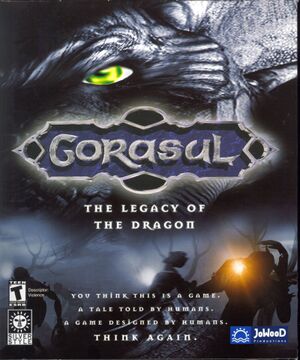 |
|
| Developers | |
|---|---|
| Silver Style Entertainment | |
| Publishers | |
| JoWood Productions[1] | |
| Release dates | |
| Windows | August 2001 |
| Taxonomy | |
| Modes | Singleplayer |
| Pacing | Real-time |
| Perspectives | Isometric |
| Genres | RPG |
| Themes | Fantasy |
Key points
- Patch 1.05 completely overhauls the original English translation and removes its problems.[2]
- Latest patch necessary to run the game on modern systems, see here.
General information
- Official website (retrieved)
- FAQ (retrieved)
- Manual (German)
Gorasul: The Legacy of the Dragon is an isometric, real-time with pause, role-playing game with gameplay comparable to titles like Baldur's Gate or Planescape: Torment.
Availability
| Source | DRM | Notes | Keys | OS |
|---|---|---|---|---|
| Retail | SecuROM 4.6x DRM Disc 1 must be inserted to play. Patch 1.04 fixes potential problems with DRM. |
English demo and German demo are available.
Patches
For the most recent patch (1.06, includes all previous patches) by language version:
Game data
Save game data location
| System | Location |
|---|---|
| Windows | <path-to-game>\Save[Note 1] |
- Settings are stored in the savegames. Changing settings in the main menu is not persistent. To change a setting: Load a game, change them and then save.
Video
| Graphics feature | State | Notes | |
|---|---|---|---|
| Widescreen resolution | |||
| Multi-monitor | |||
| Ultra-widescreen | |||
| 4K Ultra HD | |||
| Field of view (FOV) | Isometric view | ||
| Windowed | |||
| Borderless fullscreen windowed | |||
| Anisotropic filtering (AF) | See the glossary page for potential workarounds. | ||
| Anti-aliasing (AA) | See the glossary page for potential workarounds. | ||
| High-fidelity upscaling | See the glossary page for potential workarounds. | ||
| Vertical sync (Vsync) | See the glossary page for potential workarounds. | ||
| 60 FPS and 120+ FPS | |||
| High dynamic range display (HDR) | |||
Input
| Keyboard and mouse | State | Notes |
|---|---|---|
| Remapping | - Tied to savefile. Changes in the main menu are not kept. - Keymaps are case-sensitive. If you accidentially map something while ⇪ Caps Lock is activated, then it will be mapped only to the upper-case letter. Likewise, if ⇪ Caps Lock is activated during the game, then lower-case hotkeys will not work. |
|
| Mouse acceleration | ||
| Mouse sensitivity | ||
| Mouse input in menus | ||
| Mouse Y-axis inversion | ||
| Controller | ||
| Controller support |
| Controller types |
|---|
Audio
| Audio feature | State | Notes |
|---|---|---|
| Separate volume controls | Effects, music, dialogue, video | |
| Surround sound | ||
| Subtitles | ||
| Closed captions | ||
| Mute on focus lost | ||
| Royalty free audio |
Localizations
| Language | UI | Audio | Sub | Notes |
|---|---|---|---|---|
| English | Gorasul: The Legacy of the Dragon | |||
| French | Gorasul: L'héritage du dragon | |||
| German | Gorasul: Das Vermächtnis des Drachen | |||
| Polish | Gorasul: Dziedzictwo Smoka | |||
| Russian | Горасул: Наследие дракона | |||
| Spanish | Gorasul: El Legado del Dragon |
Issues fixed
|
Launch the game from gorasul_noov.exe instead of gorasul.exe (requires latest patch).[2]
Additionally, use Compatibility Mode for Windows XP Service Pack 3 on the gorasul_noov.exe. |
|---|
Very low frame rate, stuttering
This happens if DirectX is not properly installed.
| Install DirectX from the game's installation folder (\DirectX8\dxsetup.exe). |
|---|
| Or use a DirectX wrapper like dgVoodoo 2.[3] |
|---|
General tab: Appearance: "Full Screen"; Scaling Mode: "Stretched, 4:3 Aspect Ratio" |
Hotkeys don't work
| Deactivate ⇪ Caps Lock |
|---|
|
Keymappings are case-sensitive. Make sure you don't have ⇪ Caps Lock activated. |
Issues unresolved
Crash after entering new area
The game can crash to desktop quite often after entering a new location if it starts immediately with a fight.
| Save after entering new location |
|---|
|
Save the game immediately whenever you enter a new area, that seems to prevent any crashes. |
Companions lose starting gear if not recruited immediately
When you encounter a new companion and don't let them join immediately, then they will go to their waiting spot. However, if you now recruit them from there they will have lost all starting equipment. However, this is not a big deal since their starting equipment is usually not very good.
| Recruit, then immediately dismiss |
|---|
|
To work around this, you can recruit and then immediately dismiss them (if your party is already full, temporarily dismiss another character). Then they will keep their gear if you recruit them again. Companion waiting spots are:
|
After they've once been in the party, they will always keep all items that you give them, even if you dismiss and then recruit them again (only quest items will automatically transfer to the main character's inventory). So you're safe from then on.
Dismissing characters resets their combat tactics (k). Also keep in mind that each char stores their money seperately, so transfer all gold to your main char before dismissing somebody.
Other information
API
| Technical specs | Supported | Notes |
|---|---|---|
| DirectDraw | 6 |
| Executable | 32-bit | 64-bit | Notes |
|---|---|---|---|
| Windows | Program is called "fun" in Windows Task Manager. |
System requirements
| Windows | ||
|---|---|---|
| Minimum | Recommended | |
| Operating system (OS) | 98, ME, 2000 | |
| Processor (CPU) | Pentium II 350 MHz | Pentium II 500 MHz |
| System memory (RAM) | 64 MB | 128 MB |
| Hard disk drive (HDD) | 600 MB | |
| Video card (GPU) | 8 MB of VRAM | 16 MB of VRAM |
| Other | 4x CD-ROM drive | 16x CD-ROM drive |
Notes
- ↑ When running this game without elevated privileges (Run as administrator option), write operations against a location below
%PROGRAMFILES%,%PROGRAMDATA%, or%WINDIR%might be redirected to%LOCALAPPDATA%\VirtualStoreon Windows Vista and later (more details).
References
- ↑ Gorasul - JoWooD Productions Software AG (retrieved)
- ↑ 2.0 2.1 Gorasul FAQ (Webarchive) - last accessed on 2021-08-22
- ↑ https://www.youtube.com/watch?v=vgqGT2xPSRc&lc=UgyR-rJ8n4RhmlO0u4x4AaABAg
