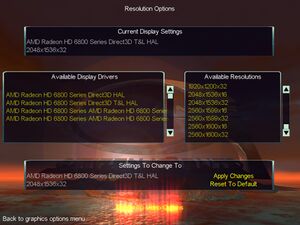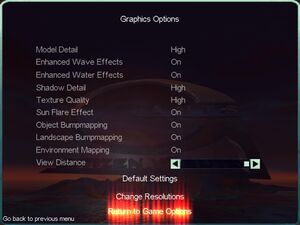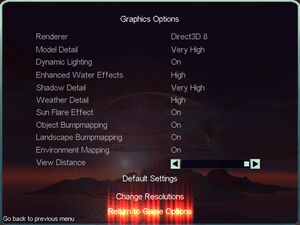Difference between revisions of "Giants: Citizen Kabuto"
From PCGamingWiki, the wiki about fixing PC games
SirYodaJedi (talk | contribs) (→Availability: demo) |
SirYodaJedi (talk | contribs) (→Essential improvements: GiantsWD is down rn, so add official alternative links for 1.5 patch) |
||
| (42 intermediate revisions by 15 users not shown) | |||
| Line 6: | Line 6: | ||
|publishers = | |publishers = | ||
{{Infobox game/row/publisher|Interplay Entertainment}} | {{Infobox game/row/publisher|Interplay Entertainment}} | ||
| + | {{Infobox game/row/publisher|Sold Out Software|Retail re-release}} | ||
|engines = | |engines = | ||
{{Infobox game/row/engine|Amityville}} | {{Infobox game/row/engine|Amityville}} | ||
| Line 11: | Line 12: | ||
{{Infobox game/row/date|Windows|December 7, 2000}} | {{Infobox game/row/date|Windows|December 7, 2000}} | ||
{{Infobox game/row/date|OS X|October 31, 2001}} | {{Infobox game/row/date|OS X|October 31, 2001}} | ||
| + | |taxonomy = | ||
| + | {{Infobox game/row/taxonomy/monetization | One-time game purchase }} | ||
| + | {{Infobox game/row/taxonomy/microtransactions | None }} | ||
| + | {{Infobox game/row/taxonomy/modes | Singleplayer, Multiplayer }} | ||
| + | {{Infobox game/row/taxonomy/pacing | Real-time }} | ||
| + | {{Infobox game/row/taxonomy/perspectives | Bird's-eye view, First-person, Third-person }} | ||
| + | {{Infobox game/row/taxonomy/controls | Direct control, Menu-based }} | ||
| + | {{Infobox game/row/taxonomy/genres | Action, RTS, Shooter }} | ||
| + | {{Infobox game/row/taxonomy/sports | }} | ||
| + | {{Infobox game/row/taxonomy/vehicles | Helicopter, Hovercraft }} | ||
| + | {{Infobox game/row/taxonomy/art styles | Stylized }} | ||
| + | {{Infobox game/row/taxonomy/themes | Comedy, Fantasy, Sci-fi, Space }} | ||
| + | {{Infobox game/row/taxonomy/series | }} | ||
|steam appid = 557750 | |steam appid = 557750 | ||
|gogcom id = 1207658650 | |gogcom id = 1207658650 | ||
| + | |hltb = 3931 | ||
| + | |lutris = giants-citizen-kabuto | ||
|strategywiki = Giants: Citizen Kabuto | |strategywiki = Giants: Citizen Kabuto | ||
| + | |mobygames = 2800 | ||
|wikipedia = Giants: Citizen Kabuto | |wikipedia = Giants: Citizen Kabuto | ||
|winehq = 2048 | |winehq = 2048 | ||
| Line 19: | Line 36: | ||
}} | }} | ||
| − | + | {{Introduction | |
| − | {{ | + | |introduction = |
| + | |||
| + | |release history = Unlike the subsequent PlayStation 2 port, the PC version does not have a manual saving option.<ref>{{Refurl|url=https://www.gog.com/forum/giants_citizen_kabuto/quicksave_or_manual_save|title=Quicksave or manual save? - Forum - GOG.com|date=May 2023}}</ref> | ||
| + | |||
| + | |current state = | ||
| + | }} | ||
'''General information''' | '''General information''' | ||
| Line 35: | Line 57: | ||
}} | }} | ||
{{ii}} A faithful higher resolution icon for Windows can be [https://community.pcgamingwiki.com/files/file/1239-giants-citizen-kabuto-higher-quality-icon/ downloaded from the Files section]. | {{ii}} A faithful higher resolution icon for Windows can be [https://community.pcgamingwiki.com/files/file/1239-giants-citizen-kabuto-higher-quality-icon/ downloaded from the Files section]. | ||
| − | {{ii}} | + | {{ii}} [https://games.softpedia.com/get/Games-Demo/Giants-Citizen-Kabuto.shtml Mecc] and [https://archive.org/details/giantsreaperdemoinstall Reaper] demos are available. Note that both use an older version of the engine and may have compatibility issues on modern systems. |
==Essential improvements== | ==Essential improvements== | ||
===Patches=== | ===Patches=== | ||
| − | {{ii}} [ | + | <!-- GiantsWD is temporarily down for an extended period of time rn, but the URLs should be the same once it's back up --> |
| − | {{ii}} [http://www.giantswd.org/forum/viewtopic.php?t=1962 Patch 1.5] is an unofficial patch that adds several graphics settings, additional effects and DirectX | + | {{ii}} [https://www.patches-scrolls.de/patch/1838/7/25395 Patch 1.4] is the last official patch. |
| + | {{ii}} <!--[http://www.giantswd.org/forum/viewtopic.php?t=1962 Patch 1.5]--> [https://steamcommunity.com/sharedfiles/filedetails/?id=2306383190 Patch 1.5] is an unofficial patch that adds several graphics settings, additional effects and DirectX 9 renderer. It is highly recommended to install this patch. The latest version can be found <!--[https://www.giantswd.org/index.php?file=2 here]--> [https://hipstercat.fr/GPatch here (direct download)]. | ||
| − | === | + | ===Mouse speed fix=== |
| − | + | {{Fixbox|description=Run the game with the {{code|-framelimit [number]}} [[Glossary:Command line arguments|command line argument]] (requires patch 1.5)|ref=|fix= | |
| − | = | + | }} |
| − | + | {{ii}} This should be set to a consistently achievable framerate, as the mouse speed issues are caused by uneven frame pacing. | |
| − | |||
| − | == | ||
| − | |||
| − | |||
| − | {{ii}} | ||
==Game data== | ==Game data== | ||
| Line 67: | Line 85: | ||
===[[Glossary:Save game cloud syncing|Save game cloud syncing]]=== | ===[[Glossary:Save game cloud syncing|Save game cloud syncing]]=== | ||
{{Save game cloud syncing | {{Save game cloud syncing | ||
| − | |gog galaxy | + | |discord = |
| − | |gog galaxy notes | + | |discord notes = |
| − | |origin | + | |epic games launcher = |
| − | |origin notes | + | |epic games launcher notes = |
| − | |steam cloud | + | |gog galaxy = false |
| − | |steam cloud notes | + | |gog galaxy notes = |
| − | | | + | |origin = |
| − | | | + | |origin notes = |
| − | |xbox cloud | + | |steam cloud = false |
| − | |xbox cloud notes | + | |steam cloud notes = |
| + | |ubisoft connect = | ||
| + | |ubisoft connect notes = | ||
| + | |xbox cloud = | ||
| + | |xbox cloud notes = | ||
}} | }} | ||
| − | ==Video | + | ==Video== |
{{Image|giants citizen kabuto resolution.jpg|Resolution and renderer settings.}} | {{Image|giants citizen kabuto resolution.jpg|Resolution and renderer settings.}} | ||
{{Image|giants citizen kabuto graphics1.jpg|Default graphics settings.}} | {{Image|giants citizen kabuto graphics1.jpg|Default graphics settings.}} | ||
{{Image|giants citizen kabuto graphics2.jpg|Patched graphics settings.}} | {{Image|giants citizen kabuto graphics2.jpg|Patched graphics settings.}} | ||
| − | {{Video | + | {{Video |
| − | |wsgf link = | + | |wsgf link = https://www.wsgf.org/dr/giants-citizen-kabuto |
|widescreen wsgf award = silver | |widescreen wsgf award = silver | ||
|multimonitor wsgf award = unsupported | |multimonitor wsgf award = unsupported | ||
| Line 90: | Line 112: | ||
|4k ultra hd wsgf award = incomplete | |4k ultra hd wsgf award = incomplete | ||
|widescreen resolution = true | |widescreen resolution = true | ||
| − | |widescreen resolution notes= Install [ | + | |widescreen resolution notes= Install [[#Patches|1.5 patch]] if some resolutions do not work. |
|multimonitor = false | |multimonitor = false | ||
|multimonitor notes = | |multimonitor notes = | ||
| Line 101: | Line 123: | ||
|windowed = hackable | |windowed = hackable | ||
|windowed notes = Use the <code>-window</code> [[Glossary:Command line arguments|command line argument]]. | |windowed notes = Use the <code>-window</code> [[Glossary:Command line arguments|command line argument]]. | ||
| − | |borderless windowed = | + | |borderless windowed = hackable |
| − | |borderless windowed notes = | + | |borderless windowed notes = Install the [[#Patches|1.5 patch]], then open the launcher and select '''Borderless''' under '''Mode''' in the '''Options''' menu. |
|anisotropic = false | |anisotropic = false | ||
| − | |anisotropic notes = [[Glossary:Anisotropic filtering (AF)|Forcing anisotropic filtering]] has a noticeable impact on visuals, disabling a pseudo "depth fog" on distant textures, not just ones at steep angles. | + | |anisotropic notes = [[Glossary:Anisotropic filtering (AF)|Forcing anisotropic filtering]] has a noticeable impact on visuals, disabling a pseudo "depth fog" on distant textures, not just ones at steep angles.<ref>{{Refcheck|user=SirYodaJedi|date=2021-01-20|comment=probably some mipmap trickery}}</ref> |
|antialiasing = false | |antialiasing = false | ||
|antialiasing notes = | |antialiasing notes = | ||
| − | |vsync = | + | |upscaling = unknown |
| − | |vsync notes = | + | |upscaling tech = |
| + | |upscaling notes = | ||
| + | |vsync = hackable | ||
| + | |vsync notes = Install the [[#Patches|1.5 patch]], then open the launcher and check '''Vertical Sync''' under '''Mode''' in the '''Options''' menu. | ||
|60 fps = true | |60 fps = true | ||
|60 fps notes = | |60 fps notes = | ||
|120 fps = true | |120 fps = true | ||
| − | |120 fps notes = | + | |120 fps notes = The game does not handle fluctuating frame rates well; a frame rate cap is recommended. The cap should be determined by the lowest common frame rate achievable by the user's machine (such as 60 FPS on a low-end system, or 120 FPS on a high-end system). Set with {{code|-framelimit ##}} [[Glossary:Command line arguments|parameter]], replacing ## with the desired frame rate (requires [[#Patches|1.5 patch]]). |
|hdr = false | |hdr = false | ||
|hdr notes = | |hdr notes = | ||
| Line 119: | Line 144: | ||
}} | }} | ||
| − | ==Input | + | ==Input== |
| − | {{Input | + | {{Input |
|key remap = true | |key remap = true | ||
|key remap notes = | |key remap notes = | ||
| Line 183: | Line 208: | ||
}} | }} | ||
| − | ==Audio | + | ==Audio== |
{{Image|giants citizen kabuto audio.jpg|Audio settings.}} | {{Image|giants citizen kabuto audio.jpg|Audio settings.}} | ||
| − | {{Audio | + | {{Audio |
|separate volume = true | |separate volume = true | ||
|separate volume notes = Sound effects and music sliders | |separate volume notes = Sound effects and music sliders | ||
| Line 196: | Line 221: | ||
|mute on focus lost = true | |mute on focus lost = true | ||
|mute on focus lost notes = | |mute on focus lost notes = | ||
| − | |eax support = | + | |eax support = hackable |
| − | |eax support notes = | + | |eax support notes = See [[#Restore hardware sound|Restore Hardware Sound]]. |
| + | |royalty free audio = unknown | ||
| + | |royalty free audio notes = | ||
| + | }} | ||
| + | |||
| + | ===Restore hardware sound=== | ||
| + | {{ii}} Hardware sound has been disabled in the initial release of Giants due to performance issues at the time. On some systems, this may not be an issue and improvement may be observed in sound quality with this option if the sound card supports EAX. This will also restore occlusion and reverb audio options in-game. | ||
| + | |||
| + | {{Fixbox|description=Procedure for GOG.com or retail version using unofficial 1.5 patch|fix= | ||
| + | # Ensure that the [[#Patches|unofficial 1.5 patch]] is installed. | ||
| + | # Download the missing files [https://community.pcgamingwiki.com/files/file/1322-giants-citizen-kabuto-eax-fix/ here]. | ||
| + | # Extract {{file|gs_ds.dll}}, and all {{file|.EAL}} files to the {{folder|{{p|game}}}} folder. | ||
| + | # Start the game with the {{code|-snd3d}} [[Glossary:Command line arguments|command line argument]]. | ||
| + | }} | ||
| + | |||
| + | {{Fixbox|description=Alternate procedure for retail version only|fix= | ||
| + | # Be sure to install the 1.4 patch with EAX support. | ||
| + | # From CD 1, copy all {{file|.EAL}} files from the {{folder|EAL}} folder to the {{folder|{{p|game}}}} folder. | ||
| + | # Start the game with the {{code|-snd3d}} [[Glossary:Command line arguments|command line argument]]. | ||
}} | }} | ||
{{L10n|content= | {{L10n|content= | ||
| − | {{ii}} The language for the GOG.com version can be changed with {{file|Language Selector.exe}} in the installation folder or Start menu.<ref> | + | {{ii}} The language for the GOG.com version can be changed with {{file|Language Selector.exe}} in the installation folder or Start menu.<ref>{{Refurl|url=https://www.gog.com/forum/general/the_what_did_just_update_thread/post12918|title=The "what did just update?" thread, page 646 - Forum - GOG.com|date=May 2023}}</ref> |
{{L10n/switch | {{L10n/switch | ||
|language = English | |language = English | ||
| Line 215: | Line 258: | ||
|audio = true | |audio = true | ||
|subtitles = true | |subtitles = true | ||
| − | |notes = | + | |notes = Retail and GOG.com only. |
|fan = | |fan = | ||
}} | }} | ||
| Line 223: | Line 266: | ||
|audio = true | |audio = true | ||
|subtitles = true | |subtitles = true | ||
| − | |notes = | + | |notes = Retail and GOG.com only; [https://www.compiware-forum.de/downloads/file/934-giants-citizen-kabuto-german-patch/ download for Steam release]. |
|fan = | |fan = | ||
}} | }} | ||
| Line 231: | Line 274: | ||
|audio = true | |audio = true | ||
|subtitles = true | |subtitles = true | ||
| − | |notes = | + | |notes = Retail and GOG.com only. |
|fan = | |fan = | ||
}} | }} | ||
| Line 239: | Line 282: | ||
|audio = true | |audio = true | ||
|subtitles = true | |subtitles = true | ||
| − | |notes = | + | |notes = Retail only. |
|fan = | |fan = | ||
}} | }} | ||
| Line 247: | Line 290: | ||
|audio = true | |audio = true | ||
|subtitles = true | |subtitles = true | ||
| − | |notes = | + | |notes = Retail and GOG.com only. |
|fan = | |fan = | ||
}} | }} | ||
| Line 262: | Line 305: | ||
|lan play modes = | |lan play modes = | ||
|lan play notes = | |lan play notes = | ||
| − | |online play = | + | |online play = false |
|online play players = 20 | |online play players = 20 | ||
|online play modes = | |online play modes = | ||
| − | |online play notes = | + | |online play notes = The official [[MPlayer.com]] service has been shut down. |
|asynchronous = | |asynchronous = | ||
|asynchronous notes = | |asynchronous notes = | ||
| Line 283: | Line 326: | ||
|udp = 19712 | |udp = 19712 | ||
|upnp = unknown | |upnp = unknown | ||
| + | }} | ||
| + | |||
| + | ==VR support== | ||
| + | {{VR support | ||
| + | |gg3d name = | ||
| + | |native 3d gg3d award = | ||
| + | |nvidia 3d vision gg3d award = | ||
| + | |tridef 3d gg3d award = | ||
| + | |iz3d gg3d award = | ||
| + | |native 3d = | ||
| + | |native 3d notes = | ||
| + | |nvidia 3d vision = | ||
| + | |nvidia 3d vision notes = | ||
| + | |tridef 3d = | ||
| + | |tridef 3d notes = | ||
| + | |iz3d = | ||
| + | |iz3d notes = | ||
| + | |vorpx = hackable | ||
| + | |vorpx modes = G3D | ||
| + | |vorpx notes = User created profile, requires [[DgVoodoo 2|DGVoodoo2 v 2.55.4]], see [https://www.vorpx.com/forums/topic/giants-citizen-kabuto/ profile introdution]. <code>Note:</code> Profile may not work with the latest wrapper, in case of issues please report to the [https://www.vorpx.com/forums/topic/giants-citizen-kabuto/ vorpx forum]. | ||
| + | |htc vive = | ||
| + | |htc vive notes = | ||
| + | |oculus rift = | ||
| + | |oculus rift notes = | ||
| + | |osvr = | ||
| + | |osvr notes = | ||
| + | |windows mixed reality = | ||
| + | |windows mixed reality notes = | ||
| + | |keyboard-mouse = | ||
| + | |keyboard-mouse notes = | ||
| + | |3rd space gaming vest = | ||
| + | |3rd space gaming vest notes = | ||
| + | |novint falcon = | ||
| + | |novint falcon notes = | ||
| + | |trackir = | ||
| + | |trackir notes = | ||
| + | |tobii eye tracking = | ||
| + | |tobii eye tracking notes = | ||
| + | |play area seated = | ||
| + | |play area seated notes = | ||
| + | |play area standing = | ||
| + | |play area standing notes = | ||
| + | |play area room-scale = | ||
| + | |play area room-scale notes = | ||
| + | }} | ||
| + | |||
| + | ==Issues fixed== | ||
| + | ===Imported savegames are not recognized=== | ||
| + | {{Fixbox|description=Create an empty savegame first|ref=<ref>{{Refurl|url=https://www.gog.com/forum/giants_citizen_kabuto/save_games_file_location|title=Save game files location?, page 1 - Forum - GOG.com|date=May 2023}}</ref>|fix= | ||
| + | # Start a new game (no progress is needed). | ||
| + | # Close the game. | ||
| + | # Go to {{folder|{{p|game}}\savegame\SaveGame0}} and overwrite {{file|mission.sav}} with the backup {{file|mission.sav}}. | ||
| + | |||
| + | '''Notes''' | ||
| + | {{ii}} A backup of the game's configuration can be made by exporting the corresponding registry key, see [[#Game data|configuration file(s) location]]. | ||
}} | }} | ||
==Other information== | ==Other information== | ||
| − | === | + | ===Restore Delphi's pre-release appearance=== |
{{ii}} Delphi was originally going to be topless, as evidenced by early trailers and the boxart, however she wears a bikini in the final game. | {{ii}} Delphi was originally going to be topless, as evidenced by early trailers and the boxart, however she wears a bikini in the final game. | ||
| − | {{Fixbox|description=Create empty file|ref=<ref> | + | {{Fixbox|description=Create empty file|ref=<ref>{{Refurl|url=https://www.gog.com/forum/giants_citizen_kabuto/mindless_censorship|title=Mindless censorship!, page 1 - Forum - GOG.com|date=May 2023}}</ref>|fix= |
| − | # Go to | + | # Go to {{folder|{{p|game}}\bin}} |
| − | # Delete or rename | + | # Delete or rename {{file|arpfix.gzp}}. |
# Start the game. | # Start the game. | ||
| Line 297: | Line 395: | ||
{{ii}} Delphi will still wear a bikini during the loading screen. | {{ii}} Delphi will still wear a bikini during the loading screen. | ||
}} | }} | ||
| + | |||
| + | ===Mods=== | ||
| + | ====[https://community.pcgamingwiki.com/files/file/1186-giants-citizen-kabuto-giantshook-graphical-overhaul-mod/ GiantsHook Graphical Overhaul Mod]==== | ||
| + | {{++}} Adds GeForce 3 exclusive effects and DirectX 8 renderer. | ||
| + | {{--}} Single-player only. | ||
| + | {{ii}} Not compatible with unofficial patches. | ||
| + | |||
| + | ====[https://community.pcgamingwiki.com/files/file/1185-giants-citizen-kabuto-graphical-revision-mod/ Graphical Revision Mod 1.01]==== | ||
===API=== | ===API=== | ||
{{API | {{API | ||
| − | |direct3d versions = 7 | + | |direct3d versions = 7 |
| − | |direct3d notes = 1.497 Beta patch adds D3D8. | + | |direct3d notes = Unofficial 1.497 Beta patch adds D3D8.<br>Unofficial patch 1.5 adds D3D9. |
|directdraw versions = | |directdraw versions = | ||
|directdraw notes = | |directdraw notes = | ||
| Line 320: | Line 426: | ||
|shader model versions = | |shader model versions = | ||
|shader model notes = | |shader model notes = | ||
| − | |64-bit executable | + | |windows 32-bit exe = true |
| − | |64-bit executable notes= | + | |windows 64-bit exe = false |
| + | |windows arm app = unknown | ||
| + | |windows exe notes = | ||
| + | |mac os x powerpc app = true | ||
| + | |macos intel 32-bit app = unknown | ||
| + | |macos intel 64-bit app = unknown | ||
| + | |macos arm app = unknown | ||
| + | |macos app notes = | ||
| + | |linux 32-bit executable= | ||
| + | |linux 64-bit executable= | ||
| + | |linux arm app = unknown | ||
| + | |linux executable notes = | ||
| + | }} | ||
| + | |||
| + | ===Middleware=== | ||
| + | {{Middleware | ||
| + | |physics = | ||
| + | |physics notes = | ||
| + | |audio = | ||
| + | |audio notes = | ||
| + | |interface = | ||
| + | |interface notes = | ||
| + | |input = | ||
| + | |input notes = | ||
| + | |cutscenes = | ||
| + | |cutscenes notes = | ||
| + | |multiplayer = MPlayer.com | ||
| + | |multiplayer notes= | ||
| + | |anticheat = | ||
| + | |anticheat notes = | ||
}} | }} | ||
Revision as of 10:43, 15 April 2024
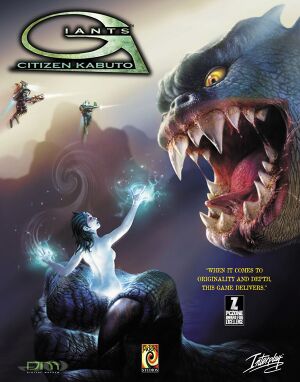 |
|
| Developers | |
|---|---|
| Planet Moon Studios | |
| macOS (OS X) | The Omni Group |
| Publishers | |
| Interplay Entertainment | |
| Retail re-release | Sold Out Software |
| Engines | |
| Amityville | |
| Release dates | |
| Windows | December 7, 2000 |
| macOS (OS X) | October 31, 2001 |
| Taxonomy | |
| Monetization | One-time game purchase |
| Microtransactions | None |
| Modes | Singleplayer, Multiplayer |
| Pacing | Real-time |
| Perspectives | Bird's-eye view, First-person, Third-person |
| Controls | Direct control, Menu-based |
| Genres | Action, RTS, Shooter |
| Vehicles | Helicopter, Hovercraft |
| Art styles | Stylized |
| Themes | Comedy, Fantasy, Sci-fi, Space |
Giants: Citizen Kabuto is a singleplayer and multiplayer bird's-eye view, first-person and third-person action, RTS and shooter game.
Unlike the subsequent PlayStation 2 port, the PC version does not have a manual saving option.[1]
General information
- GiantsWD site - Active community, mods, patches, level editors, etc.
- GiantsWD forums
- GOG.com Community Discussions
- GOG.com Support Page
- Steam Community Discussions
Availability
| Source | DRM | Notes | Keys | OS |
|---|---|---|---|---|
| Retail | CD check just on 1.4 patch (Windows)[citation needed] | |||
| GOG.com | 1.4 (without CD check) | |||
| Steam | Functions similarly to GOG.com version. |
- A faithful higher resolution icon for Windows can be downloaded from the Files section.
- Mecc and Reaper demos are available. Note that both use an older version of the engine and may have compatibility issues on modern systems.
Essential improvements
Patches
- Patch 1.4 is the last official patch.
- Patch 1.5 is an unofficial patch that adds several graphics settings, additional effects and DirectX 9 renderer. It is highly recommended to install this patch. The latest version can be found here (direct download).
Mouse speed fix
Run the game with the -framelimit [number] command line argument (requires patch 1.5)
|
|---|
- This should be set to a consistently achievable framerate, as the mouse speed issues are caused by uneven frame pacing.
Game data
Configuration file(s) location
| System | Location |
|---|---|
| Windows | HKEY_CURRENT_USER\Software\PlanetMoon\Giants\IDs\<user-id> |
| macOS (OS X) | |
| Steam Play (Linux) | <SteamLibrary-folder>/steamapps/compatdata/557750/pfx/[Note 1] |
Save game data location
| System | Location |
|---|---|
| Windows | <path-to-game>\savegame[Note 2] |
| macOS (OS X) | |
| Steam Play (Linux) | <SteamLibrary-folder>/steamapps/compatdata/557750/pfx/[Note 1] |
Save game cloud syncing
| System | Native | Notes |
|---|---|---|
| GOG Galaxy | ||
| Steam Cloud |
Video
| Graphics feature | State | WSGF | Notes |
|---|---|---|---|
| Widescreen resolution | Install 1.5 patch if some resolutions do not work. | ||
| Multi-monitor | |||
| Ultra-widescreen | |||
| 4K Ultra HD | Even with the unofficial patch, support for resolutions above 1920x1080 appears inconsistent. | ||
| Field of view (FOV) | |||
| Windowed | Use the -window command line argument. |
||
| Borderless fullscreen windowed | Install the 1.5 patch, then open the launcher and select Borderless under Mode in the Options menu. | ||
| Anisotropic filtering (AF) | Forcing anisotropic filtering has a noticeable impact on visuals, disabling a pseudo "depth fog" on distant textures, not just ones at steep angles.[2] | ||
| Anti-aliasing (AA) | See the glossary page for potential workarounds. | ||
| Vertical sync (Vsync) | Install the 1.5 patch, then open the launcher and check Vertical Sync under Mode in the Options menu. | ||
| 60 FPS and 120+ FPS | The game does not handle fluctuating frame rates well; a frame rate cap is recommended. The cap should be determined by the lowest common frame rate achievable by the user's machine (such as 60 FPS on a low-end system, or 120 FPS on a high-end system). Set with -framelimit ## parameter, replacing ## with the desired frame rate (requires 1.5 patch). |
||
| High dynamic range display (HDR) | |||
Input
| Keyboard and mouse | State | Notes |
|---|---|---|
| Remapping | ||
| Mouse acceleration | Negative acceleration is present. | |
| Mouse sensitivity | ||
| Mouse input in menus | ||
| Mouse Y-axis inversion | ||
| Controller | ||
| Controller support |
| Controller types |
|---|
Audio
| Audio feature | State | Notes |
|---|---|---|
| Separate volume controls | Sound effects and music sliders | |
| Surround sound | ||
| Subtitles | Enabled by default. | |
| Closed captions | ||
| Mute on focus lost | ||
| EAX support | See Restore Hardware Sound. | |
| Royalty free audio |
Restore hardware sound
- Hardware sound has been disabled in the initial release of Giants due to performance issues at the time. On some systems, this may not be an issue and improvement may be observed in sound quality with this option if the sound card supports EAX. This will also restore occlusion and reverb audio options in-game.
| Procedure for GOG.com or retail version using unofficial 1.5 patch |
|---|
|
| Alternate procedure for retail version only |
|---|
|
Localizations
- The language for the GOG.com version can be changed with
Language Selector.exein the installation folder or Start menu.[3]
| Language | UI | Audio | Sub | Notes |
|---|---|---|---|---|
| English | ||||
| French | Retail and GOG.com only. | |||
| German | Retail and GOG.com only; download for Steam release. | |||
| Italian | Retail and GOG.com only. | |||
| Polish | Retail only. | |||
| Spanish | Retail and GOG.com only. |
Network
Multiplayer types
| Type | Native | Players | Notes | |
|---|---|---|---|---|
| LAN play | 20 | |||
| Online play | 20 | The official MPlayer.com service has been shut down. | ||
Connection types
| Type | Native | Notes |
|---|---|---|
| Matchmaking | ||
| Peer-to-peer | ||
| Dedicated | ||
| Self-hosting | ||
| Direct IP |
Ports
| Protocol | Port(s) and/or port range(s) |
|---|---|
| TCP | 19712 |
| UDP | 19712 |
- Universal Plug and Play (UPnP) support status is unknown.
VR support
| 3D modes | State | Notes | |
|---|---|---|---|
| vorpX | G3D User created profile, requires DGVoodoo2 v 2.55.4, see profile introdution. Note: Profile may not work with the latest wrapper, in case of issues please report to the vorpx forum. |
||
Issues fixed
Imported savegames are not recognized
| Create an empty savegame first[4] |
|---|
Notes
|
Other information
Restore Delphi's pre-release appearance
- Delphi was originally going to be topless, as evidenced by early trailers and the boxart, however she wears a bikini in the final game.
| Create empty file[5] |
|---|
Notes
|
Mods
GiantsHook Graphical Overhaul Mod
- Adds GeForce 3 exclusive effects and DirectX 8 renderer.
- Single-player only.
- Not compatible with unofficial patches.
Graphical Revision Mod 1.01
API
| Technical specs | Supported | Notes |
|---|---|---|
| Direct3D | 7 | Unofficial 1.497 Beta patch adds D3D8. Unofficial patch 1.5 adds D3D9. |
| Executable | PPC | 32-bit | 64-bit | Notes |
|---|---|---|---|---|
| Windows | ||||
| macOS (OS X) |
Middleware
| Middleware | Notes | |
|---|---|---|
| Multiplayer | MPlayer.com |
System requirements
| Windows | ||
|---|---|---|
| Minimum | Recommended | |
| Operating system (OS) | 95 | 98, ME, 2000 |
| Processor (CPU) | Intel Pentium II 350 MHz AMD K62 350 MHz |
Intel Pentium II 450 MHz AMD K62 450 MHz |
| System memory (RAM) | 64 MB | 128 MB |
| Hard disk drive (HDD) | 875 MB | 1.2 GB |
| Video card (GPU) | 8 MB of VRAM DirectX 8 compatible | 16 MB of VRAM DirectX 9 compatible |
Notes
- ↑ 1.0 1.1 Notes regarding Steam Play (Linux) data:
- File/folder structure within this directory reflects the path(s) listed for Windows and/or Steam game data.
- Use Wine's registry editor to access any Windows registry paths.
- The app ID (557750) may differ in some cases.
- Treat backslashes as forward slashes.
- See the glossary page for details on Windows data paths.
- ↑ When running this game without elevated privileges (Run as administrator option), write operations against a location below
%PROGRAMFILES%,%PROGRAMDATA%, or%WINDIR%might be redirected to%LOCALAPPDATA%\VirtualStoreon Windows Vista and later (more details).
References
- ↑ Quicksave or manual save? - Forum - GOG.com - last accessed on May 2023
- ↑ Verified by User:SirYodaJedi on 2021-01-20
- probably some mipmap trickery
- ↑ The "what did just update?" thread, page 646 - Forum - GOG.com - last accessed on May 2023
- ↑ Save game files location?, page 1 - Forum - GOG.com - last accessed on May 2023
- ↑ Mindless censorship!, page 1 - Forum - GOG.com - last accessed on May 2023