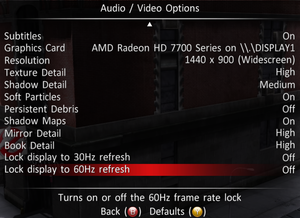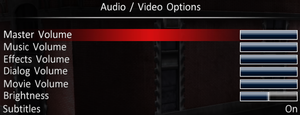Difference between revisions of "Ghostbusters: The Video Game"
From PCGamingWiki, the wiki about fixing PC games
m (→Save game cloud syncing: Steam Cloud false) |
(It's capped at 120 FPS by default and Vsync isn't always on.) |
||
| (86 intermediate revisions by 31 users not shown) | |||
| Line 1: | Line 1: | ||
| + | {{disambig|the 2009 game|the 2016 game|[[Ghostbusters (2016)]]|the 2019 remaster|[[Ghostbusters: The Video Game Remastered]]}} | ||
{{Infobox game | {{Infobox game | ||
|cover = Ghostbusters The Video Game - cover.jpg | |cover = Ghostbusters The Video Game - cover.jpg | ||
|developers = | |developers = | ||
{{Infobox game/row/developer|Terminal Reality}} | {{Infobox game/row/developer|Terminal Reality}} | ||
| − | |||
|publishers = | |publishers = | ||
{{Infobox game/row/publisher|Atari}} | {{Infobox game/row/publisher|Atari}} | ||
| Line 10: | Line 10: | ||
|release dates= | |release dates= | ||
{{Infobox game/row/date|Windows|June 16, 2009}} | {{Infobox game/row/date|Windows|June 16, 2009}} | ||
| + | |reception = | ||
| + | {{Infobox game/row/reception|Metacritic|ghostbusters-the-video-game|74}} | ||
| + | {{Infobox game/row/reception|OpenCritic|link|rating}} | ||
| + | {{Infobox game/row/reception|IGDB|ghostbusters-the-video-game|70}} | ||
| + | |taxonomy = | ||
| + | {{Infobox game/row/taxonomy/monetization | }} | ||
| + | {{Infobox game/row/taxonomy/microtransactions | }} | ||
| + | {{Infobox game/row/taxonomy/modes | }} | ||
| + | {{Infobox game/row/taxonomy/pacing | }} | ||
| + | {{Infobox game/row/taxonomy/perspectives | }} | ||
| + | {{Infobox game/row/taxonomy/controls | }} | ||
| + | {{Infobox game/row/taxonomy/genres | }} | ||
| + | {{Infobox game/row/taxonomy/sports | }} | ||
| + | {{Infobox game/row/taxonomy/vehicles | }} | ||
| + | {{Infobox game/row/taxonomy/art styles | }} | ||
| + | {{Infobox game/row/taxonomy/themes | }} | ||
| + | {{Infobox game/row/taxonomy/series | Ghostbusters }} | ||
|steam appid = 9870 | |steam appid = 9870 | ||
| − | |gogcom | + | |gogcom id = |
| + | |strategywiki = Ghostbusters: The Video Game | ||
| + | |mobygames = ghostbusters-the-video-game | ||
|wikipedia = Ghostbusters: The Video Game | |wikipedia = Ghostbusters: The Video Game | ||
| + | |winehq = 10858 | ||
| + | |license = commercial | ||
}} | }} | ||
| − | |||
'''Key points''' | '''Key points''' | ||
| − | {{--}} PC version lacks multiplayer | + | {{--}} PC version lacks the console versions' multiplayer.<ref>{{Refurl|url=https://archive.li/9j0iQ|title=Atari and Threewave comment on lack of multiplayer in PC Ghostbusters|date=May 2023}}</ref> |
'''General information''' | '''General information''' | ||
| − | {{mm}} [ | + | {{mm}} [https://steamcommunity.com/app/9870/discussions/ Steam Community Discussions] |
| − | |||
==Availability== | ==Availability== | ||
| − | {{Availability | + | {{Availability| |
| − | {{Availability | + | {{Availability/row| Retail | | activation, key | {{DRM|SecuROM|7|SecuROM PA}}. | | Windows }} |
| − | {{Availability | + | {{Availability/row| Amazon | B0044DEQ3Q | activation | {{DRM|SecuROM|7|SecuROM PA}}. Incorrectly described as DRM-free on the store page.<ref>{{Refcheck|user=Ptolemy|date=2019-05-18}}</ref> | | Windows }} |
| − | {{Availability | + | {{Availability/row| Steam | 9870 | Steam | | | Windows | unavailable }} |
| − | {{ | + | }} |
| + | |||
| + | ==Essential improvements== | ||
| + | ===Skip intro videos=== | ||
| + | {{Fixbox|description=Delete/rename video files|ref={{cn|date=January 2017}}|fix= | ||
| + | # Go to <code>{{p|game}}\video\</code> | ||
| + | # Delete or rename {{file|loading.ogv}} and {{file|logo.ogv}}. | ||
}} | }} | ||
| Line 34: | Line 59: | ||
===Configuration file(s) location=== | ===Configuration file(s) location=== | ||
{{Game data| | {{Game data| | ||
| − | {{Game data/ | + | {{Game data/config|Windows|{{p|localappdata}}\GHOSTBUSTERS (tm)\}} |
}} | }} | ||
===Save game data location=== | ===Save game data location=== | ||
{{Game data| | {{Game data| | ||
| − | {{Game data/ | + | {{Game data/saves|Windows|{{p|userprofile\Documents}}\GHOSTBUSTERS (tm)\}} |
}} | }} | ||
===[[Glossary:Save game cloud syncing|Save game cloud syncing]]=== | ===[[Glossary:Save game cloud syncing|Save game cloud syncing]]=== | ||
{{Save game cloud syncing | {{Save game cloud syncing | ||
| − | |origin | + | |discord = |
| − | |origin notes | + | |discord notes = |
| − | |steam cloud | + | |epic games launcher = |
| − | |steam cloud notes | + | |epic games launcher notes = |
| − | | | + | |gog galaxy = |
| − | | | + | |gog galaxy notes = |
| − | | | + | |origin = |
| − | | | + | |origin notes = |
| + | |steam cloud = false | ||
| + | |steam cloud notes = | ||
| + | |ubisoft connect = | ||
| + | |ubisoft connect notes = | ||
| + | |xbox cloud = | ||
| + | |xbox cloud notes = | ||
}} | }} | ||
| − | ==Video | + | ==Video== |
| − | + | {{Image|Ghostbusters The Video Game - video settings.png|Video settings.}} | |
| − | {{Video | + | {{Video |
| − | |wsgf link = | + | |wsgf link = https://www.wsgf.org/dr/ghostbusters-video-game |
|widescreen wsgf award = silver | |widescreen wsgf award = silver | ||
|multimonitor wsgf award = limited | |multimonitor wsgf award = limited | ||
| Line 66: | Line 97: | ||
|multimonitor = false | |multimonitor = false | ||
|multimonitor notes = Possible, but essentially unusable. | |multimonitor notes = Possible, but essentially unusable. | ||
| − | |ultrawidescreen = | + | |ultrawidescreen = limited |
| − | |ultrawidescreen notes = | + | |ultrawidescreen notes = Almost all prompts and UI outside of the Proton Pack are cropped at the top and bottom halves of the screen. |
| − | |4k ultra hd = | + | |4k ultra hd = true |
|4k ultra hd notes = | |4k ultra hd notes = | ||
|fov = false | |fov = false | ||
|fov notes = | |fov notes = | ||
|windowed = hackable | |windowed = hackable | ||
| − | |windowed notes = | + | |windowed notes = See [[#Windowed|Windowed]]. |
| − | |borderless windowed = | + | |borderless windowed = hackable |
| − | |borderless windowed notes = | + | |borderless windowed notes = See [[#Windowed|Windowed]]. |
| − | |anisotropic = | + | |anisotropic = false |
| − | |anisotropic notes = | + | |anisotropic notes = |
|antialiasing = hackable | |antialiasing = hackable | ||
| − | |antialiasing notes = | + | |antialiasing notes = See [[#Anti-aliasing (AA)|Anti-aliasing (AA)]]. |
| − | |vsync = | + | |upscaling = unknown |
| + | |upscaling tech = | ||
| + | |upscaling notes = | ||
| + | |vsync = false | ||
|vsync notes = | |vsync notes = | ||
| − | | | + | |60 fps = true |
| − | | | + | |60 fps notes = |
| − | | | + | |120 fps = true |
| − | | | + | |120 fps notes = Capped at 120 FPS. See [[#Run the game at screen refresh rate|Run the game at screen refresh rate]]. |
| − | |color blind = | + | |hdr = unknown |
| + | |hdr notes = | ||
| + | |color blind = unknown | ||
|color blind notes = | |color blind notes = | ||
| + | }} | ||
| + | {{ii}} <code>settings.ini</code> also contains an option for SSAO | ||
| + | |||
| + | ===[[Glossary:Windowed|Windowed]]=== | ||
| + | <!--settings.ini option has issues related to mouse locking and {{key|alt|tab}}-ing etc.--> | ||
| + | |||
| + | {{Fixbox|description=Force windowed|ref={{cn|date=July 2017}}|fix= | ||
| + | # Install Special K by following the [https://steamcommunity.com/sharedfiles/filedetails/?id=933337066 Special K Unofficial Guide]. | ||
| + | # Start the game and press {{key|Ctrl|Shift|Backspace}} to toggle Special K's Control Panel. | ||
| + | # Open the Display menu and select "Windowed Mode" and "Force Override". | ||
| + | # Set the preferred window style and close the Control Panel. | ||
| + | # Press {{key|Ctrl|Shift|O}} to toggle Special K's On-Screen Display. | ||
| + | }} | ||
| + | |||
| + | ===[[Glossary:Anti-aliasing (AA)|Anti-aliasing (AA)]]=== | ||
| + | {{Fixbox|description=Set higher AA|ref={{cn|date=July 2017}}|fix= | ||
| + | # Go to the [[#Game data|configuration file(s) location]]. | ||
| + | # Open <code>settings.ini</code>. | ||
| + | # Change <code>antiAliasMultipleX=1</code> to <code>antiAliasMultipleX=2</code>. | ||
| + | # Change <code>antiAliasMultipleY=1</code> to <code>antiAliasMultipleY=2</code>. | ||
| + | # Higher values are not recommended as they are extremely taxing even on powerful hardware. | ||
}} | }} | ||
| − | ==Input | + | ==Input== |
| − | {{Input | + | {{Input |
|key remap = true | |key remap = true | ||
|key remap notes = | |key remap notes = | ||
| − | |acceleration option = | + | |acceleration option = always on |
| − | |acceleration option notes = | + | |acceleration option notes = Negative mouse acceleration by default. |
| + | |mouse sensitivity = true | ||
| + | |mouse sensitivity notes = | ||
|mouse menu = true | |mouse menu = true | ||
|mouse menu notes = | |mouse menu notes = | ||
|invert mouse y-axis = true | |invert mouse y-axis = true | ||
|invert mouse y-axis notes = | |invert mouse y-axis notes = | ||
| + | |touchscreen = unknown | ||
| + | |touchscreen notes = | ||
|controller support = true | |controller support = true | ||
|controller support notes = | |controller support notes = | ||
| Line 106: | Line 167: | ||
|controller remap = true | |controller remap = true | ||
|controller remap notes = | |controller remap notes = | ||
| + | |controller sensitivity = true | ||
| + | |controller sensitivity notes= | ||
|invert controller y-axis = true | |invert controller y-axis = true | ||
|invert controller y-axis notes= | |invert controller y-axis notes= | ||
| − | | | + | |xinput controllers = true |
| − | | | + | |xinput controllers notes = |
| + | |xbox prompts = true | ||
| + | |xbox prompts notes = | ||
| + | |impulse triggers = false | ||
| + | |impulse triggers notes = | ||
| + | |dualshock 4 = unknown | ||
| + | |dualshock 4 notes = | ||
| + | |dualshock prompts = unknown | ||
| + | |dualshock prompts notes = | ||
| + | |light bar support = unknown | ||
| + | |light bar support notes = | ||
| + | |dualshock 4 modes = unknown | ||
| + | |dualshock 4 modes notes = | ||
| + | |tracked motion controllers= unknown | ||
| + | |tracked motion controllers notes = | ||
| + | |tracked motion prompts = unknown | ||
| + | |tracked motion prompts notes = | ||
| + | |other controllers = unknown | ||
| + | |other controllers notes = | ||
| + | |other button prompts = unknown | ||
| + | |other button prompts notes= | ||
| + | |controller hotplug = true | ||
| + | |controller hotplug notes = | ||
| + | |haptic feedback = true | ||
| + | |haptic feedback notes = | ||
| + | |simultaneous input = unknown | ||
| + | |simultaneous input notes = | ||
| + | |steam input api = unknown | ||
| + | |steam input api notes = | ||
| + | |steam hook input = unknown | ||
| + | |steam hook input notes = | ||
| + | |steam input presets = unknown | ||
| + | |steam input presets notes = | ||
| + | |steam controller prompts = unknown | ||
| + | |steam controller prompts notes = | ||
| + | |steam cursor detection = unknown | ||
| + | |steam cursor detection notes = | ||
}} | }} | ||
| − | ==Audio | + | ==Audio== |
| − | + | {{Image|Ghostbusters The Video Game - audio settings.png|Audio settings.}} | |
| − | {{Audio | + | {{Audio |
|separate volume = true | |separate volume = true | ||
|separate volume notes = | |separate volume notes = | ||
| − | |surround sound = | + | |surround sound = true |
|surround sound notes = | |surround sound notes = | ||
|subtitles = true | |subtitles = true | ||
| Line 123: | Line 222: | ||
|closed captions = false | |closed captions = false | ||
|closed captions notes = | |closed captions notes = | ||
| − | |mute on focus lost = | + | |mute on focus lost = true |
|mute on focus lost notes = | |mute on focus lost notes = | ||
|eax support = | |eax support = | ||
| − | |eax support notes = | + | |eax support notes = |
| + | |royalty free audio = unknown | ||
| + | |royalty free audio notes = | ||
| + | }} | ||
| + | |||
| + | {{L10n|content= | ||
| + | {{L10n/switch | ||
| + | |language = English | ||
| + | |interface = true | ||
| + | |audio = true | ||
| + | |subtitles = true | ||
| + | |notes = | ||
| + | |ref = | ||
| + | |fan = | ||
| + | }} | ||
| + | {{L10n/switch | ||
| + | |language = Dutch | ||
| + | |interface = true | ||
| + | |audio = false | ||
| + | |subtitles = true | ||
| + | |notes = Your OS "Language for non-Unicode programs" should be Dutch. | ||
| + | |ref = | ||
| + | |fan = | ||
| + | }} | ||
| + | {{L10n/switch | ||
| + | |language = French | ||
| + | |interface = true | ||
| + | |audio = true | ||
| + | |subtitles = true | ||
| + | |notes = Your OS "Language for non-Unicode programs" should be French. To enable french audio, disable "English Audio" in game menu. | ||
| + | |ref = | ||
| + | |fan = | ||
| + | }} | ||
| + | {{L10n/switch | ||
| + | |language = German | ||
| + | |interface = true | ||
| + | |audio = true | ||
| + | |subtitles = true | ||
| + | |notes = Your OS "Language for non-Unicode programs" should be German. To enable german audio, disable "English Audio" in game menu. | ||
| + | |ref = | ||
| + | |fan = | ||
| + | }} | ||
| + | {{L10n/switch | ||
| + | |language = Italian | ||
| + | |interface = true | ||
| + | |audio = true | ||
| + | |subtitles = true | ||
| + | |notes = Your OS "Language for non-Unicode programs" should be Italian. | ||
| + | |ref = | ||
| + | |fan = | ||
| + | }} | ||
| + | {{L10n/switch | ||
| + | |language = Spanish | ||
| + | |interface = true | ||
| + | |audio = true | ||
| + | |subtitles = true | ||
| + | |notes = Your OS "Language for non-Unicode programs" should be Spanish. | ||
| + | |ref = | ||
| + | |fan = | ||
| + | }} | ||
}} | }} | ||
==Issues fixed== | ==Issues fixed== | ||
| − | ===Game not launching in Windows 8.1=== | + | ===Game not launching in Windows 8.1 and Windows 10=== |
{{ii}} This issue is most likely caused by a controller being plugged into your computer. | {{ii}} This issue is most likely caused by a controller being plugged into your computer. | ||
| − | {{Fixbox| | + | |
| − | {{ | + | {{Fixbox|description=Unplug controller|ref={{cn|date=July 2016}}|fix= |
# Unplug the controller from your PC before launching the game | # Unplug the controller from your PC before launching the game | ||
| − | '''Notes | + | '''Notes''' |
{{ii}} If you'd like to use a controller while playing, wait until the game has completely loaded and plug it back in. | {{ii}} If you'd like to use a controller while playing, wait until the game has completely loaded and plug it back in. | ||
| + | {{ii}} The Xbox 360 and Xbox One controllers are not affected by this issue. | ||
| + | {{ii}} Some players have reported adding the ''-safe'' launch option in Steam has worked as well. | ||
| + | }} | ||
| + | |||
| + | ===Run the game at screen refresh rate=== | ||
| + | {{--}} Fullscreen mode defaults to 60 Hz, even if the screen refresh rate is set higher than that. | ||
| + | |||
| + | {{Fixbox|description=Set screen refresh rate|ref={{cn|date=July 2017}}|fix= | ||
| + | # Install Special K by following the [https://steamcommunity.com/sharedfiles/filedetails/?id=933337066 Special K Unofficial Guide]. | ||
| + | # Start the game once and close it to allow the configuration file of Special K to be created. | ||
| + | # Open <code>{{p|game}}\d3d9.ini</code> or <code>{{p|userprofile\Documents}}\My Mods\SpecialK\Profiles\ghost_w32.exe\SpecialK.ini</code> depending on the installation method you used. | ||
| + | # Change <code>RefreshRate=-1</code> to <code>RefreshRate=0</code> under <code>[Render.FrameRate]</code>. | ||
| + | }} | ||
| + | |||
| + | ==Other information== | ||
| + | ===API=== | ||
| + | {{API | ||
| + | |direct3d versions = 9.0c | ||
| + | |direct3d notes = | ||
| + | |directdraw versions = | ||
| + | |directdraw notes = | ||
| + | |opengl versions = | ||
| + | |opengl notes = | ||
| + | |glide versions = | ||
| + | |glide notes = | ||
| + | |software mode = | ||
| + | |software mode notes = | ||
| + | |mantle support = | ||
| + | |mantle support notes = | ||
| + | |metal support = | ||
| + | |metal support notes = | ||
| + | |vulkan versions = | ||
| + | |vulkan notes = | ||
| + | |dos modes = | ||
| + | |dos modes notes = | ||
| + | |shader model versions = | ||
| + | |shader model notes = | ||
| + | |windows 32-bit exe = true | ||
| + | |windows 64-bit exe = false | ||
| + | |windows arm app = unknown | ||
| + | |windows exe notes = | ||
| + | |macos intel 32-bit app = | ||
| + | |macos intel 64-bit app = | ||
| + | |macos arm app = unknown | ||
| + | |macos app notes = | ||
| + | |linux 32-bit executable= | ||
| + | |linux 64-bit executable= | ||
| + | |linux arm app = unknown | ||
| + | |linux executable notes = | ||
}} | }} | ||
| Line 145: | Line 352: | ||
|minOS = XP, Vista | |minOS = XP, Vista | ||
| − | |minCPU = | + | |minCPU = Intel or AMD Dual Core |
| − | | | + | |minRAM = 2 GB |
|minHD = 9 GB | |minHD = 9 GB | ||
| − | |minGPU = | + | |minGPU = Nvidia GeForce 8400 |
|minGPU2 = ATI Radeon X1300 | |minGPU2 = ATI Radeon X1300 | ||
|minVRAM = 512 MB | |minVRAM = 512 MB | ||
|minDX = 9.0c | |minDX = 9.0c | ||
}} | }} | ||
| + | |||
| + | {{References}} | ||
Latest revision as of 11:49, 8 November 2023
This page is for the 2009 game. For the 2016 game, see Ghostbusters (2016). For the 2019 remaster, see Ghostbusters: The Video Game Remastered.
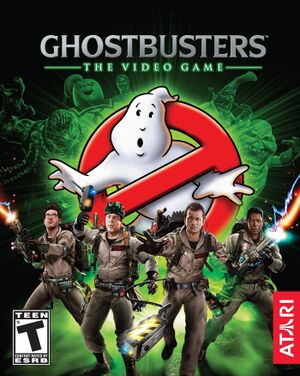 |
|
| Developers | |
|---|---|
| Terminal Reality | |
| Publishers | |
| Atari | |
| Engines | |
| Infernal Engine | |
| Release dates | |
| Windows | June 16, 2009 |
| Reception | |
| Metacritic | 74 |
| IGDB | 70 |
| Taxonomy | |
| Series | Ghostbusters |
Key points
- PC version lacks the console versions' multiplayer.[1]
General information
Availability
| Source | DRM | Notes | Keys | OS |
|---|---|---|---|---|
| Retail | SecuROM 7 and SecuROM PA DRM. | |||
| Amazon.com | SecuROM 7 and SecuROM PA DRM. Incorrectly described as DRM-free on the store page.[2] | |||
| Steam (unavailable) |
Essential improvements
Skip intro videos
| Delete/rename video files[citation needed] |
|---|
|
Game data
Configuration file(s) location
| System | Location |
|---|---|
| Windows | %LOCALAPPDATA%\GHOSTBUSTERS (tm)\ |
| Steam Play (Linux) | <SteamLibrary-folder>/steamapps/compatdata/9870/pfx/[Note 1] |
Save game data location
| System | Location |
|---|---|
| Windows | %USERPROFILE%\Documents\GHOSTBUSTERS (tm)\ |
| Steam Play (Linux) | <SteamLibrary-folder>/steamapps/compatdata/9870/pfx/[Note 1] |
Save game cloud syncing
| System | Native | Notes |
|---|---|---|
| OneDrive | Requires enabling backup of the Documents folder in OneDrive on all computers. | |
| Steam Cloud |
Video
| Graphics feature | State | WSGF | Notes |
|---|---|---|---|
| Widescreen resolution | |||
| Multi-monitor | Possible, but essentially unusable. | ||
| Ultra-widescreen | Almost all prompts and UI outside of the Proton Pack are cropped at the top and bottom halves of the screen. | ||
| 4K Ultra HD | |||
| Field of view (FOV) | |||
| Windowed | See Windowed. | ||
| Borderless fullscreen windowed | See Windowed. | ||
| Anisotropic filtering (AF) | See the glossary page for potential workarounds. | ||
| Anti-aliasing (AA) | See Anti-aliasing (AA). | ||
| Vertical sync (Vsync) | See the glossary page for potential workarounds. | ||
| 60 FPS and 120+ FPS | Capped at 120 FPS. See Run the game at screen refresh rate. | ||
| High dynamic range display (HDR) | See the glossary page for potential alternatives. | ||
-
settings.inialso contains an option for SSAO
Windowed
| Force windowed[citation needed] |
|---|
|
Anti-aliasing (AA)
| Set higher AA[citation needed] |
|---|
|
Input
| Keyboard and mouse | State | Notes |
|---|---|---|
| Remapping | ||
| Mouse acceleration | Negative mouse acceleration by default. | |
| Mouse sensitivity | ||
| Mouse input in menus | ||
| Mouse Y-axis inversion | ||
| Controller | ||
| Controller support | ||
| Full controller support | ||
| Controller remapping | ||
| Controller sensitivity | ||
| Controller Y-axis inversion |
| Controller types |
|---|
| XInput-compatible controllers | ||
|---|---|---|
| Xbox button prompts | ||
| Impulse Trigger vibration |
| PlayStation controllers |
|---|
| Generic/other controllers |
|---|
| Additional information | ||
|---|---|---|
| Controller hotplugging | ||
| Haptic feedback | ||
| Digital movement supported | ||
| Simultaneous controller+KB/M |
Audio
| Audio feature | State | Notes |
|---|---|---|
| Separate volume controls | ||
| Surround sound | ||
| Subtitles | ||
| Closed captions | ||
| Mute on focus lost | ||
| Royalty free audio |
Localizations
| Language | UI | Audio | Sub | Notes |
|---|---|---|---|---|
| English | ||||
| Dutch | Your OS "Language for non-Unicode programs" should be Dutch. | |||
| French | Your OS "Language for non-Unicode programs" should be French. To enable french audio, disable "English Audio" in game menu. | |||
| German | Your OS "Language for non-Unicode programs" should be German. To enable german audio, disable "English Audio" in game menu. | |||
| Italian | Your OS "Language for non-Unicode programs" should be Italian. | |||
| Spanish | Your OS "Language for non-Unicode programs" should be Spanish. |
Issues fixed
Game not launching in Windows 8.1 and Windows 10
- This issue is most likely caused by a controller being plugged into your computer.
| Unplug controller[citation needed] |
|---|
Notes
|
Run the game at screen refresh rate
- Fullscreen mode defaults to 60 Hz, even if the screen refresh rate is set higher than that.
| Set screen refresh rate[citation needed] |
|---|
|
Other information
API
| Technical specs | Supported | Notes |
|---|---|---|
| Direct3D | 9.0c |
| Executable | 32-bit | 64-bit | Notes |
|---|---|---|---|
| Windows |
System requirements
| Windows | ||
|---|---|---|
| Minimum | ||
| Operating system (OS) | XP, Vista | |
| Processor (CPU) | Intel or AMD Dual Core | |
| System memory (RAM) | 2 GB | |
| Hard disk drive (HDD) | 9 GB | |
| Video card (GPU) | Nvidia GeForce 8400 ATI Radeon X1300 512 MB of VRAM DirectX 9.0c compatible |
|
Notes
- ↑ 1.0 1.1 Notes regarding Steam Play (Linux) data:
- File/folder structure within this directory reflects the path(s) listed for Windows and/or Steam game data.
- Use Wine's registry editor to access any Windows registry paths.
- The app ID (9870) may differ in some cases.
- Treat backslashes as forward slashes.
- See the glossary page for details on Windows data paths.
References
- ↑ Atari and Threewave comment on lack of multiplayer in PC Ghostbusters - last accessed on May 2023
- ↑ Verified by User:Ptolemy on 2019-05-18