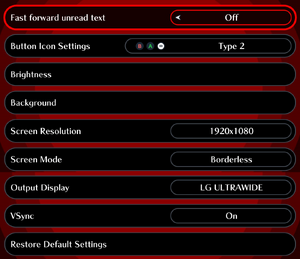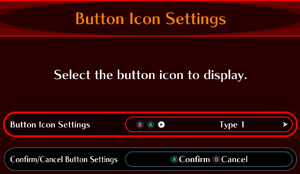Difference between revisions of "Ghost Trick: Phantom Detective"
From PCGamingWiki, the wiki about fixing PC games
Baronsmoki (talk | contribs) (→Video) |
(Added images) |
||
| Line 122: | Line 122: | ||
==Video== | ==Video== | ||
| + | {{Image|Ghost Trick Display Options.png|Display settings}} | ||
{{Video | {{Video | ||
|wsgf link = | |wsgf link = | ||
| Line 164: | Line 165: | ||
==Input== | ==Input== | ||
| + | {{Image|Ghost Trick Button Options.png|Button icon settings}} | ||
{{Input | {{Input | ||
|key remap = true | |key remap = true | ||
| Line 182: | Line 184: | ||
|full controller notes = | |full controller notes = | ||
|controller remap = false | |controller remap = false | ||
| − | |controller remap notes = | + | |controller remap notes = Confirm/Cancel buttons can be swapped. |
|controller sensitivity = false | |controller sensitivity = false | ||
|controller sensitivity notes= | |controller sensitivity notes= | ||
| Line 190: | Line 192: | ||
|xinput controllers notes = | |xinput controllers notes = | ||
|xbox prompts = true | |xbox prompts = true | ||
| − | |xbox prompts notes = | + | |xbox prompts notes = Offers [[Controller:Xbox Wireless Controller|Xbox Wireless]] and [[Controller:Xbox 360 Controller|Xbox 360]] icons. |
|impulse triggers = false | |impulse triggers = false | ||
|impulse triggers notes = | |impulse triggers notes = | ||
| Line 196: | Line 198: | ||
|dualshock 4 notes = | |dualshock 4 notes = | ||
|dualshock prompts = true | |dualshock prompts = true | ||
| − | |dualshock prompts notes = | + | |dualshock prompts notes = Offers [[Controller:DualShock 4|DualShock 4]] and [[Controller:DualSense|DualSense]] icons. |
|light bar support = false | |light bar support = false | ||
|light bar support notes = | |light bar support notes = | ||
| Line 207: | Line 209: | ||
|other controllers = true | |other controllers = true | ||
|other controllers notes = | |other controllers notes = | ||
| − | |other button prompts = | + | |other button prompts = Nintendo |
| − | |other button prompts notes= | + | |other button prompts notes= Supports [[Controller:Switch Pro Controller|Switch Pro Controller]]. |
|controller hotplug = true | |controller hotplug = true | ||
|controller hotplug notes = | |controller hotplug notes = | ||
| − | |haptic feedback = | + | |haptic feedback = false |
|haptic feedback notes = | |haptic feedback notes = | ||
| − | |simultaneous input = | + | |simultaneous input = true |
|simultaneous input notes = | |simultaneous input notes = | ||
|steam input api = unknown | |steam input api = unknown | ||
| Line 226: | Line 228: | ||
|steam cursor detection notes = | |steam cursor detection notes = | ||
}} | }} | ||
| + | <gallery> | ||
| + | Ghost Trick Keyboard remap.png|Keyboard bindings | ||
| + | </gallery> | ||
==Audio== | ==Audio== | ||
| + | {{Image|Ghost Trick Sound Options.png|Sound settings}} | ||
| + | {{Image|Ghost Trick Language Options.png|Language settings}} | ||
{{Audio | {{Audio | ||
|separate volume = true | |separate volume = true | ||
| − | |separate volume notes = Master volume, | + | |separate volume notes = Sliders for Master volume, Music and Sound effects. |
|surround sound = unknown | |surround sound = unknown | ||
|surround sound notes = | |surround sound notes = | ||
Revision as of 16:45, 30 June 2023
This page is a stub: it lacks content and/or basic article components. You can help to expand this page
by adding an image or additional information.
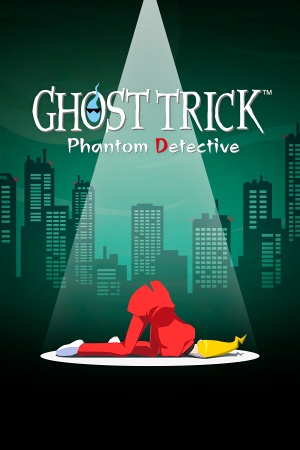 |
|
| Developers | |
|---|---|
| Capcom | |
| Engines | |
| RE Engine | |
| Release dates | |
| Windows | June 30, 2023 |
| Reception | |
| Metacritic | 89 |
| OpenCritic | 86 |
| Taxonomy | |
| Monetization | One-time game purchase |
| Microtransactions | None |
| Modes | Singleplayer |
| Pacing | Real-time |
| Perspectives | Side view, Scrolling |
| Genres | Adventure, Puzzle |
| Art styles | Anime |
| Themes | Contemporary, Detective/mystery, Supernatural |
Ghost Trick: Phantom Detective is a singleplayer real-time scrolling side view puzzle adventure game developed by Capcom.
The 2023 release is a remastered version of the original Ghost Trick: Phantom Detective, originally released on Nintendo DS and iOS devices in 2010.
General information
Availability
| Source | DRM | Notes | Keys | OS |
|---|---|---|---|---|
| GamersGate | ||||
| Green Man Gaming | ||||
| Steam |
- All versions require Steam and Denuvo Anti-Tamper DRM.
Demo
- A demo is available from Steam.
Monetization
| Type | Notes |
|---|---|
| One-time game purchase | The game requires an upfront purchase to access. |
Microtransactions
| Type | Notes |
|---|---|
| No microtransactions | None |
Game data
Configuration file(s) location
| System | Location |
|---|---|
| Windows | <path-to-game>\config.ini[Note 1] |
| Steam Play (Linux) | <SteamLibrary-folder>/steamapps/compatdata/1967430/pfx/[Note 2] |
Save game data location
| System | Location |
|---|---|
| Steam | <Steam-folder>\userdata\<user-id>\1967430\remote\win64_save\ |
| Steam Play (Linux) | <SteamLibrary-folder>/steamapps/compatdata/1967430/pfx/[Note 2] |
Save game cloud syncing
| System | Native | Notes |
|---|---|---|
| Steam Cloud |
Video
| Graphics feature | State | Notes | |
|---|---|---|---|
| Widescreen resolution | Game has a 16:9 static aspect ratio, and gameplay is 4:3 pillarboxed within this. | ||
| Multi-monitor | |||
| Ultra-widescreen | |||
| 4K Ultra HD | |||
| Field of view (FOV) | |||
| Windowed | |||
| Borderless fullscreen windowed | |||
| Anisotropic filtering (AF) | |||
| Anti-aliasing (AA) | |||
| High-fidelity upscaling | See the glossary page for potential workarounds. | ||
| Vertical sync (Vsync) | |||
| 60 FPS | |||
| 120+ FPS | Frame rate is capped at 60 FPS. | ||
| High dynamic range display (HDR) | See the glossary page for potential alternatives. | ||
| Ray tracing (RT) | |||
Input
| Keyboard and mouse | State | Notes |
|---|---|---|
| Remapping | ||
| Mouse acceleration | ||
| Mouse sensitivity | ||
| Mouse input in menus | ||
| Mouse Y-axis inversion | ||
| Controller | ||
| Controller support | ||
| Full controller support | ||
| Controller remapping | Confirm/Cancel buttons can be swapped. | |
| Controller sensitivity | ||
| Controller Y-axis inversion |
| Controller types |
|---|
| XInput-compatible controllers | ||
|---|---|---|
| Xbox button prompts | Offers Xbox Wireless and Xbox 360 icons. | |
| Impulse Trigger vibration |
| PlayStation controllers | ||
|---|---|---|
| PlayStation button prompts | Offers DualShock 4 and DualSense icons. | |
| Light bar support | ||
| Adaptive trigger support | ||
| DualSense haptic feedback support | ||
| Connection modes | ||
| Generic/other controllers | ||
|---|---|---|
| Button prompts | Supports Switch Pro Controller. |
| Additional information | ||
|---|---|---|
| Controller hotplugging | ||
| Haptic feedback | ||
| Digital movement supported | ||
| Simultaneous controller+KB/M |
Audio
| Audio feature | State | Notes |
|---|---|---|
| Separate volume controls | Sliders for Master volume, Music and Sound effects. | |
| Surround sound | ||
| Subtitles | ||
| Closed captions | ||
| Mute on focus lost | ||
| Royalty free audio |
Localizations
| Language | UI | Audio | Sub | Notes |
|---|---|---|---|---|
| English | ||||
| Simplified Chinese | ||||
| Traditional Chinese | ||||
| French | ||||
| German | ||||
| Italian | ||||
| Japanese | ||||
| Korean | ||||
| Spanish |
Other information
API
| Technical specs | Supported | Notes |
|---|---|---|
| Direct3D | 12 |
| Executable | 32-bit | 64-bit | Notes |
|---|---|---|---|
| Windows |
Middleware
| Middleware | Notes | |
|---|---|---|
| Cutscenes | Windows Media Video | Used for the RE Engine splash screen. |
System requirements
| Windows | ||
|---|---|---|
| Minimum | Recommended | |
| Operating system (OS) | 10 | |
| Processor (CPU) | Intel Core i3-8350K AMD Ryzen 3 3200G |
Intel Core i3-9100F AMD Ryzen 3 3200G |
| System memory (RAM) | 8 GB | |
| Hard disk drive (HDD) | 7 GB | |
| Video card (GPU) | Intel UHD Graphics 630 AMD Radeon RX Vega 8 DirectX 12 compatible | Nvidia GeForce GT 1030 AMD Radeon RX 550 2 GB of VRAM |
- A 64-bit operating system is required.
Notes
- ↑ When running this game without elevated privileges (Run as administrator option), write operations against a location below
%PROGRAMFILES%,%PROGRAMDATA%, or%WINDIR%might be redirected to%LOCALAPPDATA%\VirtualStoreon Windows Vista and later (more details). - ↑ 2.0 2.1 Notes regarding Steam Play (Linux) data:
- File/folder structure within this directory reflects the path(s) listed for Windows and/or Steam game data.
- Games with Steam Cloud support may also store data in
~/.steam/steam/userdata/<user-id>/1967430/. - Use Wine's registry editor to access any Windows registry paths.
- The app ID (1967430) may differ in some cases.
- Treat backslashes as forward slashes.
- See the glossary page for details on Windows data paths.