Difference between revisions of "Gangsters: Organized Crime"
From PCGamingWiki, the wiki about fixing PC games
m (→Input settings: updated template usage) |
m |
||
| (36 intermediate revisions by 11 users not shown) | |||
| Line 1: | Line 1: | ||
| − | |||
{{Infobox game | {{Infobox game | ||
|cover = Gangsters Organized Crime cover.jpg | |cover = Gangsters Organized Crime cover.jpg | ||
| Line 5: | Line 4: | ||
{{Infobox game/row/developer|Hothouse Creations}} | {{Infobox game/row/developer|Hothouse Creations}} | ||
|publishers = | |publishers = | ||
| − | {{Infobox game/row/publisher|Eidos Interactive}} | + | {{Infobox game/row/publisher|Eidos Interactive|1998-2009}} |
| + | {{Infobox game/row/publisher|Square Enix|2009-present}} | ||
| + | {{Infobox game/row/publisher|Sold Out Software|Retail re-release}} | ||
|engines = | |engines = | ||
|release dates= | |release dates= | ||
| − | {{Infobox game/row/date|Windows|December | + | {{Infobox game/row/date|Windows|December 7, 1998}} |
| + | |taxonomy = | ||
| + | {{Infobox game/row/taxonomy/monetization | One-time game purchase }} | ||
| + | {{Infobox game/row/taxonomy/microtransactions | }} | ||
| + | {{Infobox game/row/taxonomy/modes | Singleplayer, Multiplayer }} | ||
| + | {{Infobox game/row/taxonomy/pacing | Turn-based, Real-time }} | ||
| + | {{Infobox game/row/taxonomy/perspectives | Isometric, Bird's-eye view}} | ||
| + | {{Infobox game/row/taxonomy/controls | Point and select }} | ||
| + | {{Infobox game/row/taxonomy/genres | Simulation, Strategy}} | ||
| + | {{Infobox game/row/taxonomy/sports | }} | ||
| + | {{Infobox game/row/taxonomy/vehicles | }} | ||
| + | {{Infobox game/row/taxonomy/art styles | }} | ||
| + | {{Infobox game/row/taxonomy/themes | Interwar, North America}} | ||
| + | {{Infobox game/row/taxonomy/series | Gangsters }} | ||
|steam appid = | |steam appid = | ||
| − | |gogcom | + | |gogcom id = 1207659108 |
| + | |lutris = gangsters-organized-crime | ||
| + | |hltb = 15805 | ||
|strategywiki = | |strategywiki = | ||
| + | |mobygames = 3109 | ||
|wikipedia = Gangsters: Organized Crime | |wikipedia = Gangsters: Organized Crime | ||
|winehq = 1920 | |winehq = 1920 | ||
| + | |license = commercial | ||
| + | }} | ||
| + | |||
| + | {{Introduction | ||
| + | |introduction = | ||
| + | |||
| + | |release history = | ||
| + | |||
| + | |current state = | ||
}} | }} | ||
| − | |||
'''General information''' | '''General information''' | ||
| Line 22: | Line 47: | ||
==Availability== | ==Availability== | ||
{{Availability| | {{Availability| | ||
| − | {{Availability/row| Retail | | | + | {{Availability/row| Retail | | disc | Illegal Table of Contents and oversized {{term|DRM}} (lead-out area shortened and used for data, to prevent most contemporary CD-RW drives from copying the method)<br>Custom DRM code can sabotage the game by having all agents start in prison. | | Windows }} |
{{Availability/row| GOG.com | gangsters_organized_crime | DRM-free | | | Windows }} | {{Availability/row| GOG.com | gangsters_organized_crime | DRM-free | | | Windows }} | ||
| + | }} | ||
| + | {{ii}} A free demo version is available from [https://archive.org/details/GangstersOrganizedCrime Archive.org]. | ||
| + | |||
| + | ==Essential improvements== | ||
| + | ===Patches=== | ||
| + | {{ii}} The latest official patch is 1.4, available from [https://www.patches-scrolls.de/patch/1802/7/25229 Patches-Scrolls]. | ||
| + | |||
| + | ===Elisha's renderer=== | ||
| + | {{ii}} Fixes blank main menu buttons on Windows 10 and newer. | ||
| + | {{--}} Does not fix multiplayer menu issues. | ||
| + | {{Fixbox|description=Use Elisha's renderer|ref=<ref>{{Refcheck|user=Plok|date=2023-03-24|comment=More generic DirectDraw wrappers do not seem to fix this.}}</ref>|fix= | ||
| + | # Download the [https://github.com/elishacloud/dxwrapper/wiki/Gangsters-Organized-Crime Gangsters: Organized Crime renderer]. | ||
| + | # Unzip the files to {{folder|{{p|game}}}}. | ||
| + | }} | ||
| + | |||
| + | ===Skip intro videos=== | ||
| + | {{Fixbox|description=Move, delete or rename video files|ref=<ref>{{Refcheck|user=Plok|date=2023-03-24}}</ref>|fix= | ||
| + | # Go to {{folder|{{p|game}}\Video\CUT}}. | ||
| + | # Move, delete or rename {{file|EIDOS.SMK}} and {{file|INTRO.SMK}}. | ||
}} | }} | ||
| Line 29: | Line 73: | ||
===Configuration file(s) location=== | ===Configuration file(s) location=== | ||
{{Game data| | {{Game data| | ||
| − | {{Game data/config|Windows|}} | + | {{Game data/config|Windows|{{p|hklm}}\SOFTWARE\{{p|wow64}}\Hothouse\Gangsters}} |
}} | }} | ||
===Save game data location=== | ===Save game data location=== | ||
{{Game data| | {{Game data| | ||
| − | {{Game data/saves|Windows|{{P|game}}\Saved Games\}} | + | {{Game data/saves|Windows|{{P|game}}\Saved Games\|{{P|game}}\Multiplayer Saved Games\}} |
}} | }} | ||
===[[Glossary:Save game cloud syncing|Save game cloud syncing]]=== | ===[[Glossary:Save game cloud syncing|Save game cloud syncing]]=== | ||
{{Save game cloud syncing | {{Save game cloud syncing | ||
| − | |gog galaxy | + | |discord = |
| − | |gog galaxy notes | + | |discord notes = |
| − | |origin | + | |epic games launcher = |
| − | |origin notes | + | |epic games launcher notes = |
| − | |steam cloud | + | |gog galaxy = false |
| − | |steam cloud notes | + | |gog galaxy notes = |
| − | | | + | |origin = |
| − | | | + | |origin notes = |
| − | |xbox cloud | + | |steam cloud = |
| − | |xbox cloud notes | + | |steam cloud notes = |
| + | |ubisoft connect = | ||
| + | |ubisoft connect notes = | ||
| + | |xbox cloud = | ||
| + | |xbox cloud notes = | ||
}} | }} | ||
| − | ==Video | + | ==Video== |
| − | {{Video | + | {{Video |
|wsgf link = | |wsgf link = | ||
|widescreen wsgf award = | |widescreen wsgf award = | ||
| Line 59: | Line 107: | ||
|4k ultra hd wsgf award = | |4k ultra hd wsgf award = | ||
|widescreen resolution = false | |widescreen resolution = false | ||
| − | |widescreen resolution notes= Only 640x480, 800x600 | + | |widescreen resolution notes= Only 640x480, 800x600 and 1024x768 are available; set when starting a new singleplayer or multiplayer game. |
|multimonitor = false | |multimonitor = false | ||
|multimonitor notes = | |multimonitor notes = | ||
| Line 66: | Line 114: | ||
|4k ultra hd = false | |4k ultra hd = false | ||
|4k ultra hd notes = | |4k ultra hd notes = | ||
| − | |fov = | + | |fov = n/a |
|fov notes = | |fov notes = | ||
| − | |windowed = | + | |windowed = false |
|windowed notes = | |windowed notes = | ||
| − | |borderless windowed = | + | |borderless windowed = false |
|borderless windowed notes = | |borderless windowed notes = | ||
| − | |anisotropic = | + | |anisotropic = n/a |
|anisotropic notes = | |anisotropic notes = | ||
| − | |antialiasing = | + | |antialiasing = n/a |
|antialiasing notes = | |antialiasing notes = | ||
| + | |upscaling = false | ||
| + | |upscaling tech = | ||
| + | |upscaling notes = | ||
|vsync = true | |vsync = true | ||
|vsync notes = Can be toggled. | |vsync notes = Can be toggled. | ||
| Line 82: | Line 133: | ||
|120 fps = unknown | |120 fps = unknown | ||
|120 fps notes = | |120 fps notes = | ||
| − | |hdr = | + | |hdr = false |
|hdr notes = | |hdr notes = | ||
| − | |color blind = | + | |color blind = false |
|color blind notes = | |color blind notes = | ||
}} | }} | ||
| − | ==Input | + | ==Input== |
| − | {{Input | + | {{Input |
| − | |key remap = | + | |key remap = false |
|key remap notes = | |key remap notes = | ||
| − | |acceleration option = | + | |acceleration option = false |
|acceleration option notes = | |acceleration option notes = | ||
| − | |mouse sensitivity = | + | |mouse sensitivity = false |
|mouse sensitivity notes = | |mouse sensitivity notes = | ||
| − | |mouse menu = | + | |mouse menu = true |
|mouse menu notes = | |mouse menu notes = | ||
| − | |invert mouse y-axis = | + | |invert mouse y-axis = false |
|invert mouse y-axis notes = | |invert mouse y-axis notes = | ||
|touchscreen = unknown | |touchscreen = unknown | ||
|touchscreen notes = | |touchscreen notes = | ||
| − | |controller support = | + | |controller support = false |
|controller support notes = | |controller support notes = | ||
|full controller = unknown | |full controller = unknown | ||
| Line 152: | Line 203: | ||
}} | }} | ||
| − | ==Audio | + | ==Audio== |
| − | {{Audio | + | {{Audio |
|separate volume = true | |separate volume = true | ||
| − | |separate volume notes = SFX, Music(CD) | + | |separate volume notes = SFX, Music (CD) |
|surround sound = unknown | |surround sound = unknown | ||
|surround sound notes = | |surround sound notes = | ||
| − | |subtitles = | + | |subtitles = false |
|subtitles notes = | |subtitles notes = | ||
| − | |closed captions = | + | |closed captions = false |
|closed captions notes = | |closed captions notes = | ||
|mute on focus lost = unknown | |mute on focus lost = unknown | ||
| Line 166: | Line 217: | ||
|eax support = | |eax support = | ||
|eax support notes = | |eax support notes = | ||
| + | |royalty free audio = unknown | ||
| + | |royalty free audio notes = | ||
| + | |red book cd audio = true | ||
| + | |red book cd audio notes = | ||
}} | }} | ||
| Line 171: | Line 226: | ||
{{L10n/switch | {{L10n/switch | ||
|language = English | |language = English | ||
| − | |interface = | + | |interface = true |
| − | |audio = | + | |audio = true |
| − | |subtitles = | + | |subtitles = false |
|notes = | |notes = | ||
|fan = | |fan = | ||
| − | |fan notes = | + | }} |
| − | }} | + | {{L10n/switch |
| + | |language = French | ||
| + | |interface = true | ||
| + | |audio = true | ||
| + | |subtitles = false | ||
| + | |notes = Retail only. | ||
| + | |fan = | ||
| + | }} | ||
| + | {{L10n/switch | ||
| + | |language = German | ||
| + | |interface = true | ||
| + | |audio = true | ||
| + | |subtitles = false | ||
| + | |notes = Retail only; [https://www.compiware-forum.de/downloads/file/782-gangsters-organisiertes-verbrechen-german-patch/ download for digital release] | ||
| + | |fan = | ||
| + | }} | ||
| + | {{L10n/switch | ||
| + | |language = Italian | ||
| + | |interface = true | ||
| + | |audio = true | ||
| + | |subtitles = false | ||
| + | |notes = Retail only. | ||
| + | |fan = | ||
| + | }} | ||
| + | {{L10n/switch | ||
| + | |language = Spanish | ||
| + | |interface = true | ||
| + | |audio = true | ||
| + | |subtitles = false | ||
| + | |notes = Retail only. | ||
| + | |fan = | ||
| + | }} | ||
}} | }} | ||
==Network== | ==Network== | ||
| + | {{ii}} Multiplayer support requires [[DirectPlay]]. | ||
{{Network/Multiplayer | {{Network/Multiplayer | ||
|local play = | |local play = | ||
| Line 190: | Line 277: | ||
|lan play modes = | |lan play modes = | ||
|lan play notes = | |lan play notes = | ||
| − | |online play = | + | |online play = false |
|online play players = 4 | |online play players = 4 | ||
|online play modes = | |online play modes = | ||
| − | |online play notes = | + | |online play notes = The official multiplayer service has been shut down. |
|asynchronous = | |asynchronous = | ||
|asynchronous notes = | |asynchronous notes = | ||
}}{{Network/Connections | }}{{Network/Connections | ||
| − | |matchmaking = | + | |matchmaking = false |
|matchmaking notes = | |matchmaking notes = | ||
| − | |p2p = | + | |p2p = true |
|p2p notes = | |p2p notes = | ||
| − | |dedicated = | + | |dedicated = false |
|dedicated notes = | |dedicated notes = | ||
| − | |self-hosting = | + | |self-hosting = true |
|self-hosting notes = | |self-hosting notes = | ||
| − | |direct ip = | + | |direct ip = true |
|direct ip notes = | |direct ip notes = | ||
}}{{Network/Ports | }}{{Network/Ports | ||
| Line 215: | Line 302: | ||
==Issues fixed== | ==Issues fixed== | ||
===Rainbow colors=== | ===Rainbow colors=== | ||
| − | {{ii}} The GOG.com version is already patched. For retail versions see [[ | + | {{ii}} The GOG.com version is already patched. For retail versions, see [[Glossary:DirectX/DirectDraw troubleshooting|DirectDraw troubleshooting]]. |
| − | ===Buttons are blank on Windows 10=== | + | ===Buttons are blank on Windows 10 and newer=== |
| − | {{Fixbox|description=Use Elisha's | + | {{Fixbox|description=Use [[#Elisha's renderer|Elisha's renderer]]|ref=|fix= |
| − | # Download the [https:// | + | }} |
| − | # | + | |
| + | ===No music and no texts on menu=== | ||
| + | {{Fixbox|description=Use [[#Gangster's Menu and Music Fix|Gangster's Menu and Music Fix]]|ref=|fix= | ||
| + | # Download the [https://archive.org/download/gangsters-video-music-fix.-7z/Gangsters_VideoMusic_Fix.7z Gangster's Menu and Music Fix] file. | ||
| + | # Extract it to the {{folder|{{P|game}}}}. | ||
}} | }} | ||
| Line 246: | Line 337: | ||
|shader model versions = | |shader model versions = | ||
|shader model notes = | |shader model notes = | ||
| − | |64-bit | + | |windows 32-bit exe = true |
| − | |64-bit executable notes= | + | |windows 64-bit exe = false |
| + | |windows arm app = false | ||
| + | |windows exe notes = | ||
| + | |macos intel 32-bit app = | ||
| + | |macos intel 64-bit app = | ||
| + | |macos arm app = unknown | ||
| + | |macos app notes = | ||
| + | |linux 32-bit executable= | ||
| + | |linux 64-bit executable= | ||
| + | |linux arm app = unknown | ||
| + | |linux executable notes = | ||
| + | }} | ||
| + | |||
| + | ===Middleware=== | ||
| + | {{Middleware | ||
| + | |physics = | ||
| + | |physics notes = | ||
| + | |audio = | ||
| + | |audio notes = | ||
| + | |interface = | ||
| + | |interface notes = | ||
| + | |input = | ||
| + | |input notes = | ||
| + | |cutscenes = Smacker Video | ||
| + | |cutscenes notes = | ||
| + | |multiplayer = MPlayer.com | ||
| + | |multiplayer notes= | ||
}} | }} | ||
| Line 254: | Line 371: | ||
|OSfamily = Windows | |OSfamily = Windows | ||
| − | |minOS = | + | |minOS = 95 |
| − | |minCPU = | + | |minCPU = Intel Pentium 133 MHz |
| − | |minRAM = | + | |minRAM = 16 MB |
| − | |minHD = | + | |minDX = 6 |
| − | |minGPU = | + | |minHD = 18.5 MB |
| + | |minGPU = SVGA video card | ||
| + | |minVRAM = 2 MB | ||
| + | |minother = 4x CD-ROM Drive | ||
| − | |recOS = | + | |recOS = 98 |
| − | |recCPU = | + | |recCPU = Intel Pentium 166 MHz |
| − | |recRAM = | + | |recRAM = 32 MB |
|recHD = | |recHD = | ||
| − | |recGPU = | + | |recGPU = |
| + | |recother = 8x CD-ROM Drive | ||
}} | }} | ||
{{References}} | {{References}} | ||
Revision as of 17:57, 13 August 2023
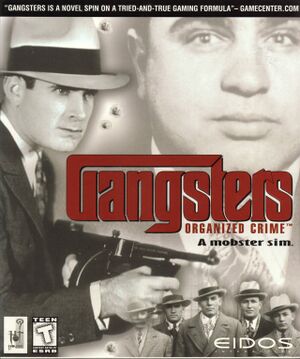 |
|
| Developers | |
|---|---|
| Hothouse Creations | |
| Publishers | |
| 1998-2009 | Eidos Interactive |
| 2009-present | Square Enix |
| Retail re-release | Sold Out Software |
| Release dates | |
| Windows | December 7, 1998 |
| Taxonomy | |
| Monetization | One-time game purchase |
| Modes | Singleplayer, Multiplayer |
| Pacing | Turn-based, Real-time |
| Perspectives | Isometric, Bird's-eye view |
| Controls | Point and select |
| Genres | Simulation, Strategy |
| Themes | Interwar, North America |
| Series | Gangsters |
| Gangsters | |
|---|---|
| Gangsters: Organized Crime | 1998 |
| Gangsters 2: Vendetta | 2001 |
Gangsters: Organized Crime is a singleplayer and multiplayer isometric and bird's-eye view simulation and strategy game in the Gangsters series.
General information
Availability
| Source | DRM | Notes | Keys | OS |
|---|---|---|---|---|
| Retail | Illegal Table of Contents and oversized DRM (lead-out area shortened and used for data, to prevent most contemporary CD-RW drives from copying the method) Custom DRM code can sabotage the game by having all agents start in prison. |
|||
| GOG.com |
- A free demo version is available from Archive.org.
Essential improvements
Patches
- The latest official patch is 1.4, available from Patches-Scrolls.
Elisha's renderer
- Fixes blank main menu buttons on Windows 10 and newer.
- Does not fix multiplayer menu issues.
| Use Elisha's renderer[1] |
|---|
|
Skip intro videos
| Move, delete or rename video files[2] |
|---|
|
Game data
Configuration file(s) location
| System | Location |
|---|---|
| Windows | HKEY_LOCAL_MACHINE\SOFTWARE\Wow6432Node\Hothouse\Gangsters[Note 1] |
Save game data location
| System | Location |
|---|---|
| Windows | <path-to-game>\Saved Games\[Note 2] <path-to-game>\Multiplayer Saved Games\[Note 2] |
Save game cloud syncing
| System | Native | Notes |
|---|---|---|
| GOG Galaxy |
Video
| Graphics feature | State | Notes | |
|---|---|---|---|
| Widescreen resolution | Only 640x480, 800x600 and 1024x768 are available; set when starting a new singleplayer or multiplayer game. | ||
| Multi-monitor | |||
| Ultra-widescreen | |||
| 4K Ultra HD | |||
| Field of view (FOV) | |||
| Windowed | See the glossary page for potential workarounds. | ||
| Borderless fullscreen windowed | See the glossary page for potential workarounds. | ||
| Anisotropic filtering (AF) | |||
| Anti-aliasing (AA) | |||
| High-fidelity upscaling | See the glossary page for potential workarounds. | ||
| Vertical sync (Vsync) | Can be toggled. | ||
| 60 FPS | |||
| 120+ FPS | |||
| High dynamic range display (HDR) | |||
Input
| Keyboard and mouse | State | Notes |
|---|---|---|
| Remapping | See the glossary page for potential workarounds. | |
| Mouse acceleration | ||
| Mouse sensitivity | ||
| Mouse input in menus | ||
| Mouse Y-axis inversion | ||
| Controller | ||
| Controller support |
| Controller types |
|---|
Audio
| Audio feature | State | Notes |
|---|---|---|
| Separate volume controls | SFX, Music (CD) | |
| Surround sound | ||
| Subtitles | ||
| Closed captions | ||
| Mute on focus lost | ||
| Royalty free audio | ||
| Red Book CD audio | On Windows, CD music might not play correctly; see the troubleshooting guide for solutions. |
Localizations
| Language | UI | Audio | Sub | Notes |
|---|---|---|---|---|
| English | ||||
| French | Retail only. | |||
| German | Retail only; download for digital release | |||
| Italian | Retail only. | |||
| Spanish | Retail only. |
Network
- Multiplayer support requires DirectPlay.
Multiplayer types
| Type | Native | Players | Notes | |
|---|---|---|---|---|
| LAN play | 4 | |||
| Online play | 4 | The official multiplayer service has been shut down. | ||
Connection types
| Type | Native | Notes |
|---|---|---|
| Matchmaking | ||
| Peer-to-peer | ||
| Dedicated | ||
| Self-hosting | ||
| Direct IP |
Issues fixed
Rainbow colors
- The GOG.com version is already patched. For retail versions, see DirectDraw troubleshooting.
Buttons are blank on Windows 10 and newer
| Use Elisha's renderer |
|---|
| Use Gangster's Menu and Music Fix |
|---|
|
Other information
API
| Executable | 32-bit | 64-bit | Notes |
|---|---|---|---|
| Windows |
Middleware
| Middleware | Notes | |
|---|---|---|
| Cutscenes | Smacker Video Technology | |
| Multiplayer | MPlayer.com |
System requirements
| Windows | ||
|---|---|---|
| Minimum | Recommended | |
| Operating system (OS) | 95 | 98 |
| Processor (CPU) | Intel Pentium 133 MHz | Intel Pentium 166 MHz |
| System memory (RAM) | 16 MB | 32 MB |
| Hard disk drive (HDD) | 18.5 MB | |
| Video card (GPU) | SVGA video card 2 MB of VRAM DirectX 6 compatible | |
| Other | 4x CD-ROM Drive | 8x CD-ROM Drive |
Notes
- ↑ Applications writing to
HKEY_LOCAL_MACHINE\SOFTWAREwill be redirected to other locations based on various criterias, see the glossary page for more details. - ↑ 2.0 2.1 When running this game without elevated privileges (Run as administrator option), write operations against a location below
%PROGRAMFILES%,%PROGRAMDATA%, or%WINDIR%might be redirected to%LOCALAPPDATA%\VirtualStoreon Windows Vista and later (more details).
