Difference between revisions of "Final Fantasy XIV: A Realm Reborn"
From PCGamingWiki, the wiki about fixing PC games
(→Video settings: FOV Changer... not tested) |
(→VR support: Added section. Added Helix Mod for Nvidia 3D Vision.) |
||
| Line 156: | Line 156: | ||
|eax support = | |eax support = | ||
|eax support notes = | |eax support notes = | ||
| + | }} | ||
| + | |||
| + | ==VR support== | ||
| + | {{VR support | ||
| + | |gg3d name = | ||
| + | |native 3d gg3d award = | ||
| + | |nvidia 3d vision gg3d award = | ||
| + | |tridef 3d gg3d award = | ||
| + | |iz3d gg3d award = | ||
| + | |native 3d = unknown | ||
| + | |native 3d notes = | ||
| + | |nvidia 3d vision = hackable | ||
| + | |nvidia 3d vision notes = See [https://helixmod.blogspot.com/2016/08/final-fantasy-xiv-realm-reborn-v10-wip.html Helix Mod: Final Fantasy XIV: A Realm Reborn v1.0 W.I.P]. | ||
| + | |tridef 3d = unknown | ||
| + | |tridef 3d notes = | ||
| + | |iz3d = unknown | ||
| + | |iz3d notes = | ||
| + | |htc vive = | ||
| + | |htc vive notes = | ||
| + | |oculus rift = | ||
| + | |oculus rift notes = | ||
| + | |tracked motion controllers = | ||
| + | |tracked motion controllers notes= | ||
| + | |keyboard-mouse = | ||
| + | |keyboard-mouse notes = | ||
| + | |3rd space gaming vest = | ||
| + | |3rd space gaming vest notes = | ||
| + | |novint falcon = | ||
| + | |novint falcon notes = | ||
| + | |trackir = | ||
| + | |trackir notes = | ||
| + | |play area seated = | ||
| + | |play area seated notes = | ||
| + | |play area standing = | ||
| + | |play area standing notes = | ||
| + | |play area room-scale = | ||
| + | |play area room-scale notes = | ||
}} | }} | ||
Revision as of 13:54, 26 October 2016
This page is a stub: it lacks content and/or basic article components. You can help to expand this page
by adding an image or additional information.
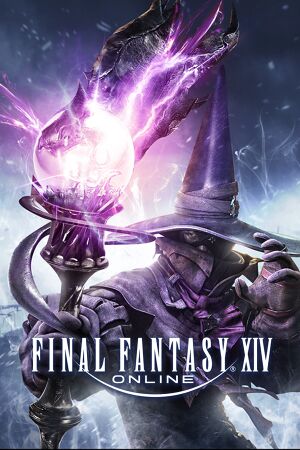 |
|
| Developers | |
|---|---|
| Square Enix | |
| Release dates | |
| Windows | August 27, 2013 |
Warnings
- This game requires a constant internet connection for all game modes.
Key points
- Being an MMORPG, a constant internet connection is required to play.
- Originally released as Final Fantasy XIV on September 22, 2010.
- Cross-platform play with PlayStation 3 and PlayStation 4 players.[1]
General information
Availability
| Source | DRM | Notes | Keys | OS |
|---|---|---|---|---|
| Retail | For original release install the client and use Mog Station.[2] | |||
| Developer website | ||||
| Steam |
- The NA version requires a North American Square Enix Account.
- The PAL version requires a European & other Regions Square Enix Account.
Game data
Configuration file(s) location
Template:Game data/row
| System | Location |
|---|---|
| Steam Play (Linux) | <SteamLibrary-folder>/steamapps/compatdata/39210/pfx/[Note 1] |
- The files stored in this location are not synced to the game server, so it is recommended that you back them up.
- FFXIV.cfg - Config file with various graphics/game options
- FFXIV_BOOT.cfg - Config file to track stuff like whether or not you've read the EULA
- FFXIV_CHARA_##.dat - These files contain the character creation data for characters you've created on this game client
- downloads/ - Temporary patch download location
- screenshots/ - Any screenshots you have taken with prntscrn will go here
- FFXIV_CHR################/ - This folder contains settings specific to your character
- log/ - Folder containing combat logs for your character
- ACQ.DAT - The list of recent tell contacts.
- ADDON.DAT - UI settings such as HUD layouts and window sizes.
- COMMON.DAT - Character Settings.
- CONTROL0.DAT - Keyboard/Mouse Settings
- CONTROL1.DAT - Gameplay Settings
- GEARSET.DAT - Saved gearsets
- HOTBAR.DAT - contents of your Hotbars, but not their positions or such
- ITEMFDR.DAT - unknown
- ITEMODR.DAT - Inventory and Retainer item sort positions
- KEYBIND.DAT - Keybindings
- LOGFLTR.DAT - Chat filters
- MACRO.DAT - Custom macros
- UISAVE.DAT - timers such as the retainer venture timer, possibly other stuff
Save game cloud syncing
| System | Native | Notes |
|---|---|---|
| Steam Cloud |
Video settings
Input settings
Audio settings
VR support
| 3D modes | State | Notes | |
|---|---|---|---|
| Nvidia 3D Vision | See Helix Mod: Final Fantasy XIV: A Realm Reborn v1.0 W.I.P. | ||
Network
Multiplayer types
| Type | Native | Notes | |
|---|---|---|---|
| LAN play | |||
| Online play | |||
Connection types
| Type | Native | Notes |
|---|---|---|
| Dedicated |
Ports
| Protocol | Port(s) and/or port range(s) |
|---|---|
| TCP | 80, 443, 8080, 55296-55551 |
| UDP | 55296-55551 |
- Universal Plug and Play (UPnP) support status is unknown.
Issues unresolved
Error 90000
- This is a generic error code for disconnection from the game server. This issue may have something to do with your local network configuration, or ISP packet shaping/throttling.[3]
Issues fixed
Stuck at loading screen before character selection
| Instructions |
|---|
Other information
| Technical specs | Supported | Notes |
|---|---|---|
| Direct3D | 9, 11 | DirectX 11 added alongside the Heavensward expansion.[4] |
| Executable | 32-bit | 64-bit | Notes |
|---|---|---|---|
| Windows |
System requirements
| Windows | ||
|---|---|---|
| Minimum | Recommended | |
| Operating system (OS) | Vista, 7, 8 | 7, 8 |
| Processor (CPU) | Intel Core 2 Duo 3 GHz | |
| System memory (RAM) | 2 GB | 4 GB |
| Hard disk drive (HDD) | 20 GB | |
| Video card (GPU) | NVIDIA Geforce 8800 ATI Radeon HD 4770 | NVIDIA Geforce GTX 660 AMD Radeon HD 7950 |
- Requires 1280x720 resolution or higher.
Notes
- ↑ Notes regarding Steam Play (Linux) data:
- File/folder structure within this directory reflects the path(s) listed for Windows and/or Steam game data.
- Use Wine's registry editor to access any Windows registry paths.
- The app ID (39210) may differ in some cases.
- Treat backslashes as forward slashes.
- See the glossary page for details on Windows data paths.
References
- ↑ Final Fantasy XIV: A Realm Reborn Coming to PS4, E3 Trailer – PlayStation.Blog
- ↑ I found a copy, need help :: FINAL FANTASY XIV: A Realm Reborn General Discussions
- ↑ http://forum.square-enix.com/ffxiv/threads/68386-Error-90000-still-very-much-unresolved
- ↑ Letter from the Producer LIVE Part XIX Q&A Summary (01/19/2015)
