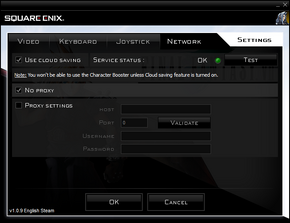Difference between revisions of "Final Fantasy VII (2012)"
m (→Input settings: - Allows for remappable keyboard and joystick. Joystick buttons have generic names.) |
Carlos38841 (talk | contribs) |
||
| Line 30: | Line 30: | ||
{{--}} [[SecuROM]] DRM.<ref>http://www.reddit.com/r/GameDeals/comments/y7cgs/squareenix_storefinal_fantasy_vii_23_999/</ref> | {{--}} [[SecuROM]] DRM.<ref>http://www.reddit.com/r/GameDeals/comments/y7cgs/squareenix_storefinal_fantasy_vii_23_999/</ref> | ||
{{--}} Install limit of x3, after which support will need to be contacted. System restores also count against this limit.<ref>http://www.reddit.com/r/GameDeals/comments/1535ug/square_enix_online_store_final_fantasy_vii_pc/c7iy15o</ref> | {{--}} Install limit of x3, after which support will need to be contacted. System restores also count against this limit.<ref>http://www.reddit.com/r/GameDeals/comments/1535ug/square_enix_online_store_final_fantasy_vii_pc/c7iy15o</ref> | ||
| + | {{--}} Square Enix account required and online activation. | ||
| + | |||
| + | === Steam Version === | ||
| + | {{++}} [[SecuROM]] DRM is removed.<ref>http://steamcommunity.com/app/39140/discussions/0/846958001176140158/?l=spanish</ref> | ||
{{--}} Square Enix account required and online activation. | {{--}} Square Enix account required and online activation. | ||
Revision as of 01:46, 29 July 2013
Key points
- Re-release of Final Fantasy VII. New features include:[1]
- Compatibility with modern operating systems.
- Character Booster, which increases HP, MP and Gil levels to maximum.
- Cloud save game functionality.
- Online profile and achievements.
- Obstructive DRM.
- Virtually no difference from the original Final Fantasy VII.[2]
General information
- Steam Community Discussions
- Qhimm.com Forums - a very active Final Fantasy mod forum.
Availability
Square Enix e-Store
- SecuROM DRM.[3]
- Install limit of x3, after which support will need to be contacted. System restores also count against this limit.[4]
- Square Enix account required and online activation.
Steam Version
Purchase Email Receipt
- If you ever need to re-install the game on your computer or to install it on additional computers, simply make a copy of the game and install it as per steps 1 and 2 above. When you start the game, click the link that says "Already paid? Click here." and enter your e-mail address and activation code. If you have questions please contact our support team.[6]
Square Enix e-Store FAQ
- How does game recovery work?
- During the process of recovery, your game is validated online to check that you are indeed the legitimate owner of the licence and of the activation code. This helps us to protect you and the game developers from illegal pirate copies. Please enter your e-mail address (the one you used in the purchase process) and your activation code during the recovery process.
- How often can the game be recovered?
- You can recover your game 3 times. If you need to install/ reactivate the game more than 3 times then you will need to contact SQUARE ENIX Store support.
Improvements
The music in this version is pre-recorded sound files (Ogg Vorbis files in his case), however the sound files were made by recording MIDI output of the original PC version - which is inferior to the PlayStation's music in many people's opinion. Luckily replacing the music is a simple matter of replacing the OGG files. User "Whogie" on the NeoGAF forums has made replacement files from the original PlayStation version soundtrack. Download link here.
Game data
Save game cloud syncing
Template:Save Game Cloud Syncing
Video settings
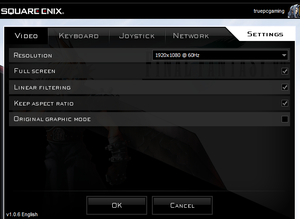
Input settings
System requirements
References
- ↑ http://finalfantasyviipc.com/en
- ↑ http://truepcgaming.com/2012/08/14/final-fantasy-vii-pc-re-release-impressions/
- ↑ http://www.reddit.com/r/GameDeals/comments/y7cgs/squareenix_storefinal_fantasy_vii_23_999/
- ↑ http://www.reddit.com/r/GameDeals/comments/1535ug/square_enix_online_store_final_fantasy_vii_pc/c7iy15o
- ↑ http://steamcommunity.com/app/39140/discussions/0/846958001176140158/?l=spanish
- ↑ Email receipt, http://www.reddit.com/r/GameDeals/comments/y7cgs/squareenix_storefinal_fantasy_vii_23_999/.