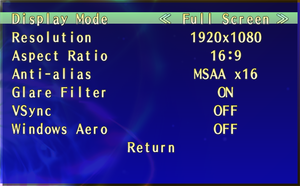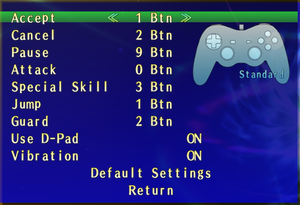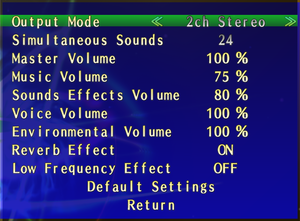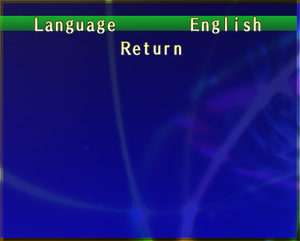Difference between revisions of "Fairy Bloom Freesia"
From PCGamingWiki, the wiki about fixing PC games
m (→Input settings: updated template usage) |
m (→Monetization: General maintenance with AutoWikiBrowser in Bot mode) |
||
| (25 intermediate revisions by 9 users not shown) | |||
| Line 4: | Line 4: | ||
{{Infobox game/row/developer|Edelweiss}} | {{Infobox game/row/developer|Edelweiss}} | ||
|publishers = | |publishers = | ||
| − | {{Infobox game/row/publisher|Nyu Media}} | + | {{Infobox game/row/publisher|XSEED Games|Current}} |
| + | {{Infobox game/row/publisher|Nyu Media|Former}} | ||
|engines = | |engines = | ||
|release dates= | |release dates= | ||
| − | {{Infobox game/row/date|Windows| | + | {{Infobox game/row/date|Windows|August 13, 2013|ref=<ref>Shown on the game's official Japanese website.</ref>}} |
| + | |taxonomy = | ||
| + | {{Infobox game/row/taxonomy/monetization | One-time game purchase, DLC }} | ||
| + | {{Infobox game/row/taxonomy/microtransactions | None }} | ||
| + | {{Infobox game/row/taxonomy/modes | Singleplayer }} | ||
| + | {{Infobox game/row/taxonomy/pacing | Real-time }} | ||
| + | {{Infobox game/row/taxonomy/perspectives | Side view }} | ||
| + | {{Infobox game/row/taxonomy/controls | Direct control }} | ||
| + | {{Infobox game/row/taxonomy/genres | Action, Brawler }} | ||
| + | {{Infobox game/row/taxonomy/sports | }} | ||
| + | {{Infobox game/row/taxonomy/vehicles | }} | ||
| + | {{Infobox game/row/taxonomy/art styles | Anime }} | ||
| + | {{Infobox game/row/taxonomy/themes | Fantasy}} | ||
| + | {{Infobox game/row/taxonomy/series | }} | ||
| + | |official site= http://edelweiss.skr.jp/works/fbfreesia/index.html | ||
|steam appid = 214590 | |steam appid = 214590 | ||
|steam appid side = 331260 | |steam appid side = 331260 | ||
| − | |gogcom | + | |gogcom id = |
| − | |strategywiki = | + | |mobygames = |
| + | |strategywiki = Fairy Bloom Freesia | ||
|wikipedia = | |wikipedia = | ||
|winehq = | |winehq = | ||
| + | |license = | ||
}} | }} | ||
'''Key points''' | '''Key points''' | ||
| − | {{ii}} [[#Input | + | {{ii}} [[#Input|Controller is recommended]]. |
'''General information''' | '''General information''' | ||
| − | {{mm}} [ | + | {{mm}} [https://steamcommunity.com/app/214590/discussions/ Steam Community Discussions] |
| − | |||
==Availability== | ==Availability== | ||
{{Availability| | {{Availability| | ||
| − | {{Availability/row| | + | {{Availability/row| Retail | | DRM-free | Original Japanese Comiket 80 release. | | Windows }} |
| − | {{Availability/row| | + | {{Availability/row| Steam | 214590 | DRM-free | English version. Can be played without Steam.<ref>{{Refcheck|user=AmethystViper|date=2021-06-06|comment=Similarly to Ether Vapor Remaster, does not require the "steam_appid.txt" trick or uninstalling Steam to launch the game without Steam running.}}</ref> | | Windows }} |
| − | {{Availability/row| | + | {{Availability/row| GMG | fairy-bloom-freesia | Steam | English version. | | Windows | unavailable }} |
}} | }} | ||
| + | {{ii}} A demo of the game's Japanese version can be found from the game's Japanese website or through Steam for the English version. | ||
| + | |||
| + | ==Monetization== | ||
| + | {{Monetization | ||
| + | |ad-supported = | ||
| + | |dlc = Digital soundtrack. | ||
| + | |expansion pack = | ||
| + | |freeware = | ||
| + | |free-to-play = | ||
| + | |sponsored = | ||
| + | |subscription = | ||
| + | }} | ||
| + | |||
| + | {{DLC| | ||
| + | }} | ||
| + | {{ii}} The soundtrack for this game and [[Ether Vapor Remaster]] can also be streamed and purchased from [https://edelweissjp.bandcamp.com the developer's Bandcamp]. | ||
| + | |||
| + | ==Essential improvements== | ||
| + | ===Patches=== | ||
| + | {{ii}} The v1.12 patch for the Japanese release of the game can be found [http://edelweiss.skr.jp/works/fbfreesia/download.html here], marked under "製品用 修正パッチ" (Product update patch). The English version is already updated with the latest patches. | ||
==Game data== | ==Game data== | ||
===Configuration file(s) location=== | ===Configuration file(s) location=== | ||
{{Game data| | {{Game data| | ||
| − | {{Game data/ | + | {{Game data/config|Windows|{{p|appdata}}\FairyBloomRe\data\*.dat}} |
}} | }} | ||
{{--}} Configuration files are encrypted. | {{--}} Configuration files are encrypted. | ||
| Line 39: | Line 75: | ||
===Save game data location=== | ===Save game data location=== | ||
{{Game data| | {{Game data| | ||
| − | {{Game data/ | + | {{Game data/saves|Windows|{{p|appdata}}\FairyBloomRe\data\save\*.sav}} |
}} | }} | ||
===[[Glossary:Save game cloud syncing|Save game cloud syncing]]=== | ===[[Glossary:Save game cloud syncing|Save game cloud syncing]]=== | ||
{{Save game cloud syncing | {{Save game cloud syncing | ||
| − | | | + | |discord = |
| − | | | + | |discord notes = |
| − | | | + | |epic games launcher = |
| − | | | + | |epic games launcher notes = |
| − | |steam cloud | + | |gog galaxy = |
| − | |steam cloud notes = | + | |gog galaxy notes = |
| − | | | + | |origin = |
| − | | | + | |origin notes = |
| + | |steam cloud = true | ||
| + | |steam cloud notes = | ||
| + | |ubisoft connect = | ||
| + | |ubisoft connect notes = | ||
| + | |xbox cloud = | ||
| + | |xbox cloud notes = | ||
}} | }} | ||
| − | ==Video | + | ==Video== |
{{Image|Fairy Bloom Freesia - Graphics.png|Graphics settings.}} | {{Image|Fairy Bloom Freesia - Graphics.png|Graphics settings.}} | ||
| − | {{Video | + | {{Video |
|wsgf link = | |wsgf link = | ||
|widescreen wsgf award = | |widescreen wsgf award = | ||
| Line 63: | Line 105: | ||
|4k ultra hd wsgf award = | |4k ultra hd wsgf award = | ||
|widescreen resolution = true | |widescreen resolution = true | ||
| − | |widescreen resolution notes= | + | |widescreen resolution notes= Use [https://github.com/GMMan/AsteTweak AsteTweak] for custom/unlisted resolutions. |
| − | |multimonitor = | + | |multimonitor = false |
|multimonitor notes = | |multimonitor notes = | ||
| − | |ultrawidescreen = | + | |ultrawidescreen = false |
|ultrawidescreen notes = | |ultrawidescreen notes = | ||
| − | |4k ultra hd = | + | |4k ultra hd = false |
|4k ultra hd notes = | |4k ultra hd notes = | ||
|fov = n/a | |fov = n/a | ||
|fov notes = | |fov notes = | ||
|windowed = true | |windowed = true | ||
| − | |windowed notes = | + | |windowed notes = Can be toggled with {{key|Alt}}+{{key|Enter}}. |
| − | |borderless windowed = | + | |borderless windowed = true |
| − | |borderless windowed notes = | + | |borderless windowed notes = Use [[Glossary:Borderless fullscreen windowed#Borderless Gaming|Borderless Gaming]] while running the game at your display's native resolution.<ref name="Borderless windowed">{{Refcheck|user=AmethystViper|date=2021-06-06|comment=}}</ref> |
|anisotropic = false | |anisotropic = false | ||
|anisotropic notes = | |anisotropic notes = | ||
|antialiasing = true | |antialiasing = true | ||
| − | |antialiasing notes = [[MSAA]] | + | |antialiasing notes = Up to x16 [[MSAA]]. |
| + | |upscaling = unknown | ||
| + | |upscaling tech = | ||
| + | |upscaling notes = | ||
|vsync = true | |vsync = true | ||
|vsync notes = | |vsync notes = | ||
| Line 85: | Line 130: | ||
|60 fps notes = | |60 fps notes = | ||
|120 fps = false | |120 fps = false | ||
| − | |120 fps notes = Game speed is bound to frame rate. | + | |120 fps notes = Game speed is bound to frame rate. [[Glossary:Frame rate (FPS)#Frame rate capping|Cap the frame rate at 60 FPS]] if needed. |
| − | |color blind = | + | |hdr = false |
| + | |hdr notes = | ||
| + | |color blind = false | ||
|color blind notes = | |color blind notes = | ||
| + | |ray tracing = false | ||
| + | |ray tracing notes = | ||
}} | }} | ||
| − | ==Input | + | ==Input== |
{{Image|Fairy Bloom Freesia - Input.png|Input settings.}} | {{Image|Fairy Bloom Freesia - Input.png|Input settings.}} | ||
{{--}} {{key|Esc}} instantly closes the game. | {{--}} {{key|Esc}} instantly closes the game. | ||
| − | {{Input | + | {{Input |
|key remap = true | |key remap = true | ||
| − | |key remap notes = Movement can't be rebound. Keys have to be bound to {{key|Z}}, {{key|X}}, {{key|C}}, {{key|V}}, {{key|A}}, {{key|S}}, {{key|D}}, {{key|F}}, {{key|Q}}, {{key|W}}, {{key|E}} or {{key|R}} | + | |key remap notes = Movement can't be rebound. Keys have to be bound to {{key|Z}}, {{key|X}}, {{key|C}}, {{key|V}}, {{key|A}}, {{key|S}}, {{key|D}}, {{key|F}}, {{key|Q}}, {{key|W}}, {{key|E}} or {{key|R}}. Keyboard bindings are also tied to controller buttons. Use [https://github.com/GMMan/AsteTweak AsteTweak] to change hard-coded keyboard bindings. |
| − | |acceleration option = | + | |acceleration option = false |
|acceleration option notes = Mouse not used at all. | |acceleration option notes = Mouse not used at all. | ||
| − | |mouse sensitivity = | + | |mouse sensitivity = false |
|mouse sensitivity notes = | |mouse sensitivity notes = | ||
|mouse menu = false | |mouse menu = false | ||
| Line 104: | Line 153: | ||
|invert mouse y-axis = n/a | |invert mouse y-axis = n/a | ||
|invert mouse y-axis notes = | |invert mouse y-axis notes = | ||
| + | |touchscreen = unknown | ||
| + | |touchscreen notes = | ||
|controller support = true | |controller support = true | ||
| − | |controller support notes = XInput | + | |controller support notes = Supports DirectInput and partially supports XInput. |
|full controller = true | |full controller = true | ||
|full controller notes = | |full controller notes = | ||
|controller remap = true | |controller remap = true | ||
|controller remap notes = | |controller remap notes = | ||
| − | |controller sensitivity = | + | |controller sensitivity = n/a |
| − | |controller sensitivity notes= | + | |controller sensitivity notes= Digital movement. |
|invert controller y-axis = false | |invert controller y-axis = false | ||
|invert controller y-axis notes= | |invert controller y-axis notes= | ||
| − | | | + | |xinput controllers = limited |
| − | | | + | |xinput controllers notes = Analog triggers are not supported. |
| − | | | + | |xbox prompts = false |
| − | | | + | |xbox prompts notes = |
| − | | | + | |impulse triggers = false |
| − | | | + | |impulse triggers notes = |
| − | | | + | |dualshock 4 = unknown |
| − | | | + | |dualshock 4 notes = |
| + | |dualshock prompts = unknown | ||
| + | |dualshock prompts notes = | ||
|light bar support = unknown | |light bar support = unknown | ||
|light bar support notes = | |light bar support notes = | ||
| + | |dualshock 4 modes = unknown | ||
| + | |dualshock 4 modes notes = | ||
| + | |tracked motion controllers= false | ||
| + | |tracked motion controllers notes = | ||
| + | |tracked motion prompts = false | ||
| + | |tracked motion prompts notes = | ||
| + | |other controllers = true | ||
| + | |other controllers notes = | ||
| + | |other button prompts = generic | ||
| + | |other button prompts notes= | ||
| + | |controller hotplug = true | ||
| + | |controller hotplug notes = | ||
| + | |haptic feedback = true | ||
| + | |haptic feedback notes = XInput only. | ||
| + | |simultaneous input = true | ||
| + | |simultaneous input notes = | ||
| + | |steam input api = unknown | ||
| + | |steam input api notes = | ||
| + | |steam hook input = unknown | ||
| + | |steam hook input notes = | ||
| + | |steam input presets = unknown | ||
| + | |steam input presets notes = | ||
| + | |steam controller prompts = unknown | ||
| + | |steam controller prompts notes = | ||
| + | |steam cursor detection = unknown | ||
| + | |steam cursor detection notes = | ||
}} | }} | ||
| − | ==Audio | + | ==Audio== |
{{Image|Fairy Bloom Freesia - Audio.png|Audio settings.}} | {{Image|Fairy Bloom Freesia - Audio.png|Audio settings.}} | ||
{{Image|Fairy Bloom Freesia - Language.png|Language settings.}} | {{Image|Fairy Bloom Freesia - Language.png|Language settings.}} | ||
| − | {{Audio | + | {{Audio |
|separate volume = true | |separate volume = true | ||
| − | |separate volume notes = Master, music, effects, voice and | + | |separate volume notes = Master, music, effects, voice and environmental. |
|surround sound = true | |surround sound = true | ||
|surround sound notes = | |surround sound notes = | ||
|subtitles = true | |subtitles = true | ||
| − | |subtitles notes = All | + | |subtitles notes = All dialogue is text-based. Spoken lines during gameplay are not captioned. |
|closed captions = false | |closed captions = false | ||
|closed captions notes = | |closed captions notes = | ||
| Line 141: | Line 220: | ||
|mute on focus lost notes = | |mute on focus lost notes = | ||
|eax support = | |eax support = | ||
| − | |eax support notes = | + | |eax support notes = |
| + | |royalty free audio = unknown | ||
| + | |royalty free audio notes = | ||
}} | }} | ||
| Line 147: | Line 228: | ||
{{L10n/switch | {{L10n/switch | ||
|language = English | |language = English | ||
| − | |interface = | + | |interface = true |
| − | |audio = | + | |audio = false |
| − | |subtitles = | + | |subtitles = true |
|notes = | |notes = | ||
}} | }} | ||
{{L10n/switch | {{L10n/switch | ||
|language = Japanese | |language = Japanese | ||
| − | |interface = | + | |interface = true |
| − | |audio = | + | |audio = true |
| − | |subtitles = | + | |subtitles = true |
|notes = | |notes = | ||
}} | }} | ||
| Line 162: | Line 243: | ||
==Issues fixed== | ==Issues fixed== | ||
| − | ===Can't update from 1.11 to 1.12=== | + | ===Can't update from 1.11 to 1.12 (English version)=== |
| − | {{ | + | {{ii}} A bug introduced in the English version of the game where the game attempts to download the v1.12 update for the Japanese version of the game due to MD5 checksum hashes not matching, not only breaking full controller support, but also can break installation files after the update. This issue was finally resolved as of February 5, 2016.<ref>{{Refurl|url=https://steamcommunity.com/games/214590/announcements/detail/974270303561858226|title=Auto-patch Issue Fixed (Really!) + General Update - Steam Community Annoucements|date=2021-06-06}}</ref> |
| − | {{ii}} | + | |
| − | {{--}} | + | ===Certain symbols/Japanese text appear missing=== |
| + | {{ii}} The game's Japanese text and certain symbols even in the English version will not appear due to the game requiring Japanese Unicode settings to display them correctly. | ||
| + | {{Fixbox|description=See [[Windows#Non-Unicode applications might not work properly|here]] for a potential solution.|ref=<ref>{{Refcheck|user=AmethystViper|date=2021-06-07|comment=}}</ref>|fix= | ||
| + | }} | ||
==Other information== | ==Other information== | ||
===API=== | ===API=== | ||
{{API | {{API | ||
| − | |direct3d versions = 9 | + | |direct3d versions = 9 |
|direct3d notes = | |direct3d notes = | ||
|directdraw versions = | |directdraw versions = | ||
| Line 182: | Line 266: | ||
|mantle support = | |mantle support = | ||
|mantle support notes = | |mantle support notes = | ||
| − | |vulkan | + | |vulkan versions = |
| − | |vulkan | + | |vulkan notes = |
|dos modes = | |dos modes = | ||
|dos modes notes = | |dos modes notes = | ||
| − | |shader model versions = | + | |shader model versions = 3.0 |
|shader model notes = | |shader model notes = | ||
| − | |64-bit executable | + | |windows 32-bit exe = true |
| − | |64-bit executable notes= | + | |windows 64-bit exe = false |
| + | |windows arm app = unknown | ||
| + | |windows exe notes = | ||
| + | |macos intel 32-bit app = | ||
| + | |macos intel 64-bit app = | ||
| + | |macos arm app = unknown | ||
| + | |macos app notes = | ||
| + | |linux 32-bit executable= | ||
| + | |linux 64-bit executable= | ||
| + | |linux arm app = unknown | ||
| + | |linux executable notes = | ||
}} | }} | ||
| Line 212: | Line 306: | ||
|OSfamily = Windows | |OSfamily = Windows | ||
| − | |minOS = XP | + | |minOS = XP, Vista, 7 |
| − | |minCPU = | + | |minCPU = Intel Pentium 4 3.0 GHz |
| − | |minRAM = 512 MB | + | |minRAM = 512 MB (XP), 1 GB (Vist, 7) |
|minHD = 250 MB | |minHD = 250 MB | ||
|minGPU = VGA compatible | |minGPU = VGA compatible | ||
|minDX = 9.0 | |minDX = 9.0 | ||
|minSM = 2.0 | |minSM = 2.0 | ||
| − | |minaudio = | + | |minaudio = DirectX 9 (XAudio2) compatible |
| − | |recOS = | + | |recOS = |
| − | |recRAM = | + | |recCPU = |
| + | |recRAM = | ||
| + | |recHD = | ||
| + | |recGPU = | ||
| + | |recDX = | ||
| + | |recSM = | ||
| + | |recaudio = | ||
}} | }} | ||
{{References}} | {{References}} | ||
Latest revision as of 21:09, 14 March 2023
 |
|
| Developers | |
|---|---|
| Edelweiss | |
| Publishers | |
| Current | XSEED Games |
| Former | Nyu Media |
| Release dates | |
| Windows | August 13, 2013[1] |
| Taxonomy | |
| Monetization | One-time game purchase, DLC |
| Microtransactions | None |
| Modes | Singleplayer |
| Pacing | Real-time |
| Perspectives | Side view |
| Controls | Direct control |
| Genres | Action, Brawler |
| Art styles | Anime |
| Themes | Fantasy |
Key points
General information
Availability
| Source | DRM | Notes | Keys | OS |
|---|---|---|---|---|
| Retail | Original Japanese Comiket 80 release. | |||
| Steam | English version. Can be played without Steam.[2] | |||
| Green Man Gaming (unavailable) | English version. |
- A demo of the game's Japanese version can be found from the game's Japanese website or through Steam for the English version.
Monetization
| Type | Notes |
|---|---|
| DLC | Digital soundtrack. |
DLC and expansion packs
- No DLC or expansion pack information; you can edit this page to add it.
- The soundtrack for this game and Ether Vapor Remaster can also be streamed and purchased from the developer's Bandcamp.
Essential improvements
Patches
- The v1.12 patch for the Japanese release of the game can be found here, marked under "製品用 修正パッチ" (Product update patch). The English version is already updated with the latest patches.
Game data
Configuration file(s) location
| System | Location |
|---|---|
| Windows | %APPDATA%\FairyBloomRe\data\*.dat |
| Steam Play (Linux) | <SteamLibrary-folder>/steamapps/compatdata/214590/pfx/[Note 1] |
- Configuration files are encrypted.
Save game data location
| System | Location |
|---|---|
| Windows | %APPDATA%\FairyBloomRe\data\save\*.sav |
| Steam Play (Linux) | <SteamLibrary-folder>/steamapps/compatdata/214590/pfx/[Note 1] |
Save game cloud syncing
| System | Native | Notes |
|---|---|---|
| Steam Cloud |
Video
| Graphics feature | State | Notes | |
|---|---|---|---|
| Widescreen resolution | Use AsteTweak for custom/unlisted resolutions. | ||
| Multi-monitor | |||
| Ultra-widescreen | |||
| 4K Ultra HD | |||
| Field of view (FOV) | |||
| Windowed | Can be toggled with Alt+↵ Enter. | ||
| Borderless fullscreen windowed | Use Borderless Gaming while running the game at your display's native resolution.[3] | ||
| Anisotropic filtering (AF) | See the glossary page for potential workarounds. | ||
| Anti-aliasing (AA) | Up to x16 MSAA. | ||
| Vertical sync (Vsync) | |||
| 60 FPS | |||
| 120+ FPS | Game speed is bound to frame rate. Cap the frame rate at 60 FPS if needed. | ||
| High dynamic range display (HDR) | See the glossary page for potential alternatives. | ||
| Ray tracing (RT) | |||
Input
- Esc instantly closes the game.
| Keyboard and mouse | State | Notes |
|---|---|---|
| Remapping | Movement can't be rebound. Keys have to be bound to Z, X, C, V, A, S, D, F, Q, W, E or R. Keyboard bindings are also tied to controller buttons. Use AsteTweak to change hard-coded keyboard bindings. | |
| Mouse acceleration | Mouse not used at all. | |
| Mouse sensitivity | ||
| Mouse input in menus | ||
| Mouse Y-axis inversion | ||
| Controller | ||
| Controller support | Supports DirectInput and partially supports XInput. | |
| Full controller support | ||
| Controller remapping | ||
| Controller sensitivity | Digital movement. | |
| Controller Y-axis inversion |
| Controller types |
|---|
| XInput-compatible controllers | Analog triggers are not supported. | |
|---|---|---|
| Xbox button prompts | ||
| Impulse Trigger vibration |
| PlayStation controllers |
|---|
| Generic/other controllers | ||
|---|---|---|
| Button prompts |
| Additional information | ||
|---|---|---|
| Controller hotplugging | ||
| Haptic feedback | XInput only. | |
| Digital movement supported | ||
| Simultaneous controller+KB/M |
Audio
| Audio feature | State | Notes |
|---|---|---|
| Separate volume controls | Master, music, effects, voice and environmental. | |
| Surround sound | ||
| Subtitles | All dialogue is text-based. Spoken lines during gameplay are not captioned. | |
| Closed captions | ||
| Mute on focus lost | ||
| Royalty free audio |
Localizations
| Language | UI | Audio | Sub | Notes |
|---|---|---|---|---|
| English | ||||
| Japanese |
Issues fixed
Can't update from 1.11 to 1.12 (English version)
- A bug introduced in the English version of the game where the game attempts to download the v1.12 update for the Japanese version of the game due to MD5 checksum hashes not matching, not only breaking full controller support, but also can break installation files after the update. This issue was finally resolved as of February 5, 2016.[4]
Certain symbols/Japanese text appear missing
- The game's Japanese text and certain symbols even in the English version will not appear due to the game requiring Japanese Unicode settings to display them correctly.
| See here for a potential solution.[5] |
|---|
Other information
API
| Technical specs | Supported | Notes |
|---|---|---|
| Direct3D | 9 | |
| Shader Model support | 3.0 |
| Executable | 32-bit | 64-bit | Notes |
|---|---|---|---|
| Windows |
Middleware
| Middleware | Notes | |
|---|---|---|
| Audio | XAudio2 |
System requirements
| Windows | ||
|---|---|---|
| Minimum | ||
| Operating system (OS) | XP, Vista, 7 | |
| Processor (CPU) | Intel Pentium 4 3.0 GHz | |
| System memory (RAM) | 512 MB (XP), 1 GB (Vist, 7) | |
| Hard disk drive (HDD) | 250 MB | |
| Video card (GPU) | VGA compatible DirectX 9.0 compatible Shader model 2.0 support |
|
| Sound (audio device) | DirectX 9 (XAudio2) compatible | |
Notes
- ↑ 1.0 1.1 Notes regarding Steam Play (Linux) data:
- File/folder structure within this directory reflects the path(s) listed for Windows and/or Steam game data.
- Games with Steam Cloud support may also store data in
~/.steam/steam/userdata/<user-id>/214590/. - Use Wine's registry editor to access any Windows registry paths.
- The app ID (214590) may differ in some cases.
- Treat backslashes as forward slashes.
- See the glossary page for details on Windows data paths.
References
- ↑ Shown on the game's official Japanese website.
- ↑ Verified by User:AmethystViper on 2021-06-06
- Similarly to Ether Vapor Remaster, does not require the "steam_appid.txt" trick or uninstalling Steam to launch the game without Steam running.
- ↑ Verified by User:AmethystViper on 2021-06-06
- ↑ Auto-patch Issue Fixed (Really!) + General Update - Steam Community Annoucements - last accessed on 2021-06-06
- ↑ Verified by User:AmethystViper on 2021-06-07