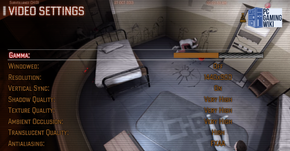Difference between revisions of "F.E.A.R. 3"
From PCGamingWiki, the wiki about fixing PC games
m (→Video settings: updated template usage) |
|||
| Line 5: | Line 5: | ||
|publishers = | |publishers = | ||
{{Infobox game/row/publisher|Warner Bros. Interactive Entertainment}} | {{Infobox game/row/publisher|Warner Bros. Interactive Entertainment}} | ||
| + | |engines = | ||
| + | {{Infobox game/row/engine|Despair Engine}} | ||
|release dates= | |release dates= | ||
{{Infobox game/row/date|Windows|June 21, 2011}} | {{Infobox game/row/date|Windows|June 21, 2011}} | ||
| Line 14: | Line 16: | ||
'''Key points''' | '''Key points''' | ||
| − | {{ii}} | + | {{ii}} Multiplayer co-op games are hard to find. |
'''General information''' | '''General information''' | ||
| + | {{mm}} [http://fear.wikia.com/wiki/F.E.A.R._Wiki Unofficial Wiki] for game series | ||
| + | {{mm}} [http://www.fear3.co.uk/ Official Community Site] | ||
{{mm}} [http://steamcommunity.com/app/21100/discussions/ Steam Community Discussions] | {{mm}} [http://steamcommunity.com/app/21100/discussions/ Steam Community Discussions] | ||
| − | {{mm}} [http:// | + | {{mm}} [http://forums.steampowered.com/forums/forumdisplay.php?f=505 Steam Users' Forums] for game series |
==Availability== | ==Availability== | ||
{{Availability| | {{Availability| | ||
{{Availability/row| Amazon | B003GSZAOY | Steam |}} | {{Availability/row| Amazon | B003GSZAOY | Steam |}} | ||
| + | {{Availability/row| D2D | 5000786 | Steam |}} | ||
| + | {{Availability/row| GamersGate | DD-FEAR3 | Steam |}} | ||
| + | {{Availability/row| GamesRepublic | 459 | Steam |}} | ||
| + | {{Availability/row| GameStop | fear-3/77635 | Steam |}} | ||
{{Availability/row| GMG | fear-3 | Steam |}} | {{Availability/row| GMG | fear-3 | Steam |}} | ||
| + | {{Availability/row| Humble | fear3 | Steam |}} | ||
{{Availability/row| Origin | f-3-a-r- | Origin | }} | {{Availability/row| Origin | f-3-a-r- | Origin | }} | ||
{{Availability/row| Steam | 21100 | Steam | }} | {{Availability/row| Steam | 21100 | Steam | }} | ||
| Line 32: | Line 41: | ||
===Skip intro videos=== | ===Skip intro videos=== | ||
{{Fixbox|1= | {{Fixbox|1= | ||
| − | {{Fixbox/fix| | + | {{Fixbox/fix|Delete/rename LogoTrain.bik}} |
# Go to <code>{{p|game}}\resources\Streamed</code> | # Go to <code>{{p|game}}\resources\Streamed</code> | ||
| − | # Delete | + | # Delete or rename <code>LogoTrain.bik</code> |
}} | }} | ||
| Line 40: | Line 49: | ||
===Configuration file(s) location=== | ===Configuration file(s) location=== | ||
{{Game data| | {{Game data| | ||
| − | {{Game data/row|Windows|}} | + | {{Game data/row|Windows|{{p|game}}\options.cfg|{{p|appdata}}\Day 1 Studios\FEAR3\SharedData.settings}} |
}} | }} | ||
| + | {{ii}} <code>options.cfg</code> contains various settings which are not available in-game. | ||
| + | {{ii}} <code>SharedData.settings</code> is a binary file which stores the configuration of in-game settings. | ||
===Save game data location=== | ===Save game data location=== | ||
{{Game data| | {{Game data| | ||
| − | {{Game data/row|Windows|{{p|steam}}\userdata\{{p|uid}}\21100\local}} | + | {{Game data/row|Windows|{{p|steam}}\userdata\{{p|uid}}\21100\local\}} |
}} | }} | ||
| Line 71: | Line 82: | ||
|widescreen resolution notes= | |widescreen resolution notes= | ||
|multimonitor = true | |multimonitor = true | ||
| − | |multimonitor notes = | + | |multimonitor notes = |
|ultrawidescreen = unknown | |ultrawidescreen = unknown | ||
|ultrawidescreen notes = | |ultrawidescreen notes = | ||
| Line 77: | Line 88: | ||
|4k ultra hd notes = | |4k ultra hd notes = | ||
|fov = hackable | |fov = hackable | ||
| − | |fov notes = | + | |fov notes = See [[#Field of view (FOV)|Field of view (FOV)]]. |
|windowed = true | |windowed = true | ||
| − | |windowed notes = | + | |windowed notes = Resolution can't be set, it seems to scale with the window dimensions. |
|borderless windowed = hackable | |borderless windowed = hackable | ||
|borderless windowed notes = Use [https://github.com/Codeusa/Borderless-Gaming Borderless Gaming]. | |borderless windowed notes = Use [https://github.com/Codeusa/Borderless-Gaming Borderless Gaming]. | ||
|anisotropic = true | |anisotropic = true | ||
| − | |anisotropic notes = | + | |anisotropic notes = Labeled as Texture Quality, goes up to 8x. 16x can be [[Glossary:Anisotropic filtering (AF)#Force anisotropic filtering|forced]]. |
|antialiasing = true | |antialiasing = true | ||
| − | |antialiasing notes = | + | |antialiasing notes = Off, FXAA, and 2x/4x MSAA. |
|vsync = true | |vsync = true | ||
| − | |vsync notes = | + | |vsync notes = The setting is grayed out in windowed mode. |
| − | |high frame rate = | + | |high frame rate = true |
| − | |high frame rate notes = | + | |high frame rate notes = If 4x MSAA is enabled, switch to windowed mode to go above 60 FPS. |
|color blind = unknown | |color blind = unknown | ||
|color blind notes = | |color blind notes = | ||
| + | }} | ||
| + | |||
| + | ===[[Glossary:Field of view (FOV)|Field of view (FOV)]]=== | ||
| + | {{Fixbox|1= | ||
| + | {{Fixbox/fix|Add parameter}} | ||
| + | # Right-click the game in the Steam client and choose Properties. | ||
| + | # Click Set Launch Options and add <code>-fov:X</code>, where X represents the FOV value. 105 is the maximum allowed FOV, and the default is 85. | ||
| + | # Click OK and run the game. | ||
}} | }} | ||
==Input settings== | ==Input settings== | ||
| + | [[File:Fear 3 - input settings.png|290px|right|thumb|Input settings.]] | ||
{{Input settings | {{Input settings | ||
|key remap = true | |key remap = true | ||
| Line 109: | Line 129: | ||
|full controller notes = | |full controller notes = | ||
|controller remap = false | |controller remap = false | ||
| − | |controller remap notes = | + | |controller remap notes = Five layouts. |
|invert controller y-axis = true | |invert controller y-axis = true | ||
|invert controller y-axis notes= | |invert controller y-axis notes= | ||
| Line 120: | Line 140: | ||
{{Audio settings | {{Audio settings | ||
|separate volume = true | |separate volume = true | ||
| − | |separate volume notes = | + | |separate volume notes = Environmental, music, narrative, sound, and voice. |
|surround sound = true | |surround sound = true | ||
| − | |surround sound notes = Up to 7.1 output<ref>[http://satsun.org/audio/ PC Gaming Surround Sound Round-up]</ref> | + | |surround sound notes = Up to 7.1 output.<ref>[http://satsun.org/audio/ PC Gaming Surround Sound Round-up]</ref> |
|subtitles = true | |subtitles = true | ||
| − | |subtitles notes = | + | |subtitles notes = Located under Game Settings. Disabled by default. |
| − | |closed captions = | + | |closed captions = true |
| − | |closed captions notes = | + | |closed captions notes = Some captions are included in the subtitles, such as ''*demonic growling*'', ''[struggling]'', ''[scream]'', ''[laughs]'' etc. |
|mute on focus lost = false | |mute on focus lost = false | ||
|mute on focus lost notes = | |mute on focus lost notes = | ||
|eax support = | |eax support = | ||
|eax support notes = | |eax support notes = | ||
| + | }} | ||
| + | |||
| + | {{L10n|content= | ||
| + | {{L10n/switch | ||
| + | |language = English | ||
| + | |interface = yes | ||
| + | |audio = yes | ||
| + | |subtitles = yes | ||
| + | |notes = | ||
| + | }} | ||
| + | {{L10n/switch | ||
| + | |language = French | ||
| + | |interface = yes | ||
| + | |audio = no | ||
| + | |subtitles = yes | ||
| + | |notes = | ||
| + | }} | ||
| + | {{L10n/switch | ||
| + | |language = German | ||
| + | |interface = yes | ||
| + | |audio = no | ||
| + | |subtitles = yes | ||
| + | |notes = | ||
| + | }} | ||
| + | {{L10n/switch | ||
| + | |language = Italian | ||
| + | |interface = yes | ||
| + | |audio = no | ||
| + | |subtitles = yes | ||
| + | |notes = | ||
| + | }} | ||
| + | {{L10n/switch | ||
| + | |language = Japanese | ||
| + | |interface = yes | ||
| + | |audio = no | ||
| + | |subtitles = yes | ||
| + | |notes = | ||
| + | }} | ||
| + | {{L10n/switch | ||
| + | |language = Korean | ||
| + | |interface = yes | ||
| + | |audio = no | ||
| + | |subtitles = yes | ||
| + | |notes = | ||
| + | }} | ||
| + | {{L10n/switch | ||
| + | |language = Polish | ||
| + | |interface = yes | ||
| + | |audio = no | ||
| + | |subtitles = yes | ||
| + | |notes = | ||
| + | }} | ||
| + | {{L10n/switch | ||
| + | |language = Portuguese | ||
| + | |interface = yes | ||
| + | |audio = no | ||
| + | |subtitles = yes | ||
| + | |notes = | ||
| + | }} | ||
| + | {{L10n/switch | ||
| + | |language = Russian | ||
| + | |interface = yes | ||
| + | |audio = no | ||
| + | |subtitles = yes | ||
| + | |notes = | ||
| + | }} | ||
| + | {{L10n/switch | ||
| + | |language = Spanish | ||
| + | |interface = yes | ||
| + | |audio = no | ||
| + | |subtitles = yes | ||
| + | |notes = | ||
| + | }} | ||
}} | }} | ||
| Line 178: | Line 271: | ||
==Issues fixed== | ==Issues fixed== | ||
| − | ===Crashes after | + | ===Crashes after splash screen=== |
{{Fixbox|1= | {{Fixbox|1= | ||
| − | {{Fixbox/fix| | + | {{Fixbox/fix|Edit options.cfg}} |
{{ii}}If using a GTX 570 graphics card, you may have to lower your clock speed to 720-760 MHz. | {{ii}}If using a GTX 570 graphics card, you may have to lower your clock speed to 720-760 MHz. | ||
| − | # Go to the installation folder. | + | # Go to the installation folder and edit <code>options.cfg</code> |
| − | # | + | # Remove the # character preceding the following lines. |
| − | <pre>-motionblurscale:0.0 | + | <pre>#-motionblurscale:0.0 |
| − | -d3d9 | + | #-d3d9 |
| − | -noptt</pre> | + | #-noptt</pre> |
| − | {{ii}} This turns off | + | {{ii}} This turns off motion blur, uses DirectX 9, and turns off push-to-talk. The most likely culprit is the motion blur, so you might only have to change that. |
}} | }} | ||
| − | ===Other | + | ===Other crashes/instability=== |
{{Fixbox|1= | {{Fixbox|1= | ||
| − | {{Fixbox/fix| | + | {{Fixbox/fix|Possible solutions}} |
| − | + | * Switch to Direct3D 9 mode with the <code>-d3d9</code> [[Glossary:Command line arguments|parameter]]. | |
| − | + | * Update graphics/sound drivers to their latest versions. | |
| + | * If using Steam, verify the game cache. | ||
| + | }} | ||
| + | |||
| + | ==Other information== | ||
| + | ===API=== | ||
| + | {{API | ||
| + | |direct3d versions = 9, 11 | ||
| + | |direct3d notes = Force D3D 9 instead of D3D 11 with the <code>-d3d9</code> [[Glossary:Command line arguments|parameter]]. | ||
| + | |directdraw versions = | ||
| + | |directdraw notes = | ||
| + | |opengl versions = | ||
| + | |opengl notes = | ||
| + | |glide versions = | ||
| + | |glide notes = | ||
| + | |software mode = | ||
| + | |software mode notes = | ||
| + | |mantle support = | ||
| + | |mantle support notes = | ||
| + | |dos modes = | ||
| + | |dos modes notes = | ||
| + | |shader model versions = 3, 5 | ||
| + | |shader model notes = | ||
| + | |64-bit executable = false | ||
| + | |64-bit executable notes= | ||
| + | }} | ||
| + | |||
| + | ===Middleware=== | ||
| + | {{Middleware | ||
| + | |physics = Havok | ||
| + | |physics notes = | ||
| + | |audio = FMOD | ||
| + | |audio notes = | ||
| + | |interface = Scaleform | ||
| + | |interface notes = | ||
| + | |input = XInput | ||
| + | |input notes = | ||
| + | |cutscenes = Bink Video | ||
| + | |cutscenes notes = | ||
| + | |multiplayer = Steamworks | ||
| + | |multiplayer notes= | ||
}} | }} | ||
| Line 203: | Line 336: | ||
|minOS = XP | |minOS = XP | ||
| − | |minCPU = Intel Core 2 Duo 2. | + | |minCPU = Intel Core 2 Duo 2.4 GHz |
| + | |minCPU2 = AMD Athlon X2 4800+ | ||
|minRAM = 2 GB | |minRAM = 2 GB | ||
|minHD = 4.4 GB | |minHD = 4.4 GB | ||
| − | |minGPU = NVIDIA 8800 GT | + | |minGPU = NVIDIA 8800 GT |
| + | |minGPU2 = ATI 3850 HD | ||
|minVRAM = 512 MB | |minVRAM = 512 MB | ||
| + | |minDX = 9.0c | ||
|recOS = 7 | |recOS = 7 | ||
| − | |recCPU = Intel Core 2 Duo 2. | + | |recCPU = Intel Core 2 Duo 2.93 GHz |
| + | |recCPU2 = Intel Quad Core 2.66 GHz | ||
| + | |recCPU3 = AMD Phenom II X2 550 3.1 GHz | ||
|recRAM = 4 GB | |recRAM = 4 GB | ||
|recHD = 10 GB | |recHD = 10 GB | ||
| − | |recGPU = NVIDIA 9800 GTX | + | |recGPU = NVIDIA 9800 GTX |
| + | |recGPU2 = ATI 5750 HD | ||
| + | |recVRAM = 512 MB | ||
| + | |recDX = 11 | ||
}} | }} | ||
{{References}} | {{References}} | ||
Revision as of 14:13, 16 January 2015
| Cover image missing, please upload it | |
| Developers | |
|---|---|
| Day 1 Studios | |
| Publishers | |
| Warner Bros. Interactive Entertainment | |
| Engines | |
| Despair Engine | |
| Release dates | |
| Windows | June 21, 2011 |
| F.E.A.R. | |
|---|---|
| F.E.A.R. | 2005 |
| F.E.A.R. Perseus Mandate | 2007 |
| F.E.A.R. 2: Project Origin | 2009 |
| F.E.A.R. 3 | 2011 |
| F.E.A.R. Online | 2014 |
Key points
- Multiplayer co-op games are hard to find.
General information
- Unofficial Wiki for game series
- Official Community Site
- Steam Community Discussions
- Steam Users' Forums for game series
Availability
| Source | DRM | Notes | Keys | OS |
|---|---|---|---|---|
| Amazon.com | ||||
| Incorrect store name. See here for available options. | ||||
| GamersGate | ||||
| Incorrect store name. See here for available options. | ||||
| Incorrect store name. See here for available options. | ||||
| Green Man Gaming | ||||
| Humble Store | ||||
| Origin | ||||
| Steam |
- All versions require Steam.
Essential improvements
Skip intro videos
| Instructions |
|---|
Game data
Configuration file(s) location
Template:Game data/row
| System | Location |
|---|---|
| Steam Play (Linux) | <SteamLibrary-folder>/steamapps/compatdata/21100/pfx/[Note 1] |
-
options.cfgcontains various settings which are not available in-game. -
SharedData.settingsis a binary file which stores the configuration of in-game settings.
Save game data location
Template:Game data/row
| System | Location |
|---|---|
| Steam Play (Linux) | <SteamLibrary-folder>/steamapps/compatdata/21100/pfx/[Note 1] |
Save game cloud syncing
| System | Native | Notes |
|---|---|---|
| Origin | ||
| Steam Cloud |
Video settings
Field of view (FOV)
| Instructions |
|---|
Input settings
Audio settings
Localizations
| Language | UI | Audio | Sub | Notes |
|---|---|---|---|---|
| English | ||||
| French | ||||
| German | ||||
| Italian | ||||
| Japanese | ||||
| Korean | ||||
| Polish | ||||
| Portuguese | ||||
| Russian | ||||
| Spanish |
Network
Multiplayer types
| Type | Native | Notes | |
|---|---|---|---|
| LAN play | |||
| Online play | |||
Connection types
| Type | Native | Notes |
|---|---|---|
| Matchmaking | ||
| Peer-to-peer | ||
| Dedicated | ||
| Self-hosting | ||
| Direct IP |
Issues fixed
Crashes after splash screen
| Instructions |
|---|
Other crashes/instability
| Instructions |
|---|
Other information
API
| Technical specs | Supported | Notes |
|---|---|---|
| Direct3D | 9, 11 | Force D3D 9 instead of D3D 11 with the -d3d9 parameter. |
| Shader Model support | 3, 5 |
| Executable | 32-bit | 64-bit | Notes |
|---|---|---|---|
| Windows |
Middleware
| Middleware | Notes | |
|---|---|---|
| Physics | Havok | |
| Audio | FMOD | |
| Interface | Scaleform | |
| Input | XInput | |
| Cutscenes | Bink Video | |
| Multiplayer | Steamworks |
System requirements
| Windows | ||
|---|---|---|
| Minimum | Recommended | |
| Operating system (OS) | XP | 7 |
| Processor (CPU) | Intel Core 2 Duo 2.4 GHz AMD Athlon X2 4800+ |
Intel Core 2 Duo 2.93 GHz Intel Quad Core 2.66 GHz |
| System memory (RAM) | 2 GB | 4 GB |
| Hard disk drive (HDD) | 4.4 GB | 10 GB |
| Video card (GPU) | NVIDIA 8800 GT ATI 3850 HD 512 MB of VRAM DirectX 9.0c compatible | NVIDIA 9800 GTX ATI 5750 HD 512 MB of VRAM DirectX 11 compatible |
Notes
- ↑ 1.0 1.1 Notes regarding Steam Play (Linux) data:
- File/folder structure within this directory reflects the path(s) listed for Windows and/or Steam game data.
- Games with Steam Cloud support may also store data in
~/.steam/steam/userdata/<user-id>/21100/. - Use Wine's registry editor to access any Windows registry paths.
- The app ID (21100) may differ in some cases.
- Treat backslashes as forward slashes.
- See the glossary page for details on Windows data paths.
References
Categories:
- Pages needing cover images
- Windows
- Games
- Invalid template usage (Series)
- Invalid template usage (DRM)
- Invalid template usage (Availability)
- Invalid template usage (Fixbox)
- Invalid template usage (Save game cloud syncing)
- Invalid section order
- Invalid template usage (API)
- Missing section (Video)
- Missing section (Input)
- Missing section (Audio)