Difference between revisions of "Exodus from the Earth"
From PCGamingWiki, the wiki about fixing PC games
(→Game data: updated %USERNAME% use) |
m (→Audio: General maintenance with AutoWikiBrowser in Bot mode) |
||
| (72 intermediate revisions by 17 users not shown) | |||
| Line 7: | Line 7: | ||
{{Infobox game/row/publisher|Strategy First}} | {{Infobox game/row/publisher|Strategy First}} | ||
|engines = | |engines = | ||
| − | {{Infobox game/row/engine|Riposte|ref=<ref>[http://www. | + | {{Infobox game/row/engine|Riposte|ref=<ref>[http://www.strategyfirst.com/press/2252-feel-the-heat-with-strategy-first-rsquo-s-exodus-from-the-earth-for-pc.html Feel The Heat With Strategy First’s Exodus From The Earth For PC - Strategy First - Press]</ref>}} |
|release dates= | |release dates= | ||
{{Infobox game/row/date|Windows|August 24, 2007}} | {{Infobox game/row/date|Windows|August 24, 2007}} | ||
| + | |taxonomy = | ||
| + | {{Infobox game/row/taxonomy/monetization | One-time game purchase }} | ||
| + | {{Infobox game/row/taxonomy/microtransactions | }} | ||
| + | {{Infobox game/row/taxonomy/modes | Multiplayer }} | ||
| + | {{Infobox game/row/taxonomy/pacing | }} | ||
| + | {{Infobox game/row/taxonomy/perspectives | }} | ||
| + | {{Infobox game/row/taxonomy/controls | }} | ||
| + | {{Infobox game/row/taxonomy/genres | }} | ||
| + | {{Infobox game/row/taxonomy/sports | }} | ||
| + | {{Infobox game/row/taxonomy/vehicles | }} | ||
| + | {{Infobox game/row/taxonomy/art styles | }} | ||
| + | {{Infobox game/row/taxonomy/themes | }} | ||
| + | {{Infobox game/row/taxonomy/series | }} | ||
|steam appid = 12390 | |steam appid = 12390 | ||
| − | |gogcom | + | |gogcom id = |
| + | |strategywiki = | ||
| + | |mobygames = 40651 | ||
| + | |wikipedia = | ||
|winehq = | |winehq = | ||
| − | | | + | |license = commercial |
}} | }} | ||
'''General information''' | '''General information''' | ||
| − | {{mm}} [ | + | {{mm}} [https://steamcommunity.com/app/12390/discussions/ Steam Community Discussions] |
==Availability== | ==Availability== | ||
{{Availability| | {{Availability| | ||
| − | {{Availability/row| Retail | | | + | {{Availability/row| Retail | | DRM-free | | | Windows }} |
{{Availability/row| Amazon | B0030GG1AE | unknown | | | Windows }} | {{Availability/row| Amazon | B0030GG1AE | unknown | | | Windows }} | ||
| − | {{Availability/row| GamersGate | | + | {{Availability/row| GamersGate | exodus-from-the-earth | Steam | | | Windows }} |
| − | {{Availability/row| GMG | exodus-earth | Steam | | | Windows }} | + | {{Availability/row| GMG | exodus-from-the-earth | Steam | | | Windows }} |
{{Availability/row| Steam | 12390 | Steam | | | Windows }} | {{Availability/row| Steam | 12390 | Steam | | | Windows }} | ||
| + | {{Availability/row| Zoom Platform | exodus-from-the-earth | DRM-free | | | Windows }} | ||
}} | }} | ||
==Essential improvements== | ==Essential improvements== | ||
===Skip intro videos=== | ===Skip intro videos=== | ||
| − | {{Fixbox| | + | {{Fixbox|description=Delete/rename video files|ref={{cn|date=July 2016}}|fix= |
| − | + | # Go to {{folder|{{p|game}}\single\data\avi}}. | |
| − | # Go to | ||
# Delete or rename {{file|logo.ogv}} and {{file|publisher.ogv}}. | # Delete or rename {{file|logo.ogv}} and {{file|publisher.ogv}}. | ||
}} | }} | ||
| Line 39: | Line 55: | ||
===Configuration file(s) location=== | ===Configuration file(s) location=== | ||
{{Game data| | {{Game data| | ||
| − | {{Game data/ | + | {{Game data/config|Windows|C:\Users\{{p|username}}\Documents\My Games\Exodus\Default\}} |
}} | }} | ||
| − | {{ii}} Data is not redirected to <code>{{p|userprofile}} | + | {{ii}} Data is not redirected to <code>{{p|userprofile\Documents}}</code> |
===Save game data location=== | ===Save game data location=== | ||
{{Game data| | {{Game data| | ||
| − | {{Game data/ | + | {{Game data/saves|Windows|C:\Users\{{p|username}}\Documents\My Games\Exodus\Default\save\}} |
}} | }} | ||
| − | {{ii}} Data is not redirected to <code>{{p|userprofile}} | + | {{ii}} Data is not redirected to <code>{{p|userprofile\Documents}}</code> |
===[[Glossary:Save game cloud syncing|Save game cloud syncing]]=== | ===[[Glossary:Save game cloud syncing|Save game cloud syncing]]=== | ||
{{Save game cloud syncing | {{Save game cloud syncing | ||
| − | |origin | + | |discord = |
| − | |origin notes | + | |discord notes = |
| − | |steam cloud | + | |epic games launcher = |
| − | |steam cloud notes = | + | |epic games launcher notes = |
| − | | | + | |gog galaxy = |
| − | | | + | |gog galaxy notes = |
| + | |origin = | ||
| + | |origin notes = | ||
| + | |steam cloud = false | ||
| + | |steam cloud notes = | ||
| + | |ubisoft connect = | ||
| + | |ubisoft connect notes = | ||
| + | |xbox cloud = | ||
| + | |xbox cloud notes = | ||
}} | }} | ||
| − | ==Video | + | ==Video== |
{{Image|Exodus from the Earth video settings.png|Video settings.}} | {{Image|Exodus from the Earth video settings.png|Video settings.}} | ||
| − | {{Video | + | {{Video |
| − | |wsgf link = | + | |wsgf link = https://www.wsgf.org/dr/exodus-earth/en |
|widescreen wsgf award = silver | |widescreen wsgf award = silver | ||
|multimonitor wsgf award = silver | |multimonitor wsgf award = silver | ||
|ultrawidescreen wsgf award = silver | |ultrawidescreen wsgf award = silver | ||
| − | |4k ultra hd wsgf award = | + | |4k ultra hd wsgf award = incomplete |
|widescreen resolution = true | |widescreen resolution = true | ||
|widescreen resolution notes= | |widescreen resolution notes= | ||
| Line 75: | Line 99: | ||
|4k ultra hd = unknown | |4k ultra hd = unknown | ||
|4k ultra hd notes = | |4k ultra hd notes = | ||
| − | |fov = | + | |fov = hackable |
| − | |fov notes = | + | |fov notes = See [[#Field of view (FOV)|Field of view (FOV)]]. |
| − | |windowed = | + | |windowed = true |
| − | |windowed notes = | + | |windowed notes = Toggle with {{key|Alt|Enter}}. |
|borderless windowed = unknown | |borderless windowed = unknown | ||
|borderless windowed notes = | |borderless windowed notes = | ||
| Line 85: | Line 109: | ||
|antialiasing = true | |antialiasing = true | ||
|antialiasing notes = | |antialiasing notes = | ||
| − | |vsync = | + | |upscaling = unknown |
| + | |upscaling tech = | ||
| + | |upscaling notes = | ||
| + | |vsync = true | ||
|vsync notes = | |vsync notes = | ||
|60 fps = true | |60 fps = true | ||
| Line 91: | Line 118: | ||
|120 fps = hackable | |120 fps = hackable | ||
|120 fps notes = 90 FPS default cap; see [[#High frame rate|High frame rate]]. | |120 fps notes = 90 FPS default cap; see [[#High frame rate|High frame rate]]. | ||
| + | |hdr = unknown | ||
| + | |hdr notes = | ||
|color blind = unknown | |color blind = unknown | ||
|color blind notes = | |color blind notes = | ||
| + | }} | ||
| + | |||
| + | ===[[Glossary:Field of view (FOV)|Field of view (FOV)]]=== | ||
| + | {{Fixbox|description=Set FOV|ref=<ref>[https://www.wsgf.org/dr/exodus-earth/en Exodus from the Earth | WSGF]</ref>|fix= | ||
| + | # Go to {{file|{{p|game}}\single\data\config\autoexec.cfg}} | ||
| + | # Edit {{file|autoexec.cfg}} | ||
| + | # Add the lines: <code>cl_fov XX</code> and <code>eg_EnableVFov 0</code> X = your preferential value. | ||
| + | # Save your changes and close the file. | ||
| + | 106.2602 is recommended for a 16:9 aspect ratio. | ||
}} | }} | ||
===[[Glossary:Frame rate (FPS)|High frame rate]]=== | ===[[Glossary:Frame rate (FPS)|High frame rate]]=== | ||
| − | {{Fixbox| | + | {{Fixbox|description=Set FPS cap|ref={{cn|date=May 2020}}|fix= |
| − | {{ | + | # Go to {{file|{{p|game}}\single\data\config\autoexec.cfg}} |
| − | # Go to | + | # Edit {{file|autoexec.cfg}} |
| − | # Edit {{file| | + | # Add this line at the bottom: <code>eg_maxFPS XX</code> X = your preferential value. (Going above 100 may have physics consequences). |
| − | # Add this line at the bottom: <code> | ||
# Save your changes and close the file. | # Save your changes and close the file. | ||
}} | }} | ||
| − | ==Input | + | ==Input== |
| − | {{Input settings | + | {{Image|Exodus from the Earth input settings.png|Input settings.}} |
| − | |key remap = | + | {{Input |
| + | |key remap = true | ||
|key remap notes = | |key remap notes = | ||
| − | |acceleration option = | + | |acceleration option = false |
| − | |acceleration option notes = | + | |acceleration option notes = Includes smoothing option, but lacks option for acceleration. |
| − | |mouse sensitivity = | + | |mouse sensitivity = true |
|mouse sensitivity notes = | |mouse sensitivity notes = | ||
|mouse menu = true | |mouse menu = true | ||
|mouse menu notes = | |mouse menu notes = | ||
| − | |invert mouse y-axis = | + | |invert mouse y-axis = true |
|invert mouse y-axis notes = | |invert mouse y-axis notes = | ||
| + | |touchscreen = unknown | ||
| + | |touchscreen notes = | ||
|controller support = true | |controller support = true | ||
|controller support notes = | |controller support notes = | ||
| Line 126: | Line 166: | ||
|invert controller y-axis = unknown | |invert controller y-axis = unknown | ||
|invert controller y-axis notes= | |invert controller y-axis notes= | ||
| − | | | + | |xinput controllers = unknown |
| − | | | + | |xinput controllers notes = |
| − | |button prompts | + | |xbox prompts = unknown |
| − | |button prompts notes | + | |xbox prompts notes = |
| + | |impulse triggers = unknown | ||
| + | |impulse triggers notes = | ||
| + | |dualshock 4 = unknown | ||
| + | |dualshock 4 notes = | ||
| + | |dualshock prompts = unknown | ||
| + | |dualshock prompts notes = | ||
| + | |light bar support = unknown | ||
| + | |light bar support notes = | ||
| + | |dualshock 4 modes = unknown | ||
| + | |dualshock 4 modes notes = | ||
| + | |other controllers = unknown | ||
| + | |other controllers notes = | ||
| + | |other button prompts = unknown | ||
| + | |other button prompts notes= | ||
|controller hotplug = unknown | |controller hotplug = unknown | ||
|controller hotplug notes = | |controller hotplug notes = | ||
|haptic feedback = true | |haptic feedback = true | ||
| − | |haptic feedback notes = | + | |haptic feedback notes = No separate option to disable it. |
| − | | | + | |simultaneous input = unknown |
| − | | | + | |simultaneous input notes = |
}} | }} | ||
| − | ==Audio | + | ==Audio== |
{{Image|Exodus from the Earth audio settings.png|Audio settings.}} | {{Image|Exodus from the Earth audio settings.png|Audio settings.}} | ||
| − | {{Audio | + | {{Audio |
|separate volume = true | |separate volume = true | ||
|separate volume notes = Music, Voice, Effects. | |separate volume notes = Music, Voice, Effects. | ||
| − | |surround sound = | + | |surround sound = true |
| − | |surround sound notes = | + | |surround sound notes = Up to 7.0 output with [[Glossary:Sound card#DirectSound hardware path|DirectSound3D restoration software]]. |
|subtitles = unknown | |subtitles = unknown | ||
|subtitles notes = | |subtitles notes = | ||
| − | |closed captions = | + | |closed captions = false |
|closed captions notes = | |closed captions notes = | ||
| − | |mute on focus lost = | + | |mute on focus lost = true |
|mute on focus lost notes = | |mute on focus lost notes = | ||
|eax support = true | |eax support = true | ||
| − | |eax support notes = | + | |eax support notes = EAX 2.0 through FMOD. |
| + | |royalty free audio = unknown | ||
| + | |royalty free audio notes = | ||
| + | }} | ||
| + | {{ii}}Enabling ''3D positional audio calls'' requires setting at least '''quad''' speaker output in Windows speaker config.<ref>{{Refurl|url=https://www.youtube.com/watch?v=BrNWrpSOYXA|title= Exodus from the Earth - DSOAL sample (EAX + HRTF)|date=May 2023}}</ref> | ||
| + | |||
| + | {{L10n|content= | ||
| + | {{L10n/switch | ||
| + | |language = English | ||
| + | |interface = true | ||
| + | |audio = true | ||
| + | |subtitles = unknown | ||
| + | |notes = | ||
| + | |fan = | ||
| + | }} | ||
| + | {{L10n/switch | ||
| + | |language = German | ||
| + | |interface = true | ||
| + | |audio = true | ||
| + | |subtitles = unknown | ||
| + | |notes = Retail only; [https://www.compiware-forum.de/downloads/file/305-exodus-from-the-earth-deutsch-patch/ download for Steam release, does not include dub]. | ||
| + | |fan = | ||
| + | }} | ||
| + | {{L10n/switch | ||
| + | |language = Russian | ||
| + | |interface = true | ||
| + | |audio = true | ||
| + | |subtitles = unknown | ||
| + | |notes = Retail only; [https://steamcommunity.com/sharedfiles/filedetails/?id=943191092 download for Steam release, does not include dub]. | ||
| + | |fan = | ||
| + | }} | ||
}} | }} | ||
| Line 183: | Line 267: | ||
|direct ip notes = | |direct ip notes = | ||
}}{{Network/Ports | }}{{Network/Ports | ||
| − | |tcp = | + | |tcp = 8001 |
| − | |udp = | + | |udp = 8001 |
| − | |upnp = | + | |upnp = false |
| + | }} | ||
| + | |||
| + | ==Issues fixed== | ||
| + | ===Game failes to boot=== | ||
| + | {{Fixbox|description=Launch Steam as admin|ref={{cn|date=May 2020}}|fix= | ||
| + | }} | ||
| + | |||
| + | ===Cannot change video settings=== | ||
| + | {{Fixbox|description=Set etfe.exe to Vista Compatability mode|ref={{cn|date=May 2020}}|fix= | ||
}} | }} | ||
==Other information== | ==Other information== | ||
| + | ===API=== | ||
| + | {{API | ||
| + | |direct3d versions = 9 | ||
| + | |direct3d notes = | ||
| + | |directdraw versions = | ||
| + | |directdraw notes = | ||
| + | |opengl versions = | ||
| + | |opengl notes = | ||
| + | |glide versions = | ||
| + | |glide notes = | ||
| + | |software mode = | ||
| + | |software mode notes = | ||
| + | |mantle support = | ||
| + | |mantle support notes = | ||
| + | |metal support = | ||
| + | |metal support notes = | ||
| + | |vulkan versions = | ||
| + | |vulkan notes = | ||
| + | |dos modes = | ||
| + | |dos modes notes = | ||
| + | |shader model versions = | ||
| + | |shader model notes = | ||
| + | |windows 32-bit exe = true | ||
| + | |windows 64-bit exe = false | ||
| + | |windows arm app = unknown | ||
| + | |windows exe notes = | ||
| + | |macos intel 32-bit app = | ||
| + | |macos intel 64-bit app = | ||
| + | |macos arm app = unknown | ||
| + | |macos app notes = | ||
| + | |linux 32-bit executable= | ||
| + | |linux 64-bit executable= | ||
| + | |linux arm app = unknown | ||
| + | |linux executable notes = | ||
| + | }} | ||
| + | |||
| + | ===Enable Console Command=== | ||
| + | {{Fixbox|description=Edit autoexec.cfg|ref=<ref name="Sui">{{refcheck|user=Suicide_machine|date=2017-05-06}}</ref>|fix= | ||
| + | # Open {{file|{{p|game}}\single\data\config\autoexec.cfg}} with a text editor. | ||
| + | # Add a line <code>eg_blockconsole 0</code>. | ||
| + | # Save the changes and run the game. | ||
| + | # Press {{key|`}} to open the console. | ||
| + | }} | ||
==System requirements== | ==System requirements== | ||
| Line 194: | Line 330: | ||
|OSfamily = Windows | |OSfamily = Windows | ||
| − | |minOS = | + | |minOS = XP, Vista |
| − | |minCPU = | + | |minCPU = Intel Pentium 1.8 GHz |
| − | |minRAM = | + | |minCPU2 = AMD Athlon XP 1.8 GHz |
| − | |minHD = | + | |minRAM = 512 MB |
| − | |minGPU = | + | |minHD = 7 GB |
| + | |minGPU = Nvidia GeForce FX 5700 | ||
| + | |minGPU2 = ATI Radeon 9600 | ||
| + | |minVRAM = 128 MB | ||
| + | |minDX = 9.0c | ||
| + | |minSM = 2.0 | ||
| + | |minaudio = 16-bit DirectX 9.0c compatible | ||
| − | | | + | |recCPU = Intel Core 2 Duo E6600 |
| − | | | + | |recCPU2 = AMD Athlon 64 X2 4200+ |
| − | | | + | |recRAM = 2 GB |
| − | | | + | |recGPU = Nvidia GeForce 7950 GT |
| − | | | + | |recGPU2 = ATI Radeon X1950 Pro |
| + | |recVRAM = 256 MB | ||
| + | |recaudio = Creative X-Fi sound card | ||
}} | }} | ||
{{References}} | {{References}} | ||
| + | [[Category:Pages with corrupt images]] | ||
Latest revision as of 11:27, 19 May 2023
This page is a stub: it lacks content and/or basic article components. You can help to expand this page
by adding an image or additional information.
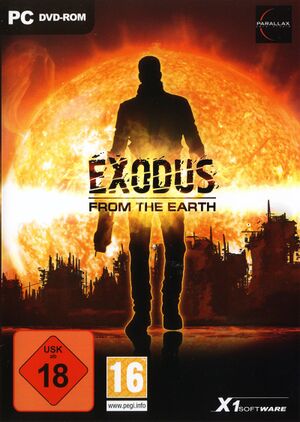 |
|
| Developers | |
|---|---|
| Parallax Arts Studio | |
| Publishers | |
| Strategy First | |
| Engines | |
| Riposte[1] | |
| Release dates | |
| Windows | August 24, 2007 |
| Taxonomy | |
| Monetization | One-time game purchase |
| Modes | Multiplayer |
General information
Availability
| Source | DRM | Notes | Keys | OS |
|---|---|---|---|---|
| Retail | ||||
| Amazon.com | ||||
| GamersGate | ||||
| Green Man Gaming | ||||
| Steam | ||||
| ZOOM Platform |
Essential improvements
Skip intro videos
| Delete/rename video files[citation needed] |
|---|
|
Game data
Configuration file(s) location
| System | Location |
|---|---|
| Windows | C:\Users\%USERNAME%\Documents\My Games\Exodus\Default\ |
| Steam Play (Linux) | <SteamLibrary-folder>/steamapps/compatdata/12390/pfx/[Note 1] |
- Data is not redirected to
%USERPROFILE%\Documents
Save game data location
| System | Location |
|---|---|
| Windows | C:\Users\%USERNAME%\Documents\My Games\Exodus\Default\save\ |
| Steam Play (Linux) | <SteamLibrary-folder>/steamapps/compatdata/12390/pfx/[Note 1] |
- Data is not redirected to
%USERPROFILE%\Documents
Save game cloud syncing
| System | Native | Notes |
|---|---|---|
| Steam Cloud |
Video
| Graphics feature | State | WSGF | Notes |
|---|---|---|---|
| Widescreen resolution | |||
| Multi-monitor | |||
| Ultra-widescreen | |||
| 4K Ultra HD | |||
| Field of view (FOV) | See Field of view (FOV). | ||
| Windowed | Toggle with Alt+↵ Enter. | ||
| Borderless fullscreen windowed | |||
| Anisotropic filtering (AF) | |||
| Anti-aliasing (AA) | |||
| Vertical sync (Vsync) | |||
| 60 FPS | |||
| 120+ FPS | 90 FPS default cap; see High frame rate. | ||
| High dynamic range display (HDR) | See the glossary page for potential alternatives. | ||
Field of view (FOV)
| Set FOV[2] |
|---|
106.2602 is recommended for a 16:9 aspect ratio. |
High frame rate
| Set FPS cap[citation needed] |
|---|
|
Input
| Keyboard and mouse | State | Notes |
|---|---|---|
| Remapping | ||
| Mouse acceleration | Includes smoothing option, but lacks option for acceleration. | |
| Mouse sensitivity | ||
| Mouse input in menus | ||
| Mouse Y-axis inversion | ||
| Controller | ||
| Controller support | ||
| Full controller support | ||
| Controller remapping | See the glossary page for potential workarounds. | |
| Controller sensitivity | ||
| Controller Y-axis inversion |
| Controller types |
|---|
| XInput-compatible controllers |
|---|
| PlayStation controllers |
|---|
| Generic/other controllers |
|---|
| Additional information | ||
|---|---|---|
| Controller hotplugging | ||
| Haptic feedback | No separate option to disable it. | |
| Digital movement supported | ||
| Simultaneous controller+KB/M |
Audio
| Audio feature | State | Notes |
|---|---|---|
| Separate volume controls | Music, Voice, Effects. | |
| Surround sound | Up to 7.0 output with DirectSound3D restoration software. | |
| Subtitles | ||
| Closed captions | ||
| Mute on focus lost | ||
| EAX support | EAX 2.0 through FMOD. | |
| Royalty free audio |
- Enabling 3D positional audio calls requires setting at least quad speaker output in Windows speaker config.[3]
Localizations
| Language | UI | Audio | Sub | Notes |
|---|---|---|---|---|
| English | ||||
| German | Retail only; download for Steam release, does not include dub. | |||
| Russian | Retail only; download for Steam release, does not include dub. |
Network
Multiplayer types
| Type | Native | Players | Notes | |
|---|---|---|---|---|
| LAN play | 10 | |||
| Online play | 10 | |||
Ports
| Protocol | Port(s) and/or port range(s) |
|---|---|
| TCP | 8001 |
| UDP | 8001 |
- This game does not support Universal Plug and Play (UPnP) for automatic port configuration.
Issues fixed
Game failes to boot
| Launch Steam as admin[citation needed] |
|---|
Cannot change video settings
| Set etfe.exe to Vista Compatability mode[citation needed] |
|---|
Other information
API
| Technical specs | Supported | Notes |
|---|---|---|
| Direct3D | 9 |
| Executable | 32-bit | 64-bit | Notes |
|---|---|---|---|
| Windows |
Enable Console Command
| Edit autoexec.cfg[4] |
|---|
|
System requirements
| Windows | ||
|---|---|---|
| Minimum | Recommended | |
| Operating system (OS) | XP, Vista | |
| Processor (CPU) | Intel Pentium 1.8 GHz AMD Athlon XP 1.8 GHz |
Intel Core 2 Duo E6600 AMD Athlon 64 X2 4200+ |
| System memory (RAM) | 512 MB | 2 GB |
| Hard disk drive (HDD) | 7 GB | |
| Video card (GPU) | Nvidia GeForce FX 5700 ATI Radeon 9600 128 MB of VRAM DirectX 9.0c compatible Shader model 2.0 support |
Nvidia GeForce 7950 GT ATI Radeon X1950 Pro 256 MB of VRAM |
| Sound (audio device) | 16-bit DirectX 9.0c compatible | Creative X-Fi sound card |
Notes
- ↑ 1.0 1.1 Notes regarding Steam Play (Linux) data:
- File/folder structure within this directory reflects the path(s) listed for Windows and/or Steam game data.
- Use Wine's registry editor to access any Windows registry paths.
- The app ID (12390) may differ in some cases.
- Treat backslashes as forward slashes.
- See the glossary page for details on Windows data paths.
References
- ↑ Feel The Heat With Strategy First’s Exodus From The Earth For PC - Strategy First - Press
- ↑ Exodus from the Earth | WSGF
- ↑ Exodus from the Earth - DSOAL sample (EAX + HRTF) - last accessed on May 2023
- ↑ Verified by User:Suicide_machine on 2017-05-06



