Difference between revisions of "Evil Dead: The Game"
From PCGamingWiki, the wiki about fixing PC games
| Line 97: | Line 97: | ||
|multimonitor = unknown | |multimonitor = unknown | ||
|multimonitor notes = | |multimonitor notes = | ||
| − | |ultrawidescreen = | + | |ultrawidescreen = true |
| − | |ultrawidescreen notes = | + | |ultrawidescreen notes = {{term|Vert-}} at 21:9 |
|4k ultra hd = unknown | |4k ultra hd = unknown | ||
|4k ultra hd notes = | |4k ultra hd notes = | ||
| − | |fov = | + | |fov = false |
|fov notes = | |fov notes = | ||
| − | |windowed = | + | |windowed = true |
|windowed notes = | |windowed notes = | ||
|borderless windowed = unknown | |borderless windowed = unknown | ||
| Line 111: | Line 111: | ||
|antialiasing = unknown | |antialiasing = unknown | ||
|antialiasing notes = | |antialiasing notes = | ||
| − | |vsync = | + | |vsync = true |
|vsync notes = | |vsync notes = | ||
| − | |60 fps = | + | |60 fps = true |
|60 fps notes = | |60 fps notes = | ||
|120 fps = unknown | |120 fps = unknown | ||
Revision as of 09:58, 14 May 2022
This page is a stub: it lacks content and/or basic article components. You can help to expand this page
by adding an image or additional information.
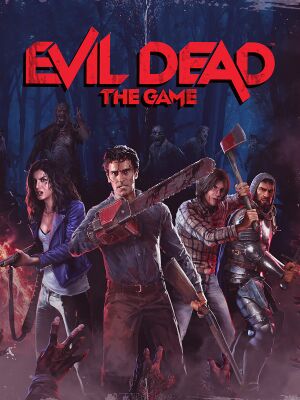 |
|
| Developers | |
|---|---|
| Saber Interactive | |
| Publishers | |
| Boss Team Games | |
| Engines | |
| Unreal Engine | |
| Release dates | |
| Windows | May 13, 2022 |
| Taxonomy | |
| Modes | Multiplayer |
| Series | Evil Dead |
| Evil Dead | |
|---|---|
| Evil Dead: Hail to the King | 2001 |
| Evil Dead: Regeneration | 2005 |
| Evil Dead: The Game | 2022 |
Warnings
- This game requires a constant internet connection for all game modes.
Evil Dead: The Game is a multiplayer game in the Evil Dead series.
Availability
| Source | DRM | Notes | Keys | OS |
|---|---|---|---|---|
| Epic Games Store | Deluxe Edition also available. | |||
| Green Man Gaming | Deluxe Edition also available. | |||
| Humble Store |
- All versions require a constant internet connection.
Game data
Configuration file(s) location
| System | Location |
|---|---|
| Windows | %LOCALAPPDATA%\EvilDead\Saved\Config\WindowsNoEditor |
Save game data location
| System | Location |
|---|---|
| Windows | %LOCALAPPDATA%\EvilDead\Saved\SaveGames |
Save game cloud syncing
| System | Native | Notes |
|---|---|---|
| Epic Games Launcher |
Video
| Graphics feature | State | Notes | |
|---|---|---|---|
| Widescreen resolution | |||
| Multi-monitor | |||
| Ultra-widescreen | Vert- at 21:9 | ||
| 4K Ultra HD | |||
| Field of view (FOV) | |||
| Windowed | |||
| Borderless fullscreen windowed | |||
| Anisotropic filtering (AF) | |||
| Anti-aliasing (AA) | |||
| Vertical sync (Vsync) | |||
| 60 FPS | |||
| 120+ FPS | |||
| High dynamic range display (HDR) | See the glossary page for potential alternatives. | ||
Disable Motion Blur
| Disable Motion Blur |
|---|
[SystemSettings] r.MotionBlurQuality=0 |
Disable Depth of field
| Disable Depth of field |
|---|
[SystemSettings] r.DepthOfFieldQuality=0 |
Disable Chromatic aberration
| Chromatic aberration |
|---|
[SystemSettings] r.SceneColorFringeQuality=0 |
Input
| Keyboard and mouse | State | Notes |
|---|---|---|
| Remapping | ||
| Mouse acceleration | ||
| Mouse sensitivity | ||
| Mouse input in menus | ||
| Mouse Y-axis inversion | ||
| Controller | ||
| Controller support |
| Controller types |
|---|
Audio
| Audio feature | State | Notes |
|---|---|---|
| Separate volume controls | ||
| Surround sound | ||
| Subtitles | ||
| Closed captions | ||
| Mute on focus lost |
Localizations
| Language | UI | Audio | Sub | Notes |
|---|---|---|---|---|
| English | ||||
| French | ||||
| German | ||||
| Italian | ||||
| Brazilian Portuguese | ||||
| Russian | ||||
| Spanish |
Network
Multiplayer types
| Type | Native | Notes | |
|---|---|---|---|
| Local play | |||
| LAN play | |||
| Online play | Co-op, Versus |
||
Other information
API
| Executable | 32-bit | 64-bit | Notes |
|---|---|---|---|
| Windows |
Middleware
- No middleware information; you can edit this page to add it.
System requirements
| Windows | ||
|---|---|---|
| Minimum | Recommended | |
| Operating system (OS) | 10 | |
| Processor (CPU) | Intel Core i7-7700 AMD Ryzen 2600X |
|
| System memory (RAM) | 8 GB | 16 GB |
| Hard disk drive (HDD) | ||
| Video card (GPU) | Nvidia GeForce GTX 1070 Ti AMD Readon RX 5600 XT |
|
- A 64 bit operating system is required.
