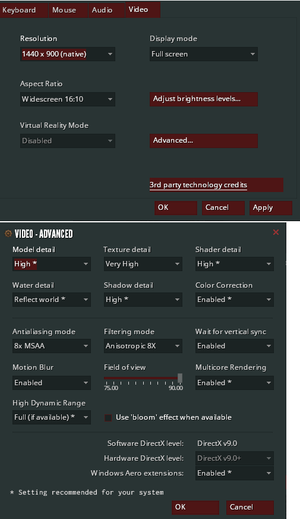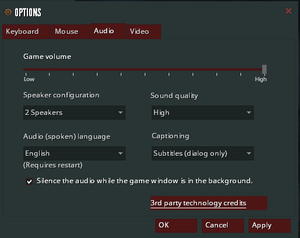Difference between revisions of "Estranged: Act I"
From PCGamingWiki, the wiki about fixing PC games
m (→Video settings: parameter styling) |
(→Video) |
||
| (63 intermediate revisions by 12 users not shown) | |||
| Line 1: | Line 1: | ||
{{Infobox game | {{Infobox game | ||
| − | |cover = Estranged | + | |cover = Estranged Act 1 cover.jpg |
|developers = | |developers = | ||
{{Infobox game/row/developer|Alan Edwardes}} | {{Infobox game/row/developer|Alan Edwardes}} | ||
| Line 10: | Line 10: | ||
{{Infobox game/row/date|OS X|January 16, 2014}} | {{Infobox game/row/date|OS X|January 16, 2014}} | ||
{{Infobox game/row/date|Linux|January 16, 2014}} | {{Infobox game/row/date|Linux|January 16, 2014}} | ||
| + | |reception = | ||
| + | {{Infobox game/row/reception|Metacritic||}} | ||
| + | {{Infobox game/row/reception|OpenCritic||}} | ||
| + | {{Infobox game/row/reception|IGDB||}} | ||
| + | |taxonomy = | ||
| + | {{Infobox game/row/taxonomy/monetization | Freeware }} | ||
| + | {{Infobox game/row/taxonomy/microtransactions | None }} | ||
| + | {{Infobox game/row/taxonomy/modes | Singleplayer }} | ||
| + | {{Infobox game/row/taxonomy/pacing | Real-time }} | ||
| + | {{Infobox game/row/taxonomy/perspectives | First-person }} | ||
| + | {{Infobox game/row/taxonomy/controls | Direct control }} | ||
| + | {{Infobox game/row/taxonomy/genres | FPS }} | ||
| + | {{Infobox game/row/taxonomy/sports | }} | ||
| + | {{Infobox game/row/taxonomy/vehicles | Train }} | ||
| + | {{Infobox game/row/taxonomy/art styles | Realistic }} | ||
| + | {{Infobox game/row/taxonomy/themes | Contemporary, Horror }} | ||
| + | {{Infobox game/row/taxonomy/series | Estranged }} | ||
|steam appid = 261820 | |steam appid = 261820 | ||
| − | |gogcom | + | |gogcom id = |
| + | |gogcom id side = | ||
| + | |official site= https://iamestranged.com/ | ||
| + | |hltb = 16185 | ||
| + | |igdb = estranged-act-i | ||
| + | |mobygames = estranged-act-i | ||
| + | |strategywiki = | ||
|wikipedia = | |wikipedia = | ||
| + | |winehq = | ||
| + | |license = Freeware | ||
}} | }} | ||
'''Key points''' | '''Key points''' | ||
| − | {{--}} HBAO and Depth of Field are only available on Nvidia graphics cards.<ref>[ | + | {{--}} HBAO and Depth of Field are only available on Nvidia graphics cards.<ref>[https://steamcommunity.com/app/261820/discussions/0/630802979061827677/ HBAO,Dynamic Shadows | Steam Discussion Forums]</ref> |
'''General information''' | '''General information''' | ||
| − | {{mm}} [ | + | {{mm}} [https://steamcommunity.com/app/261820/discussions/ Steam Community Discussions] |
==Availability== | ==Availability== | ||
| − | {{Availability | + | {{Availability| |
| − | {{Availability | + | {{Availability/row| Steam | 261820 | DRM-free | Can be played without Steam running.<ref>{{Refcheck|user=Mastan|date=2020-11-22}}</ref> | | Windows, OS X, Linux }} |
}} | }} | ||
| + | {{ii}} To play without Steam go to <code>{{P|game}}</code> and run <code>hl2.exe</code> with <code>-game estrangedact1</code> [[Glossary:Command line arguments|command line argument]]. | ||
==Game data== | ==Game data== | ||
===Configuration file(s) location=== | ===Configuration file(s) location=== | ||
{{Game data| | {{Game data| | ||
| − | {{Game data/ | + | {{Game data/config|Windows|{{p|game}}\estrangedact1\cfg\}} |
| − | {{Game data/ | + | {{Game data/config|OS X|{{p|game}}/estrangedact1/cfg/}} |
| − | {{Game data/ | + | {{Game data/config|Linux|{{p|game}}/estrangedact1/cfg/}} |
}} | }} | ||
{{XDG|false}} | {{XDG|false}} | ||
| Line 37: | Line 63: | ||
===Save game data location=== | ===Save game data location=== | ||
{{Game data| | {{Game data| | ||
| − | {{Game data/ | + | {{Game data/saves|Windows|{{p|game}}\estrangedact1\save\}} |
| − | {{Game data/ | + | {{Game data/saves|OS X|{{p|game}}/estrangedact1/save/}} |
| − | {{Game data/ | + | {{Game data/saves|Linux|{{p|game}}/estrangedact1/save/}} |
}} | }} | ||
===[[Glossary:Save game cloud syncing|Save game cloud syncing]]=== | ===[[Glossary:Save game cloud syncing|Save game cloud syncing]]=== | ||
{{Save game cloud syncing | {{Save game cloud syncing | ||
| − | |origin | + | |discord = |
| − | |origin notes | + | |discord notes = |
| − | |steam cloud | + | |epic games launcher = |
| − | |steam cloud notes | + | |epic games launcher notes = |
| − | | | + | |gog galaxy = |
| − | | | + | |gog galaxy notes = |
| − | | | + | |origin = |
| − | | | + | |origin notes = |
| + | |steam cloud = true | ||
| + | |steam cloud notes = | ||
| + | |ubisoft connect = | ||
| + | |ubisoft connect notes = | ||
| + | |xbox cloud = | ||
| + | |xbox cloud notes = | ||
}} | }} | ||
| − | ==Video | + | ==Video== |
| − | + | {{Image|Estranged - Act 1 - video settings.png|Video settings.}} | |
| − | {{Video | + | {{Video |
|wsgf link = | |wsgf link = | ||
|widescreen wsgf award = | |widescreen wsgf award = | ||
| Line 66: | Line 98: | ||
|multimonitor = unknown | |multimonitor = unknown | ||
|multimonitor notes = | |multimonitor notes = | ||
| − | |ultrawidescreen = | + | |ultrawidescreen = true |
| − | |ultrawidescreen notes = | + | |ultrawidescreen notes = {{term|Hor+}} |
| − | |4k ultra hd = | + | |4k ultra hd = true |
|4k ultra hd notes = | |4k ultra hd notes = | ||
|fov = true | |fov = true | ||
| − | |fov notes = 75- | + | |fov notes = 75-90°. |
|windowed = true | |windowed = true | ||
|windowed notes = | |windowed notes = | ||
|borderless windowed = hackable | |borderless windowed = hackable | ||
| − | |borderless windowed notes = Add <code>-noborder</code> to the launch options of the game. | + | |borderless windowed notes = Add <code>-noborder</code> to the [[Glossary:Command line arguments|launch options]] of the game. |
|anisotropic = true | |anisotropic = true | ||
|anisotropic notes = | |anisotropic notes = | ||
|antialiasing = true | |antialiasing = true | ||
| − | |antialiasing notes = MSAA. | + | |antialiasing notes = [[MSAA]] up to 8x. |
| + | |upscaling = unknown | ||
| + | |upscaling tech = | ||
| + | |upscaling notes = | ||
|vsync = true | |vsync = true | ||
| − | |vsync notes = | + | |vsync notes = Double buffered <ref>{{Refurl|url=https://www.youtube.com/watch?v=qShOm6pwUbA|title=Black mesa vsync is double buffered|date=2024}}</ref> |
| − | | | + | |60 fps = true |
| − | | | + | |60 fps notes = |
| − | | | + | |120 fps = true |
| − | | | + | |120 fps notes = Frame rate cap can be changed by changing <code>fps_max</code> in the [[#Enabling the console|developer console]]. To uncap FPS or cap FPS higher than 300 you must first set <code>sv_cheats = 1</code> before using <code>fps_max</code>. <code>sv_cheats = 1</code> will also disable achievements. |
| − | |color blind = | + | |hdr = false |
| + | |hdr notes = Rendered image uses {{term|SDR}} color space. In-game {{term|HDR}} option refers only to {{term|HDR Rendering}}. | ||
| + | |color blind = false | ||
|color blind notes = | |color blind notes = | ||
}} | }} | ||
| − | ==Input | + | ==Input== |
| − | {{Input | + | {{Input |
|key remap = true | |key remap = true | ||
|key remap notes = | |key remap notes = | ||
|acceleration option = true | |acceleration option = true | ||
|acceleration option notes = | |acceleration option notes = | ||
| + | |mouse sensitivity = true | ||
| + | |mouse sensitivity notes = | ||
|mouse menu = true | |mouse menu = true | ||
|mouse menu notes = | |mouse menu notes = | ||
|invert mouse y-axis = true | |invert mouse y-axis = true | ||
|invert mouse y-axis notes = | |invert mouse y-axis notes = | ||
| + | |touchscreen = false | ||
| + | |touchscreen notes = | ||
|controller support = true | |controller support = true | ||
|controller support notes = | |controller support notes = | ||
| − | |full controller = | + | |full controller = false |
| − | |full controller notes = | + | |full controller notes = Impossible to change game settings using controller. |
|controller remap = true | |controller remap = true | ||
|controller remap notes = Buttons can be rebound directly in Keyboard menu. Axis can be changed using [http://brainwreckedtech.wordpress.com/2011/03/31/howto-play-source-engine-games-with-a-controller/ joy_advaxis commands]. | |controller remap notes = Buttons can be rebound directly in Keyboard menu. Axis can be changed using [http://brainwreckedtech.wordpress.com/2011/03/31/howto-play-source-engine-games-with-a-controller/ joy_advaxis commands]. | ||
| + | |controller sensitivity = true | ||
| + | |controller sensitivity notes= Separate settings for vertical and horizontal axes. | ||
|invert controller y-axis = true | |invert controller y-axis = true | ||
|invert controller y-axis notes= | |invert controller y-axis notes= | ||
| − | | | + | |xinput controllers = true |
| − | | | + | |xinput controllers notes = |
| + | |xbox prompts = false | ||
| + | |xbox prompts notes = | ||
| + | |impulse triggers = false | ||
| + | |impulse triggers notes = | ||
| + | |dualshock 4 = unknown | ||
| + | |dualshock 4 notes = | ||
| + | |dualshock prompts = unknown | ||
| + | |dualshock prompts notes = | ||
| + | |light bar support = unknown | ||
| + | |light bar support notes = | ||
| + | |dualshock 4 modes = unknown | ||
| + | |dualshock 4 modes notes = | ||
| + | |tracked motion controllers= unknown | ||
| + | |tracked motion controllers notes = | ||
| + | |tracked motion prompts = unknown | ||
| + | |tracked motion prompts notes = | ||
| + | |other controllers = unknown | ||
| + | |other controllers notes = | ||
| + | |other button prompts = unknown | ||
| + | |other button prompts notes= | ||
| + | |controller hotplug = true | ||
| + | |controller hotplug notes = | ||
| + | |haptic feedback = false | ||
| + | |haptic feedback notes = | ||
| + | |simultaneous input = true | ||
| + | |simultaneous input notes = | ||
| + | |steam input api = unknown | ||
| + | |steam input api notes = | ||
| + | |steam hook input = unknown | ||
| + | |steam hook input notes = | ||
| + | |steam input presets = unknown | ||
| + | |steam input presets notes = | ||
| + | |steam controller prompts = unknown | ||
| + | |steam controller prompts notes = | ||
| + | |steam cursor detection = unknown | ||
| + | |steam cursor detection notes = | ||
}} | }} | ||
| − | ==Audio | + | ==Audio== |
| − | + | {{Image|Estranged - Act 1 - audio settings.png|Audio settings.}} | |
| − | {{Audio | + | {{Audio |
|separate volume = false | |separate volume = false | ||
|separate volume notes = Slider for a game volume. Music volume can be changed using <code>snd_musicvolume X</code> console command. | |separate volume notes = Slider for a game volume. Music volume can be changed using <code>snd_musicvolume X</code> console command. | ||
| Line 124: | Line 203: | ||
|closed captions notes = | |closed captions notes = | ||
|mute on focus lost = true | |mute on focus lost = true | ||
| − | |mute on focus lost notes = With an option to disable it. | + | |mute on focus lost notes = With an option to disable it. |
|eax support = | |eax support = | ||
| − | |eax support notes = | + | |eax support notes = |
| + | |royalty free audio = unknown | ||
| + | |royalty free audio notes = | ||
| + | }} | ||
| + | |||
| + | {{L10n|content= | ||
| + | {{L10n/switch | ||
| + | |language = English | ||
| + | |interface = true | ||
| + | |audio = true | ||
| + | |subtitles = true | ||
| + | |notes = | ||
| + | |fan = | ||
| + | }} | ||
| + | {{L10n/switch | ||
| + | |language = Bulgarian | ||
| + | |interface = true | ||
| + | |audio = false | ||
| + | |subtitles = true | ||
| + | |notes = | ||
| + | |fan = | ||
| + | }} | ||
| + | {{L10n/switch | ||
| + | |language = Simplified Chinese | ||
| + | |interface = true | ||
| + | |audio = false | ||
| + | |subtitles = true | ||
| + | |notes = | ||
| + | |fan = | ||
| + | }} | ||
| + | {{L10n/switch | ||
| + | |language = Traditional Chinese | ||
| + | |interface = true | ||
| + | |audio = false | ||
| + | |subtitles = true | ||
| + | |notes = | ||
| + | |fan = | ||
| + | }} | ||
| + | {{L10n/switch | ||
| + | |language = Czech | ||
| + | |interface = true | ||
| + | |audio = false | ||
| + | |subtitles = true | ||
| + | |notes = | ||
| + | |fan = | ||
| + | }} | ||
| + | {{L10n/switch | ||
| + | |language = Danish | ||
| + | |interface = true | ||
| + | |audio = false | ||
| + | |subtitles = true | ||
| + | |notes = | ||
| + | |fan = | ||
| + | }} | ||
| + | {{L10n/switch | ||
| + | |language = Dutch | ||
| + | |interface = true | ||
| + | |audio = false | ||
| + | |subtitles = true | ||
| + | |notes = | ||
| + | |fan = | ||
| + | }} | ||
| + | {{L10n/switch | ||
| + | |language = Finnish | ||
| + | |interface = true | ||
| + | |audio = false | ||
| + | |subtitles = true | ||
| + | |notes = | ||
| + | |fan = | ||
| + | }} | ||
| + | {{L10n/switch | ||
| + | |language = French | ||
| + | |interface = true | ||
| + | |audio = false | ||
| + | |subtitles = true | ||
| + | |notes = | ||
| + | |fan = | ||
| + | }} | ||
| + | {{L10n/switch | ||
| + | |language = German | ||
| + | |interface = true | ||
| + | |audio = false | ||
| + | |subtitles = true | ||
| + | |notes = | ||
| + | |fan = | ||
| + | }} | ||
| + | {{L10n/switch | ||
| + | |language = Greek | ||
| + | |interface = true | ||
| + | |audio = false | ||
| + | |subtitles = true | ||
| + | |notes = | ||
| + | |fan = | ||
| + | }} | ||
| + | {{L10n/switch | ||
| + | |language = Hungarian | ||
| + | |interface = true | ||
| + | |audio = false | ||
| + | |subtitles = true | ||
| + | |notes = | ||
| + | |fan = | ||
| + | }} | ||
| + | {{L10n/switch | ||
| + | |language = Italian | ||
| + | |interface = true | ||
| + | |audio = false | ||
| + | |subtitles = true | ||
| + | |notes = | ||
| + | |fan = | ||
| + | }} | ||
| + | {{L10n/switch | ||
| + | |language = Japanese | ||
| + | |interface = true | ||
| + | |audio = false | ||
| + | |subtitles = true | ||
| + | |notes = | ||
| + | |fan = | ||
| + | }} | ||
| + | {{L10n/switch | ||
| + | |language = Korean | ||
| + | |interface = true | ||
| + | |audio = false | ||
| + | |subtitles = true | ||
| + | |notes = | ||
| + | |fan = | ||
| + | }} | ||
| + | {{L10n/switch | ||
| + | |language = Norwegian | ||
| + | |interface = true | ||
| + | |audio = false | ||
| + | |subtitles = true | ||
| + | |notes = | ||
| + | |fan = | ||
| + | }} | ||
| + | {{L10n/switch | ||
| + | |language = Polish | ||
| + | |interface = true | ||
| + | |audio = false | ||
| + | |subtitles = true | ||
| + | |notes = | ||
| + | |fan = | ||
| + | }} | ||
| + | {{L10n/switch | ||
| + | |language = Portuguese | ||
| + | |interface = true | ||
| + | |audio = false | ||
| + | |subtitles = true | ||
| + | |notes = | ||
| + | |fan = | ||
| + | }} | ||
| + | {{L10n/switch | ||
| + | |language = Portuguese - Brazil | ||
| + | |interface = true | ||
| + | |audio = false | ||
| + | |subtitles = true | ||
| + | |notes = | ||
| + | |fan = | ||
| + | }} | ||
| + | {{L10n/switch | ||
| + | |language = Romanian | ||
| + | |interface = true | ||
| + | |audio = false | ||
| + | |subtitles = true | ||
| + | |notes = | ||
| + | |fan = | ||
| + | }} | ||
| + | {{L10n/switch | ||
| + | |language = Russian | ||
| + | |interface = true | ||
| + | |audio = false | ||
| + | |subtitles = true | ||
| + | |notes = | ||
| + | |fan = | ||
| + | }} | ||
| + | {{L10n/switch | ||
| + | |language = Spanish | ||
| + | |interface = true | ||
| + | |audio = false | ||
| + | |subtitles = true | ||
| + | |notes = | ||
| + | |fan = | ||
| + | }} | ||
| + | {{L10n/switch | ||
| + | |language = Swedish | ||
| + | |interface = true | ||
| + | |audio = false | ||
| + | |subtitles = true | ||
| + | |notes = | ||
| + | |fan = | ||
| + | }} | ||
| + | {{L10n/switch | ||
| + | |language = Thai | ||
| + | |interface = true | ||
| + | |audio = false | ||
| + | |subtitles = true | ||
| + | |notes = | ||
| + | |fan = | ||
| + | }} | ||
| + | {{L10n/switch | ||
| + | |language = Turkish | ||
| + | |interface = true | ||
| + | |audio = false | ||
| + | |subtitles = true | ||
| + | |notes = | ||
| + | |fan = | ||
| + | }} | ||
| + | {{L10n/switch | ||
| + | |language = Ukrainian | ||
| + | |interface = true | ||
| + | |audio = false | ||
| + | |subtitles = true | ||
| + | |notes = | ||
| + | |fan = | ||
| + | }} | ||
| + | {{L10n/switch | ||
| + | |language = Vietnamese | ||
| + | |interface = true | ||
| + | |audio = false | ||
| + | |subtitles = true | ||
| + | |notes = | ||
| + | |fan = | ||
| + | }} | ||
| + | }} | ||
| + | |||
| + | ==VR support== | ||
| + | {{VR support | ||
| + | |gg3d name = | ||
| + | |native 3d gg3d award = | ||
| + | |nvidia 3d vision gg3d award = | ||
| + | |tridef 3d gg3d award = | ||
| + | |iz3d gg3d award = | ||
| + | |native 3d = | ||
| + | |native 3d notes = | ||
| + | |nvidia 3d vision = | ||
| + | |nvidia 3d vision notes = | ||
| + | |tridef 3d = | ||
| + | |tridef 3d notes = | ||
| + | |iz3d = | ||
| + | |iz3d notes = | ||
| + | |vr only = false | ||
| + | |htc vive = false | ||
| + | |htc vive notes = | ||
| + | |oculus rift = unknown | ||
| + | |oculus rift notes = DK2 only - currently broken. [https://github.com/kalavaras/LibOVRWrapper LibOVRWrapper] might work for this game. | ||
| + | |osvr = false | ||
| + | |osvr notes = | ||
| + | |windows mixed reality = false | ||
| + | |windows mixed reality notes = | ||
| + | |keyboard-mouse = unknown | ||
| + | |keyboard-mouse notes = | ||
| + | |3rd space gaming vest = | ||
| + | |3rd space gaming vest notes = | ||
| + | |novint falcon = | ||
| + | |novint falcon notes = | ||
| + | |trackir = | ||
| + | |trackir notes = | ||
| + | |tobii eye tracking = | ||
| + | |tobii eye tracking notes = | ||
| + | |play area seated = | ||
| + | |play area seated notes = | ||
| + | |play area standing = | ||
| + | |play area standing notes = | ||
| + | |play area room-scale = | ||
| + | |play area room-scale notes = | ||
}} | }} | ||
| Line 134: | Line 476: | ||
===CEF_error_header-6 error=== | ===CEF_error_header-6 error=== | ||
| − | {{Fixbox| | + | {{Fixbox|description=Set [[Windows Compatibility Mode#Privilege Level|administrator compatibility]] mode|ref=<ref>{{Refurl|url=https://steamcommunity.com/sharedfiles/filedetails/?id=218388017|title=[Fixes] How to fix the most common errors? - Steam Community Guides|date=9 June 2023}}</ref>}} |
| − | |||
| − | }} | ||
==Other information== | ==Other information== | ||
| Line 142: | Line 482: | ||
{{ii}} Games running on the Source engine can utilize [https://developer.valvesoftware.com/wiki/Console_Command_List Source Engine Console Commands] for various tasks. | {{ii}} Games running on the Source engine can utilize [https://developer.valvesoftware.com/wiki/Console_Command_List Source Engine Console Commands] for various tasks. | ||
| − | {{Fixbox| | + | {{Fixbox|description=Enabling the console in Source games|ref={{cn|date=July 2016}}|fix= |
| − | |||
# Launch the game | # Launch the game | ||
# From the main menu select <code>Options</code> | # From the main menu select <code>Options</code> | ||
# Select the <code>Keyboard</code> tab | # Select the <code>Keyboard</code> tab | ||
# Click the <code>Advanced</code> button | # Click the <code>Advanced</code> button | ||
| − | # Check the box next to <code>Enable developer console (~)</code> | + | # Check the box next to <code>Enable developer console ({{key|~}})</code> |
# Click Apply | # Click Apply | ||
| − | '''Notes | + | '''Notes''' |
| − | {{ii}} Press | + | {{ii}} Press {{key|~}} to open the console. |
{{ii}} Some commands may first require you enabling sv_cheats. You can do so with <code>sv_cheats 1</code>. | {{ii}} Some commands may first require you enabling sv_cheats. You can do so with <code>sv_cheats 1</code>. | ||
{{ii}} Many servers will not allow you to play with cheats enabled, or will disable them upon entering the server. | {{ii}} Many servers will not allow you to play with cheats enabled, or will disable them upon entering the server. | ||
{{--}} Users without a US keyboard could experience some [[Engine:Source#Console doesn't open|problems]]. | {{--}} Users without a US keyboard could experience some [[Engine:Source#Console doesn't open|problems]]. | ||
| − | |||
| − | |||
| − | |||
| − | |||
| − | |||
| − | |||
| − | |||
| − | |||
| − | |||
| − | |||
| − | |||
| − | |||
}} | }} | ||
===Launch options=== | ===Launch options=== | ||
{{ii}} View [https://support.steampowered.com/kb_article.php?ref=1040-JWMT-2947 this Steam Support Article regarding launch options] as well as [https://developer.valvesoftware.com/wiki/Launch_options#Source_Games the relevant Valve Developer wiki page] for further information and a list of useful Source engine launch options. | {{ii}} View [https://support.steampowered.com/kb_article.php?ref=1040-JWMT-2947 this Steam Support Article regarding launch options] as well as [https://developer.valvesoftware.com/wiki/Launch_options#Source_Games the relevant Valve Developer wiki page] for further information and a list of useful Source engine launch options. | ||
| − | {{Fixbox| | + | |
| − | + | {{Fixbox|description=Enabling a launch parameter|ref={{cn|date=July 2016}}|fix= | |
# Find the game in your Steam Library | # Find the game in your Steam Library | ||
# Right-click the game name | # Right-click the game name | ||
| Line 181: | Line 508: | ||
# Press <code>OK</code> | # Press <code>OK</code> | ||
# Launch the game | # Launch the game | ||
| + | }} | ||
| + | |||
| + | ==Other information== | ||
| + | ===API=== | ||
| + | {{API | ||
| + | |direct3d versions = 9 | ||
| + | |direct3d notes = | ||
| + | |directdraw versions = | ||
| + | |directdraw notes = | ||
| + | |opengl versions = true | ||
| + | |opengl notes = OS X and Linux only. | ||
| + | |glide versions = | ||
| + | |glide notes = | ||
| + | |software mode = | ||
| + | |software mode notes = | ||
| + | |mantle support = | ||
| + | |mantle support notes = | ||
| + | |metal support = | ||
| + | |metal support notes = | ||
| + | |vulkan versions = | ||
| + | |vulkan notes = | ||
| + | |dos modes = | ||
| + | |dos modes notes = | ||
| + | |shader model versions = | ||
| + | |shader model notes = | ||
| + | |windows 32-bit exe = true | ||
| + | |windows 64-bit exe = false | ||
| + | |windows arm app = unknown | ||
| + | |windows exe notes = | ||
| + | |mac os x powerpc app = unknown | ||
| + | |macos intel 32-bit app = true | ||
| + | |macos intel 64-bit app = false | ||
| + | |macos app notes = | ||
| + | |macos arm app = unknown | ||
| + | |linux powerpc app = unknown | ||
| + | |linux 32-bit executable= true | ||
| + | |linux 64-bit executable= false | ||
| + | |linux arm app = unknown | ||
| + | |linux executable notes = | ||
}} | }} | ||
| Line 189: | Line 555: | ||
|minOS = Vista, 7 | |minOS = Vista, 7 | ||
|minCPU = 2.2 GHz | |minCPU = 2.2 GHz | ||
| − | | | + | |minRAM = 1 GB |
|minHD = 6 GB | |minHD = 6 GB | ||
|minDX = 9 | |minDX = 9 | ||
| Line 199: | Line 565: | ||
|minOS = 10.5.8, 10.6.3 | |minOS = 10.5.8, 10.6.3 | ||
|minCPU = 2.2 GHz | |minCPU = 2.2 GHz | ||
| − | | | + | |minRAM = 1 GB |
|minHD = 6 GB | |minHD = 6 GB | ||
| − | |minGPU = | + | |minGPU = Nvidia GeForce 8 series |
| − | |minGPU2 = ATI X1600 | + | |minGPU2 = ATI Radeon X1600 |
}} | }} | ||
| Line 209: | Line 575: | ||
|minCPU = 2.2 GHz | |minCPU = 2.2 GHz | ||
| − | | | + | |minRAM = 1 GB |
|minHD = 6 GB | |minHD = 6 GB | ||
| − | |minGPU = | + | |minGPU = Nvidia GeForce 8 series |
| − | |minGPU2 = ATI X1600 | + | |minGPU2 = ATI Radeon X1600 |
}} | }} | ||
{{References}} | {{References}} | ||
Latest revision as of 13:54, 20 January 2024
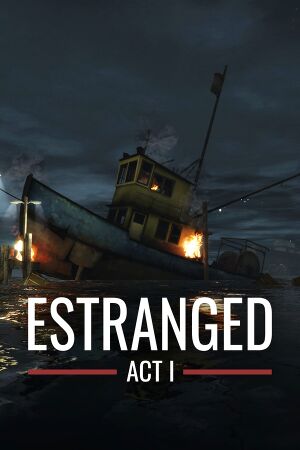 |
|
| Developers | |
|---|---|
| Alan Edwardes | |
| Engines | |
| Source | |
| Release dates | |
| Windows | January 16, 2014 |
| macOS (OS X) | January 16, 2014 |
| Linux | January 16, 2014 |
| Taxonomy | |
| Monetization | Freeware |
| Microtransactions | None |
| Modes | Singleplayer |
| Pacing | Real-time |
| Perspectives | First-person |
| Controls | Direct control |
| Genres | FPS |
| Vehicles | Train |
| Art styles | Realistic |
| Themes | Contemporary, Horror |
| Series | Estranged |
| Estranged | |
|---|---|
| Estranged: Act I | 2014 |
| Estranged: The Departure | 2020 |
| Estranged: Arctic Cold | EA |
Warnings
- The macOS (OS X) version of this game does not work on macOS Catalina (version 10.15) or later due to the removal of support for 32-bit-only apps.
Key points
- HBAO and Depth of Field are only available on Nvidia graphics cards.[1]
General information
Availability
- To play without Steam go to
<path-to-game>and runhl2.exewith-game estrangedact1command line argument.
Game data
Configuration file(s) location
| System | Location |
|---|---|
| Windows | <path-to-game>\estrangedact1\cfg\[Note 1] |
| macOS (OS X) | <path-to-game>/estrangedact1/cfg/ |
| Linux | <path-to-game>/estrangedact1/cfg/ |
- This game does not follow the XDG Base Directory Specification on Linux.
Save game data location
| System | Location |
|---|---|
| Windows | <path-to-game>\estrangedact1\save\[Note 1] |
| macOS (OS X) | <path-to-game>/estrangedact1/save/ |
| Linux | <path-to-game>/estrangedact1/save/ |
Save game cloud syncing
| System | Native | Notes |
|---|---|---|
| Steam Cloud |
Video
| Graphics feature | State | Notes | |
|---|---|---|---|
| Widescreen resolution | |||
| Multi-monitor | |||
| Ultra-widescreen | Hor+ | ||
| 4K Ultra HD | |||
| Field of view (FOV) | 75-90°. | ||
| Windowed | |||
| Borderless fullscreen windowed | Add -noborder to the launch options of the game. |
||
| Anisotropic filtering (AF) | |||
| Anti-aliasing (AA) | MSAA up to 8x. | ||
| Vertical sync (Vsync) | Double buffered [3] | ||
| 60 FPS and 120+ FPS | Frame rate cap can be changed by changing fps_max in the developer console. To uncap FPS or cap FPS higher than 300 you must first set sv_cheats = 1 before using fps_max. sv_cheats = 1 will also disable achievements. |
||
| High dynamic range display (HDR) | Rendered image uses SDR color space. In-game HDR option refers only to HDR Rendering. | ||
Input
| Keyboard and mouse | State | Notes |
|---|---|---|
| Remapping | ||
| Mouse acceleration | ||
| Mouse sensitivity | ||
| Mouse input in menus | ||
| Mouse Y-axis inversion | ||
| Controller | ||
| Controller support | ||
| Full controller support | Impossible to change game settings using controller. | |
| Controller remapping | Buttons can be rebound directly in Keyboard menu. Axis can be changed using joy_advaxis commands. | |
| Controller sensitivity | Separate settings for vertical and horizontal axes. | |
| Controller Y-axis inversion |
| Controller types |
|---|
| XInput-compatible controllers | ||
|---|---|---|
| Xbox button prompts | ||
| Impulse Trigger vibration |
| PlayStation controllers |
|---|
| Tracked motion controllers |
|---|
| Generic/other controllers |
|---|
| Additional information | ||
|---|---|---|
| Controller hotplugging | ||
| Haptic feedback | ||
| Digital movement supported | ||
| Simultaneous controller+KB/M |
Audio
| Audio feature | State | Notes |
|---|---|---|
| Separate volume controls | Slider for a game volume. Music volume can be changed using snd_musicvolume X console command. |
|
| Surround sound | ||
| Subtitles | ||
| Closed captions | ||
| Mute on focus lost | With an option to disable it. | |
| Royalty free audio |
Localizations
| Language | UI | Audio | Sub | Notes |
|---|---|---|---|---|
| English | ||||
| Bulgarian | ||||
| Simplified Chinese | ||||
| Traditional Chinese | ||||
| Czech | ||||
| Danish | ||||
| Dutch | ||||
| Finnish | ||||
| French | ||||
| German | ||||
| Greek | ||||
| Hungarian | ||||
| Italian | ||||
| Japanese | ||||
| Korean | ||||
| Norwegian | ||||
| Polish | ||||
| Portuguese | ||||
| Brazilian Portuguese | ||||
| Romanian | ||||
| Russian | ||||
| Spanish | ||||
| Swedish | ||||
| Thai | ||||
| Turkish | ||||
| Ukrainian | ||||
| Vietnamese |
VR support
| Headsets | State | Notes | |
|---|---|---|---|
| SteamVR | |||
| Oculus VR (LibOVR) | DK2 only - currently broken. LibOVRWrapper might work for this game. | ||
| Windows Mixed Reality | |||
| OSVR | |||
| Devices | |||
|---|---|---|---|
| Tracked motion controllers | |||
| Traditional controller | See Input for details. | ||
| Keyboard/Mouse | |||
Issues fixed
Purple and black broken textures
- A generic fix for this issue can be found on our Source engine page.
CEF_error_header-6 error
| Set administrator compatibility mode[4] |
|---|
Other information
Console commands
- Games running on the Source engine can utilize Source Engine Console Commands for various tasks.
| Enabling the console in Source games[citation needed] |
|---|
Notes
|
Launch options
- View this Steam Support Article regarding launch options as well as the relevant Valve Developer wiki page for further information and a list of useful Source engine launch options.
| Enabling a launch parameter[citation needed] |
|---|
|
Other information
API
| Technical specs | Supported | Notes |
|---|---|---|
| Direct3D | 9 | |
| OpenGL | OS X and Linux only. |
| Executable | 32-bit | 64-bit | Notes |
|---|---|---|---|
| Windows | |||
| macOS (OS X) | This 32-bit-only macOS game does not work on macOS Catalina (10.15) or later. | ||
| Linux |
System requirements
| Windows | ||
|---|---|---|
| Minimum | ||
| Operating system (OS) | Vista, 7 | |
| Processor (CPU) | 2.2 GHz | |
| System memory (RAM) | 1 GB | |
| Hard disk drive (HDD) | 6 GB | |
| Video card (GPU) | DirectX 9 compatible | |
| macOS (OS X) | ||
|---|---|---|
| Minimum | ||
| Operating system (OS) | 10.5.8, 10.6.3 | |
| Processor (CPU) | 2.2 GHz | |
| System memory (RAM) | 1 GB | |
| Hard disk drive (HDD) | 6 GB | |
| Video card (GPU) | Nvidia GeForce 8 series ATI Radeon X1600 |
|
| Linux | ||
|---|---|---|
| Minimum | ||
| Operating system (OS) | ||
| Processor (CPU) | 2.2 GHz | |
| System memory (RAM) | 1 GB | |
| Hard disk drive (HDD) | 6 GB | |
| Video card (GPU) | Nvidia GeForce 8 series ATI Radeon X1600 |
|
Notes
- ↑ 1.0 1.1 When running this game without elevated privileges (Run as administrator option), write operations against a location below
%PROGRAMFILES%,%PROGRAMDATA%, or%WINDIR%might be redirected to%LOCALAPPDATA%\VirtualStoreon Windows Vista and later (more details).
References
- ↑ HBAO,Dynamic Shadows | Steam Discussion Forums
- ↑ Verified by User:Mastan on 2020-11-22
- ↑ Black mesa vsync is double buffered - last accessed on 2024
- ↑ [Fixes] How to fix the most common errors? - Steam Community Guides - last accessed on 9 June 2023