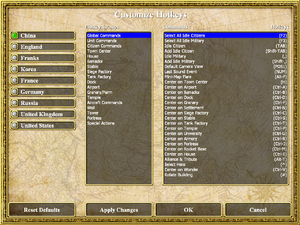Difference between revisions of "Empires: Dawn of the Modern World"
From PCGamingWiki, the wiki about fixing PC games
Baronsmoki (talk | contribs) (→Availability: Steam is unavailable) |
|||
| (24 intermediate revisions by 8 users not shown) | |||
| Line 9: | Line 9: | ||
|release dates= | |release dates= | ||
{{Infobox game/row/date|Windows|October 21, 2003}} | {{Infobox game/row/date|Windows|October 21, 2003}} | ||
| + | |reception = | ||
| + | {{Infobox game/row/reception|Metacritic|empires-dawn-of-the-modern-world|81}} | ||
| + | |taxonomy = | ||
| + | {{Infobox game/row/taxonomy/monetization | One-time game purchase }} | ||
| + | {{Infobox game/row/taxonomy/microtransactions | }} | ||
| + | {{Infobox game/row/taxonomy/modes | Singleplayer, Multiplayer }} | ||
| + | {{Infobox game/row/taxonomy/pacing | Real-time }} | ||
| + | {{Infobox game/row/taxonomy/perspectives | Bird's-eye view }} | ||
| + | {{Infobox game/row/taxonomy/controls | Multiple select, Point and select }} | ||
| + | {{Infobox game/row/taxonomy/genres | RTS }} | ||
| + | {{Infobox game/row/taxonomy/sports | }} | ||
| + | {{Infobox game/row/taxonomy/vehicles | }} | ||
| + | {{Infobox game/row/taxonomy/art styles | Realistic }} | ||
| + | {{Infobox game/row/taxonomy/themes | Medieval, Industrial Age, World War I, World War II }} | ||
| + | {{Infobox game/row/taxonomy/series | Empire Earth }} | ||
|steam appid = 2690 | |steam appid = 2690 | ||
|gogcom id = 1669042393 | |gogcom id = 1669042393 | ||
|strategywiki = Empires: Dawn of the Modern World | |strategywiki = Empires: Dawn of the Modern World | ||
| − | | | + | |igdb = empires-dawn-of-the-modern-world |
| + | |hltb = 34823 | ||
| + | |mobygames = 11772 | ||
|wikipedia = Empires: Dawn of the Modern World | |wikipedia = Empires: Dawn of the Modern World | ||
|winehq = 5906 | |winehq = 5906 | ||
|license = commercial | |license = commercial | ||
}} | }} | ||
| − | |||
| − | + | {{Introduction | |
| − | {{ | + | |introduction = |
| − | + | ||
| + | |release history = | ||
| + | |||
| + | |current state = | ||
| + | }} | ||
'''General information''' | '''General information''' | ||
| + | {{ii}} Known as '''Empires: Die Neuzeit''' in Germany and '''Empires: L'aube d'un Monde Nouveau''' in France. | ||
{{mm}} [http://cdn.akamai.steamstatic.com/steam/apps/2690/manuals/manual_en.pdf?t=1380847914 Official manual] | {{mm}} [http://cdn.akamai.steamstatic.com/steam/apps/2690/manuals/manual_en.pdf?t=1380847914 Official manual] | ||
{{GOG.com links|1669042393|empires_dawn_of_the_modern_world}} | {{GOG.com links|1669042393|empires_dawn_of_the_modern_world}} | ||
| Line 30: | Line 51: | ||
==Availability== | ==Availability== | ||
{{Availability| | {{Availability| | ||
| − | {{Availability/row| Retail | | Disc, Key | | | Windows }} | + | {{Availability/row| Retail | | Disc, Key | {{Removed DRM|SafeDisc|v3.10.020}}. Patch 1.2 removes the DRM as well as the disc check.<ref name="2021-02-02">{{Refcheck|user=Nessy|date=2021-02-02|comment=}}</ref> | | Windows }} |
| − | {{Availability/row| GOG.com | empires_dawn_of_the_modern_world | DRM-free | Patched to 1.3. | | Windows }} | + | {{Availability/row| GOG.com | empires_dawn_of_the_modern_world | DRM-free | Patched to 1.3. Multiplayer key not provided. | | Windows }} |
{{Availability/row| Steam | 2690 | Steam | | | Windows | unavailable }} | {{Availability/row| Steam | 2690 | Steam | | | Windows | unavailable }} | ||
}} | }} | ||
| Line 37: | Line 58: | ||
==Essential improvements== | ==Essential improvements== | ||
===Patches=== | ===Patches=== | ||
| − | {{ii}} The newest patch is 1.3. Patches for the game can be found [ | + | {{ii}} The newest patch is 1.3. Patches for the game can be found [https://www.patches-scrolls.com/empires_dawn_of_the_modern_world.php here]. |
==Game data== | ==Game data== | ||
| Line 50: | Line 71: | ||
}} | }} | ||
| − | {{ii}} Campaign progress is stored in {{p|game}}\Users\default | + | {{ii}} Campaign progress is stored in {{folder|{{p|game}}\Users\default}}. |
===[[Glossary:Save game cloud syncing|Save game cloud syncing]]=== | ===[[Glossary:Save game cloud syncing|Save game cloud syncing]]=== | ||
{{Save game cloud syncing | {{Save game cloud syncing | ||
| − | |discord | + | |discord = |
| − | |discord notes | + | |discord notes = |
| − | |epic games | + | |epic games launcher = |
| − | |epic games | + | |epic games launcher notes = |
| − | |gog galaxy | + | |gog galaxy = false |
| − | |gog galaxy notes | + | |gog galaxy notes = |
| − | |origin | + | |origin = |
| − | |origin notes | + | |origin notes = |
| − | |steam cloud | + | |steam cloud = false |
| − | |steam cloud notes | + | |steam cloud notes = |
| − | | | + | |ubisoft connect = |
| − | | | + | |ubisoft connect notes = |
| − | |xbox cloud | + | |xbox cloud = |
| − | |xbox cloud notes | + | |xbox cloud notes = |
}} | }} | ||
| − | ==Video | + | ==Video== |
{{Image|Empires DOTMW Video.png|Video Settings.}} | {{Image|Empires DOTMW Video.png|Video Settings.}} | ||
| − | {{Video | + | {{Video |
|wsgf link = https://www.wsgf.org/dr/empires-dawn-modern-world | |wsgf link = https://www.wsgf.org/dr/empires-dawn-modern-world | ||
|widescreen wsgf award = limited | |widescreen wsgf award = limited | ||
| Line 79: | Line 100: | ||
|4k ultra hd wsgf award = incomplete | |4k ultra hd wsgf award = incomplete | ||
|widescreen resolution = hackable | |widescreen resolution = hackable | ||
| − | |widescreen resolution notes= See [ | + | |widescreen resolution notes= See [[#Widescreen resolution|Widescreen resolution]]. |
|multimonitor = false | |multimonitor = false | ||
|multimonitor notes = | |multimonitor notes = | ||
| Line 86: | Line 107: | ||
|4k ultra hd = false | |4k ultra hd = false | ||
|4k ultra hd notes = Any resolution above 1920x1080 crashes the game during gameplay (excluding cutscenes) | |4k ultra hd notes = Any resolution above 1920x1080 crashes the game during gameplay (excluding cutscenes) | ||
| − | |fov = | + | |fov = hackable |
| − | |fov notes = | + | |fov notes = See [[#Adjust zoom distance|Adjust zoom distance]]. |
|windowed = hackable | |windowed = hackable | ||
|windowed notes = See [[#Windowed|Windowed]]. | |windowed notes = See [[#Windowed|Windowed]]. | ||
| Line 102: | Line 123: | ||
|120 fps = true | |120 fps = true | ||
|120 fps notes = See [[#Run the game at screen refresh rate|Run the game at screen refresh rate]]. | |120 fps notes = See [[#Run the game at screen refresh rate|Run the game at screen refresh rate]]. | ||
| − | |hdr = | + | |hdr = false |
|hdr notes = | |hdr notes = | ||
|color blind = unknown | |color blind = unknown | ||
| Line 108: | Line 129: | ||
}} | }} | ||
| − | ===Enable | + | ===[[Glossary:Widescreen resolution|Widescreen resolution]]=== |
| + | {{Fixbox|description=Force windowed|ref=<ref>{{Refurl|url=https://www.wsgf.org/dr/empires-dawn-modern-world|title=Empires: Dawn of the Modern World <nowiki>|</nowiki> WSGF|date=2024-03-01}}</ref>|fix= | ||
| + | # Run the [[Registry Editor]] and navigate to {{registry|{{p|hkcu}}\Software\SSSI\Empires}}. | ||
| + | # Change the {{registry|Game Window Width}} and {{registry|Game Window Height}} decimal values to the desired resolution. | ||
| + | '''Notes''' | ||
| + | {{ii}} The HUD elements are stretched. | ||
| + | {{ii}} Enforcing widescreen resolutions can distort the minimap, making it inaccurate. | ||
| + | }} | ||
| + | |||
| + | ===Adjust zoom distance=== | ||
| + | {{ii}} The game's zoom level will be very close on high resolutions such as 1920x1080. | ||
| + | {{Fixbox|description=Use [https://github.com/j-frei/EmpiresDMWZoomChanger/releases Empires Dawn Of The Modern World Zoom Changer]|ref=<ref name="2021-02-02"/>|fix= | ||
| + | }} | ||
| + | |||
| + | ===Enable in-game clock=== | ||
{{ii}} The game can display a little clock showing the game speed & map time but the setting cannot be found in any menu. | {{ii}} The game can display a little clock showing the game speed & map time but the setting cannot be found in any menu. | ||
| − | {{Fixbox|description= | + | {{Fixbox|description=Press {{key|F11}} in-game.|ref=<ref name="2021-02-02"/>|fix= |
| − | # | + | }} |
| − | + | ||
| + | {{Fixbox|description=Edit configuration file|ref=<ref name="2021-02-02"/>|fix= | ||
| + | # Go to the [[#Configuration file(s) location|Configuration file(s) location]] | ||
| + | # Set the {{code|ClockDisplay}} value to {{code|1}}. | ||
}} | }} | ||
| Line 119: | Line 157: | ||
# Download and run [https://sourceforge.net/projects/dxwnd/ DxWnd]. | # Download and run [https://sourceforge.net/projects/dxwnd/ DxWnd]. | ||
# Click on Edit, then Add. | # Click on Edit, then Add. | ||
| − | # Set the path to | + | # Set the path to {{file|{{p|game}}\Empires_DMW.exe}}. |
# Set the desired window position and size. | # Set the desired window position and size. | ||
# Set Desktop for borderless fullscreen windowed. | # Set Desktop for borderless fullscreen windowed. | ||
| Line 133: | Line 171: | ||
}} | }} | ||
| − | ==Input | + | ==Input== |
{{Image|Empires DOTMW Input.png|Input Settings.}} | {{Image|Empires DOTMW Input.png|Input Settings.}} | ||
| − | {{Input | + | {{Input |
|key remap = true | |key remap = true | ||
|key remap notes = | |key remap notes = | ||
| Line 198: | Line 236: | ||
}} | }} | ||
| − | ==Audio | + | ==Audio== |
{{Image|Empires DOTMW Sound.png|Audio Settings.}} | {{Image|Empires DOTMW Sound.png|Audio Settings.}} | ||
| − | {{Audio | + | {{Audio |
|separate volume = true | |separate volume = true | ||
|separate volume notes = | |separate volume notes = | ||
| Line 213: | Line 251: | ||
|eax support = | |eax support = | ||
|eax support notes = | |eax support notes = | ||
| + | |royalty free audio = always on | ||
| + | |royalty free audio notes = | ||
}} | }} | ||
| Line 229: | Line 269: | ||
|audio = true | |audio = true | ||
|subtitles = true | |subtitles = true | ||
| − | |notes = | + | |notes = Retail only. |
|fan = | |fan = | ||
}} | }} | ||
| Line 237: | Line 277: | ||
|audio = true | |audio = true | ||
|subtitles = true | |subtitles = true | ||
| − | |notes = | + | |notes = Retail only; [https://www.compiware-forum.de/downloads/file/264-empires-dawn-of-the-modern-world-deutsch-patch/ download for GOG.com version] |
|fan = | |fan = | ||
}} | }} | ||
| Line 245: | Line 285: | ||
|audio = true | |audio = true | ||
|subtitles = true | |subtitles = true | ||
| − | |notes = | + | |notes = Retail only. |
|fan = | |fan = | ||
}} | }} | ||
| Line 260: | Line 300: | ||
|lan play modes = | |lan play modes = | ||
|lan play notes = | |lan play notes = | ||
| − | |online play = | + | |online play = false |
|online play players = | |online play players = | ||
|online play modes = | |online play modes = | ||
| Line 286: | Line 326: | ||
==Issues fixed== | ==Issues fixed== | ||
===Run the game at screen refresh rate=== | ===Run the game at screen refresh rate=== | ||
| − | {{--}} Fullscreen mode defaults to 75 Hz, even if the screen refresh rate is set higher than that. | + | {{--}} Fullscreen mode defaults to 75 Hz, even if the screen refresh rate is set higher than that. |
{{Fixbox|description=Set screen refresh rate|ref=<ref name="2017-09-18"/>|fix= | {{Fixbox|description=Set screen refresh rate|ref=<ref name="2017-09-18"/>|fix= | ||
| Line 319: | Line 359: | ||
|windows 32-bit exe = true | |windows 32-bit exe = true | ||
|windows 64-bit exe = false | |windows 64-bit exe = false | ||
| + | |windows arm app = false | ||
|windows exe notes = | |windows exe notes = | ||
| − | |macos 32-bit app | + | |macos intel 32-bit app = |
| − | |macos 64-bit app | + | |macos intel 64-bit app = |
|macos app notes = | |macos app notes = | ||
|linux 32-bit executable= | |linux 32-bit executable= | ||
| Line 341: | Line 382: | ||
|cutscenes notes = | |cutscenes notes = | ||
|multiplayer = GameSpy | |multiplayer = GameSpy | ||
| − | |multiplayer notes= | + | |multiplayer notes= |
}} | }} | ||
| Line 358: | Line 399: | ||
|recCPU = Intel Pentium III 1.0 GHz | |recCPU = Intel Pentium III 1.0 GHz | ||
| − | |recCPU2 = AMD Athlon 1.0 | + | |recCPU2 = AMD Athlon 1.0 GHz |
|recRAM = 256 MB | |recRAM = 256 MB | ||
| − | |recHD = | + | |recHD = |
|recVRAM = 64 MB | |recVRAM = 64 MB | ||
|recGPU = | |recGPU = | ||
| − | |recDX = | + | |recDX = |
}} | }} | ||
{{References}} | {{References}} | ||
| − | + | {{GOG.com Enhancement Project}} | |
Latest revision as of 13:20, 1 March 2024
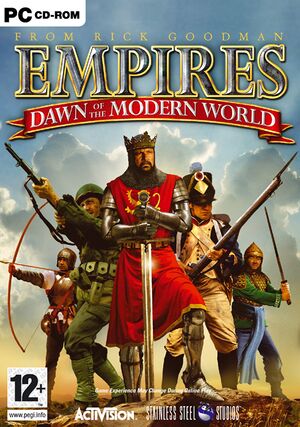 |
|
| Developers | |
|---|---|
| Stainless Steel Studios | |
| Publishers | |
| Activision | |
| Engines | |
| Titan | |
| Release dates | |
| Windows | October 21, 2003 |
| Reception | |
| Metacritic | 81 |
| Taxonomy | |
| Monetization | One-time game purchase |
| Modes | Singleplayer, Multiplayer |
| Pacing | Real-time |
| Perspectives | Bird's-eye view |
| Controls | Multiple select, Point and select |
| Genres | RTS |
| Art styles | Realistic |
| Themes | Medieval, Industrial Age, World War I, World War II |
| Series | Empire Earth |
| Empire Earth | |
|---|---|
| Empire Earth | 2001 |
| Empires: Dawn of the Modern World | 2003 |
| Empire Earth II | 2005 |
| Empire Earth III | 2007 |
Warnings
Empires: Dawn of the Modern World is a singleplayer and multiplayer bird's-eye view RTS game in the Empire Earth series.
General information
- Known as Empires: Die Neuzeit in Germany and Empires: L'aube d'un Monde Nouveau in France.
- Official manual
- GOG.com Community Discussions
- GOG.com Support Page
- Steam Community Discussions
Availability
| Source | DRM | Notes | Keys | OS |
|---|---|---|---|---|
| Retail | SafeDisc v3.10.020 DRM. Patch 1.2 removes the DRM as well as the disc check.[1] | |||
| GOG.com | Patched to 1.3. Multiplayer key not provided. | |||
| Steam (unavailable) |
Essential improvements
Patches
- The newest patch is 1.3. Patches for the game can be found here.
Game data
Configuration file(s) location
| System | Location |
|---|---|
| Windows | HKEY_CURRENT_USER\Software\SSSI\Empires\ |
| Steam Play (Linux) | <SteamLibrary-folder>/steamapps/compatdata/2690/pfx/[Note 1] |
Save game data location
| System | Location |
|---|---|
| Windows | <path-to-game>\Data\Saved Games[Note 2] |
| Steam Play (Linux) | <SteamLibrary-folder>/steamapps/compatdata/2690/pfx/[Note 1] |
- Campaign progress is stored in
<path-to-game>\Users\default.
Save game cloud syncing
| System | Native | Notes |
|---|---|---|
| GOG Galaxy | ||
| Steam Cloud |
Video
| Graphics feature | State | WSGF | Notes |
|---|---|---|---|
| Widescreen resolution | See Widescreen resolution. | ||
| Multi-monitor | |||
| Ultra-widescreen | |||
| 4K Ultra HD | Any resolution above 1920x1080 crashes the game during gameplay (excluding cutscenes) | ||
| Field of view (FOV) | See Adjust zoom distance. | ||
| Windowed | See Windowed. | ||
| Borderless fullscreen windowed | See Windowed. | ||
| Anisotropic filtering (AF) | See the glossary page for potential workarounds. | ||
| Anti-aliasing (AA) | See the glossary page for potential workarounds. | ||
| Vertical sync (Vsync) | See Vertical sync (Vsync). | ||
| 60 FPS and 120+ FPS | See Run the game at screen refresh rate. | ||
| High dynamic range display (HDR) | |||
Widescreen resolution
| Force windowed[2] |
|---|
Notes
|
Adjust zoom distance
- The game's zoom level will be very close on high resolutions such as 1920x1080.
| Use Empires Dawn Of The Modern World Zoom Changer[1] |
|---|
Enable in-game clock
- The game can display a little clock showing the game speed & map time but the setting cannot be found in any menu.
| Press F11 in-game.[1] |
|---|
| Edit configuration file[1] |
|---|
|
Windowed
| Force windowed[3] |
|---|
|
Vertical sync (Vsync)
| Disable Vsync[3] |
|---|
|
Input
| Keyboard and mouse | State | Notes |
|---|---|---|
| Remapping | ||
| Mouse acceleration | ||
| Mouse sensitivity | ||
| Mouse input in menus | ||
| Mouse Y-axis inversion | ||
| Controller | ||
| Controller support |
| Controller types |
|---|
Audio
| Audio feature | State | Notes |
|---|---|---|
| Separate volume controls | ||
| Surround sound | ||
| Subtitles | Subtitles only in cutscenes and ingame video sequences. | |
| Closed captions | ||
| Mute on focus lost | ||
| Royalty free audio |
Localizations
| Language | UI | Audio | Sub | Notes |
|---|---|---|---|---|
| English | ||||
| French | Retail only. | |||
| German | Retail only; download for GOG.com version | |||
| Spanish | Retail only. |
Network
Multiplayer types
| Type | Native | Notes | |
|---|---|---|---|
| Local play | |||
| LAN play | |||
| Online play | GameSpy services have been shut down;[4] see GameSpy for workarounds. | ||
Connection types
| Type | Native | Notes |
|---|---|---|
| Self-hosting | ||
| Direct IP |
Ports
| Protocol | Port(s) and/or port range(s)[5] |
|---|---|
| TCP | 6500, 28900, 29900, 29901, 33335 |
| UDP | 13139, 27900, 33321 |
- Universal Plug and Play (UPnP) support status is unknown.
Issues fixed
Run the game at screen refresh rate
- Fullscreen mode defaults to 75 Hz, even if the screen refresh rate is set higher than that.
| Set screen refresh rate[3] |
|---|
|
Other information
API
| Technical specs | Supported | Notes |
|---|---|---|
| Direct3D | 8 |
| Executable | 32-bit | 64-bit | Notes |
|---|---|---|---|
| Windows |
Middleware
| Middleware | Notes | |
|---|---|---|
| Audio | Miles Sound System | 6.5e[6] |
| Multiplayer | GameSpy |
System requirements
| Windows | ||
|---|---|---|
| Minimum | Recommended | |
| Operating system (OS) | 98. 2000, ME, XP | |
| Processor (CPU) | Intel Pentium III 600 MHz AMD Athlon 600 MHz |
Intel Pentium III 1.0 GHz AMD Athlon 1.0 GHz |
| System memory (RAM) | 128 MB (Online multiplayer: 256 MB) | 256 MB |
| Hard disk drive (HDD) | 1.1 GB | |
| Video card (GPU) | 32 MB of VRAM DirectX 9.0b compatible | 64 MB of VRAM |
Notes
- ↑ 1.0 1.1 Notes regarding Steam Play (Linux) data:
- File/folder structure within this directory reflects the path(s) listed for Windows and/or Steam game data.
- Use Wine's registry editor to access any Windows registry paths.
- The app ID (2690) may differ in some cases.
- Treat backslashes as forward slashes.
- See the glossary page for details on Windows data paths.
- ↑ When running this game without elevated privileges (Run as administrator option), write operations against a location below
%PROGRAMFILES%,%PROGRAMDATA%, or%WINDIR%might be redirected to%LOCALAPPDATA%\VirtualStoreon Windows Vista and later (more details).
References
- ↑ 1.0 1.1 1.2 1.3 Verified by User:Nessy on 2021-02-02
- ↑ Empires: Dawn of the Modern World | WSGF - last accessed on 2024-03-01
- ↑ 3.0 3.1 3.2 Verified by User:Keith on 2017-09-18
- ↑ Pricing | GameSpy Technology
- ↑ scribd.com | Official ReadMe
- ↑ Verified by User:Nessy on 2019-06-15
- Version number found in Mss32.dll in the game installation folder.