Difference between revisions of "Earthworm Jim: Special Edition"
From PCGamingWiki, the wiki about fixing PC games
Solarstrike (talk | contribs) |
m |
||
| (29 intermediate revisions by 16 users not shown) | |||
| Line 6: | Line 6: | ||
|publishers = | |publishers = | ||
{{Infobox game/row/publisher|Activision}} | {{Infobox game/row/publisher|Activision}} | ||
| + | {{Infobox game/row/publisher|Playmates Interactive Entertainment}} | ||
|engines = | |engines = | ||
|release dates= | |release dates= | ||
| − | {{Infobox game/row/date|Windows|1995}} | + | {{Infobox game/row/date|Windows|November 30, 1995}} |
| + | |taxonomy = | ||
| + | {{Infobox game/row/taxonomy/monetization | One-time game purchase }} | ||
| + | {{Infobox game/row/taxonomy/microtransactions | }} | ||
| + | {{Infobox game/row/taxonomy/modes | Singleplayer }} | ||
| + | {{Infobox game/row/taxonomy/pacing | Real-time }} | ||
| + | {{Infobox game/row/taxonomy/perspectives | Side view }} | ||
| + | {{Infobox game/row/taxonomy/controls | Direct control }} | ||
| + | {{Infobox game/row/taxonomy/genres | Platform }} | ||
| + | {{Infobox game/row/taxonomy/sports | }} | ||
| + | {{Infobox game/row/taxonomy/vehicles | }} | ||
| + | {{Infobox game/row/taxonomy/art styles | }} | ||
| + | {{Infobox game/row/taxonomy/themes | }} | ||
| + | {{Infobox game/row/taxonomy/series | Earthworm Jim }} | ||
|steam appid = | |steam appid = | ||
| − | |gogcom | + | |gogcom id = |
|strategywiki = | |strategywiki = | ||
| − | |wikipedia = Earthworm Jim | + | |mobygames = 7340 |
| + | |wikipedia = Earthworm Jim (video game) | ||
|winehq = 4233 | |winehq = 4233 | ||
| + | |license = commercial | ||
}} | }} | ||
| − | |||
'''Key points''' | '''Key points''' | ||
| − | {{ii}} Running the game on modern Windows will require a few steps and workarounds. See [[#Issues fixed|Issues fixed]]. | + | {{ii}} Port of the Sega CD/Mega-CD Special Edition of the game which contained an exclusive level, a few extended levels, alternate endings, and CD quality music. |
| − | {{++}} | + | {{ii}} Running the game properly on modern Windows will require a few steps and workarounds, even if it does run mostly fine out of the box. See [[#Issues fixed|Issues fixed]]. |
| + | {{++}} Runs on par with the Mega Drive/Genesis version; far faster and smoother than the DOS PC port. | ||
{{++}} Improved visuals and sound effects over the Sega CD/Mega-CD version. | {{++}} Improved visuals and sound effects over the Sega CD/Mega-CD version. | ||
| − | {{--}} | + | {{--}} A couple of short audio cues were removed, replaced by lower quality versions, or are incomplete; e.g. the victory and failure music that plays at the end of Andy Asteroids, the voice at the title screen, and the bad ending speech. |
| − | + | {{--}} A few visual effects are absent relative to the Sega CD version; eg. the foreground fog in What the Heck, the darkness vignette in Intestinal Distress, and the distortion effect in Down the Tubes/Tube Race. | |
| − | |||
| − | {{ | ||
==Availability== | ==Availability== | ||
{{Availability| | {{Availability| | ||
| − | {{Availability/row| Retail | | Disc | Runs directly off of the disc, uses Redbook audio for music. Can run off of your hard drive if you copy the files over, but the disc is still required for DRM and music | | Windows }} | + | {{Availability/row| Retail | | Disc | Runs directly off of the disc, uses Redbook audio for music. Can run off of your hard drive if you copy the files over, but the disc is still required for DRM and music. | | Windows }} |
}} | }} | ||
| Line 42: | Line 56: | ||
}} | }} | ||
| − | ==Video | + | ==Video== |
| − | {{Video | + | {{Video |
|wsgf link = | |wsgf link = | ||
|widescreen wsgf award = | |widescreen wsgf award = | ||
| Line 67: | Line 81: | ||
|antialiasing = n/a | |antialiasing = n/a | ||
|antialiasing notes = | |antialiasing notes = | ||
| + | |upscaling = false | ||
| + | |upscaling tech = | ||
| + | |upscaling notes = | ||
|vsync = false | |vsync = false | ||
|vsync notes = | |vsync notes = | ||
|60 fps = true | |60 fps = true | ||
|60 fps notes = | |60 fps notes = | ||
| − | |120 fps = | + | |120 fps = true |
| − | |120 fps notes = | + | |120 fps notes = No fps cap |
| − | |hdr = | + | |hdr = false |
|hdr notes = | |hdr notes = | ||
| − | |color blind = | + | |color blind = false |
|color blind notes = | |color blind notes = | ||
}} | }} | ||
| − | ==Input | + | ==Input== |
| − | {{Input | + | {{Input |
|key remap = true | |key remap = true | ||
|key remap notes = | |key remap notes = | ||
| Line 103: | Line 120: | ||
|touchscreen = false | |touchscreen = false | ||
|touchscreen notes = | |touchscreen notes = | ||
| − | |button prompts | + | |xinput controllers = unknown |
| − | |button prompts notes | + | |xinput controllers notes = |
| + | |xbox prompts = unknown | ||
| + | |xbox prompts notes = | ||
| + | |impulse triggers = unknown | ||
| + | |impulse triggers notes = | ||
| + | |dualshock 4 = unknown | ||
| + | |dualshock 4 notes = | ||
| + | |dualshock prompts = unknown | ||
| + | |dualshock prompts notes = | ||
| + | |light bar support = unknown | ||
| + | |light bar support notes = | ||
| + | |dualshock 4 modes = unknown | ||
| + | |dualshock 4 modes notes = | ||
| + | |tracked motion controllers= unknown | ||
| + | |tracked motion controllers notes = | ||
| + | |tracked motion prompts = unknown | ||
| + | |tracked motion prompts notes = | ||
| + | |other controllers = true | ||
| + | |other controllers notes = | ||
| + | |other button prompts = false | ||
| + | |other button prompts notes= | ||
|controller hotplug = false | |controller hotplug = false | ||
|controller hotplug notes = | |controller hotplug notes = | ||
| Line 113: | Line 150: | ||
|steam input api = unknown | |steam input api = unknown | ||
|steam input api notes = | |steam input api notes = | ||
| + | |steam hook input = unknown | ||
| + | |steam hook input notes = | ||
|steam input presets = unknown | |steam input presets = unknown | ||
|steam input presets notes = | |steam input presets notes = | ||
|steam controller prompts = unknown | |steam controller prompts = unknown | ||
|steam controller prompts notes = | |steam controller prompts notes = | ||
| + | |steam cursor detection = unknown | ||
| + | |steam cursor detection notes = | ||
}} | }} | ||
| − | ==Audio | + | ==Audio== |
| − | {{Audio | + | {{Audio |
|separate volume = true | |separate volume = true | ||
|separate volume notes = | |separate volume notes = | ||
| Line 132: | Line 173: | ||
|mute on focus lost notes = The game pauses, and any CD music stops playing when focus is lost. | |mute on focus lost notes = The game pauses, and any CD music stops playing when focus is lost. | ||
|eax support = | |eax support = | ||
| − | |eax support notes = | + | |eax support notes = |
| + | |royalty free audio = unknown | ||
| + | |royalty free audio notes = | ||
| + | |red book cd audio = true | ||
| + | |red book cd audio notes = | ||
}} | }} | ||
| Line 139: | Line 184: | ||
|language = English | |language = English | ||
|interface = true | |interface = true | ||
| − | |audio = | + | |audio = false |
|subtitles = false | |subtitles = false | ||
|notes = Language options are given in the options menu, but they only change the language of the options menus. | |notes = Language options are given in the options menu, but they only change the language of the options menus. | ||
|fan = | |fan = | ||
| − | |||
}} | }} | ||
}} | }} | ||
==Issues fixed== | ==Issues fixed== | ||
| − | ===Music | + | ===Music doesn't play/"Earthworm Jim cannot detect audio tracks" error=== |
| − | {{Fixbox|description=Pause and | + | {{Fixbox|description=Change drive letter/path for CD or .ISO image to "A:"|ref={{cn|date=February 2018}}|fix= |
| + | # Right click on "My Computer" and click "Manage." | ||
| + | # Click on "Disk Management" (Under "Storage"). | ||
| + | # Right click the drive you have assigned for your CD or .ISO image and click "Change drive letter or path." | ||
| + | # Change it to a value lower than you currently have. For example, if your ISO is mounted on "F:" set it to "A:". | ||
| + | }} | ||
| + | |||
| + | ===Music doesn't loop=== | ||
| + | {{Fixbox|description=Pause and unpause the game|ref={{cn|date=February 2018}}|fix= | ||
# Click outside the window of the game to pause it. | # Click outside the window of the game to pause it. | ||
# Click on the game window to focus the window. | # Click on the game window to focus the window. | ||
| Line 155: | Line 207: | ||
}} | }} | ||
| − | ===No | + | ===No sound effects play/game crashes at the title screen=== |
| − | {{Fixbox|description=Set | + | {{Fixbox|description=Set compatibility mode to Windows 95 and replace WAIL32.DLL|ref=<ref>{{Refurl|url=https://www.play-old-pc-games.com/2014/09/07/earthworm-special-edition/|title=Play Old PC Games - Earthworm Jim - Special Edition|date=May 2023}}</ref>|fix= |
# Copy the contents of the ASSETS folder on the CD to your computer. | # Copy the contents of the ASSETS folder on the CD to your computer. | ||
| − | # Right click on WORM.EXE and select "Properties". | + | # Right click on WORM.EXE and select "Properties" (you should be running the game using this EXE from now on). |
| − | # Go to the "Compatibility" tab and set the game to run in compatibility mode for | + | # Go to the "Compatibility" tab and set the game to run in compatibility mode for Windows 98 / ME. Windows 95 will also work, but may cause problems with XInput controllers that 98 / ME does not. |
| − | + | # Download [https://community.pcgamingwiki.com/files/file/1010-earthworm-jim-special-edition-wail32dll-fix/ this fixed WAIL32.DLL]. | |
| − | |||
| − | |||
| − | |||
| − | # Download [https://community.pcgamingwiki.com/files/file/1010-earthworm-jim-special-edition-wail32dll-fix/ this fixed WAIL32.DLL] | ||
# Go to the folder that you copied the game's assets to. | # Go to the folder that you copied the game's assets to. | ||
# Replace the old WAIL32.DLL with the one that was downloaded. | # Replace the old WAIL32.DLL with the one that was downloaded. | ||
}} | }} | ||
| − | ===Graphics | + | ===Graphics are not displayed properly=== |
| − | {{Fixbox|description=Run the | + | {{Fixbox|description=Run the game in 256 color mode|ref={{cn|date=February 2018}}|fix= |
# Right click on WORM.EXE and select "Properties". | # Right click on WORM.EXE and select "Properties". | ||
# Go to the "Compatibility" tab and set the game to run in 256 color mode. | # Go to the "Compatibility" tab and set the game to run in 256 color mode. | ||
'''Notes''' | '''Notes''' | ||
| − | {{ii}} If | + | {{ii}} If encountering rainbow colors when running the game in 256 color mode, then check [[Glossary:DirectX/DirectDraw troubleshooting|this article]]. |
}} | }} | ||
| Line 181: | Line 229: | ||
===API=== | ===API=== | ||
{{API | {{API | ||
| − | |direct3d versions = | + | |direct3d versions = |
| − | |direct3d notes = | + | |direct3d notes = <!-- Direct3D is not the same as DirectX. Direct3D is used for rendering 3D scenes and was made available in DirectX 2.0 and later -- meaning there's no DirectX 1.0 game that make use of Direct3D. --> |
|directdraw versions = | |directdraw versions = | ||
|directdraw notes = | |directdraw notes = | ||
| Line 201: | Line 249: | ||
|shader model versions = | |shader model versions = | ||
|shader model notes = | |shader model notes = | ||
| − | |64-bit executable | + | |windows 32-bit exe = true |
| − | |64-bit executable notes= | + | |windows 64-bit exe = false |
| + | |windows arm app = unknown | ||
| + | |windows exe notes = | ||
| + | |macos intel 32-bit app = | ||
| + | |macos intel 64-bit app = | ||
| + | |macos arm app = unknown | ||
| + | |macos app notes = | ||
| + | |linux 32-bit executable= | ||
| + | |linux 64-bit executable= | ||
| + | |linux arm app = unknown | ||
| + | |linux executable notes = | ||
}} | }} | ||
Latest revision as of 12:27, 25 May 2023
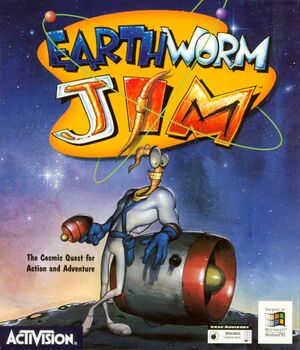 |
|
| Developers | |
|---|---|
| Shiny Entertainment | |
| Windows | Kinesoft |
| Publishers | |
| Activision | |
| Playmates Interactive Entertainment | |
| Release dates | |
| Windows | November 30, 1995 |
| Taxonomy | |
| Monetization | One-time game purchase |
| Modes | Singleplayer |
| Pacing | Real-time |
| Perspectives | Side view |
| Controls | Direct control |
| Genres | Platform |
| Series | Earthworm Jim |
| Earthworm Jim | |
|---|---|
| Earthworm Jim: Special Edition | 1995 |
| Earthworm Jim | 1996 |
| Earthworm Jim 2 | 1996 |
| Earthworm Jim 3D | 2000 |
Key points
- Port of the Sega CD/Mega-CD Special Edition of the game which contained an exclusive level, a few extended levels, alternate endings, and CD quality music.
- Running the game properly on modern Windows will require a few steps and workarounds, even if it does run mostly fine out of the box. See Issues fixed.
- Runs on par with the Mega Drive/Genesis version; far faster and smoother than the DOS PC port.
- Improved visuals and sound effects over the Sega CD/Mega-CD version.
- A couple of short audio cues were removed, replaced by lower quality versions, or are incomplete; e.g. the victory and failure music that plays at the end of Andy Asteroids, the voice at the title screen, and the bad ending speech.
- A few visual effects are absent relative to the Sega CD version; eg. the foreground fog in What the Heck, the darkness vignette in Intestinal Distress, and the distortion effect in Down the Tubes/Tube Race.
Availability
| Source | DRM | Notes | Keys | OS |
|---|---|---|---|---|
| Retail | Runs directly off of the disc, uses Redbook audio for music. Can run off of your hard drive if you copy the files over, but the disc is still required for DRM and music. |
Game data
Configuration file(s) location
| System | Location |
|---|---|
| Windows | HKEY_LOCAL_MACHINE\SOFTWARE\Wow6432Node\Activision\Earthworm[Note 1] |
Save game data location
| System | Location |
|---|---|
| Windows | HKEY_LOCAL_MACHINE\SOFTWARE\Wow6432Node\Activision\Earthworm[Note 1] |
Video
| Graphics feature | State | Notes | |
|---|---|---|---|
| Widescreen resolution | 320x224 and 640x448, shown as 640x480, are selectable. Custom resolutions can be set by editing Window_SizeX and Window_SizeY in the registry, or manually dragging the resize handle of the window, but any sizes other than 320x224 are simply scaled from that. | ||
| Multi-monitor | |||
| Ultra-widescreen | |||
| 4K Ultra HD | |||
| Field of view (FOV) | |||
| Windowed | Game always runs in a window. | ||
| Borderless fullscreen windowed | See the glossary page for potential workarounds. | ||
| Anisotropic filtering (AF) | |||
| Anti-aliasing (AA) | |||
| High-fidelity upscaling | See the glossary page for potential workarounds. | ||
| Vertical sync (Vsync) | See the glossary page for potential workarounds. | ||
| 60 FPS and 120+ FPS | No fps cap | ||
| High dynamic range display (HDR) | |||
Input
| Keyboard and mouse | State | Notes |
|---|---|---|
| Remapping | ||
| Mouse acceleration | ||
| Mouse sensitivity | ||
| Mouse input in menus | ||
| Mouse Y-axis inversion | ||
| Controller | ||
| Controller support | Uses DirectInput, XInput controllers may experience issues. | |
| Full controller support | ||
| Controller remapping | Only the action buttons can be remapped. | |
| Controller sensitivity | ||
| Controller Y-axis inversion |
| Controller types |
|---|
| XInput-compatible controllers |
|---|
| PlayStation controllers |
|---|
| Generic/other controllers | ||
|---|---|---|
| Button prompts |
| Additional information | ||
|---|---|---|
| Controller hotplugging | ||
| Haptic feedback | ||
| Digital movement supported | ||
| Simultaneous controller+KB/M |
Audio
| Audio feature | State | Notes |
|---|---|---|
| Separate volume controls | ||
| Surround sound | ||
| Subtitles | ||
| Closed captions | ||
| Mute on focus lost | The game pauses, and any CD music stops playing when focus is lost. | |
| Royalty free audio | ||
| Red Book CD audio | On Windows, CD music might not play correctly; see the troubleshooting guide for solutions. |
Localizations
| Language | UI | Audio | Sub | Notes |
|---|---|---|---|---|
| English | Language options are given in the options menu, but they only change the language of the options menus. |
Issues fixed
Music doesn't play/"Earthworm Jim cannot detect audio tracks" error
| Change drive letter/path for CD or .ISO image to "A:"[citation needed] |
|---|
|
Music doesn't loop
| Pause and unpause the game[citation needed] |
|---|
|
No sound effects play/game crashes at the title screen
| Set compatibility mode to Windows 95 and replace WAIL32.DLL[1] |
|---|
|
Graphics are not displayed properly
| Run the game in 256 color mode[citation needed] |
|---|
Notes
|
Other information
API
| Executable | 32-bit | 64-bit | Notes |
|---|---|---|---|
| Windows |
System requirements
| Windows | ||
|---|---|---|
| Minimum | ||
| Operating system (OS) | 95 | |
| Processor (CPU) | 486/66 MHz | |
| System memory (RAM) | 8 MB | |
| Hard disk drive (HDD) | ||
| Video card (GPU) | VESA Local Bus or PCI Video 256-Color SVGA Card |
|
| Sound (audio device) | Sound Card | |
| Other | 2x CD-ROM | |
Notes
- ↑ 1.0 1.1 Applications writing to
HKEY_LOCAL_MACHINE\SOFTWAREwill be redirected to other locations based on various criterias, see the glossary page for more details.
References
- ↑ Play Old PC Games - Earthworm Jim - Special Edition - last accessed on May 2023
