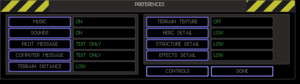Difference between revisions of "Earthsiege 2"
(→Save game data location: added save path) |
|||
| (41 intermediate revisions by 12 users not shown) | |||
| Line 5: | Line 5: | ||
{{Infobox game/row/developer|Dynamix}} | {{Infobox game/row/developer|Dynamix}} | ||
|publishers = | |publishers = | ||
| − | {{Infobox game/row/publisher|Sierra | + | {{Infobox game/row/publisher|Sierra On-Line|Retail}} |
| + | {{Infobox game/row/publisher|Hi-Rez Studios|Digital}} | ||
|engines = | |engines = | ||
|release dates= | |release dates= | ||
| − | {{Infobox game/row/date|Windows|1996}} | + | {{Infobox game/row/date|Windows|March 19, 1996}} |
| + | {{Infobox game/row/date|Windows 3.x|March 19, 1996}} | ||
| + | |taxonomy = | ||
| + | {{Infobox game/row/taxonomy/monetization | Freeware }} | ||
| + | {{Infobox game/row/taxonomy/microtransactions | }} | ||
| + | {{Infobox game/row/taxonomy/modes | Singleplayer }} | ||
| + | {{Infobox game/row/taxonomy/pacing | Real-time }} | ||
| + | {{Infobox game/row/taxonomy/perspectives | First-person, Third-person }} | ||
| + | {{Infobox game/row/taxonomy/controls | Direct control }} | ||
| + | {{Infobox game/row/taxonomy/genres | Vehicle combat }} | ||
| + | {{Infobox game/row/taxonomy/sports | }} | ||
| + | {{Infobox game/row/taxonomy/vehicles | Robot }} | ||
| + | {{Infobox game/row/taxonomy/art styles | Stylized }} | ||
| + | {{Infobox game/row/taxonomy/themes | Sci-fi }} | ||
| + | {{Infobox game/row/taxonomy/series | Metaltech }} | ||
|steam appid = | |steam appid = | ||
| − | |gogcom | + | |gogcom id = |
| + | |hltb = 13003 | ||
| + | |strategywiki = | ||
| + | |mobygames = 327 | ||
|wikipedia = Earthsiege 2 | |wikipedia = Earthsiege 2 | ||
|winehq = | |winehq = | ||
| + | |license = former commercial | ||
}} | }} | ||
| − | |||
| − | + | {{Introduction | |
| − | {{ | + | |introduction = |
| + | |||
| + | |release history = The game was re-released for free by [[Company:Hi-Rez Studios|Hi-Rez Studios]] in 2015. | ||
| + | |||
| + | |current state = | ||
| + | }} | ||
==Availability== | ==Availability== | ||
{{Availability| | {{Availability| | ||
| − | {{Availability/row| Retail | | unknown | | | Windows }} | + | {{Availability/row| Retail | | unknown | | | Windows 3.x, Windows }} |
| − | {{Availability/row| official | | + | {{Availability/row| official | https://www.tribesuniverse.com/ | DRM-free | Free download. Does not include music. | | Windows }} |
}} | }} | ||
==Essential improvements== | ==Essential improvements== | ||
===Skip 256 color warning=== | ===Skip 256 color warning=== | ||
| − | + | {{Fixbox|description=Set {{file|ES.EXE}} to run in [[Windows Compatibility Mode#Run in 256 Colours (XP/Vista/7)|256 color mode]]|ref=|fix= | |
| + | }} | ||
| + | |||
| + | ===Modern Windows installer=== | ||
| + | <!-- DO NOT PROVIDE A DIRECT LINK - The Sierra Help Pages strictly forbids hotlinking (aka direct linking), and will render a direct link inoperable. --> | ||
| + | The [http://sierrahelp.com/Patches-Updates/NewSierraInstallers.html#M Sierrahelp Earthsiege 2 Installer] automatically applies the latest patch, rips (or downloads) all of the music tracks in high quality MP3 to play and loop in-game properly, and adds a no-CD patch. | ||
| + | {{++}} Works with the freeware release. | ||
==Game data== | ==Game data== | ||
===Configuration file(s) location=== | ===Configuration file(s) location=== | ||
{{Game data| | {{Game data| | ||
| − | {{Game data/ | + | {{Game data/config|Windows|{{p|game}}\DATA\*.cfg}} |
}} | }} | ||
===Save game data location=== | ===Save game data location=== | ||
{{Game data| | {{Game data| | ||
| − | {{Game data/ | + | {{Game data/saves|Windows|{{p|game}}\SAV\}} |
}} | }} | ||
| − | ==Video | + | ==Video== |
{{Image|Earthsiege 2 launcher settings.png|General settings (launcher).}} | {{Image|Earthsiege 2 launcher settings.png|General settings (launcher).}} | ||
{{Image|Earthsiege 2 in-game settings.png|General settings (in-game).}} | {{Image|Earthsiege 2 in-game settings.png|General settings (in-game).}} | ||
| − | {{Video | + | {{Video |
| − | |wsgf link = | + | |wsgf link = https://www.wsgf.org/dr/earthsiege-2/en |
| − | |widescreen wsgf award = | + | |widescreen wsgf award = unsupported |
| − | |multimonitor wsgf award = | + | |multimonitor wsgf award = unsupported |
| − | |ultrawidescreen wsgf award = | + | |ultrawidescreen wsgf award = unsupported |
| − | |4k ultra hd wsgf award = | + | |4k ultra hd wsgf award = unsupported |
|widescreen resolution = false | |widescreen resolution = false | ||
|widescreen resolution notes= Only supports 320x240 and 640x480. | |widescreen resolution notes= Only supports 320x240 and 640x480. | ||
| Line 67: | Line 96: | ||
|antialiasing = false | |antialiasing = false | ||
|antialiasing notes = | |antialiasing notes = | ||
| + | |upscaling = unknown | ||
| + | |upscaling tech = | ||
| + | |upscaling notes = | ||
|vsync = unknown | |vsync = unknown | ||
|vsync notes = | |vsync notes = | ||
| Line 73: | Line 105: | ||
|120 fps = unknown | |120 fps = unknown | ||
|120 fps notes = | |120 fps notes = | ||
| + | |hdr = unknown | ||
| + | |hdr notes = | ||
|color blind = unknown | |color blind = unknown | ||
|color blind notes = | |color blind notes = | ||
}} | }} | ||
| − | ==Input | + | ==Input== |
| − | {{Input | + | {{Input |
|key remap = false | |key remap = false | ||
|key remap notes = | |key remap notes = | ||
| Line 89: | Line 123: | ||
|invert mouse y-axis = unknown | |invert mouse y-axis = unknown | ||
|invert mouse y-axis notes = | |invert mouse y-axis notes = | ||
| + | |touchscreen = unknown | ||
| + | |touchscreen notes = | ||
|controller support = true | |controller support = true | ||
|controller support notes = | |controller support notes = | ||
| Line 99: | Line 135: | ||
|invert controller y-axis = unknown | |invert controller y-axis = unknown | ||
|invert controller y-axis notes= | |invert controller y-axis notes= | ||
| − | | | + | |xinput controllers = unknown |
| − | | | + | |xinput controllers notes = |
| − | |button prompts | + | |xbox prompts = unknown |
| − | |button prompts notes | + | |xbox prompts notes = |
| + | |impulse triggers = unknown | ||
| + | |impulse triggers notes = | ||
| + | |dualshock 4 = unknown | ||
| + | |dualshock 4 notes = | ||
| + | |dualshock prompts = unknown | ||
| + | |dualshock prompts notes = | ||
| + | |light bar support = unknown | ||
| + | |light bar support notes = | ||
| + | |dualshock 4 modes = unknown | ||
| + | |dualshock 4 modes notes = | ||
| + | |tracked motion controllers= unknown | ||
| + | |tracked motion controllers notes = | ||
| + | |tracked motion prompts = unknown | ||
| + | |tracked motion prompts notes = | ||
| + | |other controllers = unknown | ||
| + | |other controllers notes = | ||
| + | |other button prompts = unknown | ||
| + | |other button prompts notes= | ||
|controller hotplug = unknown | |controller hotplug = unknown | ||
|controller hotplug notes = | |controller hotplug notes = | ||
|haptic feedback = unknown | |haptic feedback = unknown | ||
|haptic feedback notes = | |haptic feedback notes = | ||
| − | | | + | |simultaneous input = unknown |
| − | | | + | |simultaneous input notes = |
| + | |steam input api = unknown | ||
| + | |steam input api notes = | ||
| + | |steam hook input = unknown | ||
| + | |steam hook input notes = | ||
| + | |steam input presets = unknown | ||
| + | |steam input presets notes = | ||
| + | |steam controller prompts = unknown | ||
| + | |steam controller prompts notes = | ||
| + | |steam cursor detection = unknown | ||
| + | |steam cursor detection notes = | ||
}} | }} | ||
| − | ==Audio | + | ==Audio== |
| − | {{Audio | + | {{Audio |
|separate volume = false | |separate volume = false | ||
|separate volume notes = On/off only. | |separate volume notes = On/off only. | ||
| Line 124: | Line 188: | ||
|mute on focus lost notes = | |mute on focus lost notes = | ||
|eax support = | |eax support = | ||
| − | |eax support notes = | + | |eax support notes = |
| + | |royalty free audio = unknown | ||
| + | |royalty free audio notes = | ||
| + | |red book cd audio = | ||
| + | |red book cd audio notes = | ||
}} | }} | ||
| Line 130: | Line 198: | ||
{{L10n/switch | {{L10n/switch | ||
|language = English | |language = English | ||
| − | |interface = | + | |interface = true |
| − | |audio = | + | |audio = true |
|subtitles = unknown | |subtitles = unknown | ||
|notes = | |notes = | ||
|fan = | |fan = | ||
| − | |||
}} | }} | ||
{{L10n/switch | {{L10n/switch | ||
|language = French | |language = French | ||
| − | |interface = | + | |interface = true |
|audio = unknown | |audio = unknown | ||
|subtitles = unknown | |subtitles = unknown | ||
|notes = | |notes = | ||
|fan = | |fan = | ||
| − | |||
}} | }} | ||
{{L10n/switch | {{L10n/switch | ||
|language = German | |language = German | ||
| − | |interface = | + | |interface = true |
|audio = unknown | |audio = unknown | ||
|subtitles = unknown | |subtitles = unknown | ||
|notes = | |notes = | ||
|fan = | |fan = | ||
| − | |||
}} | }} | ||
}} | }} | ||
==Issues fixed== | ==Issues fixed== | ||
| + | ==="VSHELL.EXE - Entry Point Not Found" error on launch=== | ||
| + | {{ii}} Error message: "The procedure entry point FT_Thunk could not be located in the dynamic link library". | ||
| + | |||
| + | {{Fixbox|description=Delete Earthsiege 2 DDRAW.DLL|ref=<ref name="refcheck Garrett">{{Refcheck|user=Garrett|date=2016-04-27|comment=}}</ref>|fix= | ||
| + | # Go to the installation folder. | ||
| + | # Delete or rename {{file|DDRAW.DLL}}. | ||
| + | }} | ||
| + | |||
==="You don't have enough virtual memory to run Earthsiege II" error on launch=== | ==="You don't have enough virtual memory to run Earthsiege II" error on launch=== | ||
| − | {{Fixbox| | + | {{Fixbox|description=Use Windows 95 compatibility mode|ref=<ref name="refcheck Garrett"/>|fix= |
| − | |||
Set the game to run in [[Windows Compatibility Mode|Windows 95 compatibility mode]]. | Set the game to run in [[Windows Compatibility Mode|Windows 95 compatibility mode]]. | ||
| + | }} | ||
| + | |||
| + | ===Game refuses to run under Windows 10=== | ||
| + | {{Fixbox|description=See [[Windows 10#DirectDraw is broken|DirectDraw is broken]]|ref=<ref>{{Refcheck|user=Expack3|date=2016-03-01}}</ref>}} | ||
| + | |||
| + | ==Other information== | ||
| + | ===API=== | ||
| + | {{API | ||
| + | |direct3d versions = | ||
| + | |direct3d notes = | ||
| + | |directdraw versions = | ||
| + | |directdraw notes = | ||
| + | |opengl versions = | ||
| + | |opengl notes = | ||
| + | |glide versions = | ||
| + | |glide notes = | ||
| + | |software mode = | ||
| + | |software mode notes = | ||
| + | |mantle support = | ||
| + | |mantle support notes = | ||
| + | |metal support = | ||
| + | |metal support notes = | ||
| + | |vulkan versions = | ||
| + | |vulkan notes = | ||
| + | |dos modes = | ||
| + | |dos modes notes = | ||
| + | |shader model versions = | ||
| + | |shader model notes = | ||
| + | |windows 32-bit exe = true | ||
| + | |windows 64-bit exe = false | ||
| + | |windows arm app = unknown | ||
| + | |windows exe notes = | ||
| + | |macos intel 32-bit app = | ||
| + | |macos intel 64-bit app = | ||
| + | |macos arm app = unknown | ||
| + | |macos app notes = | ||
| + | |linux 32-bit executable= | ||
| + | |linux 64-bit executable= | ||
| + | |linux arm app = unknown | ||
| + | |linux executable notes = | ||
}} | }} | ||
==System requirements== | ==System requirements== | ||
{{System requirements | {{System requirements | ||
| − | |OSfamily = Windows | + | |OSfamily = Windows 3.x |
| − | |minOS = | + | |minOS = 3.1 |
| − | |minCPU = | + | |minCPU = 486 DX2 66 Mhz |
| − | |minRAM = | + | |minRAM = 8 MB |
| − | |minHD = | + | |minHD = 16 MB |
|minGPU = | |minGPU = | ||
Latest revision as of 15:12, 12 August 2023
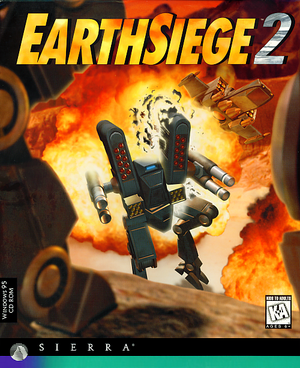 |
|
| Developers | |
|---|---|
| Dynamix | |
| Publishers | |
| Retail | Sierra On-Line |
| Digital | Hi-Rez Studios |
| Release dates | |
| Windows | March 19, 1996 |
| Windows 3.x | March 19, 1996 |
| Taxonomy | |
| Monetization | Freeware |
| Modes | Singleplayer |
| Pacing | Real-time |
| Perspectives | First-person, Third-person |
| Controls | Direct control |
| Genres | Vehicle combat |
| Vehicles | Robot |
| Art styles | Stylized |
| Themes | Sci-fi |
| Series | Metaltech |
| Metaltech | |
|---|---|
| Metaltech: Earthsiege | 1994 |
| Metaltech: Battledrome | 1994 |
| Earthsiege 2 | 1996 |
| Starsiege | 1999 |
| Tribes (series) | |
Earthsiege 2 is a singleplayer first-person and third-person vehicle combat game in the Metaltech series.
The game was re-released for free by Hi-Rez Studios in 2015.
Availability
| Source | DRM | Notes | Keys | OS |
|---|---|---|---|---|
| Retail | ||||
| Official website | Free download. Does not include music. |
Essential improvements
Skip 256 color warning
Set ES.EXE to run in 256 color mode
|
|---|
Modern Windows installer
The Sierrahelp Earthsiege 2 Installer automatically applies the latest patch, rips (or downloads) all of the music tracks in high quality MP3 to play and loop in-game properly, and adds a no-CD patch.
- Works with the freeware release.
Game data
Configuration file(s) location
| System | Location |
|---|---|
| Windows | <path-to-game>\DATA\*.cfg[Note 1] |
Save game data location
| System | Location |
|---|---|
| Windows | <path-to-game>\SAV\[Note 1] |
Video
| Graphics feature | State | WSGF | Notes |
|---|---|---|---|
| Widescreen resolution | Only supports 320x240 and 640x480. | ||
| Multi-monitor | |||
| Ultra-widescreen | |||
| 4K Ultra HD | |||
| Field of view (FOV) | |||
| Windowed | Set in options or toggle with Alt+↵ Enter. | ||
| Borderless fullscreen windowed | See the glossary page for potential workarounds. | ||
| Anisotropic filtering (AF) | See the glossary page for potential workarounds. | ||
| Anti-aliasing (AA) | See the glossary page for potential workarounds. | ||
| Vertical sync (Vsync) | |||
| 60 FPS and 120+ FPS | |||
Input
| Keyboard and mouse | State | Notes |
|---|---|---|
| Remapping | See the glossary page for potential workarounds. | |
| Mouse acceleration | ||
| Mouse sensitivity | ||
| Mouse input in menus | ||
| Mouse Y-axis inversion | ||
| Controller | ||
| Controller support | ||
| Full controller support | ||
| Controller remapping | ||
| Controller sensitivity | ||
| Controller Y-axis inversion |
| Controller types |
|---|
| XInput-compatible controllers |
|---|
| PlayStation controllers |
|---|
| Generic/other controllers |
|---|
| Additional information | ||
|---|---|---|
| Controller hotplugging | ||
| Haptic feedback | ||
| Digital movement supported | ||
| Simultaneous controller+KB/M |
Audio
| Audio feature | State | Notes |
|---|---|---|
| Separate volume controls | On/off only. | |
| Surround sound | ||
| Subtitles | ||
| Closed captions | ||
| Mute on focus lost | ||
| Royalty free audio |
Localizations
| Language | UI | Audio | Sub | Notes |
|---|---|---|---|---|
| English | ||||
| French | ||||
| German |
Issues fixed
"VSHELL.EXE - Entry Point Not Found" error on launch
- Error message: "The procedure entry point FT_Thunk could not be located in the dynamic link library".
| Delete Earthsiege 2 DDRAW.DLL[1] |
|---|
|
"You don't have enough virtual memory to run Earthsiege II" error on launch
| Use Windows 95 compatibility mode[1] |
|---|
|
Set the game to run in Windows 95 compatibility mode. |
Game refuses to run under Windows 10
| See DirectDraw is broken[2] |
|---|
Other information
API
| Executable | 16-bit | 32-bit | 64-bit | Notes |
|---|---|---|---|---|
| Windows | Windows 3.x version might be playable on a 64-bit OS using winevdm. |
System requirements
| Windows 3.x | ||
|---|---|---|
| Minimum | ||
| Operating system (OS) | 3.1 | |
| Processor (CPU) | 486 DX2 66 Mhz | |
| System memory (RAM) | 8 MB | |
| Hard disk drive (HDD) | 16 MB | |
Notes
- ↑ 1.0 1.1 When running this game without elevated privileges (Run as administrator option), write operations against a location below
%PROGRAMFILES%,%PROGRAMDATA%, or%WINDIR%might be redirected to%LOCALAPPDATA%\VirtualStoreon Windows Vista and later (more details).
References
- ↑ 1.0 1.1 Verified by User:Garrett on 2016-04-27
- ↑ Verified by User:Expack3 on 2016-03-01