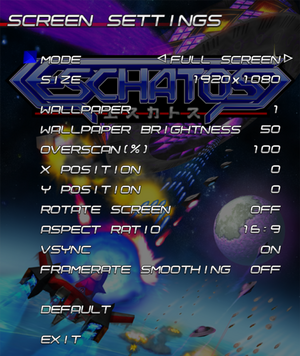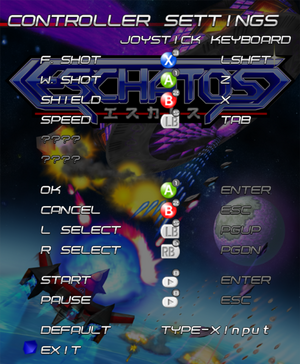Difference between revisions of "ESCHATOS"
From PCGamingWiki, the wiki about fixing PC games
(Corrected D3D version information) |
m (updated template usage) |
||
| Line 58: | Line 58: | ||
===[[Glossary:Save game cloud syncing|Save game cloud syncing]]=== | ===[[Glossary:Save game cloud syncing|Save game cloud syncing]]=== | ||
{{Save game cloud syncing | {{Save game cloud syncing | ||
| − | |discord | + | |discord = |
| − | |discord notes | + | |discord notes = |
| − | |epic games | + | |epic games launcher = |
| − | |epic games | + | |epic games launcher notes = |
| − | |gog galaxy | + | |gog galaxy = |
| − | |gog galaxy notes | + | |gog galaxy notes = |
| − | |origin | + | |origin = |
| − | |origin notes | + | |origin notes = |
| − | |steam cloud | + | |steam cloud = true |
| − | |steam cloud notes | + | |steam cloud notes = |
| − | | | + | |ubisoft connect = |
| − | | | + | |ubisoft connect notes = |
| − | |xbox cloud | + | |xbox cloud = |
| − | |xbox cloud notes | + | |xbox cloud notes = |
}} | }} | ||
| − | ==Video | + | ==Video== |
{{Image|ESCHATOS - Video settings.png|Video settings.}} | {{Image|ESCHATOS - Video settings.png|Video settings.}} | ||
| − | {{Video | + | {{Video |
|wsgf link = | |wsgf link = | ||
|widescreen wsgf award = | |widescreen wsgf award = | ||
| Line 115: | Line 115: | ||
</gallery> | </gallery> | ||
| − | ==Input | + | ==Input== |
{{Image|ESCHATOS - Remapping.png|Controller and keyboard remapping settings.}} | {{Image|ESCHATOS - Remapping.png|Controller and keyboard remapping settings.}} | ||
| − | {{Input | + | {{Input |
|key remap = false | |key remap = false | ||
|key remap notes = Minimal. Only F. Shot, W. Shot, Shield, and Speed keys are remappable while others such as movement are pre-defined and cannot be changed. | |key remap notes = Minimal. Only F. Shot, W. Shot, Shield, and Speed keys are remappable while others such as movement are pre-defined and cannot be changed. | ||
| Line 172: | Line 172: | ||
}} | }} | ||
| − | ==Audio | + | ==Audio== |
{{Image|ESCHATOS - Audio settings.png|Audio settings.}} | {{Image|ESCHATOS - Audio settings.png|Audio settings.}} | ||
| − | {{Audio | + | {{Audio |
|separate volume = true | |separate volume = true | ||
|separate volume notes = Music, Sound effects | |separate volume notes = Music, Sound effects | ||
Revision as of 09:58, 3 October 2021
This page is a stub: it lacks content and/or basic article components. You can help to expand this page
by adding an image or additional information.
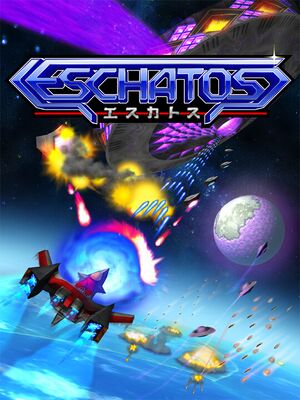 |
|
| Developers | |
|---|---|
| Qute | |
| Publishers | |
| Degica | |
| Release dates | |
| Windows | September 18, 2015 |
| Judgement Silversword | |
|---|---|
| ESCHATOS | 2015 |
| Judgement Silversword: Resurrection | 2015 |
Key points
- Judgement Silversword: Resurrection, originally bundled with the Xbox 360 version of ESCHATOS, is sold as a separate standalone game for PC.
- Runs at a higher resolution than the Xbox 360 version, features improved graphics, and extra visual effects are available from the start.
- Limited video settings and keyboard remapping options.
General information
- Official developer website (Japanese)
- Official game website (Japanese)
- Steam Community Discussions
Availability
| Source | DRM | Notes | Keys | OS |
|---|---|---|---|---|
| Steam |
DLC and expansion packs
| Name | Notes | |
|---|---|---|
| Original Soundtrack (Steam Edition) | The game's original soundtrack in lossless format. | |
| Arranged Sound Track | Adds an arranged soundtrack usable in-game and downloadable in MP3 and lossless formats. |
Game data
Configuration file(s) location
| System | Location |
|---|---|
| Windows | %APPDATA%\Qute\Eschatos\config.ini %APPDATA%\Qute\Eschatos\jss3.bin |
| Steam Play (Linux) | <SteamLibrary-folder>/steamapps/compatdata/378770/pfx/[Note 1] |
-
config.inistores video and system options. -
jss3.binstores save data as well as keyboard and controller bindings. - If you are playing the demo version of ESCHATOS, configuration files are stored under
%APPDATA%\Qute\Eschatos_Demo\instead.
Save game data location
| System | Location |
|---|---|
| Windows | %APPDATA%\Qute\Eschatos\jss3.bin |
| Steam Play (Linux) | <SteamLibrary-folder>/steamapps/compatdata/378770/pfx/[Note 1] |
-
jss3.binstores save data as well as keyboard and controller bindings.
Save game cloud syncing
| System | Native | Notes |
|---|---|---|
| Steam Cloud |
Video
| Graphics feature | State | Notes | |
|---|---|---|---|
| Widescreen resolution | The game was designed for vertical displays and can be rotated on its sides from the Options menu under Screen Settings for the intended presentation. | ||
| Multi-monitor | |||
| Ultra-widescreen | |||
| 4K Ultra HD | |||
| Field of view (FOV) | Fixed 2D and overhead perspective. | ||
| Windowed | Can also be toggled with Alt+↵ Enter. | ||
| Borderless fullscreen windowed | Use Borderless Gaming.[2] | ||
| Anisotropic filtering (AF) | See the glossary page for potential workarounds. | ||
| Anti-aliasing (AA) | FSAA option found in config.ini, but does not appear to be working.[3]Although MSAA can be hacked through your video card's control panel, but can cause some rendering side-effects.[4] FXAA is also hackable. |
||
| Vertical sync (Vsync) | V-sync and Frame-rate Smoothing option available. | ||
| 60 FPS | |||
| 120+ FPS | Locked at 60 FPS.[5] | ||
| High dynamic range display (HDR) | See the glossary page for potential alternatives. | ||
Input
| Keyboard and mouse | State | Notes |
|---|---|---|
| Remapping | Minimal. Only F. Shot, W. Shot, Shield, and Speed keys are remappable while others such as movement are pre-defined and cannot be changed. | |
| Mouse acceleration | ||
| Mouse sensitivity | ||
| Mouse input in menus | Mouse not used at all. | |
| Mouse Y-axis inversion | ||
| Controller | ||
| Controller support | XInput and DirectInput supported. | |
| Full controller support | ||
| Controller remapping | XInput and DirectInput controls are tied together by their respective button numbers. Analog stick and D-pad cannot be remapped. | |
| Controller sensitivity | ||
| Controller Y-axis inversion |
| Controller types |
|---|
| XInput-compatible controllers |
|---|
| PlayStation controllers |
|---|
| Generic/other controllers |
|---|
| Additional information | ||
|---|---|---|
| Button prompts | Xbox 360 prompts are used along with numbered prompts for their respective buttons. | |
| Controller hotplugging | ||
| Haptic feedback | No option for vibration feedback. | |
| Digital movement supported | ||
| Simultaneous controller+KB/M |
Audio
| Audio feature | State | Notes |
|---|---|---|
| Separate volume controls | Music, Sound effects | |
| Surround sound | ||
| Subtitles | No speech outside of narrator. | |
| Closed captions | ||
| Mute on focus lost |
Localizations
| Language | UI | Audio | Sub | Notes |
|---|---|---|---|---|
| English | ||||
| Japanese |
Other information
API
| Technical specs | Supported | Notes |
|---|---|---|
| Direct3D | 9Ex | |
| Shader Model support | 3.0 |
| Executable | 32-bit | 64-bit | Notes |
|---|---|---|---|
| Windows |
System requirements
| Windows | ||
|---|---|---|
| Minimum | Recommended | |
| Operating system (OS) | Vista, 7, 8, 8.1, 10 | |
| Processor (CPU) | Dual-core processor running at 2.0 GHz or higher | |
| System memory (RAM) | 2 GB | |
| Hard disk drive (HDD) | 1 GB | |
| Video card (GPU) | Nvidia GeForce 8600 AMD Radeon HD3600 Intel HD Graphics 3000 (cards supporting DirectX 9.0c and Shader Model 3.0) DirectX 9.0c compatible | Nvidia GeForce GTX 460 AMD Radeon HD5700 |
Notes
- ↑ 1.0 1.1 Notes regarding Steam Play (Linux) data:
- File/folder structure within this directory reflects the path(s) listed for Windows and/or Steam game data.
- Games with Steam Cloud support may also store data in
~/.steam/steam/userdata/<user-id>/378770/. - Use Wine's registry editor to access any Windows registry paths.
- The app ID (378770) may differ in some cases.
- Treat backslashes as forward slashes.
- See the glossary page for details on Windows data paths.
References
- ↑ Eschatos demo release & Hi Score challenge - Steam Community - last accessed on September 14, 2016
- ↑ Verified by User:AmethystViper on September 14, 2016
- Tested Borderless Gaming with the demo version and confirmed to work.
- ↑ Verified by User:AmethystViper on September 24, 2016
- Tried to enable FSAA in config.ini but appeared to not make a difference in video quality.
- ↑ Verified by User:AmethystViper on September 14, 2016
- Forced MSAA and found some slight rendering side-effects in the menus.
- ↑ Verified by User:AmethystViper on September 24, 2016
- Used Steam's built-in frame-rate counter to measure FPS without V-sync enabled.