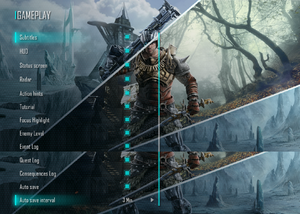Difference between revisions of "ELEX"
From PCGamingWiki, the wiki about fixing PC games
| (26 intermediate revisions by 10 users not shown) | |||
| Line 13: | Line 13: | ||
{{Infobox game/row/reception|IGDB| | }} | {{Infobox game/row/reception|IGDB| | }} | ||
|taxonomy = | |taxonomy = | ||
| − | {{Infobox game/row/taxonomy/monetization | }} | + | {{Infobox game/row/taxonomy/monetization | One-time game purchase }} |
| − | {{Infobox game/row/taxonomy/microtransactions | }} | + | {{Infobox game/row/taxonomy/microtransactions | None }} |
{{Infobox game/row/taxonomy/modes | Singleplayer }} | {{Infobox game/row/taxonomy/modes | Singleplayer }} | ||
{{Infobox game/row/taxonomy/pacing | }} | {{Infobox game/row/taxonomy/pacing | }} | ||
| − | {{Infobox game/row/taxonomy/perspectives | }} | + | {{Infobox game/row/taxonomy/perspectives | Third-person }} |
| − | {{Infobox game/row/taxonomy/controls | }} | + | {{Infobox game/row/taxonomy/controls | Direct control }} |
{{Infobox game/row/taxonomy/genres | RPG }} | {{Infobox game/row/taxonomy/genres | RPG }} | ||
{{Infobox game/row/taxonomy/sports | }} | {{Infobox game/row/taxonomy/sports | }} | ||
| Line 32: | Line 32: | ||
|hltb = 27129 | |hltb = 27129 | ||
|igdb = elex | |igdb = elex | ||
| − | |mobygames = | + | |lutris = elex |
| + | |mobygames = 97199 | ||
|strategywiki = | |strategywiki = | ||
|wikipedia = ELEX | |wikipedia = ELEX | ||
| Line 48: | Line 49: | ||
'''General information''' | '''General information''' | ||
| − | {{GOG.com links|1885888793| | + | {{GOG.com links|1885888793|elex_series|for game series}} |
{{mm}} [https://steamcommunity.com/app/411300/discussions/ Steam Community Discussions] | {{mm}} [https://steamcommunity.com/app/411300/discussions/ Steam Community Discussions] | ||
| Line 55: | Line 56: | ||
{{Availability/row| Retail | | Steam | | | Windows }} | {{Availability/row| Retail | | Steam | | | Windows }} | ||
{{Availability/row| Epic Games Store | elex | unknown | | | Windows }} | {{Availability/row| Epic Games Store | elex | unknown | | | Windows }} | ||
| − | {{Availability/row| GamersGate | | + | {{Availability/row| GamersGate | elex | Steam | | | Windows }} |
{{Availability/row| Gamesplanet | 3183-1 | Steam | | | Windows }} | {{Availability/row| Gamesplanet | 3183-1 | Steam | | | Windows }} | ||
{{Availability/row| GOG.com | elex | DRM-free | | | Windows }} | {{Availability/row| GOG.com | elex | DRM-free | | | Windows }} | ||
{{Availability/row| GMG | elex | Steam | | | Windows }} | {{Availability/row| GMG | elex | Steam | | | Windows }} | ||
{{Availability/row| Humble Store | elex | Steam | | | Windows }} | {{Availability/row| Humble Store | elex | Steam | | | Windows }} | ||
| − | |||
{{Availability/row| Steam | 411300 | Steam | | | Windows }} | {{Availability/row| Steam | 411300 | Steam | | | Windows }} | ||
| + | {{Availability/row| Origin | elex/elex | Origin | | | Windows | unavailable }} | ||
}} | }} | ||
==Essential improvements== | ==Essential improvements== | ||
===Skip intro videos=== | ===Skip intro videos=== | ||
| − | {{Fixbox|description=Skip intro videos|ref=<ref> | + | {{Fixbox|description=Skip intro videos|ref=<ref>{{Refurl|url=https://steamcommunity.com/sharedfiles/filedetails/?id=1172334525|title=Steam Community :: Guide :: Skip Intro Movies - Quick Guide|date=May 2023}}</ref>|fix= |
| − | # Go to | + | # Go to {{folder|{{p|game}}\data\extern\videos}}. |
| − | # Delete or rename | + | # Delete or rename {{file|logo_pb.bik}} and {{file|logo_thqnordic.bik}}. |
}} | }} | ||
| Line 86: | Line 87: | ||
===[[Glossary:Save game cloud syncing|Save game cloud syncing]]=== | ===[[Glossary:Save game cloud syncing|Save game cloud syncing]]=== | ||
{{Save game cloud syncing | {{Save game cloud syncing | ||
| − | |discord | + | |discord = unknown |
| − | |discord notes | + | |discord notes = |
| − | |epic games | + | |epic games launcher = true |
| − | |epic games | + | |epic games launcher notes = |
| − | |gog galaxy | + | |gog galaxy = true |
| − | |gog galaxy notes | + | |gog galaxy notes = |
| − | |origin | + | |origin = unknown |
| − | |origin notes | + | |origin notes = |
| − | |steam cloud | + | |steam cloud = true |
| − | |steam cloud notes | + | |steam cloud notes = |
| − | | | + | |ubisoft connect = |
| − | | | + | |ubisoft connect notes = |
| − | |xbox cloud | + | |xbox cloud = |
| − | |xbox cloud notes | + | |xbox cloud notes = |
}} | }} | ||
| − | ==Video | + | ==Video== |
{{Image|ELEX video settings.png|In-game video settings.}} | {{Image|ELEX video settings.png|In-game video settings.}} | ||
{{Image|ELEX graphics settings.png|In-game graphics settings.}} | {{Image|ELEX graphics settings.png|In-game graphics settings.}} | ||
| − | {{Video | + | {{Video |
|wsgf link = https://www.wsgf.org/dr/elex/en | |wsgf link = https://www.wsgf.org/dr/elex/en | ||
|widescreen wsgf award = gold | |widescreen wsgf award = gold | ||
| Line 129: | Line 130: | ||
|antialiasing = true | |antialiasing = true | ||
|antialiasing notes = [[FXAA]] and [[SMAA]], or [[TAA|T2x]] variants of these options. | |antialiasing notes = [[FXAA]] and [[SMAA]], or [[TAA|T2x]] variants of these options. | ||
| + | |upscaling = unknown | ||
| + | |upscaling tech = | ||
| + | |upscaling notes = | ||
|vsync = true | |vsync = true | ||
| − | |vsync notes = | + | |vsync notes = You must select 'Fullscreen Only' in the video options for Vsync to work. |
|60 fps = true | |60 fps = true | ||
|60 fps notes = | |60 fps notes = | ||
| Line 142: | Line 146: | ||
===[[Glossary:Frame rate (FPS)|High frame rate]]=== | ===[[Glossary:Frame rate (FPS)|High frame rate]]=== | ||
| − | {{Fixbox|description=Remove frame rate cap|ref=<ref> | + | {{Fixbox|description=Remove frame rate cap|ref=<ref>{{Refurl|url=https://steamcommunity.com/app/411300/discussions/0/1699417068295365640/|title=Anyone able to get above 120 FPS? :: ELEX General Discussions|date=May 2023}}</ref>|fix= |
# Open <code>ELEX.exe</code> with a hex editor such as [https://mh-nexus.de/en/hxd/ HxD]. | # Open <code>ELEX.exe</code> with a hex editor such as [https://mh-nexus.de/en/hxd/ HxD]. | ||
# Find bytes <code>2B 43 48 3B C8 <b><u>76</u></b> 08</code>. | # Find bytes <code>2B 43 48 3B C8 <b><u>76</u></b> 08</code>. | ||
| Line 151: | Line 155: | ||
}} | }} | ||
| − | ==Input | + | ==Input== |
{{Image|ELEX keyboard and mouse settings.png|In-game keyboard and mouse settings.}} | {{Image|ELEX keyboard and mouse settings.png|In-game keyboard and mouse settings.}} | ||
| − | {{Input | + | {{Input |
|key remap = hackable | |key remap = hackable | ||
|key remap notes = Several keys (Z, X, T, Space Bar, and 1-9 keys) are locked from editing. To change them, use [https://steamcommunity.com/app/411300/discussions/0/3071991790350691649/ ELEX KeyBinder] | |key remap notes = Several keys (Z, X, T, Space Bar, and 1-9 keys) are locked from editing. To change them, use [https://steamcommunity.com/app/411300/discussions/0/3071991790350691649/ ELEX KeyBinder] | ||
| Line 221: | Line 225: | ||
</gallery> | </gallery> | ||
| − | ==Audio | + | ==Audio== |
{{Image|ELEX audio settings.png|In-game audio settings.}} | {{Image|ELEX audio settings.png|In-game audio settings.}} | ||
| − | {{Audio | + | {{Audio |
|separate volume = true | |separate volume = true | ||
|separate volume notes = Main, Voice, Environment, Effects, and Music. | |separate volume notes = Main, Voice, Environment, Effects, and Music. | ||
| Line 235: | Line 239: | ||
|mute on focus lost notes = | |mute on focus lost notes = | ||
|eax support = | |eax support = | ||
| − | |eax support notes = | + | |eax support notes = |
| + | |royalty free audio = unknown | ||
| + | |royalty free audio notes = | ||
}} | }} | ||
| Line 294: | Line 300: | ||
|notes = | |notes = | ||
|fan = | |fan = | ||
| + | }} | ||
| + | {{L10n/switch | ||
| + | |language = Portuguese | ||
| + | |interface = hackable | ||
| + | |audio = false | ||
| + | |subtitles = hackable | ||
| + | |notes = [https://tribogamer.com/downloads/2177_elex-traducao-by-drymay.html Fan translation by Drymay.] | ||
| + | |fan = true | ||
}} | }} | ||
{{L10n/switch | {{L10n/switch | ||
| Line 337: | Line 351: | ||
|native 3d notes = | |native 3d notes = | ||
|nvidia 3d vision = hackable | |nvidia 3d vision = hackable | ||
| − | |nvidia 3d vision notes = See [ | + | |nvidia 3d vision notes = See [https://helixmod.blogspot.com/2019/01/elex-3dv-ready-fix-by-mx-2-v10.html ELEX 3DV-Ready Fix by MX-2 V1.20]. |
|tridef 3d = unknown | |tridef 3d = unknown | ||
|tridef 3d notes = | |tridef 3d notes = | ||
| Line 372: | Line 386: | ||
==Issues fixed== | ==Issues fixed== | ||
===Can't save or load games=== | ===Can't save or load games=== | ||
| − | {{Fixbox|description=Fix savegame bug|ref=<ref> | + | {{Fixbox|description=Fix savegame bug|ref=<ref>{{Refurl|url=https://steamcommunity.com/sharedfiles/filedetails/?id=1172504925|title=Steam Community :: Guide :: How to fix the savegame bug|date=May 2023}}</ref>|fix= |
# Go to <code>{{p|game}}\data\ini\</code>. | # Go to <code>{{p|game}}\data\ini\</code>. | ||
# Open <code>mount_packed.xml</code>. | # Open <code>mount_packed.xml</code>. | ||
# Change <code>PhysicalPath="$(savedgames)/ELEX/SaveGames"</code> to <code>PhysicalPath="$(localappdata)/ELEX/SaveGames"</code>. | # Change <code>PhysicalPath="$(savedgames)/ELEX/SaveGames"</code> to <code>PhysicalPath="$(localappdata)/ELEX/SaveGames"</code>. | ||
# Go to <code>{{p|localappdata}}\ELEX\</code> and create a <code>SaveGames</code> folder there. | # Go to <code>{{p|localappdata}}\ELEX\</code> and create a <code>SaveGames</code> folder there. | ||
| + | }} | ||
| + | ===Mouse and keyboard prompts when using controller=== | ||
| + | {{Fixbox|description=Don't press buttons early|ref=<ref>{{Refurl|url=https://steamcommunity.com/app/411300/discussions/0/1479856439023491289/#c1620599015912623796|title=Steam Community|date=April 2024}}</ref>|fix= | ||
| + | # Do not press any controller buttons when the game is loading up, before the '''Press Any Button''' text is visible. | ||
}} | }} | ||
| Line 383: | Line 401: | ||
{{API | {{API | ||
|direct3d versions = 11 | |direct3d versions = 11 | ||
| − | |direct3d notes = | + | |direct3d notes = |
|directdraw versions = | |directdraw versions = | ||
|directdraw notes = | |directdraw notes = | ||
| Line 400: | Line 418: | ||
|shader model versions = | |shader model versions = | ||
|shader model notes = | |shader model notes = | ||
| − | |windows 32-bit exe = | + | |windows 32-bit exe = false |
|windows 64-bit exe = true | |windows 64-bit exe = true | ||
| + | |windows arm app = false | ||
|windows exe notes = | |windows exe notes = | ||
| − | |macos 32-bit app | + | |macos intel 32-bit app = |
| − | |macos 64-bit app | + | |macos intel 64-bit app = |
| + | |macos arm app = unknown | ||
|macos app notes = | |macos app notes = | ||
|linux 32-bit executable= | |linux 32-bit executable= | ||
|linux 64-bit executable= | |linux 64-bit executable= | ||
| + | |linux arm app = unknown | ||
|linux executable notes = | |linux executable notes = | ||
}} | }} | ||
| Line 455: | Line 476: | ||
{{References}} | {{References}} | ||
| − | + | {{GOG.com Enhancement Project}} | |
Latest revision as of 22:07, 28 March 2024
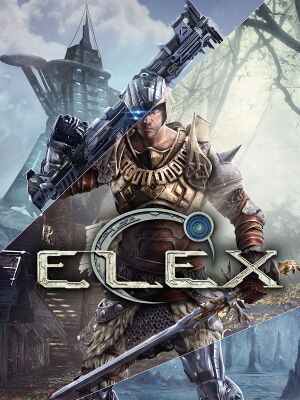 |
|
| Developers | |
|---|---|
| Piranha Bytes | |
| Publishers | |
| THQ Nordic | |
| Release dates | |
| Windows | October 17, 2017 |
| Reception | |
| Metacritic | 67 |
| OpenCritic | 61 |
| Taxonomy | |
| Monetization | One-time game purchase |
| Microtransactions | None |
| Modes | Singleplayer |
| Perspectives | Third-person |
| Controls | Direct control |
| Genres | RPG |
| Themes | Sci-fi, Fantasy |
| Series | ELEX |
| ELEX | |
|---|---|
| ELEX | 2017 |
| ELEX II | 2022 |
ELEX is a singleplayer third-person RPG game in the ELEX series.
General information
Availability
| Source | DRM | Notes | Keys | OS |
|---|---|---|---|---|
| Retail | ||||
| Epic Games Store | ||||
| GamersGate | ||||
| GOG.com | ||||
| Green Man Gaming | ||||
| Humble Store | ||||
| Steam | ||||
| Origin (unavailable) |
Essential improvements
Skip intro videos
| Skip intro videos[1] |
|---|
|
Game data
Configuration file(s) location
| System | Location |
|---|---|
| Windows | %LOCALAPPDATA%\ELEX\ |
| Steam Play (Linux) | <SteamLibrary-folder>/steamapps/compatdata/411300/pfx/[Note 1] |
Save game data location
| System | Location |
|---|---|
| Windows | %USERPROFILE%\Saved Games\ELEX\ |
| Steam Play (Linux) | <SteamLibrary-folder>/steamapps/compatdata/411300/pfx/[Note 1] |
Save game cloud syncing
| System | Native | Notes |
|---|---|---|
| Epic Games Launcher | ||
| GOG Galaxy | ||
| Origin | ||
| Steam Cloud |
Video
| Graphics feature | State | WSGF | Notes |
|---|---|---|---|
| Widescreen resolution | |||
| Multi-monitor | |||
| Ultra-widescreen | |||
| 4K Ultra HD | |||
| Field of view (FOV) | |||
| Windowed | |||
| Borderless fullscreen windowed | |||
| Anisotropic filtering (AF) | Up to 16x | ||
| Anti-aliasing (AA) | FXAA and SMAA, or T2x variants of these options. | ||
| Vertical sync (Vsync) | You must select 'Fullscreen Only' in the video options for Vsync to work. | ||
| 60 FPS and 120+ FPS | Frame rate is capped at 122 FPS. See High frame rate. | ||
| High dynamic range display (HDR) | See the glossary page for potential alternatives. | ||
High frame rate
| Remove frame rate cap[2] |
|---|
Notes
|
Input
| Keyboard and mouse | State | Notes |
|---|---|---|
| Remapping | Several keys (Z, X, T, Space Bar, and 1-9 keys) are locked from editing. To change them, use ELEX KeyBinder | |
| Mouse acceleration | No acceleration. | |
| Mouse sensitivity | ||
| Mouse input in menus | ||
| Mouse Y-axis inversion | ||
| Controller | ||
| Controller support | ||
| Full controller support | ||
| Controller remapping | See the glossary page for potential workarounds. | |
| Controller sensitivity | ||
| Controller Y-axis inversion | X-axis inversion available as well. |
| Controller types |
|---|
| XInput-compatible controllers | ||
|---|---|---|
| Xbox button prompts | ||
| Impulse Trigger vibration |
| PlayStation controllers | See the glossary page for potential workarounds. |
|---|
| Generic/other controllers |
|---|
| Additional information | ||
|---|---|---|
| Controller hotplugging | ||
| Haptic feedback | Can be disabled. | |
| Digital movement supported | ||
| Simultaneous controller+KB/M | HUD automatically switches based on last input, causing HUD flickering if both controller and KB/M are used at the same time. |
Audio
| Audio feature | State | Notes |
|---|---|---|
| Separate volume controls | Main, Voice, Environment, Effects, and Music. | |
| Surround sound | ||
| Subtitles | ||
| Closed captions | ||
| Mute on focus lost | ||
| Royalty free audio |
Localizations
| Language | UI | Audio | Sub | Notes |
|---|---|---|---|---|
| English | ||||
| Simplified Chinese | ||||
| Czech | ||||
| French | ||||
| German | ||||
| Italian | ||||
| Polish | ||||
| Portuguese | Fan translation by Drymay. | |||
| Russian | ||||
| Spanish |
Change language
- Using Steam or GOG Galaxy, the language can be changed via the game properties.
- When not using GOG Galaxy, or if voices and subtitles should be in a different language, see the fix below.
| Change voice and subtitle language[3] |
|---|
|
VR support
| 3D modes | State | Notes | |
|---|---|---|---|
| Nvidia 3D Vision | See ELEX 3DV-Ready Fix by MX-2 V1.20. | ||
| vorpX | G3D, Z3D Officially supported game, see official vorpx game list. |
||
Issues fixed
Can't save or load games
| Fix savegame bug[4] |
|---|
|
Mouse and keyboard prompts when using controller
| Don't press buttons early[5] |
|---|
|
Other information
API
| Technical specs | Supported | Notes |
|---|---|---|
| Direct3D | 11 |
| Executable | 32-bit | 64-bit | Notes |
|---|---|---|---|
| Windows |
Middleware
| Middleware | Notes | |
|---|---|---|
| Physics | PhysX | |
| Audio | FMOD | |
| Interface | Iggy | |
| Cutscenes | Bink Video |
System requirements
| Windows | ||
|---|---|---|
| Minimum | Recommended | |
| Operating system (OS) | 7 | 8.1, 10 |
| Processor (CPU) | Intel Core i5-3570 AMD FX-6350 |
Intel Core i7-4790 AMD FX-8350 |
| System memory (RAM) | 8 GB | 16 GB |
| Hard disk drive (HDD) | 35 GB | |
| Video card (GPU) | Nvidia GeForce GTX 660 AMD Radeon HD 7850 2 GB of VRAM DirectX 11 compatible | Nvidia GeForce GTX 1060 AMD Radeon RX 480 3 GB (Nvidia), 4 GB (AMD) of VRAM |
| Sound (audio device) | DirectX compatible | |
- A 64-bit operating system is required.
Notes
- ↑ 1.0 1.1 Notes regarding Steam Play (Linux) data:
- File/folder structure within this directory reflects the path(s) listed for Windows and/or Steam game data.
- Games with Steam Cloud support may also store data in
~/.steam/steam/userdata/<user-id>/411300/. - Use Wine's registry editor to access any Windows registry paths.
- The app ID (411300) may differ in some cases.
- Treat backslashes as forward slashes.
- See the glossary page for details on Windows data paths.
References
- ↑ Steam Community :: Guide :: Skip Intro Movies - Quick Guide - last accessed on May 2023
- ↑ Anyone able to get above 120 FPS? :: ELEX General Discussions - last accessed on May 2023
- ↑ Verified by User:Waschbär on 2018-09-23
- ↑ Steam Community :: Guide :: How to fix the savegame bug - last accessed on May 2023
- ↑ Steam Community - last accessed on April 2024