Dungeon Defenders
From PCGamingWiki, the wiki about fixing PC games
This page may require cleanup to meet basic quality standards. You can help by modifying
the article. The discussion page may contain useful suggestions.
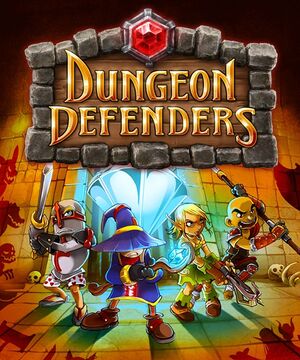 |
|
| Developers | |
|---|---|
| Trendy Entertainment | |
| Publishers | |
| Reverb Publishing | |
| Engines | |
| Unreal Engine 3 | |
| Release dates | |
| Windows | October 19, 2011 |
| macOS (OS X) | March 15, 2012 |
| Linux | December 19, 2012 |
Warnings
| Dungeon Defenders | |
|---|---|
| Dungeon Defenders | 2011 |
| Dungeon Defenders Eternity | 2014 |
| Dungeon Defenders II | 2017 |
| Dungeon Defenders: Awakened | 2020 |
Key points
- DRM-free version uses GameSpy for multi-player.
- The OS X and Linux versions of the game do not have a launcher, making certain features not easily configurable.
General information
Availability
- DLC is only available for the Steam version.
Game data
Configuration file(s) location
Template:Game data/rowTemplate:Game data/rowTemplate:Game data/rowTemplate:Game data/row
| System | Location |
|---|---|
| Steam Play (Linux) | <SteamLibrary-folder>/steamapps/compatdata/65800/pfx/[Note 1] |
Save game data location
Template:Game data/rowTemplate:Game data/rowTemplate:Game data/rowTemplate:Game data/row
| System | Location |
|---|---|
| Steam Play (Linux) | <SteamLibrary-folder>/steamapps/compatdata/65800/pfx/[Note 1] |
- This game follows the XDG Base Directory Specification on Linux.
Save game cloud syncing
| System | Native | Notes |
|---|---|---|
| Steam Cloud | Syncs save games. |
Video settings
Input settings
Audio settings
Issues fixed
Configuration tweaks
| Instructions |
|---|
Section: [SystemSettings]
| Setting Name | Better Quality Setting | High Quality Setting | Best Quality Setting | Notes |
|---|---|---|---|---|
| Trilinear | True | N/A | N/A | This entry will need to be manually entered - Ex. Trilinear=True |
| UseVsync | True | N/A | N/A | Forces Vertical sync (Vsync) |
| Fullscreen | True | N/A | N/A | Forces full screen mode |
| MaxAnisotropy | Default | 12 | 16 | none |
| MaxMultisamples | Default | 4 | 16 | none |
| bEnableBranchingPCFShadows | True | N/A | N/A | none |
| bAllowBetterModulatedShadows | True | N/A | N/A | none |
| bEnableForegroundShadowsOnWorld | True | N/A | N/A | none |
| bEnableForegroundSelfShadowing | True | N/A | N/A | none |
| ParticleLODBias | -1 | N/A | N/A | none |
Section: [TextureStreaming]
| Setting Name | Better Quality Setting | Notes |
|---|---|---|
| PoolSize | 320 | none |
| HysteresisLimit | 20 | none |
| DropMipLevelsLimit | 16 | none |
| StopIncreasingLimit | 12 | none |
| StopStreamingLimit | 8 | none |
| MinEvictSize | 12 | none |
| MinFudgeFactor | 0.5 | none |
| FudgeFactorIncreaseRateOfChange | 0.5 | none |
| FudgeFactorDecreaseRateOfChange | -0.4 | none |
| MinRequestedMipsToConsider | 11 | none |
| MinTimeToGuaranteeMinMipCount | 0 | none |
| MaxTimeToGuaranteeMinMipCount | 0 | none |
| UseTextureFileCache | True | none |
| LoadMapTimeLimit | 4.0 | none |
| LightmapStreamingFactor | 0.04 | none |
| MaxLightmapRadius | 2000.0 | none |
| AllowStreamingLightmaps | False | none |
Full Screen Split-Screen With Dual Monitors
| Instructions |
|---|
Connectivity Issues
- You may receive a message "Connection to host has been lost". This is a misleading error message indicating that you do not have DLC owned by the host.
System requirements
| Windows | ||
|---|---|---|
| Minimum | Recommended | |
| Operating system (OS) | XP | 7 |
| Processor (CPU) | 1 GHz Dual-core | Quad core Intel or AMD Phenom Quad core |
| System memory (RAM) | ||
| Hard disk drive (HDD) | 6 GB | |
| Video card (GPU) | ATI x1300 nVidia GeForce 6200 256 MB of VRAM | ATI HD4350 nVidia GeForce 100M |
| Controller | Xbox 360 controller | |
| macOS (OS X) | ||
|---|---|---|
| Minimum | ||
| Operating system (OS) | 10.6.3 | |
| Processor (CPU) | 1.3 GHz Intel | |
| System memory (RAM) | ||
| Hard disk drive (HDD) | 6 GB | |
| Video card (GPU) | 256 MB of VRAM OpenGL 2.1 compatible Shader model 3 support |
|
| Linux | ||
|---|---|---|
| Minimum | ||
| Operating system (OS) | Ubuntu 12.04 | |
| Processor (CPU) | 2 GHz | |
| System memory (RAM) | ||
| Hard disk drive (HDD) | 6 GB | |
| Video card (GPU) | ATI Radeon HD 2400 NVIDIA GeForce 7600 OpenGL 2.1 compatible |
|
Notes
- ↑ 1.0 1.1 Notes regarding Steam Play (Linux) data:
- File/folder structure within this directory reflects the path(s) listed for Windows and/or Steam game data.
- Games with Steam Cloud support may also store data in
~/.steam/steam/userdata/<user-id>/65800/. - Use Wine's registry editor to access any Windows registry paths.
- The app ID (65800) may differ in some cases.
- Treat backslashes as forward slashes.
- See the glossary page for details on Windows data paths.
