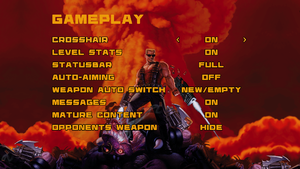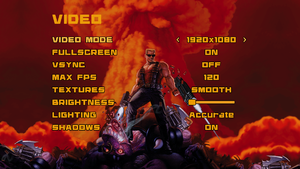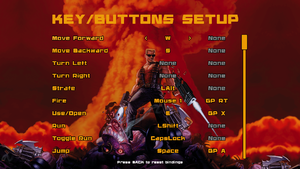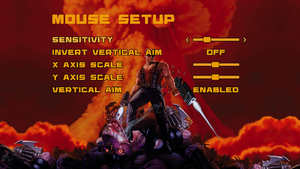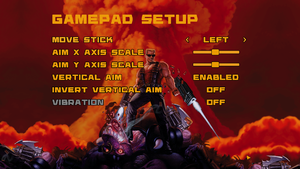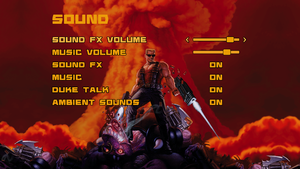Difference between revisions of "Duke Nukem 3D: Megaton Edition"
From PCGamingWiki, the wiki about fixing PC games
m (→Video settings: updated video settings template) |
|||
| (158 intermediate revisions by 39 users not shown) | |||
| Line 1: | Line 1: | ||
| − | {{Infobox | + | {{disambig||the original DOS version|[[Duke Nukem 3D]]}} |
| − | |cover | + | {{Infobox game |
| − | |developer | + | |cover = Duke Nukem 3D Megaton Edition cover.jpg |
| − | |publisher | + | |developers = |
| − | |engine | + | {{Infobox game/row/developer|General Arcade}} |
| − | |release dates | + | {{Infobox game/row/developer|3D Realms}} |
| + | |publishers = | ||
| + | {{Infobox game/row/publisher|Devolver Digital}} | ||
| + | |engines = | ||
| + | {{Infobox game/row/engine|Build}} | ||
| + | |release dates= | ||
| + | {{Infobox game/row/date|Windows|March 20, 2013}} | ||
| + | {{Infobox game/row/date|OS X|March 20, 2013}} | ||
| + | {{Infobox game/row/date|Linux|September 4, 2013}} | ||
| + | |reception = | ||
| + | {{Infobox game/row/reception|IGDB|duke-nukem-3d-megaton-edition|}} | ||
| + | |taxonomy = | ||
| + | {{Infobox game/row/taxonomy/monetization | One-time game purchase }} | ||
| + | {{Infobox game/row/taxonomy/microtransactions | None }} | ||
| + | {{Infobox game/row/taxonomy/modes | Singleplayer, Multiplayer }} | ||
| + | {{Infobox game/row/taxonomy/pacing | Real-time }} | ||
| + | {{Infobox game/row/taxonomy/perspectives | First-person }} | ||
| + | {{Infobox game/row/taxonomy/controls | Direct control }} | ||
| + | {{Infobox game/row/taxonomy/genres | Action, FPS, Shooter }} | ||
| + | {{Infobox game/row/taxonomy/sports | }} | ||
| + | {{Infobox game/row/taxonomy/vehicles | }} | ||
| + | {{Infobox game/row/taxonomy/art styles | }} | ||
| + | {{Infobox game/row/taxonomy/themes | Adult, North America, Sci-fi }} | ||
| + | {{Infobox game/row/taxonomy/series | Duke Nukem }} | ||
| + | |steam appid = 225140 | ||
| + | |gogcom id = | ||
| + | |hltb = 2919 | ||
| + | |lutris = duke-nukem-3d-megaton-edition | ||
| + | |strategywiki = Duke Nukem 3D: Megaton Edition | ||
| + | |mobygames = 60066 | ||
| + | |wikipedia = Duke Nukem 3D#PC versions | ||
| + | |winehq = 15063 | ||
| + | |license = commercial | ||
}} | }} | ||
| − | |||
| − | |||
| − | + | {{Introduction | |
| − | {{ | + | |introduction = |
| − | + | ||
| − | + | |release history = | |
| + | |||
| + | |current state = | ||
| + | }} | ||
'''General information''' | '''General information''' | ||
| − | {{ii}} [http://blog.pcgamingwiki.com/port-report/394/port-report-duke-3d-megaton-edition Port Report: Duke Nukem 3D: Megaton Edition] | + | {{ii}} [https://web.archive.org/web/20130401031626/http://blog.pcgamingwiki.com/port-report/394/port-report-duke-3d-megaton-edition Port Report: Duke Nukem 3D: Megaton Edition] |
| − | {{mm}} [ | + | {{mm}} [https://steamcommunity.com/app/225140/discussions/ Steam Community Discussions] |
| + | {{mm}} [https://forums.duke4.net/ Duke Nukem Fan Community] | ||
==Availability== | ==Availability== | ||
| − | {{Availability | + | {{Availability| |
| − | {{Availability | + | {{Availability/row| Steam | 225140 | Steam | | | Windows, OS X, Linux | unavailable }} |
| + | }} | ||
| + | {{--}} No longer available for purchase.<ref>{{Refurl|url=https://techraptor.net/content/duke-nukem-3d-megaton-edition-removed-from-stores|title=Duke Nukem 3D: Megaton Edition Removed From Stores - TechRaptor|date=2016-10-11}}</ref> | ||
| + | {{ii}} All versions require {{DRM|Steam}}. | ||
| + | |||
| + | ==Essential improvements== | ||
| + | ===Skip intro videos=== | ||
| + | {{Fixbox|description=Delete/rename video folder|ref=<ref name="refcheck Garrett">{{Refcheck|user=Garrett|date=July 2, 2014|comment=}}</ref>|fix= | ||
| + | # Go to {{file|{{p|game}}\gameroot|folder}} | ||
| + | # Delete or rename {{file|video|folder}}. | ||
| + | }} | ||
| + | |||
| + | ===Source ports=== | ||
| + | {{Source ports table|content= | ||
| + | {{Source ports table/row| xDuke | url=http://vision.gel.ulaval.ca/~klein/duke3d/ | Straight port from the original DOS release that only adds a console and the ability to load music packs. | Windows }} | ||
| + | {{Source ports table/row| hDuke | url=http://vision.gel.ulaval.ca/~klein/duke3d/ | Based off '''xDuke'''. Focused on multiplayer, it features extra parameters such as frag limit and an anti-cheat system. | Windows }} | ||
| + | {{Source ports table/row| nDuke | url=http://nduke.dukenukem.com.br/ | Base off '''xDuke'''. Similar to '''hDuke''', it also features a team deathmatch mode. | Windows }} | ||
| + | {{Source ports table/row| Icculus Duke3D | url=http://icculus.org/duke3d/ | Straight port from the original DOS release for all platforms. | Windows, OS X, Linux }} | ||
| + | {{Source ports table/row| BuildGDX | url=https://m210.duke4.net/index.php/downloads/download/8-java/53-buildgdx | Source port based on Java's libGDX framework. Adds high resolutions support, OpenGL renderer, and improved mouse controls. | ||
| + | Can run official addon and custom made campaings straight from the main menu without the need to use installers or replace any original files. Supports multiplayer. '''Discontinued'''. | Windows, Linux, OS X }} | ||
| + | {{Source ports table/row| NuBuildGDX | url=https://github.com/atsb/NuBuildGDX | Fork of '''BuildGDX''' aiming for stability, bug fixing and performance improvements. | Windows, OS X, Linux }} | ||
| + | {{Source ports table/row| EDuke32 | url=http://eduke32.com/ | Adds many modern features to Build engine such as high and widescreen resolution, dynamic lighting and shadows and expands the modding capabilities.<br />It doesn't properly support multiplayer yet. | Windows, OS X, Linux }} | ||
| + | {{Source ports table/row| EDuke32-OldMP | url=https://forums.duke4.net/topic/6523-eduke32-oldmp/ | A multiplayer branch of an old '''EDuke32''' build. | Windows }} | ||
}} | }} | ||
| + | {{ii}} All source ports (except later builds of EDuke32) will require to manually copy all {{file|*.GRP}} files and {{file|DUKE.RTS}} into their root folders. They are located in {{file|{{p|game}}\gameroot|folder}} and its {{file|addons|folder}} subfolder. | ||
==Game data== | ==Game data== | ||
| − | {{Game | + | {{Image|Duke Nukem 3D Megaton Edition General.png|In-game general settings.}} |
| − | {{Game | + | |
| − | {{Game | + | ===Configuration file(s) location=== |
| − | {{Game | + | {{Game data| |
| + | {{Game data/config|Windows|{{p|game}}\gameroot\duke3d.cfg|{{p|game}}\gameroot\duke3d-local.cfg}} | ||
| + | {{Game data/config|OS X|}} | ||
| + | {{Game data/config|Linux|{{p|game}}/gameroot/duke3d.cfg|{{p|game}}/gameroot/duke3d-local.cfg}} | ||
}} | }} | ||
| + | {{XDG|false}} | ||
| − | {{ | + | ===Save game data location=== |
| + | {{Game data| | ||
| + | {{Game data/saves|Windows|{{p|game}}\gameroot\*.sav}} | ||
| + | {{Game data/saves|OS X|}} | ||
| + | {{Game data/saves|Linux|{{p|game}}/gameroot/*.sav}} | ||
| + | {{Game data/saves|Steam|{{P|steam}}\userdata\{{p|uid}}\225140\}} | ||
| + | }} | ||
| − | === [[Save game cloud syncing]] === | + | ===[[Glossary:Save game cloud syncing|Save game cloud syncing]]=== |
| − | {{Save | + | {{Save game cloud syncing |
| − | | | + | |discord = |
| − | | | + | |discord notes = |
| − | | | + | |epic games launcher = |
| − | | | + | |epic games launcher notes = |
| − | | | + | |gog galaxy = |
| − | | | + | |gog galaxy notes = |
| − | | | + | |origin = |
| − | | | + | |origin notes = |
| − | | | + | |steam cloud = true |
| − | | | + | |steam cloud notes = |
| − | | | + | |ubisoft connect = |
| − | | | + | |ubisoft connect notes = |
| − | | | + | |xbox cloud = |
| − | | | + | |xbox cloud notes = |
}} | }} | ||
| − | ==Video | + | ==Video== |
| − | {{Video settings | + | {{Image|Duke Nukem 3D Megaton Edition Video.png|In-game video settings.}} |
| − | |wsgf link = | + | {{Video |
| − | |widescreen wsgf award = | + | |wsgf link = https://www.wsgf.org/dr/duke-nukem-3d-megaton-edition/en |
| − | |multimonitor wsgf award = | + | |widescreen wsgf award = limited |
| − | |ultrawidescreen wsgf award = | + | |multimonitor wsgf award = unsupported |
| − | |4k ultra hd wsgf award = | + | |ultrawidescreen wsgf award = limited |
| + | |4k ultra hd wsgf award = incomplete | ||
|widescreen resolution = true | |widescreen resolution = true | ||
| − | |widescreen resolution notes= | + | |widescreen resolution notes= A smaller vertical FOV than at 4:3. |
|multimonitor = false | |multimonitor = false | ||
| − | |multimonitor notes = | + | |multimonitor notes = Multi-monitor resolutions crash the game. |
| − | |ultrawidescreen = | + | |ultrawidescreen = limited |
| − | |ultrawidescreen notes = | + | |ultrawidescreen notes = {{term|Vert-}} scaling. |
| − | |4k ultra hd = | + | |4k ultra hd = false |
| − | |4k ultra hd notes = | + | |4k ultra hd notes = Supports resolutions up to 2560x1440. |
|fov = false | |fov = false | ||
|fov notes = | |fov notes = | ||
|windowed = true | |windowed = true | ||
|windowed notes = | |windowed notes = | ||
| − | |borderless windowed = | + | |borderless windowed = false |
|borderless windowed notes = | |borderless windowed notes = | ||
|anisotropic = false | |anisotropic = false | ||
| Line 75: | Line 143: | ||
|antialiasing = false | |antialiasing = false | ||
|antialiasing notes = | |antialiasing notes = | ||
| + | |upscaling = unknown | ||
| + | |upscaling tech = | ||
| + | |upscaling notes = | ||
|vsync = true | |vsync = true | ||
| − | |vsync notes = | + | |vsync notes = <ref>{{Refurl|url=https://store.steampowered.com/news/10345/|title=Duke Nukem 3D: Megaton Edition Update Released - Steam News for Duke Nukem 3D: Megaton Edition|date=17 May 2023}}</ref> |
| + | |60 fps = true | ||
| + | |60 fps notes = | ||
| + | |120 fps = true | ||
| + | |120 fps notes = | ||
| + | |hdr = false | ||
| + | |hdr notes = | ||
| + | |color blind = false | ||
| + | |color blind notes = | ||
| + | }} | ||
| + | |||
| + | ==Input== | ||
| + | {{Image|Duke Nukem 3D Megaton Edition Remapping.png|In-game key map settings.}} | ||
| + | {{Image|Duke Nukem 3D Megaton Edition Mouse.png|In-game mouse settings.}} | ||
| + | {{Image|Duke Nukem 3D Megaton Edition Gamepad.png|In-game gamepad settings.}} | ||
| + | {{Input | ||
| + | |key remap = true | ||
| + | |key remap notes = | ||
| + | |acceleration option = false | ||
| + | |acceleration option notes = Negative mouse acceleration is introduced when enabling VSync. Make sure to disable in-game VSync to avoid that. | ||
| + | |mouse sensitivity = true | ||
| + | |mouse sensitivity notes = Mouse has a dead zone when moving the mouse slowly | ||
| + | |mouse menu = true | ||
| + | |mouse menu notes = | ||
| + | |invert mouse y-axis = true | ||
| + | |invert mouse y-axis notes = | ||
| + | |touchscreen = unknown | ||
| + | |touchscreen notes = | ||
| + | |controller support = true | ||
| + | |controller support notes = Added in version 1.4.2.<ref>{{Refurl|url=https://steamcommunity.com/games/225140/announcements/detail/120796963940208177|title=Version 1.4.2 - Steam Community :: Group Announcements :: Duke Nukem 3D: Megaton Edition|date=17 May 2023}}</ref> | ||
| + | |full controller = true | ||
| + | |full controller notes = | ||
| + | |controller remap = true | ||
| + | |controller remap notes = | ||
| + | |controller sensitivity = true | ||
| + | |controller sensitivity notes= | ||
| + | |invert controller y-axis = true | ||
| + | |invert controller y-axis notes= | ||
| + | |xinput controllers = unknown | ||
| + | |xinput controllers notes = | ||
| + | |xbox prompts = unknown | ||
| + | |xbox prompts notes = | ||
| + | |impulse triggers = unknown | ||
| + | |impulse triggers notes = | ||
| + | |dualshock 4 = unknown | ||
| + | |dualshock 4 notes = | ||
| + | |dualshock prompts = unknown | ||
| + | |dualshock prompts notes = | ||
| + | |light bar support = unknown | ||
| + | |light bar support notes = | ||
| + | |dualshock 4 modes = unknown | ||
| + | |dualshock 4 modes notes = | ||
| + | |tracked motion controllers= unknown | ||
| + | |tracked motion controllers notes = | ||
| + | |tracked motion prompts = unknown | ||
| + | |tracked motion prompts notes = | ||
| + | |other controllers = unknown | ||
| + | |other controllers notes = | ||
| + | |other button prompts = unknown | ||
| + | |other button prompts notes= | ||
| + | |button prompts = false | ||
| + | |button prompts notes = | ||
| + | |controller hotplug = true | ||
| + | |controller hotplug notes = | ||
| + | |haptic feedback = true | ||
| + | |haptic feedback notes = | ||
| + | |simultaneous input = unknown | ||
| + | |simultaneous input notes = | ||
| + | }} | ||
| + | |||
| + | ==Audio== | ||
| + | {{Image|Duke Nukem 3D Megaton Edition Audio.png|In-game audio settings.}} | ||
| + | {{Audio | ||
| + | |separate volume = true | ||
| + | |separate volume notes = Added in 1.0.3 | ||
| + | |surround sound = true | ||
| + | |surround sound notes = | ||
| + | |subtitles = false | ||
| + | |subtitles notes = | ||
| + | |closed captions = false | ||
| + | |closed captions notes = | ||
| + | |mute on focus lost = true | ||
| + | |mute on focus lost notes = | ||
| + | |eax support = | ||
| + | |eax support notes = | ||
| + | |royalty free audio = always on | ||
| + | |royalty free audio notes = | ||
| + | }} | ||
| + | |||
| + | {{L10n|content= | ||
| + | {{L10n/switch | ||
| + | |language = English | ||
| + | |interface = true | ||
| + | |audio = true | ||
| + | |subtitles = false | ||
| + | |notes = | ||
| + | |fan = | ||
| + | }} | ||
| + | {{L10n/switch | ||
| + | |language = Croatian | ||
| + | |interface = hackable | ||
| + | |audio = false | ||
| + | |subtitles = false | ||
| + | |fan = true | ||
| + | |notes = Fan Translation [https://drive.google.com/file/d/17nXifupav5E_7iSo6D7gVeMjIP2GyVaO/view?usp=sharing Download]. | ||
| + | }} | ||
| + | }} | ||
| + | |||
| + | ==Network== | ||
| + | {{Network/Multiplayer | ||
| + | |local play = hackable | ||
| + | |local play players = 2 | ||
| + | |local play modes = Versus, Co-op | ||
| + | |local play notes = See [[#Local play|Local play]]. | ||
| + | |lan play = true | ||
| + | |lan play players = 8 | ||
| + | |lan play modes = Versus, Co-op | ||
| + | |lan play notes = See [[#Multiplayer frontends|Multiplayer frontends]] for extended features. | ||
| + | |online play = true | ||
| + | |online play players = 8 | ||
| + | |online play modes = Versus, Co-op | ||
| + | |online play notes = See [[#Multiplayer frontends|Multiplayer frontends]] for extended features. | ||
| + | |asynchronous = | ||
| + | |asynchronous notes = | ||
| + | }} | ||
| + | |||
| + | {{Network/Connections | ||
| + | |matchmaking = false | ||
| + | |matchmaking notes = | ||
| + | |p2p = true | ||
| + | |p2p notes = | ||
| + | |dedicated = false | ||
| + | |dedicated notes = | ||
| + | |self-hosting = true | ||
| + | |self-hosting notes = | ||
| + | |direct ip = false | ||
| + | |direct ip notes = | ||
| + | }}{{Network/Ports | ||
| + | |tcp = | ||
| + | |udp = | ||
| + | |upnp = | ||
| + | }} | ||
| + | |||
| + | ===[[Glossary:Local play|Local play]]=== | ||
| + | {{Fixbox|description=Splitscreen mod|ref=<ref>{{Refurl|url=https://forums.duke4.net/topic/1178-splitscreen-mod/page__hl__splitscreen|title=Splitscreen mod - Duke4.net Forums|date=17 May 2023}}</ref>|fix= | ||
| + | # Download [https://forums.duke4.net/topic/1178-splitscreen-mod/page__view__findpost__p__134218 this script file]. | ||
| + | # Download the EDuke32 build in [https://forums.duke4.net/topic/1178-splitscreen-mod/page__view__findpost__p__219541 this post] and follow the instructions. | ||
| + | # Execute EDuke32 and set '''Input Devices''' to '''Keyboard Only''', then exit. This will avoid mouse look to impede player 2 forward movement while keeping player 1 mouse look functional. | ||
| + | # Execute EDuke32 with the splitscreen parameters and remap player 2 keys in Control Settings. | ||
| + | }} | ||
| + | |||
| + | ==Issues fixed== | ||
| + | ===Nuclear Winter crashes during cutscenes=== | ||
| + | {{Fixbox|description=Run the game with the <code>-noanim</code> [[Glossary:Command line arguments|command line argument]] to disable cutscenes|ref=<ref>{{Refurl|url=https://steamcommunity.com/app/225140/discussions/2/648811126566981097/#c540733523846174369|title=Crash on Nuclear Winter :: Duke Nukem 3D: Megaton Edition Bug reports/Support|date=17 May 2023}}</ref>|fix= | ||
}} | }} | ||
| − | == | + | ===Display incorrectly scaled/cut off when using Windows display scaling=== |
| − | {{ | + | {{ii}} If the display scaling in Windows is set to something other than 100%, this game will not properly compensate for that as most games do. |
| − | | | + | |
| − | | | + | {{Fixbox|description=Enable scaling override for game executable|fix= |
| − | | | + | # Go to {{file|{{p|game}}\bin|folder}}. |
| − | | | + | # Right-click on {{file|sw.exe}} and select "Properties". |
| − | + | # Click "Change high DPI settings" button. | |
| − | + | # Check "Override high DPI scaling" checkbox. Ensure dropdown is set to "Application". | |
| + | # Hit "OK" to save changes. | ||
}} | }} | ||
| − | == | + | ==Other information== |
| − | + | ===API=== | |
| + | {{API | ||
| + | |direct3d versions = | ||
| + | |direct3d notes = | ||
| + | |directdraw versions = | ||
| + | |directdraw notes = | ||
| + | |opengl versions = true | ||
| + | |opengl notes = | ||
| + | |glide versions = | ||
| + | |glide notes = | ||
| + | |software mode = | ||
| + | |software mode notes = | ||
| + | |mantle support = | ||
| + | |mantle support notes = | ||
| + | |vulkan versions = | ||
| + | |vulkan notes = | ||
| + | |dos modes = | ||
| + | |dos modes notes = | ||
| + | |shader model versions = | ||
| + | |shader model notes = | ||
| + | |windows 32-bit exe = true | ||
| + | |windows 64-bit exe = hackable | ||
| + | |windows arm app = unknown | ||
| + | |windows exe notes = See [[#Source ports|Source ports]] for 64-bit. | ||
| + | |mac os x powerpc app = unknown | ||
| + | |macos intel 32-bit app = unknown | ||
| + | |macos intel 64-bit app = unknown | ||
| + | |macos arm app = unknown | ||
| + | |macos app notes = | ||
| + | |linux 32-bit executable= true | ||
| + | |linux 64-bit executable= unknown | ||
| + | |linux arm app = unknown | ||
| + | |linux executable notes = | ||
| + | }} | ||
| + | |||
| + | ===Middleware=== | ||
| + | {{Middleware | ||
| + | |physics = | ||
| + | |physics notes = | ||
| + | |audio = | ||
| + | |audio notes = | ||
| + | |interface = libRocket | ||
| + | |interface notes = | ||
| + | |input = | ||
| + | |input notes = | ||
| + | |cutscenes = | ||
| + | |cutscenes notes = | ||
| + | |multiplayer = Steamworks | ||
| + | |multiplayer notes= | ||
| + | }} | ||
==System requirements== | ==System requirements== | ||
| − | {{System | + | {{System requirements |
|OSfamily = Windows | |OSfamily = Windows | ||
| − | |minOS | + | |minOS = XP, Vista, 7 |
| − | | | + | |minCPU = 1.5 GHz |
| − | | | + | |minRAM = 512 MB |
| − | |minHD | + | |minHD = 400 MB |
| − | | | + | |minVRAM = 256 MB |
| − | | | + | |recCPU = 1.8 GHz |
| − | | | + | |recRAM = 1 GB |
}} | }} | ||
| − | {{System | + | {{System requirements |
| − | |OSfamily = | + | |OSfamily = OS X |
| − | |minOS | + | |minOS = 10.7 |
| − | | | + | |minCPU = 1.5 GHz |
| − | | | + | |minRAM = 1 GB |
| − | |minHD | + | |minHD = 400 MB |
| − | | | + | |minVRAM = 256 MB |
| − | |recOS | + | |recOS = 10.8 |
| − | | | + | |recCPU = 1.8 GHz |
| − | | | + | |recRAM = 2 GB |
| + | }} | ||
| + | |||
| + | {{System requirements | ||
| + | |OSfamily = Linux | ||
| + | |||
| + | |minOS = Ubuntu 12.04 | ||
| + | |minCPU = 1.5 GHz | ||
| + | |minRAM = 1 GB | ||
| + | |minHD = 400 MB | ||
| + | |minVRAM = 256 MB | ||
| + | |||
| + | |recCPU = 1.8 GHz | ||
| + | |recRAM = 2 GB | ||
}} | }} | ||
{{References}} | {{References}} | ||
| − | |||
| − | |||
| − | |||
Latest revision as of 23:51, 5 August 2023
For the original DOS version, see Duke Nukem 3D.
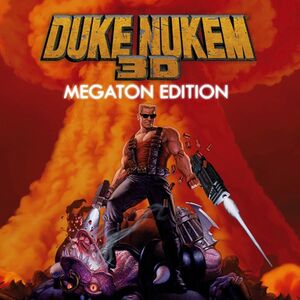 |
|
| Developers | |
|---|---|
| General Arcade | |
| 3D Realms | |
| Publishers | |
| Devolver Digital | |
| Engines | |
| Build | |
| Release dates | |
| Windows | March 20, 2013 |
| macOS (OS X) | March 20, 2013 |
| Linux | September 4, 2013 |
| Taxonomy | |
| Monetization | One-time game purchase |
| Microtransactions | None |
| Modes | Singleplayer, Multiplayer |
| Pacing | Real-time |
| Perspectives | First-person |
| Controls | Direct control |
| Genres | Action, FPS, Shooter |
| Themes | Adult, North America, Sci-fi |
| Series | Duke Nukem |
| Duke Nukem | |
|---|---|
| Duke Nukem | 1991 |
| Duke Nukem II | 1993 |
| Duke Nukem 3D | 1996 |
| Duke Nukem: Manhattan Project | 2002 |
| Duke Nukem Forever | 2011 |
| Duke Nukem 3D: Megaton Edition | 2013 |
| Duke Nukem 3D: 20th Anniversary World Tour | 2016 |
| Duke Nukem Forever (2001) | 2022 |
| Duke Nukem Forever: Restoration Project (unofficial) | Early access |
Duke Nukem 3D: Megaton Edition is a singleplayer and multiplayer first-person action, FPS and shooter game in the Duke Nukem series.
General information
Availability
| Source | DRM | Notes | Keys | OS |
|---|---|---|---|---|
| Steam (unavailable) |
Essential improvements
Skip intro videos
| Delete/rename video folder[2] |
|---|
|
Source ports
| Name | Description | |
|---|---|---|
| xDuke | Straight port from the original DOS release that only adds a console and the ability to load music packs. | |
| hDuke | Based off xDuke. Focused on multiplayer, it features extra parameters such as frag limit and an anti-cheat system. | |
| nDuke | Base off xDuke. Similar to hDuke, it also features a team deathmatch mode. | |
| Icculus Duke3D | Straight port from the original DOS release for all platforms. | |
| BuildGDX | Source port based on Java's libGDX framework. Adds high resolutions support, OpenGL renderer, and improved mouse controls. Can run official addon and custom made campaings straight from the main menu without the need to use installers or replace any original files. Supports multiplayer. Discontinued. | |
| NuBuildGDX | Fork of BuildGDX aiming for stability, bug fixing and performance improvements. | |
| EDuke32 | Adds many modern features to Build engine such as high and widescreen resolution, dynamic lighting and shadows and expands the modding capabilities. It doesn't properly support multiplayer yet. |
|
| EDuke32-OldMP | A multiplayer branch of an old EDuke32 build. |
- All source ports (except later builds of EDuke32) will require to manually copy all
*.GRPfiles andDUKE.RTSinto their root folders. They are located in<path-to-game>\gamerootand itsaddonssubfolder.
Game data
Configuration file(s) location
| System | Location |
|---|---|
| Windows | <path-to-game>\gameroot\duke3d.cfg[Note 1] <path-to-game>\gameroot\duke3d-local.cfg[Note 1] |
| macOS (OS X) | |
| Linux | <path-to-game>/gameroot/duke3d.cfg <path-to-game>/gameroot/duke3d-local.cfg |
- This game does not follow the XDG Base Directory Specification on Linux.
Save game data location
| System | Location |
|---|---|
| Windows | <path-to-game>\gameroot\*.sav[Note 1] |
| macOS (OS X) | |
| Linux | <path-to-game>/gameroot/*.sav |
| Steam | <Steam-folder>\userdata\<user-id>\225140\ |
Save game cloud syncing
| System | Native | Notes |
|---|---|---|
| Steam Cloud |
Video
| Graphics feature | State | WSGF | Notes |
|---|---|---|---|
| Widescreen resolution | A smaller vertical FOV than at 4:3. | ||
| Multi-monitor | Multi-monitor resolutions crash the game. | ||
| Ultra-widescreen | Vert- scaling. | ||
| 4K Ultra HD | Supports resolutions up to 2560x1440. | ||
| Field of view (FOV) | |||
| Windowed | |||
| Borderless fullscreen windowed | See the glossary page for potential workarounds. | ||
| Anisotropic filtering (AF) | See the glossary page for potential workarounds. | ||
| Anti-aliasing (AA) | See the glossary page for potential workarounds. | ||
| Vertical sync (Vsync) | [3] | ||
| 60 FPS and 120+ FPS | |||
| High dynamic range display (HDR) | See the glossary page for potential alternatives. | ||
Input
| Keyboard and mouse | State | Notes |
|---|---|---|
| Remapping | ||
| Mouse acceleration | Negative mouse acceleration is introduced when enabling VSync. Make sure to disable in-game VSync to avoid that. | |
| Mouse sensitivity | Mouse has a dead zone when moving the mouse slowly | |
| Mouse input in menus | ||
| Mouse Y-axis inversion | ||
| Controller | ||
| Controller support | Added in version 1.4.2.[4] | |
| Full controller support | ||
| Controller remapping | ||
| Controller sensitivity | ||
| Controller Y-axis inversion |
| Controller types |
|---|
| XInput-compatible controllers |
|---|
| PlayStation controllers |
|---|
| Generic/other controllers |
|---|
| Additional information | ||
|---|---|---|
| Button prompts | ||
| Controller hotplugging | ||
| Haptic feedback | ||
| Digital movement supported | ||
| Simultaneous controller+KB/M |
Audio
| Audio feature | State | Notes |
|---|---|---|
| Separate volume controls | Added in 1.0.3 | |
| Surround sound | ||
| Subtitles | ||
| Closed captions | ||
| Mute on focus lost | ||
| Royalty free audio |
Localizations
| Language | UI | Audio | Sub | Notes |
|---|---|---|---|---|
| English | ||||
| Croatian | Fan Translation Download. |
Network
Multiplayer types
| Type | Native | Players | Notes | |
|---|---|---|---|---|
| Local play | 2 | Versus, Co-op See Local play. |
||
| LAN play | 8 | Versus, Co-op See Multiplayer frontends for extended features. |
||
| Online play | 8 | Versus, Co-op See Multiplayer frontends for extended features. |
||
Connection types
| Type | Native | Notes |
|---|---|---|
| Matchmaking | ||
| Peer-to-peer | ||
| Dedicated | ||
| Self-hosting | ||
| Direct IP |
Local play
| Splitscreen mod[5] |
|---|
|
Issues fixed
Nuclear Winter crashes during cutscenes
Run the game with the -noanim command line argument to disable cutscenes[6]
|
|---|
Display incorrectly scaled/cut off when using Windows display scaling
- If the display scaling in Windows is set to something other than 100%, this game will not properly compensate for that as most games do.
| Enable scaling override for game executable |
|---|
|
Other information
API
| Technical specs | Supported | Notes |
|---|---|---|
| OpenGL |
| Executable | 32-bit | 64-bit | Notes |
|---|---|---|---|
| Windows | See Source ports for 64-bit. | ||
| macOS (OS X) | |||
| Linux |
Middleware
| Middleware | Notes | |
|---|---|---|
| Interface | libRocket | |
| Multiplayer | Steamworks |
System requirements
| Windows | ||
|---|---|---|
| Minimum | Recommended | |
| Operating system (OS) | XP, Vista, 7 | |
| Processor (CPU) | 1.5 GHz | 1.8 GHz |
| System memory (RAM) | 512 MB | 1 GB |
| Hard disk drive (HDD) | 400 MB | |
| Video card (GPU) | 256 MB of VRAM | |
| macOS (OS X) | ||
|---|---|---|
| Minimum | Recommended | |
| Operating system (OS) | 10.7 | 10.8 |
| Processor (CPU) | 1.5 GHz | 1.8 GHz |
| System memory (RAM) | 1 GB | 2 GB |
| Hard disk drive (HDD) | 400 MB | |
| Video card (GPU) | 256 MB of VRAM | |
| Linux | ||
|---|---|---|
| Minimum | Recommended | |
| Operating system (OS) | Ubuntu 12.04 | |
| Processor (CPU) | 1.5 GHz | 1.8 GHz |
| System memory (RAM) | 1 GB | 2 GB |
| Hard disk drive (HDD) | 400 MB | |
| Video card (GPU) | 256 MB of VRAM | |
Notes
- ↑ 1.0 1.1 1.2 When running this game without elevated privileges (Run as administrator option), write operations against a location below
%PROGRAMFILES%,%PROGRAMDATA%, or%WINDIR%might be redirected to%LOCALAPPDATA%\VirtualStoreon Windows Vista and later (more details).
References
- ↑ Duke Nukem 3D: Megaton Edition Removed From Stores - TechRaptor - last accessed on 2016-10-11
- ↑ Verified by User:Garrett on July 2, 2014
- ↑ Duke Nukem 3D: Megaton Edition Update Released - Steam News for Duke Nukem 3D: Megaton Edition - last accessed on 17 May 2023
- ↑ Version 1.4.2 - Steam Community :: Group Announcements :: Duke Nukem 3D: Megaton Edition - last accessed on 17 May 2023
- ↑ Splitscreen mod - Duke4.net Forums - last accessed on 17 May 2023
- ↑ Crash on Nuclear Winter :: Duke Nukem 3D: Megaton Edition Bug reports/Support - last accessed on 17 May 2023