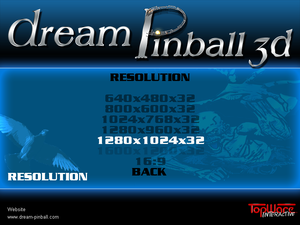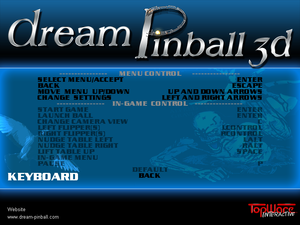Difference between revisions of "Dream Pinball 3D"
From PCGamingWiki, the wiki about fixing PC games
(invalid section order fix) |
m (updated template usage) |
||
| Line 52: | Line 52: | ||
===[[Glossary:Save game cloud syncing|Save game cloud syncing]]=== | ===[[Glossary:Save game cloud syncing|Save game cloud syncing]]=== | ||
{{Save game cloud syncing | {{Save game cloud syncing | ||
| − | |discord | + | |discord = |
| − | |discord notes | + | |discord notes = |
| − | |epic games | + | |epic games launcher = |
| − | |epic games | + | |epic games launcher notes = |
| − | |gog galaxy | + | |gog galaxy = false |
| − | |gog galaxy notes | + | |gog galaxy notes = |
| − | |origin | + | |origin = |
| − | |origin notes | + | |origin notes = |
| − | |steam cloud | + | |steam cloud = false |
| − | |steam cloud notes | + | |steam cloud notes = |
| − | | | + | |ubisoft connect = |
| − | | | + | |ubisoft connect notes = |
| − | |xbox cloud | + | |xbox cloud = |
| − | |xbox cloud notes | + | |xbox cloud notes = |
}} | }} | ||
| − | ==Video | + | ==Video== |
{{Image|Dream Pinball 3D Resolution.png|In-game screen resolution settings.}} | {{Image|Dream Pinball 3D Resolution.png|In-game screen resolution settings.}} | ||
{{Image|Dream Pinball 3D Video.png|In-game video settings.}} | {{Image|Dream Pinball 3D Video.png|In-game video settings.}} | ||
| − | {{Video | + | {{Video |
|wsgf link = | |wsgf link = | ||
|widescreen wsgf award = | |widescreen wsgf award = | ||
| Line 107: | Line 107: | ||
}} | }} | ||
| − | ==Input | + | ==Input== |
{{Image|Dream Pinball 3D Remapping.png|In-game key map settings.}} | {{Image|Dream Pinball 3D Remapping.png|In-game key map settings.}} | ||
| − | {{Input | + | {{Input |
|key remap = true | |key remap = true | ||
|key remap notes = | |key remap notes = | ||
| Line 172: | Line 172: | ||
}} | }} | ||
| − | ==Audio | + | ==Audio== |
{{Image|Dream Pinball 3D Audio.png|In-game audio settings.}} | {{Image|Dream Pinball 3D Audio.png|In-game audio settings.}} | ||
| − | {{Audio | + | {{Audio |
|separate volume = true | |separate volume = true | ||
|separate volume notes = | |separate volume notes = | ||
| Line 291: | Line 291: | ||
|vorpx = hackable | |vorpx = hackable | ||
|vorpx modes = 2D | |vorpx modes = 2D | ||
| − | |vorpx notes = Playing game in 2D with vorpx does not require a game profile. | + | |vorpx notes = Playing game in 2D with vorpx does not require a game profile.'''Note:''' Trying to use a 3D profile will very likely crash game (vorpx 19.2). |
|htc vive = | |htc vive = | ||
|htc vive notes = | |htc vive notes = | ||
Revision as of 08:59, 16 September 2021
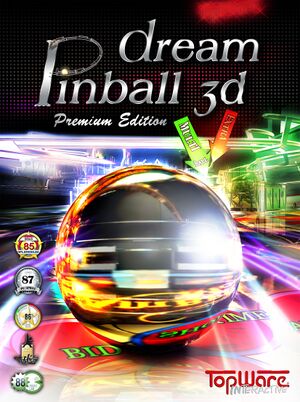 |
|
| Developers | |
|---|---|
| TopWare Interactive | |
| macOS (OS X) | RuneSoft |
| Publishers | |
| SouthPeak Interactive | |
| Release dates | |
| Windows | April 22, 2008 |
| macOS (OS X) | November 30, 2012 |
Key points
- Includes six tables: Aquatic, Dino Wars, Knight Tournament, Monsters, Spinning Rotors, and Two Worlds Pinball.
General information
- Official game site
- GOG.com Community Discussions
- GOG.com Support Page
- Steam Community Discussions
- Pinball Maniac entry
Availability
| Source | DRM | Notes | Keys | OS |
|---|---|---|---|---|
| Retail | Reality Pump DRM | |||
| GOG.com | ||||
| Green Man Gaming | ||||
| Mac App Store | ||||
| Steam | Reality Pump DRM (activation limit unknown). | |||
| ZOOM Platform |
Game data
Configuration file(s) location
| System | Location |
|---|---|
| Windows | |
| macOS (OS X) | |
| Steam Play (Linux) | <SteamLibrary-folder>/steamapps/compatdata/215790/pfx/[Note 1] |
Save game data location
| System | Location |
|---|---|
| Windows | |
| macOS (OS X) | |
| Steam Play (Linux) | <SteamLibrary-folder>/steamapps/compatdata/215790/pfx/[Note 1] |
Save game cloud syncing
| System | Native | Notes |
|---|---|---|
| GOG Galaxy | ||
| Steam Cloud |
Video
| Graphics feature | State | Notes | |
|---|---|---|---|
| Widescreen resolution | Stretched. | ||
| Multi-monitor | |||
| Ultra-widescreen | |||
| 4K Ultra HD | |||
| Field of view (FOV) | |||
| Windowed | See the glossary page for potential workarounds. | ||
| Borderless fullscreen windowed | See the glossary page for potential workarounds. | ||
| Anisotropic filtering (AF) | |||
| Anti-aliasing (AA) | See the glossary page for potential workarounds. | ||
| Vertical sync (Vsync) | Enable by default | ||
| 60 FPS | |||
| 120+ FPS | |||
| High dynamic range display (HDR) | See the glossary page for potential alternatives. | ||
Input
| Keyboard and mouse | State | Notes |
|---|---|---|
| Remapping | ||
| Mouse acceleration | ||
| Mouse sensitivity | ||
| Mouse input in menus | ||
| Mouse Y-axis inversion | ||
| Controller | ||
| Controller support |
| Controller types |
|---|
Audio
| Audio feature | State | Notes |
|---|---|---|
| Separate volume controls | ||
| Surround sound | ||
| Subtitles | ||
| Closed captions | ||
| Mute on focus lost |
Localizations
| Language | UI | Audio | Sub | Notes |
|---|---|---|---|---|
| English | ||||
| Czech | ||||
| French | ||||
| German | ||||
| Hungarian | ||||
| Italian | ||||
| Russian | ||||
| Spanish |
Network
Multiplayer types
| Type | Native | Players | Notes | |
|---|---|---|---|---|
| Local play | 4 | Hot seat |
||
| LAN play | ||||
| Online play | ||||
VR support
| 3D modes | State | Notes | |
|---|---|---|---|
| vorpX | 2D Playing game in 2D with vorpx does not require a game profile.Note: Trying to use a 3D profile will very likely crash game (vorpx 19.2). |
||
Other information
API
| Technical specs | Supported | Notes |
|---|---|---|
| Direct3D | 9 | |
| OpenGL | 2 | macOS/OS X only. |
| Shader Model support | 1.1, 2 |
| Executable | 32-bit | 64-bit | Notes |
|---|---|---|---|
| Windows | |||
| macOS (OS X) |
System requirements
| Windows | ||
|---|---|---|
| Minimum | Recommended | |
| Operating system (OS) | 2000 | XP |
| Processor (CPU) | 500 MHz | 1 GHz |
| System memory (RAM) | 256 MB | 512 MB |
| Hard disk drive (HDD) | 900 MB | |
| Video card (GPU) | Nvidia GeForce 3 ATI Radeon series 128 MB of VRAM DirectX 9.0c compatible Shader model 1.1 support |
Nvidia GeForce4 TI ATI Radeon X series 256 MB of VRAM Shader model 2 support |
| macOS (OS X) | ||
|---|---|---|
| Minimum | ||
| Operating system (OS) | 10.4.1 | |
| Processor (CPU) | Intel | |
| System memory (RAM) | 512 MB | |
| Hard disk drive (HDD) | ||
| Video card (GPU) | 3D accelerator | |
- The game does not support Intel integrated graphics chipsets
Notes
- ↑ 1.0 1.1 Notes regarding Steam Play (Linux) data:
- File/folder structure within this directory reflects the path(s) listed for Windows and/or Steam game data.
- Use Wine's registry editor to access any Windows registry paths.
- The app ID (215790) may differ in some cases.
- Treat backslashes as forward slashes.
- See the glossary page for details on Windows data paths.