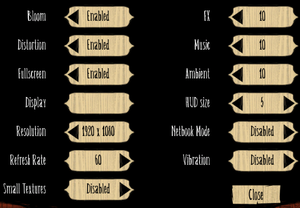Difference between revisions of "Don't Starve"
From PCGamingWiki, the wiki about fixing PC games
Kryptonite (talk | contribs) |
|||
| (157 intermediate revisions by 39 users not shown) | |||
| Line 1: | Line 1: | ||
| − | |||
{{Infobox game | {{Infobox game | ||
| − | |cover = | + | |cover = Don't Starve - cover.jpg |
|developers = | |developers = | ||
{{Infobox game/row/developer|Klei Entertainment}} | {{Infobox game/row/developer|Klei Entertainment}} | ||
| + | {{Infobox game/row/porter|Alternative Games|OS X}} | ||
| + | {{Infobox game/row/porter|Alternative Games|Linux}} | ||
|publishers = | |publishers = | ||
|engines = | |engines = | ||
| − | | | + | |release dates= |
{{Infobox game/row/date|Windows|April 23, 2013}} | {{Infobox game/row/date|Windows|April 23, 2013}} | ||
{{Infobox game/row/date|OS X|April 23, 2013}} | {{Infobox game/row/date|OS X|April 23, 2013}} | ||
{{Infobox game/row/date|Linux|April 23, 2013}} | {{Infobox game/row/date|Linux|April 23, 2013}} | ||
| + | |reception = | ||
| + | {{Infobox game/row/reception|Metacritic|dont-starve|79}} | ||
| + | {{Infobox game/row/reception|IGDB|don-t-starve|79}} | ||
| + | |taxonomy = | ||
| + | {{Infobox game/row/taxonomy/monetization | One-time game purchase, DLC }} | ||
| + | {{Infobox game/row/taxonomy/microtransactions | None }} | ||
| + | {{Infobox game/row/taxonomy/modes | Singleplayer }} | ||
| + | {{Infobox game/row/taxonomy/pacing | Real-time }} | ||
| + | {{Infobox game/row/taxonomy/perspectives | Bird's-eye view, Scrolling }} | ||
| + | {{Infobox game/row/taxonomy/controls | Direct control, Menu-based, Point and select }} | ||
| + | {{Infobox game/row/taxonomy/genres | Action, Survival, Hunting, Farming, Sandbox, Open world }} | ||
| + | {{Infobox game/row/taxonomy/sports | }} | ||
| + | {{Infobox game/row/taxonomy/vehicles | }} | ||
| + | {{Infobox game/row/taxonomy/art styles | Cartoon }} | ||
| + | {{Infobox game/row/taxonomy/themes | Dark, Fantasy }} | ||
| + | {{Infobox game/row/taxonomy/series | Don't Starve }} | ||
| + | |steam appid = 219740 | ||
| + | |gogcom id = 1207659210 | ||
| + | |gogcom id side = 1207664293, 1459416807, 1459422165 | ||
| + | |official site= https://www.klei.com/games/dont-starve | ||
| + | |hltb = 2675 | ||
| + | |strategywiki = | ||
| + | |mobygames = dont-starve | ||
| + | |wikipedia = Don't Starve | ||
| + | |winehq = 14672 | ||
| + | |license = commercial | ||
}} | }} | ||
| − | + | {{Introduction | |
| − | {{ | + | |introduction = |
| − | + | ||
| + | |release history = | ||
| + | |||
| + | |current state = | ||
| + | }} | ||
'''General information''' | '''General information''' | ||
| − | {{mm}} [ | + | {{mm}} [https://discord.com/invite/klei Official Discord server] |
| − | {{mm}} [http://forums.kleientertainment.com/ | + | {{mm}} [http://forums.kleientertainment.com/forum/5-dont-starve/ Official forums] |
| − | + | {{GOG.com links|1207659210|dont_starve}} | |
| − | {{ | + | {{mm}} [https://steamcommunity.com/app/219740/discussions/ Steam Community Discussions] |
| − | |||
| − | |||
| − | |||
| − | {{mm}} [ | ||
| − | == Availability == | + | ==Availability== |
| − | {{Availability | + | {{Availability| |
| − | {{Availability | + | {{Availability/row| GOG.com | dont_starve | DRM-free | | | Windows, OS X, Linux }} |
| − | {{Availability | + | {{Availability/row| Humble | dont-starve | DRM-free | | Steam | Windows, OS X, Linux }} |
| − | {{Availability | + | {{Availability/row| Microsoft Store | c0xbnvr137dz | Microsoft Store | {{Store feature|Xbox Play Anywhere}} | | Windows }} |
| − | {{Availability | + | {{Availability/row| Steam | 219740 | Steam | Steam owners get a key for a [[Humble Store]] DRM-free download. | Humble Store | Windows, OS X, Linux }} |
}} | }} | ||
| + | {{ii}} Don't Starve purchases prior to June 3, 2015, include [[Don't Starve Together]]. | ||
| − | == | + | ==Monetization== |
| − | === | + | {{Monetization |
| − | + | |ad-supported = | |
| − | + | |dlc = The DLCs include new items, characters, worlds and gameplay mechanics. | |
| + | |expansion pack = | ||
| + | |freeware = | ||
| + | |free-to-play = | ||
| + | |one-time game purchase = The game requires an upfront purchase to access. | ||
| + | |sponsored = | ||
| + | |subscription = | ||
| + | }} | ||
| − | == | + | ===Microtransactions=== |
| − | === | + | {{Microtransactions |
| − | + | |boost = | |
| − | + | |cosmetic = | |
| − | + | |currency = | |
| − | + | |finite spend = | |
| + | |infinite spend = | ||
| + | |free-to-grind = | ||
| + | |loot box = | ||
| + | |none = Game does not contain any microtransactions. | ||
| + | |player trading = | ||
| + | |time-limited = | ||
| + | |unlock = | ||
}} | }} | ||
| − | |||
| − | + | {{DLC| | |
| − | {{ | + | {{DLC/row| Reign of Giants | Included in the Microsoft Store version. DRM-free on GOG. | Windows, OS X, Linux }} |
| − | {{ | + | {{DLC/row| Shipwrecked | DRM-free on GOG. | Windows, OS X, Linux }} |
| − | {{ | + | {{DLC/row| Hamlet | DRM-free on GOG. | Windows, OS X, Linux }} |
| − | {{ | ||
}} | }} | ||
| + | |||
| + | ==Game data== | ||
| + | ===Configuration file(s) location=== | ||
| + | {{Game data| | ||
| + | {{Game data/config|Windows|{{p|userprofile\Documents}}\Klei\DoNotStarve\settings.ini}} | ||
| + | {{Game data/config|Microsoft Store|}} | ||
| + | {{Game data/config|OS X|{{p|osxhome}}/Documents/Klei/DoNotStarve/}} | ||
| + | {{Game data/config|Linux|{{p|linuxhome}}/.klei/DoNotStarve/}} | ||
| + | }} | ||
| + | {{ii}} {{File|settings.ini}} stores the configuration. | ||
{{XDG|false}} | {{XDG|false}} | ||
| − | === | + | ===Save game data location=== |
| − | {{ | + | {{Game data| |
| − | {{ | + | {{Game data/saves|Windows|{{p|userprofile\Documents}}\Klei\DoNotStarve\save\}} |
| − | + | {{Game data/saves|OS X|{{p|osxhome}}/Documents/Klei/DoNotStarve/}} | |
| − | + | {{Game data/saves|Linux|{{p|linuxhome}}/.klei/DoNotStarve/}} | |
| − | {{ | + | {{Game data/saves|Steam|{{p|steam}}/userdata/{{P|uid}}/219740/remote/}} |
| + | }} | ||
| − | === [[Save game cloud syncing]] === | + | ===[[Glossary:Save game cloud syncing|Save game cloud syncing]]=== |
| − | {{Save | + | {{Save game cloud syncing |
| − | | | + | |discord = |
| − | | | + | |discord notes = |
| − | | | + | |epic games launcher = |
| − | | | + | |epic games launcher notes = |
| − | | | + | |gog galaxy = false |
| − | | | + | |gog galaxy notes = |
| − | | | + | |origin = |
| − | | | + | |origin notes = |
| − | | | + | |steam cloud = true |
| − | | | + | |steam cloud notes = |
| − | | | + | |ubisoft connect = |
| − | | | + | |ubisoft connect notes = |
| − | | | + | |xbox cloud = false |
| − | | | + | |xbox cloud notes = |
}} | }} | ||
| − | {{ii}} To disable | + | {{ii}} To disable Steam Cloud and move the save files to a local folder, open {{File|settings.ini}} in the [[#Configuration file location|configuration file location]] and set {{Code|DISABLECLOUD}} to true. |
| − | == Video | + | ==Video== |
| − | + | {{Image|Don't Starve - general settings.png|General settings.}} | |
| − | {{Video | + | {{Video |
| − | |wsgf link = | + | |wsgf link = https://www.wsgf.org/dr/dont-starve/en |
|widescreen wsgf award = gold | |widescreen wsgf award = gold | ||
| − | |multimonitor wsgf award = | + | |multimonitor wsgf award = silver |
| − | |ultrawidescreen wsgf award = | + | |ultrawidescreen wsgf award = silver |
| − | |4k ultra hd wsgf award = | + | |4k ultra hd wsgf award = gold |
|widescreen resolution = true | |widescreen resolution = true | ||
|widescreen resolution notes= | |widescreen resolution notes= | ||
|multimonitor = true | |multimonitor = true | ||
|multimonitor notes = | |multimonitor notes = | ||
| − | |ultrawidescreen = | + | |ultrawidescreen = true |
|ultrawidescreen notes = | |ultrawidescreen notes = | ||
| − | |4k ultra hd = | + | |4k ultra hd = true |
|4k ultra hd notes = | |4k ultra hd notes = | ||
|fov = hackable | |fov = hackable | ||
| Line 102: | Line 153: | ||
|windowed = true | |windowed = true | ||
|windowed notes = Window is fully resizeable. | |windowed notes = Window is fully resizeable. | ||
| − | |borderless windowed = | + | |borderless windowed = true |
| − | |borderless windowed notes = | + | |borderless windowed notes = Only runs in a borderless fullscreen windowed mode. |
| − | |anisotropic = | + | |anisotropic = n/a |
|anisotropic notes = | |anisotropic notes = | ||
|antialiasing = false | |antialiasing = false | ||
|antialiasing notes = | |antialiasing notes = | ||
| + | |upscaling = unknown | ||
| + | |upscaling tech = | ||
| + | |upscaling notes = | ||
|vsync = true | |vsync = true | ||
|vsync notes = | |vsync notes = | ||
| + | |60 fps = true | ||
| + | |60 fps notes = | ||
| + | |120 fps = false | ||
| + | |120 fps notes = Frame rate is capped at 60 FPS. | ||
| + | |hdr = false | ||
| + | |hdr notes = | ||
| + | |ray tracing = false | ||
| + | |ray tracing notes = | ||
| + | |color blind = false | ||
| + | |color blind notes = | ||
}} | }} | ||
| − | === [[Field of view (FOV)]] === | + | ===[[Glossary:Field of view (FOV)|Field of view (FOV)]]=== |
| − | {{Fixbox| | + | {{Fixbox|description=Change followcamera.lua|ref={{cn|date=July 2016}}|fix= |
| − | + | # Go to {{folder|{{p|game}}\data\scripts\cameras\}}. | |
| − | # | + | # Open {{File|followcamera.lua}}. |
| − | # Open {{File|followcamera.lua}} | + | # Find the line beginning with {{Code|self.fov}}. |
| − | # Find the line {{ | + | # Change the number to that of your choice. A higher FOV will lead to a wider angle, a lower one to a narrower angle. |
| − | # Change | ||
| − | |||
| − | {{ii}} | + | '''Notes''' |
| + | {{ii}} Numbers that are too far from the default may cause glitches or otherwise make the game to look strange. If you have any problems repeat the steps but change the number to the default value of {{Code|35}}. | ||
}} | }} | ||
| − | == Input | + | ==Input== |
| − | {{Input | + | {{Image|Don't Starve - input settings.png|Input settings.}} |
| − | | | + | {{Input |
| − | | | + | |key remap = true |
| − | | | + | |key remap notes = |
| − | | | + | |acceleration option = false |
| − | | | + | |acceleration option notes = |
| − | | | + | |mouse sensitivity = false |
| + | |mouse sensitivity notes = | ||
| + | |mouse menu = true | ||
| + | |mouse menu notes = | ||
| + | |invert mouse y-axis = n/a | ||
| + | |invert mouse y-axis notes = | ||
| + | |touchscreen = hackable | ||
| + | |touchscreen notes = <ref>{{refurl|url=https://steamcommunity.com/sharedfiles/filedetails/?id=212043639|title=TouchScreen|date=15 September 2022}}</ref> | ||
| + | |controller support = true | ||
| + | |controller support notes = The controller must be enabled in the settings first. | ||
| + | |full controller = false | ||
| + | |full controller notes = | ||
| + | |controller remap = true | ||
| + | |controller remap notes = | ||
| + | |controller sensitivity = false | ||
| + | |controller sensitivity notes= | ||
| + | |invert controller y-axis = n/a | ||
| + | |invert controller y-axis notes= | ||
| + | |xinput controllers = true | ||
| + | |xinput controllers notes = | ||
| + | |xbox prompts = true | ||
| + | |xbox prompts notes = | ||
| + | |impulse triggers = false | ||
| + | |impulse triggers notes = | ||
| + | |playstation controllers = false | ||
| + | |playstation controller models = | ||
| + | |playstation controllers notes = | ||
| + | |playstation prompts = false | ||
| + | |playstation prompts notes = | ||
| + | |light bar support = false | ||
| + | |light bar support notes = | ||
| + | |dualsense adaptive trigger support = false | ||
| + | |dualsense adaptive trigger support notes = | ||
| + | |dualsense haptics support = false | ||
| + | |dualsense haptics support notes = | ||
| + | |playstation connection modes = | ||
| + | |playstation connection modes notes = | ||
| + | |tracked motion controllers= unknown | ||
| + | |tracked motion controllers notes = | ||
| + | |tracked motion prompts = unknown | ||
| + | |tracked motion prompts notes = | ||
| + | |other controllers = unknown | ||
| + | |other controllers notes = | ||
| + | |other button prompts = unknown | ||
| + | |other button prompts notes= | ||
| + | |button prompts = Xbox, DualShock | ||
| + | |button prompts notes = For DualShock use the [https://steamcommunity.com/sharedfiles/filedetails/?id=304728134 Playstation Style Buttons Mod] | ||
| + | |controller hotplug = unknown | ||
| + | |controller hotplug notes = | ||
| + | |haptic feedback = unknown | ||
| + | |haptic feedback notes = | ||
| + | |simultaneous input = unknown | ||
| + | |simultaneous input notes = | ||
}} | }} | ||
| − | === | + | ==Audio== |
| − | + | {{Audio | |
| + | |separate volume = true | ||
| + | |separate volume notes = Effects, Music, Ambient | ||
| + | |surround sound = unknown | ||
| + | |surround sound notes = | ||
| + | |subtitles = true | ||
| + | |subtitles notes = | ||
| + | |closed captions = false | ||
| + | |closed captions notes = | ||
| + | |mute on focus lost = false | ||
| + | |mute on focus lost notes = | ||
| + | |eax support = | ||
| + | |eax support notes = | ||
| + | |royalty free audio = unknown | ||
| + | |royalty free audio notes = | ||
| + | }} | ||
| − | {{ | + | {{L10n|content= |
| − | {{ | + | {{L10n/switch |
| − | + | |language = English | |
| − | {{ | + | |interface = true |
| − | + | |audio = n/a | |
| − | # | + | |subtitles = true |
| − | + | |notes = | |
| − | + | |fan = | |
| + | }} | ||
| + | {{L10n/switch | ||
| + | |language = Simplified Chinese | ||
| + | |interface = true | ||
| + | |audio = n/a | ||
| + | |subtitles = true | ||
| + | |notes = | ||
| + | |fan = | ||
| + | }} | ||
| + | {{L10n/switch | ||
| + | |language = Czech | ||
| + | |interface = hackable | ||
| + | |audio = n/a | ||
| + | |subtitles = hackable | ||
| + | |notes = Fan translation, [https://steamcommunity.com/sharedfiles/filedetails/?id=173999729 download] | ||
| + | |fan = true | ||
| + | }} | ||
| + | {{L10n/switch | ||
| + | |language = Dutch | ||
| + | |interface = hackable | ||
| + | |audio = n/a | ||
| + | |subtitles = hackable | ||
| + | |notes = Fan translation, [https://steamcommunity.com/sharedfiles/filedetails/?id=171099494 download #1] [https://steamcommunity.com/sharedfiles/filedetails/?id=567537185 #2]. | ||
| + | |fan = true | ||
| + | }} | ||
| + | {{L10n/switch | ||
| + | |language = French | ||
| + | |interface = hackable | ||
| + | |audio = n/a | ||
| + | |subtitles = hackable | ||
| + | |notes = Fan translation, [https://steamcommunity.com/sharedfiles/filedetails/?id=174123854 download #1] [https://steamcommunity.com/sharedfiles/filedetails/?id=173091593 #2] [https://steamcommunity.com/sharedfiles/filedetails/?id=571299604 #3] | ||
| + | |fan = true | ||
| + | }} | ||
| + | {{L10n/switch | ||
| + | |language = German | ||
| + | |interface = hackable | ||
| + | |audio = n/a | ||
| + | |subtitles = hackable | ||
| + | |notes = Fan translation, [https://steamcommunity.com/sharedfiles/filedetails/?id=323313756 download] | ||
| + | |fan = true | ||
| + | }} | ||
| + | {{L10n/switch | ||
| + | |language = Hungarian | ||
| + | |interface = hackable | ||
| + | |audio = n/a | ||
| + | |subtitles = hackable | ||
| + | |notes = Fan translation, [https://steamcommunity.com/sharedfiles/filedetails/?id=277832906 download] | ||
| + | |fan = true | ||
| + | }} | ||
| + | {{L10n/switch | ||
| + | |language = Indonesian | ||
| + | |interface = hackable | ||
| + | |audio = n/a | ||
| + | |subtitles = hackable | ||
| + | |notes = Fan translation, [https://steamcommunity.com/sharedfiles/filedetails/?id=356561359 download #1] [https://steamcommunity.com/sharedfiles/filedetails/?id=373084794 #2]. | ||
| + | |fan = true | ||
| + | }} | ||
| + | {{L10n/switch | ||
| + | |language = Italian | ||
| + | |interface = hackable | ||
| + | |audio = n/a | ||
| + | |subtitles = hackable | ||
| + | |notes = Fan translation, [https://steamcommunity.com/sharedfiles/filedetails/?id=177133316 download #1] [https://steamcommunity.com/sharedfiles/filedetails/?id=323313756 #2 ] [https://steamcommunity.com/sharedfiles/filedetails/?id=173437356 #3]. | ||
| + | |fan = true | ||
| + | }} | ||
| + | {{L10n/switch | ||
| + | |language = Lithuanian | ||
| + | |interface = hackable | ||
| + | |audio = n/a | ||
| + | |subtitles = hackable | ||
| + | |notes = Fan translation, [https://steamcommunity.com/sharedfiles/filedetails/?id=198344180 download] | ||
| + | |fan = true | ||
| + | }} | ||
| + | {{L10n/switch | ||
| + | |language = Persian | ||
| + | |interface = hackable | ||
| + | |audio = n/a | ||
| + | |subtitles = hackable | ||
| + | |notes = Fan translation, [https://steamcommunity.com/sharedfiles/filedetails/?id=374159270 download] | ||
| + | |fan = true | ||
| + | }} | ||
| + | {{L10n/switch | ||
| + | |language = Polish | ||
| + | |interface = hackable | ||
| + | |audio = n/a | ||
| + | |subtitles = hackable | ||
| + | |notes = Fan translation, [https://steamcommunity.com/sharedfiles/filedetails/?id=370290669 download #1] [https://steamcommunity.com/sharedfiles/filedetails/?id=1378752425 #2] | ||
| + | |fan = true | ||
| + | }} | ||
| + | {{L10n/switch | ||
| + | |language = Portuguese | ||
| + | |interface = hackable | ||
| + | |audio = n/a | ||
| + | |subtitles = hackable | ||
| + | |notes = Fan translation, [https://forums.kleientertainment.com/files/file/88-european-portuguese-translation-pack/ download] | ||
| + | |fan = true | ||
| + | }} | ||
| + | {{L10n/switch | ||
| + | |language = Brazilian Portuguese | ||
| + | |interface = hackable | ||
| + | |audio = n/a | ||
| + | |subtitles = hackable | ||
| + | |notes = Fan translation, [https://steamcommunity.com/sharedfiles/filedetails/?id=255476159 download #1] [https://steamcommunity.com/sharedfiles/filedetails/?id=535878841 #2] | ||
| + | |fan = true | ||
| + | }} | ||
| + | {{L10n/switch | ||
| + | |language = Russian | ||
| + | |interface = true | ||
| + | |audio = n/a | ||
| + | |subtitles = true | ||
| + | |notes = [https://forum.zoneofgames.ru/topic/28070-don-t-starve/ Fan translation by «Some1 & Notabenoid Team (v2.x) / Alevastor (v1.x)»]<br> [https://steamcommunity.com/sharedfiles/filedetails/?id=1240565842 Steam Workshop page].<br>Included with the GOG.com version. | ||
| + | |fan = true | ||
| + | }} | ||
| + | {{L10n/switch | ||
| + | |language = Spanish | ||
| + | |interface = hackable | ||
| + | |audio = n/a | ||
| + | |subtitles = hackable | ||
| + | |notes = Fan translation, [https://steamcommunity.com/sharedfiles/filedetails/?id=177818326 download #1] [https://steamcommunity.com/sharedfiles/filedetails/?id=692498839 #2]. | ||
| + | |fan = true | ||
| + | }} | ||
| + | {{L10n/switch | ||
| + | |language = Thai | ||
| + | |interface = hackable | ||
| + | |audio = n/a | ||
| + | |subtitles = hackable | ||
| + | |notes = Fan translation, [https://steamcommunity.com/sharedfiles/filedetails/?id=854549853 download #1] [https://steamcommunity.com/sharedfiles/filedetails/?id=327494667 #2]. | ||
| + | |fan = true | ||
| + | }} | ||
| + | }} | ||
| + | |||
| + | ==Issues fixed== | ||
| + | {{ii}} Discuss, report, and find fixes for issues on the official [http://forums.kleientertainment.com/forum/17-dont-starve-bug-tracker/ Bug Tracker forum]. | ||
| + | |||
| + | ==Other information== | ||
| + | ===Mods=== | ||
| + | {{ii}} You can find information on modding, as well as popular modifications, on the official [http://forums.kleientertainment.com/forum/26-dont-starve-mods-and-tools/ Mods and Tools forum]. | ||
| + | {{ii}} Mods can also be downloaded as files from [https://dontstarvemods.com/ Don't Starve Mods website]. | ||
| + | {{ii}} The game has Steam Workshop support for mods. If you are not using the [[Steam]] version of the game or want to use a mod unavailable in the Workshop, put it in the {{code|mods/}} folder in the [[#Game data|installation folder]]. | ||
| − | + | ==Other information== | |
| + | ===API=== | ||
| + | {{API | ||
| + | |direct3d versions = 9Ex | ||
| + | |direct3d notes = | ||
| + | |directdraw versions = | ||
| + | |directdraw notes = | ||
| + | |opengl versions = true | ||
| + | |opengl notes = Linux version | ||
| + | |glide versions = | ||
| + | |glide notes = | ||
| + | |software mode = | ||
| + | |software mode notes = | ||
| + | |mantle support = | ||
| + | |mantle support notes = | ||
| + | |metal support = | ||
| + | |metal support notes = | ||
| + | |vulkan versions = | ||
| + | |vulkan notes = | ||
| + | |dos modes = | ||
| + | |dos modes notes = | ||
| + | |shader model versions = | ||
| + | |shader model notes = | ||
| + | |windows 32-bit exe = true | ||
| + | |windows 64-bit exe = false | ||
| + | |windows arm app = false | ||
| + | |windows exe notes = | ||
| + | |mac os x powerpc app = unknown | ||
| + | |macos intel 32-bit app = unknown | ||
| + | |macos intel 64-bit app = true | ||
| + | |macos arm app = unknown | ||
| + | |macos app notes = <ref>{{Refurl|url=https://docs.google.com/spreadsheets/d/17DkOsI9AwAT4dzPkLmunYJJmUpf1FuWR62Q1vAEfJzM/htmlview|title=Catalina 64-bit Compatibility - Google Docs|date=5 May 2023}}</ref> | ||
| + | |linux 32-bit executable= true | ||
| + | |linux 64-bit executable= true | ||
| + | |linux arm app = unknown | ||
| + | |linux executable notes = | ||
}} | }} | ||
| − | == | + | ===Middleware=== |
| − | {{ | + | {{Middleware |
| − | | | + | |physics = |
| − | | | + | |physics notes = |
| − | | | + | |audio = FMOD Ex |
| − | | | + | |audio notes = 4.44.64 |
| − | | | + | |interface = |
| − | | | + | |interface notes = |
| − | | | + | |input = SDL2 |
| − | | | + | |input notes = |
| − | | | + | |cutscenes = |
| − | | | + | |cutscenes notes = |
| − | | | + | |multiplayer = |
| − | | | + | |multiplayer notes= |
}} | }} | ||
| − | + | ==System requirements== | |
| − | |||
| − | |||
| − | == System requirements == | ||
{{System requirements | {{System requirements | ||
|OSfamily = Windows | |OSfamily = Windows | ||
| − | |minOS = XP | + | |minOS = XP, Vista, 7, 8 |
| − | | | + | |minCPU = 1.7 GHz |
| − | | | + | |minRAM = 1 GB |
| − | |minGPU = Radeon HD 5450 | + | |minHD = 500 MB |
| + | |minGPU = AMD Radeon HD 5450 | ||
|minVRAM = 256 MB | |minVRAM = 256 MB | ||
| − | | | + | |minDX = 9.0c |
}} | }} | ||
| Line 182: | Line 484: | ||
|OSfamily = OS X | |OSfamily = OS X | ||
|minOS = 10.7 | |minOS = 10.7 | ||
| − | | | + | |minCPU = Intel 2.0 GHz |
| − | | | + | |minRAM = 4 GB |
| − | |minGPU = | + | |minGPU = Nvidia |
| + | |minGPU2 = ATI | ||
|minVRAM = 256 MB | |minVRAM = 256 MB | ||
|minHD = 512 MB | |minHD = 512 MB | ||
| Line 192: | Line 495: | ||
|OSfamily = Linux | |OSfamily = Linux | ||
|minOS = Ubuntu 12.04 LTS | |minOS = Ubuntu 12.04 LTS | ||
| − | | | + | |minCPU = 1.7 GHz |
| − | | | + | |minRAM = 1 GB |
| − | |minGPU = Radeon HD 5450 | + | |minGPU = AMD Radeon HD 5450 |
|minVRAM = 256 MB | |minVRAM = 256 MB | ||
|minHD = 500 MB | |minHD = 500 MB | ||
| Line 200: | Line 503: | ||
{{References}} | {{References}} | ||
| − | |||
| − | |||
| − | |||
| − | |||
Latest revision as of 23:13, 27 March 2024
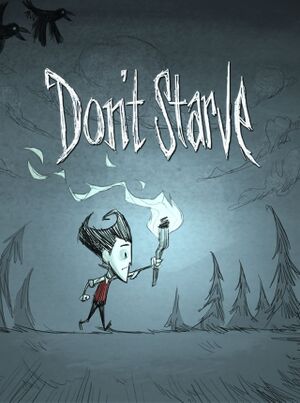 |
|
| Developers | |
|---|---|
| Klei Entertainment | |
| macOS (OS X) | Alternative Games |
| Linux | Alternative Games |
| Release dates | |
| Windows | April 23, 2013 |
| macOS (OS X) | April 23, 2013 |
| Linux | April 23, 2013 |
| Reception | |
| Metacritic | 79 |
| IGDB | 79 |
| Taxonomy | |
| Monetization | One-time game purchase, DLC |
| Microtransactions | None |
| Modes | Singleplayer |
| Pacing | Real-time |
| Perspectives | Bird's-eye view, Scrolling |
| Controls | Direct control, Menu-based, Point and select |
| Genres | Action, Survival, Hunting, Farming, Sandbox, Open world |
| Art styles | Cartoon |
| Themes | Dark, Fantasy |
| Series | Don't Starve |
| Don't Starve | |
|---|---|
| Don't Starve | 2013 |
| Don't Starve Together | 2016 |
Don't Starve is a singleplayer bird's-eye view and scrolling action, survival, hunting, farming, sandbox and open world game in the Don't Starve series.
General information
- Official Discord server
- Official forums
- GOG.com Community Discussions
- GOG.com Support Page
- Steam Community Discussions
Availability
| Source | DRM | Notes | Keys | OS |
|---|---|---|---|---|
| GOG.com | ||||
| Humble Store | ||||
| Microsoft Store | Xbox Play Anywhere | |||
| Steam | Steam owners get a key for a Humble Store DRM-free download. |
- Don't Starve purchases prior to June 3, 2015, include Don't Starve Together.
Monetization
| Type | Notes |
|---|---|
| DLC | The DLCs include new items, characters, worlds and gameplay mechanics. |
| One-time game purchase | The game requires an upfront purchase to access. |
Microtransactions
| Type | Notes |
|---|---|
| No microtransactions | Game does not contain any microtransactions. |
DLC and expansion packs
| Name | Notes | |
|---|---|---|
| Reign of Giants | Included in the Microsoft Store version. DRM-free on GOG. | |
| Shipwrecked | DRM-free on GOG. | |
| Hamlet | DRM-free on GOG. |
Game data
Configuration file(s) location
| System | Location |
|---|---|
| Windows | %USERPROFILE%\Documents\Klei\DoNotStarve\settings.ini |
| Microsoft Store | |
| macOS (OS X) | $HOME/Documents/Klei/DoNotStarve/ |
| Linux | $HOME/.klei/DoNotStarve/ |
-
settings.inistores the configuration.
- This game does not follow the XDG Base Directory Specification on Linux.
Save game data location
| System | Location |
|---|---|
| Windows | %USERPROFILE%\Documents\Klei\DoNotStarve\save\ |
| macOS (OS X) | $HOME/Documents/Klei/DoNotStarve/ |
| Linux | $HOME/.klei/DoNotStarve/ |
| Steam | <Steam-folder>/userdata/<user-id>/219740/remote/ |
Save game cloud syncing
| System | Native | Notes |
|---|---|---|
| GOG Galaxy | ||
| OneDrive | Requires enabling backup of the Documents folder in OneDrive on all computers. | |
| Steam Cloud | ||
| Xbox Cloud |
- To disable Steam Cloud and move the save files to a local folder, open
settings.iniin the configuration file location and setDISABLECLOUDto true.
Video
| Graphics feature | State | WSGF | Notes |
|---|---|---|---|
| Widescreen resolution | |||
| Multi-monitor | |||
| Ultra-widescreen | |||
| 4K Ultra HD | |||
| Field of view (FOV) | See Field of view (FOV). | ||
| Windowed | Window is fully resizeable. | ||
| Borderless fullscreen windowed | Only runs in a borderless fullscreen windowed mode. | ||
| Anisotropic filtering (AF) | |||
| Anti-aliasing (AA) | See the glossary page for potential workarounds. | ||
| Vertical sync (Vsync) | |||
| 60 FPS | |||
| 120+ FPS | Frame rate is capped at 60 FPS. | ||
| High dynamic range display (HDR) | See the glossary page for potential alternatives. | ||
| Ray tracing (RT) | |||
Field of view (FOV)
| Change followcamera.lua[citation needed] |
|---|
Notes
|
Input
| Keyboard and mouse, touch | State | Notes |
|---|---|---|
| Remapping | ||
| Mouse acceleration | ||
| Mouse sensitivity | ||
| Mouse input in menus | ||
| Mouse Y-axis inversion | ||
| Touchscreen optimised | [1] | |
| Controller | ||
| Controller support | The controller must be enabled in the settings first. | |
| Full controller support | ||
| Controller remapping | ||
| Controller sensitivity | ||
| Controller Y-axis inversion |
| Controller types |
|---|
| XInput-compatible controllers | ||
|---|---|---|
| Xbox button prompts | ||
| Impulse Trigger vibration |
| PlayStation controllers | See the glossary page for potential workarounds. |
|---|
| Generic/other controllers |
|---|
| Additional information | ||
|---|---|---|
| Button prompts | For DualShock use the Playstation Style Buttons Mod | |
| Controller hotplugging | ||
| Haptic feedback | ||
| Digital movement supported | ||
| Simultaneous controller+KB/M |
Audio
| Audio feature | State | Notes |
|---|---|---|
| Separate volume controls | Effects, Music, Ambient | |
| Surround sound | ||
| Subtitles | ||
| Closed captions | ||
| Mute on focus lost | ||
| Royalty free audio |
Localizations
| Language | UI | Audio | Sub | Notes |
|---|---|---|---|---|
| English | ||||
| Simplified Chinese | ||||
| Czech | Fan translation, download | |||
| Dutch | Fan translation, download #1 #2. | |||
| French | Fan translation, download #1 #2 #3 | |||
| German | Fan translation, download | |||
| Hungarian | Fan translation, download | |||
| Indonesian | Fan translation, download #1 #2. | |||
| Italian | Fan translation, download #1 #2 #3. | |||
| Lithuanian | Fan translation, download | |||
| Persian | Fan translation, download | |||
| Polish | Fan translation, download #1 #2 | |||
| Portuguese | Fan translation, download | |||
| Brazilian Portuguese | Fan translation, download #1 #2 | |||
| Russian | Fan translation by «Some1 & Notabenoid Team (v2.x) / Alevastor (v1.x)» Steam Workshop page. Included with the GOG.com version. |
|||
| Spanish | Fan translation, download #1 #2. | |||
| Thai | Fan translation, download #1 #2. |
Issues fixed
- Discuss, report, and find fixes for issues on the official Bug Tracker forum.
Other information
Mods
- You can find information on modding, as well as popular modifications, on the official Mods and Tools forum.
- Mods can also be downloaded as files from Don't Starve Mods website.
- The game has Steam Workshop support for mods. If you are not using the Steam version of the game or want to use a mod unavailable in the Workshop, put it in the
mods/folder in the installation folder.
Other information
API
| Technical specs | Supported | Notes |
|---|---|---|
| Direct3D | 9Ex | |
| OpenGL | Linux version |
| Executable | 32-bit | 64-bit | Notes |
|---|---|---|---|
| Windows | |||
| macOS (OS X) | [2] | ||
| Linux |
Middleware
| Middleware | Notes | |
|---|---|---|
| Audio | FMOD Ex | 4.44.64 |
| Input | SDL2 |
System requirements
| Windows | ||
|---|---|---|
| Minimum | ||
| Operating system (OS) | XP, Vista, 7, 8 | |
| Processor (CPU) | 1.7 GHz | |
| System memory (RAM) | 1 GB | |
| Hard disk drive (HDD) | 500 MB | |
| Video card (GPU) | AMD Radeon HD 5450 256 MB of VRAM DirectX 9.0c compatible |
|
| macOS (OS X) | ||
|---|---|---|
| Minimum | ||
| Operating system (OS) | 10.7 | |
| Processor (CPU) | Intel 2.0 GHz | |
| System memory (RAM) | 4 GB | |
| Hard disk drive (HDD) | 512 MB | |
| Video card (GPU) | Nvidia ATI 256 MB of VRAM |
|
| Linux | ||
|---|---|---|
| Minimum | ||
| Operating system (OS) | Ubuntu 12.04 LTS | |
| Processor (CPU) | 1.7 GHz | |
| System memory (RAM) | 1 GB | |
| Hard disk drive (HDD) | 500 MB | |
| Video card (GPU) | AMD Radeon HD 5450 256 MB of VRAM |
|
References
- ↑ TouchScreen - last accessed on 15 September 2022
- ↑ Catalina 64-bit Compatibility - Google Docs - last accessed on 5 May 2023