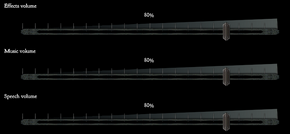Divinity II: Developer's Cut
From PCGamingWiki, the wiki about fixing PC games
Revision as of 14:50, 19 September 2013 by Suicide machine (talk | contribs) (→Video settings: Notes. SMAA Injector is now explained in seperate step. This also solves a problem of video settings screenshots falling into Input Settings section.)
| Cover image missing, please upload it | |
| Developers | |
|---|---|
| Larian Studios | |
| Engines | |
| Gamebryo | |
| Release dates | |
| Windows | October 18, 2012 |
Key points
- Previously released as Divinity II: Ego Draconis and Divinity II: The Dragon Knight Saga.
- Good PC version with many graphical options
- In-game option for anti-aliasing does nothing
- Micro-stuttering on Windows Vista/7.
General information
Availability
Game data
Save game cloud syncing
Template:Save Game Cloud Syncing
Video settings
Anti-aliasing (AA)
- In-game option for Screen Space Anti-Aliasing does nothing in Ego Draconis, Flames of Vengeance, and the Developer's Cut.
| Instructions |
|---|
Input settings
Audio settings
Issues fixed
Low framerate
| Instructions |
|---|
Micro-stuttering on Windows Vista/7
| Instructions |
|---|
| Instructions |
|---|
Allow Inverted Mouse in Dragon Form
| Instructions |
|---|