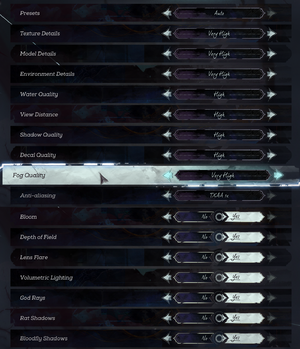Difference between revisions of "Dishonored 2"
From PCGamingWiki, the wiki about fixing PC games
m (updated template usage) |
m (→Input settings: updated template usage) |
||
| Line 130: | Line 130: | ||
|invert mouse y-axis = true | |invert mouse y-axis = true | ||
|invert mouse y-axis notes = | |invert mouse y-axis notes = | ||
| + | |touchscreen = unknown | ||
| + | |touchscreen notes = | ||
|controller support = true | |controller support = true | ||
|controller support notes = | |controller support notes = | ||
| Line 140: | Line 142: | ||
|invert controller y-axis = true | |invert controller y-axis = true | ||
|invert controller y-axis notes= | |invert controller y-axis notes= | ||
| − | | | + | |xinput controllers = unknown |
| − | | | + | |xinput controllers notes = |
| + | |xbox prompts = unknown | ||
| + | |xbox prompts notes = | ||
| + | |impulse triggers = unknown | ||
| + | |impulse triggers notes = | ||
| + | |dualshock 4 = unknown | ||
| + | |dualshock 4 notes = | ||
| + | |dualshock prompts = unknown | ||
| + | |dualshock prompts notes = | ||
| + | |light bar support = unknown | ||
| + | |light bar support notes = | ||
| + | |dualshock 4 modes = unknown | ||
| + | |dualshock 4 modes notes = | ||
| + | |tracked motion controllers= unknown | ||
| + | |tracked motion controllers notes = | ||
| + | |tracked motion prompts = unknown | ||
| + | |tracked motion prompts notes = | ||
| + | |other controllers = unknown | ||
| + | |other controllers notes = | ||
| + | |other button prompts = unknown | ||
| + | |other button prompts notes= | ||
|button prompts = Xbox | |button prompts = Xbox | ||
|button prompts notes = | |button prompts notes = | ||
| Line 152: | Line 174: | ||
|steam input api = false | |steam input api = false | ||
|steam input api notes = Official [[Controller:Steam Controller|Steam Controller]] bindings only. | |steam input api notes = Official [[Controller:Steam Controller|Steam Controller]] bindings only. | ||
| − | | | + | |steam input presets = true |
| − | | | + | |steam input presets notes = |
}} | }} | ||
Revision as of 02:02, 7 April 2018
| Cover image missing, please upload it | |
| Developers | |
|---|---|
| Arkane Studios | |
| Publishers | |
| Bethesda Softworks | |
| Engines | |
| Void Engine[1] | |
| Release dates | |
| Windows | November 11, 2016 |
| Dishonored | |
|---|---|
| Dishonored | 2012 |
| Dishonored 2 | 2016 |
| Dishonored: Death of the Outsider | 2017 |
Key points
General information
Availability
| Source | DRM | Notes | Keys | OS |
|---|---|---|---|---|
| Retail | ||||
| Amazon.com | ||||
| GamersGate | ||||
| Green Man Gaming | ||||
| Humble Store | ||||
| Steam |
- All versions require Steam and Denuvo Anti-Tamper DRM.[5]
- A demo is available.
Essential improvements
Skip intro videos
| Apply the Dishonored 2 intro skip[6] |
|---|
}}
Use the +com_showLoadingScreen 0 command line argument[7]
|
|---|
Game data
Configuration file(s) location
| System | Location |
|---|---|
| Windows | %USERPROFILE%\Saved Games\Arkane Studios\dishonored2\base\ |
| Steam Play (Linux) | <SteamLibrary-folder>/steamapps/compatdata/403640/pfx/[Note 1] |
Save game data location
| System | Location |
|---|---|
| Windows | %USERPROFILE%\Saved Games\Arkane Studios\dishonored2\base\savegame\ |
| Steam Play (Linux) | <SteamLibrary-folder>/steamapps/compatdata/403640/pfx/[Note 1] |
Save game cloud syncing
| System | Native | Notes |
|---|---|---|
| Steam Cloud |
Video settings
Field of view (FOV)
| Use DLL injection with Cheat Engine[citation needed] |
|---|
|
Input settings
Audio settings
Localizations
| Language | UI | Audio | Sub | Notes |
|---|---|---|---|---|
| English | ||||
| Traditional Chinese | ||||
| French | ||||
| German | ||||
| Italian | ||||
| Japanese | ||||
| Polish | ||||
| Brazilian Portuguese | ||||
| Russian | ||||
| Spanish | ||||
| Latin American Spanish |
VR support
| 3D modes | State | Notes | |
|---|---|---|---|
| Nvidia 3D Vision | See Helix Mod: Dishonored 2 (DX11). | ||
Issues fixed
Unable to enter Fullscreen
| Change value in CFG[citation needed] |
|---|
|
Other information
API
| Technical specs | Supported | Notes |
|---|---|---|
| Direct3D | 11.1 | |
| Shader Model support | 5.0 |
| Executable | 32-bit | 64-bit | Notes |
|---|---|---|---|
| Windows |
System requirements
| Windows | ||
|---|---|---|
| Minimum | Recommended | |
| Operating system (OS) | 7 | 8, 10 |
| Processor (CPU) | Intel Core i5-2400 AMD FX-8320 |
Intel Core i7-4770 AMD FX-8350 |
| System memory (RAM) | 8 GB | 16 GB |
| Hard disk drive (HDD) | 60 GB | |
| Video card (GPU) | Nvidia GeForce GTX 660 AMD Radeon HD 7970 2/3 GB of VRAM | Nvidia GeForce GTX 1060 AMD Radeon RX 480 6/8 GB of VRAM |
Notes
- ↑ 1.0 1.1 Notes regarding Steam Play (Linux) data:
- File/folder structure within this directory reflects the path(s) listed for Windows and/or Steam game data.
- Games with Steam Cloud support may also store data in
~/.steam/steam/userdata/<user-id>/403640/. - Use Wine's registry editor to access any Windows registry paths.
- The app ID (403640) may differ in some cases.
- Treat backslashes as forward slashes.
- See the glossary page for details on Windows data paths.
References
- ↑ New Dishonored 2 Details: Engine, Skills, AI And More Information « GamingBolt.com: Video Game News, Reviews, Previews and Blog - last accessed on 2016-11-02
- ↑ http://www.eurogamer.net/articles/digitalfoundry-2016-dishonored-2-face-off
- ↑ http://www.pcgamer.com/why-dishonored-2-is-running-so-poorly/
- ↑ http://store.steampowered.com/app/403640/
- ↑ Pre-purchase Dishonored 2 on Steam
- ↑ skip intros? :: Dishonored 2 General Discussions
- ↑ PSA: Add "+com_showLoadingScreen 0" to the launch options to skip the intro videos
- ↑ Cite error: Invalid
<ref>tag; no text was provided for refs namedpatch1.2