Difference between revisions of "Devil Daggers"
m (→Configuration file(s) location: shittiest game for this.) |
m (Minor typo fix) |
||
| (53 intermediate revisions by 21 users not shown) | |||
| Line 1: | Line 1: | ||
| − | |||
{{Infobox game | {{Infobox game | ||
|cover = Devil Daggers cover.jpg | |cover = Devil Daggers cover.jpg | ||
| Line 8: | Line 7: | ||
|release dates= | |release dates= | ||
{{Infobox game/row/date|Windows|February 18, 2016}} | {{Infobox game/row/date|Windows|February 18, 2016}} | ||
| − | {{Infobox game/row/date|OS X| | + | {{Infobox game/row/date|OS X|July 5, 2016|ref=<ref name="v2">[https://store.steampowered.com/news/app/422970/view/4738306083308790190 Devil Daggers - Mac build, update and OST - Steam News]</ref>}} |
| − | {{Infobox game/row/ | + | {{Infobox game/row/date|Linux|September 20, 2016|ref=<ref name="v3">[https://store.steampowered.com/news/app/422970/view/4738306083308790084 Devil Daggers - Linux build and v3 update released! - Steam News]</ref>}} |
| + | |reception = | ||
| + | {{Infobox game/row/reception|Metacritic|devil-daggers|83}} | ||
| + | {{Infobox game/row/reception|OpenCritic|2318/devil-daggers|83}} | ||
| + | {{Infobox game/row/reception|IGDB|devil-daggers|78}} | ||
| + | |taxonomy = | ||
| + | {{Infobox game/row/taxonomy/monetization | One-time game purchase }} | ||
| + | {{Infobox game/row/taxonomy/microtransactions | None }} | ||
| + | {{Infobox game/row/taxonomy/modes | Singleplayer }} | ||
| + | {{Infobox game/row/taxonomy/pacing | Real-time }} | ||
| + | {{Infobox game/row/taxonomy/perspectives | First-person }} | ||
| + | {{Infobox game/row/taxonomy/controls | Direct control }} | ||
| + | {{Infobox game/row/taxonomy/genres | Action, FPS }} | ||
| + | {{Infobox game/row/taxonomy/sports | }} | ||
| + | {{Infobox game/row/taxonomy/vehicles | }} | ||
| + | {{Infobox game/row/taxonomy/art styles | Stylized }} | ||
| + | {{Infobox game/row/taxonomy/themes | Horror }} | ||
| + | {{Infobox game/row/taxonomy/series | }} | ||
|steam appid = 422970 | |steam appid = 422970 | ||
|steam appid side = | |steam appid side = | ||
| − | |gogcom | + | |gogcom id = 1922333849 |
| + | |official site= https://devildaggers.com/ | ||
| + | |hltb = 34743 | ||
|strategywiki = | |strategywiki = | ||
| − | |wikipedia = | + | |mobygames = devil-daggers |
| + | |wikipedia = Devil Daggers | ||
|winehq = | |winehq = | ||
| + | |license = commercial | ||
| + | }} | ||
| + | |||
| + | {{Introduction | ||
| + | |introduction = | ||
| + | |||
| + | |release history = | ||
| + | |||
| + | |current state = | ||
}} | }} | ||
'''General information''' | '''General information''' | ||
| − | {{mm}} [ | + | {{GOG.com links|1922333849|devil_daggers}} |
| + | {{mm}} [https://steamcommunity.com/app/422970/discussions/ Steam Community Discussions] | ||
==Availability== | ==Availability== | ||
{{Availability| | {{Availability| | ||
| − | {{Availability/row| Steam | 422970 | Steam | | + | {{Availability/row| GOG.com | devil_daggers | DRM-free | Digital soundtrack included. | | Windows, OS X, Linux }} |
| + | {{Availability/row| Humble | devil-daggers | Steam | | | Windows, OS X, Linux }} | ||
| + | {{Availability/row| Steam | 422970 | Steam | Digital soundtrack included as part of the macOS update.<ref>{{Refcheck|user=AmethystViper|date=August 21, 2017|comment=}}</ref> | | Windows, OS X, Linux }} | ||
}} | }} | ||
| + | |||
| + | ==Monetization== | ||
| + | {{Monetization | ||
| + | |ad-supported = | ||
| + | |dlc = | ||
| + | |expansion pack = | ||
| + | |freeware = | ||
| + | |free-to-play = | ||
| + | |one-time game purchase = The game requires an upfront purchase to access. | ||
| + | |sponsored = | ||
| + | |subscription = | ||
| + | }} | ||
| + | |||
| + | ===Microtransactions=== | ||
| + | {{Microtransactions | ||
| + | |boost = | ||
| + | |cosmetic = | ||
| + | |currency = | ||
| + | |finite spend = | ||
| + | |infinite spend = | ||
| + | |free-to-grind = | ||
| + | |loot box = | ||
| + | |none = Game does not contain any microtransactions. | ||
| + | |player trading = | ||
| + | |time-limited = | ||
| + | |unlock = | ||
| + | }} | ||
| + | |||
==Game data== | ==Game data== | ||
| − | ===Configuration file location=== | + | ===Configuration file(s) location=== |
{{Game data| | {{Game data| | ||
| − | {{Game data/ | + | {{Game data/config|Windows|{{p|appdata}}\DevilDaggers\}} |
| − | {{Game data/ | + | {{Game data/config|OS X|}} |
| − | {{Game data/ | + | {{Game data/config|Linux|{{P|linuxhome}}/devildaggers/}} |
}} | }} | ||
{{XDG|false}} | {{XDG|false}} | ||
| + | {{--}} Configuration file is encrypted.<ref>{{Refcheck|user=AmethystViper|date=August 21, 2017|comment=}}</ref> | ||
===Save game data location=== | ===Save game data location=== | ||
{{Game data| | {{Game data| | ||
| − | {{Game data/ | + | {{Game data/saves|Windows|{{p|appdata}}\DevilDaggers\}} |
| − | {{Game data/ | + | {{Game data/saves|OS X|}} |
| − | {{Game data/ | + | {{Game data/saves|Linux|{{P|linuxhome}}/devildaggers/}} |
}} | }} | ||
===[[Glossary:Save game cloud syncing|Save game cloud syncing]]=== | ===[[Glossary:Save game cloud syncing|Save game cloud syncing]]=== | ||
{{Save game cloud syncing | {{Save game cloud syncing | ||
| − | |origin | + | |discord = |
| − | |origin notes | + | |discord notes = |
| − | |steam cloud | + | |epic games launcher = |
| − | |steam cloud notes | + | |epic games launcher notes = |
| − | | | + | |gog galaxy = true |
| − | | | + | |gog galaxy notes = |
| − | |xbox cloud | + | |origin = |
| − | |xbox cloud notes | + | |origin notes = |
| + | |steam cloud = false | ||
| + | |steam cloud notes = | ||
| + | |ubisoft connect = | ||
| + | |ubisoft connect notes = | ||
| + | |xbox cloud = | ||
| + | |xbox cloud notes = | ||
}} | }} | ||
| − | ==Video | + | ==Video== |
| − | {{Video | + | {{Image|Devil_Daggers_-_General_settings.png|General settings.}} |
| − | |wsgf link = | + | {{Video |
| + | |wsgf link = https://www.wsgf.org/dr/devil-daggers/en | ||
|widescreen wsgf award = gold | |widescreen wsgf award = gold | ||
|multimonitor wsgf award = gold | |multimonitor wsgf award = gold | ||
| Line 70: | Line 137: | ||
|4k ultra hd notes = | |4k ultra hd notes = | ||
|fov = true | |fov = true | ||
| − | |fov notes = | + | |fov notes = The FOV option slider ranges from 85 to 120 and was added in version 3.1<ref name="v2">[https://store.steampowered.com/news/app/422970/view/4738306083308790190 Devil Daggers - Mac build, update and OST - Steam News]</ref>. Click the option slider while holding Ctrl for custom values. |
|windowed = true | |windowed = true | ||
|windowed notes = | |windowed notes = | ||
| − | |borderless windowed = | + | |borderless windowed = false |
| − | |borderless windowed notes = | + | |borderless windowed notes = |
| − | |anisotropic = | + | |anisotropic = false |
|anisotropic notes = | |anisotropic notes = | ||
| − | |antialiasing = | + | |antialiasing = false |
|antialiasing notes = | |antialiasing notes = | ||
| + | |upscaling = unknown | ||
| + | |upscaling tech = | ||
| + | |upscaling notes = | ||
|vsync = true | |vsync = true | ||
| − | |vsync notes = On, off, | + | |vsync notes = On, off, or adaptive. |
| − | |60 fps = | + | |60 fps = true |
|60 fps notes = | |60 fps notes = | ||
| − | |120 fps = | + | |120 fps = true |
| − | |120 fps notes = | + | |120 fps notes = The max FPS option slider ranges from 60 to 5000 and was added in version 3.1<ref name="v3.1">[https://store.steampowered.com/news/app/422970/view/3052848318614675385 Devil Daggers - 5 year anniversary QOL update. - Steam News]</ref>. Click the option slider while holding Ctrl for custom values. |
| − | |color blind = | + | |hdr = unknown |
| + | |hdr notes = | ||
| + | |color blind = false | ||
|color blind notes = | |color blind notes = | ||
}} | }} | ||
| − | ==Input | + | ==Input== |
| − | {{Input | + | {{Image|Devil_Daggers_-_Key_Remapping.png|Key remapping.}} |
| + | {{Input | ||
|key remap = true | |key remap = true | ||
|key remap notes = | |key remap notes = | ||
| − | |acceleration option = | + | |acceleration option = false |
|acceleration option notes = | |acceleration option notes = | ||
| − | |mouse sensitivity = | + | |mouse sensitivity = true |
|mouse sensitivity notes = | |mouse sensitivity notes = | ||
|mouse menu = true | |mouse menu = true | ||
| Line 101: | Line 174: | ||
|invert mouse y-axis = true | |invert mouse y-axis = true | ||
|invert mouse y-axis notes = | |invert mouse y-axis notes = | ||
| + | |touchscreen = unknown | ||
| + | |touchscreen notes = | ||
|controller support = false | |controller support = false | ||
|controller support notes = | |controller support notes = | ||
| Line 111: | Line 186: | ||
|invert controller y-axis = unknown | |invert controller y-axis = unknown | ||
|invert controller y-axis notes= | |invert controller y-axis notes= | ||
| − | |||
| − | |||
| − | |||
| − | |||
|controller hotplug = unknown | |controller hotplug = unknown | ||
|controller hotplug notes = | |controller hotplug notes = | ||
|haptic feedback = unknown | |haptic feedback = unknown | ||
|haptic feedback notes = | |haptic feedback notes = | ||
| − | | | + | |simultaneous input = unknown |
| − | | | + | |simultaneous input notes = |
| + | |steam input api = unknown | ||
| + | |steam input api notes = | ||
| + | |steam hook input = unknown | ||
| + | |steam hook input notes = | ||
| + | |steam input presets = unknown | ||
| + | |steam input presets notes = | ||
| + | |steam controller prompts = unknown | ||
| + | |steam controller prompts notes = | ||
| + | |steam cursor detection = unknown | ||
| + | |steam cursor detection notes = | ||
}} | }} | ||
| − | ==Audio | + | ==Audio== |
| − | {{Audio | + | {{Audio |
| − | |separate volume = | + | |separate volume = true |
| − | |separate volume notes = | + | |separate volume notes = Volume, Music |
| − | |surround sound = | + | |surround sound = true |
| − | |surround sound notes = | + | |surround sound notes = Up to 7.0 output.<ref>{{Refurl|url=https://satsun.org/audio/|title=PC Gaming Surround Sound Round-up|date=May 2023}}</ref> |
|subtitles = n/a | |subtitles = n/a | ||
| − | |subtitles notes = | + | |subtitles notes = No speech. |
|closed captions = n/a | |closed captions = n/a | ||
|closed captions notes = | |closed captions notes = | ||
|mute on focus lost = false | |mute on focus lost = false | ||
|mute on focus lost notes = | |mute on focus lost notes = | ||
| − | |eax support = | + | |eax support = true |
| − | |eax support notes = | + | |eax support notes = The in-game option uses [[Glossary:Surround sound#OpenAL|OpenAL Soft HRTF]]. |
| + | |royalty free audio = unknown | ||
| + | |royalty free audio notes = | ||
}} | }} | ||
| Line 142: | Line 225: | ||
{{L10n/switch | {{L10n/switch | ||
|language = English | |language = English | ||
| − | |interface = | + | |interface = true |
|audio = n/a | |audio = n/a | ||
|subtitles = n/a | |subtitles = n/a | ||
|notes = | |notes = | ||
|fan = | |fan = | ||
| − | |||
}} | }} | ||
}} | }} | ||
| Line 158: | Line 240: | ||
|directdraw versions = | |directdraw versions = | ||
|directdraw notes = | |directdraw notes = | ||
| − | |opengl versions = | + | |opengl versions = 3.3 |
|opengl notes = | |opengl notes = | ||
|glide versions = | |glide versions = | ||
| Line 166: | Line 248: | ||
|mantle support = | |mantle support = | ||
|mantle support notes = | |mantle support notes = | ||
| − | |vulkan | + | |vulkan versions = |
| − | |vulkan | + | |vulkan notes = |
|dos modes = | |dos modes = | ||
|dos modes notes = | |dos modes notes = | ||
|shader model versions = | |shader model versions = | ||
|shader model notes = | |shader model notes = | ||
| − | |64-bit | + | |windows 32-bit exe = true |
| − | |64-bit executable notes= | + | |windows 64-bit exe = true |
| + | |windows arm app = unknown | ||
| + | |windows exe notes = 64-bit since version 3.1. | ||
| + | |mac os x powerpc app = unknown | ||
| + | |macos intel 32-bit app = false | ||
| + | |macos intel 64-bit app = true | ||
| + | |macos arm app = unknown | ||
| + | |macos app notes = | ||
| + | |linux 32-bit executable= false | ||
| + | |linux 64-bit executable= true | ||
| + | |linux arm app = unknown | ||
| + | |linux executable notes = | ||
| + | }} | ||
| + | |||
| + | ===Middleware=== | ||
| + | {{Middleware | ||
| + | |physics = | ||
| + | |physics notes = | ||
| + | |audio = OpenAL Soft | ||
| + | |audio notes = | ||
| + | |interface = | ||
| + | |interface notes = | ||
| + | |input = GLFW | ||
| + | |input notes = | ||
| + | |cutscenes = | ||
| + | |cutscenes notes = | ||
| + | |multiplayer = | ||
| + | |multiplayer notes= | ||
| + | }} | ||
| + | |||
| + | ==Issues fixed== | ||
| + | ===Windows=== | ||
| + | ====HRTF doesn't work or the checkbox won't stay checked==== | ||
| + | {{Fixbox|description=Try changing your sample rate settings in Windows to another value.|ref=<ref>{{Refurl|url=https://steamcommunity.com/app/422970/discussions/0/358417008713489323/#c358417008716602416|title=Steam forums|date=May 2023}}</ref>|fix= | ||
| + | # You can find the Windows sound settings by typing "sound" while the Start menu is open. Click the item called "Sound - Control Panel". | ||
| + | # On the 'Playback' tab, select the sound device that has the green tick next to it. | ||
| + | # Click the 'Properties' button. | ||
| + | # Click the 'Advanced' tab. | ||
| + | # In the 'Default format' drop-down list, select either '''24 bit, 44100 Hz (Studio Quality)''' or '''24 bit, 48000 Hz (Studio Quality)'''. Make sure the option you pick is 2-channel if anything else is selected. | ||
| + | # Apply and OK. | ||
| + | }} | ||
| + | |||
| + | {{Fixbox|description=Re-install OpenAL drivers|ref=<ref>{{Refcheck|user=AmethystViper|date=2020-10-06|comment=Went through having audio issues with the game where no audio was playing despite using the above fix, and having re-installed my OpenAL drivers fixed the issue, even when using '16-bit, 44100 Hz' stereo audio playback.}}</ref>|fix= | ||
| + | * Download the OpenAL drivers [https://openal.org/downloads/ here] and follow the instructions of the installer. | ||
| + | }} | ||
| + | |||
| + | ===Linux=== | ||
| + | ===="Missing libcurl.so.4 or version CURL_OPENSSL_3 not found"==== | ||
| + | {{Fixbox|description=Install and use the specific libcurl file|ref={{cn|October 2020}}|fix= | ||
| + | Install 32-bit version of '''libcurl3''' from your package manager (Sometimes it's bundled in 1 packages such as '''libcurl-compat''' in ArchLinux) and run the game with <code>LD_PRELOAD=libcurl.so.3</code> in '''Launch Options...''' | ||
| + | |||
| + | If that didn't work create a symlink of '''libcurl.so.3''' file into '''lib64''' folder located in game's directory as '''libcurl.so.4'''. | ||
| + | <pre> | ||
| + | ln -s /usr/lib/libcurl.so.3 <path-to-game>/lib64/libcurl.so.4 | ||
| + | </pre> | ||
}} | }} | ||
| Line 181: | Line 317: | ||
|minOS = 7 | |minOS = 7 | ||
| − | |minCPU = 2.0 GHz | + | |minCPU = 2.0 GHz Dual Core |
| − | |minRAM = | + | |minRAM = 1 GB |
|minHD = 500 MB | |minHD = 500 MB | ||
| − | |minGPU = Dedicated | + | |minGPU = Dedicated |
| + | |minOGL = 3.3 | ||
|recOS = | |recOS = | ||
| Line 197: | Line 334: | ||
|minOS = 10.9 | |minOS = 10.9 | ||
| − | |minCPU = 2.0 GHz | + | |minCPU = 2.0 GHz Dual Core |
| − | |minRAM = | + | |minRAM = 1 GB |
|minHD = 500 MB | |minHD = 500 MB | ||
| − | |minGPU = Dedicated | + | |minGPU = Dedicated |
| + | |minOGL = 3.3 | ||
|recOS = | |recOS = | ||
| Line 213: | Line 351: | ||
|minOS = | |minOS = | ||
| − | |minCPU = 2.0 GHz | + | |minCPU = 2.0 GHz Dual Core |
|minRAM = 500 MB | |minRAM = 500 MB | ||
|minHD = | |minHD = | ||
| − | |minGPU = Dedicated | + | |minGPU = Dedicated |
| + | |minOGL = 3.3 | ||
|recOS = | |recOS = | ||
Latest revision as of 05:27, 14 September 2023
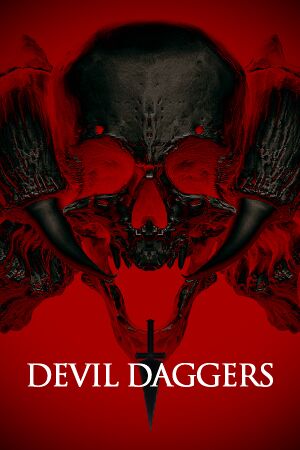 |
|
| Developers | |
|---|---|
| Sorath | |
| Release dates | |
| Windows | February 18, 2016 |
| macOS (OS X) | July 5, 2016[1] |
| Linux | September 20, 2016[2] |
| Reception | |
| Metacritic | 83 |
| OpenCritic | 83 |
| IGDB | 78 |
| Taxonomy | |
| Monetization | One-time game purchase |
| Microtransactions | None |
| Modes | Singleplayer |
| Pacing | Real-time |
| Perspectives | First-person |
| Controls | Direct control |
| Genres | Action, FPS |
| Art styles | Stylized |
| Themes | Horror |
Devil Daggers is a singleplayer first-person action and FPS game.
General information
Availability
| Source | DRM | Notes | Keys | OS |
|---|---|---|---|---|
| GOG.com | Digital soundtrack included. | |||
| Humble Store | ||||
| Steam | Digital soundtrack included as part of the macOS update.[3] |
Monetization
| Type | Notes |
|---|---|
| One-time game purchase | The game requires an upfront purchase to access. |
Microtransactions
| Type | Notes |
|---|---|
| No microtransactions | Game does not contain any microtransactions. |
Game data
Configuration file(s) location
- This game does not follow the XDG Base Directory Specification on Linux.
- Configuration file is encrypted.[4]
Save game data location
Save game cloud syncing
| System | Native | Notes |
|---|---|---|
| GOG Galaxy | ||
| Steam Cloud |
Video
| Graphics feature | State | WSGF | Notes |
|---|---|---|---|
| Widescreen resolution | |||
| Multi-monitor | |||
| Ultra-widescreen | |||
| 4K Ultra HD | |||
| Field of view (FOV) | The FOV option slider ranges from 85 to 120 and was added in version 3.1[1]. Click the option slider while holding Ctrl for custom values. | ||
| Windowed | |||
| Borderless fullscreen windowed | See the glossary page for potential workarounds. | ||
| Anisotropic filtering (AF) | See the glossary page for potential workarounds. | ||
| Anti-aliasing (AA) | See the glossary page for potential workarounds. | ||
| Vertical sync (Vsync) | On, off, or adaptive. | ||
| 60 FPS and 120+ FPS | The max FPS option slider ranges from 60 to 5000 and was added in version 3.1[5]. Click the option slider while holding Ctrl for custom values. | ||
| High dynamic range display (HDR) | See the glossary page for potential alternatives. | ||
Input
| Keyboard and mouse | State | Notes |
|---|---|---|
| Remapping | ||
| Mouse acceleration | ||
| Mouse sensitivity | ||
| Mouse input in menus | ||
| Mouse Y-axis inversion | ||
| Controller | ||
| Controller support |
Audio
| Audio feature | State | Notes |
|---|---|---|
| Separate volume controls | Volume, Music | |
| Surround sound | Up to 7.0 output.[6] | |
| Subtitles | No speech. | |
| Closed captions | ||
| Mute on focus lost | ||
| EAX support | The in-game option uses OpenAL Soft HRTF. | |
| Royalty free audio |
Localizations
| Language | UI | Audio | Sub | Notes |
|---|---|---|---|---|
| English |
Other information
API
| Technical specs | Supported | Notes |
|---|---|---|
| OpenGL | 3.3 |
| Executable | 32-bit | 64-bit | Notes |
|---|---|---|---|
| Windows | 64-bit since version 3.1. | ||
| macOS (OS X) | |||
| Linux |
Middleware
| Middleware | Notes | |
|---|---|---|
| Audio | OpenAL Soft | |
| Input | GLFW |
Issues fixed
Windows
HRTF doesn't work or the checkbox won't stay checked
| Try changing your sample rate settings in Windows to another value.[7] |
|---|
|
| Re-install OpenAL drivers[8] |
|---|
|
Linux
"Missing libcurl.so.4 or version CURL_OPENSSL_3 not found"
| Install and use the specific libcurl file[citation needed] |
|---|
|
Install 32-bit version of libcurl3 from your package manager (Sometimes it's bundled in 1 packages such as libcurl-compat in ArchLinux) and run the game with If that didn't work create a symlink of libcurl.so.3 file into lib64 folder located in game's directory as libcurl.so.4. ln -s /usr/lib/libcurl.so.3 <path-to-game>/lib64/libcurl.so.4 |
System requirements
| Windows | ||
|---|---|---|
| Minimum | ||
| Operating system (OS) | 7 | |
| Processor (CPU) | 2.0 GHz Dual Core | |
| System memory (RAM) | 1 GB | |
| Hard disk drive (HDD) | 500 MB | |
| Video card (GPU) | Dedicated OpenGL 3.3 compatible |
|
| macOS (OS X) | ||
|---|---|---|
| Minimum | ||
| Operating system (OS) | 10.9 | |
| Processor (CPU) | 2.0 GHz Dual Core | |
| System memory (RAM) | 1 GB | |
| Hard disk drive (HDD) | 500 MB | |
| Video card (GPU) | Dedicated OpenGL 3.3 compatible |
|
- A 64-bit operating system is required.
| Linux | ||
|---|---|---|
| Minimum | ||
| Operating system (OS) | ||
| Processor (CPU) | 2.0 GHz Dual Core | |
| System memory (RAM) | 500 MB | |
| Hard disk drive (HDD) | ||
| Video card (GPU) | Dedicated OpenGL 3.3 compatible |
|
- A 64-bit operating system is required.
References
- ↑ 1.0 1.1 Devil Daggers - Mac build, update and OST - Steam News
- ↑ Devil Daggers - Linux build and v3 update released! - Steam News
- ↑ Verified by User:AmethystViper on August 21, 2017
- ↑ Verified by User:AmethystViper on August 21, 2017
- ↑ Devil Daggers - 5 year anniversary QOL update. - Steam News
- ↑ PC Gaming Surround Sound Round-up - last accessed on May 2023
- ↑ Steam forums - last accessed on May 2023
- ↑ Verified by User:AmethystViper on 2020-10-06
- Went through having audio issues with the game where no audio was playing despite using the above fix, and having re-installed my OpenAL drivers fixed the issue, even when using '16-bit, 44100 Hz' stereo audio playback.


