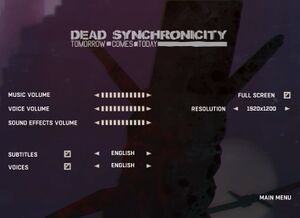Difference between revisions of "Dead Synchronicity: Tomorrow Comes Today"
From PCGamingWiki, the wiki about fixing PC games
(→Game data: Now that I dual-boot Linux on my laptop, I can actually fill out the Linux stuff!) |
m (General maintenance with AutoWikiBrowser in Bot mode) |
||
| (80 intermediate revisions by 14 users not shown) | |||
| Line 1: | Line 1: | ||
| − | |||
{{Infobox game | {{Infobox game | ||
|cover = DeadSynchronicity1 cover.jpg | |cover = DeadSynchronicity1 cover.jpg | ||
| Line 7: | Line 6: | ||
{{Infobox game/row/publisher|Daedalic Entertainment}} | {{Infobox game/row/publisher|Daedalic Entertainment}} | ||
|engines = | |engines = | ||
| − | {{Infobox game/row/engine|Unity}} | + | {{Infobox game/row/engine|Unity|name=Unity 4|ref=<ref name="engineversion">{{Refcheck|user=Vetle|date=2018-05-11}}</ref>|build=4.6.1f1}} |
|release dates= | |release dates= | ||
{{Infobox game/row/date|Windows|April 10, 2015}} | {{Infobox game/row/date|Windows|April 10, 2015}} | ||
{{Infobox game/row/date|OS X|April 10, 2015}} | {{Infobox game/row/date|OS X|April 10, 2015}} | ||
{{Infobox game/row/date|Linux|April 10, 2015}} | {{Infobox game/row/date|Linux|April 10, 2015}} | ||
| + | |reception = | ||
| + | {{Infobox game/row/reception|Metacritic|dead-synchronicity-tomorrow-comes-today|70}} | ||
| + | {{Infobox game/row/reception|OpenCritic|901/dead-synchronicity-tomorrow-comes-today|70}} | ||
| + | {{Infobox game/row/reception|IGDB|dead-synchronicity-tomorrow-comes-today|73}} | ||
| + | |taxonomy = | ||
| + | {{Infobox game/row/taxonomy/monetization | One-time game purchase }} | ||
| + | {{Infobox game/row/taxonomy/microtransactions | }} | ||
| + | {{Infobox game/row/taxonomy/modes | }} | ||
| + | {{Infobox game/row/taxonomy/pacing | }} | ||
| + | {{Infobox game/row/taxonomy/perspectives | }} | ||
| + | {{Infobox game/row/taxonomy/controls | }} | ||
| + | {{Infobox game/row/taxonomy/genres | }} | ||
| + | {{Infobox game/row/taxonomy/sports | }} | ||
| + | {{Infobox game/row/taxonomy/vehicles | }} | ||
| + | {{Infobox game/row/taxonomy/art styles | }} | ||
| + | {{Infobox game/row/taxonomy/themes | }} | ||
| + | {{Infobox game/row/taxonomy/series | Dead Synchronicity }} | ||
|steam appid = 339190 | |steam appid = 339190 | ||
| − | |gogcom | + | |gogcom id = 1427188253 |
| − | |wikipedia = | + | |gogcom id side = 1428489988 |
| + | |hltb = 25565 | ||
| + | |strategywiki = | ||
| + | |mobygames = dead-synchronicity-tomorrow-comes-today | ||
| + | |wikipedia = Dead Synchronicity | ||
|winehq = | |winehq = | ||
| + | |license = commercial | ||
}} | }} | ||
| + | |||
| + | '''Key points''' | ||
| + | {{--}} Saves stored in the Steam Cloud are not synced cross-platform. | ||
'''General information''' | '''General information''' | ||
| − | {{GOG.com links| | + | {{GOG.com links|1427188253|dead_synchronicity_tomorrow_comes_today}} |
| − | {{mm}} [ | + | {{mm}} [https://steamcommunity.com/app/339190/discussions/ Steam Community Discussions] |
==Availability== | ==Availability== | ||
{{Availability| | {{Availability| | ||
| − | {{Availability/row| GOG | dead_synchronicity_tomorrow_comes_today | DRM- | + | {{Availability/row| GamersGate | dead-synchronicity-tomorrow-comes-today | Steam | | | Windows, OS X, Linux }} |
| − | {{Availability/row| Steam | 339190 | Steam | |}} | + | {{Availability/row| Gamesplanet | 2775-1 | Steam | | | Windows, OS X, Linux }} |
| + | {{Availability/row| GOG.com | dead_synchronicity_tomorrow_comes_today | DRM-free | Outdated (v1.0.10) version | |Windows, OS X, Linux }} | ||
| + | {{Availability/row| GMG | dead-synchronicity-tomorrow-comes-today | Steam | | | Windows, OS X, Linux }} | ||
| + | {{Availability/row| Humble | dead-synchronicity-tomorrow-comes-today | DRM-free | | Steam | Windows, OS X, Linux }} | ||
| + | {{Availability/row| Steam | 339190 | DRM-free | Can be run without Steam by directly using the game's executable. | | Windows, OS X, Linux }} | ||
| + | {{Availability/row| ZOOM | dead-synchronicity | DRM-Free | | | Windows, OS X, Linux }} | ||
}} | }} | ||
| + | {{++}} All versions include [[Dead Synchronicity: The Longest Night]]. | ||
==Game data== | ==Game data== | ||
===Configuration file(s) location=== | ===Configuration file(s) location=== | ||
{{Game data| | {{Game data| | ||
| − | {{Game data/ | + | {{Game data/config|Windows|{{P|localappdata}}\Daedalic Entertainment GmbH\Dead Synchronicity\}} |
| − | {{Game data/ | + | {{Game data/config|OS X|{{p|osxhome}}/Library/Application Support/Daedalic Entertainment GmbH/Dead Synchronicity/}} |
| − | {{Game data/ | + | {{Game data/config|Linux|{{p|linuxhome}}/.local/share/Daedalic Entertainment GmbH/Dead Synchronicity/}} |
}} | }} | ||
| − | {{XDG| | + | {{XDG|false}} |
===Save game data location=== | ===Save game data location=== | ||
{{Game data| | {{Game data| | ||
| − | {{Game data/ | + | {{Game data/saves|Windows|{{P|localappdata}}\Daedalic Entertainment GmbH\Dead Synchronicity\Savegames\}} |
| − | {{Game data/ | + | {{Game data/saves|OS X|{{p|osxhome}}/Library/Application Support/Daedalic Entertainment GmbH/Dead Synchronicity/Savegames/}} |
| − | {{Game data/ | + | {{Game data/saves|Linux|{{p|linuxhome}}/.local/share/Daedalic Entertainment GmbH/Dead Synchronicity/Savegames/}} |
}} | }} | ||
===[[Glossary:Save game cloud syncing|Save game cloud syncing]]=== | ===[[Glossary:Save game cloud syncing|Save game cloud syncing]]=== | ||
{{Save game cloud syncing | {{Save game cloud syncing | ||
| − | |origin | + | |discord = |
| − | |origin notes | + | |discord notes = |
| − | |steam cloud | + | |epic games launcher = |
| − | | | + | |epic games launcher notes = |
| − | | | + | |gog galaxy = false |
| − | | | + | |gog galaxy notes = |
| − | | | + | |origin = |
| + | |origin notes = | ||
| + | |steam cloud = true | ||
| + | |steam cloud notes = Saves are not synced cross-platform. | ||
| + | |ubisoft connect = | ||
| + | |ubisoft connect notes = | ||
| + | |xbox cloud = | ||
| + | |xbox cloud notes = | ||
}} | }} | ||
| − | ==Video | + | ==Video== |
| − | + | {{Image|Dead Synchronicity Options.jpg|General settings.}} | |
| − | {{Video | + | {{Video |
| − | |wsgf link = | + | |wsgf link = https://www.wsgf.org/dr/dead-synchronicity-tomorrow-comes-today/en |
| − | |widescreen wsgf award = | + | |widescreen wsgf award = gold |
| − | |multimonitor wsgf award = | + | |multimonitor wsgf award = limited |
| − | |ultrawidescreen wsgf award = | + | |ultrawidescreen wsgf award = silver |
| − | |4k ultra hd wsgf award = | + | |4k ultra hd wsgf award = incomplete |
|widescreen resolution = true | |widescreen resolution = true | ||
| − | |widescreen resolution notes= Non-16:9 resolutions are letterboxed. | + | |widescreen resolution notes= Non-16:9 resolutions are letterboxed. Some resolutions are not listed (see [[#Widescreen resolution|Widescreen resolution]]). |
| − | |multimonitor = | + | |multimonitor = hackable |
| − | |multimonitor notes = | + | |multimonitor notes = See [[#Widescreen resolution|Widescreen resolution]]. |
| − | |ultrawidescreen = | + | |ultrawidescreen = hackable |
| − | |ultrawidescreen notes = | + | |ultrawidescreen notes = See [[#Widescreen resolution|Widescreen resolution]]. |
| − | |4k ultra hd = | + | |4k ultra hd = hackable |
| − | |4k ultra hd notes = | + | |4k ultra hd notes = See [[#Widescreen resolution|Widescreen resolution]]. |
|fov = n/a | |fov = n/a | ||
|fov notes = | |fov notes = | ||
|windowed = true | |windowed = true | ||
|windowed notes = | |windowed notes = | ||
| − | |borderless windowed = | + | |borderless windowed = false |
|borderless windowed notes = | |borderless windowed notes = | ||
|anisotropic = false | |anisotropic = false | ||
| Line 81: | Line 118: | ||
|antialiasing = false | |antialiasing = false | ||
|antialiasing notes = | |antialiasing notes = | ||
| + | |upscaling = unknown | ||
| + | |upscaling tech = | ||
| + | |upscaling notes = | ||
|vsync = false | |vsync = false | ||
|vsync notes = | |vsync notes = | ||
| − | | | + | |60 fps = true |
| − | | | + | |60 fps notes = |
| + | |120 fps = true | ||
| + | |120 fps notes = Uncapped. | ||
| + | |hdr = unknown | ||
| + | |hdr notes = | ||
|color blind = unknown | |color blind = unknown | ||
|color blind notes = | |color blind notes = | ||
}} | }} | ||
| − | ==Input | + | ===[[Glossary:Widescreen resolution|Widescreen resolution]]=== |
| − | {{Input | + | {{ii}} Resolutions higher than 1920x1080 are not available normally. |
| + | |||
| + | {{Fixbox|description=Forced Custom Resolution|ref=<ref name="UnityCommands">[http://docs.unity3d.com/Manual/CommandLineArguments.html Unity Command Line Arguments]</ref>|fix= | ||
| + | # See [[Glossary:Command line arguments|Command line arguments]]. | ||
| + | # Use the following commands: <code>-screen-height YourHeight -screen-width YourWidth</code> | ||
| + | }} | ||
| + | |||
| + | ==Input== | ||
| + | {{Input | ||
|key remap = false | |key remap = false | ||
|key remap notes = | |key remap notes = | ||
|acceleration option = false | |acceleration option = false | ||
|acceleration option notes = | |acceleration option notes = | ||
| + | |mouse sensitivity = unknown | ||
| + | |mouse sensitivity notes = | ||
|mouse menu = true | |mouse menu = true | ||
|mouse menu notes = | |mouse menu notes = | ||
| Line 105: | Line 159: | ||
|controller remap = false | |controller remap = false | ||
|controller remap notes = | |controller remap notes = | ||
| + | |controller sensitivity = unknown | ||
| + | |controller sensitivity notes= | ||
|invert controller y-axis = false | |invert controller y-axis = false | ||
|invert controller y-axis notes= | |invert controller y-axis notes= | ||
|touchscreen = false | |touchscreen = false | ||
|touchscreen notes = | |touchscreen notes = | ||
| + | |controller hotplug = unknown | ||
| + | |controller hotplug notes = | ||
| + | |haptic feedback = unknown | ||
| + | |haptic feedback notes = | ||
| + | |simultaneous input = unknown | ||
| + | |simultaneous input notes = | ||
| + | |steam input api = unknown | ||
| + | |steam input api notes = | ||
| + | |steam hook input = unknown | ||
| + | |steam hook input notes = | ||
| + | |steam input presets = unknown | ||
| + | |steam input presets notes = | ||
| + | |steam controller prompts = unknown | ||
| + | |steam controller prompts notes = | ||
| + | |steam cursor detection = unknown | ||
| + | |steam cursor detection notes = | ||
}} | }} | ||
| − | ==Audio | + | ==Audio== |
| − | {{Audio | + | {{Audio |
|separate volume = true | |separate volume = true | ||
|separate volume notes = Music, voice, sound effects. | |separate volume notes = Music, voice, sound effects. | ||
| Line 122: | Line 194: | ||
|closed captions notes = Only with subtitles and only for certain scenes. | |closed captions notes = Only with subtitles and only for certain scenes. | ||
|mute on focus lost = true | |mute on focus lost = true | ||
| − | |mute on focus lost notes = | + | |mute on focus lost notes = Cannot be disabled. |
|eax support = false | |eax support = false | ||
| − | |eax support notes = | + | |eax support notes = |
| + | |royalty free audio = unknown | ||
| + | |royalty free audio notes = | ||
}} | }} | ||
| Line 130: | Line 204: | ||
{{L10n/switch | {{L10n/switch | ||
|language = English | |language = English | ||
| − | |interface = | + | |interface = true |
| − | |audio = | + | |audio = true |
| − | |subtitles = | + | |subtitles = true |
}} | }} | ||
{{L10n/switch | {{L10n/switch | ||
|language = French | |language = French | ||
| − | |interface = | + | |interface = true |
| − | |audio = | + | |audio = false |
| − | |subtitles = | + | |subtitles = true |
| + | }} | ||
| + | {{L10n/switch | ||
| + | |language = German | ||
| + | |interface = true | ||
| + | |audio = true | ||
| + | |subtitles = true | ||
}} | }} | ||
{{L10n/switch | {{L10n/switch | ||
| − | |language = | + | |language = Hungarian |
| − | |interface = | + | |interface = hackable |
| − | |audio = | + | |audio = false |
| − | |subtitles = | + | |subtitles = hackable |
| + | |notes = [https://magyaritasok.hu/magyaritasok/dead-synchronicity-tomorrow-comes-today/dead-synchronicity-tomorrow-comes-today/2626 Fan translation] | ||
| + | |fan = true | ||
}} | }} | ||
{{L10n/switch | {{L10n/switch | ||
| − | |language = | + | |language = Italian |
| − | |interface = | + | |interface = true |
| − | |audio = | + | |audio = false |
| − | |subtitles = | + | |subtitles = true |
}} | }} | ||
{{L10n/switch | {{L10n/switch | ||
|language = Spanish | |language = Spanish | ||
| − | |interface = | + | |interface = true |
| − | |audio = | + | |audio = false |
| − | |subtitles = | + | |subtitles = true |
}} | }} | ||
}} | }} | ||
| + | |||
| + | ==Issues unresolved== | ||
| + | ===Crashes/Freezes=== | ||
| + | ====Game freezes on startup==== | ||
| + | {{ii}} This issue is currently being investigated.<ref>{{Refurl|url=https://steamcommunity.com/app/339190/discussions/3/611703898452100031/#c611703999963487705|title=Steam Community Discussion - Game doesn't start. Anyone else?|date=May 2023}}</ref> | ||
| + | |||
| + | ====Crash on skipping intros==== | ||
| + | {{ii}} This issue is currently being investigated<ref>{{Refurl|url=https://steamcommunity.com/app/339190/discussions/3/611703898451631447/#c611703999963491138|title=Steam Community Discussion - crashes|date=May 2023}}</ref> | ||
| + | |||
| + | ====Game freezes on looking at Hunter's Bar door==== | ||
| + | {{ii}} When you drain the "alcohol" out of the oil drums next to Hunter's Bar, climb on top of them, then look at the closed door to the bar, the game may freeze.<ref>{{Refurl|url=https://steamcommunity.com/app/339190/discussions/3/611703999982154790/|title=Steam Community Discussion - Found game freezing bug|date=May 2023}}</ref> | ||
==Issues fixed== | ==Issues fixed== | ||
| − | === | + | ===Going out of monitor resolution range=== |
| − | {{ii}} | + | {{ii}} On Linux, the game may set a screen resolution beyond the range your monitor supports. |
| − | {{Fixbox| | + | |
| − | + | {{Fixbox|description=Forced Custom Resolution|ref=<ref name="UnityCommands"/><ref name="WrongResLinux">[https://steamcommunity.com/app/339190/discussions/3/611702631244220167/ Steam Community Discussions - Wrong Video Resolution]</ref>|fix= | |
| − | + | # See [[Glossary:Command line arguments|Command line arguments]]. | |
| − | # | + | # Use the following commands. |
| − | + | <pre> | |
| − | + | -screen-height YourHeight -screen-width YourWidth | |
| − | + | </pre> | |
| − | |||
| − | |||
| − | |||
| − | |||
| − | |||
| − | |||
| − | |||
| − | |||
| − | |||
}} | }} | ||
| Line 184: | Line 268: | ||
===API=== | ===API=== | ||
{{API | {{API | ||
| − | |direct3d versions = 9 | + | |direct3d versions = 9.0c |
|direct3d notes = | |direct3d notes = | ||
|directdraw versions = | |directdraw versions = | ||
| Line 196: | Line 280: | ||
|mantle support = false | |mantle support = false | ||
|mantle support notes = | |mantle support notes = | ||
| + | |vulkan versions = | ||
| + | |vulkan notes = | ||
|dos modes = | |dos modes = | ||
|dos modes notes = | |dos modes notes = | ||
|shader model versions = | |shader model versions = | ||
|shader model notes = | |shader model notes = | ||
| − | |64-bit executable | + | |windows 32-bit exe = true |
| − | |64-bit executable notes= | + | |windows 64-bit exe = false |
| + | |windows arm app = unknown | ||
| + | |windows exe notes = | ||
| + | |mac os x powerpc app = unknown | ||
| + | |macos intel 32-bit app = unknown | ||
| + | |macos intel 64-bit app = unknown | ||
| + | |macos arm app = unknown | ||
| + | |macos app notes = | ||
| + | |linux 32-bit executable= unknown | ||
| + | |linux 64-bit executable= unknown | ||
| + | |linux arm app = false | ||
| + | |linux executable notes = | ||
}} | }} | ||
| Line 224: | Line 321: | ||
|OSfamily = Windows | |OSfamily = Windows | ||
| − | |minOS = | + | |minOS = Vista SP2, 7 SP1 |
| − | |minCPU = 2 GHz Dual Core | + | |minCPU = 2.0 GHz Dual Core |
| − | |minRAM = | + | |minRAM = 2 GB |
| − | |minHD = | + | |minHD = 4.5 GB |
| − | |minGPU = | + | |minGPU = Nvidia GeForce 8600 GS |
| + | |minGPU2 = ATI Radeon HD 3470 | ||
|minDX = 9.0c | |minDX = 9.0c | ||
|minVRAM = | |minVRAM = | ||
| + | |minaudio = DirectX 9.0c compatible | ||
| − | |recOS = | + | |recOS = 8 |
|recCPU = 2.6 GHz Dual Core | |recCPU = 2.6 GHz Dual Core | ||
| − | |recRAM = | + | |recRAM = 4 GB |
|recHD = | |recHD = | ||
| − | |recGPU = | + | |recGPU = Nvidia GeForce GT 610 |
| + | |recGPU2 = ATI Radeon HD 4650 | ||
|recVRAM = | |recVRAM = | ||
}} | }} | ||
| Line 244: | Line 344: | ||
|minOS = 10.7 | |minOS = 10.7 | ||
| − | |minCPU = 2 GHz | + | |minCPU = 2.0 GHz |
|minRAM = 2 GB | |minRAM = 2 GB | ||
| − | |minHD = | + | |minHD = 4.5 GB |
| − | |minGPU = Any | + | |minGPU = Any |
|minVRAM = | |minVRAM = | ||
| − | |recOS = 10.9 | + | |recOS = 10.9 |
| − | |recCPU = | + | |recCPU = 2.5 GHz |
|recRAM = 4 GB | |recRAM = 4 GB | ||
|recHD = | |recHD = | ||
| − | |recGPU = | + | |recGPU = Nvidia GeForce GS/GT 600 series |
| + | |recGPU2 = ATI Radeon HD 4000 series | ||
|recVRAM = | |recVRAM = | ||
}} | }} | ||
| Line 262: | Line 363: | ||
|minOS = Ubuntu 14.04, Mint 17 | |minOS = Ubuntu 14.04, Mint 17 | ||
| − | |minCPU = 2.5 GHz Single | + | |minCPU = 2.5 GHz Single Core |
| − | |minRAM = 2 GB | + | |minCPU2 = 2.0 GHz Dual Core |
| − | |minHD = | + | |minRAM = 2 GB |
| − | |minGPU = | + | |minHD = 4.5 GB |
| + | |minGPU = | ||
| + | |minGPU2 = | ||
|minOGL = 2.0 | |minOGL = 2.0 | ||
| − | |minVRAM = | + | |minVRAM = 256 MB |
| + | |minaudio = OpenAL compatible | ||
|recOS = | |recOS = | ||
| Line 276: | Line 380: | ||
|recVRAM = | |recVRAM = | ||
}} | }} | ||
| + | |||
{{References}} | {{References}} | ||
Latest revision as of 22:33, 9 May 2023
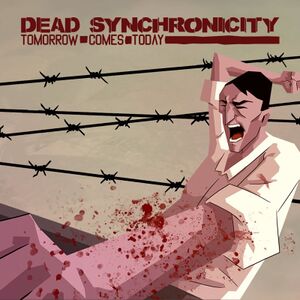 |
|
| Developers | |
|---|---|
| Fictiorama Studios | |
| Publishers | |
| Daedalic Entertainment | |
| Engines | |
| Unity 4[Note 1] | |
| Release dates | |
| Windows | April 10, 2015 |
| macOS (OS X) | April 10, 2015 |
| Linux | April 10, 2015 |
| Reception | |
| Metacritic | 70 |
| OpenCritic | 70 |
| IGDB | 73 |
| Taxonomy | |
| Monetization | One-time game purchase |
| Series | Dead Synchronicity |
| Dead Synchronicity | |
|---|---|
| Dead Synchronicity: Tomorrow Comes Today | 2015 |
| Dead Synchronicity: The Longest Night | 2015 |
Key points
- Saves stored in the Steam Cloud are not synced cross-platform.
General information
Availability
| Source | DRM | Notes | Keys | OS |
|---|---|---|---|---|
| GamersGate | ||||
| GOG.com | Outdated (v1.0.10) version | |||
| Green Man Gaming | ||||
| Humble Store | ||||
| Steam | Can be run without Steam by directly using the game's executable. | |||
| ZOOM Platform |
- All versions include Dead Synchronicity: The Longest Night.
Game data
Configuration file(s) location
| System | Location |
|---|---|
| Windows | %LOCALAPPDATA%\Daedalic Entertainment GmbH\Dead Synchronicity\ |
| macOS (OS X) | $HOME/Library/Application Support/Daedalic Entertainment GmbH/Dead Synchronicity/ |
| Linux | $HOME/.local/share/Daedalic Entertainment GmbH/Dead Synchronicity/ |
- This game does not follow the XDG Base Directory Specification on Linux.
Save game data location
| System | Location |
|---|---|
| Windows | %LOCALAPPDATA%\Daedalic Entertainment GmbH\Dead Synchronicity\Savegames\ |
| macOS (OS X) | $HOME/Library/Application Support/Daedalic Entertainment GmbH/Dead Synchronicity/Savegames/ |
| Linux | $HOME/.local/share/Daedalic Entertainment GmbH/Dead Synchronicity/Savegames/ |
Save game cloud syncing
| System | Native | Notes |
|---|---|---|
| GOG Galaxy | ||
| Steam Cloud | Saves are not synced cross-platform. |
Video
| Graphics feature | State | WSGF | Notes |
|---|---|---|---|
| Widescreen resolution | Non-16:9 resolutions are letterboxed. Some resolutions are not listed (see Widescreen resolution). | ||
| Multi-monitor | See Widescreen resolution. | ||
| Ultra-widescreen | See Widescreen resolution. | ||
| 4K Ultra HD | See Widescreen resolution. | ||
| Field of view (FOV) | |||
| Windowed | |||
| Borderless fullscreen windowed | Enable windowed mode and use the -popupwindow parameter (or see the glossary page). |
||
| Anisotropic filtering (AF) | See the glossary page for potential workarounds. | ||
| Anti-aliasing (AA) | See the glossary page for potential workarounds. | ||
| Vertical sync (Vsync) | See the glossary page for potential workarounds. | ||
| 60 FPS and 120+ FPS | Uncapped. | ||
| High dynamic range display (HDR) | See the glossary page for potential alternatives. | ||
- The game engine may allow for manual configuration of the game via its variables. See the Unity page for more details.
Widescreen resolution
- Resolutions higher than 1920x1080 are not available normally.
| Forced Custom Resolution[2] |
|---|
|
Input
| Keyboard and mouse | State | Notes |
|---|---|---|
| Remapping | See the glossary page for potential workarounds. | |
| Mouse acceleration | ||
| Mouse sensitivity | ||
| Mouse input in menus | ||
| Mouse Y-axis inversion | ||
| Controller | ||
| Controller support |
Audio
| Audio feature | State | Notes |
|---|---|---|
| Separate volume controls | Music, voice, sound effects. | |
| Surround sound | ||
| Subtitles | ||
| Closed captions | Only with subtitles and only for certain scenes. | |
| Mute on focus lost | Cannot be disabled. | |
| Royalty free audio |
Localizations
| Language | UI | Audio | Sub | Notes |
|---|---|---|---|---|
| English | ||||
| French | ||||
| German | ||||
| Hungarian | Fan translation | |||
| Italian | ||||
| Spanish |
Issues unresolved
Crashes/Freezes
Game freezes on startup
- This issue is currently being investigated.[3]
Crash on skipping intros
- This issue is currently being investigated[4]
Game freezes on looking at Hunter's Bar door
- When you drain the "alcohol" out of the oil drums next to Hunter's Bar, climb on top of them, then look at the closed door to the bar, the game may freeze.[5]
Issues fixed
Going out of monitor resolution range
- On Linux, the game may set a screen resolution beyond the range your monitor supports.
| Forced Custom Resolution[2][6] |
|---|
-screen-height YourHeight -screen-width YourWidth |
Other information
API
| Technical specs | Supported | Notes |
|---|---|---|
| Direct3D | 9.0c | |
| OpenGL | 2.0 |
| Executable | 32-bit | 64-bit | Notes |
|---|---|---|---|
| Windows | |||
| macOS (OS X) | |||
| Linux |
Middleware
| Middleware | Notes | |
|---|---|---|
| Audio | OpenAL |
System requirements
| Windows | ||
|---|---|---|
| Minimum | Recommended | |
| Operating system (OS) | Vista SP2, 7 SP1 | 8 |
| Processor (CPU) | 2.0 GHz Dual Core | 2.6 GHz Dual Core |
| System memory (RAM) | 2 GB | 4 GB |
| Hard disk drive (HDD) | 4.5 GB | |
| Video card (GPU) | Nvidia GeForce 8600 GS ATI Radeon HD 3470 DirectX 9.0c compatible | Nvidia GeForce GT 610 ATI Radeon HD 4650 |
| Sound (audio device) | DirectX 9.0c compatible | |
| macOS (OS X) | ||
|---|---|---|
| Minimum | Recommended | |
| Operating system (OS) | 10.7 | 10.9 |
| Processor (CPU) | 2.0 GHz | 2.5 GHz |
| System memory (RAM) | 2 GB | 4 GB |
| Hard disk drive (HDD) | 4.5 GB | |
| Video card (GPU) | Any | Nvidia GeForce GS/GT 600 series ATI Radeon HD 4000 series |
| Linux | ||
|---|---|---|
| Minimum | ||
| Operating system (OS) | Ubuntu 14.04, Mint 17 | |
| Processor (CPU) | 2.5 GHz Single Core 2.0 GHz Dual Core |
|
| System memory (RAM) | 2 GB | |
| Hard disk drive (HDD) | 4.5 GB | |
| Video card (GPU) | 256 MB of VRAM OpenGL 2.0 compatible |
|
| Sound (audio device) | OpenAL compatible | |
Notes
References
- ↑ Verified by User:Vetle on 2018-05-11
- ↑ 2.0 2.1 Unity Command Line Arguments
- ↑ Steam Community Discussion - Game doesn't start. Anyone else? - last accessed on May 2023
- ↑ Steam Community Discussion - crashes - last accessed on May 2023
- ↑ Steam Community Discussion - Found game freezing bug - last accessed on May 2023
- ↑ Steam Community Discussions - Wrong Video Resolution