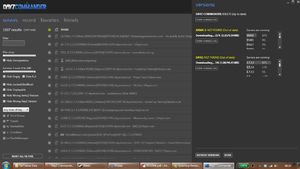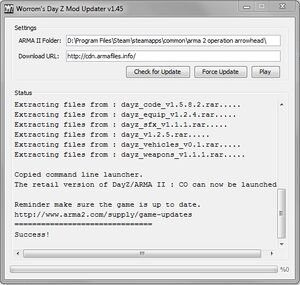Difference between revisions of "DayZ (mod)"
From PCGamingWiki, the wiki about fixing PC games
(→Six Updater: removed installation path examples) |
m (updated template usage) |
||
| Line 105: | Line 105: | ||
# Run the program and navigate to the options menu, ensuring the target path for the Operation Arrowhead installation folder is correct. | # Run the program and navigate to the options menu, ensuring the target path for the Operation Arrowhead installation folder is correct. | ||
# It should say at the bottom of the tab that you have installed Arma 2: Operation Arrowhead (Combined Operations). If not, check your installation is correct. | # It should say at the bottom of the tab that you have installed Arma 2: Operation Arrowhead (Combined Operations). If not, check your installation is correct. | ||
| − | # | + | # Go to the 'Preset' tab in the topmost menu, before creating a 'New Preset' called it 'DayZ'. |
# Next click the 'Mods' tab at the top and search for '@DayZ'. | # Next click the 'Mods' tab at the top and search for '@DayZ'. | ||
# Right click the DayZ mod in the search results and click 'Add to Preset'. | # Right click the DayZ mod in the search results and click 'Add to Preset'. | ||
| Line 118: | Line 118: | ||
{{Fixbox/fix|Pre-requisites|ref={{cn|date=July 2016}}}} | {{Fixbox/fix|Pre-requisites|ref={{cn|date=July 2016}}}} | ||
# Download the [http://www.armafiles.info/dayz/ DayZ mod files]. | # Download the [http://www.armafiles.info/dayz/ DayZ mod files]. | ||
| − | # | + | # Go to Arma 2: Operation Arrowhead folder, located at the following: |
## Steam: <code>C:\Program Files (x86)\Steam\steamapps\common\arma 2 operation arrowhead\</code> | ## Steam: <code>C:\Program Files (x86)\Steam\steamapps\common\arma 2 operation arrowhead\</code> | ||
## Retail/non-Steam digital distribution: <code>C:\Program Files\Bohemia Interactive\ARMA 2 Operation Arrowhead\</code> | ## Retail/non-Steam digital distribution: <code>C:\Program Files\Bohemia Interactive\ARMA 2 Operation Arrowhead\</code> | ||
| Line 193: | Line 193: | ||
{{Fixbox|1= | {{Fixbox|1= | ||
| − | {{Fixbox/fix|Verify Integrity Or Change Graphics Settings}} | + | {{Fixbox/fix|Verify Integrity Or Change Graphics Settings|ref={{cn|date=December 2016}}}} |
}} | }} | ||
{{Fixbox|1= | {{Fixbox|1= | ||
| − | {{Fixbox/fix|Steam version}} | + | {{Fixbox/fix|Steam version|ref={{cn|date=December 2016}}}} |
{{ii}} This problem is usually caused by corrupted files, verifying your game cache should fix it, note that this is only for the Steam version of ARMA 2. | {{ii}} This problem is usually caused by corrupted files, verifying your game cache should fix it, note that this is only for the Steam version of ARMA 2. | ||
# Find ARMA 2 in your Steam Library | # Find ARMA 2 in your Steam Library | ||
# Right-click the game name | # Right-click the game name | ||
# Select <code>Properties</code> | # Select <code>Properties</code> | ||
| − | # | + | # Go to the <code>Local Files</code> tab |
# Select <code>Verify Integrity of Game Cache...</code> | # Select <code>Verify Integrity of Game Cache...</code> | ||
# This may take a while, just wait for it to finish | # This may take a while, just wait for it to finish | ||
| Line 208: | Line 208: | ||
}} | }} | ||
{{Fixbox|1= | {{Fixbox|1= | ||
| − | {{Fixbox/fix|Retail version}} | + | {{Fixbox/fix|Retail version|ref={{cn|date=December 2016}}}} |
Alternatively, if this does not work or you are using the retail version of the game, attempt to lower or raise the in-game graphics settings. | Alternatively, if this does not work or you are using the retail version of the game, attempt to lower or raise the in-game graphics settings. | ||
}} | }} | ||
| Line 214: | Line 214: | ||
====Microphone Skipping Issues==== | ====Microphone Skipping Issues==== | ||
{{Fixbox|1= | {{Fixbox|1= | ||
| − | {{Fixbox/fix|Install Beta}} | + | {{Fixbox/fix|Install Beta|ref={{cn|date=December 2016}}}} |
Installing the Arma 2: Operation Arrowhead [[#Beta Patch|beta]] may fix these problems. | Installing the Arma 2: Operation Arrowhead [[#Beta Patch|beta]] may fix these problems. | ||
}} | }} | ||
| Line 241: | Line 241: | ||
# Right-click the game name | # Right-click the game name | ||
# Select <code>Properties</code> | # Select <code>Properties</code> | ||
| − | # | + | # Go to the <code>Local Files</code> tab |
# Select <code>Verify Integrity of Game Cache...</code> | # Select <code>Verify Integrity of Game Cache...</code> | ||
# This may take a while, just wait for it to finish | # This may take a while, just wait for it to finish | ||
| Line 250: | Line 250: | ||
{{ii}} If this doesn't work, you may alternatively: | {{ii}} If this doesn't work, you may alternatively: | ||
{{Fixbox|1= | {{Fixbox|1= | ||
| − | {{Fixbox/fix|Uninstall DayZ if the error persists}} | + | {{Fixbox/fix|Uninstall DayZ if the error persists|ref={{cn|date=December 2016}}}} |
Try re-installing the most up-to-date version of DayZ. | Try re-installing the most up-to-date version of DayZ. | ||
}} | }} | ||
| Line 261: | Line 261: | ||
{{Fixbox|1= | {{Fixbox|1= | ||
| − | {{Fixbox/fix|Move Addons Folder}} | + | {{Fixbox/fix|Move Addons Folder|ref={{cn|date=December 2016}}}} |
Move <code>\Addons\</code> folder from the Arma 2 folder to the Arma 2: Operation Arrowhead Folder. | Move <code>\Addons\</code> folder from the Arma 2 folder to the Arma 2: Operation Arrowhead Folder. | ||
}} | }} | ||
| Line 270: | Line 270: | ||
{{Fixbox|1= | {{Fixbox|1= | ||
| − | {{Fixbox/fix|Reinstall}} | + | {{Fixbox/fix|Reinstall|ref={{cn|date=December 2016}}}} |
}} | }} | ||
{{Fixbox|1= | {{Fixbox|1= | ||
| Line 296: | Line 296: | ||
{{Fixbox|1= | {{Fixbox|1= | ||
| − | {{Fixbox/fix|Restart Game In Combined Operations}} | + | {{Fixbox/fix|Restart Game In Combined Operations|ref={{cn|date=December 2016}}}} |
}} | }} | ||
| Line 303: | Line 303: | ||
{{Fixbox|1= | {{Fixbox|1= | ||
| − | {{Fixbox/fix|Target Line}} | + | {{Fixbox/fix|Target Line|ref={{cn|date=December 2016}}}} |
Ensure that the target line ends in <code>-mod=@dayz</code> and that the DayZ mod files are installed correctly. | Ensure that the target line ends in <code>-mod=@dayz</code> and that the DayZ mod files are installed correctly. | ||
}} | }} | ||
| Line 330: | Line 330: | ||
# Right-click the game name | # Right-click the game name | ||
# Select <code>Properties</code> | # Select <code>Properties</code> | ||
| − | # | + | # Go to the <code>Local Files</code> tab |
# Select <code>Verify Integrity of Game Cache...</code> | # Select <code>Verify Integrity of Game Cache...</code> | ||
# This may take a while, just wait for it to finish | # This may take a while, just wait for it to finish | ||
Revision as of 02:45, 13 December 2016
 |
|
| Developers | |
|---|---|
| Dean "Rocket" Hall | |
| Engines | |
| Real Virtuality 3|Real Virtuality|Real Virtuality 3 | |
| Release dates | |
| Windows | January 21, 2012 |
| DayZ | |
|---|---|
| DayZ (mod) | 2012 |
| DayZ | 2018 |
This page is for the ARMA II mod. For the stand-alone title, see DayZ.
Key points
- DayZ is a modification for Arma 2 and requires its expansion Arma 2: Operation Arrowhead.
- DayZ Commander is highly recommended as the best one-stop program to install, update and browse DayZ servers - no other programs are required.
- DayZ is in early open alpha stage, and is very unfriendly to install and run for new users, while many bugs, gameplay problems and rampant cheating persist.[1]
General information
- Original guide located on the DayZ Wiki.
- DayZ Forum - official forum which the developer participates in and has the most active community.
- Steam Community Discussions
- Steam Users' Forums for Arma 2: Operation Arrowhead - active DayZ discussion.
Availability
| Requirements for DayZ | |||
|---|---|---|---|
| Arma 2: Free | Arma 2 | Arma 2: Operation Arrowhead | |
| Arma 2: Combined Operations | |||
| Arma 2: Combined Operations Lite | |||
- DayZ requires Arma 2: Combined Operations, either in its full or Lite version.
- Requirements can be fulfilled by any above combination of Steam, retail and digital distribution packs for Arma 2, Arma 2: Free and Arma 2: Operation Arrowhead as long as each part has been run at least once before.
Arma 2: Combined Operations Lite
- Arma 2: Free is downloadable via the Arma 2: Free site.
- Recommended version if one solely wants to play DayZ for the cheapest price, as Arma 2: Operation Arrowhead is normally cheaper than Arma 2: Combined Operations.
- 5-15% performance increase due to lower resolution textures and audio.[2]
- No access to the main Arma 2 campaign content.
Installation
- Manual installation of DayZ is relatively complex, with no official client or method of installing the mod easily.
- Successful installations will show that when Arma 2: Operation Arrowhead is run, the
@DayZtext will appear on the right of the menu screen.
DayZ Commander
DayZ Commander patching.
- Launcher, mod updater, server browser, and friends listing.
- Highly recommended as the best way to patch and launch the game, as well as the only program which lists friends.
- The only program that is required as long as your version of Arma 2: Combined Operations meets the requirements.
- Support for installing any patch version including the beta patch.
Day Z Updater Tool (Worrom)
- This utility checks and downloads the latest version of the mod files, and is able to launch the game with the relevant parameters.
- Latest version of Java is required.
- This tool is a basic way to install, patch and launch the game.
| Instructions |
|---|
Installer unable to detect installation folder
- This error is most likely caused by incorrectly inputting the location of your Operation Arrowhead folder.[3]
| Instructions |
|---|
Six Updater
- This program can install, patch and launch DayZ.
- The officially supported method of installation listed on the DayZ website.[4]
- Supports other Arma 2 mods.
- Six Updater has unnecessary features for those who only want to play DayZ. In which case, the DayZ Commander or Day Z Updater Tool (Worrom) is recommended.
| Instructions |
|---|
Manual Install
- Manual installation does not support automatic updating.
| Instructions |
|---|
| Instructions |
|---|
Beta Patch
- Many servers require the use of the beta patch.
- The beta patch is backwards compatible, so one can play on beta and non-beta servers.
| Instructions |
|---|
Target Line Parameters
- A list of acceptable parameters you can add to the target line is available on the Bohemia Interactive Community Wiki.
Network
Multiplayer types
| Type | Native | Notes | |
|---|---|---|---|
| LAN play | |||
| Online play | |||
Connection types
| Type | Native | Notes |
|---|---|---|
| Matchmaking | ||
| Peer-to-peer | ||
| Dedicated | ||
| Self-hosting | ||
| Direct IP |
Issues fixed
General Issues
Graphical Glitches And Artifacts
- Several potential issues can cause large scale graphical glitches and missing textures.
| Instructions |
|---|
| Instructions |
|---|
| Instructions |
|---|
Microphone Skipping Issues
| Instructions |
|---|
Game Lags Or Stutters Every Few Seconds
- This issue may be from having too many background programs running.
| Instructions |
|---|
Error Messages
'Arma 2 has stopped working'
- Error message on startup.
| Instructions |
|---|
- If this doesn't work, you may alternatively:
| Instructions |
|---|
'Downloadable content that has been deleted.chernarus'
Other error messages:
- "Addon 'dayz_code' requires addon 'CABuildingParts'"
- "No entry 'bin\Config.bin/cfgVehicles/Citizen1.scope'"
- "You cannot play/edit this mission; it is dependent on downloadable content that has been deleted.chernarus"
| Instructions |
|---|
Constant 'Waiting for Server Response' Or 'Receiving Data'
- This issue is caused by large server load, and will resolve itself over time.
- If it does not resolve itself, attempt these fixes:
| Instructions |
|---|
| Instructions |
|---|
| Instructions |
|---|
'You cannot play/edit this mission ... .cherarus'
- Caused by attempting to connect to DayZ servers from within Operation Arrowhead, rather than launching the game as Combined Operations.
| Instructions |
|---|
'You cannot play/edit this mission ... .dayz_code, ...'
- This error will occur if the mod was installed incorrectly, or if the shortcut has the wrong appendage to the target line.
| Instructions |
|---|
'missing CBA_Main'
- This error is generally harmless and should not impact the game itself. Simply click OK and play as normal.
'No Entry 'bin\config.bin\CfgVehicles\'
- This error is generally harmless and should not impact the game itself. Simply click OK and play as normal.
'Arma 2 is not installed on your computer or installation is corrupted'
- Caused by install folder being moved from original location, or exe file being renamed.
| Instructions |
|---|
'Bad serial number'
| Instructions |
|---|
| Instructions |
|---|
References
- ↑ http://www.gamereactor.eu/news/43091/GRTV%3A+Dean+Hall+on+DayZ/
- ↑ http://www.editgrid.com/user/kju/PvPscene_Benchmark_Suite
- ↑ http://www.worrom.com/
- ↑ http://dayzmod.com/?Download
- ↑ https://support.steampowered.com/kb_article.php?ref=4950-EKAM-2644
- ↑ https://support.steampowered.com/kb_article.php?ref=5688-IFHZ-2170
Categories:
- Windows
- Games
- Invalid template usage (Series)
- Invalid section order
- Invalid template usage (Fixbox)
- Self-hosting
- Missing section (Availability)
- Missing section (Save game cloud syncing)
- Missing section (Video)
- Missing section (Input)
- Missing section (Audio)
- Missing section (Localizations)
- Missing section (API)
- Missing section (System requirements)
- Mod