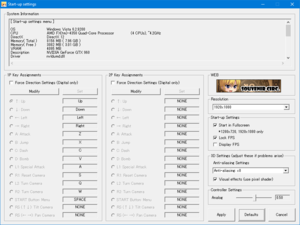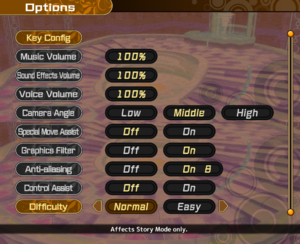Croixleur Sigma
From PCGamingWiki, the wiki about fixing PC games
This page is for the previous edition. For the original game, see Croixleur. For the Deluxe Edition, see Croixleur Sigma - Deluxe Edition.
 |
|
| Developers | |
|---|---|
| souvenir circ. | |
| Publishers | |
| Former | Nyu Media |
| Release dates | |
| Windows | December 30, 2013[1] |
| Taxonomy | |
| Modes | Singleplayer, Multiplayer |
| Pacing | Real-time |
| Perspectives | Third-person |
| Controls | Direct control |
| Genres | Action, Brawler, Hack and slash |
| Art styles | Anime |
| Themes | Fantasy |
| Series | Croixleur |
| Croixleur | |
|---|---|
| Croixleur | 2010 |
| Croixleur Sigma | 2013 |
| Croixleur Sigma - Deluxe Edition | 2019 |
Key points
- A controller is recommended.
- Updated version of Croixleur featuring improved graphics, HD resolutions, a fully-voiced Story Mode, a new soundtrack, gameplay improvements, and extra content.
- Pixel shader effects only works on Fullscreen mode, and Fullscreen mode supports 1280x720 and 1920x1080 resolutions only.
- Game speed is tied to 60 FPS, meaning slowdowns on lower-end systems and speed-ups with an uncapped frame-rate.
- As of June 1, 2019, this game and its soundtrack was removed from digital distribution after publishing rights of the game has been shifted to Playism.[2] It was later re-released on on November 19, 2019 as Croixleur Sigma - Deluxe Edition .[3]
General information
Availability
| Source | DRM | Notes | Keys | OS |
|---|---|---|---|---|
| Retail | Original Comiket 85 release. | |||
| Developer website | Digitial re-release of the Comiket 85 release via DLsite. | |||
| Publisher website (unavailable) | English version. DRM-free download with a Steam key via Humble widget. |
|||
| Steam (unavailable) | English version. |
Essential improvements
Patches
- Patches for the original Japanese version is available from the game's official website. The English version was updated to its latest version.
Game data
Configuration file(s) location
| System | Location |
|---|---|
| Windows | <path-to-game>\Setup.dat[Note 1] <path-to-game>\CroixleurSE.ini[Note 1] |
| Steam Play (Linux) | <SteamLibrary-folder>/steamapps/compatdata/250640/pfx/[Note 2] |
-
setup.datstores settings from the configuration tool. -
CroixleurSE.inistores the window position for Windowed mode.
Save game data location
| System | Location |
|---|---|
| Windows | <path-to-game>\Save.dat[Note 1] |
| Steam Play (Linux) | <SteamLibrary-folder>/steamapps/compatdata/250640/pfx/[Note 2] |
Save game cloud syncing
| System | Native | Notes |
|---|---|---|
| Steam Cloud |
Video
| Graphics feature | State | Notes | |
|---|---|---|---|
| Widescreen resolution | |||
| Multi-monitor | |||
| Ultra-widescreen | 16:9 resolutions only. | ||
| 4K Ultra HD | 1080p only. | ||
| Field of view (FOV) | Fixed camera heights. | ||
| Windowed | Fullscreen mode only works on 1280x720 and 1920x1080 resolution. | ||
| Borderless fullscreen windowed | Alt+Tab ↹ breaks the game on Fullscreen mode. Use Borderless Gaming while in Windowed mode. | ||
| Anisotropic filtering (AF) | Can be forced via GPU's control panel.[4] | ||
| Anti-aliasing (AA) | MSAA x2-x8 or off. | ||
| Vertical sync (Vsync) | Not available in the game, but it can be forced via GPU's control panel.[4] | ||
| 60 FPS | |||
| 120+ FPS | Disabling Lock FPS will uncap the frame-rate, however game logic is tied to frame-rate. Must be 60 FPS, anything higher/lower affects game speed.[4] | ||
| High dynamic range display (HDR) | See the glossary page for potential alternatives. | ||
Input
| Keyboard and mouse | State | Notes |
|---|---|---|
| Remapping | ||
| Mouse acceleration | Mouse not used at all in-game. | |
| Mouse sensitivity | ||
| Mouse input in menus | ||
| Mouse Y-axis inversion | ||
| Controller | ||
| Controller support | ||
| Full controller support | ||
| Controller remapping | DirectInput and XInput supported. | |
| Controller sensitivity | ||
| Controller Y-axis inversion | Set via Tilt Camera setting. |
| Controller types |
|---|
| XInput-compatible controllers | ||
|---|---|---|
| Xbox button prompts | ||
| Impulse Trigger vibration |
| PlayStation controllers | Does not register inputs from a DualShock 4 controler.[5] |
|---|
| Generic/other controllers | ||
|---|---|---|
| Button prompts |
| Additional information | ||
|---|---|---|
| Controller hotplugging | ||
| Haptic feedback | ||
| Digital movement supported | ||
| Simultaneous controller+KB/M | Game only accepts input from the devices assigned to each player. |
Audio
| Audio feature | State | Notes |
|---|---|---|
| Separate volume controls | Music, Sound Effects, Voice | |
| Surround sound | ||
| Subtitles | ||
| Closed captions | ||
| Mute on focus lost | ||
| Royalty free audio |
Localizations
| Language | UI | Audio | Sub | Notes |
|---|---|---|---|---|
| English | Only available in the English version. | |||
| Japanese | Some of the menus are in English. |
Network
Multiplayer types
| Type | Native | Players | Notes | |
|---|---|---|---|---|
| Local play | 2 | Co-op Only for Survival and Score-Attack modes. |
||
| LAN play | ||||
| Online play | ||||
| Asynchronous multiplayer | ||||
Issues fixed
Game only shows a black screen
- Pixel shader effects (shown as "Graphical Filter" in-game) does not work when played in Windowed mode on certain resolutions and causes the game to display a black screen despite the GUI being visible.
| Disable pixel shader effects settings or run the game on a different resolution in Windowed mode[4] |
|---|
| Play the game in Fullscreen mode (720p/1080p only)[4] |
|---|
Other information
API
| Technical specs | Supported | Notes |
|---|---|---|
| Direct3D | 9.0c | |
| Shader Model support | 3.0 |
| Executable | 32-bit | 64-bit | Notes |
|---|---|---|---|
| Windows |
System requirements
| Windows | ||
|---|---|---|
| Minimum | ||
| Operating system (OS) | XP, Vista, 7 | |
| Processor (CPU) | Intel Core 2 Duo | |
| System memory (RAM) | 1 GB | |
| Hard disk drive (HDD) | 800 MB | |
| Video card (GPU) | 512 MB of VRAM DirectX 9.0c compatible Shader model 3.0 support |
|
Notes
- ↑ 1.0 1.1 1.2 When running this game without elevated privileges (Run as administrator option), write operations against a location below
%PROGRAMFILES%,%PROGRAMDATA%, or%WINDIR%might be redirected to%LOCALAPPDATA%\VirtualStoreon Windows Vista and later (more details). - ↑ 2.0 2.1 Notes regarding Steam Play (Linux) data:
- File/folder structure within this directory reflects the path(s) listed for Windows and/or Steam game data.
- Games with Steam Cloud support may also store data in
~/.steam/steam/userdata/<user-id>/250640/. - Use Wine's registry editor to access any Windows registry paths.
- The app ID (250640) may differ in some cases.
- Treat backslashes as forward slashes.
- See the glossary page for details on Windows data paths.
References
- ↑ Croixleur Σ (2018) release dates - Moby Games - last accessed on 2020-01-08
- ↑ Croixleur Sigma will be Delisted from Steam on June 1st - Steam Community Announcements - last accessed on 2020-01-08
- ↑ New storepage for Croixleur Sigma - Deluxe Edition. - Steam Community Announcements - last accessed on 2019-11-20
- ↑ 4.0 4.1 4.2 4.3 4.4 Verified by User:AmethystViper on 2020-01-08
- ↑ Verified by User:AmethystViper on 2021-02-15
- Tested with a V2 controller.