Difference between revisions of "Crisis Team: Ambulance Driver"
From PCGamingWiki, the wiki about fixing PC games
AlphaYellow (talk | contribs) |
AlphaYellow (talk | contribs) (→API) |
||
| (6 intermediate revisions by 2 users not shown) | |||
| Line 96: | Line 96: | ||
==Video== | ==Video== | ||
| + | <gallery> | ||
| + | Crisis Team Ambulance Driver - General Video Settings.png|General Video Settings. | ||
| + | Crisis Team Ambulance Driver - Advanced Display Settings.png|Performance Settings. | ||
| + | Crisis Team Ambulance Driver - Texture Settings.png|Texture Settings. | ||
| + | </gallery> | ||
{{Video | {{Video | ||
|wsgf link = | |wsgf link = | ||
| Line 136: | Line 141: | ||
==Input== | ==Input== | ||
| + | <gallery> | ||
| + | Crisis Team Ambulance Driver - General Control Settings.png|General Control Settings. | ||
| + | Crisis Team Ambulance Driver - Joystick Settings.png|Joystick Settings. | ||
| + | Crisis Team Ambulance Driver - Keyboard Settings.png|Keyboard Settings. | ||
| + | </gallery> | ||
{{Input | {{Input | ||
|key remap = true | |key remap = true | ||
| Line 200: | Line 210: | ||
==Audio== | ==Audio== | ||
| + | <gallery> | ||
| + | Crisis Team Ambulance Driver - Audio Settings.png|Audio Settings. | ||
| + | </gallery> | ||
{{Audio | {{Audio | ||
|separate volume = true | |separate volume = true | ||
| Line 233: | Line 246: | ||
==Issues fixed== | ==Issues fixed== | ||
===High FPS issues=== | ===High FPS issues=== | ||
| + | {{ii}} Direct3D 8 games' Vsync doesn't function on modern Windows. | ||
{{Fixbox|description=Limit the Framerate to 60 FPS|ref=<ref name="AlphaYellow_26_12_2023">{{Refcheck|user=AlphaYellow|date=2023-12-26}}</ref>|fix= | {{Fixbox|description=Limit the Framerate to 60 FPS|ref=<ref name="AlphaYellow_26_12_2023">{{Refcheck|user=AlphaYellow|date=2023-12-26}}</ref>|fix= | ||
* See [[Glossary:Frame rate (FPS)#Frame rate capping|Frame rate capping]]. | * See [[Glossary:Frame rate (FPS)#Frame rate capping|Frame rate capping]]. | ||
| + | }} | ||
| + | |||
| + | {{Fixbox|description=Use [[DgVoodoo_2#DirectX_8|dgVoodoo 2]] or [https://github.com/crosire/d3d8to9/releases d3d8to9]|ref=|fix= | ||
}} | }} | ||
| Line 263: | Line 280: | ||
{{API | {{API | ||
|direct3d versions = 8 | |direct3d versions = 8 | ||
| − | |direct3d notes = | + | |direct3d notes = <ref>{{Refcheck|user=AlphaYellow|date=2024-04-05|comment=According to System Informer, the game loads d3d8.dll. dgVoodoo2's traces point to Direct3D 8 (e.g: "Direct3DDevice8").}}</ref> |
|directdraw versions = | |directdraw versions = | ||
|directdraw notes = | |directdraw notes = | ||
| Line 308: | Line 325: | ||
|interface = | |interface = | ||
|interface notes = | |interface notes = | ||
| − | |input = | + | |input = DirectInput |
|input notes = | |input notes = | ||
|cutscenes = Bink Video | |cutscenes = Bink Video | ||
Latest revision as of 04:16, 7 April 2024
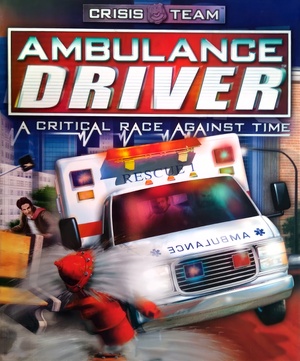 |
|
| Developers | |
|---|---|
| Antidote Entertainment | |
| Publishers | |
| ValuSoft | |
| Engines | |
| LithTech 2.0 | |
| Release dates | |
| Windows | April 2, 2002 |
| Taxonomy | |
| Monetization | One-time game purchase |
| Microtransactions | None |
| Modes | Singleplayer |
| Pacing | Real-time |
| Perspectives | Third-person |
| Controls | Direct control |
| Genres | Driving |
| Art styles | Realistic |
Crisis Team: Ambulance Driver is a singleplayer third-person driving game.
Availability
| Source | DRM | Notes | Keys | OS |
|---|---|---|---|---|
| Retail |
Monetization
| Type | Notes |
|---|---|
| One-time game purchase | The game requires an upfront purchase to access. |
Microtransactions
| Type | Notes |
|---|---|
| No microtransactions | None |
Essential improvements
Skip intro videos
| Edit autoexec.cfg[1] |
|---|
|
Game data
Configuration file(s) location
| System | Location |
|---|---|
| Windows | <path-to-game>\autoexec.cfg[Note 1] |
Save game data location
| System | Location |
|---|---|
| Windows |
Video
| Graphics feature | State | Notes | |
|---|---|---|---|
| Widescreen resolution | Gameplay is Vert-; Menus and HUD are pixel-based. For an uncropped Hor+ image, use the FOV fix. | ||
| Multi-monitor | Gameplay is Vert-; Menus and HUD are pixel-based. For an uncropped Hor+ image, use the FOV fix. | ||
| Ultra-widescreen | Gameplay is Vert-; Menus and HUD are pixel-based. For an uncropped Hor+ image, use the FOV fix. | ||
| 4K Ultra HD | Gameplay is Vert-; Menus and HUD are pixel-based. For an uncropped Hor+ image, use the FOV fix. For the small HUD and texts at 4K, run the game at a smaller resolution with the same aspect ratio and choose 4K in dgVoodoo 2. |
||
| Field of view (FOV) | See the Instructions for other aspect ratios section of the FOV fix to manually change the horizontal and vertical FOV. | ||
| Windowed | Set "windowed" "1" in <path-to-game>/autoexec.cfg. |
||
| Borderless fullscreen windowed | See the glossary page for potential workarounds. | ||
| Anisotropic filtering (AF) | See the glossary page for potential workarounds. | ||
| Anti-aliasing (AA) | See the glossary page for potential workarounds. | ||
| High-fidelity upscaling | See the glossary page for potential workarounds. | ||
| Vertical sync (Vsync) | See the glossary page for potential workarounds. | ||
| 60 FPS | |||
| 120+ FPS | |||
| High dynamic range display (HDR) | |||
Input
| Keyboard and mouse | State | Notes |
|---|---|---|
| Remapping | ||
| Mouse acceleration | ||
| Mouse sensitivity | ||
| Mouse input in menus | ||
| Mouse Y-axis inversion | ||
| Controller | ||
| Controller support | ||
| Full controller support | ||
| Controller remapping | ||
| Controller sensitivity | ||
| Controller Y-axis inversion |
| Controller types |
|---|
| XInput-compatible controllers |
|---|
| PlayStation controllers |
|---|
| Generic/other controllers |
|---|
| Additional information | ||
|---|---|---|
| Controller hotplugging | ||
| Haptic feedback | ||
| Digital movement supported | ||
| Simultaneous controller+KB/M |
Audio
| Audio feature | State | Notes |
|---|---|---|
| Separate volume controls | ||
| Surround sound | ||
| Subtitles | ||
| Closed captions | ||
| Mute on focus lost | ||
| Royalty free audio |
Localizations
| Language | UI | Audio | Sub | Notes |
|---|---|---|---|---|
| English |
Issues fixed
High FPS issues
- Direct3D 8 games' Vsync doesn't function on modern Windows.
| Limit the Framerate to 60 FPS[2] |
|---|
|
| Use dgVoodoo 2 or d3d8to9 |
|---|
Game crashes on startup
| Use custom DLL[2] |
|---|
|
Can't remap keys on non-Latin keyboards
| Use custom DLL file[1] |
|---|
Bad performance on Windows 8/8.1/10/11
| Use dgVoodoo 2[1] |
|---|
Starts on second monitor
| Set display manually[1] |
|---|
Notes
|
Other information
API
| Technical specs | Supported | Notes |
|---|---|---|
| Direct3D | 8 | [3] |
| Executable | 32-bit | 64-bit | Notes |
|---|---|---|---|
| Windows |
Middleware
| Middleware | Notes | |
|---|---|---|
| Input | DirectInput | |
| Cutscenes | Bink Video | 3.0.0.0 |
System requirements
| Windows | ||
|---|---|---|
| Minimum | Recommended | |
| Operating system (OS) | 98, ME, 2000, XP | |
| Processor (CPU) | Intel Pentium II 450 MHz | |
| System memory (RAM) | 128 MB | |
| Hard disk drive (HDD) | 230 MB (300 MB if DirectX isn't already installed) | |
| Video card (GPU) | 16 MB of VRAM DirectX 8.1 or higher compatible |
|
| Sound (audio device) | 16-bit DirectX 8-compatible | |
Notes
- ↑ When running this game without elevated privileges (Run as administrator option), write operations against a location below
%PROGRAMFILES%,%PROGRAMDATA%, or%WINDIR%might be redirected to%LOCALAPPDATA%\VirtualStoreon Windows Vista and later (more details).
References
- ↑ 1.0 1.1 1.2 1.3 Verified by User:AlphaYellow on 2024-03-26
- ↑ 2.0 2.1 Verified by User:AlphaYellow on 2023-12-26
- ↑ Verified by User:AlphaYellow on 2024-04-05
- According to System Informer, the game loads d3d8.dll. dgVoodoo2's traces point to Direct3D 8 (e.g: "Direct3DDevice8").







