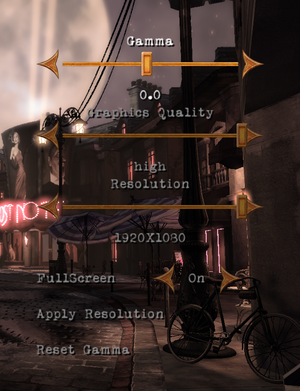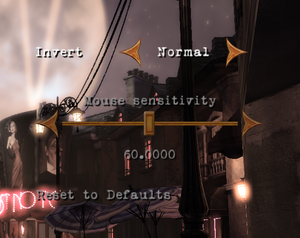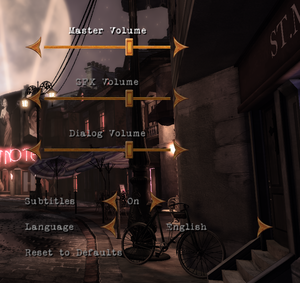Difference between revisions of "Contrast"
From PCGamingWiki, the wiki about fixing PC games
(→Vertical sync (Vsync): migrated user ref to refcheck) |
m (→[[Glossary:Anti-aliasing (AA)|Anti-aliasing (AA)]]: General maintenance with AutoWikiBrowser in Bot mode) |
||
| (29 intermediate revisions by 11 users not shown) | |||
| Line 9: | Line 9: | ||
|release dates= | |release dates= | ||
{{Infobox game/row/date|Windows|November 15, 2013}} | {{Infobox game/row/date|Windows|November 15, 2013}} | ||
| + | |reception = | ||
| + | {{Infobox game/row/reception|Metacritic|contrast|62}} | ||
| + | {{Infobox game/row/reception|OpenCritic|309/contrast|60}} | ||
| + | {{Infobox game/row/reception|IGDB|contrast|57}} | ||
| + | |taxonomy = | ||
| + | {{Infobox game/row/taxonomy/monetization | }} | ||
| + | {{Infobox game/row/taxonomy/microtransactions | None }} | ||
| + | {{Infobox game/row/taxonomy/modes | Singleplayer }} | ||
| + | {{Infobox game/row/taxonomy/pacing | Real-time }} | ||
| + | {{Infobox game/row/taxonomy/perspectives | Third-person, Cinematic camera }} | ||
| + | {{Infobox game/row/taxonomy/controls | Direct control }} | ||
| + | {{Infobox game/row/taxonomy/genres | Platform, Puzzle }} | ||
| + | {{Infobox game/row/taxonomy/sports | }} | ||
| + | {{Infobox game/row/taxonomy/vehicles | }} | ||
| + | {{Infobox game/row/taxonomy/art styles | Stylized }} | ||
| + | {{Infobox game/row/taxonomy/themes | Interwar, North America, Supernatural }} | ||
| + | {{Infobox game/row/taxonomy/series | }} | ||
|steam appid = 224460 | |steam appid = 224460 | ||
| − | |gogcom | + | |steam appid side = |
| + | |gogcom id = | ||
| + | |gogcom id side = | ||
| + | |official site= https://compulsiongames.com/en/8/contrast | ||
| + | |hltb = 14349 | ||
|strategywiki = | |strategywiki = | ||
| + | |mobygames = contrast | ||
|wikipedia = Contrast (video game) | |wikipedia = Contrast (video game) | ||
|winehq = 17717 | |winehq = 17717 | ||
| + | |license = commercial | ||
}} | }} | ||
'''General information''' | '''General information''' | ||
| − | {{mm}} [ | + | {{mm}} [https://steamcommunity.com/app/224460/discussions/ Steam Community Discussions] |
| − | |||
==Availability== | ==Availability== | ||
{{Availability| | {{Availability| | ||
| − | |||
| − | |||
| − | |||
| − | |||
{{Availability/row| Steam | 224460 | Steam | | | Windows }} | {{Availability/row| Steam | 224460 | Steam | | | Windows }} | ||
}} | }} | ||
| Line 31: | Line 49: | ||
{{DLC| | {{DLC| | ||
| − | {{DLC/row| Collector's edition | Includes Original Soundtrack and the Programme (Artwork, Dev. Diary).<br/>No option to buy | + | {{DLC/row| Collector's edition | Includes Original Soundtrack and the Programme (Artwork, Dev. Diary).<br/>No option to buy separately.<ref>{{Refurl|url=https://steamcommunity.com/app/224460/discussions/0/619568192687191088/|title=Is there have upgrade to Collector edition? :: Contrast General Discussion|date=May 2023}}</ref> | Windows }} |
}} | }} | ||
| Line 46: | Line 64: | ||
===Configuration file(s) location=== | ===Configuration file(s) location=== | ||
{{Game data| | {{Game data| | ||
| − | {{Game data/ | + | {{Game data/config|Windows|{{p|userprofile\Documents}}\My Games\Contrast\ContrastGame\Config\}} |
}} | }} | ||
===Save game data location=== | ===Save game data location=== | ||
{{Game data| | {{Game data| | ||
| − | {{Game data/ | + | {{Game data/saves|Windows|{{p|game}}\binaries\win32\contrastsave*}} |
}} | }} | ||
===[[Glossary:Save game cloud syncing|Save game cloud syncing]]=== | ===[[Glossary:Save game cloud syncing|Save game cloud syncing]]=== | ||
{{Save game cloud syncing | {{Save game cloud syncing | ||
| − | |origin | + | |discord = |
| − | |origin notes | + | |discord notes = |
| − | |steam cloud | + | |epic games launcher = |
| − | |steam cloud notes = | + | |epic games launcher notes = |
| − | | | + | |gog galaxy = |
| − | | | + | |gog galaxy notes = |
| + | |origin = | ||
| + | |origin notes = | ||
| + | |steam cloud = true | ||
| + | |steam cloud notes = | ||
| + | |ubisoft connect = | ||
| + | |ubisoft connect notes = | ||
| + | |xbox cloud = | ||
| + | |xbox cloud notes = | ||
}} | }} | ||
| − | ==Video | + | ==Video== |
{{Image|Contrast - Graphics.png|Video settings.}} | {{Image|Contrast - Graphics.png|Video settings.}} | ||
| − | {{Video | + | {{Video |
| − | |wsgf link = | + | |wsgf link = https://www.wsgf.org/dr/contrast/en |
|widescreen wsgf award = limited | |widescreen wsgf award = limited | ||
|multimonitor wsgf award = limited | |multimonitor wsgf award = limited | ||
| Line 78: | Line 104: | ||
|ultrawidescreen = true | |ultrawidescreen = true | ||
|ultrawidescreen notes = | |ultrawidescreen notes = | ||
| − | |4k ultra hd = | + | |4k ultra hd = true |
|4k ultra hd notes = | |4k ultra hd notes = | ||
|fov = hackable | |fov = hackable | ||
| Line 89: | Line 115: | ||
|anisotropic notes = See [[#Anisotropic filtering (AF)|Anisotropic filtering (AF)]]. | |anisotropic notes = See [[#Anisotropic filtering (AF)|Anisotropic filtering (AF)]]. | ||
|antialiasing = hackable | |antialiasing = hackable | ||
| − | |antialiasing notes = | + | |antialiasing notes = Nvidia users can force [[SGSSAA]] in [[Nvidia Profile Inspector]], see [[#Anti-aliasing (AA)|Anti-aliasing (AA)]]. |
| + | |upscaling = unknown | ||
| + | |upscaling tech = | ||
| + | |upscaling notes = | ||
|vsync = hackable | |vsync = hackable | ||
|vsync notes = See [[#Vertical sync (Vsync)|Vertical sync (Vsync)]]. | |vsync notes = See [[#Vertical sync (Vsync)|Vertical sync (Vsync)]]. | ||
| Line 96: | Line 125: | ||
|120 fps = hackable | |120 fps = hackable | ||
|120 fps notes = See [[#High frame rate|High frame rate]]. | |120 fps notes = See [[#High frame rate|High frame rate]]. | ||
| + | |hdr = unknown | ||
| + | |hdr notes = | ||
|color blind = unknown | |color blind = unknown | ||
|color blind notes = | |color blind notes = | ||
| Line 104: | Line 135: | ||
{{Fixbox|description=Use [https://www.flawlesswidescreen.org Flawless Widescreen]|ref={{cn|date=September 2017}}}} | {{Fixbox|description=Use [https://www.flawlesswidescreen.org Flawless Widescreen]|ref={{cn|date=September 2017}}}} | ||
| − | {{Fixbox|description=Set hotkeys in ContrastInput.ini|ref=<ref>[ | + | {{Fixbox|description=Set hotkeys in ContrastInput.ini|ref=<ref>[https://www.wsgf.org/dr/contrast/en Contrast | WSGF]</ref>|fix= |
| − | # Open <code>{{p|userprofile}} | + | # Open <code>{{p|userprofile\Documents}}\My Games\Contrast\ContrastGame\Config\ContrastInput.ini</code> |
# Go to <code>[Engine.PlayerInput]</code> and add the following lines with the FOV you want: | # Go to <code>[Engine.PlayerInput]</code> and add the following lines with the FOV you want: | ||
#* <code>Bindings=(Name="L", Command="FOV 150")</code> | #* <code>Bindings=(Name="L", Command="FOV 150")</code> | ||
| Line 117: | Line 148: | ||
===[[Glossary:Borderless fullscreen windowed|Borderless fullscreen windowed]]=== | ===[[Glossary:Borderless fullscreen windowed|Borderless fullscreen windowed]]=== | ||
{{Fixbox|description=Set borderless windowed|ref={{cn|date=September 2017}}|fix= | {{Fixbox|description=Set borderless windowed|ref={{cn|date=September 2017}}|fix= | ||
| − | # Install Special K by following the [ | + | # Install Special K by following the [https://steamcommunity.com/sharedfiles/filedetails/?id=933337066 Special K Unofficial Guide]. |
# Start the game and press {{key|Ctrl|Shift|Backspace}} to toggle Special K's Control Panel. | # Start the game and press {{key|Ctrl|Shift|Backspace}} to toggle Special K's Control Panel. | ||
# Open the Display menu and select "Windowed Mode" and "Force Override". | # Open the Display menu and select "Windowed Mode" and "Force Override". | ||
| Line 133: | Line 164: | ||
===[[Glossary:Anti-aliasing (AA)|Anti-aliasing (AA)]]=== | ===[[Glossary:Anti-aliasing (AA)|Anti-aliasing (AA)]]=== | ||
| − | {{Fixbox|description= | + | {{Fixbox|description=SGSSAA (Nvidia only)|ref=<ref>{{Refurl|url=https://forums.guru3d.com/showthread.php?t=357956|title=Nvidia Anti-Aliasing Guide - Guru3D.com Forums|date=May 2023}}</ref>|fix= |
| − | # Download and open [ | + | # Download and open [[Nvidia Profile Inspector]]. |
# Open the Contrast profile. | # Open the Contrast profile. | ||
# Set Antialiasing Compatibility to <code>0x080000C1</code>. | # Set Antialiasing Compatibility to <code>0x080000C1</code>. | ||
# Set Antialiasing Mode to Override any application setting. | # Set Antialiasing Mode to Override any application setting. | ||
# Set Antialiasing Setting to 4x Multisampling or your desired level of MSAA. | # Set Antialiasing Setting to 4x Multisampling or your desired level of MSAA. | ||
| − | # Set Antialiasing Transparency Supersampling to | + | # Set Antialiasing Transparency Supersampling to match the level of Multisampling. |
# Apply changes and close the program. | # Apply changes and close the program. | ||
}} | }} | ||
| Line 159: | Line 190: | ||
}} | }} | ||
| − | ==Input | + | ==Input== |
{{Image|Contrast - Camera.png|Mouse settings.}} | {{Image|Contrast - Camera.png|Mouse settings.}} | ||
{{Image|Contrast - Controls.png|Controls screen.}} | {{Image|Contrast - Controls.png|Controls screen.}} | ||
| − | {{Input | + | {{Input |
|key remap = hackable | |key remap = hackable | ||
|key remap notes = Modify <code>ContrastInput.ini</code>. | |key remap notes = Modify <code>ContrastInput.ini</code>. | ||
|acceleration option = hackable | |acceleration option = hackable | ||
| − | |acceleration option notes = See [[#Mouse smoothing|Mouse smoothing]]. | + | |acceleration option notes = See [[#Mouse smoothing|Mouse smoothing]]. A mix of no acceleration and negative acceleration. |
|mouse sensitivity = true | |mouse sensitivity = true | ||
|mouse sensitivity notes = | |mouse sensitivity notes = | ||
| Line 173: | Line 204: | ||
|invert mouse y-axis = true | |invert mouse y-axis = true | ||
|invert mouse y-axis notes = | |invert mouse y-axis notes = | ||
| + | |touchscreen = unknown | ||
| + | |touchscreen notes = | ||
|controller support = true | |controller support = true | ||
|controller support notes = Native support for Xbox 360 controller | |controller support notes = Native support for Xbox 360 controller | ||
| Line 183: | Line 216: | ||
|invert controller y-axis = unknown | |invert controller y-axis = unknown | ||
|invert controller y-axis notes= | |invert controller y-axis notes= | ||
| − | | | + | |xinput controllers = unknown |
| − | | | + | |xinput controllers notes = |
| − | |button prompts | + | |xbox prompts = unknown |
| − | |button prompts notes | + | |xbox prompts notes = |
| + | |impulse triggers = unknown | ||
| + | |impulse triggers notes = | ||
| + | |dualshock 4 = unknown | ||
| + | |dualshock 4 notes = | ||
| + | |dualshock prompts = unknown | ||
| + | |dualshock prompts notes = | ||
| + | |light bar support = unknown | ||
| + | |light bar support notes = | ||
| + | |dualshock 4 modes = unknown | ||
| + | |dualshock 4 modes notes = | ||
| + | |tracked motion controllers= unknown | ||
| + | |tracked motion controllers notes = | ||
| + | |tracked motion prompts = unknown | ||
| + | |tracked motion prompts notes = | ||
| + | |other controllers = unknown | ||
| + | |other controllers notes = | ||
| + | |other button prompts = unknown | ||
| + | |other button prompts notes= | ||
|controller hotplug = unknown | |controller hotplug = unknown | ||
|controller hotplug notes = | |controller hotplug notes = | ||
|haptic feedback = unknown | |haptic feedback = unknown | ||
|haptic feedback notes = | |haptic feedback notes = | ||
| − | | | + | |simultaneous input = unknown |
| − | | | + | |simultaneous input notes = |
| + | |steam input api = unknown | ||
| + | |steam input api notes = | ||
| + | |steam hook input = unknown | ||
| + | |steam hook input notes = | ||
| + | |steam input presets = unknown | ||
| + | |steam input presets notes = | ||
| + | |steam controller prompts = unknown | ||
| + | |steam controller prompts notes = | ||
| + | |steam cursor detection = unknown | ||
| + | |steam cursor detection notes = | ||
}} | }} | ||
===Mouse smoothing=== | ===Mouse smoothing=== | ||
{{Fixbox|description=Modify ContrastInput.ini|ref={{cn|date=July 2016}}|fix= | {{Fixbox|description=Modify ContrastInput.ini|ref={{cn|date=July 2016}}|fix= | ||
| − | # Open <code>{{p|userprofile}} | + | # Open <code>{{p|userprofile\Documents}}\My Games\Contrast\ContrastGame\Config\ContrastInput.ini</code> |
# Go to <code>bEnableMouseSmoothing</code> under the section <code>[Engine.PlayerInput]</code> and change the value to <code>false</code> | # Go to <code>bEnableMouseSmoothing</code> under the section <code>[Engine.PlayerInput]</code> and change the value to <code>false</code> | ||
# Save your changes and start the game. | # Save your changes and start the game. | ||
}} | }} | ||
| − | ==Audio | + | ==Audio== |
{{Image|Contrast - Audio.png|Audio settings.}} | {{Image|Contrast - Audio.png|Audio settings.}} | ||
| − | {{Audio | + | {{Audio |
|separate volume = true | |separate volume = true | ||
|separate volume notes = BGM, SFX, Dialogue | |separate volume notes = BGM, SFX, Dialogue | ||
| Line 216: | Line 277: | ||
|mute on focus lost notes = | |mute on focus lost notes = | ||
|eax support = | |eax support = | ||
| − | |eax support notes = | + | |eax support notes = |
| + | |royalty free audio = unknown | ||
| + | |royalty free audio notes = | ||
}} | }} | ||
{{L10n|content= | {{L10n|content= | ||
| − | {{ii}} It's not possible to change language and subtitles | + | {{ii}} It's not possible to change language and subtitles separately. |
{{L10n/switch | {{L10n/switch | ||
|language = English | |language = English | ||
| Line 228: | Line 291: | ||
|notes = | |notes = | ||
|fan = | |fan = | ||
| − | |||
}} | }} | ||
{{L10n/switch | {{L10n/switch | ||
| Line 237: | Line 299: | ||
|notes = | |notes = | ||
|fan = | |fan = | ||
| − | |||
}} | }} | ||
{{L10n/switch | {{L10n/switch | ||
| Line 246: | Line 307: | ||
|notes = | |notes = | ||
|fan = | |fan = | ||
| − | |||
}} | }} | ||
{{L10n/switch | {{L10n/switch | ||
| Line 255: | Line 315: | ||
|notes = | |notes = | ||
|fan = | |fan = | ||
| − | |||
}} | }} | ||
{{L10n/switch | {{L10n/switch | ||
| Line 262: | Line 321: | ||
|audio = false | |audio = false | ||
|subtitles = true | |subtitles = true | ||
| − | + | |fan = true | |
| − | |fan = | + | |notes = Fan translation, [http://ironsquad.pl/artykul58/contrast-spolszczenie/ download]. |
| − | | | ||
}} | }} | ||
{{L10n/switch | {{L10n/switch | ||
| Line 273: | Line 331: | ||
|notes = | |notes = | ||
|fan = | |fan = | ||
| − | |||
}} | }} | ||
{{L10n/switch | {{L10n/switch | ||
| Line 282: | Line 339: | ||
|notes = | |notes = | ||
|fan = | |fan = | ||
| − | |||
}} | }} | ||
{{L10n/switch | {{L10n/switch | ||
| Line 291: | Line 347: | ||
|notes = | |notes = | ||
|fan = | |fan = | ||
| − | |||
}} | }} | ||
}} | }} | ||
| Line 305: | Line 360: | ||
|native 3d notes = | |native 3d notes = | ||
|nvidia 3d vision = hackable | |nvidia 3d vision = hackable | ||
| − | |nvidia 3d vision notes = See [ | + | |nvidia 3d vision notes = See [https://helixmod.blogspot.com/2013/11/contrast.html Helix Mod: Contrast]. |
|tridef 3d = unknown | |tridef 3d = unknown | ||
|tridef 3d notes = | |tridef 3d notes = | ||
| Line 316: | Line 371: | ||
|osvr = | |osvr = | ||
|osvr notes = | |osvr notes = | ||
| − | |||
| − | |||
|keyboard-mouse = | |keyboard-mouse = | ||
|keyboard-mouse notes = | |keyboard-mouse notes = | ||
| Line 326: | Line 379: | ||
|trackir = | |trackir = | ||
|trackir notes = | |trackir notes = | ||
| + | |tobii eye tracking = | ||
| + | |tobii eye tracking notes = | ||
|play area seated = | |play area seated = | ||
|play area seated notes = | |play area seated notes = | ||
| Line 351: | Line 406: | ||
|metal support = | |metal support = | ||
|metal support notes = | |metal support notes = | ||
| − | |vulkan | + | |vulkan versions = |
| − | |vulkan | + | |vulkan notes = |
|dos modes = | |dos modes = | ||
|dos modes notes = | |dos modes notes = | ||
|shader model versions = | |shader model versions = | ||
|shader model notes = | |shader model notes = | ||
| − | |64-bit executable | + | |windows 32-bit exe = true |
| − | |64-bit executable notes= | + | |windows 64-bit exe = false |
| + | |windows arm app = unknown | ||
| + | |windows exe notes = | ||
| + | |macos intel 32-bit app = | ||
| + | |macos intel 64-bit app = | ||
| + | |macos arm app = unknown | ||
| + | |macos app notes = | ||
| + | |linux 32-bit executable= | ||
| + | |linux 64-bit executable= | ||
| + | |linux arm app = unknown | ||
| + | |linux executable notes = | ||
}} | }} | ||
Latest revision as of 10:42, 19 May 2023
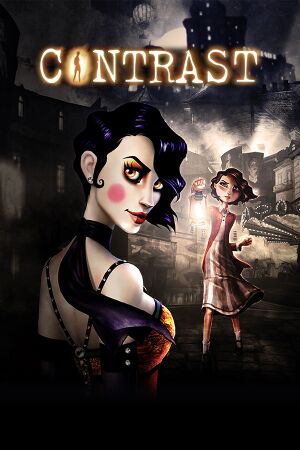 |
|
| Developers | |
|---|---|
| Compulsion Games | |
| Publishers | |
| Focus Home Interactive | |
| Engines | |
| Unreal Engine 3 | |
| Release dates | |
| Windows | November 15, 2013 |
| Reception | |
| Metacritic | 62 |
| OpenCritic | 60 |
| IGDB | 57 |
| Taxonomy | |
| Microtransactions | None |
| Modes | Singleplayer |
| Pacing | Real-time |
| Perspectives | Third-person, Cinematic camera |
| Controls | Direct control |
| Genres | Platform, Puzzle |
| Art styles | Stylized |
| Themes | Interwar, North America, Supernatural |
General information
Availability
| Source | DRM | Notes | Keys | OS |
|---|---|---|---|---|
| Steam |
DLC and expansion packs
| Name | Notes | |
|---|---|---|
| Collector's edition | Includes Original Soundtrack and the Programme (Artwork, Dev. Diary). No option to buy separately.[1] |
Essential improvements
Skip intro videos
| Use launch parameter[citation needed] |
|---|
Notes
|
Game data
Configuration file(s) location
| System | Location |
|---|---|
| Windows | %USERPROFILE%\Documents\My Games\Contrast\ContrastGame\Config\ |
| Steam Play (Linux) | <SteamLibrary-folder>/steamapps/compatdata/224460/pfx/[Note 1] |
Save game data location
| System | Location |
|---|---|
| Windows | <path-to-game>\binaries\win32\contrastsave*[Note 2] |
| Steam Play (Linux) | <SteamLibrary-folder>/steamapps/compatdata/224460/pfx/[Note 1] |
Save game cloud syncing
| System | Native | Notes |
|---|---|---|
| Steam Cloud |
Video
| Graphics feature | State | WSGF | Notes |
|---|---|---|---|
| Widescreen resolution | |||
| Multi-monitor | Use Flawless Widescreen. | ||
| Ultra-widescreen | |||
| 4K Ultra HD | |||
| Field of view (FOV) | See Field of view (FOV). | ||
| Windowed | |||
| Borderless fullscreen windowed | See Borderless fullscreen windowed. | ||
| Anisotropic filtering (AF) | See Anisotropic filtering (AF). | ||
| Anti-aliasing (AA) | Nvidia users can force SGSSAA in Nvidia Profile Inspector, see Anti-aliasing (AA). | ||
| Vertical sync (Vsync) | See Vertical sync (Vsync). | ||
| 60 FPS | |||
| 120+ FPS | See High frame rate. | ||
- The game uses graphic presets (low, medium, high) and doesn't offer advanced settings.
Field of view (FOV)
| Use Flawless Widescreen[citation needed] |
|---|
| Set hotkeys in ContrastInput.ini[2] |
|---|
Notes
|
Borderless fullscreen windowed
| Set borderless windowed[citation needed] |
|---|
|
Anisotropic filtering (AF)
| Set AF manually[citation needed] |
|---|
|
Anti-aliasing (AA)
| SGSSAA (Nvidia only)[3] |
|---|
|
Vertical sync (Vsync)
| Disable Vsync[4] |
|---|
|
High frame rate
| Change frame rate smoothing[citation needed] |
|---|
|
Input
| Keyboard and mouse | State | Notes |
|---|---|---|
| Remapping | Modify ContrastInput.ini. |
|
| Mouse acceleration | See Mouse smoothing. A mix of no acceleration and negative acceleration. | |
| Mouse sensitivity | ||
| Mouse input in menus | Right click to go back | |
| Mouse Y-axis inversion | ||
| Controller | ||
| Controller support | Native support for Xbox 360 controller | |
| Full controller support | ||
| Controller remapping | Modify ContrastInput.ini. |
|
| Controller sensitivity | ||
| Controller Y-axis inversion |
| Controller types |
|---|
| XInput-compatible controllers |
|---|
| PlayStation controllers |
|---|
| Generic/other controllers |
|---|
| Additional information | ||
|---|---|---|
| Controller hotplugging | ||
| Haptic feedback | ||
| Digital movement supported | ||
| Simultaneous controller+KB/M |
Mouse smoothing
| Modify ContrastInput.ini[citation needed] |
|---|
|
Audio
| Audio feature | State | Notes |
|---|---|---|
| Separate volume controls | BGM, SFX, Dialogue | |
| Surround sound | ||
| Subtitles | ||
| Closed captions | ||
| Mute on focus lost | ||
| Royalty free audio |
Localizations
- It's not possible to change language and subtitles separately.
| Language | UI | Audio | Sub | Notes |
|---|---|---|---|---|
| English | ||||
| French | ||||
| German | ||||
| Italian | ||||
| Polish | Fan translation, download. | |||
| Brazilian Portuguese | ||||
| Russian | ||||
| Spanish |
VR support
| 3D modes | State | Notes | |
|---|---|---|---|
| Nvidia 3D Vision | See Helix Mod: Contrast. | ||
Other information
API
| Executable | 32-bit | 64-bit | Notes |
|---|---|---|---|
| Windows |
System requirements
| Windows | ||
|---|---|---|
| Minimum | ||
| Operating system (OS) | XP SP2, Vista SP1, 7, 8 | |
| Processor (CPU) | AMD / Intel 2.3 GHz Dual Core | |
| System memory (RAM) | 2 GB | |
| Hard disk drive (HDD) | 4 GB | |
| Video card (GPU) | AMD Radeon X2600 XT Nvidia GeForce 7900 GTX 512 MB of VRAM Shader model 3.0 support |
|
Notes
- ↑ 1.0 1.1 Notes regarding Steam Play (Linux) data:
- File/folder structure within this directory reflects the path(s) listed for Windows and/or Steam game data.
- Games with Steam Cloud support may also store data in
~/.steam/steam/userdata/<user-id>/224460/. - Use Wine's registry editor to access any Windows registry paths.
- The app ID (224460) may differ in some cases.
- Treat backslashes as forward slashes.
- See the glossary page for details on Windows data paths.
- ↑ When running this game without elevated privileges (Run as administrator option), write operations against a location below
%PROGRAMFILES%,%PROGRAMDATA%, or%WINDIR%might be redirected to%LOCALAPPDATA%\VirtualStoreon Windows Vista and later (more details).
References
- ↑ Is there have upgrade to Collector edition? :: Contrast General Discussion - last accessed on May 2023
- ↑ Contrast | WSGF
- ↑ Nvidia Anti-Aliasing Guide - Guru3D.com Forums - last accessed on May 2023
- ↑ Verified by User:Fwinest JediThug on 25 November 2013