Difference between revisions of "Clone Hero"
From PCGamingWiki, the wiki about fixing PC games
IAmSkeletor (talk | contribs) (Added Linux + Mac data locations) |
|||
| Line 67: | Line 67: | ||
{{Game data/config|Windows|{{p|game}}\settings.ini}} | {{Game data/config|Windows|{{p|game}}\settings.ini}} | ||
{{Game data/config|Linux|{{p|game}}\settings.ini}} | {{Game data/config|Linux|{{p|game}}\settings.ini}} | ||
| − | {{Game data/ | + | {{Game data/config|OS X|}} |
}} | }} | ||
| Line 88: | Line 88: | ||
|widescreen resolution = true | |widescreen resolution = true | ||
|widescreen resolution notes= | |widescreen resolution notes= | ||
| − | |multimonitor = | + | |multimonitor = false |
|multimonitor notes = | |multimonitor notes = | ||
|ultrawidescreen = unknown | |ultrawidescreen = unknown | ||
| Line 110: | Line 110: | ||
|120 fps = true | |120 fps = true | ||
|120 fps notes = Framerate will cap at 2010 FPS if set to ∞. | |120 fps notes = Framerate will cap at 2010 FPS if set to ∞. | ||
| − | |hdr = | + | |hdr = false |
|hdr notes = | |hdr notes = | ||
|color blind = unknown | |color blind = unknown | ||
| Line 126: | Line 126: | ||
|mouse menu = false | |mouse menu = false | ||
|mouse menu notes = Mouse inputs are only allowed in the Key Rebind menu. | |mouse menu notes = Mouse inputs are only allowed in the Key Rebind menu. | ||
| − | |invert mouse y-axis = | + | |invert mouse y-axis = n/a |
|invert mouse y-axis notes = | |invert mouse y-axis notes = | ||
|touchscreen = false | |touchscreen = false | ||
| Line 136: | Line 136: | ||
|controller remap = true | |controller remap = true | ||
|controller remap notes = | |controller remap notes = | ||
| − | |controller sensitivity = | + | |controller sensitivity = true |
|controller sensitivity notes= | |controller sensitivity notes= | ||
|invert controller y-axis = n/a | |invert controller y-axis = n/a | ||
| Line 162: | Line 162: | ||
|other button prompts = unknown | |other button prompts = unknown | ||
|other button prompts notes= | |other button prompts notes= | ||
| − | |controller hotplug = | + | |controller hotplug = true |
|controller hotplug notes = | |controller hotplug notes = | ||
|haptic feedback = unknown | |haptic feedback = unknown | ||
|haptic feedback notes = | |haptic feedback notes = | ||
| − | |simultaneous input = | + | |simultaneous input = true |
|simultaneous input notes = | |simultaneous input notes = | ||
|steam input api = unknown | |steam input api = unknown | ||
| Line 185: | Line 185: | ||
|separate volume = true | |separate volume = true | ||
|separate volume notes = | |separate volume notes = | ||
| − | |surround sound = | + | |surround sound = true |
|surround sound notes = | |surround sound notes = | ||
|subtitles = true | |subtitles = true | ||
| Line 359: | Line 359: | ||
|local play modes = | |local play modes = | ||
|local play notes = | |local play notes = | ||
| − | |lan play = | + | |lan play = true |
|lan play players = | |lan play players = | ||
|lan play modes = | |lan play modes = | ||
| Line 416: | Line 416: | ||
|mac os x powerpc app = | |mac os x powerpc app = | ||
|macos intel 32-bit app = unknown | |macos intel 32-bit app = unknown | ||
| − | |macos intel 64-bit app = | + | |macos intel 64-bit app = true |
|macos arm app = | |macos arm app = | ||
|macos app notes = | |macos app notes = | ||
| Line 429: | Line 429: | ||
|OSfamily = Windows | |OSfamily = Windows | ||
| − | |minOS = 7, 8 ,10 | + | |minOS = 7, 8, 10 |
|minCPU = None specified | |minCPU = None specified | ||
|minRAM = None specified | |minRAM = None specified | ||
| − | |minHD = | + | |minHD = 250 MB |
|minGPU = None specified | |minGPU = None specified | ||
Revision as of 20:11, 21 December 2021
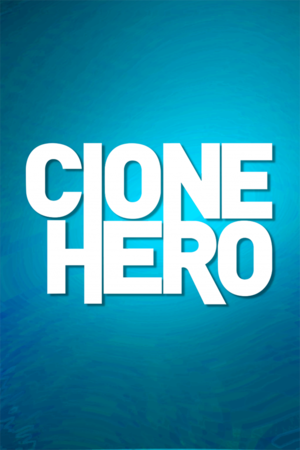 |
|
| Developers | |
|---|---|
| Clone Hero Team | |
| Publishers | |
| Clone Hero Team | |
| Engines | |
| Unity | |
| Release dates | |
| Windows | April 4, 2017 |
| macOS (OS X) | April 4, 2017 |
| Linux | April 4, 2017 |
| Taxonomy | |
| Monetization | Freeware |
| Microtransactions | None |
| Modes | Singleplayer, Multiplayer |
| Pacing | Real-time |
| Genres | Music/rhythm |
Key points
- Public Test Build releases are available for download on the Clone Hero Discord.
- Includes custom song support and has an extensive song charting community.
- Supports most Xbox 360 Guitar Hero/Guitar Hero Live guitar controllers natively.
Clone Hero is a singleplayer and multiplayer music/rhythm game.
General Information
- Official Website
- Official Discord Server
- Official Twitter
- Official Facebook
- Official Clone Hero Wiki (Outdated)
- Clone Hero Songs, Setlists, and Backgrounds/Highways Master List - Spreadsheet full of useful links for custom Clone Hero content.
- Chorus - Search engine to find custom songs.
- C3 Universe - Custom song community full of charts.
- Frets on Fire Fan Forum - Old fan forum for Frets on Fire with many charts that work with Clone Hero.
Availability
| Source | DRM | Notes | Keys | OS |
|---|---|---|---|---|
| Developer website |
Game data
Configuration file(s) location
| System | Location |
|---|---|
| Windows | <path-to-game>\settings.ini[Note 1] |
| Linux | <path-to-game>\settings.ini |
| macOS (OS X) |
Save game data location
| System | Location |
|---|---|
| Windows | %USERPROFILE%\AppData\LocalLow\srylain Inc_\Clone Hero |
| Linux | $HOME/.config/unity3d/srylain Inc_/Clone Hero/ |
| macOS (OS X) | ~/Library/Application Support/com.srylain.CloneHero |
Video
| Graphics feature | State | Notes | |
|---|---|---|---|
| Widescreen resolution | |||
| Multi-monitor | |||
| Ultra-widescreen | |||
| 4K Ultra HD | |||
| Field of view (FOV) | |||
| Windowed | |||
| Borderless fullscreen windowed | |||
| Anisotropic filtering (AF) | See the glossary page for potential workarounds. | ||
| Anti-aliasing (AA) | |||
| Vertical sync (Vsync) | |||
| 60 FPS and 120+ FPS | Framerate will cap at 2010 FPS if set to ∞. | ||
| High dynamic range display (HDR) | See the glossary page for potential alternatives. | ||
- The game engine may allow for manual configuration of the game via its variables. See the Unity page for more details.
Input
| Keyboard and mouse | State | Notes |
|---|---|---|
| Remapping | ||
| Mouse acceleration | ||
| Mouse sensitivity | ||
| Mouse input in menus | Mouse inputs are only allowed in the Key Rebind menu. | |
| Mouse Y-axis inversion | ||
| Controller | ||
| Controller support | ||
| Full controller support | Menu buttons need to be mapped first. | |
| Controller remapping | ||
| Controller sensitivity | ||
| Controller Y-axis inversion |
| Controller types |
|---|
| XInput-compatible controllers |
|---|
| PlayStation controllers |
|---|
| Generic/other controllers |
|---|
| Additional information | ||
|---|---|---|
| Controller hotplugging | ||
| Haptic feedback | ||
| Digital movement supported | ||
| Simultaneous controller+KB/M |
Audio
| Audio feature | State | Notes |
|---|---|---|
| Separate volume controls | ||
| Surround sound | ||
| Subtitles | Lyrics can be shown if the songs chart file supports it. | |
| Closed captions | ||
| Mute on focus lost |
Localizations
| Language | UI | Audio | Sub | Notes |
|---|---|---|---|---|
| English | ||||
| Czech | ||||
| Danish | ||||
| Dutch | ||||
| Finnish | ||||
| French | ||||
| German | ||||
| Hungarian | ||||
| Norwegian | ||||
| Polish | ||||
| Portuguese | ||||
| Romanian | ||||
| Russian | ||||
| Simplified Chinese | ||||
| Spanish | ||||
| Swedish | ||||
| Turkish |
Network
Multiplayer types
| Type | Native | Notes | |
|---|---|---|---|
| Local play | |||
| LAN play | |||
| Online play | |||
Connection types
| Type | Native | Notes |
|---|---|---|
| Self-hosting | ||
| Direct IP |
Other information
API
| Executable | 32-bit | 64-bit | Notes |
|---|---|---|---|
| Windows | Both 32-bit and 64-bit are available separately on the games download page. | ||
| macOS (OS X) | |||
| Linux |
System requirements
| Windows | ||
|---|---|---|
| Minimum | ||
| Operating system (OS) | 7, 8, 10 | |
| Processor (CPU) | None specified | |
| System memory (RAM) | None specified | |
| Hard disk drive (HDD) | 250 MB | |
| Video card (GPU) | None specified | |
Notes
- ↑ When running this game without elevated privileges (Run as administrator option), write operations against a location below
%PROGRAMFILES%,%PROGRAMDATA%, or%WINDIR%might be redirected to%LOCALAPPDATA%\VirtualStoreon Windows Vista and later (more details).



