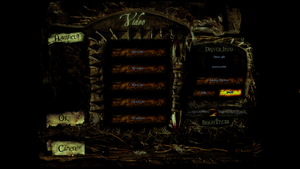Difference between revisions of "Clive Barker's Undying"
From PCGamingWiki, the wiki about fixing PC games
m (→Audio: - Changed link of Spanish Fan Translation (Clan Dlan site is gone, linking to their translation archive)) |
AlphaYellow (talk | contribs) |
||
| (6 intermediate revisions by 4 users not shown) | |||
| Line 39: | Line 39: | ||
|winehq = 858 | |winehq = 858 | ||
|license = commercial | |license = commercial | ||
| + | }} | ||
| + | |||
| + | {{Introduction | ||
| + | |introduction = | ||
| + | |||
| + | |release history = | ||
| + | |||
| + | |current state = | ||
}} | }} | ||
'''General information''' | '''General information''' | ||
| + | {{mm}} [https://web.archive.org/web/20010604042420/http://undying.ea.com/main_frame.html Official site] - Retrieved with Wayback Machine from June 4, 2001. | ||
{{GOG.com links|1207659191|clive_barkers_undying}} | {{GOG.com links|1207659191|clive_barkers_undying}} | ||
| Line 49: | Line 58: | ||
{{Availability/row| GOG.com | clive_barkers_undying | DRM-free | Comes pre-configured with [https://www.zeus-software.com/downloads/nglide nGlide]. | | Windows }} | {{Availability/row| GOG.com | clive_barkers_undying | DRM-free | Comes pre-configured with [https://www.zeus-software.com/downloads/nglide nGlide]. | | Windows }} | ||
}} | }} | ||
| + | |||
===Demo=== | ===Demo=== | ||
A demo is available [https://www.gamepressure.com/download.asp?ID=401 here]. | A demo is available [https://www.gamepressure.com/download.asp?ID=401 here]. | ||
| Line 55: | Line 65: | ||
===Exemplary setup of GOG version=== | ===Exemplary setup of GOG version=== | ||
{{Fixbox|description=An exemplary way to set the GOG version up for widescreen on modern systems. Other solutions are also possible (see below).|fix= | {{Fixbox|description=An exemplary way to set the GOG version up for widescreen on modern systems. Other solutions are also possible (see below).|fix= | ||
| − | # Download the [https://www.moddb.com/mods/widescreen-high-resolutions/downloads/widescreen-patch-12 Widescreen + High Resolution Patch 1.2], unpack it and paste its {{folder|System}} folder to | + | # Download the [https://www.moddb.com/mods/widescreen-high-resolutions/downloads/widescreen-patch-12 Widescreen + High Resolution Patch 1.2], unpack it and paste its {{folder|System}} folder to {{folder|{{p|game}}}}. Override existing files. |
| − | # Go into | + | # Go into {{folder|{{p|game}}/System/}} and delete all files starting with {{code|nglide}}, like {{file|nglide_config.exe}}. |
| − | # Go to {{folder|{{p|game}}\Help}} and delete or rename {{file|Intro.bik}}. | + | # Go to {{folder|{{p|game}}\Help\}} and delete or rename {{file|Intro.bik}}. |
# Launch the game and go into the video settings. Check if the driver is ''3dfx'' (on the right). If not, click ''change driver''. In the upcoming menu, select ''Show all devices'' and then ''3dfx glide for Windows''. Now run the game with these settings. | # Launch the game and go into the video settings. Check if the driver is ''3dfx'' (on the right). If not, click ''change driver''. In the upcoming menu, select ''Show all devices'' and then ''3dfx glide for Windows''. Now run the game with these settings. | ||
| − | # Now when going into the video menu, the driver should show as ''3dfx'' and be | + | # Now when going into the video menu, the driver should show as ''3dfx'' and should be possible to select a resolution like 1920x1080 (click on the arrows to scroll down). # Set graphics to 32 Bit and in the ''Advanced'' tab (on the left), set everything to maximum (but ignore the FPS setting). |
}} | }} | ||
| Line 68: | Line 78: | ||
{{++}} [http://www.undyingitalia.it/public/index.php?pid=2 Texture Updater] updates original textures with detail textures to improve image quality. | {{++}} [http://www.undyingitalia.it/public/index.php?pid=2 Texture Updater] updates original textures with detail textures to improve image quality. | ||
| − | ===[https://www.moddb.com/mods/ | + | ===[https://www.moddb.com/mods/undying-renewal1 Undying Renewal]=== |
| − | {{++}} Includes | + | {{++}} Includes the widescreen patch above from the same creator, which allows for high and widescreen resolutions, has [[dgVoodoo 2]] already set for supporting both Direct3D and Glide renderers, and properly scales the journal. |
| − | {{++}} Adds | + | {{++}} Adds Vulkan renderer. |
| − | {{++}} | + | {{++}} Makes changes to gameplay that can be turned off. (see [https://l0m-dev.com/UndyingLauncher/ changelog]) |
| − | {{++}} | + | {{++}} Improves loading times. |
| + | {{++}} Adds cut features. | ||
| + | {{++}} Launcher allows for easy access to custom maps. | ||
===Peixoto's patch=== | ===Peixoto's patch=== | ||
| Line 79: | Line 91: | ||
===Skip intro videos=== | ===Skip intro videos=== | ||
{{Fixbox|description=Delete/rename video file|ref={{cn|date=July 2016}}|fix= | {{Fixbox|description=Delete/rename video file|ref={{cn|date=July 2016}}|fix= | ||
| − | # Go to {{folder|{{p|game}}\Help}}. | + | # Go to {{folder|{{p|game}}\Help\}}. |
# Delete or rename {{file|Intro.bik}}. | # Delete or rename {{file|Intro.bik}}. | ||
}} | }} | ||
| Line 86: | Line 98: | ||
* Official subtitle support only covers 40% of the game, but unofficial patches provide complete subtitles for all dialog, scripted or otherwise.<ref>{{Refurl|url=https://www.gog.com/forum/clive_barkers_undying/no_subtitles/post3|title=No subtitles?, page 1 - Forum - GOG.com|date=May 2023}}</ref> Such patches can be found in the [[#Localizations|localizations section]]. | * Official subtitle support only covers 40% of the game, but unofficial patches provide complete subtitles for all dialog, scripted or otherwise.<ref>{{Refurl|url=https://www.gog.com/forum/clive_barkers_undying/no_subtitles/post3|title=No subtitles?, page 1 - Forum - GOG.com|date=May 2023}}</ref> Such patches can be found in the [[#Localizations|localizations section]]. | ||
{{++}} Compatible with other mods and enhancements. | {{++}} Compatible with other mods and enhancements. | ||
| − | {{ii}} Patch three files (CreatureSFX.uax, LevelMechanics.uax | + | {{ii}} Patch overwrites three files ({{file|CreatureSFX.uax}}, {{file|LevelMechanics.uax}} and {{file|Voiceover.uax}}), so back them up just in case. |
{{ii}} The unofficial patches only provide full support for one language at a time, there is no patch to provide full support for all available languages.<ref>{{Refurl|url=https://www.gog.com/forum/clive_barkers_undying/no_subtitles/post84|title=No subtitles?, page 6 - Forum - GOG.com|date=May 2023}}</ref> | {{ii}} The unofficial patches only provide full support for one language at a time, there is no patch to provide full support for all available languages.<ref>{{Refurl|url=https://www.gog.com/forum/clive_barkers_undying/no_subtitles/post84|title=No subtitles?, page 6 - Forum - GOG.com|date=May 2023}}</ref> | ||
| Line 130: | Line 142: | ||
|4k ultra hd wsgf award = incomplete | |4k ultra hd wsgf award = incomplete | ||
|widescreen resolution = hackable | |widescreen resolution = hackable | ||
| − | |widescreen resolution notes= Non-4:3 resolutions are stretched unless external fix is used. See [[#Widescreen + High Resolution Patch 1.2|Widescreen Patch 1.2]]. | + | |widescreen resolution notes= Non-4:3 resolutions are stretched unless external fix is used.{{dubious|date=2024-03-11|reason=How are non-4:3 resolutions in Unreal Engine 1 stretched if every single Unreal Engine game has always been Vert- since the start? Is this referring to the Glide or Direct3D renderer? If this is referring to Glide, the API doesn't support non-4:3/5:4 resolutions by default, it reverts back to a 4:3/5:4 resolution automatically. Anyways, more testing is needed.}} See [[#Widescreen + High Resolution Patch 1.2|Widescreen Patch 1.2]]. |
|multimonitor = unknown | |multimonitor = unknown | ||
|multimonitor notes = | |multimonitor notes = | ||
| Line 147: | Line 159: | ||
|antialiasing = false | |antialiasing = false | ||
|antialiasing notes = | |antialiasing notes = | ||
| − | |upscaling = | + | |upscaling = false |
|upscaling tech = | |upscaling tech = | ||
|upscaling notes = | |upscaling notes = | ||
| Line 153: | Line 165: | ||
|vsync notes = | |vsync notes = | ||
|60 fps = true | |60 fps = true | ||
| − | |60 fps notes = | + | |60 fps notes = Glide renderer is capped at 62.5 FPS. |
|120 fps = hackable | |120 fps = hackable | ||
|120 fps notes = Going above 60 FPS breaks cutscenes, they advance too quickly and cut off voiceovers. See [https://steamcommunity.com/sharedfiles/filedetails/?id=2048525175 Steam guide] (only changing {{code|0AD7A33B}} to {{code|00000000}} needed). | |120 fps notes = Going above 60 FPS breaks cutscenes, they advance too quickly and cut off voiceovers. See [https://steamcommunity.com/sharedfiles/filedetails/?id=2048525175 Steam guide] (only changing {{code|0AD7A33B}} to {{code|00000000}} needed). | ||
| − | |hdr = | + | |hdr = false |
|hdr notes = | |hdr notes = | ||
| − | |color blind = | + | |color blind = false |
|color blind notes = | |color blind notes = | ||
}} | }} | ||
| Line 176: | Line 188: | ||
# Download and run [https://sourceforge.net/projects/dxwnd/ DxWnd]. | # Download and run [https://sourceforge.net/projects/dxwnd/ DxWnd]. | ||
# Click on Edit and Add. | # Click on Edit and Add. | ||
| − | # Set the Path to | + | # Set the Path to {{file|{{p|game}}\System\Undying.exe}}. |
# Set Do not notify on task switch. | # Set Do not notify on task switch. | ||
# Set Desktop for borderless fullscreen windowed. | # Set Desktop for borderless fullscreen windowed. | ||
| Line 185: | Line 197: | ||
===[[Glossary:Vertical sync (Vsync)|Vertical sync (Vsync)]]=== | ===[[Glossary:Vertical sync (Vsync)|Vertical sync (Vsync)]]=== | ||
{{Fixbox|description=Enable Vsync|ref={{cn|date=July 2016}}|fix= | {{Fixbox|description=Enable Vsync|ref={{cn|date=July 2016}}|fix= | ||
| − | # | + | # Open {{file|{{p|game}}\System\System.ini}}. |
| − | |||
# Change <code>UseVSync=False</code> to <code>UseVSync=True</code>. | # Change <code>UseVSync=False</code> to <code>UseVSync=True</code>. | ||
# Save the changes. | # Save the changes. | ||
| Line 203: | Line 214: | ||
|invert mouse y-axis = true | |invert mouse y-axis = true | ||
|invert mouse y-axis notes = | |invert mouse y-axis notes = | ||
| − | |touchscreen = | + | |touchscreen = false |
|touchscreen notes = | |touchscreen notes = | ||
|controller support = false | |controller support = false | ||
| Line 259: | Line 270: | ||
{{Audio | {{Audio | ||
|separate volume = true | |separate volume = true | ||
| − | |separate volume notes = Ambient, | + | |separate volume notes = Ambient, Effects and Voices sliders. |
|surround sound = true | |surround sound = true | ||
| − | |surround sound notes = Up to 7.0 with [https://community.pcgamingwiki.com/files/file/68-creative-alchemy/ Creative ALchemy] | + | |surround sound notes = Up to 7.0 with [https://community.pcgamingwiki.com/files/file/68-creative-alchemy/ Creative ALchemy]. |
|subtitles = hackable | |subtitles = hackable | ||
|subtitles notes = Unofficial patches provide complete support for the English, Spanish, Italian, and German languages. | |subtitles notes = Unofficial patches provide complete support for the English, Spanish, Italian, and German languages. | ||
| Line 337: | Line 348: | ||
===Disable mouse acceleration=== | ===Disable mouse acceleration=== | ||
{{Fixbox|description=Enable DirectInput|fix= | {{Fixbox|description=Enable DirectInput|fix= | ||
| − | + | # Download and extract [https://github.com/elishacloud/dinputto8/releases/latest/download/dinput.zip dinput.dll] to {{folder|{{p|game}}\System\}}. | |
| − | # Download and extract [https://github.com/elishacloud/dinputto8/releases/latest/download/dinput.zip dinput.dll] to System | + | # Open {{file|{{p|game}}\System\System.ini}}. |
| − | # Open {{file|System.ini}}. | ||
# Change <code>UseDirectInput=False</code> to <code>UseDirectInput=True</code>. | # Change <code>UseDirectInput=False</code> to <code>UseDirectInput=True</code>. | ||
}} | }} | ||
| Line 348: | Line 358: | ||
# Extract {{file|dgVoodooCpl.exe}} and the contents of the {{folder|MS\x86}} subfolder to {{folder|{{p|game}}\System}}. | # Extract {{file|dgVoodooCpl.exe}} and the contents of the {{folder|MS\x86}} subfolder to {{folder|{{p|game}}\System}}. | ||
# Run {{file|dgVoodooCpl.exe}}. | # Run {{file|dgVoodooCpl.exe}}. | ||
| − | # Click on '''Add''' and select | + | # Click on '''Add''' and select {{folder|{{p|game}}}}. |
# Disable '''Capture mouse''' in the General tab. | # Disable '''Capture mouse''' in the General tab. | ||
# Go to the DirectX tab and disable '''dgVoodoo Watermark'''. | # Go to the DirectX tab and disable '''dgVoodoo Watermark'''. | ||
| Line 355: | Line 365: | ||
===Windows 8 low frame rate in fullscreen=== | ===Windows 8 low frame rate in fullscreen=== | ||
| − | {{Fixbox|description=Use dgVoodoo|ref=<ref name="2017-09-07"/>|fix= | + | {{Fixbox|description=Use [[dgVoodoo 2]]|ref=<ref name="2017-09-07"/>|fix= |
| − | See [[#"3d hardware initialization failed" error|"3d hardware initialization failed" error]] to fix. | + | * See [[#"3d hardware initialization failed" error|"3d hardware initialization failed" error]] to fix. |
}} | }} | ||
===Gamma doesn't work on Windows 8 and later=== | ===Gamma doesn't work on Windows 8 and later=== | ||
| − | {{Fixbox|description=Use dgVoodoo|ref=<ref name="2017-09-07"/>|fix= | + | {{Fixbox|description=Use [[dgVoodoo 2]]|ref=<ref name="2017-09-07"/>|fix= |
| − | See [[#"3d hardware initialization failed" error|"3d hardware initialization failed" error]] to fix. | + | * See [[#"3d hardware initialization failed" error|"3d hardware initialization failed" error]] to fix. |
}} | }} | ||
{{Fixbox|description=Use DDrawCompat|ref=<ref>{{Refurl|url=https://github.com/narzoul/DDrawCompat|title=GitHub|date=May 2023}}</ref>|fix= | {{Fixbox|description=Use DDrawCompat|ref=<ref>{{Refurl|url=https://github.com/narzoul/DDrawCompat|title=GitHub|date=May 2023}}</ref>|fix= | ||
# Download [https://github.com/narzoul/DDrawCompat/releases/ DDrawCompat]. | # Download [https://github.com/narzoul/DDrawCompat/releases/ DDrawCompat]. | ||
| − | # Extract the contents from the <code>.zip</code> file | + | # Extract the contents from the <code>.zip</code> file to {{folder|{{p|game}}\System\}}. |
}} | }} | ||
| Line 379: | Line 389: | ||
===White borders appearing=== | ===White borders appearing=== | ||
| − | When using the Scrye spell or after some cutscenes, the screen gets outlined in white under certain conditions. This can be ended by going to the pause menu.<ref>{{Refurl|url=https://www.gog.com/forum/clive_barkers_undying/border_around_screen|title=gog.com|date=May 2023}}</ref> | + | {{ii}} When using the Scrye spell or after some cutscenes, the screen gets outlined in white under certain conditions. This can be ended by going to the pause menu.<ref>{{Refurl|url=https://www.gog.com/forum/clive_barkers_undying/border_around_screen|title=gog.com|date=May 2023}}</ref> |
| + | {{Fixbox|description=Use the [[#Widescreen + High Resolution Patch 1.2|Widescreen Patch with dgVoodoo]]|ref={{cn|date=2024-03-11}}|fix= | ||
| + | '''Notes''' | ||
| + | {{ii}} An examplary setup can be found [[#Exemplary Setup of GOG version|here]]. | ||
| + | }} | ||
===Black screen on startup=== | ===Black screen on startup=== | ||
{{Fixbox|description=Change sound settings|ref=<ref>{{Refurl|url=https://www.gog.com/forum/clive_barkers_undying/game_wont_start|title=gog.com|date=May 2023}}</ref>|fix= | {{Fixbox|description=Change sound settings|ref=<ref>{{Refurl|url=https://www.gog.com/forum/clive_barkers_undying/game_wont_start|title=gog.com|date=May 2023}}</ref>|fix= | ||
| − | # Open | + | # Open {{file|{{p|game}}\System\System.ini}} in a text editor. |
| − | # Search for | + | # Search for <code>[Galaxy.GalaxyAudioSubsystem]</code>. |
| − | # Set {{code|UseDirectSound=False}} | + | # Set {{code|UseDirectSound=False}}. |
| − | # Set {{code|Use3dHardware=True}} | + | # Set {{code|Use3dHardware=True}}. |
# Save the changes and exit. | # Save the changes and exit. | ||
}} | }} | ||
| Line 460: | Line 474: | ||
|windows 32-bit exe = true | |windows 32-bit exe = true | ||
|windows 64-bit exe = false | |windows 64-bit exe = false | ||
| − | |windows arm app = | + | |windows arm app = |
|windows exe notes = | |windows exe notes = | ||
|mac os x powerpc app = true | |mac os x powerpc app = true | ||
| Line 467: | Line 481: | ||
|macos arm app = unknown | |macos arm app = unknown | ||
|macos app notes = | |macos app notes = | ||
| − | |linux 32-bit executable= | + | |linux 32-bit executable= |
| − | |linux 64-bit executable= | + | |linux 64-bit executable= |
| − | |linux arm app = | + | |linux arm app = |
|linux executable notes = | |linux executable notes = | ||
|mac os powerpc app = true | |mac os powerpc app = true | ||
| Line 499: | Line 513: | ||
|recaudio = EAX compatible | |recaudio = EAX compatible | ||
}} | }} | ||
| − | {{--}} Windows NT and 2000 not supported | + | {{--}} Windows NT and 2000 not supported. |
| − | {{ii}} Supported video chipsets: Nvidia GeForce2, GeForce256, Riva TNT, Riva TNT2; 3dfx Voodoo3, Voodoo5; ATI Radeon, Rage 128, Rage 128 Pro, Rage 128 Pro Maxx; MATROX MGA-G400, MGA-G450; 3DLabs Permedia3 | + | {{ii}} Supported video chipsets: Nvidia GeForce2, GeForce256, Riva TNT, Riva TNT2; 3dfx Voodoo3, Voodoo5; ATI Radeon, Rage 128, Rage 128 Pro, Rage 128 Pro Maxx; MATROX MGA-G400, MGA-G450; 3DLabs Permedia3. |
{{System requirements | {{System requirements | ||
Revision as of 13:38, 11 March 2024
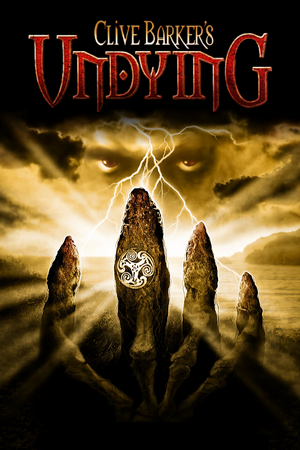 |
|
| Developers | |
|---|---|
| DreamWorks Interactive | |
| Mac OS (Classic) | Westlake Interactive |
| macOS (OS X) | Westlake Interactive |
| Publishers | |
| Electronic Arts | |
| Retail re-release | Sold Out Software |
| Mac OS | Aspyr Media |
| OS X | Aspyr Media |
| Engines | |
| Unreal Engine 1 | |
| Release dates | |
| Windows | February 21, 2001 |
| Mac OS (Classic) | June 12, 2002 |
| macOS (OS X) | June 12, 2002 |
| Reception | |
| Metacritic | 85 |
| Taxonomy | |
| Monetization | One-time game purchase |
| Modes | Singleplayer |
| Pacing | Real-time |
| Perspectives | First-person |
| Controls | Direct control |
| Genres | FPS, Survival horror, Immersive sim, Shooter |
| Art styles | Realistic |
| Themes | Horror, Supernatural, Interwar, Europe, Fantasy |
| Series | Clive Barker |
| Clive Barker | |
|---|---|
| Clive Barker's Undying | 2001 |
| Clive Barker's Jericho | 2007 |
Clive Barker's Undying is a singleplayer first-person FPS, survival horror, immersive sim and shooter game in the Clive Barker series.
General information
- Official site - Retrieved with Wayback Machine from June 4, 2001.
- GOG.com Community Discussions
- GOG.com Support Page
Availability
Demo
A demo is available here.
Essential improvements
Exemplary setup of GOG version
| An exemplary way to set the GOG version up for widescreen on modern systems. Other solutions are also possible (see below). |
|---|
|
Patches
- Texture Patch fixes issues with some textures (already present in the GOG.com version).
Texture Updater
- Texture Updater updates original textures with detail textures to improve image quality.
Undying Renewal
- Includes the widescreen patch above from the same creator, which allows for high and widescreen resolutions, has dgVoodoo 2 already set for supporting both Direct3D and Glide renderers, and properly scales the journal.
- Adds Vulkan renderer.
- Makes changes to gameplay that can be turned off. (see changelog)
- Improves loading times.
- Adds cut features.
- Launcher allows for easy access to custom maps.
Peixoto's patch
Peixoto's patch Forced resolution allows high resolution without shrinking the HUD\menus.
Skip intro videos
| Delete/rename video file[citation needed] |
|---|
|
Subtitles
- Official subtitle support only covers 40% of the game, but unofficial patches provide complete subtitles for all dialog, scripted or otherwise.[3] Such patches can be found in the localizations section.
- Compatible with other mods and enhancements.
- Patch overwrites three files (
CreatureSFX.uax,LevelMechanics.uaxandVoiceover.uax), so back them up just in case. - The unofficial patches only provide full support for one language at a time, there is no patch to provide full support for all available languages.[4]
Game data
Configuration file(s) location
| System | Location |
|---|---|
| Windows | <path-to-game>\System\*.ini[Note 2] |
| macOS (OS X) |
Save game data location
| System | Location |
|---|---|
| Windows | <path-to-game>\Save\[Note 2] |
| macOS (OS X) |
Save game cloud syncing
| System | Native | Notes |
|---|---|---|
| GOG Galaxy |
Video
| Graphics feature | State | WSGF | Notes |
|---|---|---|---|
| Widescreen resolution | Non-4:3 resolutions are stretched unless external fix is used.[dubious – discuss] See Widescreen Patch 1.2. | ||
| Multi-monitor | |||
| Ultra-widescreen | See Widescreen Patch 1.2. | ||
| 4K Ultra HD | See Widescreen Patch 1.2 | ||
| Field of view (FOV) | See Field of view (FOV). | ||
| Windowed | Toggle with Alt+↵ Enter. | ||
| Borderless fullscreen windowed | See Borderless fullscreen windowed. | ||
| Anisotropic filtering (AF) | See the glossary page for potential workarounds. | ||
| Anti-aliasing (AA) | See the glossary page for potential workarounds. | ||
| High-fidelity upscaling | See the glossary page for potential workarounds. | ||
| Vertical sync (Vsync) | See the glossary page for potential workarounds. | ||
| 60 FPS | Glide renderer is capped at 62.5 FPS. | ||
| 120+ FPS | Going above 60 FPS breaks cutscenes, they advance too quickly and cut off voiceovers. See Steam guide (only changing 0AD7A33B to 00000000 needed). |
||
| High dynamic range display (HDR) | |||
Field of view (FOV)
- The default FOV is 90° when outputting a 4:3 image.
- Handled Automatically by Widescreen Patch 1.2.
| Set custom FOV[citation needed] |
|---|
|
Borderless fullscreen windowed
| Force borderless fullscreen (nGlide)[citation needed] |
|---|
|
Vertical sync (Vsync)
| Enable Vsync[citation needed] |
|---|
|
Input
| Keyboard and mouse | State | Notes |
|---|---|---|
| Remapping | ||
| Mouse acceleration | Forced on in Windows Mouse Properties. Can be disabled using this fix. | |
| Mouse sensitivity | ||
| Mouse input in menus | ||
| Mouse Y-axis inversion | ||
| Controller | ||
| Controller support |
| Controller types |
|---|
Audio
| Audio feature | State | Notes |
|---|---|---|
| Separate volume controls | Ambient, Effects and Voices sliders. | |
| Surround sound | Up to 7.0 with Creative ALchemy. | |
| Subtitles | Unofficial patches provide complete support for the English, Spanish, Italian, and German languages. | |
| Closed captions | ||
| Mute on focus lost | ||
| EAX support | EAX 1.0. | |
| Royalty free audio |
- May require DirectSound3D restoration software to restore proper audio functionality on Windows Vista and later.
Localizations
| Language | UI | Audio | Sub | Notes |
|---|---|---|---|---|
| English | Use the English Subtitles patch for full support. Installer version here. | |||
| French | Retail only; download for GOG.com version. | |||
| German | Fan translation; download. | |||
| Italian | Fan translation; download 1 and download 2. | |||
| Japanese | Retail only. | |||
| Russian | Retail only. | |||
| Spanish | Fan translations: by Fjapo download, and by darkpadawan download (From Clan Dlan archives) and backup download. |
Issues fixed
Disable mouse acceleration
| Enable DirectInput |
|---|
|
"3d hardware initialization failed" error
| Use dgVoodoo[5] |
|---|
|
Windows 8 low frame rate in fullscreen
| Use dgVoodoo 2[5] |
|---|
|
Gamma doesn't work on Windows 8 and later
| Use dgVoodoo 2[5] |
|---|
|
| Use DDrawCompat[6] |
|---|
|
No mouse access with ReShade
| Rename ReShade files[7] |
|---|
|
Game runs to fast/Cutscenes are too fast cutting off characters voice lines
| Cap the framerate to 60 FPS[citation needed] |
|---|
| Set monitor refresh rate to 60 Hz[citation needed] |
|---|
White borders appearing
- When using the Scrye spell or after some cutscenes, the screen gets outlined in white under certain conditions. This can be ended by going to the pause menu.[8]
| Use the Widescreen Patch with dgVoodoo[citation needed] |
|---|
|
Notes
|
Black screen on startup
| Change sound settings[9] |
|---|
|
VR support
| 3D modes | State | Notes | |
|---|---|---|---|
| vorpX | G3D G3D using the DX11 renderer mentioned above.User created game profile, see vorpx forum profile introduction. |
||
Other information
API
- An in depth comparison of the Glide and Direct3D renderers can be found on the GOG forums. Of note is that Direct3D takes advantage of 32-bit assets, but Glide has more accurate and variable lighting and shadows.
| Technical specs | Supported | Notes |
|---|---|---|
| Direct3D | 7 | |
| Glide | 2 | |
| Software renderer |
| Executable | PPC | 16-bit | 32-bit | 64-bit | Notes |
|---|---|---|---|---|---|
| Windows | |||||
| macOS (OS X) | |||||
| Mac OS (Classic) |
System requirements
| Windows | ||
|---|---|---|
| Minimum | Recommended | |
| Operating system (OS) | 95 OSR2 | 98, ME, XP |
| Processor (CPU) | Intel Pentium II 400 MHz AMD K6-2 |
Intel Pentium III 500 MHz |
| System memory (RAM) | 64 MB | 128 MB |
| Hard disk drive (HDD) | 90 MB | 610 MB |
| Video card (GPU) | 16 MB of VRAM DirectX 8 compatible | 32 MB of VRAM |
| Sound (audio device) | DirectX 8 compatible | EAX compatible |
| Other | 8X CD-ROM/DVD-ROM | |
- Windows NT and 2000 not supported.
- Supported video chipsets: Nvidia GeForce2, GeForce256, Riva TNT, Riva TNT2; 3dfx Voodoo3, Voodoo5; ATI Radeon, Rage 128, Rage 128 Pro, Rage 128 Pro Maxx; MATROX MGA-G400, MGA-G450; 3DLabs Permedia3.
| Mac OS | ||
|---|---|---|
| Minimum | Recommended | |
| Operating system (OS) | 8.6 | 9.x, 10.1 |
| Processor (CPU) | PowerPC G3 400 MHz | PowerPC G3/G4 500 MHz |
| System memory (RAM) | 96 MB | 128 MB |
| Hard disk drive (HDD) | 600 MB | |
| Video card (GPU) | ATI Rage 128 16 MB of VRAM | Nvidia GeForce2 MX ATI Radeon 7500 32 MB of VRAM |
Notes
- ↑ SafeDisc retail DRM does not work on Windows 10[1] or Windows 11 and is disabled by default on Windows Vista, Windows 7, Windows 8, and Windows 8.1 when the KB3086255 update is installed.[2]
- ↑ 2.0 2.1 When running this game without elevated privileges (Run as administrator option), write operations against a location below
%PROGRAMFILES%,%PROGRAMDATA%, or%WINDIR%might be redirected to%LOCALAPPDATA%\VirtualStoreon Windows Vista and later (more details).
References
- ↑ Not Loading in Windows 10; this will break thousands of - Microsoft Community - last accessed on 2017-01-16
- ↑ Microsoft - MS15-097: Description of the security update for the graphics component in Windows: September 8, 2015 - last accessed on 2018-02-16
- ↑ No subtitles?, page 1 - Forum - GOG.com - last accessed on May 2023
- ↑ No subtitles?, page 6 - Forum - GOG.com - last accessed on May 2023
- ↑ 5.0 5.1 5.2 Verified by User:Keith on 2017-09-07
- ↑ GitHub - last accessed on May 2023
- ↑ ReShade Forum - Max Payne 1 - cursor stuck in middle - last accessed on 2020-01-27
- ↑ gog.com - last accessed on May 2023
- ↑ gog.com - last accessed on May 2023