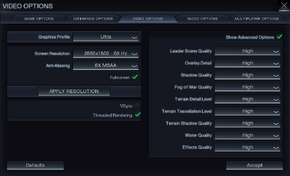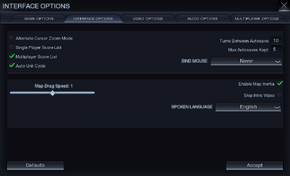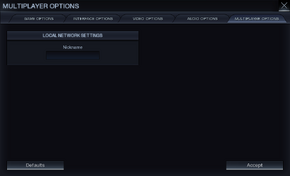Difference between revisions of "Sid Meier's Civilization: Beyond Earth"
From PCGamingWiki, the wiki about fixing PC games
(Added images to illustrate the options available in the game, edited the sections based on what was available in the game, and finally added information pertain to the save game and configuration locations for the Windows platform) |
|||
| Line 43: | Line 43: | ||
===Configuration file(s) location=== | ===Configuration file(s) location=== | ||
{{Game data| | {{Game data| | ||
| − | {{Game data/row|Windows|}} | + | {{Game data/row|Windows|{{p|userprofile}}\Documents\My Games\Sid Meier's Civilization Beyond Earth}} |
{{Game data/row|OS X|}} | {{Game data/row|OS X|}} | ||
{{Game data/row|Linux|}} | {{Game data/row|Linux|}} | ||
}} | }} | ||
| + | |||
| + | {{ii}} The configuration can be found in {{File|config.ini}}. | ||
| + | {{ii}} User preferences can be found in {{File|UserSettings.ini}}. | ||
===Save game data location=== | ===Save game data location=== | ||
{{Game data| | {{Game data| | ||
| − | {{Game data/row|Windows|}} | + | {{Game data/row|Windows|{{p|userprofile}}\Documents\My Games\Sid Meier's Civilization Beyond Earth\Saves}} |
{{Game data/row|OS X|}} | {{Game data/row|OS X|}} | ||
{{Game data/row|Linux|}} | {{Game data/row|Linux|}} | ||
| Line 68: | Line 71: | ||
==Video settings== | ==Video settings== | ||
| + | [[File:CivBEVideoOptions.png|290px|right|thumb|Video Options.]] | ||
{{Video settings | {{Video settings | ||
|wsgf link = | |wsgf link = | ||
| Line 74: | Line 78: | ||
|ultrawidescreen wsgf award = | |ultrawidescreen wsgf award = | ||
|4k ultra hd wsgf award = | |4k ultra hd wsgf award = | ||
| − | |widescreen resolution = | + | |widescreen resolution = true |
|widescreen resolution notes= | |widescreen resolution notes= | ||
|multimonitor = unknown | |multimonitor = unknown | ||
| Line 82: | Line 86: | ||
|4k ultra hd = unknown | |4k ultra hd = unknown | ||
|4k ultra hd notes = | |4k ultra hd notes = | ||
| − | |fov = | + | |fov = n/a |
|fov notes = | |fov notes = | ||
|windowed = true | |windowed = true | ||
| Line 88: | Line 92: | ||
|borderless windowed = unknown | |borderless windowed = unknown | ||
|borderless windowed notes = | |borderless windowed notes = | ||
| − | |anisotropic = | + | |anisotropic = false |
|anisotropic notes = | |anisotropic notes = | ||
|antialiasing = true | |antialiasing = true | ||
| − | |antialiasing notes = | + | |antialiasing notes = OFF, 2x MSAA, 4x MSAA and 8x MSAA |
|vsync = true | |vsync = true | ||
|vsync notes = | |vsync notes = | ||
| Line 103: | Line 107: | ||
==Input settings== | ==Input settings== | ||
| + | [[File:CivBEInterfaceOptions.png|290px|right|thumb|Interface Options.]] | ||
{{Input settings | {{Input settings | ||
| − | |key remap = | + | |key remap = hackable |
| − | |key remap notes = | + | |key remap notes = See [[#Remapping|Remapping]]. |
|acceleration option = false | |acceleration option = false | ||
|acceleration option notes = | |acceleration option notes = | ||
| Line 122: | Line 127: | ||
|touchscreen = unknown | |touchscreen = unknown | ||
|touchscreen notes = | |touchscreen notes = | ||
| + | }} | ||
| + | |||
| + | ===[[Glossary:Remapping|Remapping]]=== | ||
| + | {{Fixbox|1= | ||
| + | {{Fixbox/fix|Edit CIVBEControls.xml}} | ||
| + | # Go to {{File|{{P|game}}/assets/Gameplay/XML/Units/}} and open {{File|CIVBEControls.xml}}. | ||
| + | # Change the controls to match your preference. | ||
}} | }} | ||
==Audio settings== | ==Audio settings== | ||
| + | [[File:CivBEAudioOptions.png|290px|right|thumb|Audio Options.]] | ||
{{Audio settings | {{Audio settings | ||
|separate volume = true | |separate volume = true | ||
| − | |separate volume notes = Music, Sound Effects, | + | |separate volume notes = Music, Sound Effects, Ambiance, and Speech |
|surround sound = unknown | |surround sound = unknown | ||
|surround sound notes = | |surround sound notes = | ||
| Line 204: | Line 217: | ||
==Network== | ==Network== | ||
| + | [[File:MultiplayerOptions.png|290px|right|thumb|Multiplayer Options.]] | ||
{{Network/Multiplayer | {{Network/Multiplayer | ||
|local play = | |local play = | ||
Revision as of 20:44, 23 October 2014
This page is a stub: it lacks content and/or basic article components. You can help to expand this page
by adding an image or additional information.
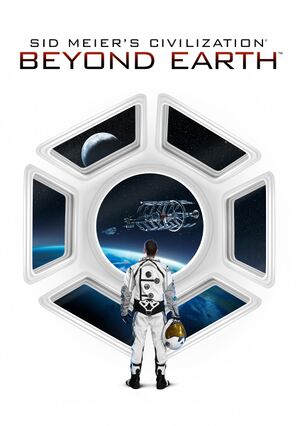 |
|
| Developers | |
|---|---|
| Firaxis Games | |
| Publishers | |
| 2K Games | |
| Engines | |
| LORE | |
| Release dates | |
| Windows | October 24, 2014 |
| macOS (OS X) | TBA |
| Linux | TBA |
Warnings
- Mantle graphics API option requires an AMD video card with a driver version earlier than Radeon Software Adrenalin 2019 Edition 19.5.1.[1]
| ⤏ Go to series page | |
| Sid Meier's Civilization | 1991 |
| Freeciv (unofficial) | 1996 |
| Sid Meier's Civilization II | 1996 |
| Civilization II: Test of Time | 1999 |
| Sid Meier's Civilization III | 2001 |
| Sid Meier's Civilization IV | 2005 |
| CivCity: Rome | 2006 |
| Sid Meier's Civilization IV: Colonization | 2008 |
| Sid Meier's Civilization V | 2010 |
| Sid Meier's Civilization: Beyond Earth | 2014 |
| Sid Meier's Civilization VI | 2016 |
Key points
- Supports AMD Mantle!
General information
- Official game series site
- Civilization Wiki - A detailed wiki for all Civilization games and their spin offs
- Apolyton Civilization Site's Civilization: Beyond Earth section - A huge forum dedicated to all Civilization games and their spin offs
- CivFanatics very large Civilization community
- Steam Community Discussions
Availability
| Source | DRM | Notes | Keys | OS |
|---|---|---|---|---|
| Steam |
- All versions require Steam.
DLC and expansion packs
| Name | Notes | |
|---|---|---|
| Exoplanets Map Pack |
Game data
Configuration file(s) location
Template:Game data/rowTemplate:Game data/rowTemplate:Game data/row
| System | Location |
|---|---|
| Steam Play (Linux) | <SteamLibrary-folder>/steamapps/compatdata/65980/pfx/[Note 1] |
- The configuration can be found in
config.ini. - User preferences can be found in
UserSettings.ini.
Save game data location
Template:Game data/rowTemplate:Game data/rowTemplate:Game data/row
| System | Location |
|---|---|
| Steam Play (Linux) | <SteamLibrary-folder>/steamapps/compatdata/65980/pfx/[Note 1] |
Save game cloud syncing
| System | Native | Notes |
|---|---|---|
| Steam Cloud |
Video settings
Input settings
Remapping
| Instructions |
|---|
Audio settings
Localizations
| Language | UI | Audio | Sub | Notes |
|---|---|---|---|---|
| English | ||||
| French | ||||
| German | ||||
| Italian | ||||
| Japanese | ||||
| Korean | ||||
| Polish | ||||
| Russian | ||||
| Spanish | ||||
| Traditional Chinese |
Network
Multiplayer types
| Type | Native | Players | Notes | |
|---|---|---|---|---|
| LAN play | ||||
| Online play | 8 | |||
| Asynchronous multiplayer | ||||
System requirements
| Windows | ||
|---|---|---|
| Minimum | Recommended | |
| Operating system (OS) | Vista SP2, 7 | |
| Processor (CPU) | Intel Core 2 Duo 1.8 GHz AMD Athlon X2 64 2.0 GHz |
1.8 GHz Quad core |
| System memory (RAM) | 2 GB | 4 GB |
| Hard disk drive (HDD) | 8 GB | |
| Video card (GPU) | Nvidia GeForce 8800 GT ATi Radeon HD 3650 Intel HD 3000 DirectX 11 compatible | Nvidia GeForce GT 400 series AMD Radeon HD 5000 series |
Notes
- ↑ 1.0 1.1 Notes regarding Steam Play (Linux) data:
- File/folder structure within this directory reflects the path(s) listed for Windows and/or Steam game data.
- Games with Steam Cloud support may also store data in
~/.steam/steam/userdata/<user-id>/65980/. - Use Wine's registry editor to access any Windows registry paths.
- The app ID (65980) may differ in some cases.
- Treat backslashes as forward slashes.
- See the glossary page for details on Windows data paths.
References
- ↑ AMD - Radeon Software Adrenalin 2019 Edition 19.5.1 Highlights - last accessed on 2019-05-15
- "Support for AMD Mantle API Technology has been discontinued starting with Radeon Software Adrenalin 2019 Edition 19.5.1. Users who wish to continue to use AMD Mantle API Technology may do so with prior supported Radeon Software releases."