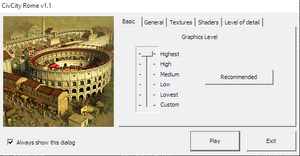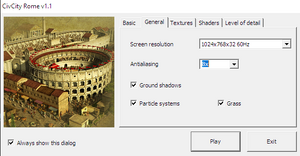Difference between revisions of "CivCity: Rome"
From PCGamingWiki, the wiki about fixing PC games
(→top: updated GOG.com support ID) |
|||
| (46 intermediate revisions by 15 users not shown) | |||
| Line 1: | Line 1: | ||
| − | |||
{{Infobox game | {{Infobox game | ||
|cover = CivCity Rome cover.jpg | |cover = CivCity Rome cover.jpg | ||
| Line 7: | Line 6: | ||
|publishers = | |publishers = | ||
{{Infobox game/row/publisher|2K Games}} | {{Infobox game/row/publisher|2K Games}} | ||
| − | |engines = | + | |engines = |
| + | {{Infobox game/row/engine|DragonFly}} | ||
|release dates= | |release dates= | ||
{{Infobox game/row/date|Windows|July 24, 2006}} | {{Infobox game/row/date|Windows|July 24, 2006}} | ||
| + | |taxonomy = | ||
| + | {{Infobox game/row/taxonomy/monetization | One-time game purchase }} | ||
| + | {{Infobox game/row/taxonomy/microtransactions | }} | ||
| + | {{Infobox game/row/taxonomy/modes | Singleplayer }} | ||
| + | {{Infobox game/row/taxonomy/pacing | Real-time }} | ||
| + | {{Infobox game/row/taxonomy/perspectives | Bird's-eye view }} | ||
| + | {{Infobox game/row/taxonomy/controls | Point and select }} | ||
| + | {{Infobox game/row/taxonomy/genres | Building }} | ||
| + | {{Infobox game/row/taxonomy/sports | }} | ||
| + | {{Infobox game/row/taxonomy/vehicles | }} | ||
| + | {{Infobox game/row/taxonomy/art styles | }} | ||
| + | {{Infobox game/row/taxonomy/themes | Classical, Europe }} | ||
| + | {{Infobox game/row/taxonomy/series | Civilization }} | ||
| + | |reception = | ||
| + | {{Infobox game/row/reception|Metacritic|civcity-rome|67}} | ||
| + | {{Infobox game/row/reception|IGDB|civcity-rome|60}} | ||
|steam appid = 3980 | |steam appid = 3980 | ||
|steam appid side = | |steam appid side = | ||
| − | |gogcom | + | |gogcom id = 1367477034 |
| + | |hltb = 1729 | ||
|strategywiki = | |strategywiki = | ||
| + | |mobygames = 25193 | ||
|wikipedia = CivCity: Rome | |wikipedia = CivCity: Rome | ||
|winehq = 3636 | |winehq = 3636 | ||
| + | |license = commercial | ||
| + | }} | ||
| + | |||
| + | {{Introduction | ||
| + | |introduction = | ||
| + | |||
| + | |release history = | ||
| + | |||
| + | |current state = | ||
}} | }} | ||
| − | |||
'''General information''' | '''General information''' | ||
{{GOG.com links|1367477034|civcity_rome}} | {{GOG.com links|1367477034|civcity_rome}} | ||
| − | {{mm}} [ | + | {{mm}} [https://steamcommunity.com/app/3980/discussions/ Steam Community Discussions] |
==Availability== | ==Availability== | ||
{{Availability| | {{Availability| | ||
| − | {{Availability/row| Retail | | | + | {{Availability/row| Retail | | disc | {{DRM|SecuROM|v7}} | | Windows }} |
| + | {{Availability/row| Gamesplanet | 2322-1 | Steam | | | Windows }} | ||
{{Availability/row| GOG.com | civcity_rome | DRM-free | | | Windows }} | {{Availability/row| GOG.com | civcity_rome | DRM-free | | | Windows }} | ||
| + | {{Availability/row| GMG | civcity-rome | Steam | | | Windows }} | ||
| + | {{Availability/row| Humble | civcity-rome | Steam | | | Windows }} | ||
{{Availability/row| Steam | 3980 | Steam | | | Windows }} | {{Availability/row| Steam | 3980 | Steam | | | Windows }} | ||
| + | {{Availability/row| GamersGate | civcity-rome | Steam | | | Windows | unavailable }} | ||
| + | }} | ||
| + | |||
| + | ==Essential improvements== | ||
| + | ===Patches=== | ||
| + | * The latest official version is 1.1, available from the [https://www.fireflyworlds.com/downloads/ developer's website] or [https://www.patches-scrolls.com/civcity_rome.php Patches-Scrolls]. | ||
| + | |||
| + | ===Skip startup game intro=== | ||
| + | {{Fixbox|description=Move, delete or rename the intro videos|ref=|fix= | ||
| + | # Go to {{folder|{{P|game}}\binks}} | ||
| + | # Move, delete or rename the following files: {{file|2KG_NTSC.bik}}, {{file|Firaxis_logo.bik}}, {{file|Firefly_logo.bik}} and {{file|intro.bik}}. | ||
}} | }} | ||
| Line 33: | Line 73: | ||
===Configuration file(s) location=== | ===Configuration file(s) location=== | ||
{{Game data| | {{Game data| | ||
| − | {{Game data/ | + | {{Game data/config|Windows|{{P|userprofile\Documents}}\CivCity Rome\CivCityRome.GraphicsSettings.xml|{{p|game}}\CivCityRome.configuration.xml}} |
}} | }} | ||
===Save game data location=== | ===Save game data location=== | ||
{{Game data| | {{Game data| | ||
| − | {{Game data/ | + | {{Game data/saves|Windows|{{P|userprofile\Documents}}\CivCity Rome\Saves}} |
}} | }} | ||
===[[Glossary:Save game cloud syncing|Save game cloud syncing]]=== | ===[[Glossary:Save game cloud syncing|Save game cloud syncing]]=== | ||
{{Save game cloud syncing | {{Save game cloud syncing | ||
| − | |gog galaxy | + | |discord = |
| − | |gog galaxy notes | + | |discord notes = |
| − | |origin | + | |epic games launcher = |
| − | |origin notes | + | |epic games launcher notes = |
| − | |steam cloud | + | |gog galaxy = false |
| − | |steam cloud notes | + | |gog galaxy notes = |
| − | | | + | |origin = |
| − | | | + | |origin notes = |
| − | |xbox cloud | + | |steam cloud = false |
| − | |xbox cloud notes | + | |steam cloud notes = |
| + | |ubisoft connect = | ||
| + | |ubisoft connect notes = | ||
| + | |xbox cloud = | ||
| + | |xbox cloud notes = | ||
}} | }} | ||
| − | ==Video | + | ==Video== |
| − | {{Video | + | {{Image|CivCity Rome basic settings.png|Basic settings (pre-game settings dialog)}} |
| + | {{Image|CivCity Rome basic graphics settings.png|Basic graphics settings (pre-game settings dialog)}} | ||
| + | {{Video | ||
|wsgf link = | |wsgf link = | ||
|widescreen wsgf award = | |widescreen wsgf award = | ||
| Line 62: | Line 108: | ||
|ultrawidescreen wsgf award = | |ultrawidescreen wsgf award = | ||
|4k ultra hd wsgf award = | |4k ultra hd wsgf award = | ||
| − | |widescreen resolution = | + | |widescreen resolution = hackable |
| − | |widescreen resolution notes= | + | |widescreen resolution notes= Change the <code><graphics></code> entry in the [[#Configuration file(s) location|configuration file]]. This will be overwritten every time the settings dialog is launched unless the <code>settingsDialog</code> entry is set to <code>enabled="false"</code>. |
| − | |multimonitor = | + | |multimonitor = false |
|multimonitor notes = | |multimonitor notes = | ||
|ultrawidescreen = unknown | |ultrawidescreen = unknown | ||
| Line 70: | Line 116: | ||
|4k ultra hd = unknown | |4k ultra hd = unknown | ||
|4k ultra hd notes = | |4k ultra hd notes = | ||
| − | |fov = | + | |fov = false |
|fov notes = | |fov notes = | ||
| − | |windowed = | + | |windowed = false |
|windowed notes = | |windowed notes = | ||
| − | |borderless windowed = | + | |borderless windowed = false |
|borderless windowed notes = | |borderless windowed notes = | ||
|anisotropic = true | |anisotropic = true | ||
| − | |anisotropic notes = | + | |anisotropic notes = Up to 16x. |
| − | |antialiasing = | + | |antialiasing = true |
| − | |antialiasing notes = | + | |antialiasing notes = Up to 8x. |
| + | |upscaling = unknown | ||
| + | |upscaling tech = | ||
| + | |upscaling notes = | ||
|vsync = unknown | |vsync = unknown | ||
|vsync notes = | |vsync notes = | ||
| − | |60 fps = | + | |60 fps = true |
|60 fps notes = | |60 fps notes = | ||
|120 fps = unknown | |120 fps = unknown | ||
|120 fps notes = | |120 fps notes = | ||
| − | |color blind = | + | |hdr = false |
| + | |hdr notes = | ||
| + | |color blind = false | ||
|color blind notes = | |color blind notes = | ||
}} | }} | ||
| − | ==Input | + | <gallery> |
| − | {{Input | + | CivCity Rome shader settings.png|Shader settings (pre-game settings dialog) |
| + | CivCity Rome texture settings.png|Texture settings (pre-game settings dialog) | ||
| + | </gallery> | ||
| + | |||
| + | ==Input== | ||
| + | {{Image|CivCity Rome gameplay settings.png|Gameplay/input settings (in-game menu)}} | ||
| + | {{Input | ||
|key remap = false | |key remap = false | ||
|key remap notes = | |key remap notes = | ||
| − | |acceleration option = | + | |acceleration option = false |
|acceleration option notes = | |acceleration option notes = | ||
|mouse sensitivity = true | |mouse sensitivity = true | ||
| − | |mouse sensitivity notes = | + | |mouse sensitivity notes = As '''Mouse speed'''. |
| − | |mouse menu = | + | |mouse menu = true |
|mouse menu notes = | |mouse menu notes = | ||
|invert mouse y-axis = false | |invert mouse y-axis = false | ||
| Line 104: | Line 161: | ||
|controller support = false | |controller support = false | ||
|controller support notes = | |controller support notes = | ||
| − | |full controller = | + | |full controller = unknown |
|full controller notes = | |full controller notes = | ||
| − | |controller remap = | + | |controller remap = unknown |
|controller remap notes = | |controller remap notes = | ||
| − | |controller sensitivity = | + | |controller sensitivity = unknown |
|controller sensitivity notes= | |controller sensitivity notes= | ||
| − | |invert controller y-axis = | + | |invert controller y-axis = unknown |
|invert controller y-axis notes= | |invert controller y-axis notes= | ||
|touchscreen = false | |touchscreen = false | ||
|touchscreen notes = | |touchscreen notes = | ||
| − | |||
| − | |||
|controller hotplug = unknown | |controller hotplug = unknown | ||
|controller hotplug notes = | |controller hotplug notes = | ||
|haptic feedback = unknown | |haptic feedback = unknown | ||
|haptic feedback notes = | |haptic feedback notes = | ||
| − | | | + | |simultaneous input = unknown |
| − | | | + | |simultaneous input notes = |
| + | |steam input api = unknown | ||
| + | |steam input api notes = | ||
| + | |steam hook input = unknown | ||
| + | |steam hook input notes = | ||
| + | |steam input presets = unknown | ||
| + | |steam input presets notes = | ||
| + | |steam controller prompts = unknown | ||
| + | |steam controller prompts notes = | ||
| + | |steam cursor detection = unknown | ||
| + | |steam cursor detection notes = | ||
}} | }} | ||
| − | ==Audio | + | ==Audio== |
| − | {{Audio | + | {{Image|CivCity Rome sound settings.png|Sound settings (in-game menu)}} |
| + | {{Audio | ||
|separate volume = true | |separate volume = true | ||
| − | |separate volume notes = | + | |separate volume notes = Music, effects, speech. |
|surround sound = false | |surround sound = false | ||
|surround sound notes = | |surround sound notes = | ||
| − | |subtitles = | + | |subtitles = false |
|subtitles notes = | |subtitles notes = | ||
| − | |closed captions = | + | |closed captions = false |
|closed captions notes = | |closed captions notes = | ||
| − | |mute on focus lost = | + | |mute on focus lost = false |
|mute on focus lost notes = | |mute on focus lost notes = | ||
|eax support = | |eax support = | ||
|eax support notes = | |eax support notes = | ||
| + | |royalty free audio = always on | ||
| + | |royalty free audio notes = | ||
}} | }} | ||
| Line 143: | Line 211: | ||
{{L10n/switch | {{L10n/switch | ||
|language = English | |language = English | ||
| − | |interface = | + | |interface = true |
| − | |audio = | + | |audio = true |
| − | |subtitles = | + | |subtitles = false |
|notes = | |notes = | ||
|fan = | |fan = | ||
| − | |||
}} | }} | ||
{{L10n/switch | {{L10n/switch | ||
|language = French | |language = French | ||
| − | |interface = | + | |interface = true |
| − | |audio = | + | |audio = true |
| − | |subtitles = | + | |subtitles = false |
|notes = | |notes = | ||
|fan = | |fan = | ||
| − | |||
}} | }} | ||
{{L10n/switch | {{L10n/switch | ||
| − | |language = | + | |language = German |
| − | |interface = | + | |interface = true |
| − | |audio = | + | |audio = true |
| − | |subtitles = | + | |subtitles = false |
| + | |notes = | ||
| + | |fan = | ||
| + | }} | ||
| + | {{L10n/switch | ||
| + | |language = Italian | ||
| + | |interface = true | ||
| + | |audio = true | ||
| + | |subtitles = false | ||
|notes = | |notes = | ||
|fan = | |fan = | ||
| − | |fan | + | }} |
| + | {{L10n/switch | ||
| + | |language = Polish | ||
| + | |interface = true | ||
| + | |audio = true | ||
| + | |subtitles = false | ||
| + | |notes = Retail only, [https://steamcommunity.com/sharedfiles/filedetails/?id=1715801177 download] | ||
| + | |fan = | ||
}} | }} | ||
{{L10n/switch | {{L10n/switch | ||
|language = Russian | |language = Russian | ||
| − | |interface = | + | |interface = true |
| − | |audio = | + | |audio = true |
| − | |subtitles = | + | |subtitles = false |
| + | |notes = | ||
| + | |fan = | ||
| + | }} | ||
| + | {{L10n/switch | ||
| + | |language = Spanish | ||
| + | |interface = true | ||
| + | |audio = true | ||
| + | |subtitles = false | ||
|notes = | |notes = | ||
|fan = | |fan = | ||
| − | |||
}} | }} | ||
| + | }} | ||
| + | |||
| + | ==Issues fixed== | ||
| + | ===Well workers not collecting water=== | ||
| + | {{Fixbox|description=Change Graphics settings|ref=<ref>{{Refurl|url=https://steamcommunity.com/app/3980/discussions/0/3155328042370546560/|title=Steam Community|date=26 May 2023}}</ref>|fix= | ||
| + | # Change graphics settings to Highest (or High if already set to highest) | ||
| + | # In the other menus, manually restore changes to graphic settings. | ||
| + | |||
| + | {{ii}} If the graphics options don't appear, see [[#Re-enable settings dialog if disabled|Re-enable settings dialog if disabled]]. | ||
}} | }} | ||
| Line 182: | Line 279: | ||
===API=== | ===API=== | ||
{{API | {{API | ||
| − | |direct3d versions = | + | |direct3d versions = 9.0c |
|direct3d notes = | |direct3d notes = | ||
|directdraw versions = | |directdraw versions = | ||
| Line 196: | Line 293: | ||
|metal support = | |metal support = | ||
|metal support notes = | |metal support notes = | ||
| − | |vulkan | + | |vulkan versions = |
| − | |vulkan | + | |vulkan notes = |
|dos modes = | |dos modes = | ||
|dos modes notes = | |dos modes notes = | ||
|shader model versions = | |shader model versions = | ||
|shader model notes = | |shader model notes = | ||
| − | |64-bit executable | + | |windows 32-bit exe = true |
| − | |64-bit executable notes= | + | |windows 64-bit exe = false |
| + | |windows arm app = false | ||
| + | |windows exe notes = | ||
| + | |macos intel 32-bit app = | ||
| + | |macos intel 64-bit app = | ||
| + | |macos arm app = unknown | ||
| + | |macos app notes = | ||
| + | |linux 32-bit executable= | ||
| + | |linux 64-bit executable= | ||
| + | |linux arm app = unknown | ||
| + | |linux executable notes = | ||
| + | }} | ||
| + | |||
| + | {{Middleware | ||
| + | |physics = | ||
| + | |physics notes = | ||
| + | |audio = Miles Sound System | ||
| + | |audio notes = | ||
| + | |interface = | ||
| + | |interface notes = | ||
| + | |input = | ||
| + | |input notes = | ||
| + | |cutscenes = Bink Video | ||
| + | |cutscenes notes = | ||
| + | |multiplayer = | ||
| + | |multiplayer notes= | ||
| + | }} | ||
| + | |||
| + | ===Re-enable settings dialog if disabled=== | ||
| + | {{Fixbox|description=Change configuration file value|ref=|fix= | ||
| + | # Go to {{file|{{P|userprofile\Documents}}\CivCity Rome|folder}} | ||
| + | # Open {{file|CivCityRome.GraphicsSettings.xml}} | ||
| + | # Change <code><settingsDialog enabled="false"/></code> to <code>"true"</code> | ||
| + | # Save the file. | ||
| + | {{--}} Note that this will overwrite custom resolutions every time the settings dialog shows up until disabled again. | ||
}} | }} | ||
| Line 219: | Line 350: | ||
|minDX = 9.0c | |minDX = 9.0c | ||
|minaudio = DirectX 7 compatible | |minaudio = DirectX 7 compatible | ||
| + | |notes = Supports Shader Model 1.1 through 3.0, but its use is optional. | ||
| − | |recOS = XP | + | |recOS = XP, Vista |
| − | |recCPU = | + | |recCPU = 2.0 GHz |
|recRAM = | |recRAM = | ||
|recHD = | |recHD = | ||
|recGPU = | |recGPU = | ||
| + | |recVRAM = 128 MB | ||
}} | }} | ||
{{References}} | {{References}} | ||
Latest revision as of 15:31, 10 November 2023
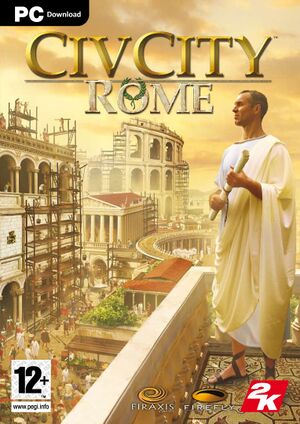 |
|
| Developers | |
|---|---|
| Firefly Studios | |
| Firaxis Games | |
| Publishers | |
| 2K Games | |
| Engines | |
| DragonFly | |
| Release dates | |
| Windows | July 24, 2006 |
| Reception | |
| Metacritic | 67 |
| IGDB | 60 |
| Taxonomy | |
| Monetization | One-time game purchase |
| Modes | Singleplayer |
| Pacing | Real-time |
| Perspectives | Bird's-eye view |
| Controls | Point and select |
| Genres | Building |
| Themes | Classical, Europe |
| Series | Civilization |
| ⤏ Go to series page | |
| Sid Meier's Civilization | 1991 |
| Freeciv (unofficial) | 1996 |
| Sid Meier's Civilization II | 1996 |
| Civilization II: Test of Time | 1999 |
| Sid Meier's Civilization III | 2001 |
| Sid Meier's Civilization IV | 2005 |
| CivCity: Rome | 2006 |
| Sid Meier's Civilization IV: Colonization | 2008 |
| Sid Meier's Civilization V | 2010 |
| Sid Meier's Civilization: Beyond Earth | 2014 |
| Sid Meier's Civilization VI | 2016 |
CivCity: Rome is a singleplayer bird's-eye view building game in the Civilization series.
General information
Availability
| Source | DRM | Notes | Keys | OS |
|---|---|---|---|---|
| Retail | SecuROM v7 DRM | |||
| GOG.com | ||||
| Green Man Gaming | ||||
| Humble Store | ||||
| Steam | ||||
| GamersGate (unavailable) |
Essential improvements
Patches
- The latest official version is 1.1, available from the developer's website or Patches-Scrolls.
Skip startup game intro
| Move, delete or rename the intro videos |
|---|
|
Game data
Configuration file(s) location
| System | Location |
|---|---|
| Windows | %USERPROFILE%\Documents\CivCity Rome\CivCityRome.GraphicsSettings.xml <path-to-game>\CivCityRome.configuration.xml[Note 1] |
| Steam Play (Linux) | <SteamLibrary-folder>/steamapps/compatdata/3980/pfx/[Note 2] |
Save game data location
| System | Location |
|---|---|
| Windows | %USERPROFILE%\Documents\CivCity Rome\Saves |
| Steam Play (Linux) | <SteamLibrary-folder>/steamapps/compatdata/3980/pfx/[Note 2] |
Save game cloud syncing
| System | Native | Notes |
|---|---|---|
| GOG Galaxy | ||
| OneDrive | Requires enabling backup of the Documents folder in OneDrive on all computers. | |
| Steam Cloud |
Video
| Graphics feature | State | Notes | |
|---|---|---|---|
| Widescreen resolution | Change the <graphics> entry in the configuration file. This will be overwritten every time the settings dialog is launched unless the settingsDialog entry is set to enabled="false". |
||
| Multi-monitor | |||
| Ultra-widescreen | |||
| 4K Ultra HD | |||
| Field of view (FOV) | |||
| Windowed | See the glossary page for potential workarounds. | ||
| Borderless fullscreen windowed | See the glossary page for potential workarounds. | ||
| Anisotropic filtering (AF) | Up to 16x. | ||
| Anti-aliasing (AA) | Up to 8x. | ||
| Vertical sync (Vsync) | |||
| 60 FPS | |||
| 120+ FPS | |||
| High dynamic range display (HDR) | See the glossary page for potential alternatives. | ||
Input
| Keyboard and mouse | State | Notes |
|---|---|---|
| Remapping | See the glossary page for potential workarounds. | |
| Mouse acceleration | ||
| Mouse sensitivity | As Mouse speed. | |
| Mouse input in menus | ||
| Mouse Y-axis inversion | ||
| Controller | ||
| Controller support |
Audio
| Audio feature | State | Notes |
|---|---|---|
| Separate volume controls | Music, effects, speech. | |
| Surround sound | ||
| Subtitles | ||
| Closed captions | ||
| Mute on focus lost | ||
| Royalty free audio |
Localizations
| Language | UI | Audio | Sub | Notes |
|---|---|---|---|---|
| English | ||||
| French | ||||
| German | ||||
| Italian | ||||
| Polish | Retail only, download | |||
| Russian | ||||
| Spanish |
Issues fixed
Well workers not collecting water
| Change Graphics settings[1] |
|---|
|
Other information
API
| Technical specs | Supported | Notes |
|---|---|---|
| Direct3D | 9.0c |
| Executable | 32-bit | 64-bit | Notes |
|---|---|---|---|
| Windows |
| Middleware | Notes | |
|---|---|---|
| Audio | Miles Sound System | |
| Cutscenes | Bink Video |
Re-enable settings dialog if disabled
| Change configuration file value |
|---|
|
System requirements
| Windows | ||
|---|---|---|
| Minimum | Recommended | |
| Operating system (OS) | 2000 | XP, Vista |
| Processor (CPU) | 1.6 GHz | 2.0 GHz |
| System memory (RAM) | 512 MB | |
| Hard disk drive (HDD) | 2.5 GB | |
| Video card (GPU) | Nvidia GeForce 3 ATI Radeon 8500 64 MB of VRAM DirectX 9.0c compatible | 128 MB of VRAM |
| Sound (audio device) | DirectX 7 compatible | |
Notes
- ↑ When running this game without elevated privileges (Run as administrator option), write operations against a location below
%PROGRAMFILES%,%PROGRAMDATA%, or%WINDIR%might be redirected to%LOCALAPPDATA%\VirtualStoreon Windows Vista and later (more details). - ↑ 2.0 2.1 Notes regarding Steam Play (Linux) data:
- File/folder structure within this directory reflects the path(s) listed for Windows and/or Steam game data.
- Use Wine's registry editor to access any Windows registry paths.
- The app ID (3980) may differ in some cases.
- Treat backslashes as forward slashes.
- See the glossary page for details on Windows data paths.
References
- ↑ Steam Community - last accessed on 26 May 2023