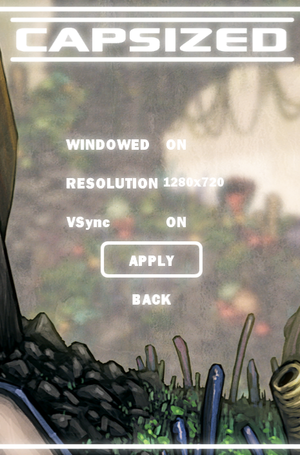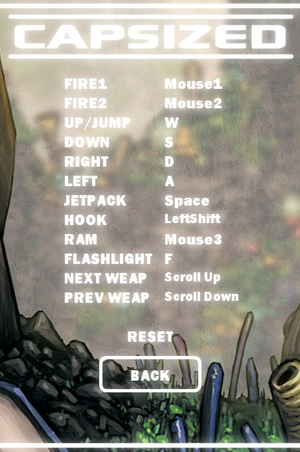Difference between revisions of "Capsized"
From PCGamingWiki, the wiki about fixing PC games
m (misc. fixes) |
m (→Low framerate and slowdowns: General maintenance with AutoWikiBrowser in Bot mode) |
||
| (101 intermediate revisions by 20 users not shown) | |||
| Line 1: | Line 1: | ||
{{Infobox game | {{Infobox game | ||
| − | |cover = Capsized cover. | + | |cover = Capsized - cover.png |
|developers = | |developers = | ||
{{Infobox game/row/developer|Alientrap Games}} | {{Infobox game/row/developer|Alientrap Games}} | ||
| − | {{Infobox game/row/ | + | {{Infobox game/row/porter|Ethan Lee|OS X}} |
| − | {{Infobox game/row/ | + | {{Infobox game/row/porter|Ethan Lee|Linux}} |
|publishers = | |publishers = | ||
|engines = | |engines = | ||
| − | {{Infobox game/row/engine|XNA}} | + | {{Infobox game/row/engine|XNA|Windows}} |
| + | {{Infobox game/row/engine|FNA|OS X, Linux}} | ||
|release dates= | |release dates= | ||
{{Infobox game/row/date|Windows|April 29, 2011}} | {{Infobox game/row/date|Windows|April 29, 2011}} | ||
{{Infobox game/row/date|OS X|May 28, 2013}} | {{Infobox game/row/date|OS X|May 28, 2013}} | ||
{{Infobox game/row/date|Linux|May 28, 2013}} | {{Infobox game/row/date|Linux|May 28, 2013}} | ||
| + | |reception = | ||
| + | {{Infobox game/row/reception|Metacritic|capsized|80}} | ||
| + | {{Infobox game/row/reception|IGDB|capsized|63}} | ||
| + | |taxonomy = | ||
| + | {{Infobox game/row/taxonomy/monetization | One-time game purchase }} | ||
| + | {{Infobox game/row/taxonomy/microtransactions | }} | ||
| + | {{Infobox game/row/taxonomy/modes | }} | ||
| + | {{Infobox game/row/taxonomy/pacing | }} | ||
| + | {{Infobox game/row/taxonomy/perspectives | }} | ||
| + | {{Infobox game/row/taxonomy/controls | }} | ||
| + | {{Infobox game/row/taxonomy/genres | }} | ||
| + | {{Infobox game/row/taxonomy/sports | }} | ||
| + | {{Infobox game/row/taxonomy/vehicles | }} | ||
| + | {{Infobox game/row/taxonomy/art styles | }} | ||
| + | {{Infobox game/row/taxonomy/themes | }} | ||
| + | {{Infobox game/row/taxonomy/series | }} | ||
|steam appid = 95300 | |steam appid = 95300 | ||
| − | |gogcom | + | |gogcom id = 1207659151 |
| + | |official site= http://www.capsizedgame.com/ | ||
| + | |hltb = 1512 | ||
| + | |strategywiki = | ||
| + | |mobygames = capsized | ||
|wikipedia = Capsized (video game) | |wikipedia = Capsized (video game) | ||
| + | |winehq = 13075 | ||
| + | |license = commercial | ||
}} | }} | ||
'''Key points''' | '''Key points''' | ||
| − | {{--}} [[ | + | {{--}} Many players are experiencing serious framerate issues (for a possible fix see [[#Issues fixed|here]]). |
'''General information''' | '''General information''' | ||
| − | {{ | + | {{GOG.com links|1207659151|capsized}} |
| − | + | {{mm}} [https://steamcommunity.com/app/95300/discussions/ Steam Community Discussions] | |
| − | |||
| − | |||
| − | {{mm}} [ | ||
==Availability== | ==Availability== | ||
| − | {{Availability | + | {{Availability| |
| − | {{Availability | + | {{Availability/row| GOG.com | capsized | DRM-free | | | Windows, Linux }} |
| − | {{Availability | + | {{Availability/row| Humble | capsized | DRM-free | | Steam | Windows, OS X, Linux }} |
| + | {{Availability/row| Steam | 95300 | Steam | | | Windows, OS X, Linux }} | ||
| + | {{Availability/row| GamersGate | capsized | DRM-free | | | Windows | unavailable }} | ||
| + | {{Availability/row| Origin | capsized/capsized | Origin | | | Windows | unavailable }} | ||
}} | }} | ||
==Game data== | ==Game data== | ||
| − | {{Game | + | ===Configuration file(s) location=== |
| − | {{Game | + | {{Game data| |
| − | {{Game | + | {{Game data/config|Windows|{{p|game}}\Content\Config.cfg}} |
| − | {{Game | + | {{Game data/config|OS X|{{p|osxhome}}/Library/Application Support/Capsized/Config.cfg}} |
| + | {{Game data/config|Linux|{{P|xdgdatahome}}/Capsized/Config.cfg}} | ||
}} | }} | ||
| − | {{ii}} | + | {{ii}} {{code|Config.cfg}} stores all settings and save data. |
{{XDG|true}} | {{XDG|true}} | ||
| − | === | + | ===Save game data location=== |
| − | {{ | + | {{Game data| |
| − | | | + | {{Game data/saves|Windows|{{p|game}}\Content\Config.cfg}} |
| − | | | + | {{Game data/saves|OS X|{{p|osxhome}}/Library/Application Support/Capsized/Config.cfg}} |
| − | | | + | {{Game data/saves|Linux|{{P|xdgdatahome}}/Capsized/Config.cfg}} |
| − | | | ||
| − | | | ||
| − | | | ||
| − | | | ||
| − | | | ||
| − | | | ||
| − | | | ||
| − | |||
| − | |||
| − | |||
| − | |||
}} | }} | ||
| + | {{ii}} {{code|Config.cfg}} stores all settings and save data. | ||
| − | ==Video | + | ===[[Glossary:Save game cloud syncing|Save game cloud syncing]]=== |
| − | + | {{Save game cloud syncing | |
| − | {{Video | + | |discord = |
| − | |wsgf link = | + | |discord notes = |
| + | |epic games launcher = | ||
| + | |epic games launcher notes = | ||
| + | |gog galaxy = false | ||
| + | |gog galaxy notes = | ||
| + | |origin = unknown | ||
| + | |origin notes = | ||
| + | |steam cloud = false | ||
| + | |steam cloud notes = Listed on store page but not in Steam client properties. | ||
| + | |ubisoft connect = | ||
| + | |ubisoft connect notes = | ||
| + | |xbox cloud = | ||
| + | |xbox cloud notes = | ||
| + | }} | ||
| + | |||
| + | ==Video== | ||
| + | {{Image|Capsized - video settings.png|Video settings.}} | ||
| + | {{Video | ||
| + | |wsgf link = https://www.wsgf.org/dr/capsized/en | ||
|widescreen wsgf award = silver | |widescreen wsgf award = silver | ||
|multimonitor wsgf award = limited | |multimonitor wsgf award = limited | ||
|ultrawidescreen wsgf award = limited | |ultrawidescreen wsgf award = limited | ||
| − | |4k ultra hd wsgf award = | + | |4k ultra hd wsgf award = limited |
| − | |widescreen resolution = | + | |widescreen resolution = limited |
| − | |widescreen resolution notes= | + | |widescreen resolution notes= Some resolutions not listed; see [[#Widescreen resolution|Widescreen resolution]]. |
|multimonitor = hackable | |multimonitor = hackable | ||
| − | |multimonitor notes = | + | |multimonitor notes = See [[#Widescreen resolution|Widescreen resolution]]. |
|ultrawidescreen = hackable | |ultrawidescreen = hackable | ||
| − | |ultrawidescreen notes = | + | |ultrawidescreen notes = See [[#Widescreen resolution|Widescreen resolution]]. |
| − | |4k ultra hd = | + | |4k ultra hd = hackable |
| − | |4k ultra hd notes = | + | |4k ultra hd notes = See [[#Widescreen resolution|Widescreen resolution]]. |
| + | |fov = n/a | ||
| + | |fov notes = | ||
|windowed = true | |windowed = true | ||
|windowed notes = | |windowed notes = | ||
| − | |borderless windowed = | + | |borderless windowed = false |
|borderless windowed notes = | |borderless windowed notes = | ||
| − | |anisotropic = | + | |anisotropic = n/a |
|anisotropic notes = | |anisotropic notes = | ||
|antialiasing = false | |antialiasing = false | ||
| Line 86: | Line 120: | ||
|vsync = true | |vsync = true | ||
|vsync notes = | |vsync notes = | ||
| + | |60 fps = true | ||
| + | |60 fps notes = | ||
| + | |120 fps = false | ||
| + | |120 fps notes = Frame rate locked at 60 when vertical sync is disabled. | ||
| + | |hdr = unknown | ||
| + | |hdr notes = | ||
| + | |color blind = unknown | ||
| + | |color blind notes = | ||
}} | }} | ||
| − | |||
| − | |||
| − | |||
| − | |||
| − | |||
| − | |||
| − | === | + | ===[[Glossary:Widescreen resolution|Widescreen resolution]]=== |
| − | + | {{ii}} On Windows the game only lists 1280x720, 1280x1024, 1440x900, 1680x1050 and 1920x1080 resolultions. | |
| − | == | + | {{Fixbox|description=Use Capsized Resolution Patcher (Windows)|ref={{cn|date=August 2017}}|fix= |
| − | [[ | + | Use [https://community.pcgamingwiki.com/files/file/1532-capsized-resolution-patcher/ Capsized Resolution Patcher]. |
| − | {{ | + | }} |
| − | | | + | {{Fixbox|description=Set in Config.cfg (OS X and Linux)|ref={{cn|date=November 2016}}|fix= |
| − | | | + | # Go to the [[#Game data|configuration file location]]. |
| − | | | + | # Edit {{file|Config.cfg}}. |
| − | | | + | # Set {{Code|CustomWidth}} and {{Code|CustomHeight}} to your resolution. |
| − | | | + | }} |
| − | | | + | |
| + | ==Input== | ||
| + | {{Image|Capsized - input settings.png|Input settings.}} | ||
| + | {{Input | ||
| + | |key remap = true | ||
| + | |key remap notes = | ||
| + | |acceleration option = false | ||
| + | |acceleration option notes = | ||
| + | |mouse sensitivity = false | ||
| + | |mouse sensitivity notes = | ||
| + | |mouse menu = true | ||
| + | |mouse menu notes = | ||
| + | |invert mouse y-axis = n/a | ||
| + | |invert mouse y-axis notes = | ||
| + | |touchscreen = unknown | ||
| + | |touchscreen notes = | ||
| + | |controller support = true | ||
| + | |controller support notes = Needs to be turned on in the options first. See [[Engine:FNA]] for OS X and Linux configuration details. | ||
| + | |full controller = false | ||
| + | |full controller notes = | ||
| + | |controller remap = true | ||
| + | |controller remap notes = | ||
| + | |controller sensitivity = false | ||
| + | |controller sensitivity notes= | ||
| + | |invert controller y-axis = false | ||
| + | |invert controller y-axis notes= | ||
| + | |xinput controllers = true | ||
| + | |xinput controllers notes = | ||
| + | |xbox prompts = true | ||
| + | |xbox prompts notes = | ||
| + | |impulse triggers = false | ||
| + | |impulse triggers notes = | ||
| + | |dualshock 4 = unknown | ||
| + | |dualshock 4 notes = | ||
| + | |dualshock prompts = unknown | ||
| + | |dualshock prompts notes = | ||
| + | |light bar support = unknown | ||
| + | |light bar support notes = | ||
| + | |dualshock 4 modes = unknown | ||
| + | |dualshock 4 modes notes = | ||
| + | |tracked motion controllers= unknown | ||
| + | |tracked motion controllers notes = | ||
| + | |tracked motion prompts = unknown | ||
| + | |tracked motion prompts notes = | ||
| + | |other controllers = unknown | ||
| + | |other controllers notes = | ||
| + | |other button prompts = unknown | ||
| + | |other button prompts notes= | ||
| + | |controller hotplug = false | ||
| + | |controller hotplug notes = | ||
| + | |haptic feedback = false | ||
| + | |haptic feedback notes = | ||
| + | |simultaneous input = unknown | ||
| + | |simultaneous input notes = | ||
| + | |steam input api = unknown | ||
| + | |steam input api notes = | ||
| + | |steam hook input = unknown | ||
| + | |steam hook input notes = | ||
| + | |steam input presets = unknown | ||
| + | |steam input presets notes = | ||
| + | |steam controller prompts = unknown | ||
| + | |steam controller prompts notes = | ||
| + | |steam cursor detection = unknown | ||
| + | |steam cursor detection notes = | ||
| + | }} | ||
| + | |||
| + | ==Audio== | ||
| + | {{Image|Capsized - audio settings.png|Audio settings.}} | ||
| + | {{Audio | ||
| + | |separate volume = true | ||
| + | |separate volume notes = Music and effects. | ||
| + | |surround sound = n/a | ||
| + | |surround sound notes = | ||
| + | |subtitles = n/a | ||
| + | |subtitles notes = All speech is text-based. | ||
| + | |closed captions = n/a | ||
| + | |closed captions notes = | ||
| + | |mute on focus lost = false | ||
| + | |mute on focus lost notes = | ||
| + | |eax support = | ||
| + | |eax support notes = | ||
| + | }} | ||
| + | |||
| + | {{L10n|content= | ||
| + | {{L10n/switch | ||
| + | |language = English | ||
| + | |interface = true | ||
| + | |audio = n/a | ||
| + | |subtitles = n/a | ||
| + | |notes = | ||
| + | |fan = | ||
| + | }} | ||
| + | }} | ||
| + | |||
| + | ==Network== | ||
| + | {{Network/Multiplayer | ||
| + | |local play = true | ||
| + | |local play players = 2 | ||
| + | |local play modes = Co-op, Versus | ||
| + | |local play notes = Shared-screen. Co-op needs to be enabled in the Options menu. | ||
| + | |lan play = false | ||
| + | |lan play players = | ||
| + | |lan play modes = | ||
| + | |lan play notes = | ||
| + | |online play = false | ||
| + | |online play players = | ||
| + | |online play modes = | ||
| + | |online play notes = | ||
| + | |asynchronous = | ||
| + | |asynchronous notes = | ||
| + | }} | ||
| + | |||
| + | ==Issues fixed== | ||
| + | ===Low framerate and slowdowns=== | ||
| + | {{ii}} The framerate can get stuck at 42 or 48 FPS even on computers that meet the system requirements. This also makes the game run slower.<ref>{{Refurl|url=https://steamcommunity.com/app/95300/discussions/0/1620599015862014693/|title=Steam - Capsized framerate issues|date=May 2023}}</ref> | ||
| + | {{Fixbox|description=Opt-in to the beta branch (Steam)|ref=<ref>{{Refurl|url=https://steamcommunity.com/app/95300/discussions/0/45350791855205624/#c610574394230944264|title=Steam Community|date=9 June 2023}}</ref>|fix= | ||
| + | # Make a backup copy of the <code>{{p|game}}\Dependencies</code> folder somewhere outside of the game's directory. | ||
| + | # Right-click Capsized in your Steam library, select "Properties" and then the "Betas" tab. | ||
| + | # Select the "dev" beta from the drop-down box, then close the Properties window and let the game finish updating. | ||
| + | # Once the update is finished, move the backup <code>Dependencies</code> folder from Step 1 back into the <code>{{p|game}}</code> folder. | ||
| + | |||
| + | '''Notes''' | ||
| + | # If you are playing with a gamepad, you will need to reset the gamepad bindings in the game's settings menu. | ||
| + | }} | ||
| + | |||
| + | {{Fixbox|description=Instructions (Windows 7)|ref=<ref>{{Refurl|url=https://www.gog.com/forum/capsized/terrible_performance|title=GOG - Capsized terrible performance|date=May 2023}}</ref>|fix= | ||
| + | # Right click on the game exe or shortcut, select ''Properties'' and under ''Compatibility'' check: | ||
| + | #* ''Disable visual themes'' | ||
| + | #* ''Disable desktop composition''. | ||
| + | # Run the game and in the video options menu enable window mode and disable Vsync. Restart the game for the changes to take effect. | ||
| + | }} | ||
| + | |||
| + | ==Other information== | ||
| + | ===API=== | ||
| + | {{API | ||
| + | |direct3d versions = 9 | ||
| + | |direct3d notes = | ||
| + | |directdraw versions = | ||
| + | |directdraw notes = | ||
| + | |opengl versions = 2.1, 3.0 | ||
| + | |opengl notes = macOS/OS X and Linux only. 2.1 requires ARB extensions to function. | ||
| + | |glide versions = | ||
| + | |glide notes = | ||
| + | |software mode = | ||
| + | |software mode notes = | ||
| + | |mantle support = | ||
| + | |mantle support notes = | ||
| + | |vulkan versions = | ||
| + | |vulkan notes = | ||
| + | |dos modes = | ||
| + | |dos modes notes = | ||
| + | |shader model versions = | ||
| + | |shader model notes = | ||
| + | |windows 32-bit exe = true | ||
| + | |windows 64-bit exe = false | ||
| + | |windows arm app = unknown | ||
| + | |windows exe notes = | ||
| + | |mac os x powerpc app = unknown | ||
| + | |macos intel 32-bit app = true | ||
| + | |macos intel 64-bit app = false | ||
| + | |macos arm app = unknown | ||
| + | |macos app notes = | ||
| + | |linux 32-bit executable= true | ||
| + | |linux 64-bit executable= false | ||
| + | |linux arm app = false | ||
| + | |linux executable notes = | ||
| + | }} | ||
| + | |||
| + | ===Middleware=== | ||
| + | {{Middleware | ||
| + | |physics = Farseer Physics Engine | ||
| + | |physics notes = | ||
| + | |audio = | ||
| + | |audio notes = | ||
| + | |interface = | ||
| + | |interface notes = | ||
| + | |input = | ||
| + | |input notes = | ||
| + | |cutscenes = | ||
| + | |cutscenes notes = | ||
| + | |multiplayer = | ||
| + | |multiplayer notes= | ||
}} | }} | ||
| − | |||
| − | |||
==System requirements== | ==System requirements== | ||
| Line 114: | Line 329: | ||
|OSfamily = Windows | |OSfamily = Windows | ||
| − | |minOS = XP | + | |minOS = XP, Vista, 7 |
| − | | | + | |minCPU = Intel Dual Core 2.0 GHz |
| − | | | + | |minCPU2 = AMD Athlon X2 5200+ 2.6 GHz |
| + | |minRAM = 1.5 GB | ||
|minHD = 1 GB | |minHD = 1 GB | ||
| + | |minGPU = | ||
|minDX = 9.0c | |minDX = 9.0c | ||
| + | |||
| + | |recOS = | ||
| + | |recCPU = | ||
| + | |recRAM = | ||
| + | |recHD = | ||
| + | |recGPU = | ||
| + | }} | ||
| + | |||
| + | {{System requirements | ||
| + | |OSfamily = OS X | ||
| + | |||
| + | |minOS = 10.7.5 | ||
| + | |minCPU = Dual Core | ||
| + | |minRAM = 1.5 GB | ||
| + | |minHD = 1.0 GB | ||
| + | |minGPU = | ||
| + | |minOGL = 3.0 | ||
| + | |minOGLn = (2.1 with ARB extensions acceptable) | ||
| + | |||
| + | |recOS = 10.10 | ||
| + | |recCPU = | ||
| + | |recRAM = | ||
| + | |recHD = | ||
| + | |recGPU = | ||
| + | }} | ||
| + | |||
| + | {{System requirements | ||
| + | |OSfamily = Linux | ||
| + | |||
| + | |minOS = glibc 2.15+ | ||
| + | |minCPU = Dual Core | ||
| + | |minRAM = 1.5 GB | ||
| + | |minHD = 1.0 GB | ||
| + | |minGPU = | ||
| + | |minOGL = 3.0 | ||
| + | |minOGLn = (2.1 with ARB extensions acceptable) | ||
| + | |||
| + | |recOS = | ||
| + | |recCPU = | ||
| + | |recRAM = | ||
| + | |recHD = | ||
| + | |recGPU = | ||
| + | |notes = {{ii}} {{W|S3 Texture Compression}} (or S3TC) is not required for the Linux release. | ||
}} | }} | ||
{{References}} | {{References}} | ||
| − | |||
| − | |||
| − | |||
| − | |||
Latest revision as of 03:28, 10 June 2023
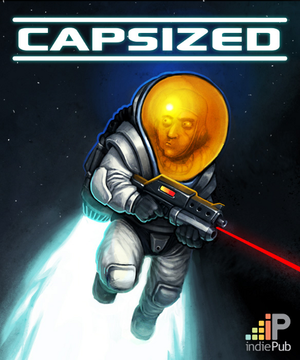 |
|
| Developers | |
|---|---|
| Alientrap Games | |
| macOS (OS X) | Ethan Lee |
| Linux | Ethan Lee |
| Engines | |
| Windows | XNA |
| OS X, Linux | FNA |
| Release dates | |
| Windows | April 29, 2011 |
| macOS (OS X) | May 28, 2013 |
| Linux | May 28, 2013 |
| Reception | |
| Metacritic | 80 |
| IGDB | 63 |
| Taxonomy | |
| Monetization | One-time game purchase |
Warnings
- The macOS (OS X) version of this game does not work on macOS Catalina (version 10.15) or later due to the removal of support for 32-bit-only apps.
Key points
- Many players are experiencing serious framerate issues (for a possible fix see here).
General information
Availability
| Source | DRM | Notes | Keys | OS |
|---|---|---|---|---|
| GOG.com | ||||
| Humble Store | ||||
| Steam | ||||
| GamersGate (unavailable) | ||||
| Origin (unavailable) |
Game data
Configuration file(s) location
| System | Location |
|---|---|
| Windows | <path-to-game>\Content\Config.cfg[Note 1] |
| macOS (OS X) | $HOME/Library/Application Support/Capsized/Config.cfg |
| Linux | $XDG_DATA_HOME/Capsized/Config.cfg |
-
Config.cfgstores all settings and save data.
- This game follows the XDG Base Directory Specification on Linux.
Save game data location
| System | Location |
|---|---|
| Windows | <path-to-game>\Content\Config.cfg[Note 1] |
| macOS (OS X) | $HOME/Library/Application Support/Capsized/Config.cfg |
| Linux | $XDG_DATA_HOME/Capsized/Config.cfg |
-
Config.cfgstores all settings and save data.
Save game cloud syncing
| System | Native | Notes |
|---|---|---|
| GOG Galaxy | ||
| Origin | ||
| Steam Cloud | Listed on store page but not in Steam client properties. |
Video
| Graphics feature | State | WSGF | Notes |
|---|---|---|---|
| Widescreen resolution | Some resolutions not listed; see Widescreen resolution. | ||
| Multi-monitor | See Widescreen resolution. | ||
| Ultra-widescreen | See Widescreen resolution. | ||
| 4K Ultra HD | See Widescreen resolution. | ||
| Field of view (FOV) | |||
| Windowed | |||
| Borderless fullscreen windowed | See the glossary page for potential workarounds. | ||
| Anisotropic filtering (AF) | |||
| Anti-aliasing (AA) | See the glossary page for potential workarounds. | ||
| Vertical sync (Vsync) | |||
| 60 FPS | |||
| 120+ FPS | Frame rate locked at 60 when vertical sync is disabled. | ||
| High dynamic range display (HDR) | See the glossary page for potential alternatives. | ||
Widescreen resolution
- On Windows the game only lists 1280x720, 1280x1024, 1440x900, 1680x1050 and 1920x1080 resolultions.
| Use Capsized Resolution Patcher (Windows)[citation needed] |
|---|
| Set in Config.cfg (OS X and Linux)[citation needed] |
|---|
|
Input
| Keyboard and mouse | State | Notes |
|---|---|---|
| Remapping | ||
| Mouse acceleration | ||
| Mouse sensitivity | ||
| Mouse input in menus | ||
| Mouse Y-axis inversion | ||
| Controller | ||
| Controller support | Needs to be turned on in the options first. See Engine:FNA for OS X and Linux configuration details. | |
| Full controller support | ||
| Controller remapping | ||
| Controller sensitivity | ||
| Controller Y-axis inversion |
| Controller types |
|---|
| XInput-compatible controllers | ||
|---|---|---|
| Xbox button prompts | ||
| Impulse Trigger vibration |
| PlayStation controllers |
|---|
| Generic/other controllers |
|---|
| Additional information | ||
|---|---|---|
| Controller hotplugging | ||
| Haptic feedback | ||
| Digital movement supported | ||
| Simultaneous controller+KB/M |
Audio
| Audio feature | State | Notes |
|---|---|---|
| Separate volume controls | Music and effects. | |
| Surround sound | ||
| Subtitles | All speech is text-based. | |
| Closed captions | ||
| Mute on focus lost |
Localizations
| Language | UI | Audio | Sub | Notes |
|---|---|---|---|---|
| English |
Network
Multiplayer types
| Type | Native | Players | Notes | |
|---|---|---|---|---|
| Local play | 2 | Co-op, Versus Shared-screen. Co-op needs to be enabled in the Options menu. |
||
| LAN play | ||||
| Online play | ||||
Issues fixed
Low framerate and slowdowns
- The framerate can get stuck at 42 or 48 FPS even on computers that meet the system requirements. This also makes the game run slower.[1]
| Opt-in to the beta branch (Steam)[2] |
|---|
Notes
|
| Instructions (Windows 7)[3] |
|---|
|
Other information
API
| Technical specs | Supported | Notes |
|---|---|---|
| Direct3D | 9 | |
| OpenGL | 2.1, 3.0 | macOS/OS X and Linux only. 2.1 requires ARB extensions to function. |
| Executable | 32-bit | 64-bit | Notes |
|---|---|---|---|
| Windows | |||
| macOS (OS X) | This 32-bit-only macOS game does not work on macOS Catalina (10.15) or later. | ||
| Linux |
Middleware
| Middleware | Notes | |
|---|---|---|
| Physics | Farseer Physics Engine |
System requirements
| Windows | ||
|---|---|---|
| Minimum | ||
| Operating system (OS) | XP, Vista, 7 | |
| Processor (CPU) | Intel Dual Core 2.0 GHz AMD Athlon X2 5200+ 2.6 GHz |
|
| System memory (RAM) | 1.5 GB | |
| Hard disk drive (HDD) | 1 GB | |
| Video card (GPU) | DirectX 9.0c compatible | |
| macOS (OS X) | ||
|---|---|---|
| Minimum | Recommended | |
| Operating system (OS) | 10.7.5 | 10.10 |
| Processor (CPU) | Dual Core | |
| System memory (RAM) | 1.5 GB | |
| Hard disk drive (HDD) | 1.0 GB | |
| Video card (GPU) | OpenGL 3.0 compatible (2.1 with ARB extensions acceptable) | |
| Linux | ||
|---|---|---|
| Minimum | ||
| Operating system (OS) | glibc 2.15+ | |
| Processor (CPU) | Dual Core | |
| System memory (RAM) | 1.5 GB | |
| Hard disk drive (HDD) | 1.0 GB | |
| Video card (GPU) | OpenGL 3.0 compatible (2.1 with ARB extensions acceptable) | |
- S3 Texture Compression (or S3TC) is not required for the Linux release.
Notes
- ↑ 1.0 1.1 When running this game without elevated privileges (Run as administrator option), write operations against a location below
%PROGRAMFILES%,%PROGRAMDATA%, or%WINDIR%might be redirected to%LOCALAPPDATA%\VirtualStoreon Windows Vista and later (more details).
References
- ↑ Steam - Capsized framerate issues - last accessed on May 2023
- ↑ Steam Community - last accessed on 9 June 2023
- ↑ GOG - Capsized terrible performance - last accessed on May 2023